More than half of the global population is currently in quarantine due to the infamous COVID-19. Many people have been in their homes for weeks and days are getting longer and longer. However, this is also the perfect time to do that thing that you always wanted to do but never had time for. So instead of watching another movie or series on Netflix, why don’t you make the most of your time. Do you want to start selling online? Are you a designer, painter, or writer and you want to show your work to the world? Do you want to start freelancing? It’s time to showcase what you do and create your online businesses! One of the first steps is to have an awesome theme. In this post, we will give you a thorough review of Astra WordPress Theme, one of the best and fastest solutions out there.
Introduction to Astra
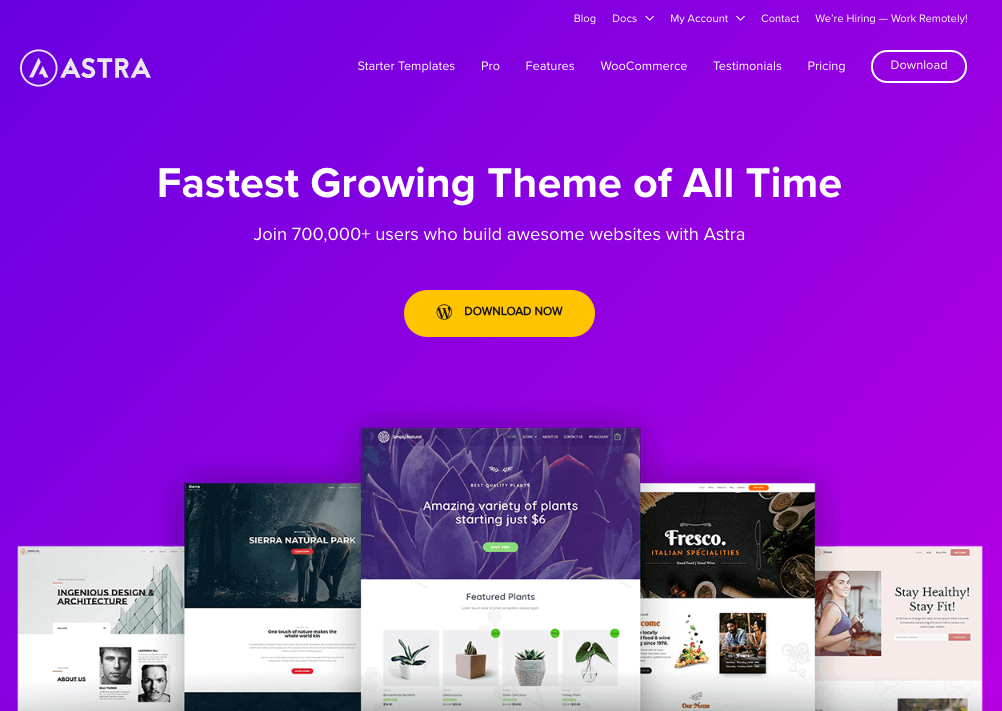
Built and launched by the experienced Brainstorm Force team, Astra is a WordPress theme perfectly fit for personal blogs, portfolios, business sites, WooCommerce stores, and more. Needing less than 50KB of resources, Astra is super lightweight and fast. Besides being fully customizable and SEO-friendly, this theme is also packed with lots of wonderful features and is ensured to work with all page builders.
Regarding pricing, there are two versions of Astra: one free and one premium. To give you an idea of its popularity, the free version has been downloaded and installed more than 700,000 times and rated 5 out of 5 stars in the WordPress plugins repository. This is no joke for a plugin that was released in the second half of 2019. And wait until you see the pro version. Now that we have a bit of context about Astra, let’s have a look at how to set it up, its main features, and the pros and cons.
Astra WordPress Theme: How to Install and Set it Up
One of the first things you notice when you start working with Astra is how easy it is to install and set up. If you like trouble-free tools, you’ll love this theme as you’ll be able to get it up and running in no time.
Astra Free Version
Let’s start with the free version. Since it is available in the WordPress repository, all you need to do is to follow these steps. 1) Log in to your WordPress Dashboard, go to Appearance and click Themes. 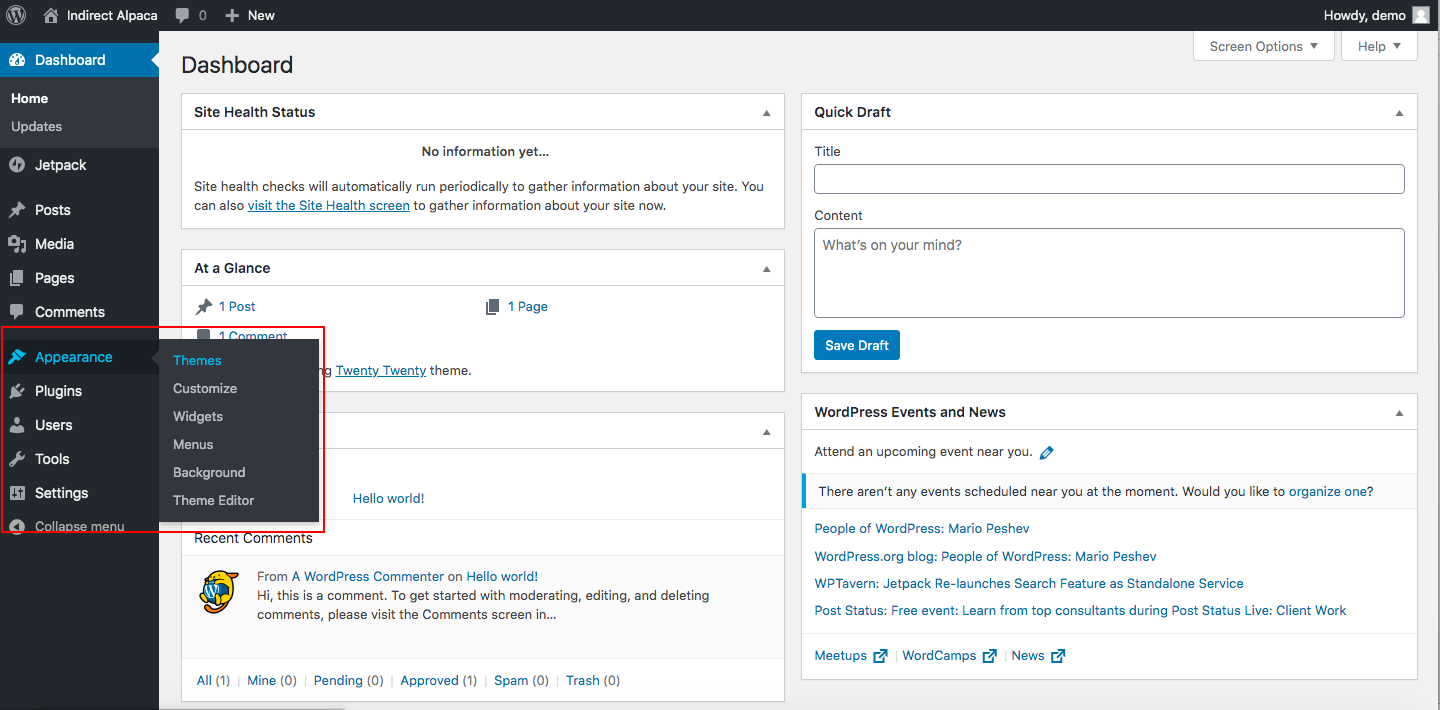 2) You will see an Add New button. Click it and you will go to a new page where you’ll see a search box on the top right.
2) You will see an Add New button. Click it and you will go to a new page where you’ll see a search box on the top right.
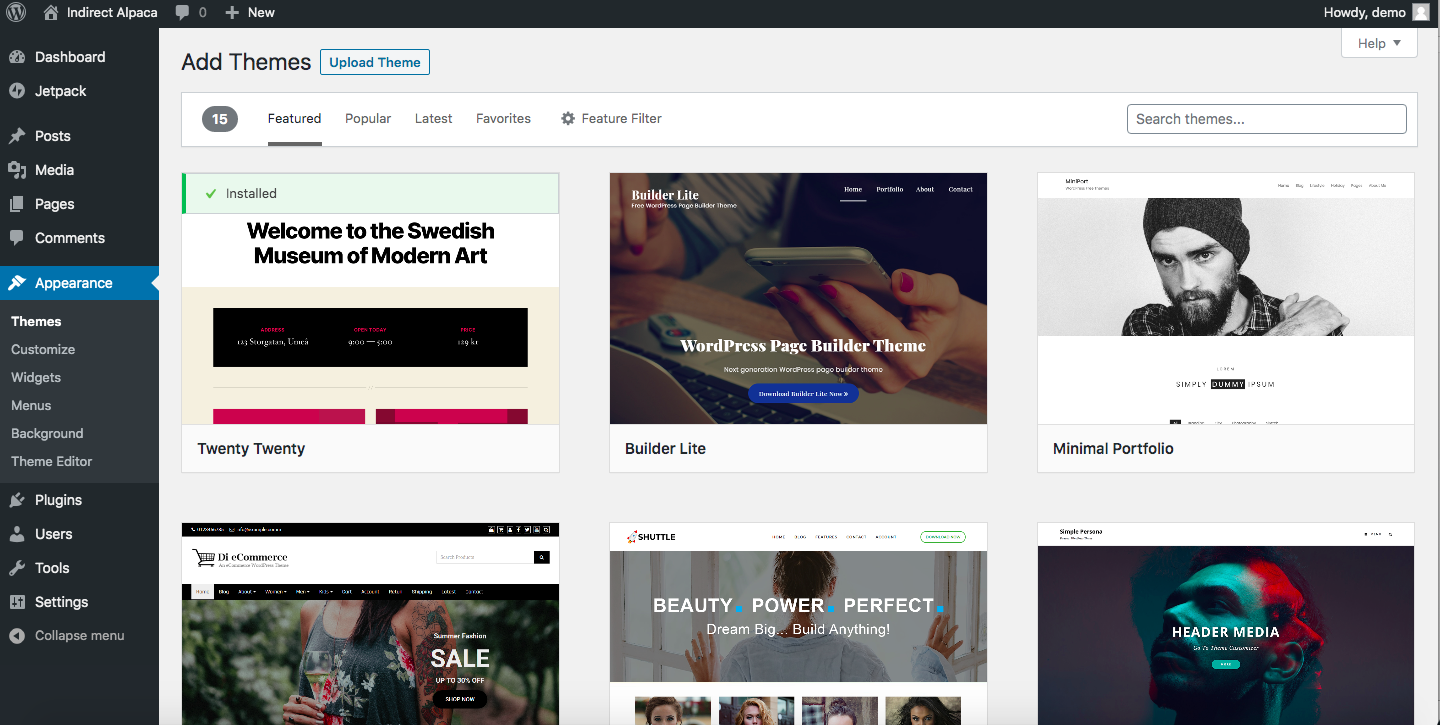
3) Type Astra and press enter. Then, select the Astra theme.
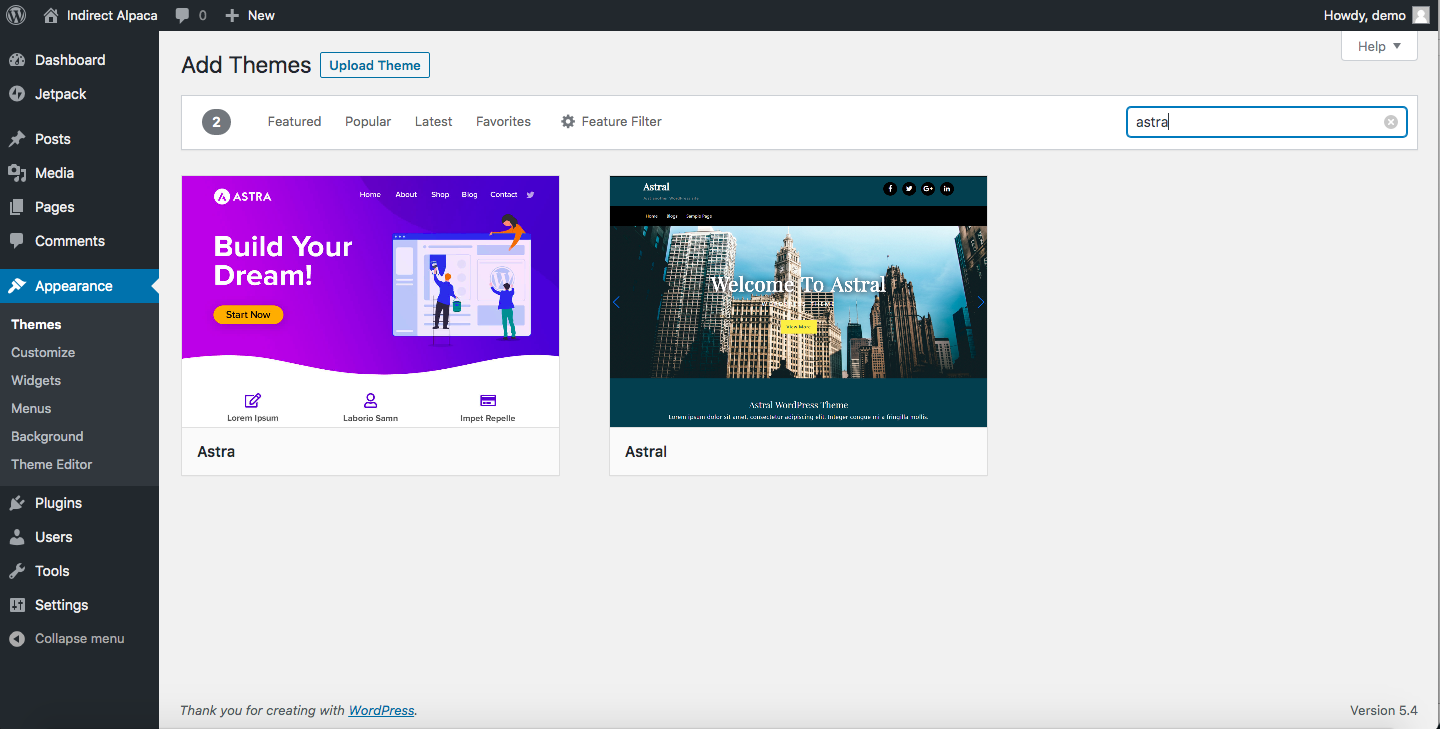
4) You can install it right away or check out the details as shown below. Then click Install and then remember to Activate it.
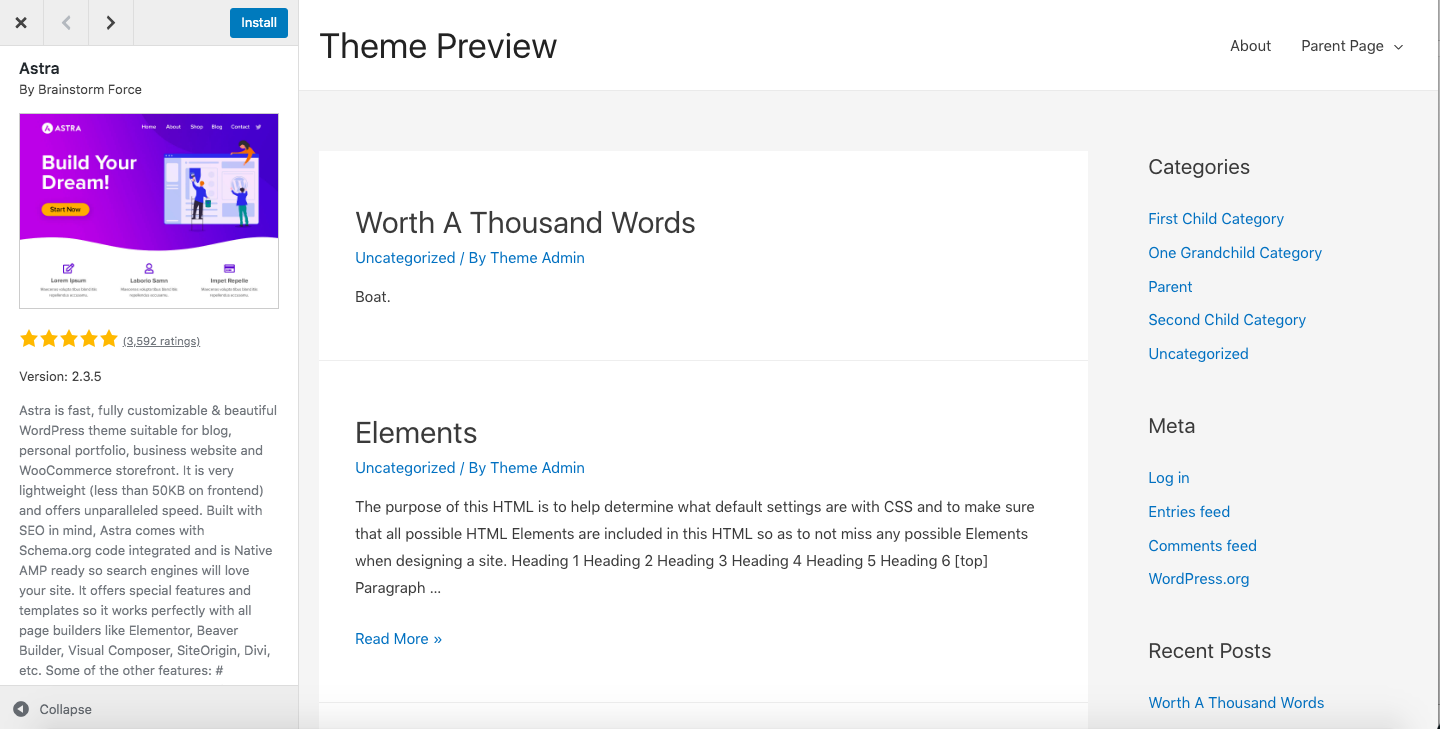
5) Once you’ve installed and activated the Astra WordPress theme, check the Appearance tab again and you should be able to access the settings there.
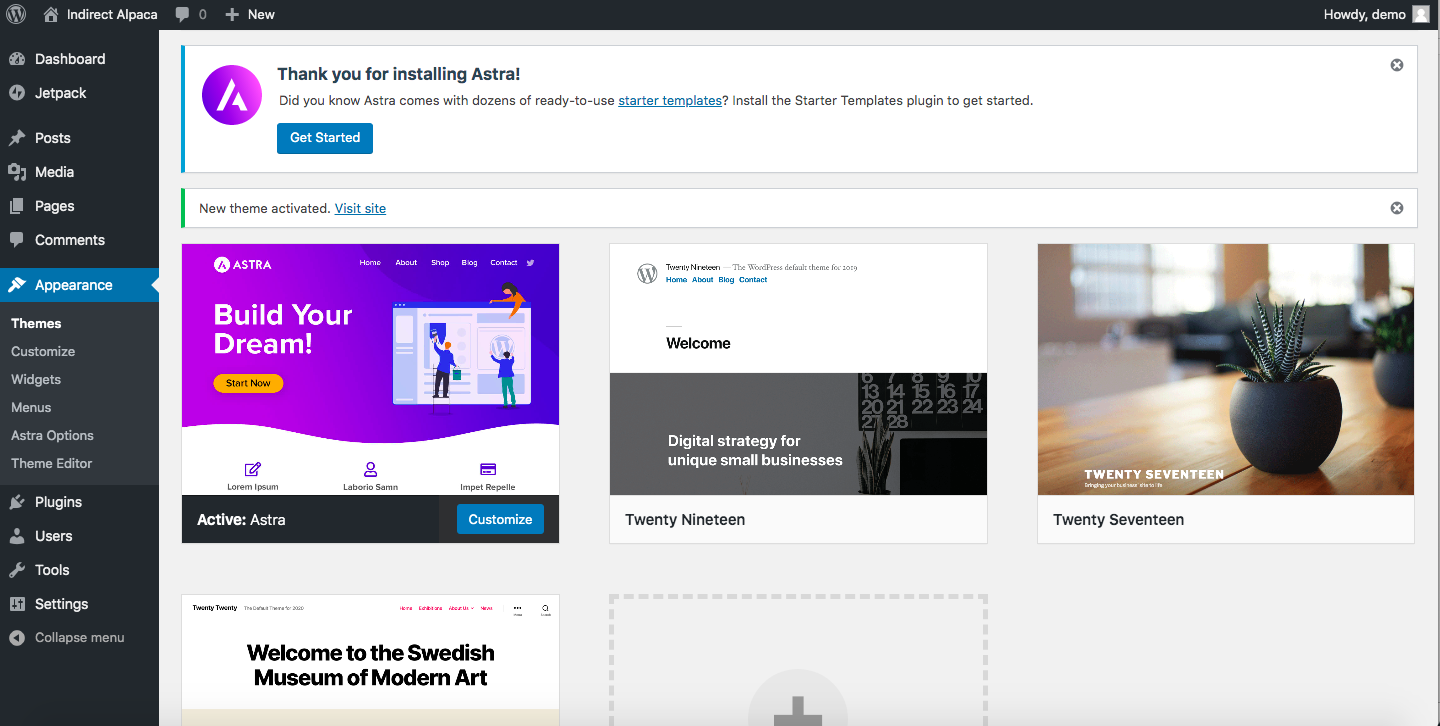
That’s it! That’s how easy it is to install and set up the free version of Astra. Now, let’s have a look at the pro version.
Astra Pro Version
Since you can’t download Astra Pro from the WordPress repository, you’ll have to visit the Astra website to purchase it. There are currently 3 premium plans that you can choose from:
- Astra Pro: 47 USD per year
- Essential Bundle: 169 USD per year
- Growth Bundle: 249 USD per year
After deciding the one that’s best for your needs, click Get Started and you’ll start the purchase process. You’ll have to fill in a form, enter your credit card details and pay. You also have the option to pay via PayPal. After that, you’ll receive the files of the Astra Theme for WordPress. Then, extract the files and look for the .zip file. After that, simply follow the process described below:
- Log in to your WordPress dashboard, go to Appearance and then, Themes.
- Click Add New, then Upload Theme and choose the .zip file. After that, you should be able to start the installation.
- Once the process is done, remember to activate the theme.
- Finally, you’ll need to activate the license of Astra Pro to receive automatic updates. Go to the Licenses page in Astra and copy the license key. Then, go to your WordPress Dashboard, click Appearance, then Astra Options, and then Astra Pro License. There, paste the key under License on the top right and press Activate License.
- Astra Pro should be good to go and ready to receive automatic updates!
You have just successfully set up Astra Pro for your website. Now, let’s get a deeper look at what Astra WordPress Theme has to offer and how to make the most of it.
Astra WordPress Theme: Main Features
Like many other multipurpose WordPress themes, Astra offers many features. We will give you a bullet-point list covering Astra’s main features and then we’ll jump into a hand-picked top 5 of the most important functionalities. Astra main features:
- Super lightweight (under 50kb)
- Smooth integration with all WordPress page builders
- Highly customizable for all users
- Over 70 designs available (35 for the free versions)
- SEO-friendly
- Custom post types
- Great support for WooCommerce
- Translation and RLT ready
- Fully open-source
- Multiple assistant plugins.
That’s just a glimpse of what this theme has to offer. Want to know more? Let’s have a look at the top 5 features that makes Astra one of the best solutions in the market.
1. Lightweight
Speed is always one of the most important factors on a website. Considering that nowadays, 47% of users expect a site to load in 2 seconds or less, having a fast website is key for a successful online business. Even though there are caching plugins that will speed up your site, having a fast-performing theme is a must. In this regard, Astra is outstanding as it loads in just 0.5 seconds. By disabling jQuery and making sure it consumes less than 50kb of resources, this theme is optimized for performance.
2. Support for All Page Builders
This is one of Astra’s unique selling points. This theme supports all well-known WordPress page builders such as Elementor, Beaver Builder, Gutenberg, Thrive Architect, Divi Builder, and many more. Astra offers seamless integration with all these page builders providing excellent performance with all of them.
3. 70+ Designs Available
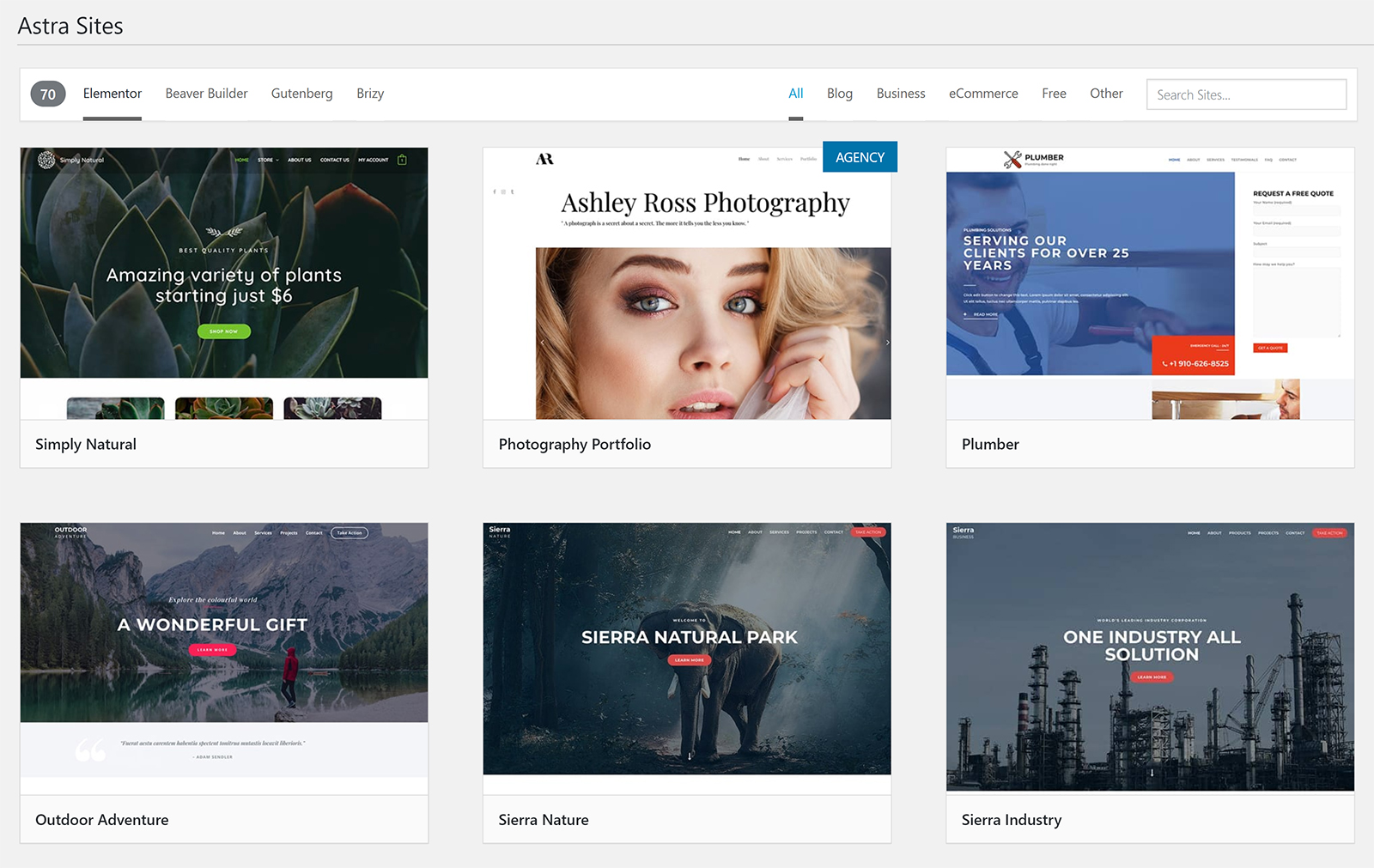
Even if you’re a beginner and don’t have coding skills, Astra has got the design part covered. This theme comes with 70+ pre-built templates in the Pro version and 35 in the free one. To access these designs, you will have to install the Astra Starter Sites plugin (free). No matter what your business is about, you’ll find a pre-built design for you. There are templates for photography sites, technology, outdoors, pets, fitness, you name it. Additionally, you can easily customize them and adjust them to your style.
4. Extensive Customization Features
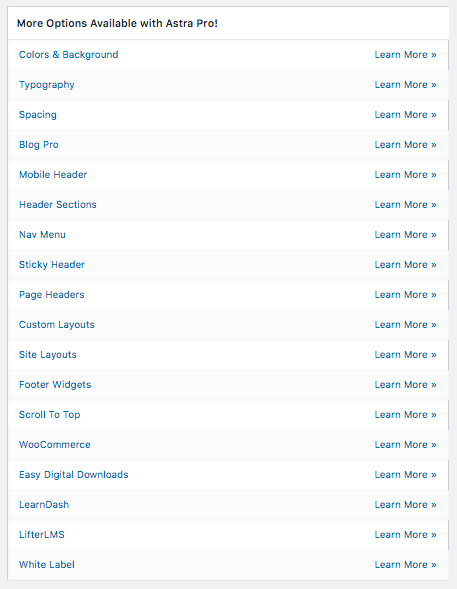
Astra Theme for WordPress comes with many customization options. The free version offers many options to play with but not as many as the premium version that provides you with full control over the design. With the Pro version, you will be able to change the background color, alter the site layout, set custom typography for roughly all areas of your website, and much more.
Besides all these possibilities, Astra has just released Astra 2.0. This new version comes with a brand new customizer that makes the process of designing and customizing your website even better. Moreover, the overall performance and usability of the theme have also been upgraded.
5. Numerous Assistant Plugins
Apart from all those great features, Astra also comes with many plugins that add a lot of value.
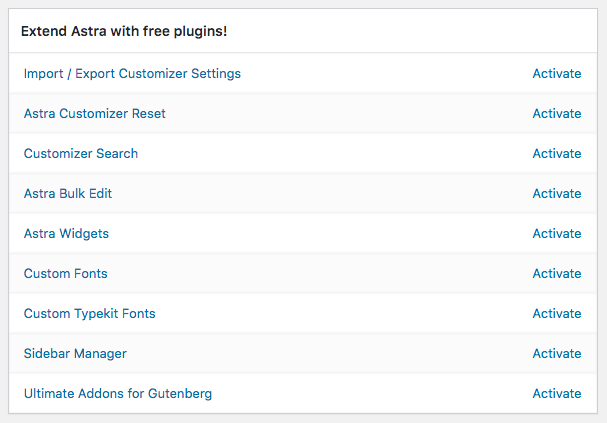
Even though Astra Theme for WordPress is already an excellent tool, you can add some very useful plugins to make it even better. Some of our favorite add-ons are:
- Starter Sites: If you plan to import a design to your WordPress site, you’ll need it.
- Astra Hooks: It’ll help add a new section called Hooks to the customizer so that you can easily add content, shortcodes, and Javascript codes.
- Theme Visual Hooks: It provides information about where all the hook locations are located.
- Bulk Edit: Reduces the time it takes to make setting adjustments on multiple pages, which allows you to edit up to 100 pages at once.
- Customizer Reset: It adds the functionality of Reset all settings to the theme customizer.
- Home Page Banner for Astra Theme: This tool will give you another option on the customizer that you can use to add a banner to your homepage.
These 6 plugins work exclusively for the Astra theme and are pretty helpful so you may consider giving them a go. Apart from these, the Brainstorm Force team also offers 7 other plugins that you can try. It’s worth noting that all these plugins are free and you can find them on the Astra Options page under the WordPress Appearance menu.
Astra WordPress Theme: Pros and Cons
To sum up, let’s have a look at Astra’s pros and cons.
Pros:
- It is one of the fastest loading themes out there
- It’s very easy to use making it ideal for beginners
- It offers a lot of free demo sites and you can import them with a few clicks
- The customization options are abundant, both for the free and premium versions
- Supports all page builder plugins
- Offers support for WooCommerce and LearnDash.
Cons:
- Blog post and blog comment styling are rather basic and don’t provide a wow effect
- Even though it claims to have premium support, it’s not as fast as in other themes
- Not many styling options for the header and comments.
Astra WordPress Theme: Conclusion
All in all, if you want to start an online business or try a new theme, Astra is an excellent choice. Considering how easy it is to install and set up and all the features it offers, Astra provides great value in both the free and pro versions.
If you’re new to the online business and you don’t need a lot of customization options, the free version is a top move. It’s very to use, it’s super fast and comes with 35 templates and many functionalities. If, on the other hand, you want premium features, even more templates, and more customization possibilities, Astra Pro is the right theme for you (for only 47 USD per year).
Have you tried Astra for WordPress? What do you think about it? Please let us know your thoughts in the comment section below! If you still want to see more themes for your site, you can have a look at our collection of the best free themes.

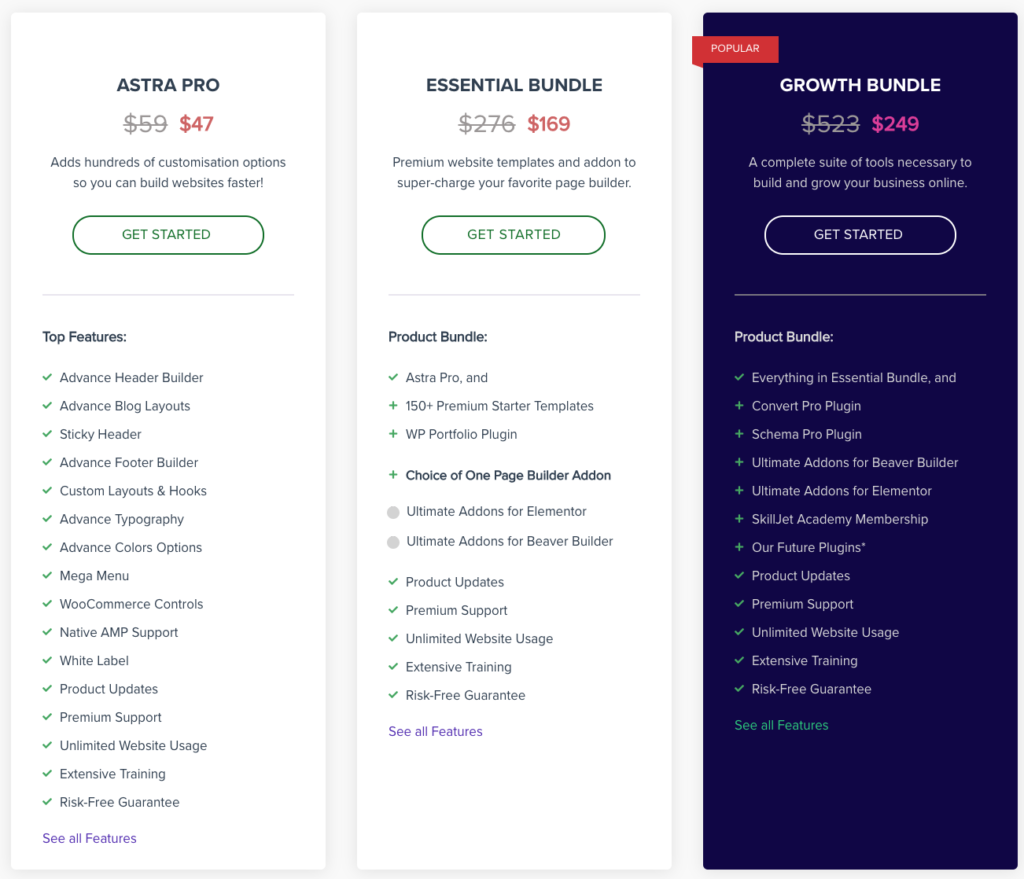
I’m using generatepress theme and thinking of using the free version of Astra. Please suggest me which one i should use.
Hi Mahmudur, it depends on the type of site you have and the features you value the most. They’re both great themes so you can’t go wrong.