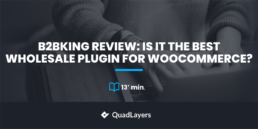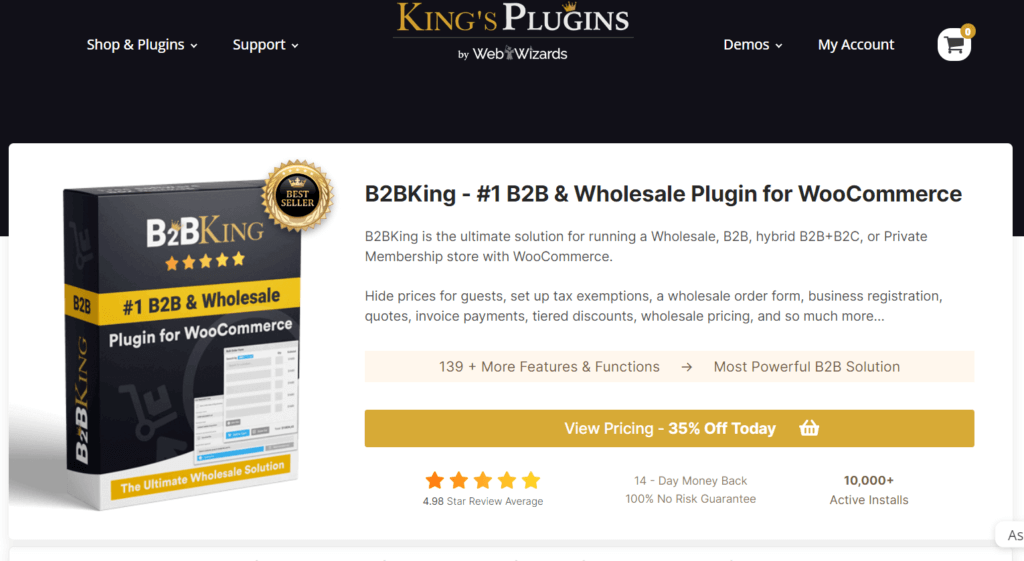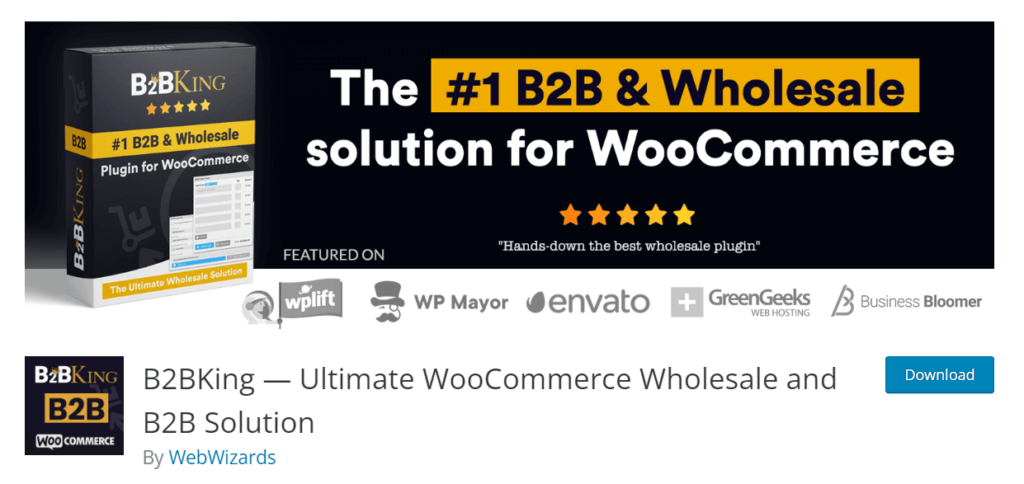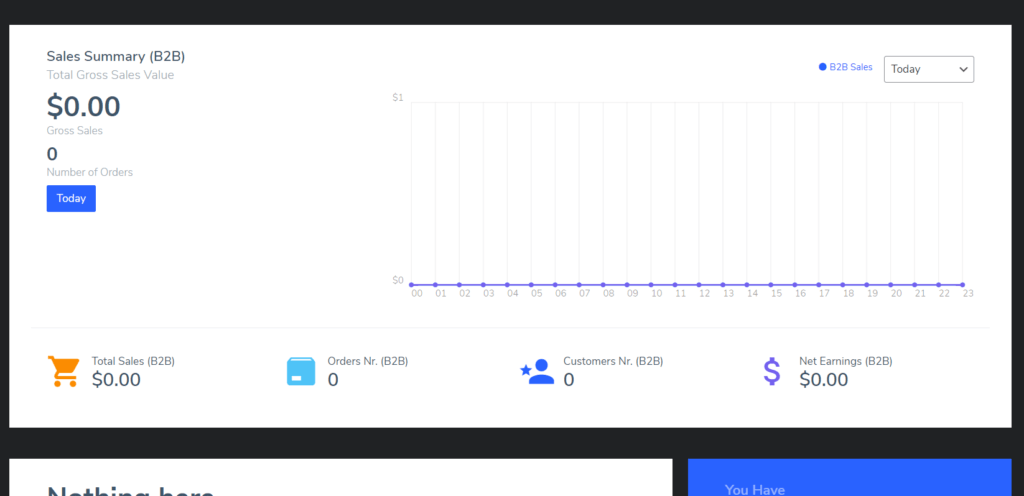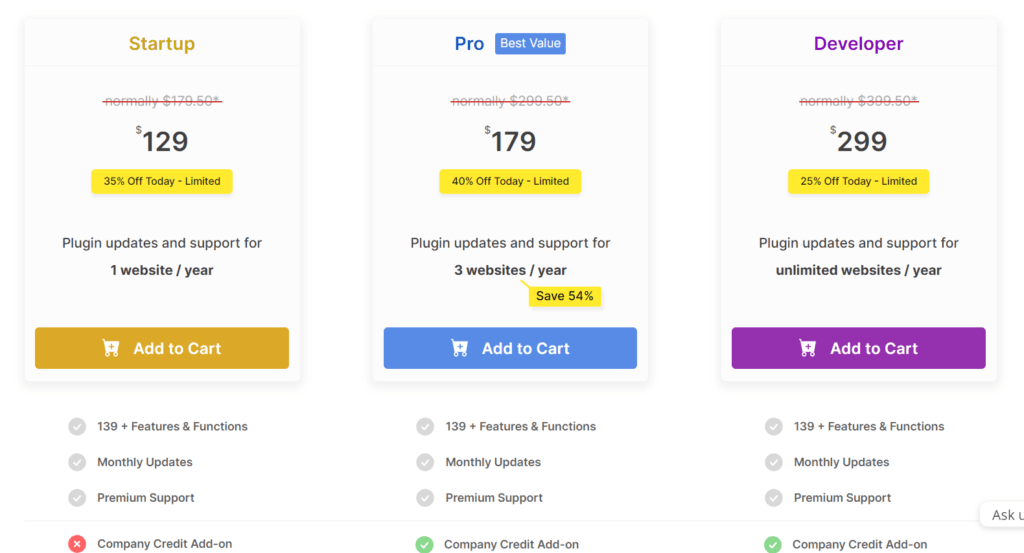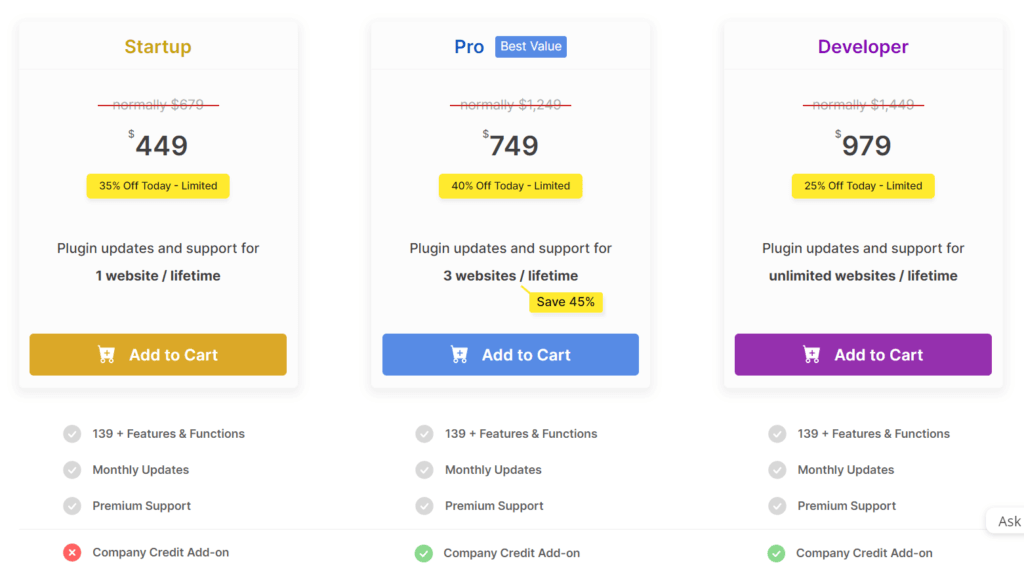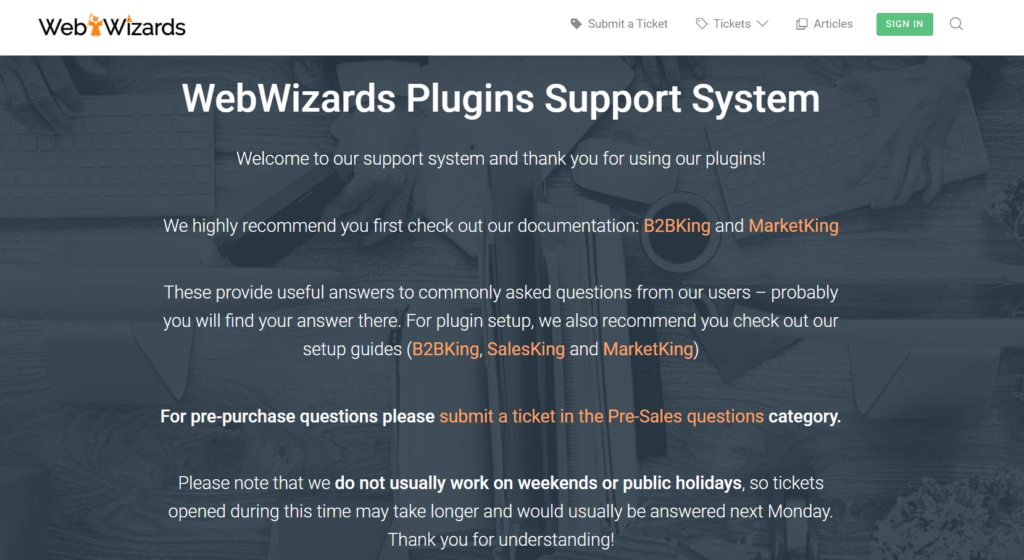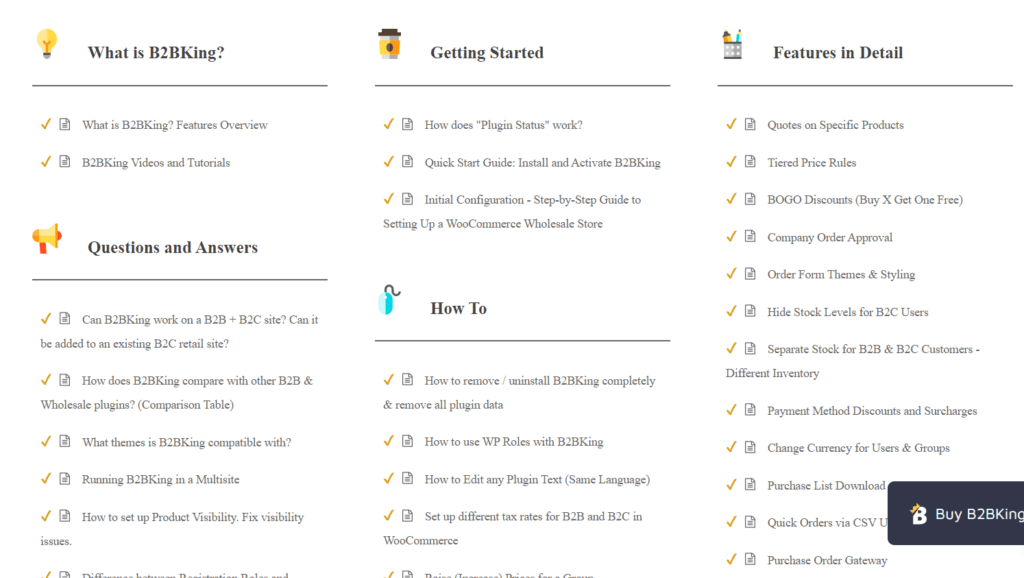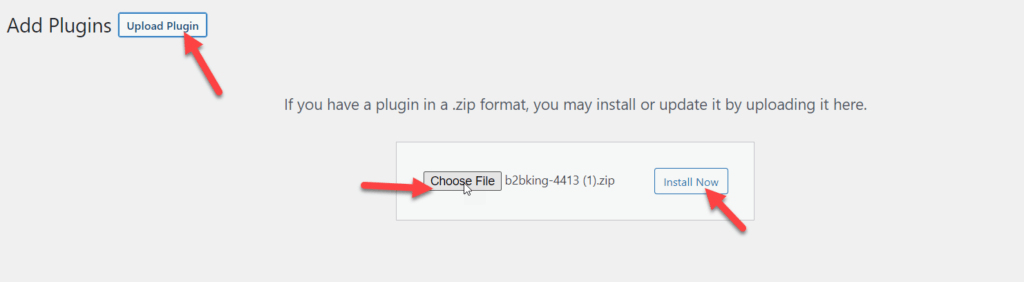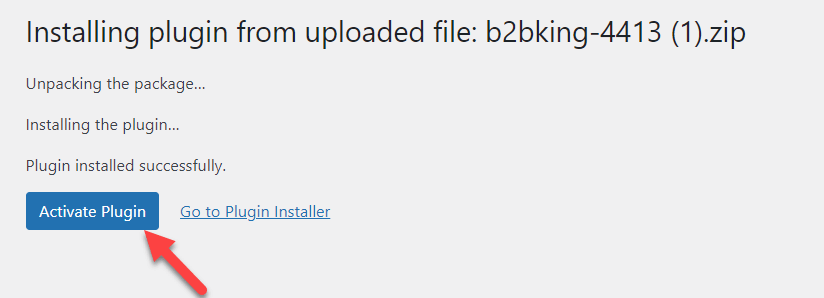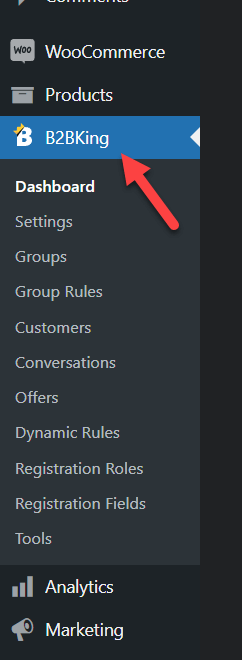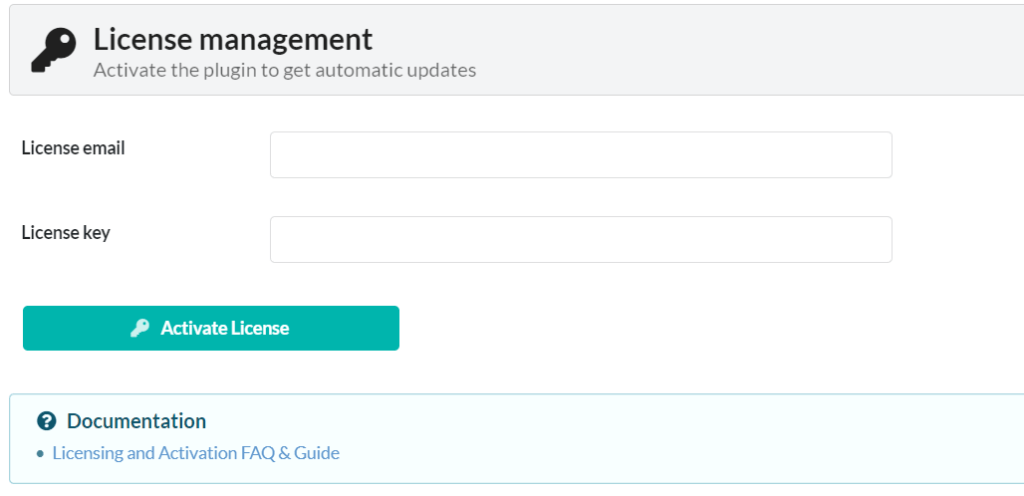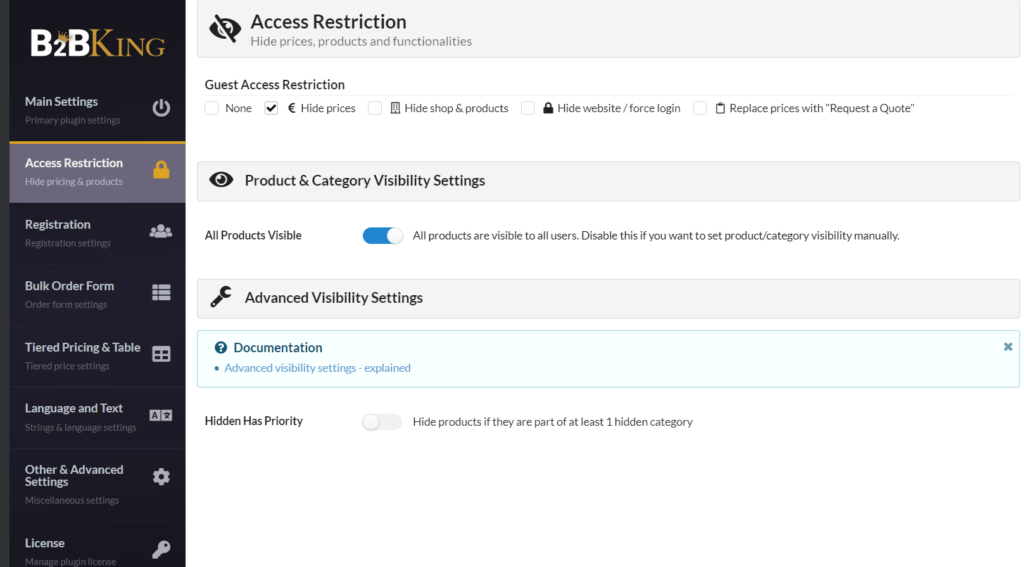B2BKing Review: Is It the Best Wholesale Plugin for WooCommerce?
Running a wholesale WooCommerce shop can be challenging. You will face multiple issues and conflicts on the go. But what if you can have one of the best Wholesale plugins to manage your business? In this article, we will introduce you to one of the finest wholesale plugins in the market – B2BKing. If you want a complete B2BKing review, keep reading this post!
But before going to our detailed review, let’s see what things you should look for in a WooCommerce wholesale plugin.
What to Look for In a WooCommerce Wholesale Plugin
When looking for a WooCommerce wholesale plugin, here are some key features to consider:
- Easy to Use
- Wholesale Pricing
- Role-Based Pricing
- Minimum Order Requirement
- Bulk Discounts
Let’s have a look at each option and learn more about it.
1) Easy to Use
The plugin should have a user-friendly interface and be easy to navigate. This is important because not all users may be technically savvy or have a lot of experience setting up and configuring eCommerce websites. A good WooCommerce wholesale plugin should have a simple setup process.
This means that users should be able to install and activate the plugin quickly and easily without going through many complicated steps.
2) Wholesale Pricing
Wholesale pricing is a pricing strategy used to sell products in bulk to other businesses at a lower price than the retail price. This allows businesses to purchase products at a lower cost, which they can then resell to their customers at a higher price while still making a profit.
3) Role-Based Pricing
Role-based pricing is a feature that allows you to assign different prices to different user roles. This means you can set different prices for other groups of customers based on their role within your organization or business. You may have different prices for wholesalers, distributors, and retailers. Wholesalers may get the lowest prices, while retailers may get higher prices.
This allows you to offer different pricing strategies to other groups of customers, depending on their needs and buying habits.
4) Minimum Order Requirement
Minimum order requirements are a way for businesses to ensure that wholesale customers order a sufficient quantity of products to make the sale worthwhile.
This can be a valuable feature for companies that sell products in bulk, such as wholesalers, distributors, and retailers, as it can help to increase sales and ensure that customers are ordering enough products to make the sale profitable.
Moreover, the ability to set different minimum order requirements for different products, product categories, different user roles or customer groups in a wholesale plugin will make it a much better option.
5) Bulk Discount
Bulk discounts are a pricing strategy that encourages customers to purchase larger quantities of products by offering a lower price per unit for larger orders. This can be a valuable tool for businesses like wholesalers, distributors, and retailers, which sell products in bulk. So, make sure your selected plugin offers this feature.
All in all, different businesses may have different needs and priorities, and the above are just general features that a wholesale plugin should have. If you are a beginner, choosing the right plugin for your B2B WooCommerce site might be challenging.
B2BKing aims at providing a complete solution to your Wholesale business challenges. So, let’s dive deep into B2BKing and see what it has to offer.
B2BKing Review: Everything You Need to Know
In this B2BKing review, we will explain
- What is B2BKing
- The most popular features of the tool
- Plans and pricing options
- Customer support
- Documentation
And more.
So, let’s get started!
What Is B2BKing?
If you are running a WooCommerce store that handles wholesale orders, you should check out B2BKing. It is a freemium WooCommerce wholesale plugin created by WebWizards. You can get the free version of the plugin from the official WordPress plugin repository.
The free version of the plugin comes with all the basic features you can imagine. On the other hand, the premium version will unlock all the restrictions, and you can do whatever you want.
B2BKing comes with easy-to-use configuration options, cutting-edge features, and so on. If you need to know why this is one of the best B2B and wholesale plugins for WooCommerce, keep reading this B2BKing review. Here, you will learn everything you need to know about the tool.
B2BKing Features
Next, in this B2BKing review, let’s see its most helpful and unique features. Some of the powerful features they are offering are:
- Compatible with Third-Party Tools and Plugins
- Price Hiding
- BOGO Deals
- Customer Groups
- Minimum Order Quantity
- Coupon Usage Restriction
- Detailed Statistics
- Import/export pricing
- Translation Ready
Below, we will explain what they are and why they can be beneficial so you will better understand the tool.
1) Compatible With Most Plugins
When you use WordPress as your CMS, you might use many useful plugins to extend your website’s features. Thankfully, B2BKing is compatible with most WordPress themes, plugins, and third-party tools. This means you can use any plugin on your website with B2BKing, and there will be no conflicts.
Also, since the B2BKing is compatible with most WordPress caching plugins, you can quickly improve the overall website’s speed.
2) Price Hiding for Guests
The guest access restriction is one of the cool features offered by B2BKing. By default, when a non-logged-in website visitor goes through your online shop, he might see all the products and their pricing. But with the guest access restriction, you can hide the prices of products from unauthorized users. Only logged-in users can see the pricing, and it is a unique feature.
The best part about guest restriction is most people will register on your WooCommerce wholesale store to see the actual pricing. This way, you can quickly increase the number of customers. Plus, since they provide their email address while registering, you can send targeted emails and improve the conversion rate and revenue.
3) BOGO Deals
Buy X amount of product and Get one free is a standard marketing tactic in eCommerce. With B2BKing, you can set up the same strategy and improve the conversion rates. Setting up this is pretty simple, and you can complete the task with just a few clicks. With B2BKing, you have total control over this feature, and you can choose how many products you need to give the user for free.
4) Customer Groups
Creating a custom group and adding specific customers can be handy in most cases. For example, if you need to sort customers based on their location, age, gender, or shipping preferences, customer groups can be really helpful.
5) Minimum Order Quantity
If you are offering free shipping to customers and you have some low-value products, you should consider adding a minimum order value. Offering minimum order quantity will help you gain more sales revenue and cover all your shipping costs. It is a common practice used by eCommerce stores, and you can easily configure it from your WordPress dashboard.
6) Coupon Usage Restriction
With the latest version of B2BKing, you can choose who is eligible to use coupon codes while completing a purchase. Coupon codes are one of the best ways to boost sales and conversion rates. You can restrict the usage of coupon codes based on customer roles or customer groups. If you have a dedicated coupon for a specific group, let’s say a particular locality, you can use this setting to assign the coupon for that group.
This way, the other users won’t get access to the coupon. You can create coupons and restrict them according to your requirements.
7) Detailed Statistics
The dashboard provided by B2BKing is so detailed. Have a look at it yourself!
Looking at the dashboard, you can see all the information regarding the sales. Apart from that, you can also filter the results according to a specific date range. This is an excellent feature when you need to know how your overall business performs.
8) Import/Export Prices
If you need to transfer data between wholesale stores, the import/export feature provided by B2BKing could be a good option. Using this tool, you can easily import or export the price of your products between WooCommerce stores. This will save you a lot of time.
9) Translation Ready
B2BKing is 100% translation ready, and you can use any WordPress translation plugins like Polylang, WPML, or Weglot to translate the plugin to any language you like. There will be no compatibility issues whatsoever. The development team has already translated the plugin into languages like Italian, French, Dutch, Norwegian, Polish, German, Romanian, Russian, and so on.
That was all about the different features you get with the plugin. Next, in our B2BKing review, let’s talk about pricing plans.
Pricing Plans
The free version of B2BKing is free for a lifetime. On the other hand, the premium version of B2BKing comes with two pricing options.
- Annual Membership
- Lifetime Membership
Let’s see which subscription model suits you.
In their annual subscription model, you will see three plans.
- Startup – $129 a year
- Pro – $179 a year
- Developer – $299 a year
As the name suggests, you might need to renew the license yearly to update the plugin. On the other hand, if you are planning long-term business, the one-time subscriptions would be a great fit. Their lifetime membership plans are:
- Startup – $449
- Pro – $749
- Developer – $979
You can choose a subscription based on your requirements. For example, if you only have one WooCommerce store, you can select the Startup or Pro license. On the other hand, the Developer license would be a great fit if you have multiple WooCommerce shops or represent a web development agency that develops WordPress websites and WooCommerce stores for clients.
When you purchase their premium subscription, you are also protected by their 14 days money-back guarantee. So if you are not happy with the purchase, you can get a complete refund. All you need to do is, raise a ticket to the billing department.
But, once you have explored the cutting-edge features of B2BKing and the possible optimizations you can do in your WooCommerce store, you probably won’t think about getting a refund.
Support and Documentation
Once you have purchased the premium version of B2BKing, you can access priority support and updates. If you are stuck somewhere or need a hand configuring B2BKing, you can check out their support website.
Once there, you can create a new support ticket and contact the support department. All the support tickets will be answered within one business day.
If you prefer checking out written guides before contacting the support team, you can consult the official documentation.
They have categorized the documentation section into multiple parts. And they are:
- What is B2BKing
- Getting Started
- Features in Detail
- Questions and Answers
- How To
- Troubleshooting
- Plugin Compatibility
And so on.
You can review the articles to see how to implement custom features or properly use the plugin. Contact the support department if you don’t find what you are looking for.
That pretty much concludes our B2BKing review. But before we conclude the post, let’s get some hands-on with the plugin and see how can use it to boost your online business.
Get Started with B2BKing
In this section, we will show you how you can install and set up the B2BKing plugin and get going in no time. Let’s get started with this!
Installation and Activation
As we already discussed, the plugin comes in both free and premium versions. You can install the free version plugin directly from the plugin repository.
On the other hand, if you are planning to get the premium version from the official website of B2BKing. After making the payment, you can log in to the account and access the plugin files.
Check out our post on how to install a WordPress plugin manually if you are looking for a more detailed guide.
Before installing the premium version plugin, ensure you have installed and activated the B2BKing core plugin (lite version). After that, go to WordPress Admin Dashboard and navigate to Plugins > Add New.
Here, click on the Upload Plugin button, choose the plugin file and click Install Now to install the plugin.
Once you have completed installing the plugin, hit the Activate Plugin button to activate it.
After activation, you will see the B2BKing entry in the sidebar menu of the Admin Dashboard. On clicking the menu entry, you will see all the configuration options in the sub-menu.
As you can see, under the B2BKing settings, you will see a lot of sub-sections like:
- Dashboard
- Settings
- Groups
- Group Rules
- Customers
- Conversations
- Offers
- Dynamic Rules
- Registration Roles
- Registration Fields
- Tools
You can go through each option to explore more about the tool.
To start receiving support and updates, you should verify your license key. You can fetch the license key from your account’s dashboard. Once you have the key, paste it into the plugin’s licence management section and activate your license.
That’s it!
This is how you can install and activate the B2BKing plugin on a WordPress website. Next, move to the settings page; from there; you can start customizing the tool.
Whenever you need help with the configuration, you can go through the documentation archive or contact the support team.
Conclusion: B2BKing Review
Handling a WooCommerce store can be a challenging task. You must deploy the best optimization practices, convert website visitors into buyers, keep up with the trends, and so on. But if you have an existing WooCommerce store dedicated to wholesale customers, adding a plugin that will help you expand the wholesale features would be helpful.
There are so many WooCommerce wholesale plugins available. In our experience. B2BKing is one of the finest feature-rich and advanced wholesale plugins available for WooCommerce. As you can see in this B2BKing review, the tool has many features that will help businesses improve their conversion rates and increase profits.
On top of that, the support team of B2BKing is very helpful. If you need help, you can quickly get in touch with them, and they will resolve your query as soon as possible. Overall, B2BKing can be an excellent addition to your WooCommerce wholesale store.
We hope you have found this B2BKing review helpful and learned more about the B2BKing plugin. Please consider sharing this post with your friends and fellow bloggers on social media if you do. For more related articles, you should check out our blog archive.
Here are some of the popular articles you might like: