Are you looking to make your website more accessible? Whether it be color blindness, poor eyesight, or even additional mobile accessibility, we’ve got just the right list of plugins for you. Today, we’ll have a look at the list of the best accessibility plugins for WordPress that will ensure that your website matches the industry standards when it comes to web accessibility.
Why use accessibility plugins on your WordPress site?
Accessibility has become a popular practice in the last few years and for very good reason. Nearly 1 in every 5 people in the US have some form of disability. Moreover, over 8 million people reported having some form of sight disability. Considering how much overlap your website’s targeted audience can have with this demographic, making your site accessible is the way to go.
Whether you’re running a blog or an eCommerce store, you need to make sure that your website is accessible to as many people as possible. This is why users employ a large number of translation plugins and themes and also set up their sites for RTL languages. Accessibility plugins, however, consider the need for users that might have a harder time due to their physical conditions. When you’re managing or designing your website, you must consider whether your website is accessible by users with reading issues or ones that might have issues with computer displays.
Color blindness and reading problems can also have quite an effect on customers when they want to browse through your content. Especially if you’re managing websites with a large amount of visual content, like Portfolios or shop websites.
Additionally, you can easily open up your businesses for legality issues if your website isn’t Accessibility Compliant. The US Department of Justice requires all private businesses’ websites to hold up to their accessibility standards. That is to say, if your website isn’t compliant with the web accessibility standards, you could be opening yourself up to multiple fines or in the worst-case scenarios, lawsuits.
Accessibility Plugins for the Win!
While you can always take extra steps while designing your websites, such as choosing Accessibility ready themes or color designs that would fit a larger group of users, using the best accessibility plugins will make it much easier for you and your site designs. These tools allow you to make your site accessible without affecting its performance or design at all!
With Accessibility plugins, you can provide users with additional readability options. This includes font size customization, link underlining, different website contrast settings, grayscaling, and much more. Everything from screen reading adjustments to additional content highlighting and even setting up always accessible links to sitemaps and adding customizable styling options. Accessibility plugins let you enable all these options and avoid legal issues.
So, let’s have a look at some of the best accessibility plugins for WordPress and all the features they offer.
Best accessibility plugins for WordPress
The best accessibility plugins for WordPress are:
- AccessiBe (Free and Premium)
- One-Click Accessibility (Free)
- WP Accessibility (Free)
- WP Accessibility Helper (Free and Premium)
- Accessibility by UserWay (Free and Premium)
1) AccessiBe
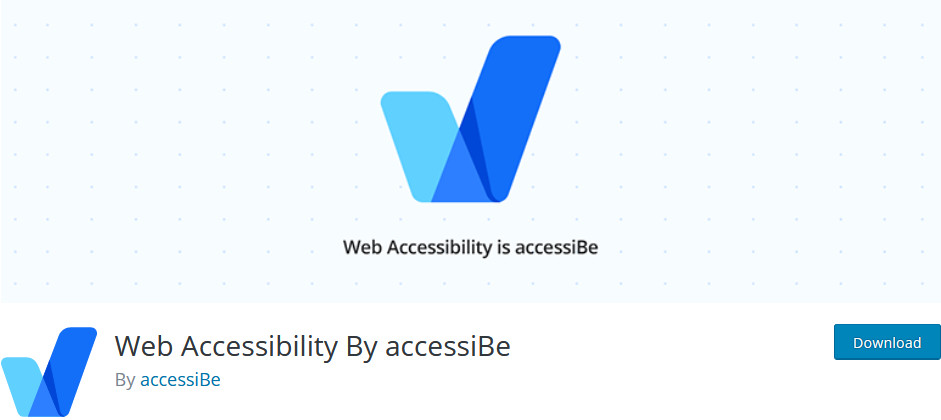
If you’re running a business or want the best solution to web accessibility, then accessiBe is the plugin you should consider. AccessiBe is a fully automated accessibility plugin that is designed to be completely ADA and WCAG2.1 level AA compliant. This tool offers top of the line features that match the industry standards when it comes to web accessibility. This way, you make sure that your content reaches the largest possible audience and that you’re protected from every kind of lawsuit related to web accessibility.
AccessiBe features AI-powered accessibility for better screen reading and keyboard navigation adjustments. This means that your content gets automatically labeled by tags and icons so users with visual disabilities can recognize each element on your site. These accessibility options make use of top of the line image recognition and machine learning algorithms.
On top of that, it comes with frontend UI features that provide options for better color, reading, and navigation adjustments that users can use to adjust the content in one click. Similarly, accessiBe also features AI-powered background processes that use machine learning and computer vision for even better content adjustments.
Finally, accessiBe also lets you check how accessible your site is. This service is free and takes 1 minute. If you’re interested, check out this link and analyze your site.
All these things make accessiBe one of the best accessibility plugins.
Pros
- Industry-standard matching solution for your business’ website
- Provides regular audits and daily monitoring to ensure that your site constantly matches the accessibility requirements
- AI-powered automatic screen reader adjustments that make full use of contextual understanding and image recognition options
- Fully customizable with a wide range of options to provide even more accessibility customizations
- Super easy to use and set up
Cons
- The premium plans can be quite costly for small sites, with pricing starting at 490 USD per year. However, that’s not much compared to what a fine or a lawsuit may cost you
Price
- The plugin has a free version and four different premium plans to fit different businesses and needs. The pricing goes from 49 USD to 349 USD per month and they all include a 7-day free trial
All in all, accessiBe offers the finest Accessibility solution that the industry has to offer with private to enterprise-level options for your businesses.
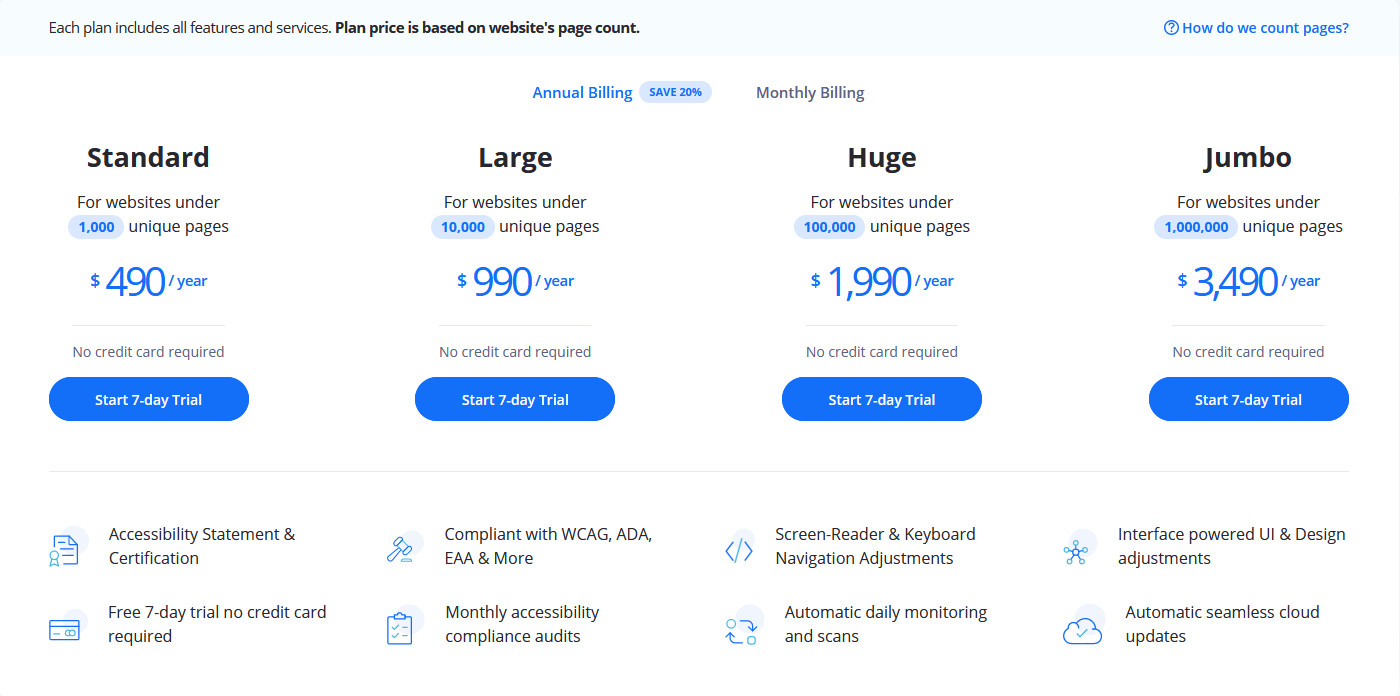
2) One-Click Accessibility
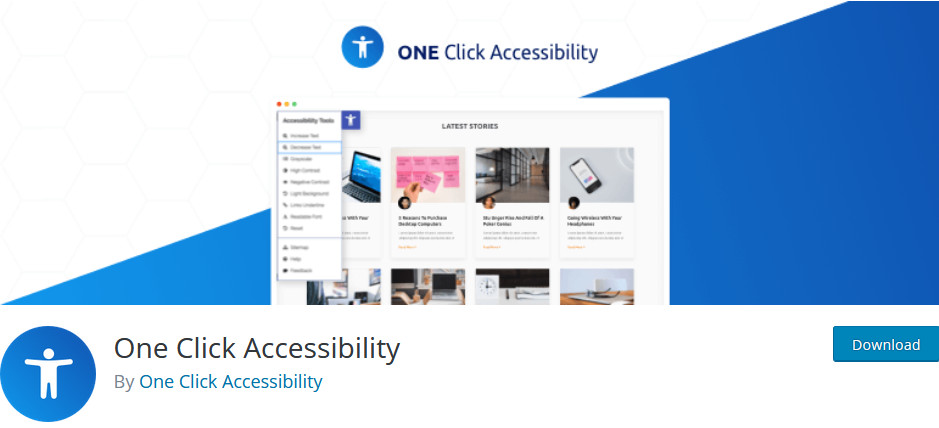
One-Click Accessibility is another of the best accessibility plugins in the WordPress world. This tool provides you with the right options to allow maximum accessibility for your website without actually changing your content. No need for a difficult or lengthy setup process! Simply install the plugin, and you can enable tons of accessibility options for your website.
Similar to accessiBe, One-Click Accessibility includes a nifty accessibility toolbar that you can provide to your website users. The toolbar comes with options such as font resizing, grayscale and contrast options, link to sitemaps/help pages, and even background options like setting up a light background.
Additionally, you can freely add features to improve your website’s content accessibility such as skip to content options, outline focus for focusable and interactive elements, remove target attributes from all website links, and much more. You can also customize all these elements and various styles to improve your site’s accessibility straight from your WordPress Customizer. This allows you to better monitor how your website will look with additional accessibility friendly customizations.
Pros
- Dedicated Accessibility Toolbar with tons of accessibility options
- Simple but important accessibility options that can be enabled with just a click of a button
- Customizer integration for better styling and customizing adjustments
- Easy to set up and use
Cons
- Lacks more in-depth and ADA/WCAG standards-friendly features
- Simple options that only serve to improve screen reading and website navigation accessibilities
Price
- One-Click Accessibility is a free plugin
3) WP Accessibility

WP Accessibility is the perfect plugin to make your theme and your site more accessible. This WordPress plugin packs enough accessibility features so that your content can be enjoyed by a wider audience: even ones that can have difficulty reading text or differentiating colors.
This tool can easily fix multiple accessibility issues for your website with barely any effort required from you. You can enable nifty accessibility fixes such as deleting target attributes from links, removing redundant tiles attributes from page lists, category lists, and archive menus. Add a custom search page error for empty text search results and include accessibility tools. This includes a color contrast tool that compares two hexadecimal values and a Diagnostic CSS option to help you customize your content better by showing CSS-detectable accessibility problems.
Additionally, you can also add useful accessibility features directly to your website, like enabling skip links with user-defined targets. Provide more media accessibility by offering a long description of images and better image identification options. Similarly, you can also add language and text direction attributes to HTML attributes too.
Pros
- Exceptional CSS and HTML based accessibility tools and features
- Dedicated Diagnostic CSS tool that can help highlight CSS detectable accessibility problems on your front end content
- Nifty accessibility features and tools that can be customized and enabled/disabled
Cons
- Rather than offering simple options to improve site and content navigation, WP Accessibility provides you with tools to fix your website’s deficiencies and issues regarding web accessibility. This means that it isn’t the ideal tool for beginner users or those not comfortable with a deeper level of WordPress customization
Price
- This popular plugin is 100% free
4) WP Accessibility Helper
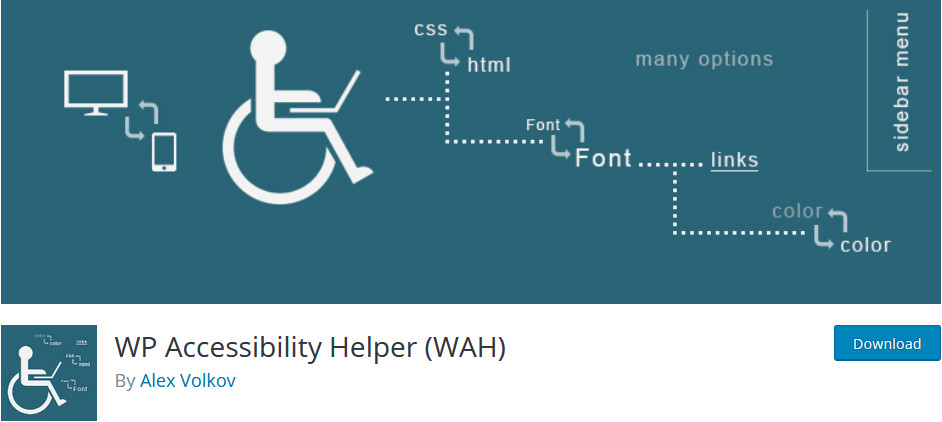
WP Accessibility Helper is another of the best accessibility plugins for WordPress. This completely user-friendly solution comes with all the right features to improve content visibility and content navigation.
You can freely use an intuitive admin panel that lets you enable/disable features designed to make your website as accessible as possible. This includes accessibility settings for contrast and color variations, as well as font resizing and link highlighting. You can also add nifty options to enable dark/light sidebar themes or provide your users with the light off mode to help them focus on your content. A cool feature about this plugin is that you can remove styles and animations from a page with a click of a button. Zero confusing distraction, full readability!
Moreover, you can also enjoy some cool widgets designed for maximum web accessibility. Enable custom widgets with various options such as grayscale and color inversion, clearing cookies, and removing styling and animations.
And of course, you can also use a premium version of the plugin that adds features such as web accessibility-ready accordion, logo customizer, additional dedicated modals/windows, and much more.
Pros
- Simple and nifty widgets that let your viewers enable/disable tons of accessibility options
- Extremely simple to setup/customize and even comes with tons of dedicated documentations and video tutorials
- Free plugin with an extendable premium version
Cons
- Does not guarantee complete web accessibility, at least not enough to match WCAG and ADA standards
Price
- WP Accessibility Helper has a free plan with basic features and several premium plans that start at 75 USD for one site.
5) Accessibility by UserWay

Accessibility by UserWay provides you with intuitive widgets and features to help your website be more compliant with web accessibility standards. The plugin is designed to make the complex task of improving web accessibility much easier.
This popular plugin ensures that your website is completely readable even by people with severe disabilities. On top of that, you can make your website fully navigable just by using your keyboard. This tool helps you make smart modifications to improve the browsing experience for disabled users when it comes to browsing through your content.
You can also enable a dedicated menu for your plugin that includes accessibility features such as keyboard navigation, cursor customization, font resizing, link highlighting, and more. You can provide options to completely customize the color and contrast as well as desaturation and more. Accessibility by UserWay also comes with a marvelous screen reader that works wonders when it comes to improving content readability.
Pros
- User-friendly setup and modifications
- Hotkey enabled accessibility menu and an intuitive screen reader
- Ensures that your website is completely keyboard-only navigation friendly with complete text/font readability options
- Free with additional pro features such as logo customizations, white-labeling, and more
Cons
- Lacks options for better content customization and tracking web accessibility issues
- Less code base level customization features in comparison to other plugins available on the list
Price
- This plugin has a free version with limited features and several pro plans that start at 49 USD per month.
Conclusion
And that’s our list of the Best Accessibility Plugins for WordPress. Before we end the article, let’s summarize why you should consider using an accessibility plugin for WordPress:
- To deliver content to the disabled users that represent nearly 20% of the web browsing audience. This way you’ll get more browsers for your content
- Accessibility has become an expected practice in recent years. Even though not every country has legislation regarding accessibility, most nations support the Web Content Accessibility Guidelines 2.0 (WCAG 2.0).
- To ensure that your website matches web accessibility standards and protect your business from any needless fines and lawsuits
- For the involvement and acceptance of the less capable groups, including older audiences in the web community
All of these plugins on the list are free to use or have free versions so you can go ahead and try them out to see which best fits your needs. In terms of features and usability, we recommend accessiBe. This plugin is pretty easy to set up and use and has a great user interface. Additionally, unlike some other tools, it’s ADA and WCAG2.1 level AA compliant making it the best in the market. One-Click Accessibility is also another interesting option but keep in mind that it lacks some ADA/WCAG features.
You can also refer to the comment sections if you come across any issues or confusion while looking for the perfect option on our list. Whether it’s a simple inquiry or setup instructions for the plugins, we’re always ready to help you out.
Finally, using web accessibility plugins isn’t the only thing you can do to make your content available to a larger audience. Why not check out our guide on how to integrate WordPress with Hubspot to market your content better?

AccessiBe is breaking the web for blind users and is not recommended at all within the accessibility community. A simple search for #AccessiBe on Twitter unearths a vast number of issues along with sites such as the national federation of the blind.
We are many years away from automatic fixes for sites, and it is disturbing that disabled people are being denied access to services including rent payment portals while that company is paying out millions to silence those who are suffering.