Are you a WooCommerce store owner and need to export your orders? We’ve got you covered. In this article, we are going to show you the best plugins to export WooCommerce orders.
Exporting WooCommerce Orders
Creating an online store is simple. You just need to install and set up WooCommerce, add some products and you’re good to go. Migrating to a new site, however, is a bit more complex.
If you’re migrating your store to a new hosting, you’ll have to export data from the older site to the new one to avoid starting from scratch. We have already seen how to import and export customers and products, so in this post, we’ll have a look at some of the best plugins to export WooCommerce orders.
Exporting orders is a bit more complex than exporting other types of data. Orders are linked to other information such as customers, products, coupons, and so on, so when moving orders, you should make sure that you also export all the other data linked to them.
Before importing the orders to the new store, import all the data that the orders are linked to, so when you import the orders, they can create relationships with the customers, products, and coupons.
The best way to export your orders is by using a plugin. There are many tools out there and it can be hard to choose the right one for you, so in this post, we’ll show you the best tools to export orders.
Best Plugins to Export WooCommerce Orders
The best plugins to export WooCommerce orders are:
- WP All Import (Premium)
- WooCommerce Customer / Order / Coupon Export (Premium)
- Advanced Order Export For WooCommerce (Free and Premium)
- Order, Coupon, Subscription Export Import for WooCommerce (Free and Premium)
- Export any WordPress data to XML/CSV (Free and Premium)
- WooCommerce Order Export (Free and Premium)
- WooEXIM (Free and Premium)
Some of these are premium, and the rest are available for free. You can find your preferred one below.
1. WP All Import
If you’re looking for a powerful plugin to export your WooCommerce orders, WP All Import is the one for you. It’s a power-packed tool that allows you to export and import orders and other types of data between WooCommerce installations. Apart from having a user-friendly interface, this plugin comes with a lot of unique features and integrations. For example, the drag and drop editor is an outstanding feature that lets you easily edit columns, rearrange them, combine fields and customize the export file as you like.
WP All Import is a lightweight tool and can handle big data import/export tasks. Additionally, you can schedule exports to keep other departments or customers informed while saving time and keeping your data safe.
This tool can handle any XML schema and is optimized for developers. You can create custom PHP code to add more functionalities to the plugin. It also includes useful documentation and a powerful API that makes the process super easy. Finally, you can integrate WP All Import with Zapier to easily automate tasks and connect your site with more than 2000 apps and services.
Main Features
- Compatible with most themes and plugins
- Easy to set up and use
- File customization
- Filtering options
- Optimized for developers
- Zapier integration
Pricing
WP All Import is a premium plugin. Their standalone subscriptions start at 99 USD (one-time), and the bundle package costs 299 USD. It’s worth noting that all the premium subscriptions include a 90-day moneyback guarantee that gives you plenty of time to try the plugin and make sure that it’s the right tool for you.
2. WooCommerce Customer / Order / Coupon Export
If you are looking for a feature-rich WordPress plugin for exporting your WooCommerce orders, Customer/Order/Coupon Export is an excellent choice. With this lightweight tool, you can export your orders, customers, and coupons in a CSV or XML format.
One of the most interesting features of this tool is the possibility to schedule exports. This way, you can create daily, weekly, or monthly exports and send them to the relevant department via FTP, HTTP POST, or email. Additionally, even though the plugin offers several predefined formats, you can also create your own order format so the file is organized exactly the way you want it.
Another great feature is backend processing. This means that you don’t need to stay on the exporting screen. The plugin will keep exporting in the background of your site even if you leave the screen. Finally, WooCommerce Customer/Order/Coupon Export works seamlessly with most WooCommerce and WordPress plugins, so you won’t have any compatibility issues.
Main Features
The main features of this plugin are:
- Export orders, customers, and coupons in CSV or XML
- Custom formatting available
- Backend processing
- Generate bulk orders
- Export scheduling
- API Compatible
Price
WooCommerce Customer/Order/Coupon Export is a premium plugin that will set you back 79 USD per year. However, it comes with a 30-day money-back guarantee, so if you are not happy with your purchase you can ask for a full refund.
3. Advanced Order Export For WooCommerce
If you’re looking for one of the best plugins to export orders in WooCommerce, you should check out Advanced Order Export by AlgolPlus. It allows you to export all your customer orders, products, and coupons in different formats such as CSV, XLS, XML, PDF, HTML, TSV, and JSON.
This tool comes with more than 15+ filtering options that let you create specific order exports for different departments. For example, you can filter orders based on date range, product, customer, coupon, or even by shipping locations. Additionally, with this plugin, you can send the exports to several destinations using email, FTP, SFTP, HTTP URLs, your web server or upload them to Google Drive, Dropbox, and other platforms using Zapier.
On top of that, if you want to use the same configuration on another store, you can use the import/export feature to save the configuration and apply it to multiple WooCommerce installations.
Main Features
The main features of Advanced Order Export For WooCommerce are:
- Custom field selection
- Columns reordering
- Labels renaming
- Powerful filters
- Bulk exporting
- Multiple exporting formats
Pricing
Advanced Order Export For WooCommerce is a freemium plugin. It has a free version with basic features that you can download from the WordPress repository. On the other hand, if you need more advanced functionalities, you should get the premium version that starts at 25 USD per year and includes priority customer support and a 30-day money-back guarantee.
4. Order, Coupon, Subscription Export Import for WooCommerce
Order, Coupon, Subscription Export Import for WooCommerce is another excellent plugin to conveniently export orders, subscriptions, and coupons from your store in a CSV or XML file.
This tool is very easy to use. It comes with a bulk ordering feature that allows you to merge and update orders in bulk. Additionally, you can create templates to always export orders in the same way and even include additional information such as images, categories, and custom metadata in the export file. On top of that, this tool includes debugging logs, to identify and fix issues that may arise during the process.
Main Features
- Compatible with third-party WooCommerce plugins
- Debug logs
- Schedule exports
- Export orders from Stamps.com, UPS, FedEx, and Endicia
- Filtering options
- Multiple export options
Pricing
Order, Coupon, Subscription Export Import for WooCommerce is a freemium tool. It has a free version that you can download from the WordPress repository and premium plans with more advanced features that start at 69 USD per year (30-day money-back guarantee included)
5. Export any WordPress data to XML/CSV
WP All Export is another of the best plugins to export orders in WooCommerce. This tool comes with an intuitive interface and allows you to create custom lists and export data in a few clicks.
You can export data in CSV or XML files, select the columns you want to export, as well as rename and rearrange them. And the best part is that, as its name suggests, you can export any store custom data that plugins and themes store in WordPress.
WP All Export is an excellent tool for those who like to use WP_Query. It allows you to pass custom data using PHP functions, so before completing the export process, you can manipulate the data, and add more details to the file.
Main Features
- Compatible with any themes/plugins
- Drag and drop interface
- Integration with Zapier
- Pass data through custom PHP functions
- Several filtering and scheduling options
Pricing
WP All Export is a freemium plugin. The free version is available in the WordPress repository and comes with basic features. If you want more advanced functionalities, you’ll need the Pro version that starts at 99 USD (one-time payment) and includes a 90-day money-back guarantee.
6. WooCommerce Order Export
With WooCommerce Order Export, you can export any WooCommerce data to a CSV file and store it offline for easy access. Additionally, you can create automated exports that you can receive in your inbox or FTP server. This is a great option for those who want to send different information to different teams.
There are also multiple filtering options to help you filter and sort your orders and export them accordingly. On top of that, this plugin has importing features that allow you to move your orders from one store to the other.
Main Features
- FTP and email integration
- Multiple filtering options
- Export scheduling
- Feature to export new orders only
- Import configuration
Pricing
WooCommerce Order Export is a freemium plugin. It has a free version with basic functionalities and 3 premium plans that start at 49 USD per year and come with a 60-day money-back guarantee.
7. WooEXIM
WooEXIM is another of the best plugins to export orders in WooCommerce. Apart from having a user-friendly interface, this tool comes with advanced features to export and import virtually anything: orders, products, categories, customers, and coupons. Additionally, you can schedule daily, monthly, or yearly exports to share with different members of your team. This plugin also includes an export preview to make sure that you export exactly the information you need every time.
Finally, WooEXIM includes an AJAX import system, is available in 10 languages, and allows you to import customer data via URLs.
Main Features
- Export and import orders, products, categories, customers, and coupons
- Friendly Interface
- AJAX-based importing
- Available in 10 languages
- Import by URL
- Schedule daily, monthly, and yearly exports
Pricing
WooEXIM is a freemium plugin. It has a free version with limited features and a couple of premium plans that start at 39 USD per year.
Things To Remember Before Exporting Orders
Before you start exporting your orders, you need to do two things.
1) Create a Backup
This is a good idea because if you have issues with the exporting process, you will still be able to restore all your website information.
You can quickly generate a backup file using any popular backup. If you’re not familiar with the process, check out our step-by-step guide on how to back up a WordPress site. After you create the backup, don’t keep it on your server. Otherwise, if your server crashes, you will lose the backup. A better option is to keep it on third-party cloud storage such as Dropbox, Google Drive, or Amazon AWS.
2) Import data linked to the orders
As mentioned before, all the orders are linked to certain customers, products, coupons, and so on. That’s why, before exporting orders, make sure that you export all the data linked to them so the orders can create relationships with the other information.
Conclusion
All in all, if you need to migrate your store or connect it to a CRM, the best way to export all your orders is by using a dedicated tool. In this guide, we’ve shown you the best plugins you can use to export WooCommerce orders.
All of them will get the job done but we recommend you look for specific features you need before you choose one. For example, if you’re looking for a premium solution, WP All Import and WooCommerce Customer/Order/Coupon Export are the most popular plugins out there and come with tons of features.
Additionally, Advanced Order Export For WooCommerce and Order, Coupon, Subscription Export Import by WebToffee are excellent freemium alternatives. You can start with the free options and upgrade to the premium ones if you need more advanced functionalities.
What is your favorite plugin to export orders? What other tool should we include? Let us know in the comments section below!


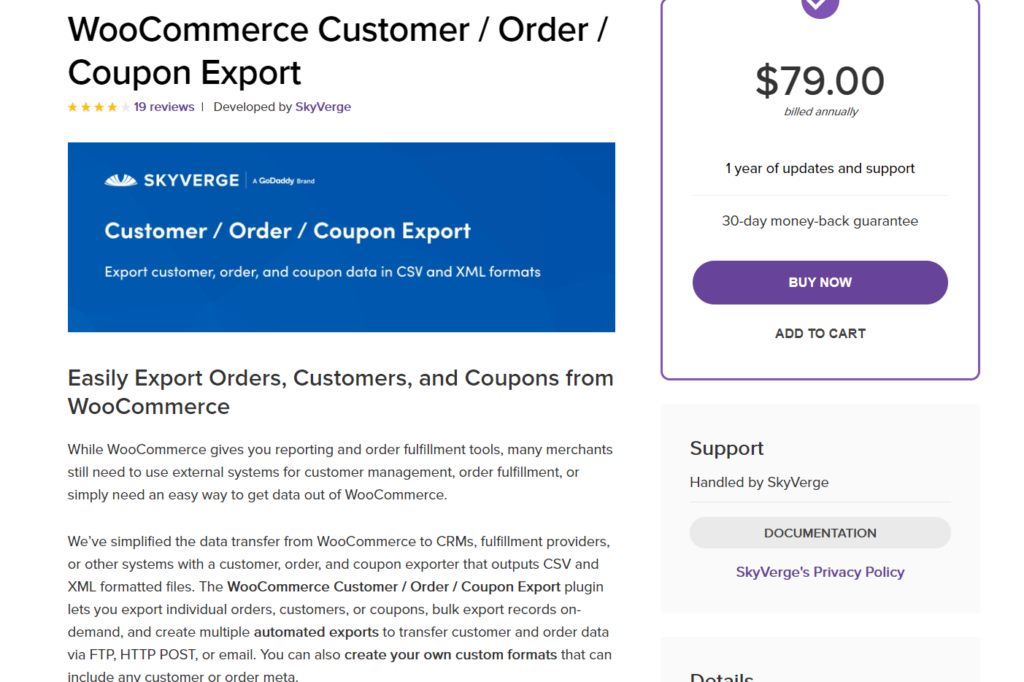
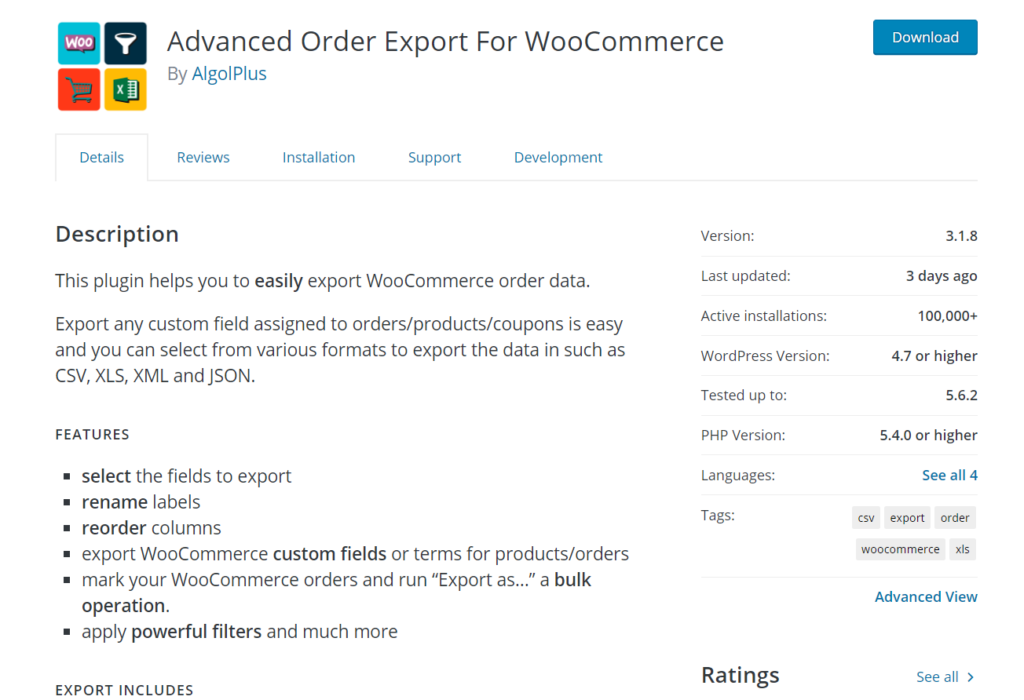
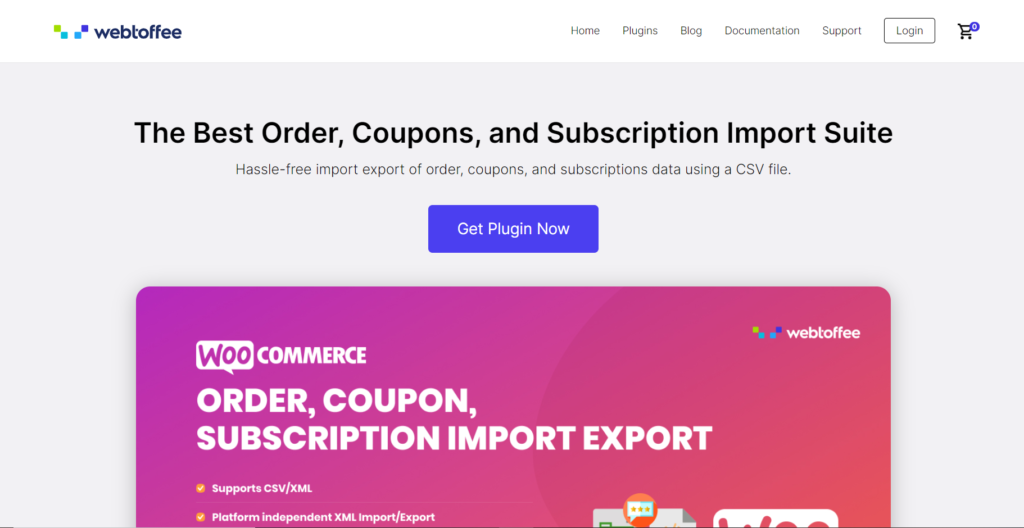

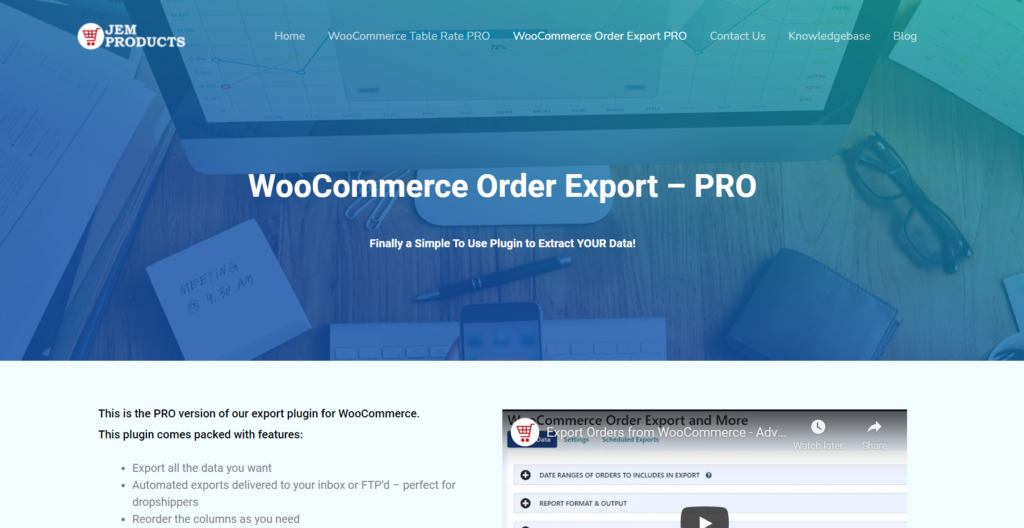

Hi!
1) can you suggest which of these has the possibility to export also the country of dispatch of the order?
2) I’m using Advanced Order Export For WooCommerce but the sales data are very different from the basic ones obtained with the WooCommerce tool 🙁
Did you also have this gap?
Thanks