Would you like to add a slider to your website or blog? If you are using the self-hosted WordPress as CMS, you probably know that there are many plugins you can use without adding or editing a single line of code. However, finding an easy-to-use and complete solution can be a little tricky. That’s why in this post we’ll show you the best slider plugins for WordPress!
What Is a Slider?
If you are usually checking websites and surfing the internet, you’ve probably come across sliders many times. A slider is a slideshow that you add to a web page. With new technology, sliders can be customized and modified to show products, news, photos, and so on.
Additionally, some customization can help you make sliders that move automatically without a mouse click. Also, you can add thumbnails, buttons, and content to the slider as well as many effects.
Why You Should Use Slider Plugins in WordPress?
Nowadays, sliders are pretty common because they have many advantages. First, they can improve engagement and user experience. If you’re running a travel blog or a food blog, adding a header with your latest posts or Instagram gallery to your website is a great idea to better showcase your products.
A picture is worth a thousand words so in some industries, it’s much easier to describe what you sell or what you do using images. This way, visitors can understand your business is in a few seconds.
If you use the right images, sliders can also help you create a professional look for your site.
Sliders are also widely used by many eCommerce giants such as Amazon or Flipkart to promote limited-time offers, new arrivals, or top-selling products. They tend to display them on the header section of the website to make sure that shoppers see them.
Additionally, with slider plugins for WordPress, you can get all these benefits without having to write a single line of code. Creating a slider using HTML, CSS, and JavaScript is pretty hard if you’re a complete beginner so using an add-on will make your life easier. Most slider plugins in this list come with a drag and drop slider building wizard so you can see what you are building in real-time.
Finally, all these plugins are compatible with any WordPress theme, so you won’t have any compatibility issues.
Do Sliders have any Drawbacks?
Even though slider plugins for WordPress have improved a lot over the years, not all of them are equally good. Some things you should keep in mind before installing any slider tool are:
- Speed: Some sliders are quite slow so they can increase the page load time.
- Responsive design: Not all the plugins out there have a responsive design so some of them don’t look good on mobile.
- Learning curve: Some tools are quite complex so it may take some time to master them.
All in all, finding the right slider can be a hard task because you have to consider several things apart from the main features. That’s why here we have collected the top 6 WordPress slider plugins in the market.
Best Slider Plugins For WordPress
In this list, you’ll find different types of options: free, premium, and freemium. Without wasting more time, let’s get into it.
Soliloquy

Soliloquy is one of our favorite WordPress slider plugins on the market. It’s developed by Awesome Motive, the team behind other powerful tools such as OptinMonster, MonsterInsights, or WPForms.
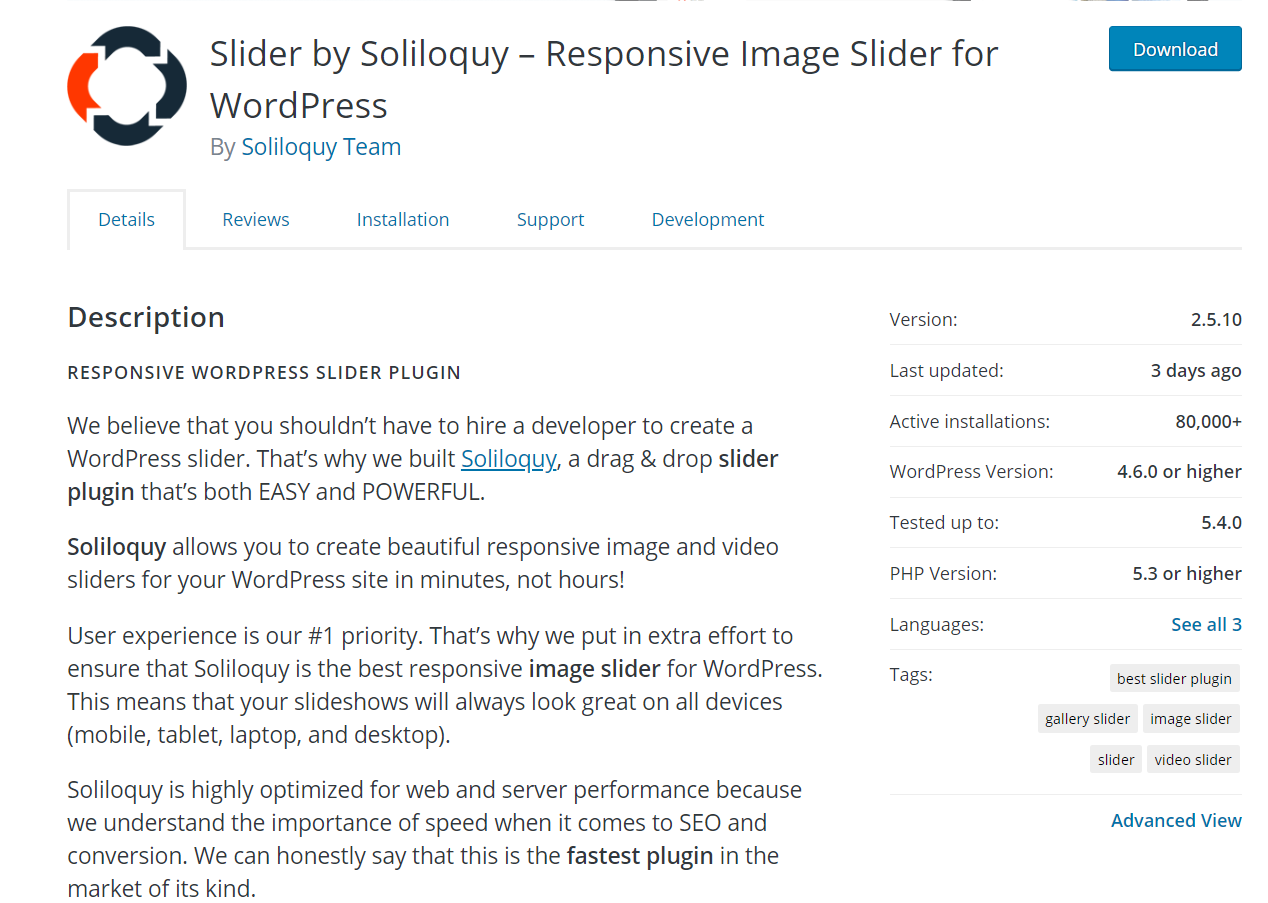
What makes Soliloquy so good is that it is fully responsive, fast, and user-friendly so it’s very easy to use even for beginners. All in all, the main features of this plugin are:
- Pre-made templates
- WooCommerce integration
- Featured content
- Dynamic slides
- Lightbox
- Carousel
- Instagram slides
- PDF slides.
Price
Soliloquy is a freemium tool. There’s a lite version available in the WordPress plugins repository that has more than 80,000 active installations.
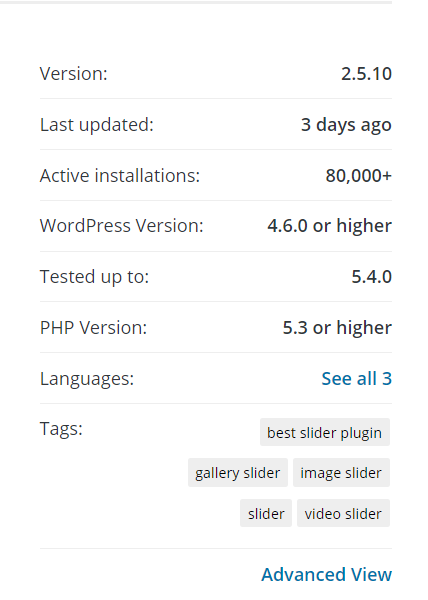
Just like every freemium product, the free version has some limitations so you might want to upgrade to a premium plan for better features and personalized support.
There are four premium plans:
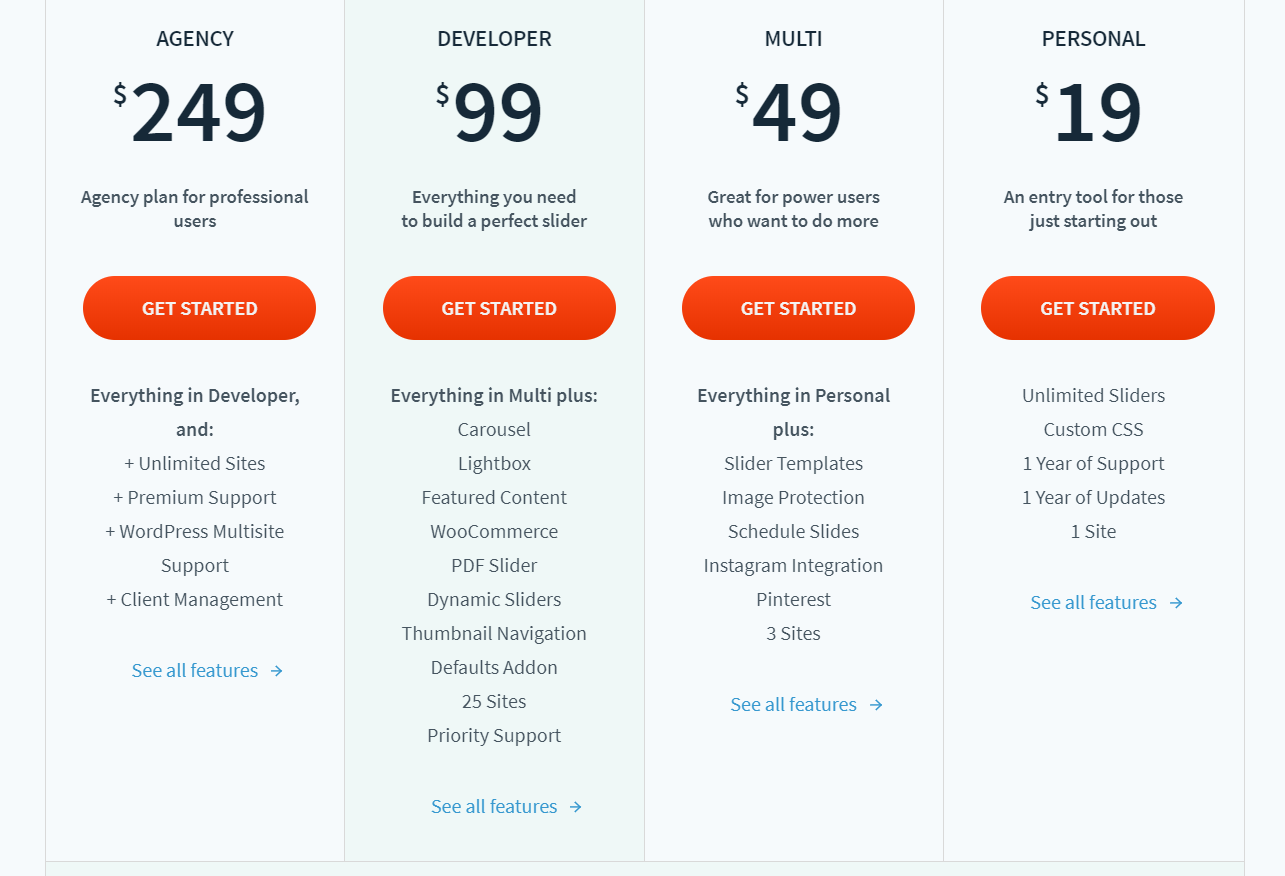
- Personal – 19 USD
- Multi – 49 USD
- Developer – 99 USD
- Agency – 249 USD.
Each plan comes with different core features so you should choose the one that best suits your needs.
Slider Revolution
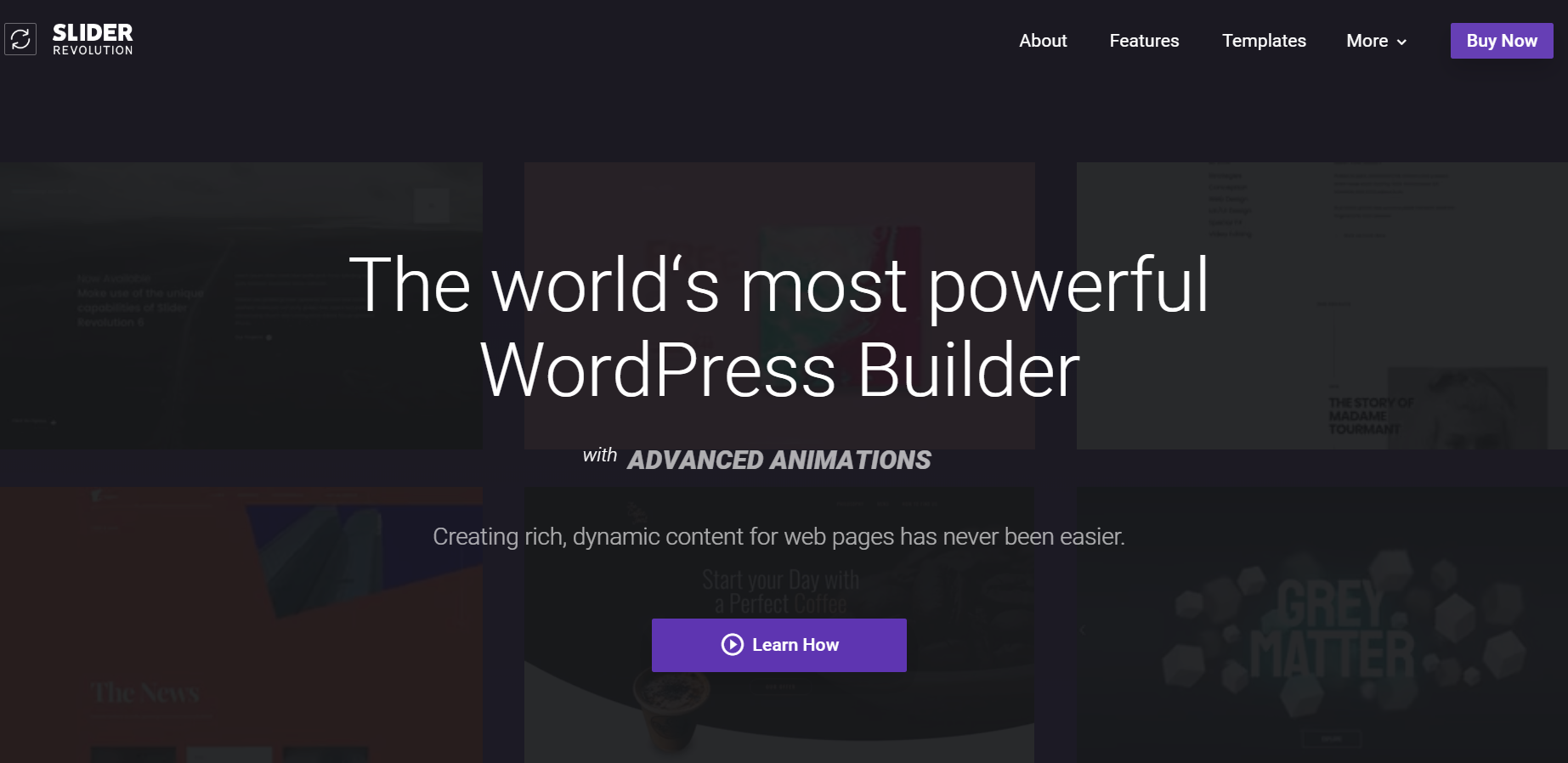
Created by ThemePunch and launched in 2012, Slider Revolution is one of the top WordPress slider plugins. This tool comes with a powerful visual editor that allows you to create beautiful sliders, carousels, add special effects, and more in no time.
This plugin is fully responsive and supports images, videos, and feeds letting you create different types of sliders.
So far, Slider Revolution has been sold more than 377,000 times and it’s rated 4.7 stars out of 5 in CodeCanyon, making it one of the most popular plugins in the market.
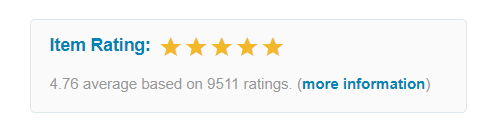 So why is Slider Revolution so well regarded? Some of the main features are:
So why is Slider Revolution so well regarded? Some of the main features are:
- Responsive design
- Visual editor
- 200+ Premade templates
- 20+ Add-ons
- Media library
- Drag and Drop functionality.
Price
Slider Revolution is a premium plugin that’s available with two pricing options:
- Regular license – 29 USD
- Extended license – 150 USD.
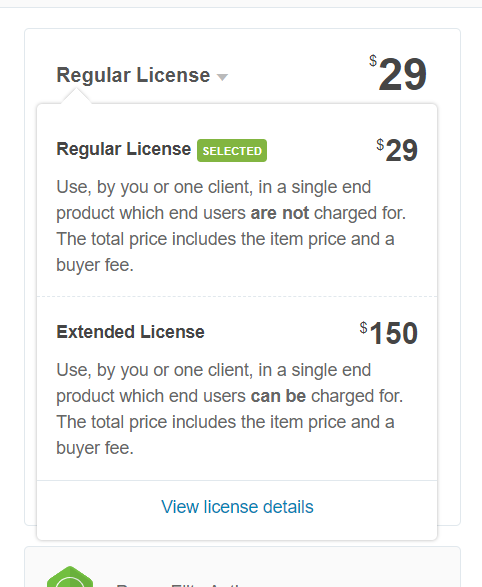
If you have a business website or you’re a professional blogger and you’re just starting with slider plugins, the Regular License is good enough. So for 29 USD, you will get lifetime updates and six months of priority support.
It’s worth noting that due to the many customization options, Slider Revolution isn’t the easiest plugin to use for beginners.
LayerSlider
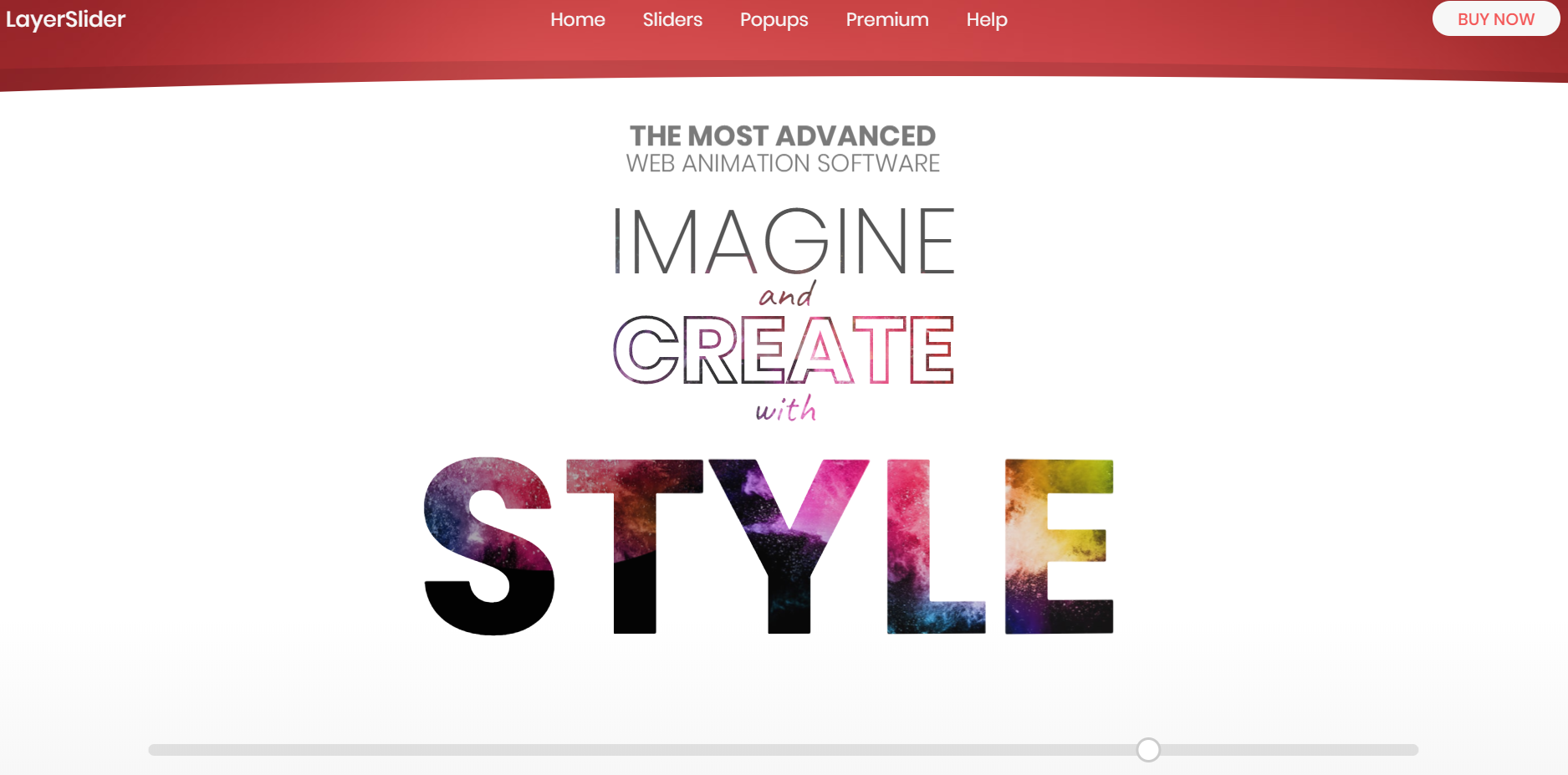
LayerSlider is another top slider plugin for WordPress. It comes with a great visual builder that allows you to easily build sliders without writing or editing any code. This tool supports YouTube and Vimeo videos, photo gallery slideshows in vertical or horizontal mode, touch navigation, and it’s fully responsive so it will fit every screen size.
LayerSlider uses the best code practices so the sliders you create won’t affect your website’s performance.
To sum up, the main features of this plugin are:
- 200+ animations
- Advanced editor to create sliders in no time
- Premium templates
- Dynamic content
- Responsive design
- SEO optimized
- Performance optimized.
Price
LayerSlider comes in 3 different premium plans.
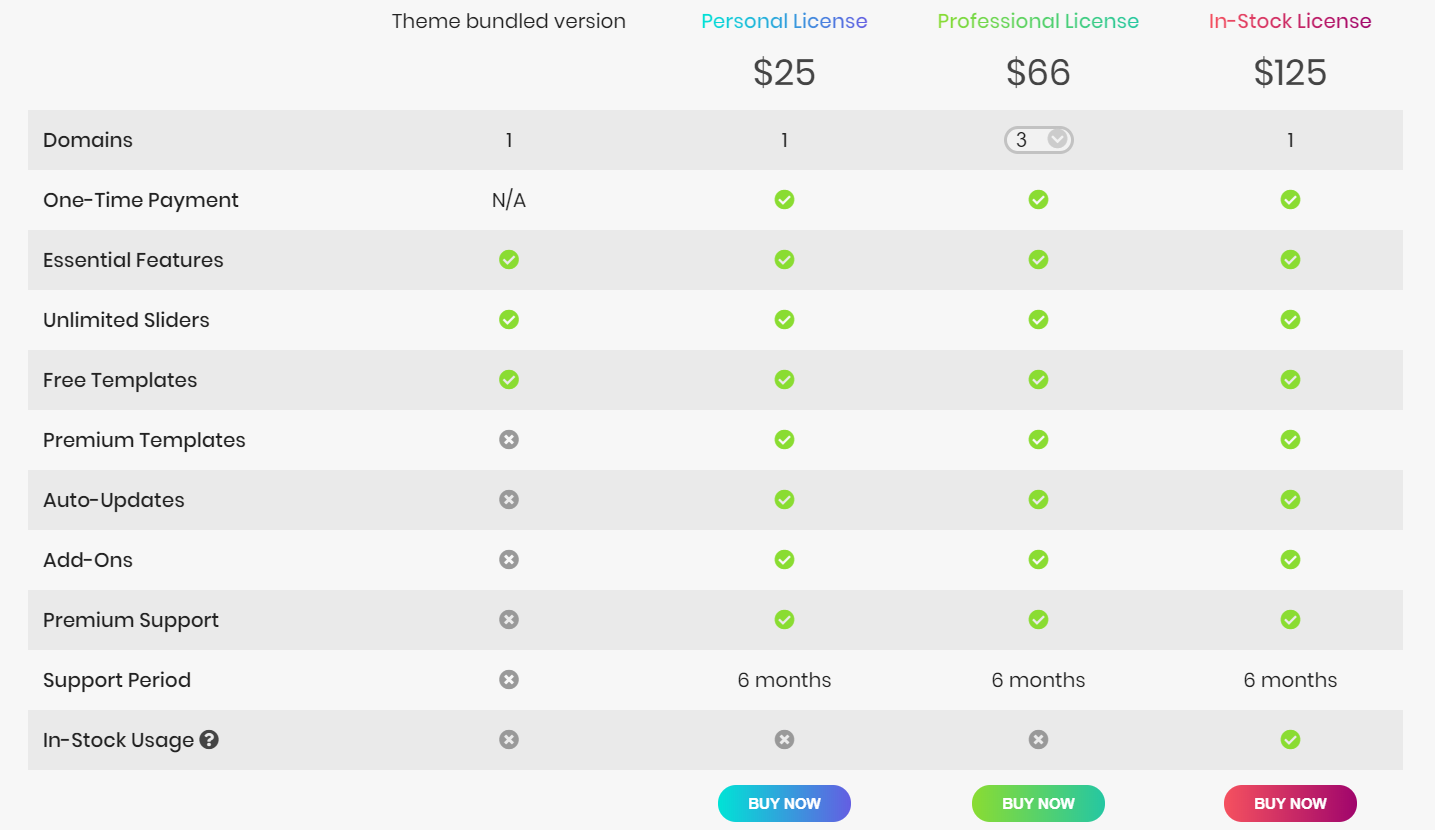
- Personal – 25 USD
- Professional – 66 USD
- In-Stock – 125 USD.
The personal license can only be used on one domain and it’s a good choice for small businesses. If you have multiple domains, however, we recommend using the Professional plan. Please keep in mind that there is an option to customize the licenses you need depending on the number of domains you have and the price varies accordingly.
Smart Slider 3
With nearly 600,000 active installations in the repository, Smart Slider 3 is one of the most famous slider plugins for WordPress.
Apart from being available for both WordPress and Joomla CMSs, it allows you to create sliders that are 100% responsive. On top of that, the drag and drop builder is extremely easy to use, making it an excellent choice for beginners. Additionally, it lets you add as many sliders as you want.
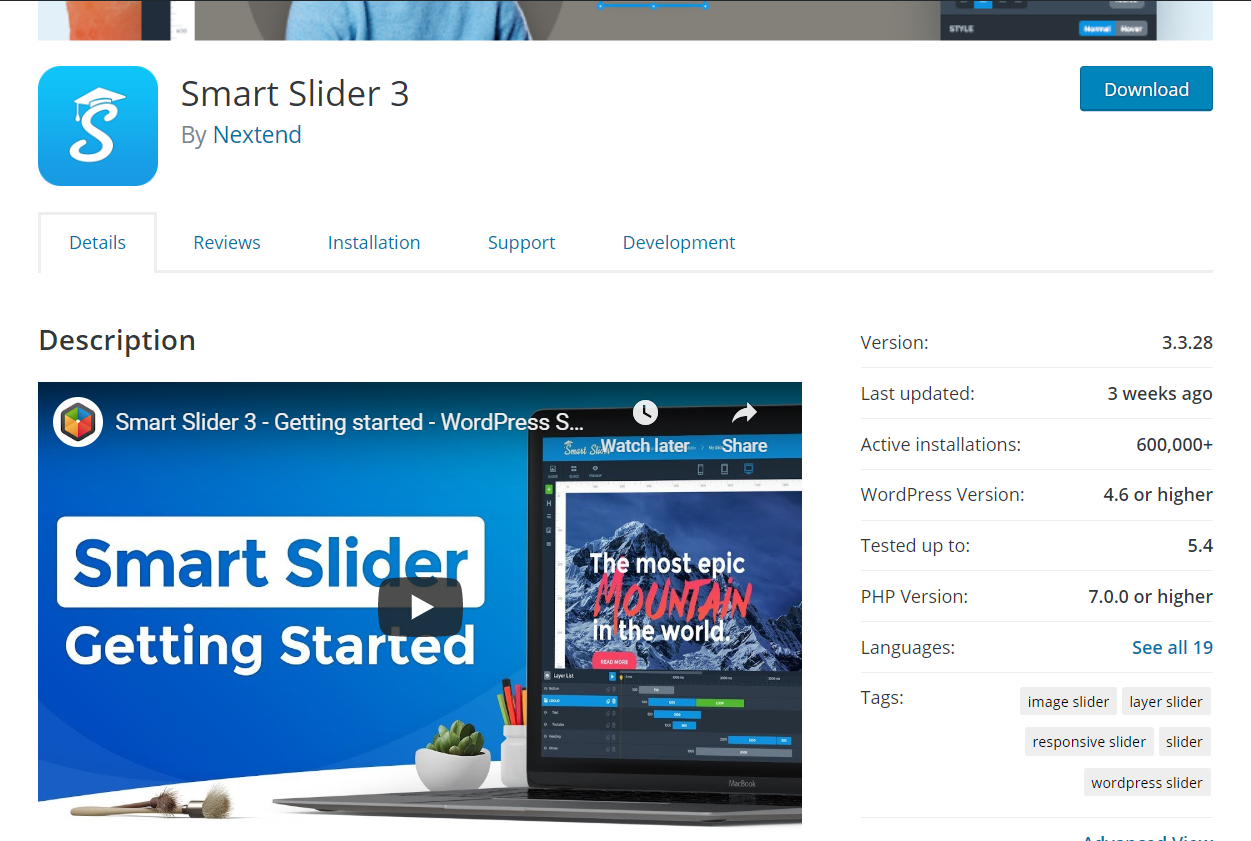
The main features of this plugin are:
- 100% responsive
- Easy-to-use builder
- Dynamic slide generators
- SEO optimized
- Full-page slider
- Typewriter effect
- Layer animations
- Highlighted heading.
Price
Smart Slider 3 has a free version that you can download from the WordPress plugins repository and 3 premium options:
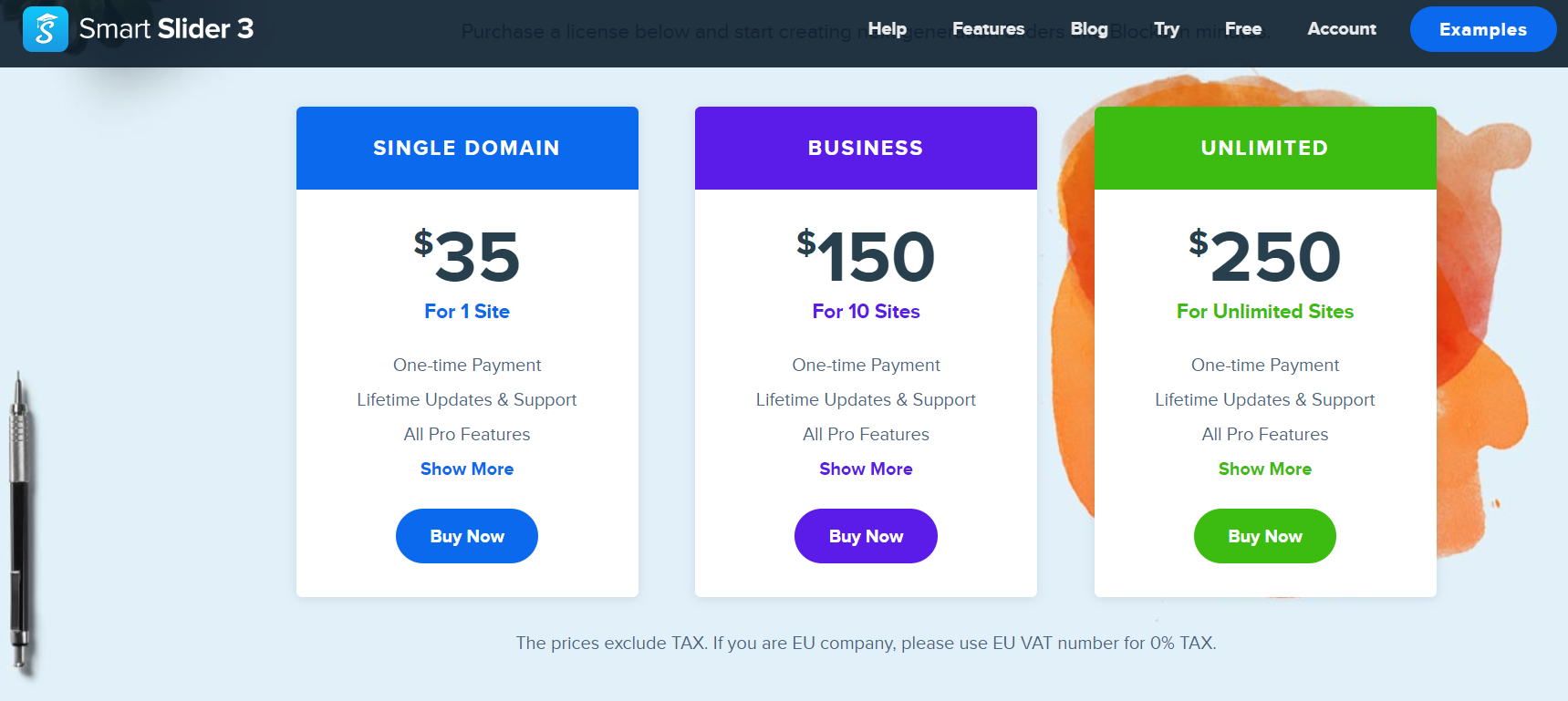
- Single Domain – 35 USD (1 site)
- Business – 150 USD (10 sites)
- Unlimited – 250 USD (unlimited sites).
Even though the premium plans are among the most expensive ones in our list, they have a 14-day money-back guarantee. So if you think Smart Slider 3 is not as good as you expected, you can claim a complete refund.
Similarly to Soliloquy, this tool doesn’t need any renewal. All their plans are for life, so you pay once and get unlimited updates and support.
RoyalSlider
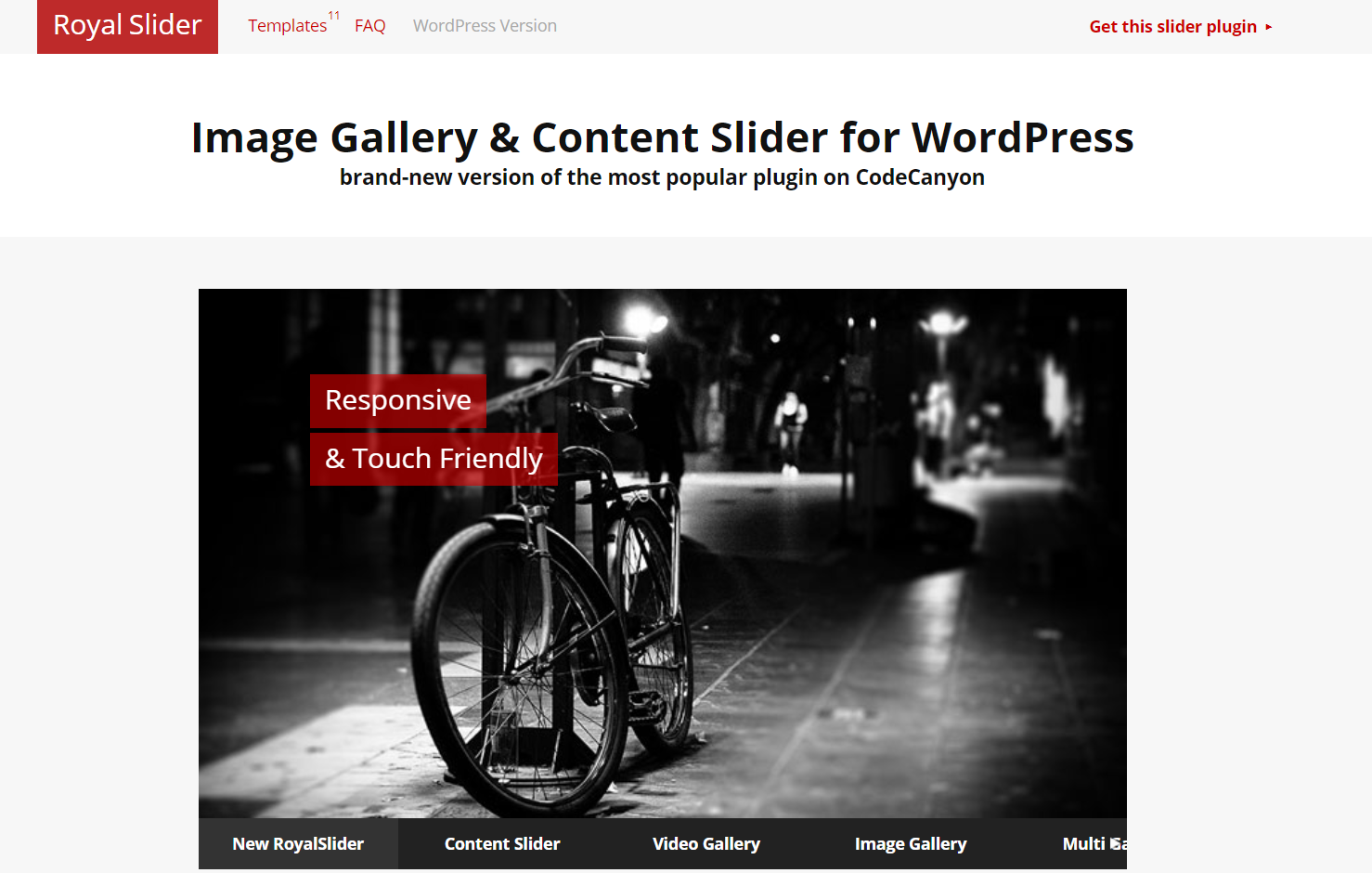
RoyalSlider is another famous slider WordPress plugin that’s available in the CodeCanyon marketplace. As of April 2020, it has more than 28,000 sales and a rating of 4.6 stars (out of 5).
Regarding design options, it comes with four pre-made skins available that you can modify with a bit of CSS.
With RoyalSlider you can display a photo gallery adding a fullscreen mode. This way, the users will get a distraction-free experience in your gallery. Additionally, this plugin is 100% SEO ready.
This tool will also help you improve your site speed thanks to lazy loading for images. The slider will automatically preload the image as the user scrolls down and load it faster. Also, you will be able to embed the slider inside your post or page using shortcodes.
All in all, RoyalSlider’s main features are:
- Easy to use
- Bulk image uploading
- Image lazy loading
- Cache enabled
- NextGEN gallery integration
- Live slider preview in the admin section
- Memory management
- Optional keyboard navigation
- Hardware-accelerated CSS3 transitions.
Price
This is one of the top slider plugins for WordPress and it’s available in two different plans that include lifetime updates:
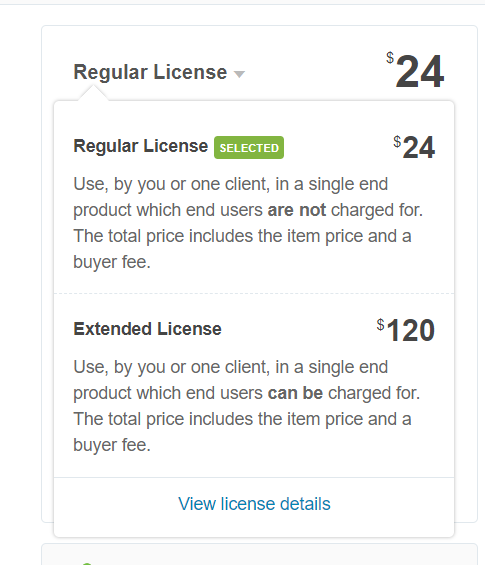
- Personal license – 24 USD
- Extended license -120 USD.
Slider Pro
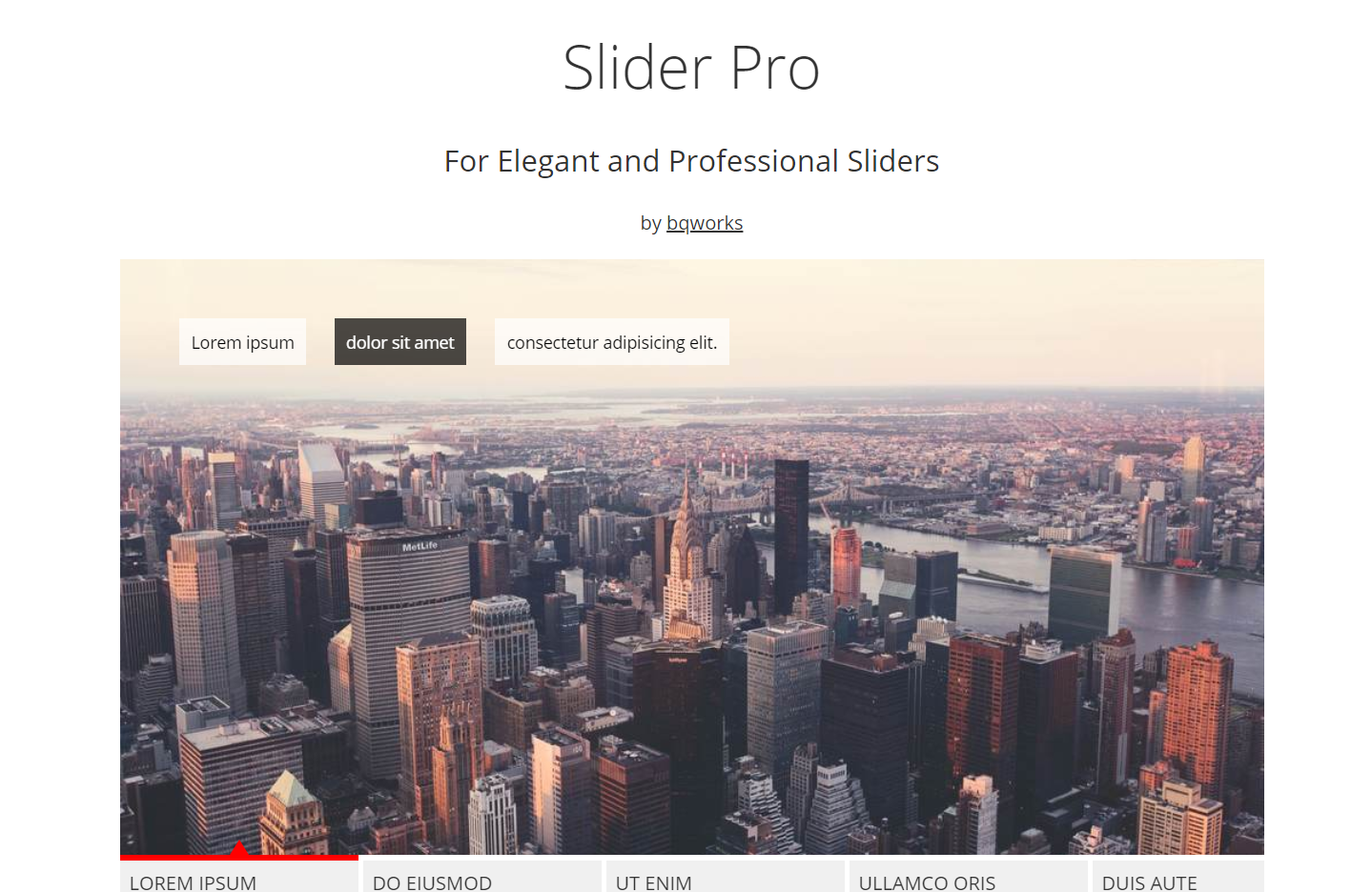
Last but not least, Slider Pro is another premium slider plugin available in the CodeCanyon marketplace. It’s an excellent choice for those who want to create professional-looking sliders without compromising performance. This tool is 100% responsive and touch-enabled.
Slider Pro comes with a wide range of customization possibilities and it lets you automatically add images, posts, and even galleries to your slider.
Its top-rated features are:
- Responsive design
- Smooth animations
- Animated layers
- Fullscreen. mode
- Deep linking
- SEO friendly
- Auto height
- Infinite scrolling.
Price
Slider Pro is a premium plugin that’s available in CodeCanyon with two different plans:
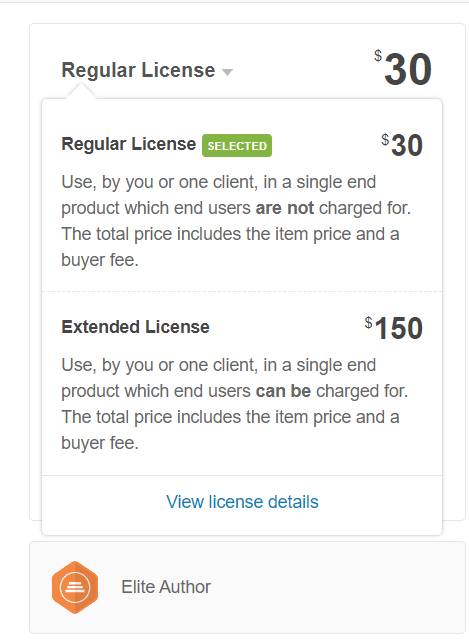
- Regular license – 30 USD
- Extended license – 150 USD.
Just like every CodeCanyon product, once you purchase it, you’ll receive lifetime updates.
Best Slider Plugins For WordPress – Conclusion
To sum up, slider plugins are an excellent option to give your site a professional look, improve engagement and user experience. Additionally, they’re a great option for eCommerce stores to promote featured products.
All the plugins in this list come with excellent features and serve different purposes. It’s hard to say which one is the best because it depends on your needs. However, if you are looking for a simple solution to create sliders on your WordPress website, Soliloquy is a superb choice. And the best part is that if you don’t want to spend any money, you can start with the free version. Even though it’s one of the most expensive choices in our list if you want a plugin with plenty of advanced features and great performance, Smart Slider 3 is also a great option.
Have you found this article helpful? What other slider plugins for WordPress should we include? Please let us know in the comments below and share this article with your friends and fellow bloggers on social media.
If you are making money through affiliate marketing, and you need the best affiliate plugin for your blog, feel free to check out the best affiliate marketing plugins for WordPress.

Thank you for putting together some really useful plugins list.
I also want to recommend you to have a look at another WordPress slider plugin named Avartan Slider. It supports touch navigation that you have never experienced before. Also, included 150+ slides example and 50+ pre-built sliders.
Take a look: https://bit.ly/3b0wnZm
great thanks for the recomendation
You tried to help the web designers to find a best slider that can fit their needs. This listing saves their time so that they can focus on their work and their creativity .
There is also a best WordPress Slider plugin to add automatic slide show on the website with multiple design layouts named Slider Factory.
so i want to recommend you to have a look on Slider Factory WordPress plugin
Thanks for the recommendation, Iram.