Best Telegram Plugins for WordPress (Free and Paid)
Do you want to integrate Telegram with your site? You have come to the right place. In this guide, we show you some of the best Telegram plugins for WordPress for 2021 that you can use to connect with your visitors.
Over the past few months, Telegram has gained immense popularity and is gradually becoming one of the most popular messaging platforms around the world. WhatsApp’s new privacy policies have caused millions of users to switch to Telegram. But why exactly is that happening? And what are the benefits of integrating Telegram with your website? Let’s have a look.
Why are Users switching from WhatsApp to Telegram?
WhatsApp is the most popular messaging platform in the world with an estimated user base of around 2 billion users. One of the key contributing factors in the success of WhatsApp was its prime focus on user’s privacy with features like end-to-end encryption for both messages and calls. However, with the recent updates, WhatsApp took a step back from its privacy-driven approach when it decided to share some of its users’ data with its parent company, Facebook.
Concerned about their privacy, millions of users started migrating to more secure alternatives such as Telegram. Since then, millions of users have been flocking to Telegram, which has recently reached a milestone of 500 million active users.
Besides secure communication, Telegram offers a feature-rich experience compared to WhatsApp that users love. Telegram includes great functionalities such as bots with learning capabilities to create automation, channels that can have an unlimited number of members, media compression, and many more.
As a business owner, it is essential that you understand your customer’s needs and adapt to the changes in their behavior as fast as possible. Since millions of users are switching to Telegram, providing them easy access to your website can be an effective way to turn those visitors into customers.
That’s why in this post, you will learn how you can make the most out of this social media platform for your business using some of the best Telegram plugins for WordPress.
Best Telegram Plugins for WordPress
The best Telegram plugins that you should try in your WordPress site are:
- WP Telegram Button – Free
- WP Telegram Plugins by Manzoor Wani
- Telegram (Auto Post and Notifications) – Free and Paid
- WP Telegram Widget and Join Link – Free
- Telegram Login and Register – Free
- WP Telegram Comments – Free
- Chaty (Floating Chat Widget) – Free and Paid
- WordPress Telegram Chat – Free and Paid
- Bot for Telegram on WooCommerce – Free
1) WP Telegram Button
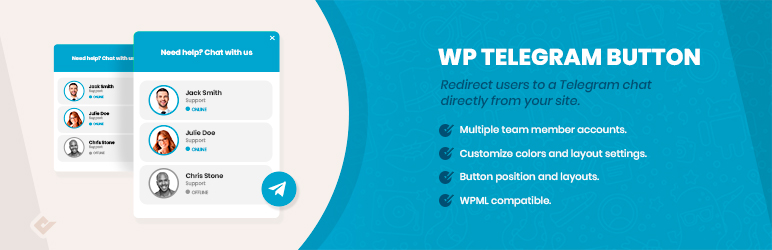
WP Telegram Button developed by QuadLayers is a relatively new yet effective plugin to connect your WordPress website with your Telegram account. This tool is designed to help you improve customer experience and lets you add a chat button to your site so that visitors can contact you in one click. Once you receive a message, a chat will open up in your Telegram account and you will be able to respond to the messages.
Additionally, with WP Telegram Button, you can add multiple Telegram accounts as well as customize the chatbox to match your website style. On top of that, you can choose between two different layouts, customize the shape, colors, and position of the button, change the button text, and even write a default message to your users.
Main Features
- Connect multiple Telegram accounts
- Highly customizable: two-button layouts, rounded or square borders, colors, and typography
- Ability to display or hide the button based on post types and taxonomies
- WPML compatible
- Custom button text
- Add a custom default user message
Pricing
WP Telegram Button is a free plugin that you can download from this link or from the WordPress repository.
2) WP Telegram Plugins by Manzoor Wani
The WP Telegram Plugins by Manzoor Wani is actually a collection of 4 different Telegram plugins for WordPress that addresses diverse needs. Let’s have a look at the features of each of these tools.
2.1 WP Telegram (Auto Post and Notifications)
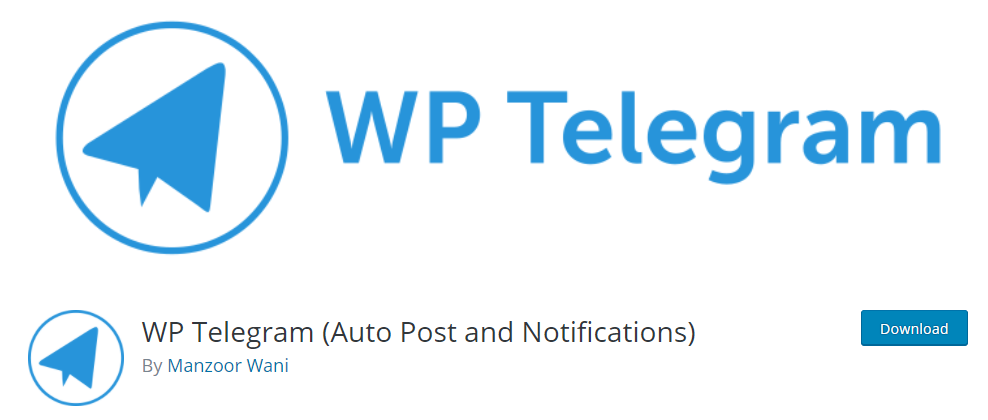
WP Telegram (Auto Post and Notifications) integrates your WordPress site with your Telegram account and provides you with three modules:
- Post to Telegram: It allows you to send WordPress posts automatically to your Telegram account, group, or channel, whenever they are updated or published.
- Private notifications: You can receive important WordPress email notifications to your Telegram account. It also supports WooCommerce order notifications, Contact Form 7, and other plugin notifications.
- Proxy: If your host has blocked Telegram, you can use this proxy to bypass it. You also have the option to use Google script as a proxy.
Even though this may sound complicated, the plugin comes with all the instructions to easily set it up for your desired functionality.
Main Features
- Excellent LIVE Support on Telegram
- Easy to install and set up
- Fully customizable with actions and filters
- Functionality can be extended with custom code
- Available in several languages
Pricing:
The plugin has a free version with basic features and a couple of pro versions with premium functionalities that start at 44.10 USD per year.
2.2 WP Telegram Widget and Join Link
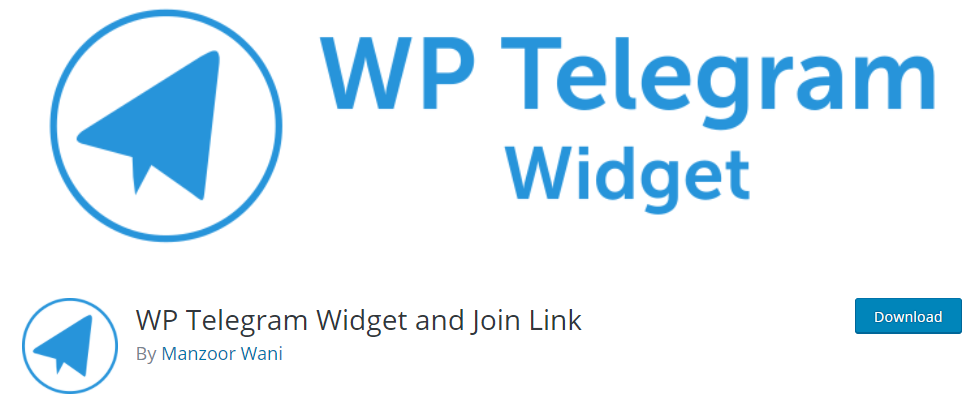
The WP Telegram Widget and Join Link plugin displays your Telegram live channel or group feed in a WordPress widget or anywhere on your website using a shortcode.
The plugin comes with an AJAX widget that displays your channel feed along with a join channel link. You can also display the feed anywhere using shortcode and add a separate join channel link or a button.
Main Features
- The plugin pulls updates automatically from Telegram
- Uses a responsive widget to display the feed and fits anywhere you want
- Automatically removes deleted messages
- Allows embedding of Telegram public channel messages
- Possibility to add custom code
Pricing
This is a free plugin, so you can enjoy all its features without paying a cent.
2.3 WP Telegram Login and Register
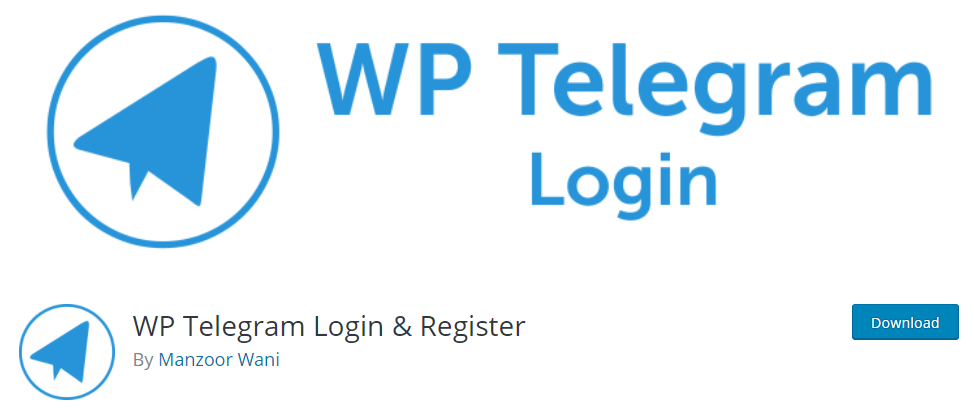
WP Telegram Login and Register enables your visitors to log in to your site using their Telegram account. Once they sign in, users receive all their emails and notifications on their Telegram account.
Considering the number of people switching to Telegram, this can be very handy to allow them to register or log in to your website using their Telegram accounts. On top of that, a simple and straightforward registering process is more likely to help you increase leads.
Main Features
- User data is trustworthy – verified by Telegram
- Users can remotely log in and out of the websites
- Helps prevent spam registrations
- Allows new users to sign up and existing users to connect their Telegram account
- The login button can be displayed anywhere
- Extend functionalities with custom code
Pricing
The plugin is totally free to use.
2.4 WP Telegram Comments
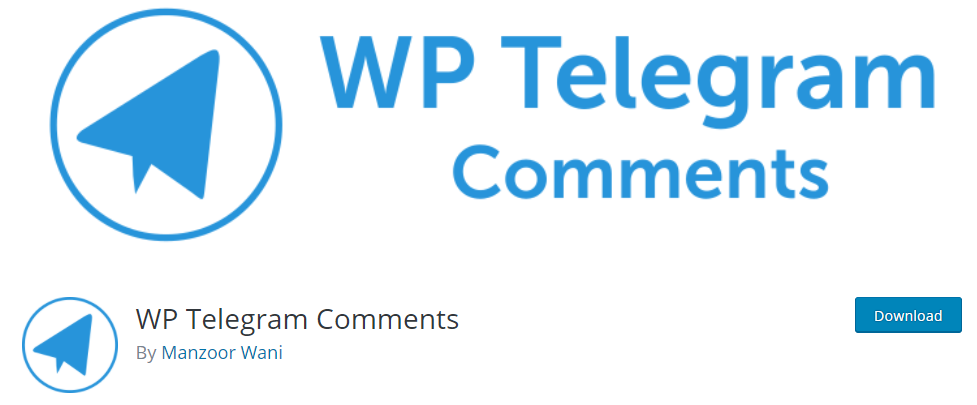
The WP Telegram Comments plugin allows you to manage the comments on your posts through your Telegram account. Additionally, this tool can transfer comments to the Telegram server and store them. This way, it relieves memory from your WordPress database tables, allowing you to manage your comments more effectively.
Main Features
- Supports WooCommerce products and other custom post types
- Specific posts/pages can be excluded from comments
- Users can subscribe to comments and get notifications on Telegram
- Comments can handle multimedia attachments and also have like-dislike feedback
- Comments can be edited or deleted anytime
Pricing
WP Telegram Comments is 100% free.
3) Chaty (Floating Chat Widget)
![]()
Even though it doesn’t focus solely on Telegram, Chaty is one of the best plugins to manage all your communications in WordPress. It offers integration with 25 communication channels, including Telegram, Facebook Messenger, Whatsapp, Skype, and others, allowing your visitors to talk with you using their favorite chat app.
Contrary to the conventional approach of allowing visitors to communicate via the website only, Chaty takes the chat to the original communication channel. That way, visitors can continue to talk with you wherever they go instead of staying on the website and waiting for a response.
Moreover, this plugin also has the feature to set the widget live on specific pages and specific hours of the day so that the chat option will automatically disappear when your business is unable to offer live support. Finally, Chaty is GDPR compliant which means that it doesn’t store any data about you or your users.
Main Features
- Integrates with 25 communication channels such as Telegram, WhatsApp, Facebook Messenger, Viber, Slack, and many others
- A direct click to chat method – allows your customers to contact you using their favorite channel
- Click to call – enables visitors to call you by clicking the phone icon
- Show different chat channels for different pages
- Available days and hours – set the widget to operate only during your working hours
Pricing
Chaty comes with both free and premium packages. For average users, the free version includes all the necessary functionalities. However, if you want more advanced functionalities, check out the premium plans that start at 39.99 USD per year and include a 30-day money-back guarantee.
4) WordPress Telegram Chat

Next in our list of best Telegram plugins for WordPress is Telegram Chat. Unlike Chaty, this tool adds a live chat button that allows you to chat with your visitors only on Telegram. This is perfect if don’t want to go into the hassle of managing multiple chat accounts and prefer to focus solely on a single app to have all your conversations in one place.
Moreover, the plugin is highly customizable. You can design your chat window the way you want to match your site’s look and feel. On top of that, there are some ready-made layouts available and you can also configure the chat icon, button text, and even set a default welcome message.
This tool also provides you with a shortcode that you can place anywhere on your website. Finally, you can choose to add the widget either as a fixed or scrolling chat bubble or as a fixed chat window.
Main Features
- Integrate Telegram and talk with users directly from your site
- 3 types of chat position: floating bubble, embedded bubble, and an embedded chat window
- High customizability – bubble icons, editable bubble text, page logo, name, and caption
Pricing
The plugin comes with a free (lite) plan and three premium plans that start at 5 USD per month. Before purchasing anything, we recommend you start with the free version and upgrade later. You also get a 14-day money-back guarantee, so you can get a complete refund if it doesn’t work out for you.
5) Bot for Telegram on WooCommerce
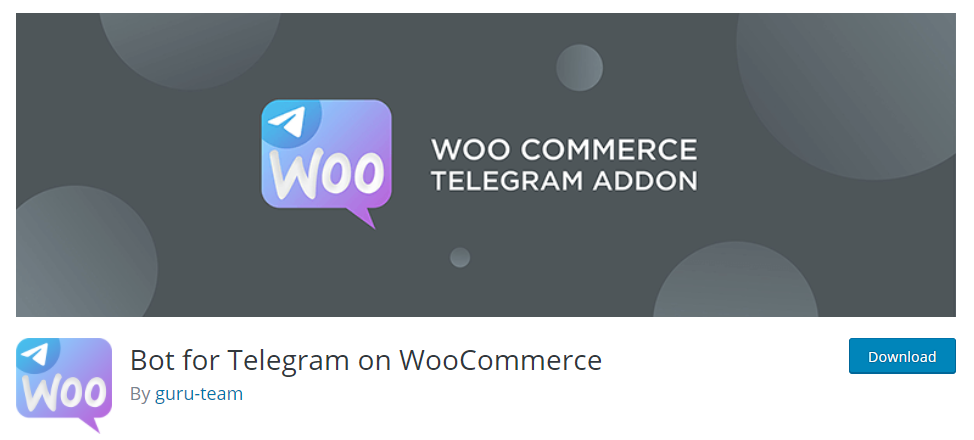
Bot for Telegram on WooCommerce is an excellent plugin for eCommerce stores. It allows you to integrate your online store with Telegram so you can sell your WooCoomerce products to your customers directly through Telegram.
On the customer’s end, the plugin enables them to browse, view, add items to the cart, and even place their order directly from their Telegram chat. On top of that, the plugin is synchronized with WooCommerce and provides up-to-date results and a fast checkout process.
Main Features
- Automatic registration with phone number
- Fast checkout
- Synchronized cart between Telegram and WooCommerce
- Native integration with WooCommerce
- Automatic notice on order status change
Pricing
The plugin is 100% free.
Conclusion
All in all, millions of users are switching from WhatsApp to Telegram. During the last few months, Telegram has become extremely popular and it seems it will keep growing. Providing your visitors easy access via their Telegram accounts can be an effective business strategy. It will not only help you improve your customer experience but also turn visitors into customers.
In this article, we’ve discussed the reason why people are migrating to Telegram and all the benefits of integrating this app with your website. Finally, we’ve had a look at some of the best Telegram plugins for WordPress, which include:
- QuadLayers Telegram Button
- WP Telegram Plugins by Manzoor Wani
- Floating Chat Widget: Contact Icons, Messages, Telegram, Email, SMS, Call Button – Chaty
- WordPress Telegram Chat
- Bot for Telegram on WooCommerce
For more plugins to make the most of social media platforms, check out our post on the best social media plugins for WordPress.
Have you tried any of these Telegram plugins on your WordPress site? Which one is your favorite? Do you know of any other tool that we should include in our list? Let us know in the comments section below!
