A few days back, one of our users asked us which were the best WhatsApp plugins for WordPress. If you’re looking for the same thing, this post is for you. We all know that you can generate leads using pop-ups but nowadays there are more effective ways.
With more than 1.5 billion monthly active users, WhatsApp is the most popular messaging app in the world. So why don’t you integrate it with your store to talk with your users and generate more leads?
Improve customer service with WhatsApp Chat plugins
If you want your business to succeed, you need to generate leads to then convert them into clients. And the first step to convert those leads is to deliver outstanding customer service. When users want to buy online, sometimes they want to contact you and ask you something about the product or service.
If you’re smart, you can take that opportunity to save visitors’ email addresses and add them to your email list. Then you can offer them discount coupons, recommend blog posts, and so on. You can do this using pop-ups, or you can go a step further and use WhatsApp chat plugins to generate more leads and increase your sales.
Why use WhatsApp Plugins?
Nowadays, shoppers buy online because it’s fast and easy. And when they have questions, they want answers fast. They don’t want to fill in a contact form and wait hours or even days for a reply. It’s already hard to make visitors come to your site, so when they do you should make the most of that opportunity. That’s why it’s key to provide them with live chat customer support. That way, your visitors will get instant replies and you’ll increase your conversions.
So, if you want to improve your customer experience and boost your sales, WhatsApp chat plugins are your best choice! There are many good tools out there. But, in this post, we’ll show you the ones that are a step ahead of the rest.
The Best WhatsApp Plugins For WordPress
The best WhatsApp plugins for WordPress are:
- WP Social Chat (WhatsApp Chat WP) – Free and Premium
- WordPress WhatsApp Support – Premium
- WhatsApp Contact Chat – Premium
- WP WhatsApp Button – Premium
- WhatsApp Click to Chat – Premium
- WhatsApp Contact Button – Premium
- WP Sticky Button – Free
- Social Tabs Live Chat for WordPress – Premium
- Cresta WhatsApp Chat – Free and Premium
- Chat Button (WhatsHelp) – Free
- WP Chat App – Free and Premium
- Join.Chat – Free
- WooCommerce Orders on WhatsApp – Premium
- Buttonizer – Free and Premium
- OneClick Chat to Order – Free
- WhatsApp Connect – Premium
- Chaty Floating Chat Widget – Free and Premium
- Social Chat Widget – Free and Premium
- Ultimate WhatsApp Chat – Premium
- Order on Mobile for WooCommerce – Free and Premium
- WhatsApp Customer Chat – Premium
Now, let’s have a look at what each one of them has to offer.
1. WP Social Chat (WhatsApp Chat WP)
 WP Social Chat, formerly known as WhatsApp Chat WP, is a freemium plugin created by QuadLayers, the same team that created the famous QuadMenu. To date, WP Social Chat has more than 100,000 active installations making it one of the most popular WhatsApp tools for WordPress.
WP Social Chat, formerly known as WhatsApp Chat WP, is a freemium plugin created by QuadLayers, the same team that created the famous QuadMenu. To date, WP Social Chat has more than 100,000 active installations making it one of the most popular WhatsApp tools for WordPress.
This plugin allows your customers to open a conversation with you via WhatsApp directly from your website in one click. You can also add unlimited agent accounts and include a customized chatbox. WP Social Chat comes with an option to include a pre-set message to start the conversation with the users. Additionally, you can choose to display the chatbox on all or certain pages as well as show it to desktop and/or mobile users.
There are also many options to customize the chatbox and more than 40 icons to choose from.
Main features
- Multiple WhatsApp agent accounts
- Users can start a WhatsApp chat with you from your site
- Customized chatbox for each support agent
- Options to personalize the chatbox, chat button, and button placement
- Set the first user or agent message
- Chat availability depending on the timezone of your agents
- Available in English, Spanish, French, Portuguese, Swedish, Croatian, and Persian
Price
WP Social Chat has a free version and 3 premium plans. The free version covers the basic features and it’s a good option for small businesses. For more advanced functionalities, we recommend you check out the premium WhatsApp chat plugin that starts at 19 USD (one-time payment).
2. WordPress WhatsApp Support
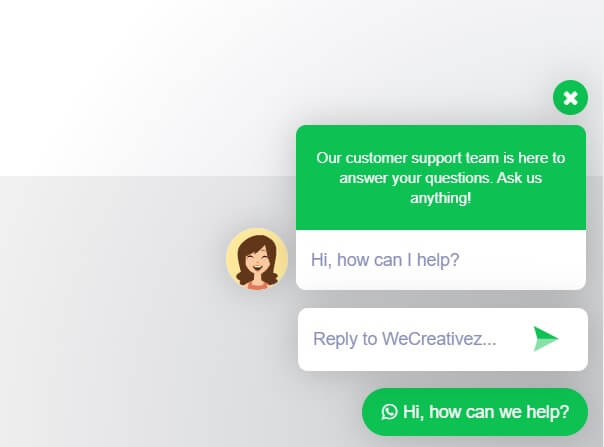 WordPress WhatsApp Support is a top WordPress plugin that focuses on making communication between visitors and your support agents easy. It’s highly customizable and it comes with pre-made templates. On top of that, you’ll be able to create custom templates from scratch.
WordPress WhatsApp Support is a top WordPress plugin that focuses on making communication between visitors and your support agents easy. It’s highly customizable and it comes with pre-made templates. On top of that, you’ll be able to create custom templates from scratch.
This premium plugin includes both single and multi-person support, group invitation, and comes with multiple layouts. Apart from being fully responsive, WhatsApp Support allows you to customize the pop-up’s welcome message, schedule the support by days, and change the pop-up location.
Finally, WordPress WhatsApp Support is a multilingual plugin that comes in 10 different languages making it a good choice for stores with international clients.
Price
Finally, WordPress WhatsApp Support is available in CodeCanyon for 18 USD. If you want to see it in action, check out the demo version.
Main features
- Automatic pop-up
- Single and multi-person support
- Possibility to add a custom welcome message
- Change pop-up location for mobile and desktop
- Customizable chatbox
- Schedule by days
- Available in 10 different languages
Price
WordPress WhatsApp Support is an excellent tool that you can download from CodeCanyon for 17 USD.
3. WhatsApp Contact Chat
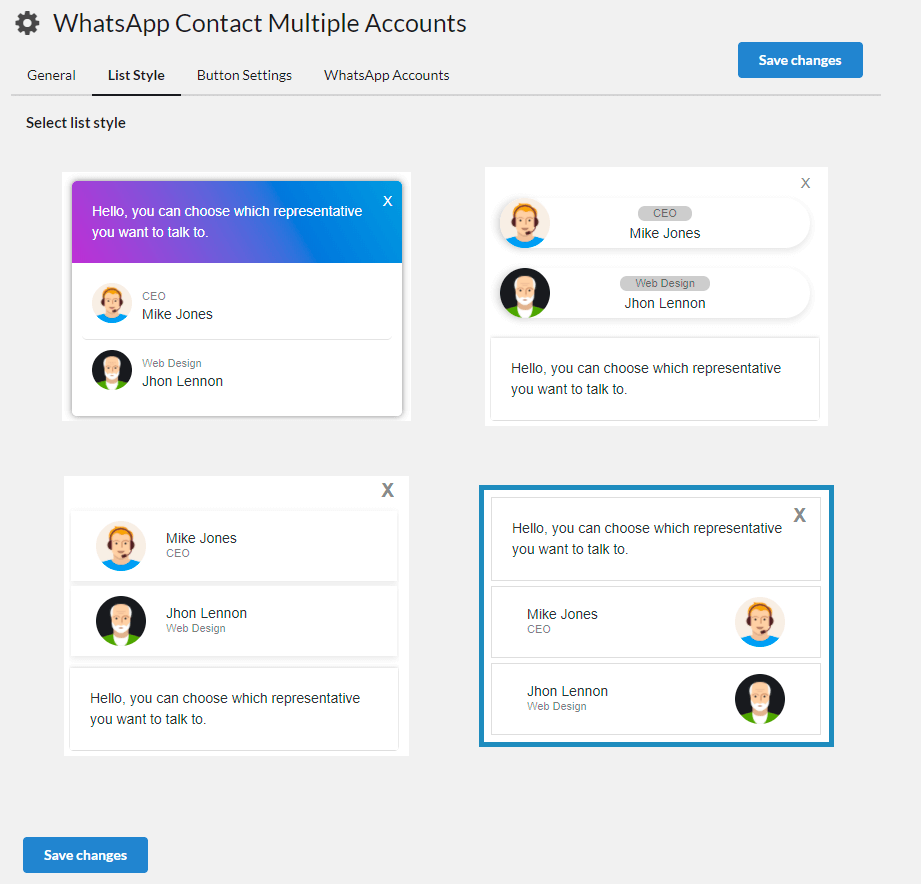 WhatsApp Contact Chat is one of the best WhatsApp plugins for WordPress. This add-on promises to deliver faster and easier communication with your users and comes with pre-made templates that will help you get started quickly. Besides, the settings are easy to use even for beginners.
WhatsApp Contact Chat is one of the best WhatsApp plugins for WordPress. This add-on promises to deliver faster and easier communication with your users and comes with pre-made templates that will help you get started quickly. Besides, the settings are easy to use even for beginners.
This plugin lets you add multiple WhatsApp accounts, have complete control over the chatbox, and change the button and box of the chatbox without any additional CSS coding.
Main features
- Works with any theme and browsers
- Share content with your contacts
- Custom color button
- Multiple WhatsApp accounts
- 20 animations for the button and the icon
- Enable and disable based on device
Price
This WhatsApp plugin is available in CodeCanyon for 17 USD if you want a regular license, or for 67 USD if you’re looking for an extended license.
4. WP WhatsApp Button
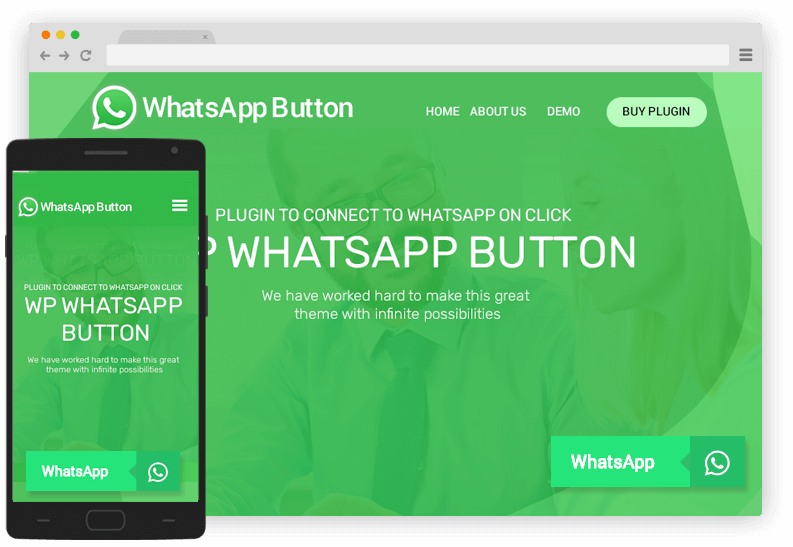 WP WhatsApp Button is another premium plugin for WordPress. This tool lets you easily add a WhatsApp button to your site and place the chatbox anywhere you want. Additionally, you can show a chatbox using shortcodes which makes the embedding very easy. For example, let’s say you want to add a chatbox in any of your widget areas. Simply add a text widget to your widget area and paste the shortcode.
WP WhatsApp Button is another premium plugin for WordPress. This tool lets you easily add a WhatsApp button to your site and place the chatbox anywhere you want. Additionally, you can show a chatbox using shortcodes which makes the embedding very easy. For example, let’s say you want to add a chatbox in any of your widget areas. Simply add a text widget to your widget area and paste the shortcode.
Finally, the customization options are pretty simple to use and there are 8 different positions available.
Main features
- 18 button templates
- Multiple contacts
- 10 different hover animation in button templates
- Customize color of the button/text/icon/icon-background
- Sticky button
- Shortcode and widget
- Cross-browser support
Price
WP WhatsApp Button is a premium plugin that starts at 10 USD for a regular license.
5. WhatsApp Click to Chat
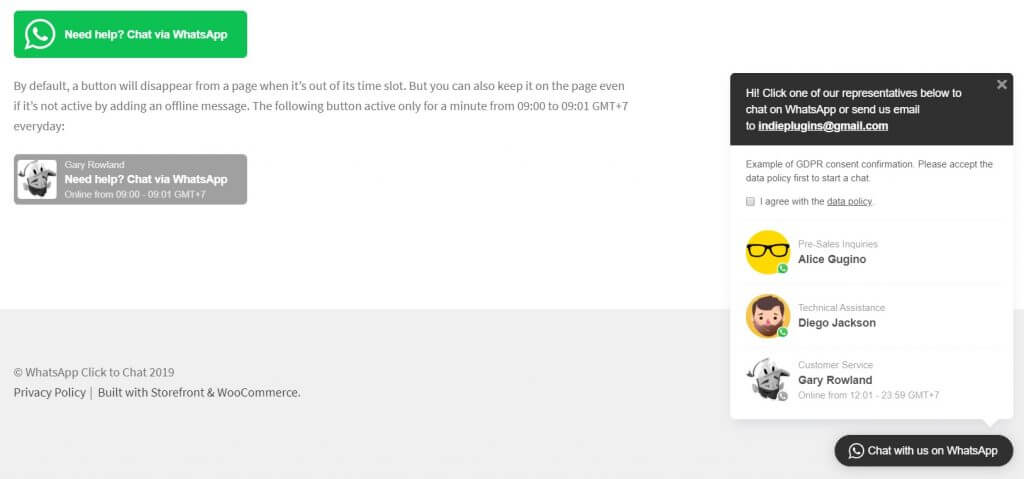 Click to Chat is an interesting WhatsApp plugin that allows you to set support hours according to the time and day of the week and also set multiple WhatsApp accounts. With this tool, you can embed a WhatsApp widget on your site and improve communication with your customers.
Click to Chat is an interesting WhatsApp plugin that allows you to set support hours according to the time and day of the week and also set multiple WhatsApp accounts. With this tool, you can embed a WhatsApp widget on your site and improve communication with your customers.
Some of its features are page targeting, color customization, integration with Google Analytics, and with Facebook Pixel. It also offers options with shortcodes and it allows you to show the box according to the user’s scroll length and inactivity.
Main features
- Multiple accounts
- Set support hours based on time and day
- Customize the colors
- Integration with Google Analytics and Facebook Pixel
- Shortcodes support
Price
WhatsApp Click to Chat starts at 19 USD for a regular license and 70 USD for an extended license.
6. Join.Chat
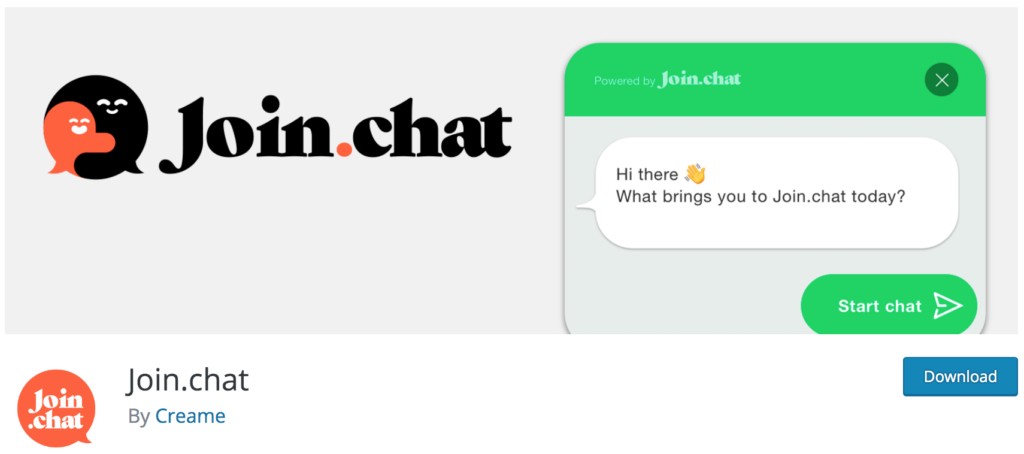 Join.Chat, formerly Wame, is an excellent free WhatsApp plugin that allows you to add a contact button on your site. You can select the pages or areas where you want to display the chat, the delay time, and the type of device. Additionally, you can customize the chatbox with your logo, picture, or animated gif.
Join.Chat, formerly Wame, is an excellent free WhatsApp plugin that allows you to add a contact button on your site. You can select the pages or areas where you want to display the chat, the delay time, and the type of device. Additionally, you can customize the chatbox with your logo, picture, or animated gif.
However, you can’t change the appearance of the button. Apart from setting a welcome message, Join.Chat lets you define triggers to launch the chat when the users click a certain element or scroll up to a certain part of your site. This tool integrates with WooCommerce and allows you to use dynamic content such as SKU, price, or product names on the chat.
Main features
- Edit the chatbox with customized images, logos, GIFs, and messages
- Integration with WooCommerce, Google Analytics, Tag Manager, and Facebook Pixel
- Select the pages and areas to display the chat, the delay time, and the type of device
- Dark mode
- Compatible with WPML and Polylang
Price
Join.Chat is one of the best WhatsApp plugins for WordPress and it’s free.
7. WhatsApp Contact Button
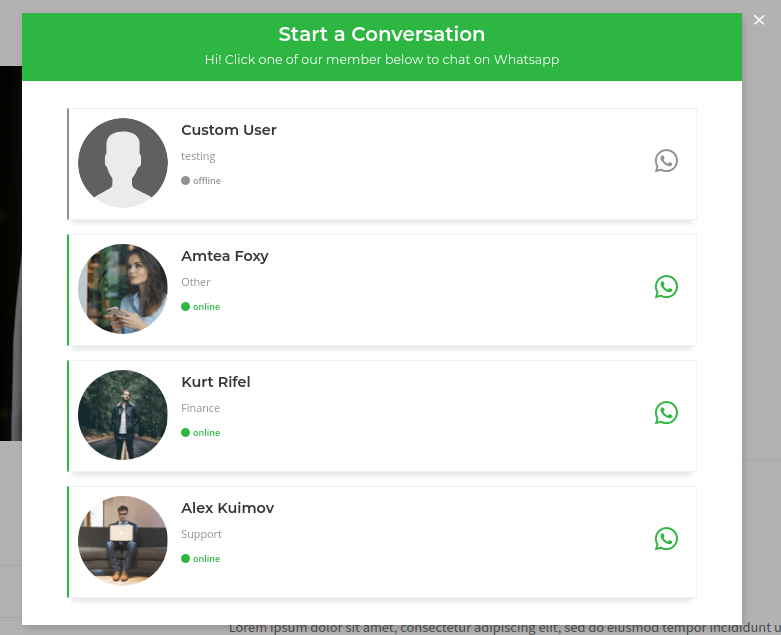 WhatsApp Contact Button is a great plugin developed by web-cude. They have released an updated version with a fantastic user interface, customizable style of button and popup window, and 8 animation effects making it one of the best WhatsApp chat plugins. This tool also offers shortcode support, cross-browser support, and it’s compatible with any theme.
WhatsApp Contact Button is a great plugin developed by web-cude. They have released an updated version with a fantastic user interface, customizable style of button and popup window, and 8 animation effects making it one of the best WhatsApp chat plugins. This tool also offers shortcode support, cross-browser support, and it’s compatible with any theme.
Main features
- Customizable pop-up window and button
- Cross-browser support
- Excellent user interface
- 8 animation effects
- Shortcode support
Price
Contact Button is one of the best WhatsApp plugins that’s available in CodeCanyon for 13 USD.
8. WP Sticky Button
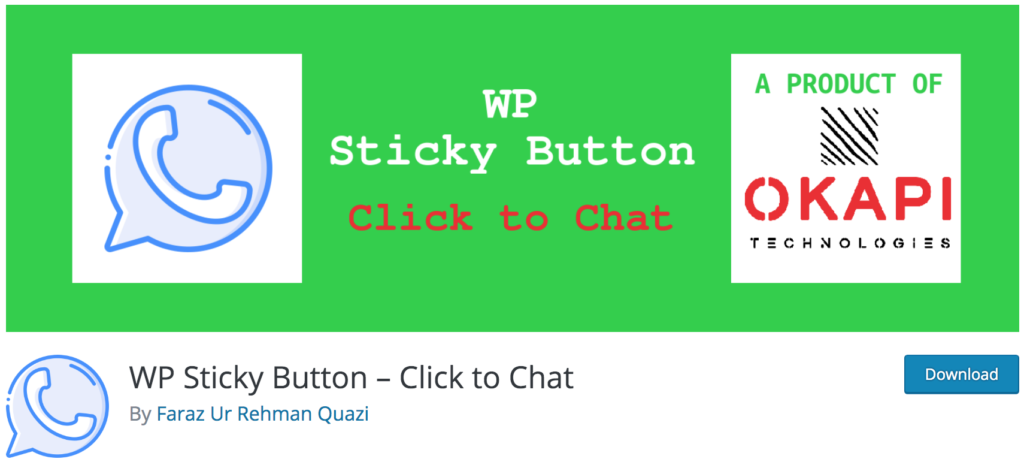 WP Sticky Button is a simple yet effective WhatsApp plugin to display a WhatsApp button on your WordPress site. This tool doesn’t come with all the bells and whistles that other plugins include but it gets the job done.
WP Sticky Button is a simple yet effective WhatsApp plugin to display a WhatsApp button on your WordPress site. This tool doesn’t come with all the bells and whistles that other plugins include but it gets the job done.
WP Sticky Button directs users to the WhatsApp application if they have it installed, otherwise, it will take them to the WhatsApp website. On top of that, you can customize the icon, add a default message, change the position of the button, and display the button on mobile, tablet, or desktop devices.
Main features
- Show/hide the WhatsApp button
- Change the position of the button
- Customize icon type, size, and image
- Display the WhatsApp button on mobile, tablet, or desktop devices.
Price
WP Sticky Button is free and you can download it from the WordPress repository.
9. Social Tabs Live Chat For WordPress
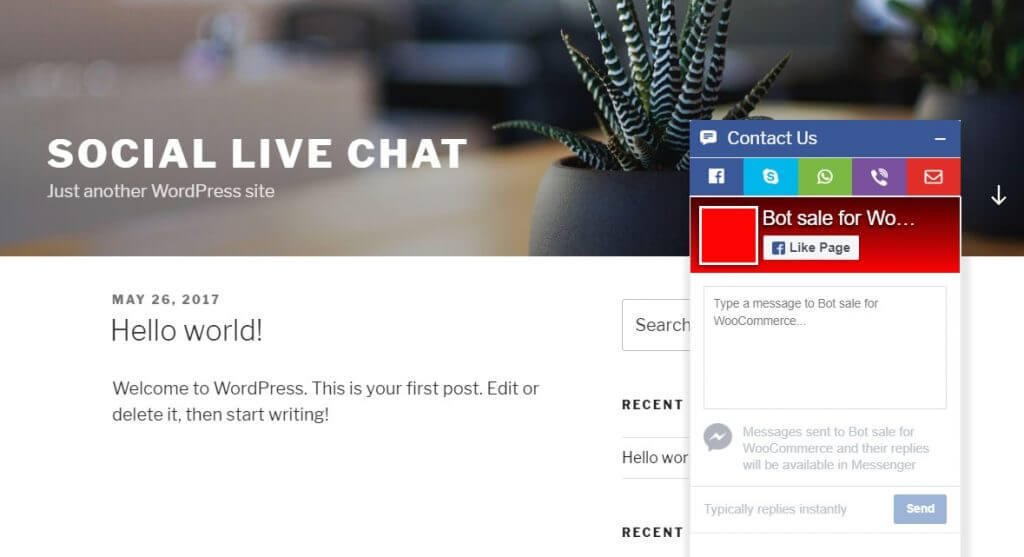 Even though Social Tabs Live Chat for WordPress isn’t a dedicated chat plugin for WhatsApp, it lets you implement Skype, WhatsApp, Facebook, Viber, or SMS chat. This tool provides your users with several ways to get in touch with you.
Even though Social Tabs Live Chat for WordPress isn’t a dedicated chat plugin for WhatsApp, it lets you implement Skype, WhatsApp, Facebook, Viber, or SMS chat. This tool provides your users with several ways to get in touch with you.
Finally, the best things about this plugin are that it doesn’t require setup, it gives you an unlimited history of chat and unlimited bandwidth.
Main features
- Supports WhatsApp, Skype, Facebook, Viber, and SMS
- Unlimited story chat
- Several chats simultaneously
- Color customization
Price
Social Tabs Live Chat starts at 21 USD and if you want an extended license, you’ll have to spend 75 USD.
10. Cresta WhatsApp Chat
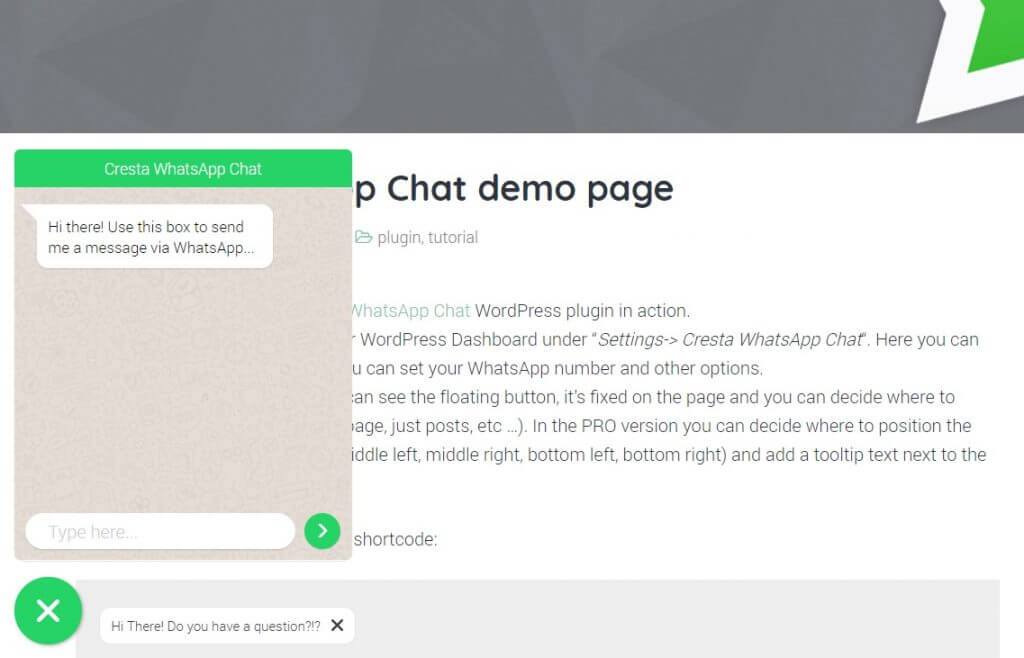 Cresta WhatsApp Chat (or Cresta Help Chat) is a freemium plugin that you can download from the WordPress plugin repository. Currently, it has more than 9,000 active installations. This tool allows your users to contact you via WhatsApp with a single click, includes shortcodes, and is compatible with WooCommerce and WPML.
Cresta WhatsApp Chat (or Cresta Help Chat) is a freemium plugin that you can download from the WordPress plugin repository. Currently, it has more than 9,000 active installations. This tool allows your users to contact you via WhatsApp with a single click, includes shortcodes, and is compatible with WooCommerce and WPML.
Main features
- Responsive design
- Chatbox customization
- Shortcode support
- Enable WhatsApp Chat button on certain pages
- Compatible with WooCommerce and WPML
Price
Cresta WhatsApp Chat is a freemium tool. The free version has basic functionalities while the premium plan starts at 10€ (nearly 11 USD) and comes with some advanced features such as more customization options, a WhatsApp chat widget, and animation options.
Do you want more information about this WhaatsApp plugin? Check out our guide about Cresta.
11. Chat Button (WhatsHelp)
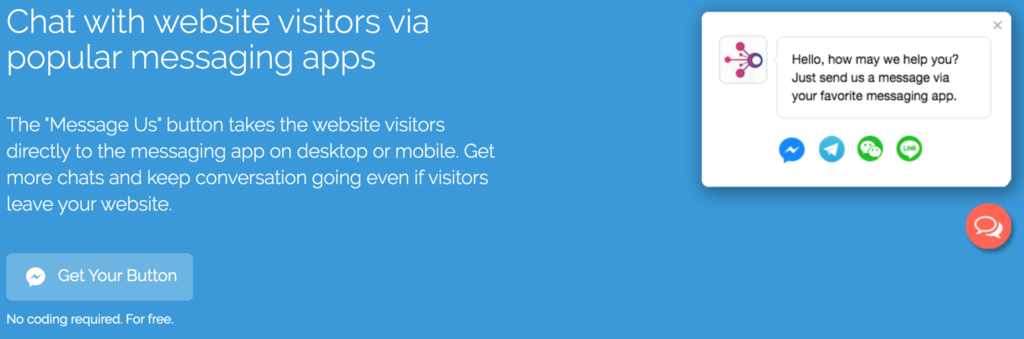 Chat Button by GetButton, previously known as WhatsHelp, is a free WhatsApp plugin that lets your visitors send you a message via WhatsApp, Facebook Messenger, Telegram, Viber, Snapchat, Line, or WeChat. And the best part is that you can continue the conversations with them even after they leave your site.
Chat Button by GetButton, previously known as WhatsHelp, is a free WhatsApp plugin that lets your visitors send you a message via WhatsApp, Facebook Messenger, Telegram, Viber, Snapchat, Line, or WeChat. And the best part is that you can continue the conversations with them even after they leave your site.
This add-on works on desktop and mobile devices and supports several languages. Additionally, you can set up one messaging app or add several channels to make it easy for your visitors to get in touch with you and increase conversion rates. With 60,000+ active installations, Chat Button is an excellent WhatsApp plugin to get closer to your clients and improve customer support.
Main features
- Customize configuration
- Works on desktops, tablets, and mobile devices
- Supports WhatsApp messages as well as Facebook Messenger, Viber, Snapchat, Line, WeChat, and Telegram
- Set a greeting message
- Supports multilingual sites
Price
ChatButton is one of the best WhatsApp plugins and it’s free.
12. WP Chat App
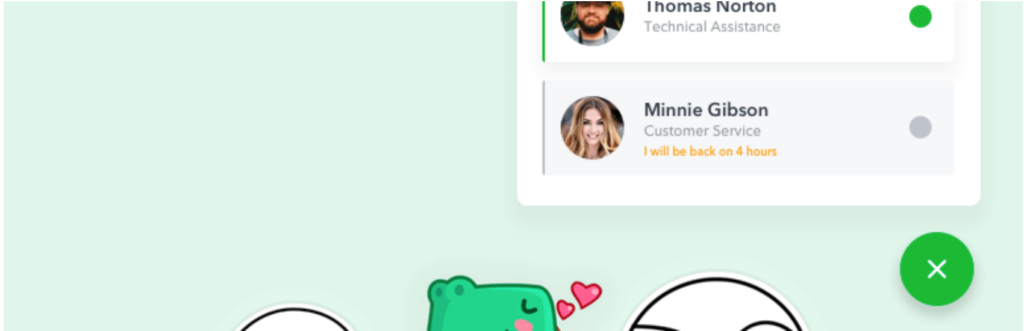 WP Chat App is an excellent WhatsApp plugin for WordPress that allows you to open chats with your users from your site. This tool has a pretty clean interface and allows you to add multiple team members and customize each chatbox with different colors, availability time, photos, names, and job titles.
WP Chat App is an excellent WhatsApp plugin for WordPress that allows you to open chats with your users from your site. This tool has a pretty clean interface and allows you to add multiple team members and customize each chatbox with different colors, availability time, photos, names, and job titles.
WP Chat App supports multi-language sites and shortcodes so you can display the chatbox on any page, post, or on your whole website.
Main features
- Multiple accounts
- Chatbox customization
- Supports multi-language sites
- Shortcodes
- Compatible with Gutenberg
Price
Finally, WP Chat App is a freemium tool. It has a free version with basic features and a premium one with more advanced functionalities that starts at 25 USD.
13. WooCommerce Orders on WhatsApp
 If you have an online store and use WooCommerce, this is a great option for you. WooCommerce Orders on WhatsApp is a great tool that allows your customers to start a WhatsApp chat with you directly from the WooCommerce product pages. This way, shoppers can submit orders through WhatsApp and you receive a customized message with the product name. Additionally, you can select the pages where you want to display the WhatsApp chatbox as well as the devices.
If you have an online store and use WooCommerce, this is a great option for you. WooCommerce Orders on WhatsApp is a great tool that allows your customers to start a WhatsApp chat with you directly from the WooCommerce product pages. This way, shoppers can submit orders through WhatsApp and you receive a customized message with the product name. Additionally, you can select the pages where you want to display the WhatsApp chatbox as well as the devices.
Main features
- Add a WhatsApp chat button to product pages
- Display the button on mobile and/or desktop
- Apply only to logged-in users, not logged-in, or all users
- Customize the WhatsApp message and button styles
- Enable/disable floating WhatsApp Button
Price
WooCommerce Orders on WhatsApp is a premium plugin that’s available for 29 USD per year.
14. Buttonizer
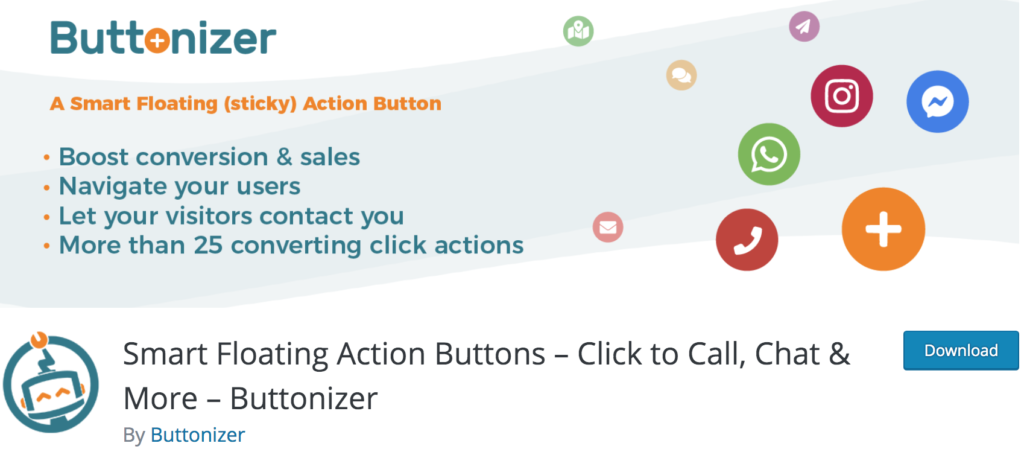 If you want your users to contact you via WhatsApp and many other social media platforms, Buttonizer is the perfect tool for you. This excellent plugin lets you add dynamic smart floating buttons that you can customize. This way, you can have faster interactions with your viewers and boost your sales.
If you want your users to contact you via WhatsApp and many other social media platforms, Buttonizer is the perfect tool for you. This excellent plugin lets you add dynamic smart floating buttons that you can customize. This way, you can have faster interactions with your viewers and boost your sales.
Buttonizer comes with more than 25 click actions that you can apply to your website. For example, you can add buttons to let customers contact you via WhatsApp, Facebook Messenger, Skype, Twitter, Snapchat, Telegram, LINE, and more. Additionally, you can add buttons to receive phone calls, SMS, or emails, as well as add a wide variety of social share buttons.
- Easy to set up
- Many floating action buttons to choose from such as WhatsApp, Facebook Messenger, Telegram, LINE, Snapchat, and more
- Customize the style and position of the buttons
- Choose to show which buttons you want, whenever you want by adding filters
- Ability to add many social sharing buttons
Price
Buttonizer has both free and premium versions. The free one is available in the WordPress repository and offers several great features. If you want more advanced features, you can try the pro plans that start at 24 USD per year. It’s important to note that Buttonizer offers a 14-day money-back guarantee for all new purchases.
15. OneClick Chat to Order
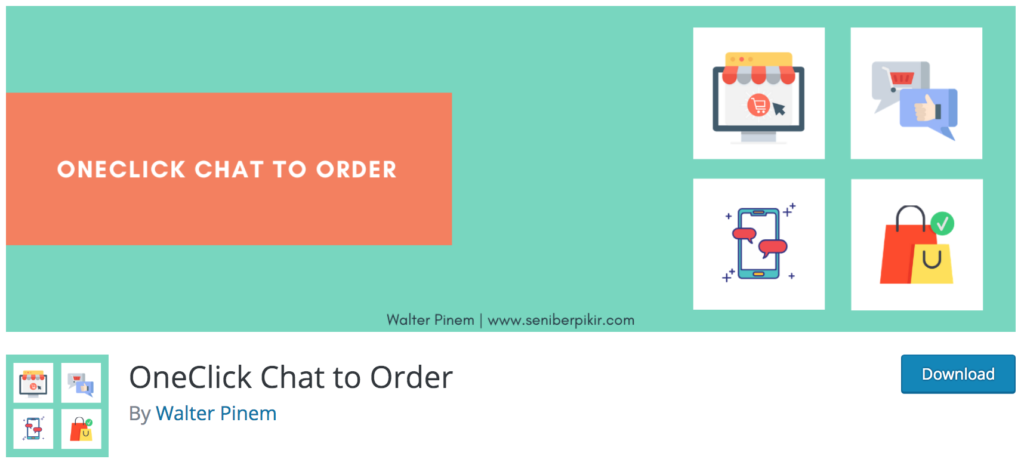 Released in 2019, OneClick Chat to Order quickly became one of the best WhatsApp plugins for WordPress. This free tool aims to improve user engagement and fasten the purchase process. It allows your shoppers to make an order directly through WhatsApp from a single product page or a floating button.
Released in 2019, OneClick Chat to Order quickly became one of the best WhatsApp plugins for WordPress. This free tool aims to improve user engagement and fasten the purchase process. It allows your shoppers to make an order directly through WhatsApp from a single product page or a floating button.
OneClick Chat to Order lets you customize the WhatsApp button and its position, create custom messages, display the button on the Cart and Shop Page, show it only on mobile or desktop, and many others.
Main features
- Customize button text and custom message for individual products
- Display button on the cart page or Shop page
- Ability to display the button on desktop and/or mobile devices
- Set custom messages and text on the button
- Customize floating button position and message
- Shortcode generator
Price
This top plugin is free and you can download it from the WordPress repository.
16. WhatsApp Connect
 Another top WhatsApp plugin is WhatsApp Connect. This tool allows customers to open a WhatsApp chat with you in one click and help you increase conversion rates. This plugin doesn’t offer as many options as WP Social Chat but it gets the job done.
Another top WhatsApp plugin is WhatsApp Connect. This tool allows customers to open a WhatsApp chat with you in one click and help you increase conversion rates. This plugin doesn’t offer as many options as WP Social Chat but it gets the job done.
You can use widgets and shortcodes to display the chat box on any page. On top of that, this tool supports pop-up messages, sticky and floating buttons.
NOTE: This plugin hasn’t been updated for a while but it still works.
Main features
- Let your customers open a WhatsApp Chat in one click
- Supports widgets, shortcodes, pop-up messages
- Sticky and floating WhatsApp buttons
Price
WhatsApp Connect is a premium plugin that’s available in Code Canyon for 13 USD per year.
17. Chaty – Free and Premium
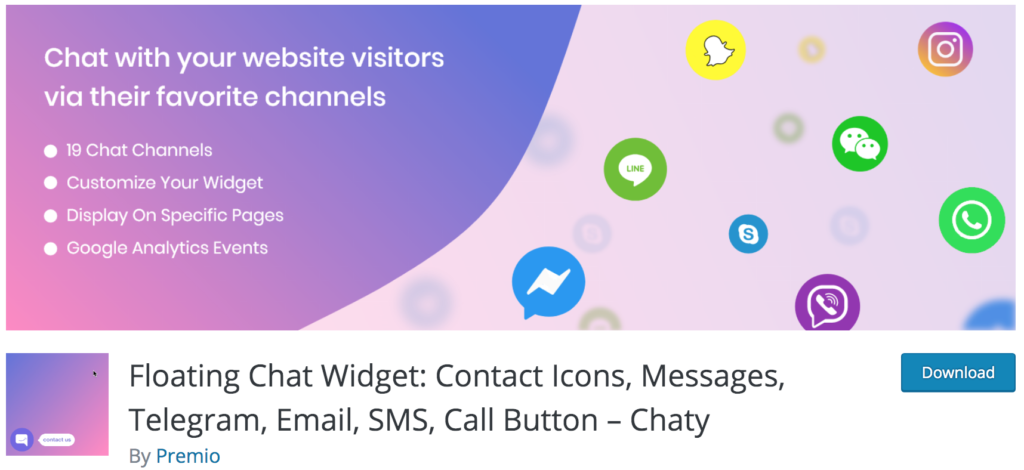 Chaty is an excellent WhatsApp plugin that looks to generate more leads and improve customer support. It allows you to chat with your visitors via many different channels such as WhatsApp, Facebook Messenger, Slack, Viber, Telegram, and others.
Chaty is an excellent WhatsApp plugin that looks to generate more leads and improve customer support. It allows you to chat with your visitors via many different channels such as WhatsApp, Facebook Messenger, Slack, Viber, Telegram, and others.
With this tool, you can display buttons and widgets to receive phone calls, chats, SMS, emails, and more. This way, you let your customers reach you with ease and using their favorite apps.
Main features
- Add buttons to open chats via WhatsApp, Facebook Messenger, Slack, Telegram, and other
- Show the widget only on your available hours
- Ability to customize the widget
- Display widgets only on certain pages
- Google Maps and Waze integration to direct users to your physical store
- Easy to use
Price
Chaty has a free version and 3 premium plans that start at 25 USD per year.
18. Social Chat Widget – Free and Premium
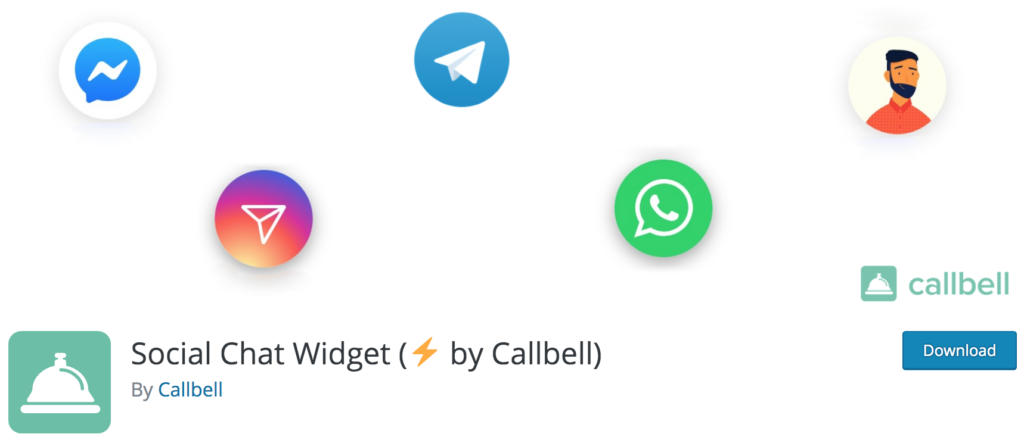 Even though Social Chat Widget is one of the best WhatsApp chat plugins in the market, it’s relatively unknown for many. With this tool, you can add a WhatsApp live chat button to your site and improve communication with your visitors. Additionally, you can include widgets to let users contact you via Instagram, Facebook Messenger, and Telegram.
Even though Social Chat Widget is one of the best WhatsApp chat plugins in the market, it’s relatively unknown for many. With this tool, you can add a WhatsApp live chat button to your site and improve communication with your visitors. Additionally, you can include widgets to let users contact you via Instagram, Facebook Messenger, and Telegram.
You can also customize the widgets and select to display them to desktop, mobile, or all users. On top of that, Social Chat Widget provides you with statistics about the clicks on the widgets, main channels, devices, and geolocalization of your visitors.
Main features
- Ability to include WhatsApp chat as well as Messenger, Instagram, and Telegram widget
- Basic widget customization
- Ability to choose channels to display the widgets
- Select if you want to display the widgets on desktop, mobile, or both
- Statistics about chats, clicks, devices, and more.
Price
Social Chat Widget is a free plugin available in the WordPress repository. It also has 3 premium plans that start at 15 USD per user per month and include more advanced features.
19. Ultimate WhatsApp Chat – Premium
 Ultimate WhatsApp Chat for WordPress is a complete chat solution for your site. It allows you to add unlimited user accounts and unlimited floating widgets to improve the interaction with your visitors. With this tool, you can add both individual phone numbers and chat groups URLs, customize the button and the welcome message, and select a schedule to display the button.
Ultimate WhatsApp Chat for WordPress is a complete chat solution for your site. It allows you to add unlimited user accounts and unlimited floating widgets to improve the interaction with your visitors. With this tool, you can add both individual phone numbers and chat groups URLs, customize the button and the welcome message, and select a schedule to display the button.
Additionally, it comes with 3 built-in themes and allows you to show the button on specific WooCommerce pages.
Main features
- Add Unlimited WhatsApp user accounts
- Customize the button and the welcome message
- Enable/disable for desktop or mobile devices
- 3 built-in themes
- Display the button on specific WooCommerce pages
- Add unlimited floating widgets
- Multilanguage ready
Price
Ultimate WhatsApp Chat is a premium plugin that’s available in CodeCanyon for 14 USD per year.
20. Order on Mobile for WooCoommerce
 If you have a WooCommerce store, this is an excellent option for you. Similar to WooCommerce Orders on WhatsApp, Order on Mobile for WooCommerce adds a button on the product and cart page so that your users can place their orders via WhatsApp. This way, you receive a message with all the order information including product name, price, and page link.
If you have a WooCommerce store, this is an excellent option for you. Similar to WooCommerce Orders on WhatsApp, Order on Mobile for WooCommerce adds a button on the product and cart page so that your users can place their orders via WhatsApp. This way, you receive a message with all the order information including product name, price, and page link.
Main features
- Add button on the product and cart page
- Customize WhatsApp button
- Receive order information via WhatsApp
- Customize the messages you receive with product name, price, and link
- Support shortcodes
- Hide price and add to cart button on the product page
Price
Order on Mobile for WooCommerce has a free version with basic features and a premium plan that costs 25 USD.
21. WhatsApp Customer Chat
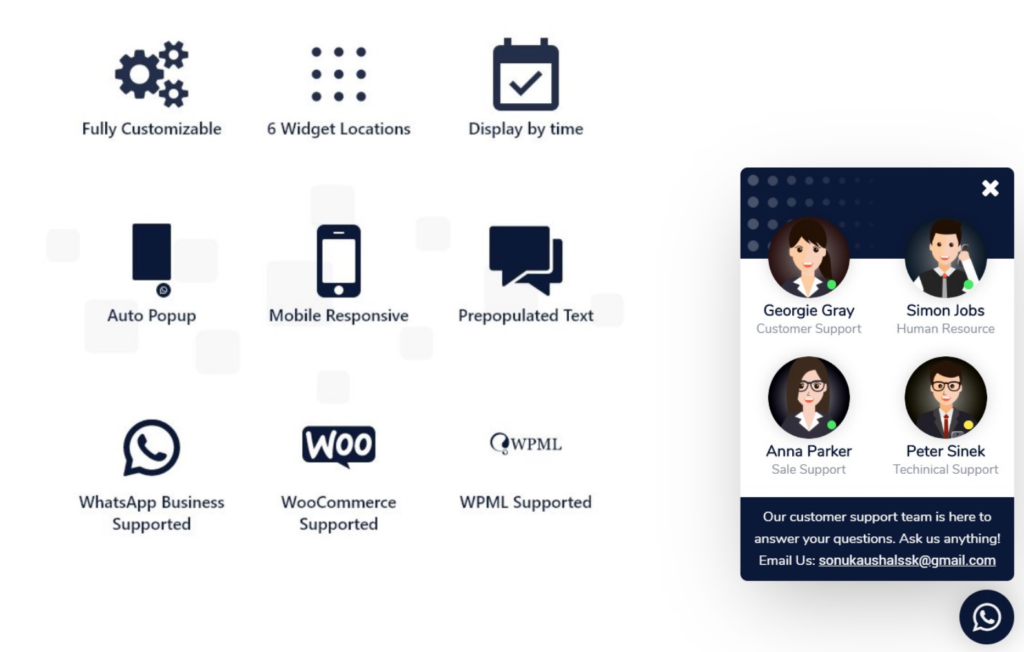 The last plugin on our list is WhatsApp Customer Chat. It’s a simple tool that aims to improve communication with your users by enabling a WhatsApp chatbox on your site. This tool allows you to display the widget in 6 different positions, set availability based on time and days, and customize the color of the chatbox.
The last plugin on our list is WhatsApp Customer Chat. It’s a simple tool that aims to improve communication with your users by enabling a WhatsApp chatbox on your site. This tool allows you to display the widget in 6 different positions, set availability based on time and days, and customize the color of the chatbox.
WhatsApp Customer Chat is mobile-friendly, lets you preset a text to start the chat, and offers premium support. On top of that, this tool has an interesting call-back function that your users can request when they write to you outside your working hours.
Main features
- Unlimited members
- 6 widget positions
- Request call back feature
- Color and message customization
- Available in 4 languages
- Premium support
Price
This is a premium tool that’s available in CodeCanyon for 15 USD per year.
So, what’s the best WhatsApp plugin for you?
All the plugins on this list are excellent options. However, in terms of value for money, we recommend the WP Social Chat plugin. It has a ton of cool features, it’s compatible with the latest version of WordPress, and it’s free. If you want more advanced features, you can also upgrade and get the pro version for just 19 USD. Additionally, it has a 30-day money-back guarantee which gives you plenty of time to test out the tool.
Click to Chat, and WhatsApp Support are excellent WhatsApp plugins too. They don’t have free versions but they’re well-priced for what they offer. On the other hand, if you want your customers to contact you using several messaging apps, Buttonizer and the Chat Button add-on are your best choices.
Finally, if you have a WooCommerce store and want to receive order notifications via WhatsApp, Order on Mobile for WooCommerce is an excellent option.
Conclusion
All in all, if you want to grow your business, you need to generate more leads. Even though you could do that with pop-ups, if you use the best WhatsApp plugins you’ll be able to improve your customer service and be a step ahead of your competitors.
Finally, another interesting option to make the most of this service is to share your WordPress posts on WhatsApp.
For more related posts, check out our guide on what to do it WhatsApp blocked your number and have a look at the best lead generation plugins.
Did you find this post helpful? Please share it with your friends and fellow bloggers on social media.
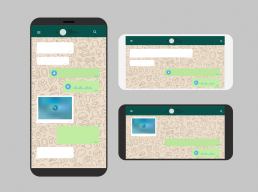
Thanks for this.
Have been looking for the best Whatsapp chat for my website.
I think I will check the first one to see the work for some days
great! hope you find the best solution for your needs
thanks for this helpful content. I followed and setup Whatsapp chat on my website easily
Great, we’re glad that it was helpful
Thanks for this. I think wp-phone-message is the best WhatsApp WordPress plugin and it’s not in this list.
It’s the only one that render a form through a shortcode.
We haven’t heard of that tool so we’ll have a look. Thanks Marcello!
Thanks So Much For This Useful Information
You’re welcome
I found another one is free awesome plugin
https://wordpress.org/plugins/initchat/
Good one, thank you
Thank you so much for this useful information
You’re welcome
Thanks German. Which one do you recommend from the free versions?
I’m Using Click to chat and it’s very good.
I’m not looking for a customer relationship chat button.
For clubs and organisations I maintain over 40 whatsapp chats. I want to be able to see an overview – who on which chat is posting and when.
I don’t se anything here or on WordPress plugins
Thanks so much for bro this useful information
You’re welcome
Thanks German So Much Useful Information For Me
Do any of these plug ins not need a separate whatsapp installation or the need for a new browser window? I am looking for a plug in where the visitor can chat with me while still on the web site page..
Thanks for the great review.
This is useful information, Thanks
Thanks for this helpful content. Thanks For Sharing.
Do any of these plug ins not need a separate whatsapp installation or the need for a new browser window? I am looking for a plug in where the visitor can chat with me while still on the web site page..
Thanks for this helpful content. Thanks For Sharing.
Thanks so much for bro this useful information
hey! this is very good article and helpful keep posting
Thanks for ur useful post now i use whatsapp more effectively.
Thanks
Thank you for sharing this Best WhatsApp Plugins for WordPress, amazing one
Thanks, German,
WordPress WhatsApp Support Plugin is great. It Helps us a lot to support our clients and generate leads.
Thanks a lot for this great article,
i will certainly come back again. This is an amazing blog and i have seen many of your articles on the net. But I have to say that you’ve outdone yourself this time! The article was definitely well-written, and it made my day. Thanks for sharing this great info with us !
“WP Sticky Button” best plugin for me becouse it’s free plugin.
i will certainly come back again. This is an amazing blog and i have seen many of your articles on the net. But I have to say that you’ve outdone yourself this time! The article was definitely well-written, and it made my day. Thanks for sharing this great info with us !
I visit your site for the very first time and I must say that you are proving very good data. very well-written post and very informative to me. you are doing are great work through your blogs.
Thank you, Ricky
Nice work. Thanks for sharing this information.
Wonderful. Thanks for sharing this article, It was quite insightful.
Hoping to see more articles with useful information.
You’re welcome, Mayank.
Thanks for this list. Never knew there are this much of Whatsapp Chat plugins are available.
Big thanks to the author for this list, I can implement of them onto my websites as well.
You’re welcome, Sanu.
Thanks for this list. Never knew there are this much of Whatsapp Chat plugins are available.
Glad you found this article helpful, Bibah.
This list is very useful. It can be found rarely. Thanks to Author
Glad you found the article helpful.