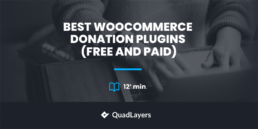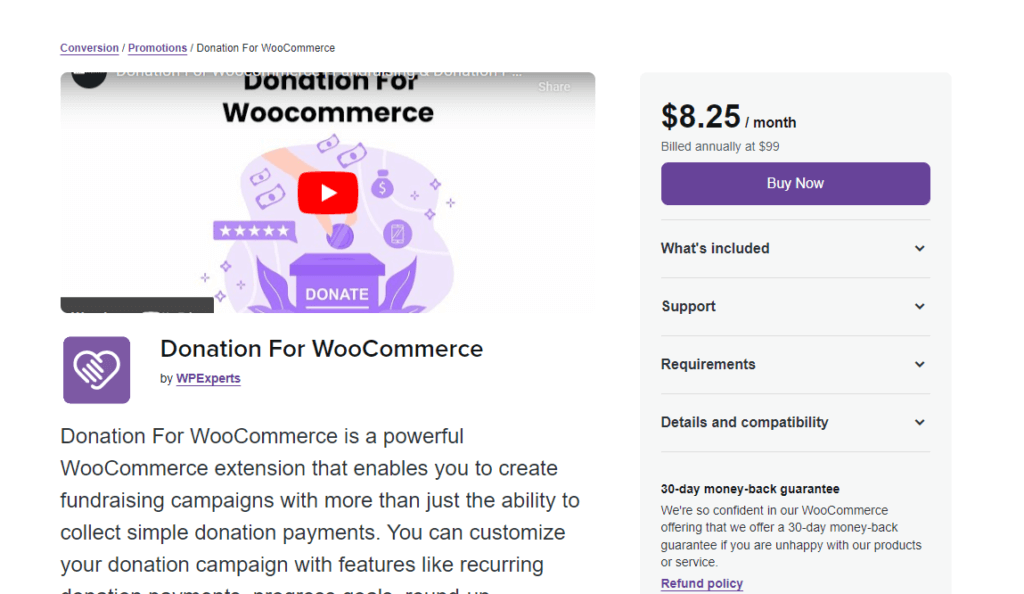Are you looking for ways to accept donations on your WooCommerce website? If you are, we have got something for you. This article will share the best WooCommerce donation plugins you should try. We’ll explore their features, pros, and cons and help you choose the right tool for your needs and budget.
But first, let’s see what donation plugins are and when you need them.
What Are Donation Plugins?
Donation plugins are tools that enable websites to accept online donations from visitors.
These tools help you to integrate with a website’s payment gateway or a payment processor, such as PayPal or Stripe, to facilitate secure transactions.
Non-profit organizations, charities, and religious institutions use donation plugins to accept donations from supporters and fundraise for their causes. Also, individuals, businesses, or other organizations that want to collect donations online can use these.
Donation plugins can vary in features, from simple donation buttons to more advanced tools that offer custom donation forms, recurring donations, donor management, and reporting. Some may also provide additional features, such as tax receipt generation or integration with third-party fundraising platforms.
Why Use a WooCommerce Donation Plugin?
There are several advantages to using WooCommerce donation plugins over setting up a traditional donation page. Here are some of the significant benefits:
- Easier integration: With them, you can easily integrate a donation form into your existing WooCommerce store, making it easy for donors to complete the process without leaving your website.
- Better user experience: A donation plugin provides a streamlined and user-friendly process, making it easier and more convenient for donors to contribute.
- Customization options: Many donation tools offer customization options for forms, allowing you to create a form that matches your website’s design and branding.
- Advanced features: Donation plugins can offer advanced features such as recurring donations, donor management, and tax receipt generation, making it easier for non-profits to manage donations and stay organized.
- Integration with payment gateways: Donation plugins can integrate with different payment gateways such as Stripe, PayPal, and others, ensuring secure and efficient payment processing.
Features to Look for In WooCommerce Donation Plugins
When looking for a WooCommerce donation plugin, there are several key features that you should consider. These features can help you streamline the donation process, increase donations, and manage donor relationships more effectively.
Here are some essential features to look for:
- Customizable donation forms: Look for a plugin to customize your donation forms to match your website’s branding and design.
- Recurring donations: The ability to accept recurring donations is an essential feature for non-profits and charities that rely on regular contributions.
- Donor management: A donor management feature allows you to track donor information and communication, which can help you build strong relationships with your donors.
- Tax receipt generation: Look for a plugin that can automatically generate tax receipts for donors, making it easier for them to stay organized and compliant with tax laws.
- Integration with payment gateways: Make sure that the donation plugin can integrate with many payment gateways such as Stripe, PayPal, and others for secure and efficient payment processing.
- Reporting and analytics: Reporting and analytics features can help you track your fundraising progress and identify trends in donation patterns.
Best WooCommerce Donation Plugins
Here are six of the best WooCommerce donation plugins:
- Donation for WooCommerce
- Charitable
- GiveWP
- WPForms
- Donorbox
- Name Your Price
Each tool comes with unique features and integrations. Below, we will explain what makes each tool unique. So, you can choose one plugin according to your preference.
Without any further ado, let’s get into the list.
1) Donation For WooCommerce
If you currently have an online store and need to start readily accepting donations, you can use the Donation for WooCommerce. The best part about the plugin is adding contributions as a regular product in your WooComemrece store. The consumer then adds this item to the shopping cart and pays for it. This way, the store owner can start collecting donations from website visitors.
With Donation for WooCommerce, you can create multiple campaigns. You can also accept custom donation amounts through the plugin. You can also accept recurring donations it. This can be done on a daily/weekly, or monthly basis. It also has a detailed statistics feature so you can check every detail from the dashboard.
The plugin is also optimized for the Gutenberg editor. This way, you can ensure there won’t be any compatibility issues while using it with the latest version of WordPress.
Features
- Multiple donation campaigns
- Set custom donation amounts
- Detailed reports
- Filter options
- Optimized for Gutenberg
- Export option
Pricing
Donation for WooCommerce is a premium plugin. The plugin will cost you $8.25 a month if you choose the monthly billing option or $99 yearly when you prefer annual billing.
2) Charitable

Charitable is one of the best WooCommerce donation plugins that offer quick updates, support for geolocation, users avatars, videos, anonymous donation many other features. Even the free version of this tool comes with helpful tools for donation campaigns that work well.
With Charitable, you can link your PayPal account to your site. There are clear directions for offline payment methods like bank transfers and checks, making donating even more straightforward.
The donation management system of this plugin is straightforward to use and allows you to sort and look for specific donations and export the data to a CSV file. Charitable also has unique email tags for sending personalized emails and a service that generates donation receipts automatically.
Features
- Unlimited fundraising campaigns
- Customizable donation forms
- PayPal donation forms
- Stripe Donation forms
- Recurring Donations
Pricing
Charitable is a freemium tool. The free version tool can be downloaded from the WordPress plugin repository and has limited features. The premium version will unlock more potential, and the pricing starts at $99 a year.
3) GiveWP
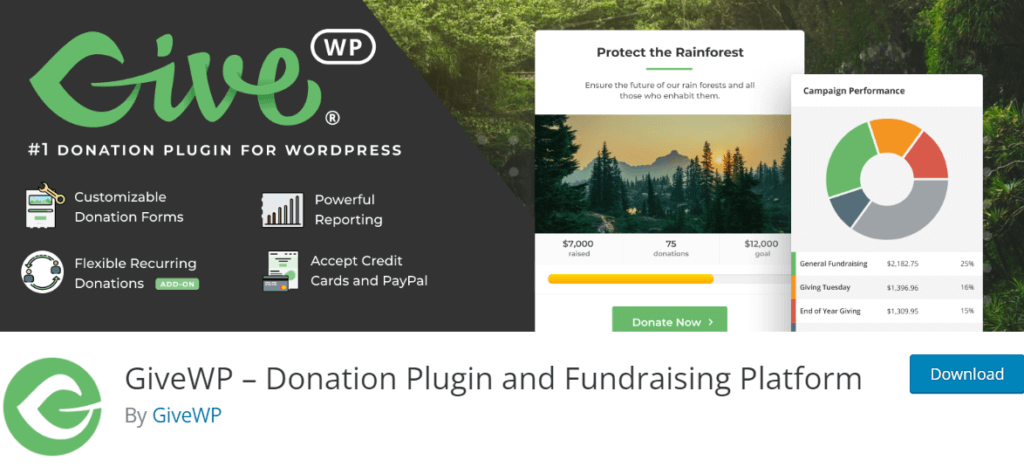
GiveWP is an all-in-one solution that makes online donations better. The good thing is that it doesn’t take a share of any money you collect. It offers easy-to-use and elegant forms to collect payments from donors. You can add forms to different parts of your website without any hassle. You can also use the shortcode creator to add the forms to your theme’s sidebar or inside articles.
The plugin includes all required features, including the standard PayPal payment gateway and donation history. Additionally, you can customize the forms. You can match the donation forms with your website’s styling. Another notable feature of GiveWP is you can make reports and convert them into CSV or PDF format by date range.
GiveWP integrates well with various external services. Moreover, developers can also extend functions, making the donation forms more feature-rich.
Features
- No commission
- Automatic recurring donations
- Responsive forms
- Track donors and donations
- Support different currencies
Pricing
GiveWP is a freemium plugin. The tool’s free version can be downloaded from the WordPress plugin repository. Their premium subscription starts at $149 a year.
4) WPForms
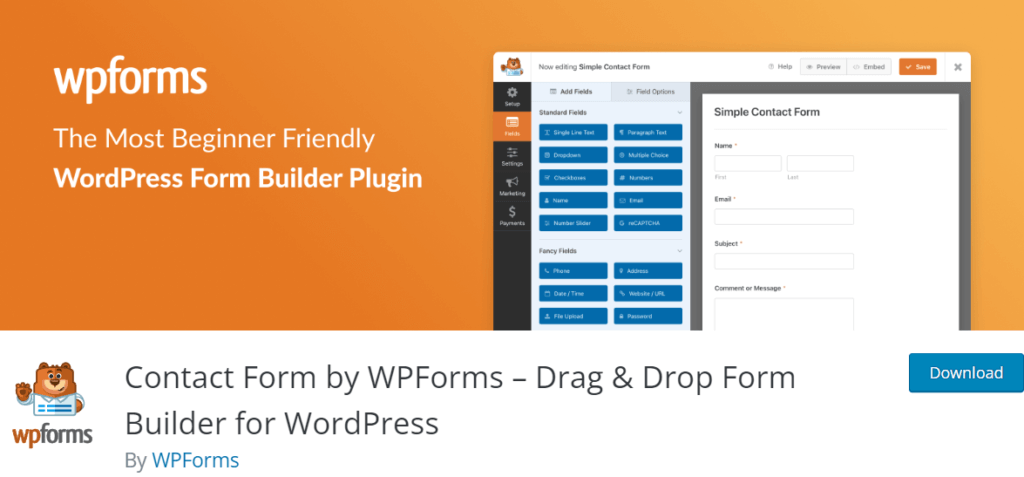
WPForms is another one of the best drag-and-drop WooCommerce donation plugins. WPForms is primarily for beginners because it has a built-in form template you can use to make an online donation form for your website. It is a famous WordPress form builder used by millions of users in the market.
You can easily create customized donation forms using its pre-built templates. You can collect payments efficiently by combining payment gateways such as Stripe, PayPal, and Authorize.net. All the donations sent through WPForms will land directly on the payment processor. For example, if you have integrated PayPal with the form, all the donations will land on the account balance.
With the reporting feature, you can see how much money you have so far and pull reports based on specific dates or months. Overall, WPForms is a good option you can use to handle donations.
Features
- Email marketing service integration
- Easy to use
- Multiple form types
- Divi integration
- Spam protection
Pricing
WPForms is a freemium product. However, the donation feature doesn’t come with the free version tool. You must spend $199.50 a year on the premium tool for the donation forms and payment gateway add-ons.
5) Donorbox
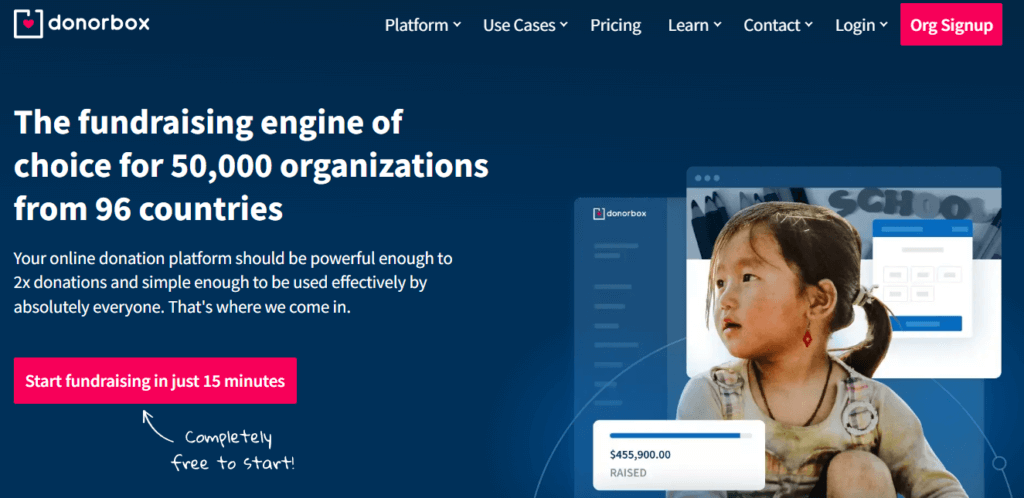
If you want a cost-effective fundraising campaign, Donorbox is for you. To help you get more attention from donors, this plugin enables you to figure out donors’ preferred language. You can also change the style, color scheme, and language settings of the Donorbox donation form entirely to match the design of your website.
It simplifies the donation process by letting donors choose from various preset amounts. Furthermore, Donorbox offers regular donors access credentials to monitor their donations. To make the forms even more powerful, you can connect those with Zapier or any other APIs.
Apart from Zapier, you can also connect your forms with other tools like Mailchimp, Salesforce, Hubspot, and so on. The integration feature is smooth, and there won’t be any coding or technical stuff.
Features
- Auto-detect preferred language
- Easy to set up monthly recurring donations
- Stripe and PayPal integration
- Set preset donation amounts
- Supports many currencies
- Accepts physical donations
Pricing
Donorbox is a freemium tool. The free version tool can be downloaded from the plugin’s repository. Premium subscription starts at $139 a month.
6) Name Your Price
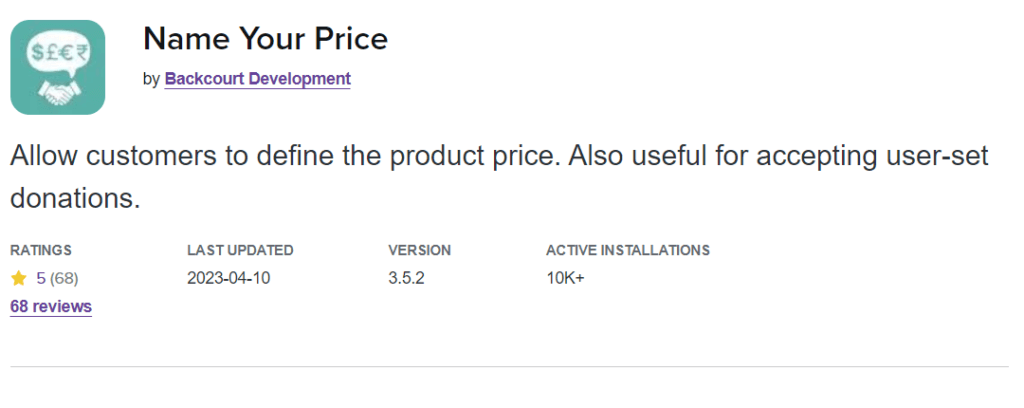
When combined with the WooCommerce Subscriptions, Name Your Price allows donors to set their donation amount and frequency for recurring donations. With this tool, you can suggest the donation amount to donors or let them decide. You can quickly connect your WooCommerce store with the Name Your Price; its integrations are impressive.
Give your donors more freedom in purchasing decisions without sacrificing profit by using this tool to suggest a price or set a minimum cost. The customer support team also does a great job. You can contact them if you need help with any issues, and they will help you personally.
On top of that, Name Your Price is also compatible with most of the WooCommerce.com plugins. So, if you use any WooCommerce-oriented plugins on your online store, there won’t be any compatibility issues.
Features
- Customizable
- Sell gift cards
- Great support team
- Easy to use
- Do a market study on new products
- Suggest a minimum price
Pricing
Name Your Price is a premium plugin. The premium version will cost you $4.92 a month or $59 annually.
Conclusion
There are several WooCommerce donation plugins available. Each comes with its own set of features and functions. After considering the features, functionality, and user reviews, you can choose one according to your preferences.
In a nutshell, if you prefer a WordPress form + donation plugin, you should use WPForms. Donation for WooCommerce is a dedicated tool you can use for this purpose. GiveWP and Donation forms by Charitable are other ways to accept donations in your store. Both come with excellent features and minimal configuration options.
Finally, Name Your Price is an excellent addition to every WooCommerce store to give visitors a chance to tell them the price and accept donations. Donorbox can help you with fundraising without any hassle.
We hope you have found this article helpful and learned more about the best WooCommerce donation plugins. If you did, please consider sharing this post with your friends on social media.
Also, let us know which plugin you will use in the comments.
Similar articles you might be interested in: