eCommerce stores send many transactional emails to their customers. However, most of them don’t make the most of this great way of communication. If you want to stand out from your competitors, check out our list of the best WooCommerce email plugins.
Why use email plugins for WooCommerce?
If you’re running an online store, chances are that emails are the primary means of communication with your customers. That’s why you should optimize them and make the most of all your email tools. There are different ways to capture your visitors’ emails, but that’s the first step. Then, you have to provide them with value and make the most of those messages.
Most websites send pretty standard and boring emails. So, if you create professional-looking emails and target your users according to their interests and behaviors, you can stand out from your competitors. In this post, we will review some of the best email add-ons for WooCommerce that will help you make an impression on your customers and increase your sales.
The Best WooCommerce Email Plugins
Even though there are many tools out there, the best email plugins for WooCommerce are:
- Metorik (Premium)
- Preview E-mails for WooCommerce (Free and Premium)
- Sender (Free and Premium)
- YayMail – WooComerce Email Customizer (Free and Premium)
- Email Log (Free)
- Kardence WooCommerce Email Designer (Free)
- WooCommerce PDF Invoices and Packing Slips (Free)
- Email Customizer for WooCommerce with Drag and Drop Email Builder (Premium)
- Email Verification for WooCommerce (Free and Premium)
- SIP Advanced Email Rules for WooCommerce (Premium)
- WooMail Email Customizer (Premium)
- MC4WP: MailChimp for WordPress (Free and Premium)
- WooCommerce Email Customizer (Premium)
Let’s have a look at what each of these WooCommerce email tools has to offer.
1. Metorik
If you want to take your online store to the next level, Metorik is your plugin. It’s an email automation tool built for WooCommerce that allows you complete email control. You can customize every email element and create and schedule different automated emails.
With Metorik, you can also segment your users according to different parameters and add certain logic to determine when to send those emails. For example, you can email your customers a month before their subscription expires and customize it depending on the country they’re from, the money they’ve spent, the number of orders in the last three months, and so on.
Metorik is an excellent analytics tool that allows you to create reports for a complete business overview. You can see the revenue, orders, subscriptions, and products in one place. This way, you can monitor your main metrics and make data-driven decisions.
Metorik’s ability to create automated emails based on customers’ behaviors makes it so powerful. So, you can target particular audiences and increase your conversion rates. Metorik is a compelling email and analytics allowing you to create email automation and increase engagement.
Price
Metorik is a premium tool that starts at 20 USD per month. If you’re not sure if it’s the right plugin for you, you can try the demo for free for 30 days.
2. Preview Emails for WooCommerce
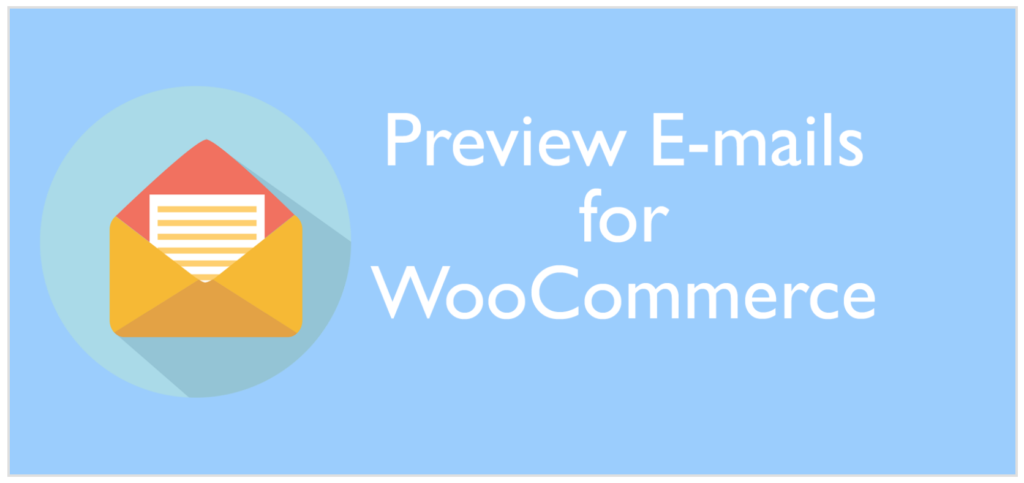 WooCommerce is the top eCommerce platform for selling products through your WordPress site. It has many powerful features and allows you to provide a great customer experience with many template emails. However, it has a significant drawback regarding emails: you can’t preview the changes you make to the template emails. And that’s when Preview Emails comes into play.
WooCommerce is the top eCommerce platform for selling products through your WordPress site. It has many powerful features and allows you to provide a great customer experience with many template emails. However, it has a significant drawback regarding emails: you can’t preview the changes you make to the template emails. And that’s when Preview Emails comes into play.
Preview Emails are an excellent tool for previewing email templates. Using this add-on is extremely easy. Choose the template email you want to preview, select an order to populate the information from, and select the email ID you wish to send it to, and you will see a live preview. Additionally, Preview Emails has a responsive design and works with any device.
Price
The best part is that Preview Emails for WooCommerce is a freemium tool. It offers a free version and three premium plans with advanced features that start at 24 USD per year.
3. Sender –WooCommerce Email Marketing Plugin
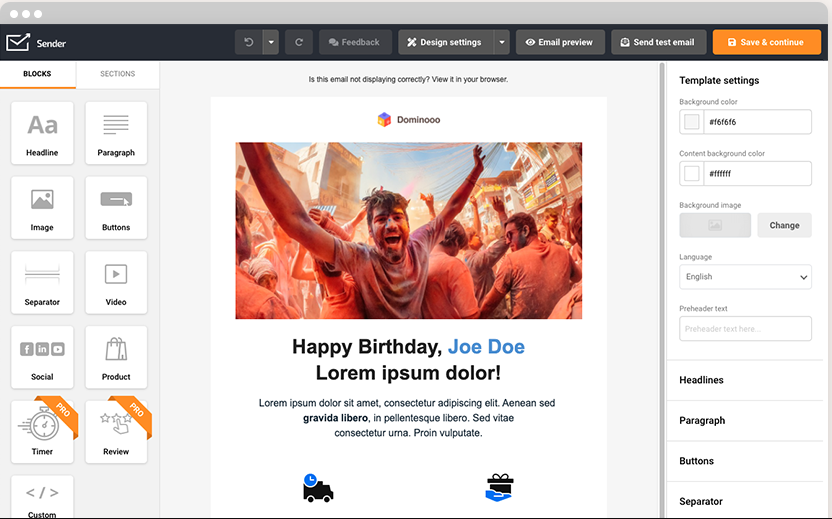 Sender is a top-tier WooCommerce email plugin that empowers businesses and ecommerce stores to create powerful email marketing campaigns. The platform seamlessly integrates with WooCommerce and WordPress. As a result, you can easily sync your customer data for targeted and personalized campaigns.
Sender is a top-tier WooCommerce email plugin that empowers businesses and ecommerce stores to create powerful email marketing campaigns. The platform seamlessly integrates with WooCommerce and WordPress. As a result, you can easily sync your customer data for targeted and personalized campaigns.
Sender offers robust email automation that enables you to deliver perfectly timed emails to your customers. Moreover, you can segment your subscribers based on their behavior and preferences to tailor your marketing campaigns to their needs.
With its intuitive drag-and-drop email builder and responsive templates, you can create professional and mobile-friendly emails without coding expertise. Besides that, Sender offers text message campaigns that complement your email campaigns with automated SMS.
Another essential feature is its detailed analytics and reports. This allows you to monitor your campaigns’ performance with actionable insights so you can refine your strategies accordingly.
Main Features
- Email automation
- SMS automation
- Abandoned cart recovery
- Targeted messaging
- Detailed dashboard
Pricing
Sender offers a Free Forever plan, which gives you access to all main features. For more advanced functionalities like text message automation, paid plans start at only 15 USD monthly.
4. YayMail – WooCommerce Email Customizer
 Featuring great design and navigation, YayMail is one of the best email plugins for WooCommerce. YayMail is a new plugin that allows you to customize different aspects of your emails to deliver tailor-made templates for your customers. This tool has a user interface similar to Elementor’s, displaying the customizer on the left-hand sidebar and the email sample preview on the right. You can adjust and tweak the background color, heading, text, font, button, and more from there.
Featuring great design and navigation, YayMail is one of the best email plugins for WooCommerce. YayMail is a new plugin that allows you to customize different aspects of your emails to deliver tailor-made templates for your customers. This tool has a user interface similar to Elementor’s, displaying the customizer on the left-hand sidebar and the email sample preview on the right. You can adjust and tweak the background color, heading, text, font, button, and more from there.
Customizing transactional emails is often overlooked when enhancing your online store performance. A good-looking email can create a friendly impression, make customers return to your brand, and generate recurring sales. Customizing your WooCommerce emails is essential for the success of your business. So, if you’re looking for an excellent and easy-to-use tool to improve your emails, YayMail is a great choice.
Main Features
- Drag and drop blocks
- Live preview editor
- Tons of shortcodes
- Copy & paste element
- Multiple columns
Price
YayMail has a free version with basic that you can download from the WordPress repository. If you want more advanced features for your ever-expanding shop, check out YayMail Pro by YayCommerce. For just 39 USD, it offers fantastic value for money, and it’s worth every cent.
5. Email Log
 Email Log is one of the best email plugins for WooCommerce. It allows you to log in and view all the emails you have sent from your dashboard in text and HTML. This can be very useful when troubleshooting and debugging problems related to your emails or storing emails you have sent for auditing purposes. You can also re-send emails from logs, add more fields to the log page, forward emails sent from WordPress, and export logs (with a premium add-on).
Email Log is one of the best email plugins for WooCommerce. It allows you to log in and view all the emails you have sent from your dashboard in text and HTML. This can be very useful when troubleshooting and debugging problems related to your emails or storing emails you have sent for auditing purposes. You can also re-send emails from logs, add more fields to the log page, forward emails sent from WordPress, and export logs (with a premium add-on).
Additionally, there are two search boxes where you can look for logs filtered by date or term. Email Log is an excellent WooCommerce tool to quickly test whether your emails work smoothly without using SMTP or custom codes.
Price
Email Log is a free plugin you can download from the WordPress repository. If you want additional features, there are several add-ons that you can purchase for 19 USD.
6. Kardence WooCommerce Email Designer
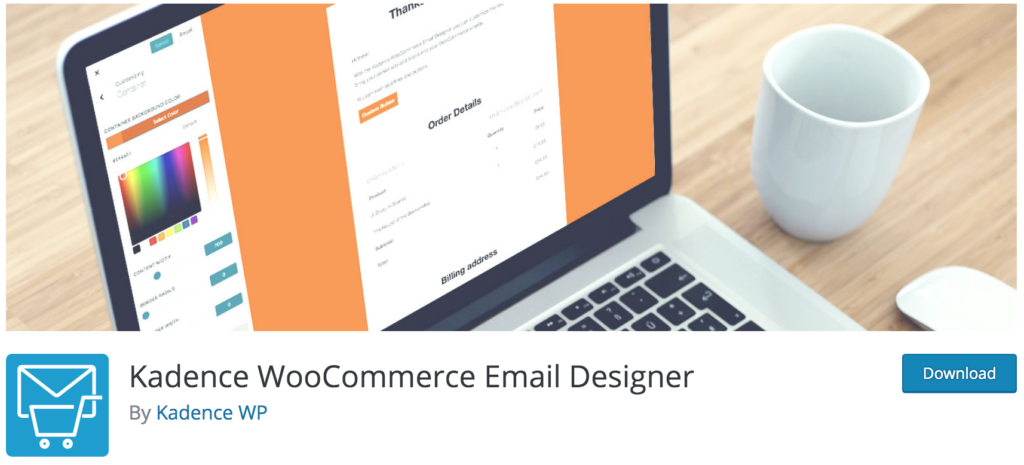 Kardence Email Designer is one of the best plugins for customizing your WooCommerce emails. It allows you to modify the style and design of the default transactional email templates to give them the look and feel of your brand.
Kardence Email Designer is one of the best plugins for customizing your WooCommerce emails. It allows you to modify the style and design of the default transactional email templates to give them the look and feel of your brand.
Using the native WordPress customizer, Kardence lets you customize the text, titles, background, and design of every email template in WooCommerce without writing a single line of code. Additionally, it comes with a live preview where you can look at your designs in real-time. Kardence also allows you to export and import your designs and includes built-in templates that you can use.
Price
Kardence Email Designer for WooCommerce is free.
7. WooCommerce PDF Invoices and Packing Slips
 More than 400,000 active installations and a rating of 5 stars out of 5 make WooCommerce PDF Invoices and Packing Slips one of the best email plugins for eCommerce stores. This tool makes invoicing easy. It automatically adds a PDF invoice to all the confirmation emails you send your customers when they complete an order. It has an introductory email template you can customize, allowing you to create your templates from scratch.
More than 400,000 active installations and a rating of 5 stars out of 5 make WooCommerce PDF Invoices and Packing Slips one of the best email plugins for eCommerce stores. This tool makes invoicing easy. It automatically adds a PDF invoice to all the confirmation emails you send your customers when they complete an order. It has an introductory email template you can customize, allowing you to create your templates from scratch.
Another exciting feature is downloading or printing invoices and packing slips from the admin dashboard. Additionally, it’s available in nearly 20 languages.
Price
WooCommerce PDF Invoices and Packing Slips are free, and you can download them from the WordPress repository. If you want more advanced functionalities, you can purchase several premium extensions.
8. Email Customizer for WooCommerce with Drag and Drop Email Builder
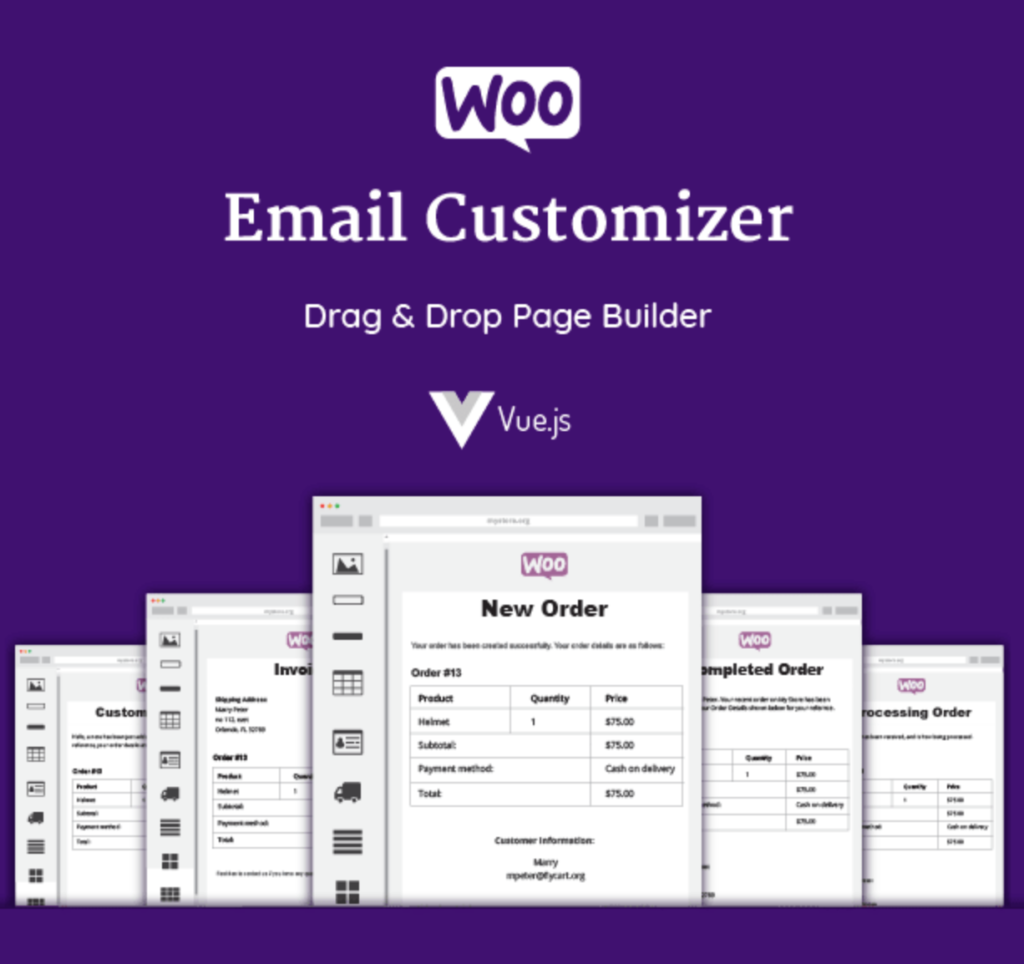 Email Customizer is a top WooCommerce tool to personalize your emails. Its email builder has drag-and-drop functionality, making creating or modifying emails easy. You can customize the logo, header, body, and footer and add tables, columns, and many other elements in a few clicks. Additionally, it supports shortcodes, allows you to display dynamic data, and comes with live preview and test features.
Email Customizer is a top WooCommerce tool to personalize your emails. Its email builder has drag-and-drop functionality, making creating or modifying emails easy. You can customize the logo, header, body, and footer and add tables, columns, and many other elements in a few clicks. Additionally, it supports shortcodes, allows you to display dynamic data, and comes with live preview and test features.
With Email Customizer, you can create professional-looking emails for your WooCommerce store and stand out. You can also include blocks to offer coupons and export and import your designs. Email Customizer is an excellent choice if you’re looking for a WooCommerce email plugin with plenty of customization features.
Price
This premium add-on is available in Code Canyon for 49 USD. It also has a live demo that you can test here.
9. Email Verification for WooCommerce
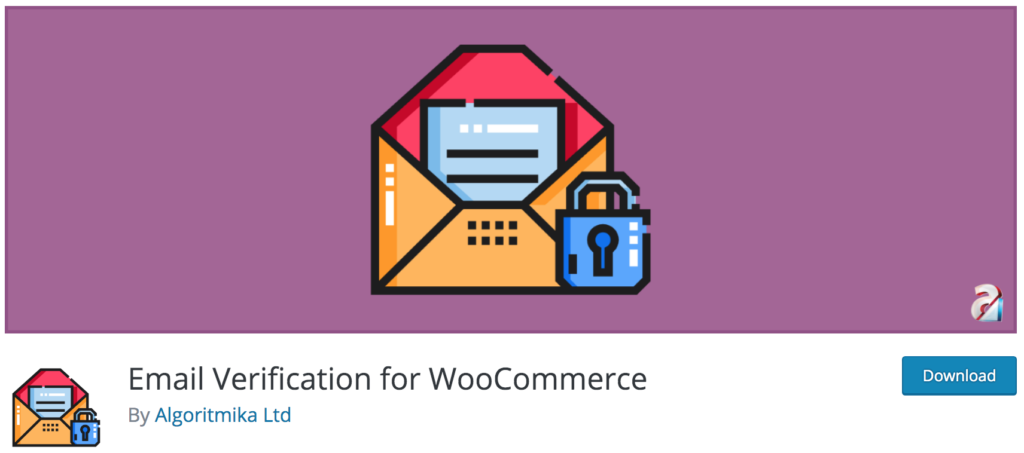 Instead of improving the emails, Email Verification for WooCommerce focuses on improving the quality of your subscriber list. This tool helps you add email verification, requiring new users to validate their emails. You can request existing and new users to verify their emails and skip email verification for specific user roles. Additionally, you can customize frontend messages and automatically delete unverified users from the database once a week.
Instead of improving the emails, Email Verification for WooCommerce focuses on improving the quality of your subscriber list. This tool helps you add email verification, requiring new users to validate their emails. You can request existing and new users to verify their emails and skip email verification for specific user roles. Additionally, you can customize frontend messages and automatically delete unverified users from the database once a week.
All in all, Email Verification is an excellent tool to keep your list of registered users clean and spam-free.
Price
This plugin has a free version with essential features and a premium one that starts from 16 USD.
10. SIP Advanced Email Rules for WooCommerce
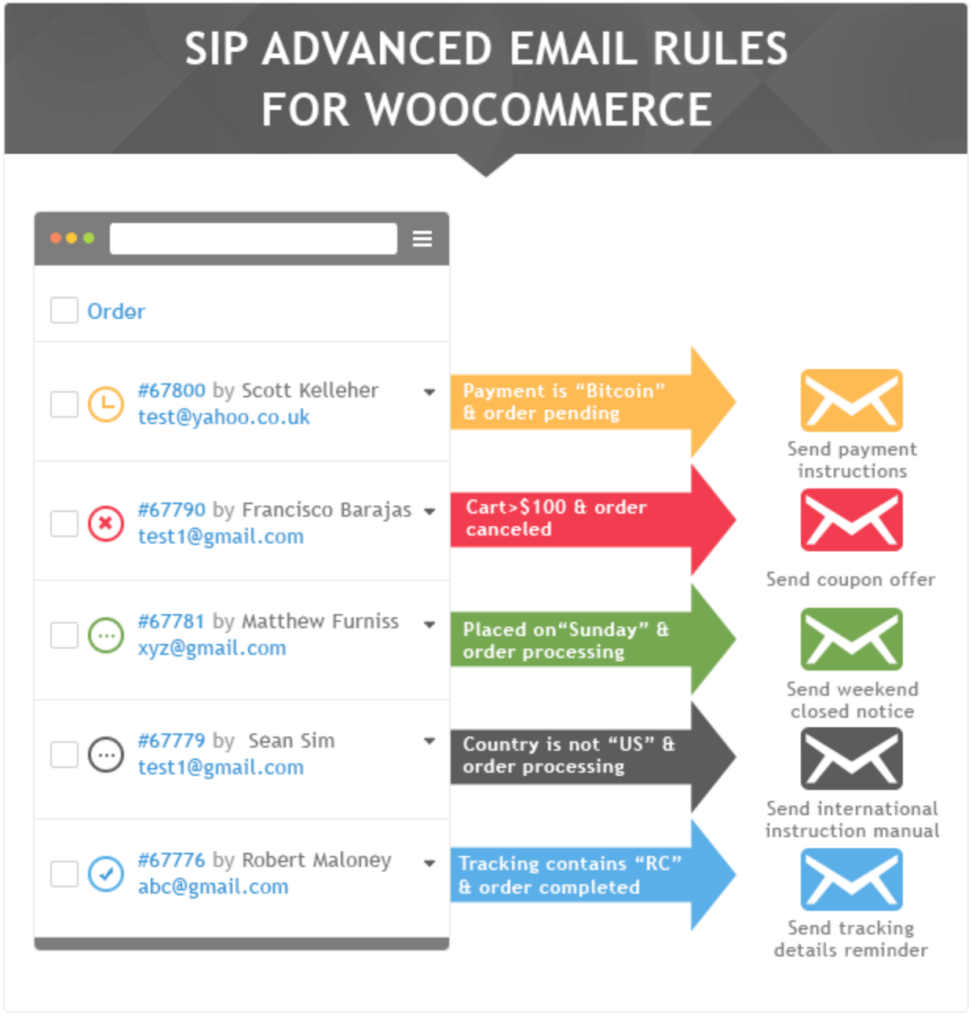 Most eCommerce stores use email to inform customers about their orders, payments, and special deals. SIP Advanced Email Rules is one of the best email plugins for WooCommerce and allows you to create follow-up emails and target users based on different criteria. You can automate communication with your shoppers by creating specific rules and logic.
Most eCommerce stores use email to inform customers about their orders, payments, and special deals. SIP Advanced Email Rules is one of the best email plugins for WooCommerce and allows you to create follow-up emails and target users based on different criteria. You can automate communication with your shoppers by creating specific rules and logic.
This is a potent tool to create segments and send targeted emails to your customers. For example, you can send a discount to users who bought a specific product, cross-selling campaigns to customers from a particular country who purchased a specific product, and so on. The possibilities are countless!
Price
This is a premium plugin and starts at 29 USD per year.
11. WooMail Email Customizer
 WooMail is a top email customizer for WooCommerce that allows you to redesign your email templates without any coding. It has more than ten predesigned templates and a drag-and-drop builder to create emails easily. Additionally, WooMail Email Customizer has a preview mode, supports unlimited shortcodes, and lets you send test emails.
WooMail is a top email customizer for WooCommerce that allows you to redesign your email templates without any coding. It has more than ten predesigned templates and a drag-and-drop builder to create emails easily. Additionally, WooMail Email Customizer has a preview mode, supports unlimited shortcodes, and lets you send test emails.
One of the most powerful features of WooMail is the possibility to offer product recommendations in the emails you send to your customers. This way, you can offer cross-sells and increase the revenue per order. According to WooMail, their users see a 12% increase in sales thanks to this feature, so it’s worth trying.
If you want an email plugin built with WooCommerce stores in mind, WooMail is an excellent choice.
Price
WooMail Email Customizer is a premium tool in Code Canyon for 39 USD.
12. MC4WP: MailChimp for WordPress
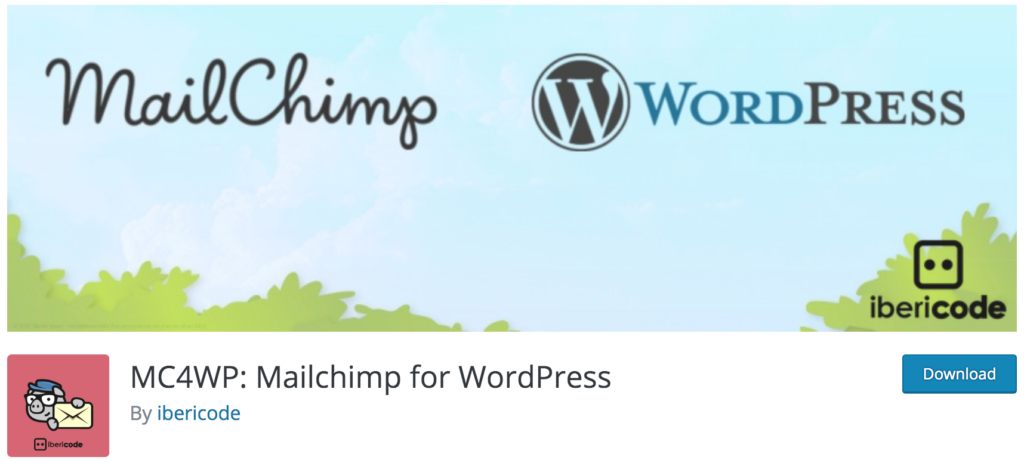 MC4WP by Ibericode isn’t the official MailChimp plugin for WordPress; it’s even better! This tool helps you grow your Mailchimp lists and make the most of your subscribers. And with more than 1 million active installations, it’s one of the top email plugins for WooCommerce.
MC4WP by Ibericode isn’t the official MailChimp plugin for WordPress; it’s even better! This tool helps you grow your Mailchimp lists and make the most of your subscribers. And with more than 1 million active installations, it’s one of the top email plugins for WooCommerce.
With MC4WP, you can create custom opt-in forms or integrate them with any other forms on your site. So, if you use the default WordPress or WooCommerce forms, Contact Form 7, Gravity Forms, Ninja Forms 3, or any other popular form tool, you can connect it with WC4WP and grow your subscriber list. Besides outstanding features, MC4WP MailChimp for WordPress is easy to use, mobile-optimized, and has excellent customer support.
Price
This tool has a free version that you can download from the WordPress repository and three premium plans that start at 59 USD per year.
13. WooCommerce Email Customizer
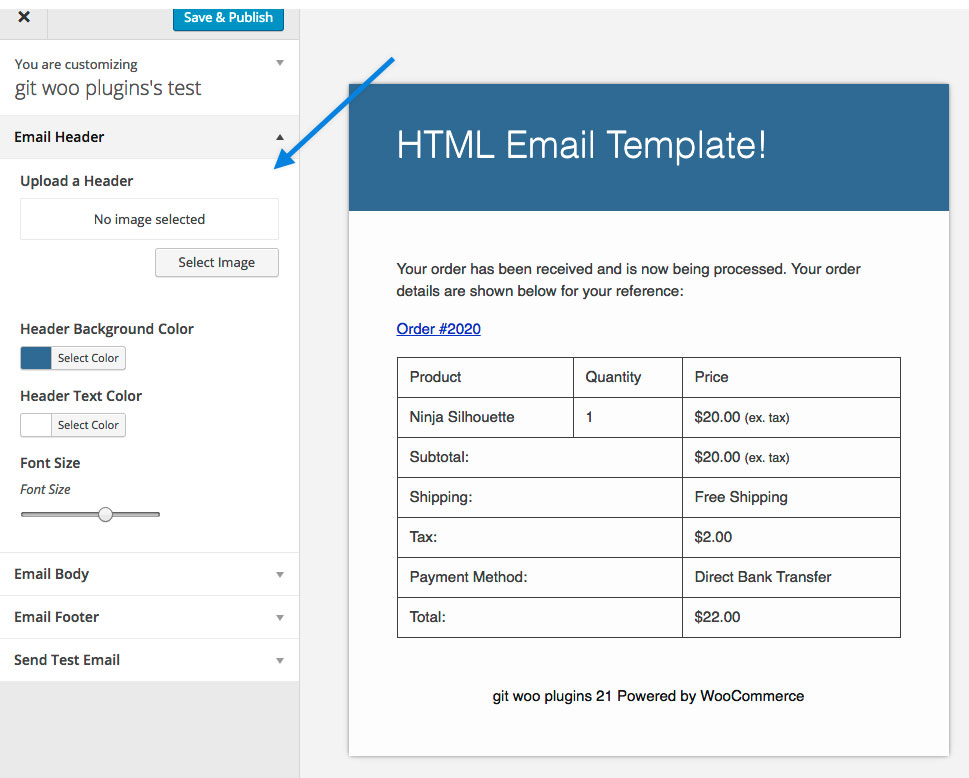 Developed by WooCommerce, Email Customizer is one of the best email plugins for eCommerce sites. It allows you to customize the look and feel of all the emails you send to your customers. So, instead of sending basic and boring emails to your shoppers, you can modify them and add flavor. This straightforward tool has a built-in Customizer where you can simply drag and drop elements, change the emails’ headers, colors, body, and footer, and add custom and social media links.
Developed by WooCommerce, Email Customizer is one of the best email plugins for eCommerce sites. It allows you to customize the look and feel of all the emails you send to your customers. So, instead of sending basic and boring emails to your shoppers, you can modify them and add flavor. This straightforward tool has a built-in Customizer where you can simply drag and drop elements, change the emails’ headers, colors, body, and footer, and add custom and social media links.
Even though WooCommerce Email Customizer doesn’t have as many customization options as other plugins, it’s straightforward to use and has the main features you need to customize your emails. However, Metorik or Email Customizer may be better options for more advanced design features.
Price
WooCommerce Email Customizer is a premium tool available for 79 USD per year.
Conclusion
All in all, using some of the best email plugins for WooCommerce will help you improve your email communication with your customers.
So which ones should you use? Most of these tools improve different elements of your emails, so we recommend you combine a few depending on your business needs. If you’re on a budget but still want a user-friendly tool with excellent performance, YayMail and Preview E-mails for WooCommerce are excellent options. They both have free options and very affordable premium plans.
On the other hand, if you’re looking for a more complex tool with email automation, Metorik is your best bet. Most plugins on this list are free or have a free version, so you can start with those and upgrade if you want more advanced features. Even if you don’t want to spend any money, there are some great plugins that you can try without spending a dime.
What other email tools for WooCommerce should we include in the list? Let us know in the comment section below!
Here are some related articles you might like:
Hello
i need to send recurring email every 3 months to my clients, nothing else
What do you recommend
thanks
xavier
Hey Xavier,
YayMail, Preview E-mails for WooCommerce, and Email Log are excellent options. Simple and user-friendly tools with good performance.
Hi quick question, best service to be able to send woocommerce order to multiple email recipients? As Wooncommerce only allows one email to be sent per order. Thanks for your help.
Hi Alfonso, thanks for your comment.
I haven’t personally tried it but I’ve heard great things about this plugin: https://wordpress.org/plugins/wc-multiple-email-recipients/
WooCommerce also has an official solution called Advanced Notifications.
Hope that helps