Best WooCommerce Membership Plugins for 2022
Are you an online store owner looking to add premium offerings to only paying customers? Or do you want to make some extra cash for your efforts? If you are here, most probably, you already have a WooCommerce store. Now, all you need to do is to get one of the best WooCommerce membership plugins and set it up according to your requirements. That’s it; your store is ready to launch exclusive content to only the paid members.
In this article, I will tell you about the whole membership model and help you make the right choice from the best WooCommerce membership plugins. Let’s start with the membership model.
What’s a Membership Model?
When you own an E-Commerce store, you usually get your revenue from affiliate programs and advertisements. This model is successful if you are constantly getting deals done with big companies. But what if you lose them? Here comes the membership model.
The membership model follows the restriction of exclusive content for the members only. Not just that, it includes special deals and discounts for paying members. That way, it helps you grow your online business while earning extra money from the sales.
Unfortunately, WooCommerce doesn’t offer a built-in membership model. So, you need to install a membership plugin to enable the membership model on your site.
Why Use WooCommerce Membership Model?
WooCommerce is the most popular platform for building your online WordPress store. It helps you set up stores and manage them all along. WooCommerce has a lot to offer, yet some features are missing. The one which we are concerned with is the lack of a subscription or membership model.
A membership model helps in two ways:
- First, it helps you create new revenue streams. Following this model, you don’t have to depend on other companies for affiliate links, etc.
- Second, it helps you sell your expertise. Simple! Usually, on websites that are working with advertisers, their content is free. But, if you believe your content is extraordinary, and people would want to get it even if they have to pay for it, you should adopt the membership model and get the money from subscriptions.
Membership plugins are a great way to tweak your website and add your required membership features.
What to Look For In a WooCommerce Membership Plugin
Choosing a WordPress membership plugin is a more involved process than most other types of WordPress plugins. You see, regardless of which plugin you use, you will spend a significant amount of time configuring it.
The plugin you choose may have the nicest interface in the world, but a membership site has a plethora of options that require your intervention. So, while selecting a WordPress membership plugin, be sure it includes all of the features you require.
Let’s first look into the things you should always consider before selecting one out of the many WooCommerce membership plugins.
1) Ease of Use
If you do not want to pay a professional developer to set things up for your membership site, you will need an easy-to-use plugin. A wide variety of features and capabilities may already be included in certain plugins. Even when, at first glance, this may seem like a promising sign, the fact remains that the user interface will be bloated with functions that serve no use.
On the other hand, there are a large number of lightweight plugins available, which won’t clutter your interface because they provide only the most critical functions out of the box. Additionally, you may easily install the relevant add-ons in order to acquire additional functions if you so desire.
2) Compatibility with Themes and Plugins
You should always test the membership plugin on a local WordPress installation before placing it on your main site to ensure that it is compatible with your existing WooCommerce theme and plugins. In the event that all goes according to plan, you can then install the plugin on your main site.
3) Must Have Features and Designs
Membership plugins frequently provide a variety of configurable pricing page designs, member administration, user role creation, and similar other functions to help your site stand out. You should be able to create multi-level memberships. For example, membership sites usually offer three-tier membership plans, which include basic, premium, and ultimate.
Simply make a list of the features you cannot ignore on your site. Then check whether the membership plugin you like has them or not.
4) Variety of Payment Options
You need to make it easy for anyone to pay for memberships utilizing the payment method of their choice, whether it be a credit card, net banking, or electronic wallet. Verify that the plugin offers you the option to add a number of different payment gateways so that you may provide a selection of different payment options on your website.
5) Pricing
There are two ways to go about creating a membership ship or converting your old one.
- The first is to hire a professional programmer. This one is the costlier one, and you have less room for creativity and after-sales support.
- The second one is to get a WooCommerce membership plugin. Apparently, this seems like a cheaper option, but there is a lot more going on, so you should look at the bigger picture before making your decision.
Among the best WooCommerce membership plugins, some come with a one-time payment, and others with monthly and yearly subscriptions. So, you have to make the right choice according to your needs.
Now that we have learned about the essential features to look for in a membership plugin let’s dig into the market and look out for the best WooCommerce membership plugins.
Best WooCommerce Membership Plugins
We have compiled a small list of feature-rich best WooCommerce membership plugins. Some come with a huge variety of features while others cost less. So, without further ado, let’s start with our list.
1. MemberPress
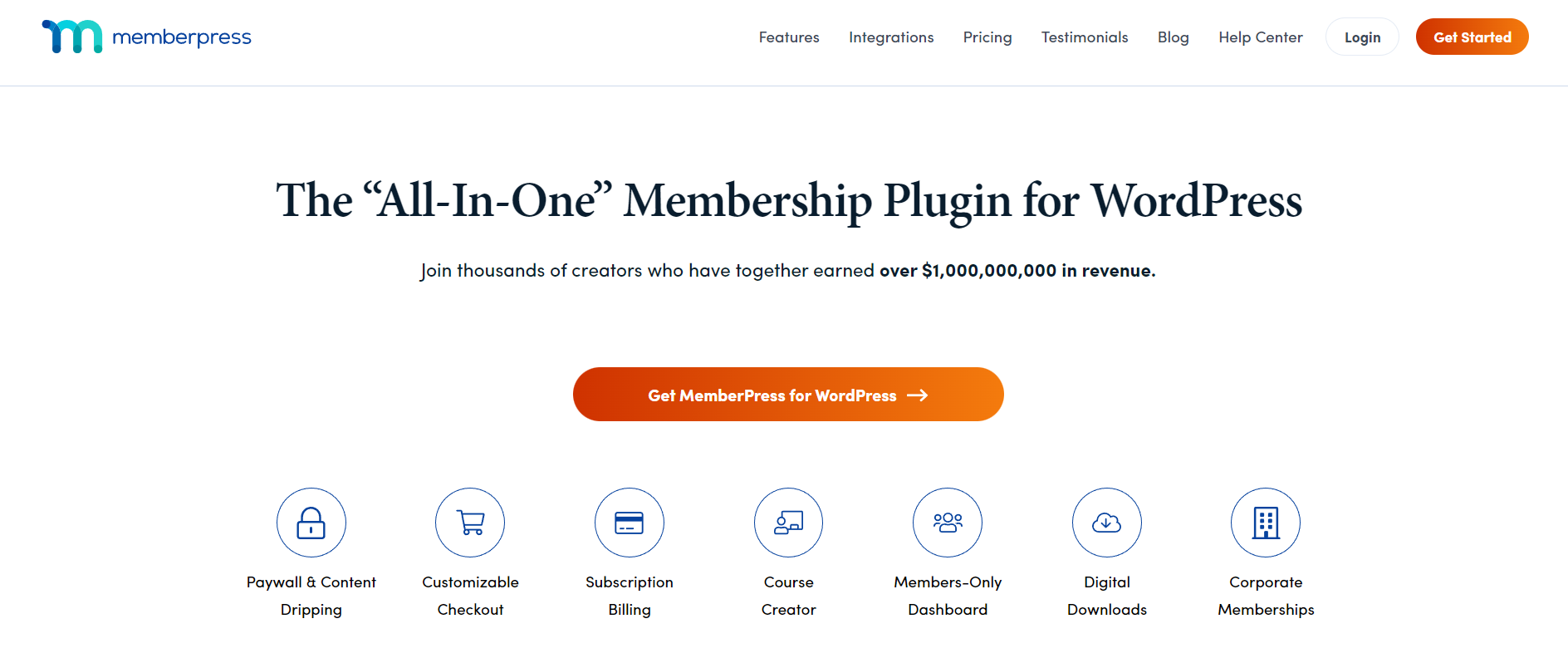
MemberPress is the most popular WooCommerce membership plugin. It includes all the features you’ll need to create a comprehensive membership site effortlessly. If you want to build a membership site, MemberPress is one of the best plugins to get the job done.
When it comes to running a membership site, MemberPress provides all of the advanced features that are required. You will have the ability to charge users a fee for privileged access to your website and also accept payments by credit card. With the help of the plugin, you’ll be able to effortlessly sell downloadable content as well as membership subscriptions on your website.
You will have the ability to set up a multitude of membership levels and products, in addition to a one-of-a-kind pricing page with information regarding membership perks. Also, you can use content dripping to reveal limited content to members after a particular period of time. This is an extremely helpful feature when selling online classes or study guides.
To top it all, it comes with built-in support of popular payment gateways, including PayPal and Stripe.
Pros
- Seamless integration with WooCommerce
- Create multiple membership levels
- Special coupon codes
- Content dripping
- Supports mainstream payment methods
Cons
- Only one site in the basic plan
- Doesn’t support widespread payment gateways
Price
You can get MemberPress on three plans at the moment. These plans include:
- Basic: For $179.50/year, you can use MemberPress on one site with almost all the standard features.
- Plus: For $299.50/year, you can use MemberPress on two sites with premium features.
- Pro: For $399.50/year, you can use MemberPress on up to 5 sites with premium features.
2. Restrict Content Pro
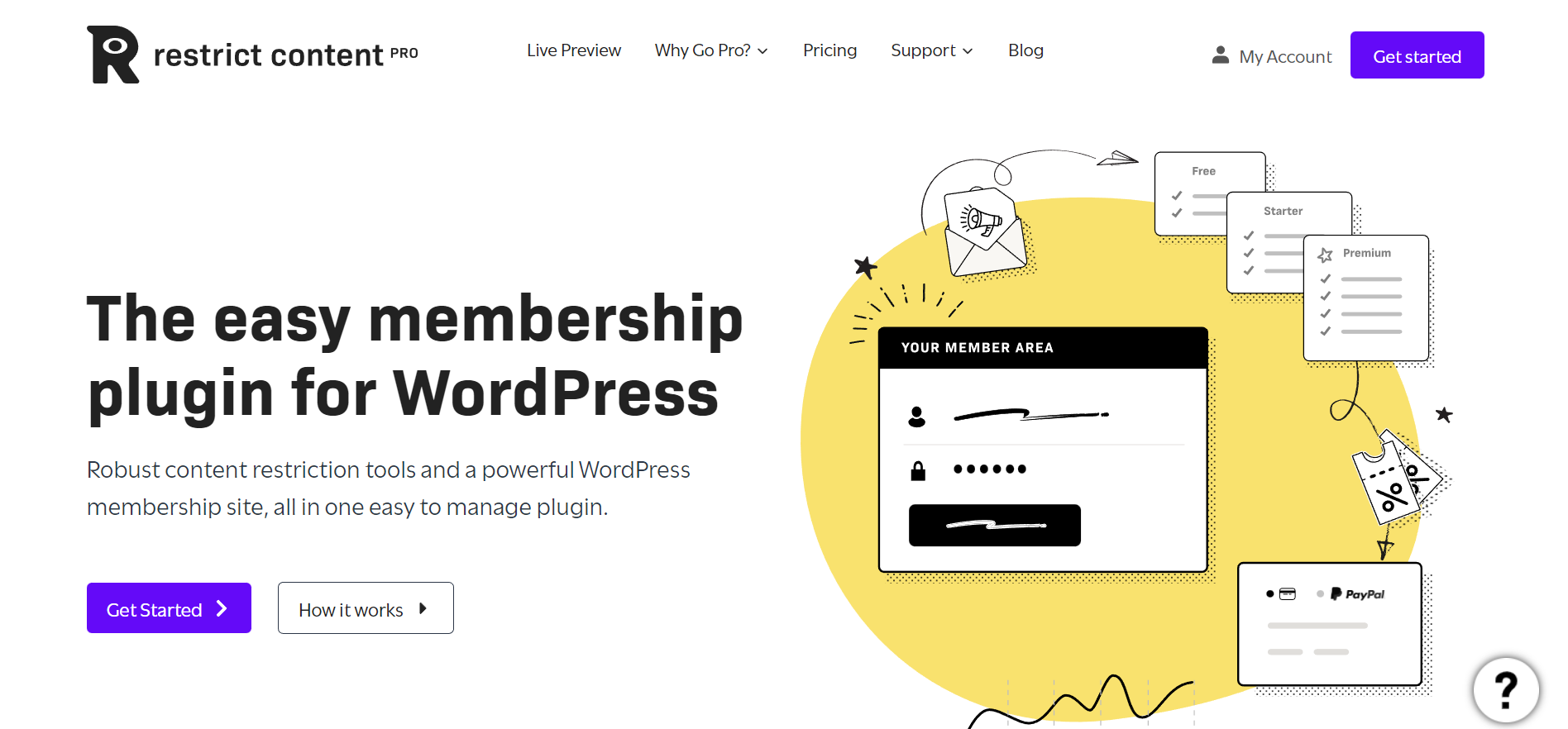
Restrict Content Pro is easily one of the best WooCommerce membership plugins. You may quickly and easily construct a membership website with all of the features you need with this lightweight WooCommerce membership plugin. Moreover, you can also build online communities and comment threads as well.
The cool thing about this plugin is it combines the set of features you’ll need for your membership site as add-ons to prevent your website from becoming too bloated. That way, you get to handpick the features that you want on your website.
Restrict Content Pro, in contrast to other membership plugins, includes integrations as part of its base package. Meanwhile, similar integrations are sold separately by competing plugins as premium add-ons.
On top of that, all users have access to a substantial amount of documentation that is provided for free. Additionally, you get expert support via email, with a very quick response time from the support staff.
Last but not least, add-ons for Stripe, PayPal, and Braintree are all completely free. 2Checkout, PayPal Website Payments Pro, PayPal Express, and Stripe Checkout are some of the additional payment gateways that are supported.
Pros
- Free membership plugin in WordPress library
- Lightweight and easily understandable
- Great customer support
- A handful of payment methods
Cons
- Not enough integrations
Price
Restrict Content Pro has one free plan available for all users. Isn’t that great? But, for the premium features, you have to choose among the three premium plans mentioned below:
- 1 site: For $99/year, you can have 34 pro-add-ons and private support for one site.
- 5 sites: For $149/year, you can have 34 pro-add-ons and private support for five sites.
- Unlimited sites: For $249/year, you can have 34 pro-add-ons and private support for unlimited sites.
3. WooCommerce Memberships
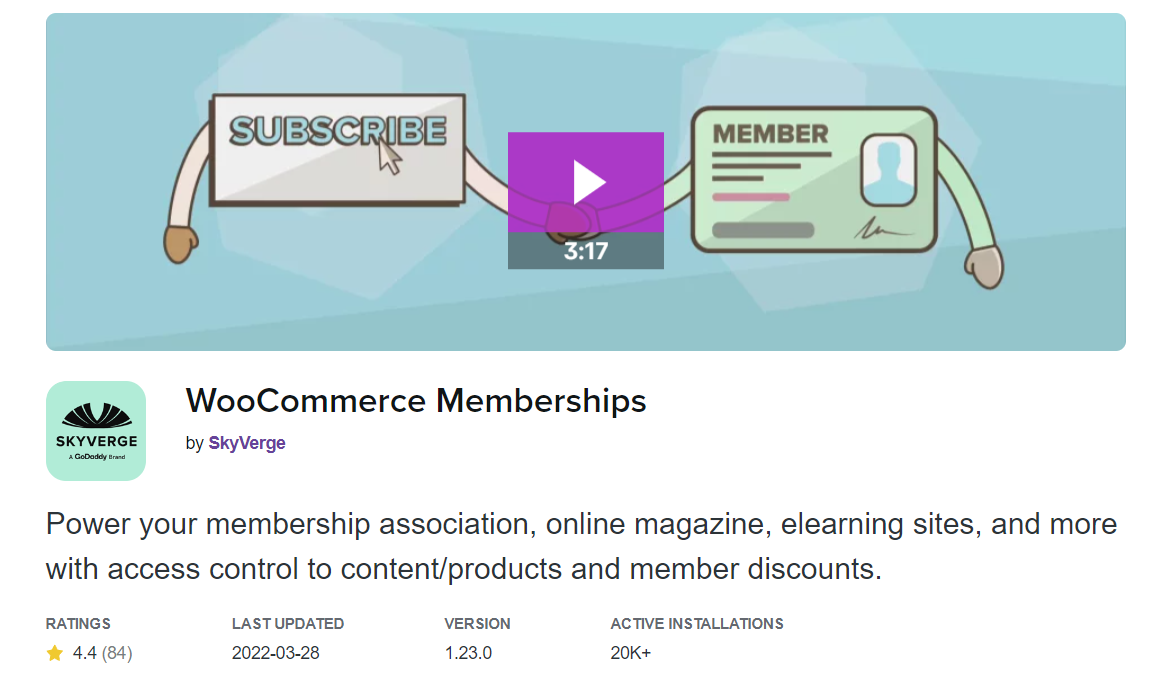
WooCommerce Memberships is a unique extension for the ever-famous WooCommerce plugin. It gives you the ability to restrict access to your material to only those users who have registered for your website. The premium version of your website will grant each new subscriber user access as well as special permissions to consume the restricted content.
With WooCommerce Memberships, you can create special drip campaigns to schedule content delivery to each member. Besides, you get more control over how members interact with your website by limiting access to certain WordPress posts or pages. On top of that, you can even configure a free trial, after which the content will be locked, and access to it would demand payment in order to be maintained.
Generally speaking, customers paying to access your WooCommerce shop and its content are evidently the most dedicated to your brand. So, your paid members should be eligible for special offers like free delivery or any other special discounts you offer. Other than that, you can also make it mandatory for non-members to fulfil certain requirements, such as possessing a coupon or minimum order value, etc.
However, you will need to make use of the WooCommerce Subscriptions plugin in order to take recurring payments from your members. This means that it is not an all-in-one solution as you need an additional plugin to receive payments, which comes at a price tag of $199/year.
Pros
- Just an add-on to your WooCommerce plugin, so very lightweight
- Content dripping
- Great member management
- You can set special offers for non-members as well
Cons
- Few payment gateways
Price
WooCommerce Memberships offers only one plan. For $199/year, you can have this extension for one year with all the updates and customer support included. Moreover, you do get a 30-day money-back guarantee in case you are not satisfied with the product.
4. Paid Member Subscriptions
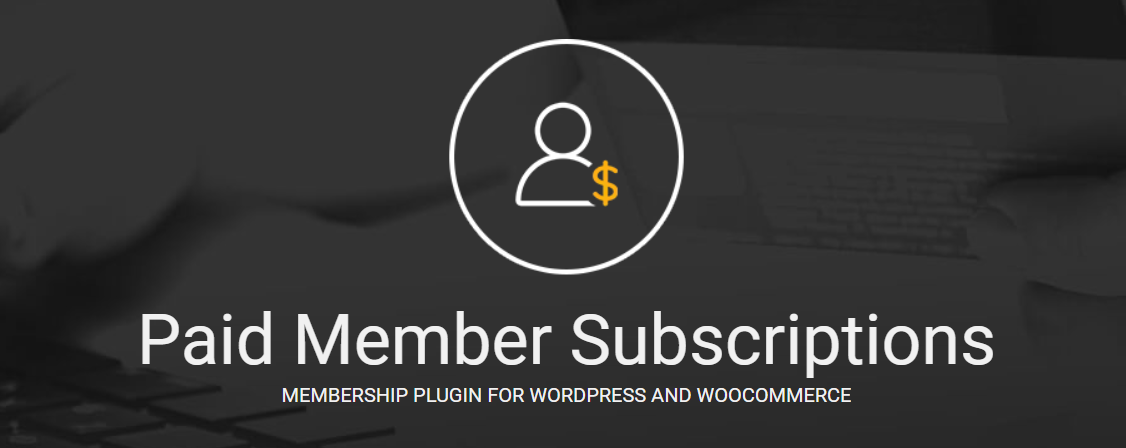
The last plugin on our list of best WooCommerce membership plugins is Paid Member Subscriptions. It is a plugin that is simple to use and offers complete membership capabilities. With the help of this plugin, you’ll be able to collect member fees, manage individual members, develop membership plans, and restrict access to premium content.
This plugin can be easily integrated into your website. You just need to add this shortcode ([pms-register]) to the page you want to mark as premium. The way this works is it establishes a connection with WooCommerce to make it possible to personalize the access constraints that visitors have. You may, for instance, prevent those who are not members from purchasing certain things or offer unique discounts based on the subscriptions that individuals have purchased.
The primary benefit is that this plugin is easily integrated into your WordPress site without requiring additional work on your part.
To top it all, PayPal and Stripe are two of the most famous payment methods available. You can integrate these with your site to get payments from subscribers.
Pros
- Cheaper than the competitive plugins
- Easy integration
- Ability to create several tiers of subscriptions
- Content dripping option available
Cons
- Not enough payment options
Price
Paid Member Subscription will offer you two plans.
- Basic: For $69/year, you can get this plugin to use for one site with all the standard restricting features.
- Pro Version: For $149/year, you can get this plugin to use for unlimited sites with 9 pro-add-ons.
Conclusion:
All in all, we have learned that depending upon the advertisers and the affiliate programs can get you into revenue problems. To avoid those, you should have some other revenue streams as well. The membership model is one you can adopt. Using the membership model, you can restrict your premium content directly to your loyal paying customers. Moreover, you can also bring dripping schemes to ensure their interest in your products.
To enable the membership model, you need to use a WooCommerce membership plugin. So, in this article, we discussed some of the best WooCommerce membership plugins with their detailed features and latest pricing.
Our Recommendations
MemberPress comes first in terms of quality compared to its competition. Its premium features stand above everyone else. So, if you are working with multiple sites with a bit heavy pocket, you should choose MemberPress.
On the other hand, if you are a beginner and want to try something for free, Restrict Content Pro should be your first choice. After learning a little bit, you can move on to Paid Member Subscriptions which is the most cost-effective plugin.
I hope this article helped you in choosing a membership plugin for your WordPress site. If you have used these plugins before, let us know which one is your favourite and why. Feel free to share your thoughts in the comments below.
Moreover, if you find this guide helpful, we have many other guides that may help you make the best out of your WordPress site or WooCommerce store. For instance, feel free to check the following guides:
