Best WooCommerce Reporting Plugins
Understanding the key drivers of your business is one of the keys to success. If you’re able to identify what is making it grow and perform better, you can focus on that and take your site to the next level. That’s why here, we’ll have a look at the best WooCommerce reporting plugins. If you want to improve your business but are yet to see the benefits of using reporting plugins, keep scrolling.
Why do you need WooCommerce reporting plugins?
WooCommerce is the most popular e-Commerce plugin in the world. Currently, 93.7% of WordPress e-commerce sites use it. If you’re familiar with WooCommerce, you probably know that it includes a section with reports. So why do you need extra reporting plugins when using WooCommerce? WooCommerce allows you to see basic information about your site such as revenue, the number of orders, or the amount refunded. But if you want to take your store to the next level you’ll need more than that.
To understand what drives your business forward you need more sophisticated tools. However, that doesn’t mean that they are expensive or hard to use. Reporting plugins will help you:
- Get to know customers better: More insights about your customers will help you understand them much better. This way, you’ll be able to provide great products and services.
- Develop suitable marketing strategies: If you plan to try out new marketing strategies, an advanced reporting tool is a must. It will collect all the necessary information on customers’ behavior and profitable marketing channels, so you can create the best strategies for your site!
- Improve stock management: A high-functioning reporting tool can also help you better plan your stock by synthesizing relevant data, suggesting what type of products you should sell more, trends over time, and so on.
So now that we better understand what these tools can do for your business, let’s dig deeper into the best WooCommerce reporting plugins. This list includes both free and premium tools, as well as external tools, and incorporated reports that can be read from the WordPress admin dashboards.
Best WooCommerce reporting plugins
The best reporting plugins for WooCommerce both free and premium are:
- Meteorik (Premium)
- WooCommerce Google Analytics Pro (Free and Premium)
- Metrilo (Premium)
- Abandoned Cart Reports for WooCommerce (Free and Premium)
- Beeketing for WooCommerce (Free and Premium)
- WooCommerce Sales Report Email (Premium)
- Advanced WooCommerce Reporting (Premium)
1. Metorik
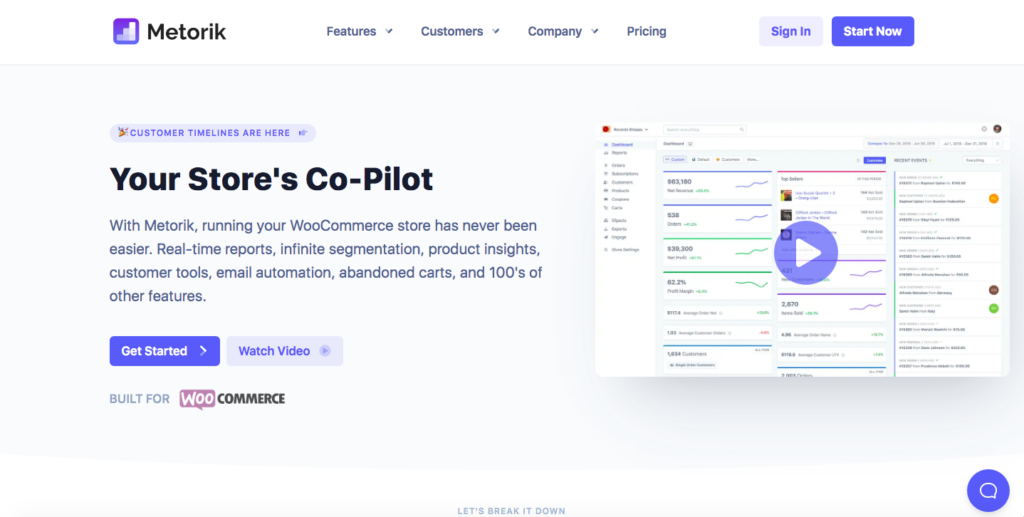
Metorik is one of the most famous reporting tools for WooCommerce. It provides you with detailed insights about your customers and how your store is performing. Metorik has more than 100 features and provides information about every aspect of your business including real-time reports, product insights, email automation, and more. And the best part is that it presents the data in a way that’s easy to understand even for beginners.
What is special about this plugin is that it provides a lot of valuable information in a single place. Additionally, it has a beautiful design, it’s easy to use, and helps you make better decisions. It comes with many pre-designed reports and it also allows you to create your own.
Pros
- 100+ features including real-time reports, customer tools, infinite segmentation, email automation, and many others.
- Simple-to-use segmentation features with various assistant options.
- Integrated help desk systems to offer fast customer support.
- Multiple reports on product, variation, and category to establish the best selling products list.
- Suggested segments for new users.
- Integration with Slack, Google Analytics, Zendesk, and many other tools.
Cons
- Email automation is not as high-quality as the rest of the features and comes at an extra cost.
- Their plans are based on the number of orders which may not be the best option for some stores.
Price
Metorik’s pricing plans are based on the number of orders and start at 20 USD per month. Even though they don’t have a free version, they offer a 30-day free trial.
2. WooCommerce Google Analytics Pro
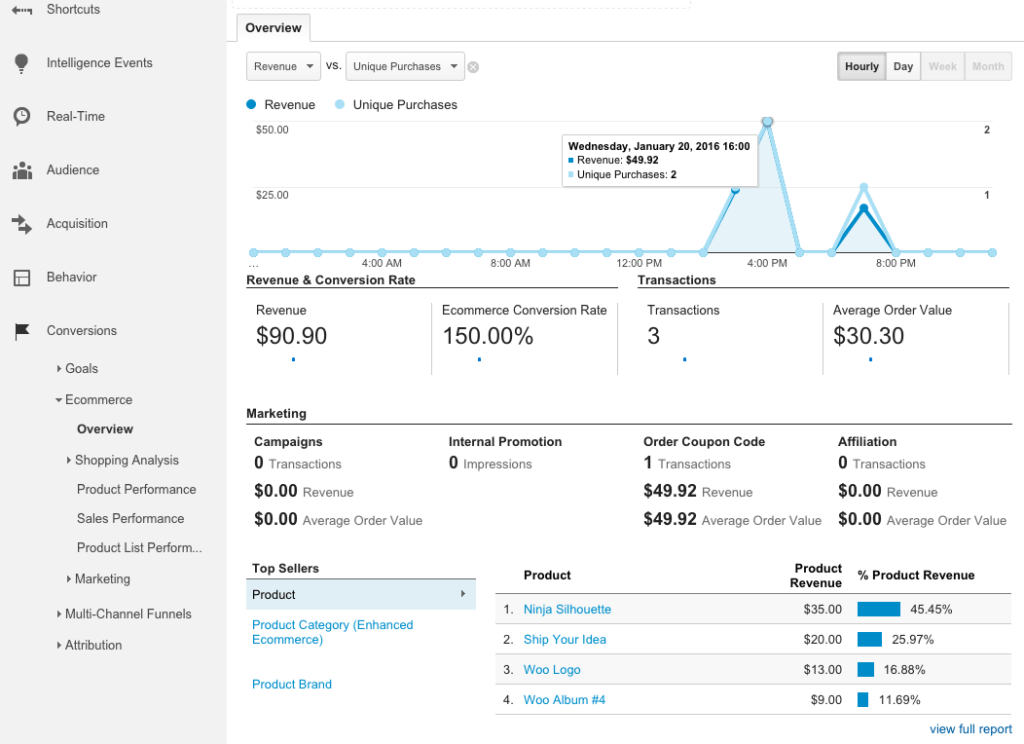
If you are used to the Google Analytics management dashboard and have no plans of working with another interface, WooCommerce Google Analytics Pro might be the best choice for you. This tool enhances the capabilities of Google Analytics and it provides you with more insights about your store’s traffic, events’ traffic, sales, the value of orders, and more.
One of WooCommerce Google Analytics Pro’s main features is the full support for analysis on shopping and checkout behavior. This is very valuable information if you want to maximize user experience and improve your sales results.
Pros
- Easy to set up.
- Detailed tracking tools.
- Basic features for tracking and analyzing data.
- Ability to exclude shop managers and site admins.
- Multiple added features for more precise tracking, such as tracking by user ids, advanced e-commerce events, manual tracking, and more.
- Order refund and cancellation tracking.
- More insights on customer behavior thanks to features like checkout options, shopping behavior, and checkout behavior analysis reports.
Cons
- This tool is integrated right into your Google Analytics so if you’re not familiar with GA, it might be hard to find what you want.
- Since it is a Google Analytics extension, it is limited by it in some aspects. For example, since Google Analytics does not allow partial refund tracking, this extension doesn’t show them in the refund tracking.
Price
WooCommerce Google Analytics Pro is a premium plugin that starts at 79 USD per year. There’s also a free version with more limited features.
3. Metrilo
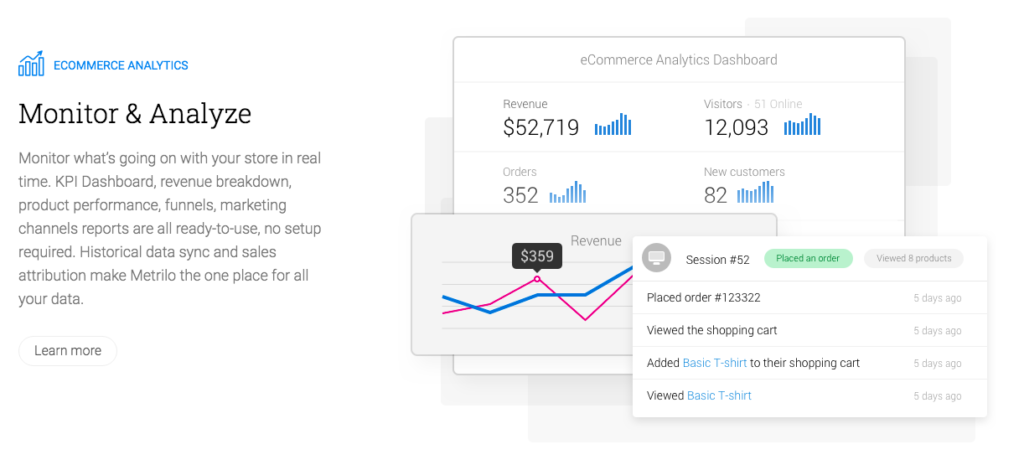
Among the best WooCommerce reporting plugins, Metrilo is widely known for its accuracy because it analyzes data in real-time. This could be of great help if your industry is very dynamic and you want to make strategic decisions to improve the relationship with your customers.
Metrilo’s focus on ROI (Return on Investment) is one of its fiercest selling points. It connects sales metrics and marketing performance to give you the whole picture of your business.
Pros
- Clear and easy-to-use dashboard with the ability to customize it and highlight the information you want.
- Metrilo can also be taught to know what a successful order status is so it will count them only.
- Integrated email functionality to increase engagement and retention.
- 30+ filters to segment your audience.
- Excellent for email marketing.
Cons
- Metrilo seems to lack some popular features such as customer chat.
- The free version doesn’t offer much and seems more like a 14-day free trial. After that, you will have to pay quite a high price.
Price
Metrilo’s cheapest plan starts at 119 USD per month so it may not be the best option for small businesses.
4. Abandoned Cart Reports for WooCommerce
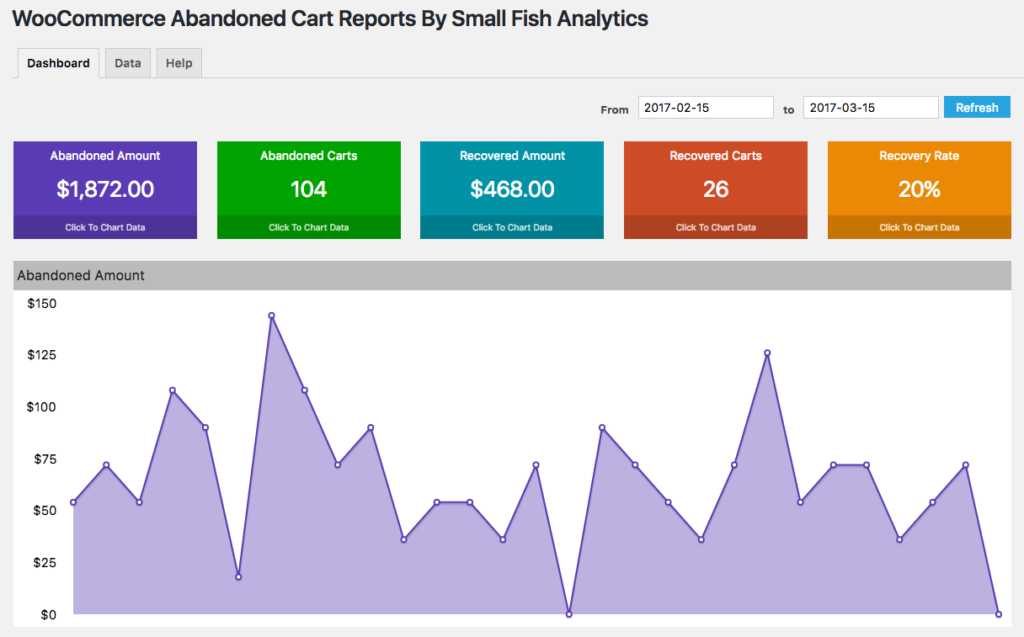
Abandoned Cart Reports is another top reporting plugin for WooCommerce. But rather than focusing on analyzing and reporting data, this tool specializes in abandoned carts. By recording when your shoppers abandon their carts, you can analyze customer behavior and shopping funnels to increase your conversion rate.
One of the best things about Abandoned Cart Reports is that it’s extremely easy to use. The guidance and instruction on all its features are easy to follow and understand.
Pros
- Super easy to use.
- Ability to discover and analyze abandoned carts and create trends over time.
- Built-in dashboard and data pages.
- Ability to view customer emails for manual follow up and recovery.
- Open-source software.
Cons
- The plugin sometimes misses out on abandoned carts. It may have to do with the configuration but it may be a good idea to combine it with Google Analytics for more accurate info.
- The paid version doesn’t add a lot of features but it’s quite cheap anyway.
Price
Abandoned Cart Reports is a freemium tool. It has a free version and three premium plans that start at 15 USD per year.
5. Beeketing for WooCommerce

Beeketing is one of the best reporting plugins for WooCommerce. This tool integrates seamlessly with WooCommerce and claims to be an all-in-one marketing automation platform for e-commerce websites. This plugin comes with powerful features that every eCommerce store should have to optimize conversion rates, reduce cart abandonment, and increase sales.
All in all, Beeketing for WooCommerce is an excellent reporting tool and also a fierce rival as a marketing platform.
Pros
- 10+ powerful features to optimize conversion rates, increase order value with cross-sells and up-sells, and boost sales.
- Ability to chat with customers and send them welcome emails.
- Features to reduce cart abandonment such as offer at exit-intent, cart-level discounts, countdown timer, and more.
- Customizable templates with full responsiveness.
- Translation ready for any language.
Cons
- Since Beeketing has a large customer base, support can be slow sometimes.
- Most useful features are found in the premium version.
- The free version hasn’t been updated in a while.
Price
Beeketing for WooCommerce is a freemium tool. It has a free version and also premium versions with more advanced features from 19 USD per month.
6. WooCommerce Sales Report Email
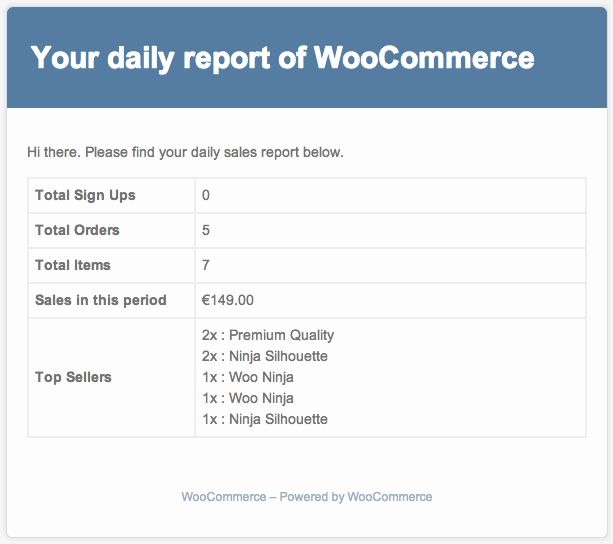
Developed and launched by the WooCommerce team, WooCommerce Sales Report Email is a great extension that sends sales reports via email. You can opt to receive emails to know how your store is performing on a daily, weekly, or monthly basis.
The best thing about this extension is that you don’t have to log in to your store to get the information. All you need to do is check the email when it arrives.
Pros
- Simple and easy to configure and use.
- Conveniently informs you of your store performance without requiring you to perform any action except for entering the email address.
- No coding required.
Cons
- Its features are quite simple considering its price.
- Sales reports provide a summary of the main metrics but don’t offer much detail.
Price
This plugin costs 29 USD per year and can be useful for someone who only needs a summary of the performance of the business.
7. Advanced WooCommerce Reporting

Finally, Advanced WooCommerce Reporting is another plugin with a traditional approach. It aims to enhance in-dashboard charts rather than making users work with a different interface like Metorik. Besides the improved reports compared to the ones that WooCommerce offers by default, this tool comes with a lot of useful features to improve your online store’s performance.
What makes Advanced WooCommerce Reporting stand out in this list of the best WooCommerce reporting plugins is the extra add-ons that offer more functionalities such as business intelligence, top product views, order status, and more.
Pros
- Clean and responsive design.
- Multiple reports for recent orders, order status, sales order summary, top product views, coupons, and many others.
- Ability to filter your detailed reports by dates and other options.
- Schedule reporting emails to the shop owner.
Cons
- Many customers find customer service to be unhelpful.
- The plugin contains bugs here and there but nothing critical.
Price
Advanced WooCommerce Reporting is a premium plugin that starts at 39 USD per year. Before buying you can have a look at the demo version.
Best WooCommerce Reporting Plugins: First Steps
So now that you know the top reporting plugins, what should you do first? For better user experience, we recommend you get to know the WooCommerce default reports before using any advanced plugin. Make sure you have a look at the reports and also at all the information available in Google Analytics. That will give you an idea of what you already have and what else you need to improve your business.
Once you get access to more data, you may feel that you need to know every single metric about your business. However, that rarely helps. As a general recommendation, always think of the data you need with a business mindset. What business question are you trying to answer with the information you want? That will help you prioritize and focus on the important things.
Conclusion
All in all, getting more advanced information about your store can help you take your business to the next level. And some of these WooCommerce reporting plugins can give you a great advantage over your competitors. Not only will they help you understand your customers better, but they will also assist you in implementing marketing strategies and stock management.
All the tools recommended here have very strong points but which one should you choose? That depends mainly on your needs. For example, if budget is not a problem, Metrilo and Metorik are excellent choices. Google Analytics Pro is also a good option if you are familiar with Google Analytics and want something cheaper. If you think WooCommerce default reports are good enough and just need specific help to analyze shopping behavior, Abandoned Cart Reports is the one.
Is there any plugin you would like to add to this list? Let us know in the comment section below!
Finally, if you want to make the most of your WooCommerce store, check out our collection of the best WooCommerce email plugins!

Thanks for sharing suach a great infromation!
Cheer!
You’re welcome Andy