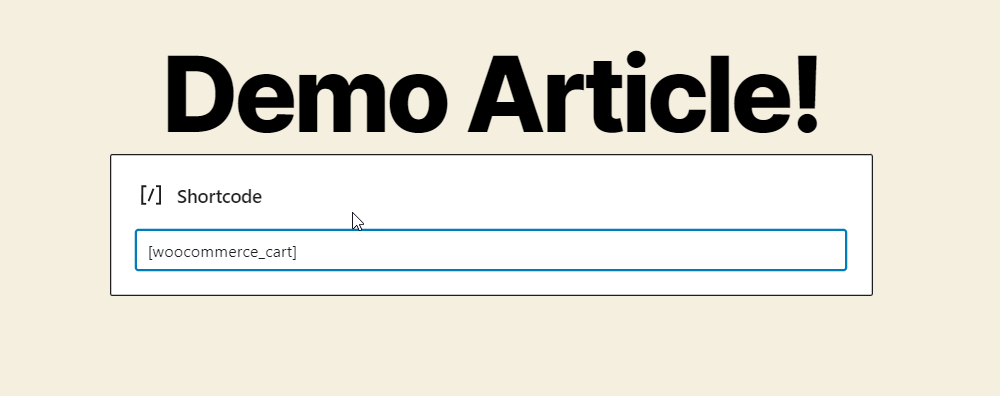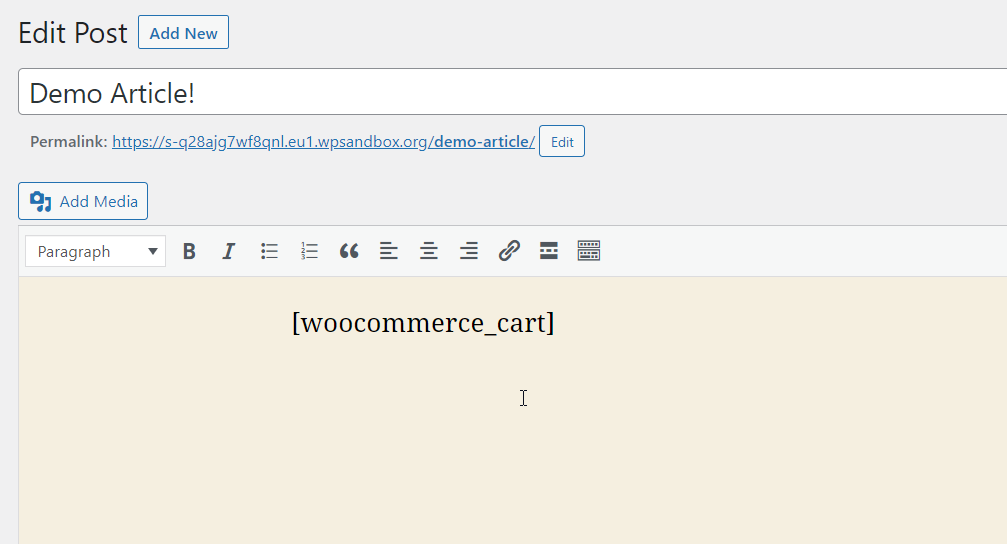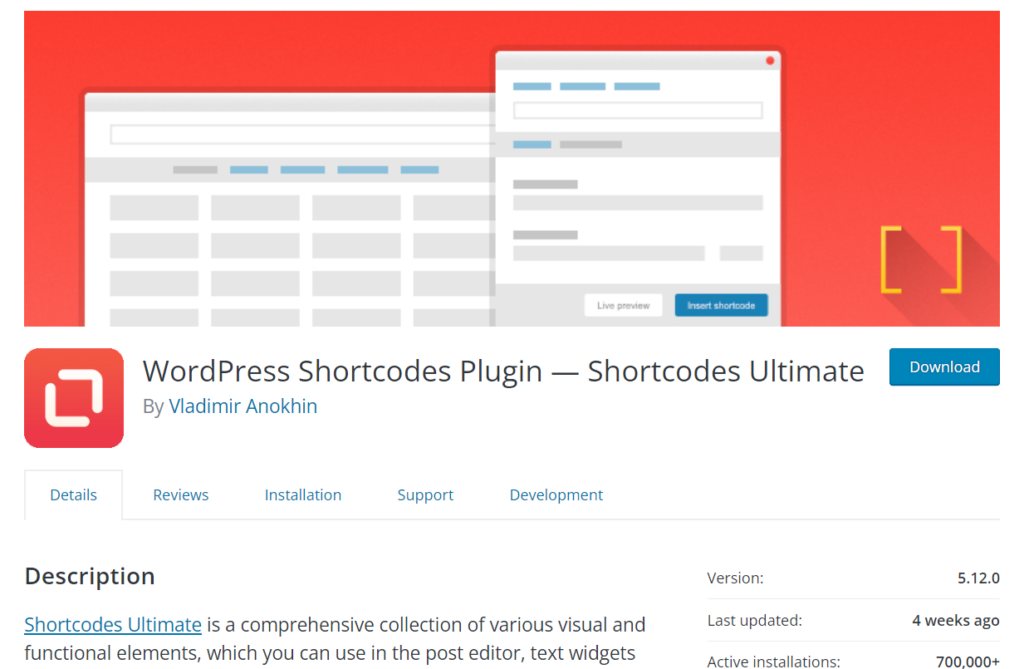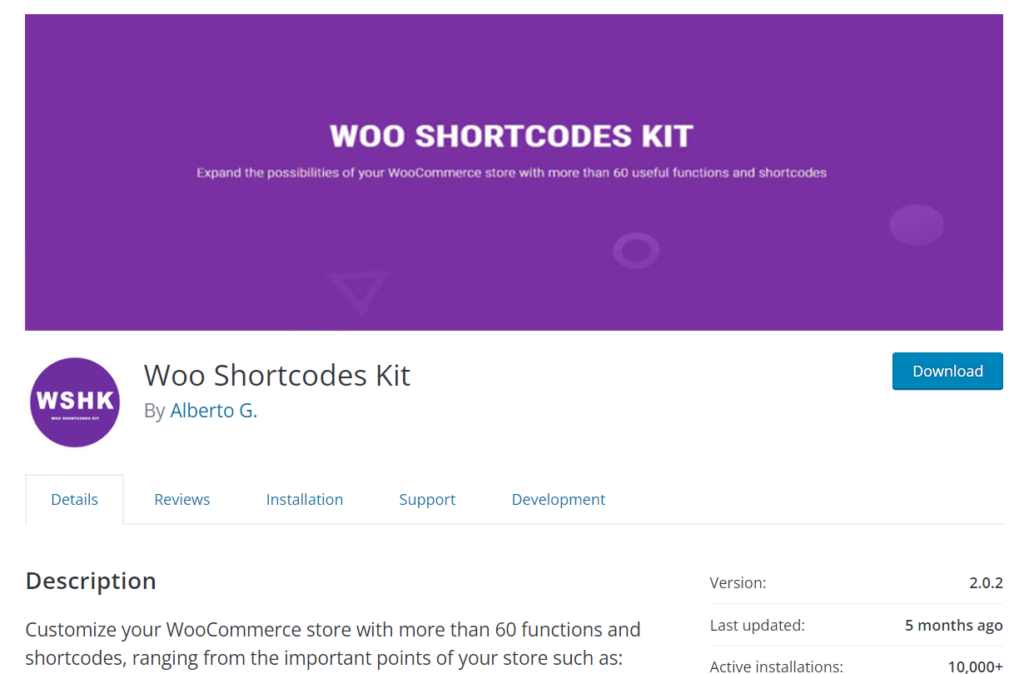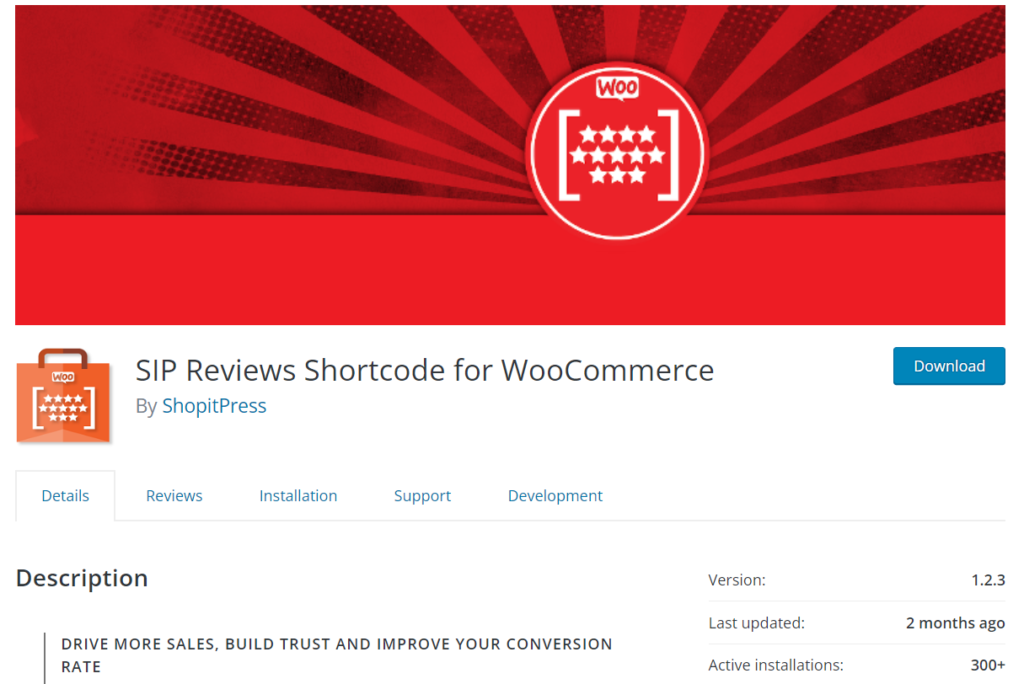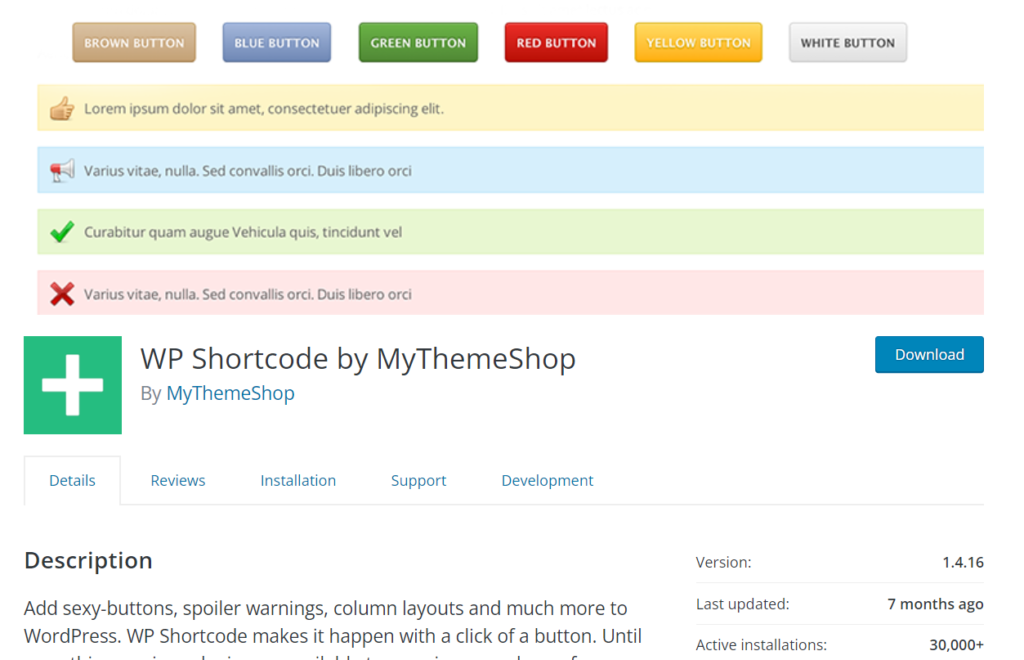Best WooCommerce Shortcodes Plugins – 2022
Are you looking for the best WooCommerce shortcodes plugins? We have gathered the best plugins you can use in your WordPress website to manage your shortcodes.
When you use self-hosted WordPress as the CMS (Content Management System), you get total control over your website. With such a level of control, you can enhance your website’s features to make your tasks easier. For example, shortcodes are a helpful enhancement you can add to your WordPress or WooCommerce store that will make your website more powerful.
In this article, we will discuss the top WooCommerce shortcodes plugins you can use to insert shortcodes in WordPress.
But before going further, we need to know what are WooCommerce shortcodes and how to use them inside WordPress.
What are WooCommerce Shortcodes?
WooCommerce shortcodes are snippets that can use to display content inside your WordPress pages or posts. You can use shortcodes inside your blog posts, pages, or even widget areas. Since they are compatible with Gutenberg and Classic Editor, there won’t be any compatibility issues. In addition, these shortcodes are highly-customizable regarding WooCommerce allowing you to display products based on multiple filters.
The advantage of shortcodes is you can insert the codes wherever you needed on the site. In addition, there is no limitation and no technical knowledge required.
Here’s how you can insert a shortcode through the Gutenberg Editor:
All you need to use is use the shortcode block and insert the shortcode into it.
And here’s how you can insert a shortcode through the Classic Editor:
In Classic Editor, you do not need to use any extra arguments. Instead, on a new line, paste the shortcode, and you are good to go.
If you are looking for step-by-step instructions, follow our dedicated guide on how to add shortcodes in WordPress.
Alright. Now you know about the shortcodes and how to use them. Next, let’s see some standard WooCommerce shortcodes.
Default WooCommerce Shortcodes
This section will show you some of the default WooCommerce shortcodes you can use without a plugin.
[woocommerce_cart] - displays the cart
[woocommerce_checkout] - uses for displaying the checkout page
[woocommerce_my_account] - displays account dashboard with multiple options
[woocommerce_order_tracking] - order tracking page to track multiple orders
There is no limitation to the WooCommerce shortcode customization. You can modify the shortcode and display content as you wish. If you are interested in reading more about this, please check out the official WooCommerce documentation page.
Why Use Shortcodes Plugins?
You need to use shortcode plugins if you prefer an easy-to-use method.
By default, we can add shortcodes to the WooCommerce site in two ways.
- By creating a shortcode with a custom code snippet
- Use a dedicated shortcode plugin
If you plan to create shortcodes using code, you need vast knowledge of coding languages. Also, it is not a convenient way for most beginners. On the other hand, if you use a dedicated shortcodes plugin, the developers have already done the hard part. All you need to do is insert the available shortcode into your editor and save (or update) the post.
Most shortcode plugins come with a lot of customization options. So, using a shortcode plugin is the most impressive way.
Hopefully, you now understand the advantages of using shortcode plugins. Now let’s have a look at some of the best WooCommerce shortcodes plugins.
Best WooCommerce Shortcodes Plugins
Below, we are going to show you six top WooCommerce shortcodes plugins.
- Shortcodes Ultimate
- Woo Shortcodes
- Profile Builder
- SIP Reviews Shortcode for WooCommerce
- Intense
- WP Shortcode by MyThemeShop
We will explain the plugin’s features and why it can be the best option. So, check out each one and find your preferred choice.
1) Shortcodes Ultimate
When looking for a powerful but lightweight WooCommerce shortcodes plugin for managing shortcodes, you should check out the Shortcodes Ultimate plugin. It is one of the market’s most popular and widely used plugins, with some extraordinary features. Since it is a lightweight solution, the tool won’t cause any issues with the website’s speed and performance. With some simple clicks, you can create tabs, tables, buttons, or anything you need. On top of that, the tool is also compatible with most WordPress themes.
So no matter which theme you use, the plugin will work without conflicts. Since this is also optimized for Gutenberg, you can use the custom blocks available for adding the shortcode. You can add a shortcode to any page, post, or widget area you want with a single mouse click. If you are a developer and need to do more with the plugin, feel free to do. They have dedicated documentation for developers. Using it, you can enhance the features of the plugin or integrate it with your theme’s templates.
The development team also created custom add-ons to make the tool even more powerful. The main add-ons are extra shortcodes, a shortcode creator, and additional skins. With the extra shortcodes add-on, you can get 15 more shortcodes you can use. The shortcode creator and additional skins add-ons will help you create your shortcode from scratch with more designs. These can be a great addition to any WordPress/WooCommerce installation.
Features
- Multiple Shortcodes
- Compatible With Any WordPress Theme
- Optimized for Gutenberg Editor
- One-Click Shortcode Adding
- Preview
- Custom Add-Ons
Pricing
Shortcodes Ultimate is a free WordPress plugin that you can download from the WordPress plugins repository. On top of that, you can also purchase optional add-ons to make your plugin more powerful.
2) Woo Shortcodes Kit
If you plan to enhance your WooCommerce store’s features, you need to check out Woo Shortcodes Kit. It is a popular WooCommerce shortcodes plugin that will ensure maximum compatibility and functions. In addition, Woo Shortcodes Kit comes with a secured code, so there will be no data leaks or vulnerabilities in the platform. For example, if you are running a membership website with WooCommerce, you probably need to restrict access to content for non-members. With the Woo Shortcodes Kit plugin, you can restrict blog content and block access to different categories.
On top of that, the plugin is 100% compatible with Elementor. Elementor is one of the popular WordPress page builders available in the market. So, you can integrate Woo Shortcodes Kit with Elementor and make your store even more powerful. Plus, you can control the WooCommerce-based redirections with the Woo Shortcodes Kit. For example, from the plugin’s settings, you can manage the WooCommerce advanced actions like view orders, address modification, changing payment methods, and so on.
Moreover, you can enable customers to edit their avatars. The tool allows uploading a custom image from the local storage so the customer can easily manage their account avatar. Later, you can display the avatar on any page or post you want with the help of shortcodes. Lastly, you can add a graphical chart to show how much your customer has spent on the store. These charts will be different for each user. So, it is pretty fancy to have if your store generates good sales and revenue.
Features
- Restrict Content
- Custom Redirections
- Avatar Shortcode
- Restrict Categories
- Elementor Integration
Pricing
A free version of Woo Shortcodes Kit is available in the plugins repository. On the other hand, you can choose the premium version of the plugin, which will cost you $25 a year.
3) Profile Builder
Technically, Profile Builder is not a dedicated WooCommerce shortcodes plugin. Instead, it is a plugin that you can use to enhance the features of the user account section in your WordPress or WooCommerce store. But the advantage of Profile Builder is it has built-in shortcodes available that will help us modify the user account section without writing a single line of code or template files. As a result, this can be a perfect addition to every WordPress blog or membership website, where you must provide login or registration page access.
Once you have the plugin, you can use it on as many websites as you need. There is no restriction on usage. Also, with the shortcodes available in the plugin, you can manage to display a login page, user registration page, profile editing, password recovery, or even WordPress logout page. In fighting against spam, the plugin will send the user a unique confirmation email to activate the account. This way, the store admin can prevent bot traffic/bot registration from the site.
The plugin has an import/export feature. That will help you to switch between different WordPress installations without any hassle. Finally, another plus point is integrating with popular email marketing service providers such as Mailchimp, Campaign Monitor, and MailPoet. Integrating the registration forms with the email marketing service provider can quickly build an email list and automate the task.
Features
- Unlimited Licenses
- Recaptcha Support
- Import/Export
- Custom Profile Menus
- Email Marketing Services Integration
Pricing
Profile Builder is a complete premium solution. You can get the cheapest subscription for €69 a year. The top-tier plan will cost you €149 annually.
4) SIP Reviews Shortcode for WooCommerce
If you need a plugin for displaying WooCommerce product reviews over your site, the SIP reviews shortcode for WooCommerce is the best option. You can quickly improve your overall sales and conversion rate by displaying product reviews inside your blog posts, pages, widgets, or custom post types. With the help of this plugin, you can display any review with some simple shortcode.
The development team bundled a custom widget with the plugin, which you can use to display product reviews anywhere on the available widget areas. When addingn the shortcode, you can specify the WooCommerce product ID, product title, and the number of reviews inside it. Plus, you can also add product schema inside it. If you have been working with SEO for a while, you probably know schema is one of the best ways to improve the ranking. You can add product schema to your website with a shortcode.
When it comes to customization, the plugin support changing the color options. You can change the color of every element available in the plugin. This will ensure that the review widget matches your existing website’s CSS. To help the global audience, the developers added support for multiple languages. So if you are running a non-English blog, you can use this plugin without any issues.
Features
- Integrated Product Schema
- Color Customization
- Multiple Languages
- Custom Styles
- Aggregated Reviews
Pricing
A lite version of SIP Reviews Shortcode for WooCommerce is available in the plugins repository. The premium version will cost you $16 yearly for a single-website license.
5) Intense – Shortcodes and Site Builder for WordPress
Intense can be a good fit when you look for a plugin that can do multiple shortcode tasks simultaneously. It is one of the top-selling WooCommerce shortcodes plugins in the Codecanyon marketplace. With more than 100+ usable shortcodes, you can add any element to your WordPress site. The main shortcodes you can use are the button, counter, alert, content box, menu, pricing table, animated image, and so on. Since it has a responsive option, the elements will fit on every desktop, tablet, and mobile phone.
On top of that, it can also add custom post types to the WordPress site. The main CPTs are books, clients, coupons, FAQs, Jobs, and so on. Just like with any other custom post types plugin, you can create/remove custom post types as you wish. You can add shortcodes to your site the visual editor or text editor, both methods will work fine, and you won’t face any conflicts on the front end.
Intense also can be integrated with the popular WordPress page builder plugin Visual Composer. If you are using Visual Composer to build custom home pages or anything, you must insert the shortcode into the VC block. In the front end, you will see the final result. Since it comes with very light code, the plugin won’t affect your website’s speed. Enabling the RTL option inside the plugin’s settings will make sure you can use the plugin on every website/theme available.
Features
- 100+ Shortcodes
- Compatible with Visual Composer
- Responsive
- Lightweight
- Create Code Snippets
Pricing
Intense WordPress plugin is a premium tool sold through the CodeCanyon marketplace. It will cost you $31 (one-time) for a subscription.
6) WP Shortcode by MyThemeShop
When your main priority is the most powerful WooCommerce shortcodes plugins available in the market, you should check out the WP Shortcode plugin created by MyThemeShop. It comes with 80+ pre-made shortcodes that are ready to use. Plus, from the shortcode editor, you can create your shortcodes without installing any add-ons. Whether running a single WordPress installation or multisite, no compatibility issues will be triggered by the WP Shortcode plugin.
If you need to insert a shortcode to a page or post, you can do it right from the Classic Editor. After activating the plugin, it will add a button to the toolbar. Then, you can go to the plugin’s settings to modify the existing shortcodes and plugin’s features. The development team added a clean UI to the tool, so everything is neatly assigned. The plugin will also support RTL (Right To Left), making it more useful for the global audience.
Another thing we loved in the plugin is the import/export feature. You can use this feature when you have a second blog and need to export the same settings, Or if you need to import the plugin settings from another WordPress installation. By default, most plugins come with a dedicated prefix for the shortcode. And they will not allow modifying the prefix. In this case, the WP Shortcode By MyThemeShop allows modifying prefixes without hassle.
All in all, it is one of the finest WooCommerce shortcodes plugins we have used.
Features
- 83+ Shortcodes
- Responsive
- Simple Shortcode Insertion
- Clean UI
- RTL Support
- Dedicated Documentation
Pricing
A lite version of WP Shortcode by MyThemeShop is available in the WordPress plugins repository for free. However, the premium subscriptions start at $27 per year for an unlimited website license. On top of that you get a 30-day money-back-guarantee as well.
Conclusion – Best WooCommerce Shortcodes Plugins
Shortcodes can be helpful in your WooCommerce store. They will allow the store admin to enhance store features without writing codes or editing the theme files. As you can see, there are multiple WooCommerce shortcodes plugins available. Some are free, others are freemium or a complete premium solution. In this article, we have discussed the top six WooCommerce shortcodes plugins.
And they are:
- Shortcodes Ultimate
- Woo Shortcodes
- Profile Builder
- SIP Reviews Shortcode for WooCommerce
- Intense
- WP Shortcode by MyThemeShop
When you prefer cutting-edge features, you should go with Shortcode Ultimate or WP Shortcode By MyThemeShop. Both plugins come with a decent amount of shortcode integrations, and no technical knowledge is required to use them. On the other hand, the Woo Shortcodes Kit is a good tool for managing your WooCommerce store with more features.
Profile Builder is a premium solution to help you do more with your user account. You can use the dedicated shortcodes for displaying the login and registration forms all over the website. Next up, if your main goal is to show the WooCommerce product reviews, the SIP Reviews Shortcode for WooCommerce is the right option,
Finally, Intense is a premium solution that will help you with multiple shortcodes and is lightweight. So if you are looking for a performance-optimized solution, choose Intense.
We hope this guide helped you in finding the right plugin for your WordPress website. Let us know which of these plugins is your favorite and why?
If you are interested in more relevant articles, feel free to check out these guides: