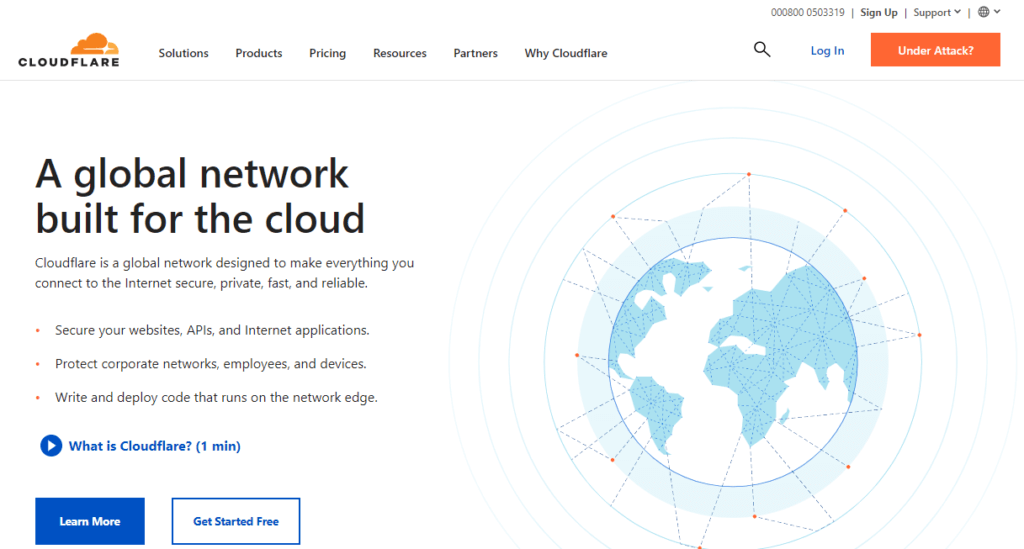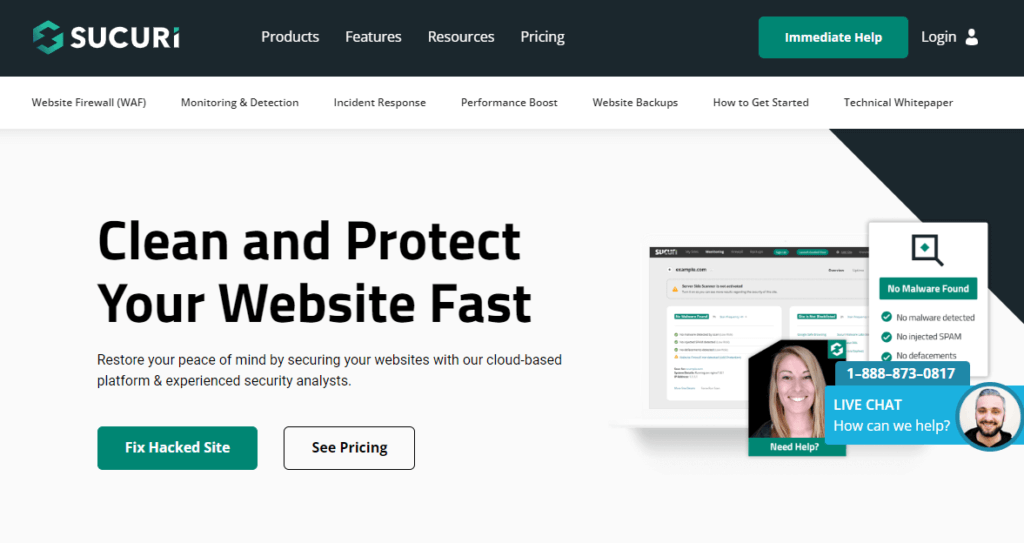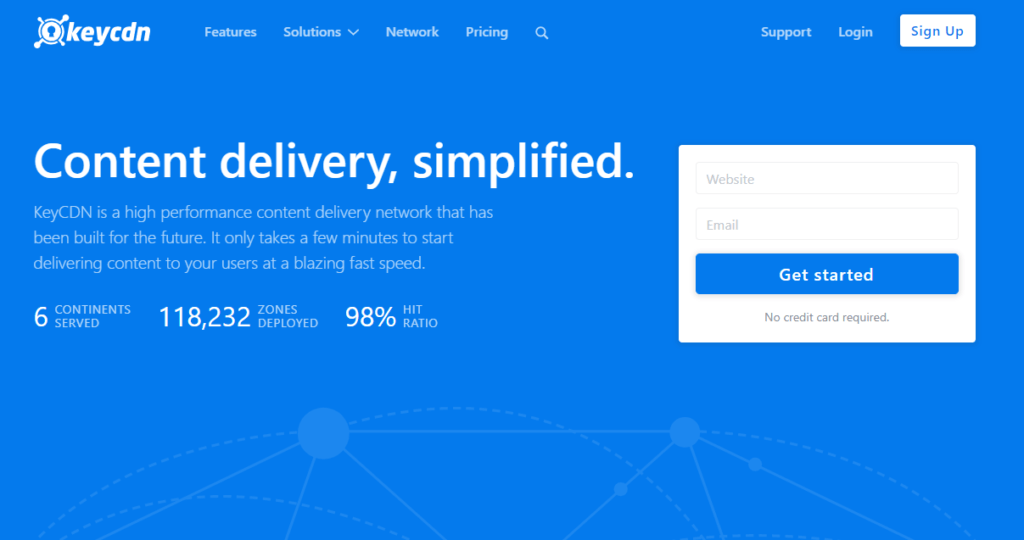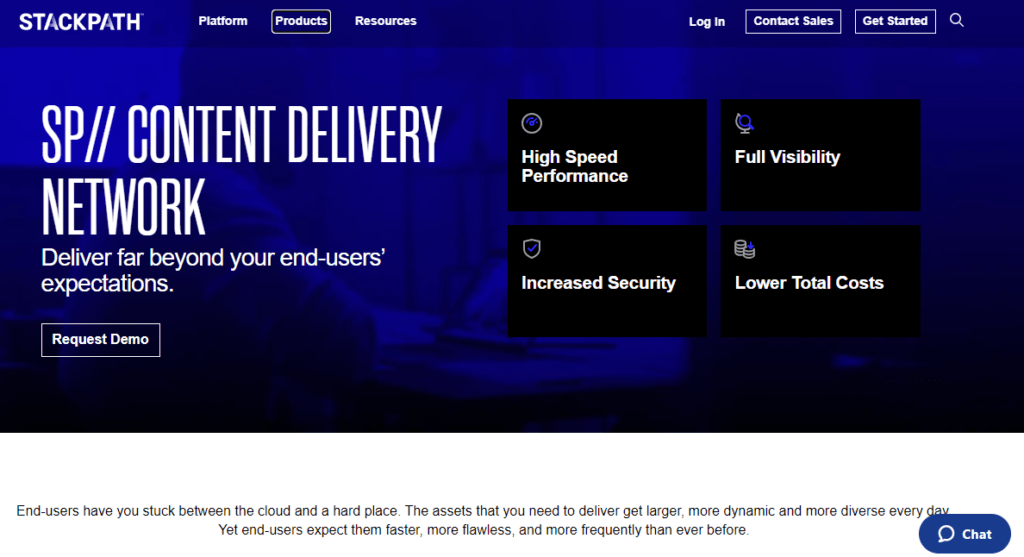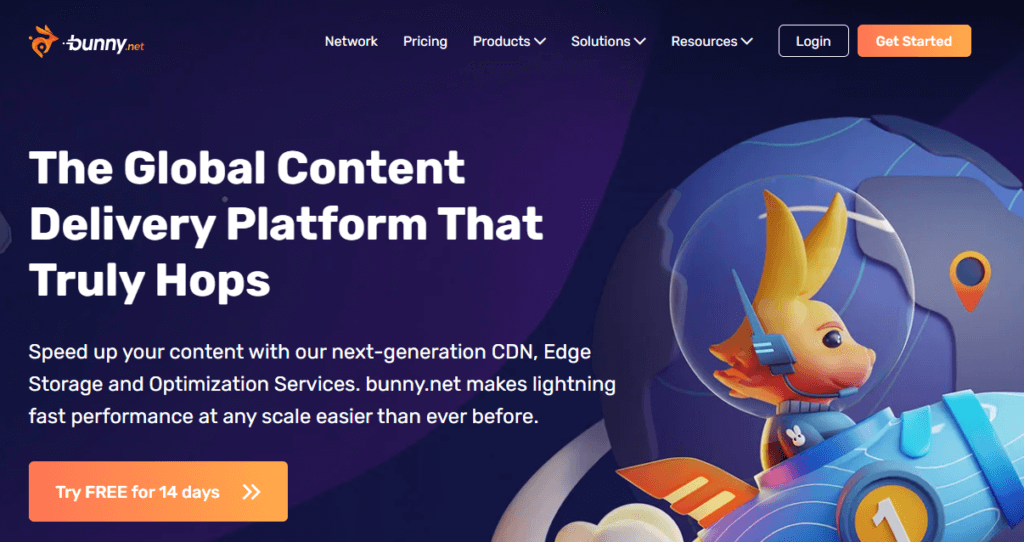Are you looking for the best WordPress CDN providers? Using an optimized CDN provider can effectively boost your website’s performance and security. Therefore, in this article, we will cover the top CDN providers for WordPress in the market.
But before that, let’s see what is a CDN and how does it work? Let’s get started!
What is a CDN and How does it Work?
CDN stands for Content Delivery Network, a system used by bloggers, business owners, and online store owners to boost their website’s speed and performance. By default, when you purchase a hosting service from any of the top web hosting providers, they will ask you for a data center location.
Each web hosting has different data center locations; some premium ones have multiple DCs. Data centers are where your website’s files are located. So when someone visits your website, every time, the server will be calling files from these DCs.
If the visitor is from the exact location of the data center, the website’s loading speed would be fine. Otherwise, the loading speed would be a little low.
For example, if your website’s DC is located in the USA, visitors from the USA will see faster page loads. On the other hand, visitors from India or Pakistan will see a delay in the loading time. To fix this, you could use a CDN provider.
A CDN provider will have multiple data center locations around the globe. So no matter where your visitors are from. The website’s files will be loaded from the closest DC to the visitor. That’s how a CDN service works.
Now before we move on to the best WordPress CDN providers, let’s have a look at some of the major benefits of using a CDN service.
Benefits of Using a CDN Service with WordPress
There are many benefits of using a CDN service with WordPress. Some of them are:
- Improved website speed: You can improve the website’s speed by serving the website’s files from the server closest to the visitor’s location.
- Security enhancement: Most CDN providers have extra security features such as DDoS protection, SSL certificates, WAF (Web Application Firewall), etc. So by using a CDN provider, you can improve the security of your WordPress website.
- Reduced server load: By offloading static files to a CDN, your web server can focus on processing dynamic content, such as generating pages and processing requests, which can help reduce the load on your server. It can eliminate additional clutter.
- Global reach: CDNs have servers worldwide, meaning your website’s content can be delivered faster to users in different regions.
- Affordable: CDN providers are either free or premium. And the premium CDN providers are affordable too. You can pay for the service according to your bandwidth consumption.
- Lower bandwidth usage: Some web hosting providers will limit bandwidth usage according to the selected plan. If you exceed the limit, you must spend extra money on the hosting. With a CDN, you can solve this issue. Since all the data transfer is happening between your CDN and the visitor, there won’t be any excess bandwidth usage issues.
I hope you get the importance of a CDN provider now. Next, let’s discuss the things you should look for in a CDN provider.
Things to Look for in a CDN Provider
Before choosing a CDN provider for your WordPress website, look at these things:
- Performance features: A CDN’s primary use is to enhance a website’s performance. So, before choosing the service, check out what performance enhancements they offer.
- Security features: CDNs come with security features too. Apart from your regular WordPress security plugin, you can also use CDN’s security features to improve WordPress websites. Most CDNs will offer a free SSL certificate, DDoS protection, image hotlinking, etc.
- Customer reviews: Before paying for the service, look at honest customer reviews. There must be people using the same CDN service for their WordPress website or WooCommerce store. So, checking what they have to say will help you choose the provider.
- Pricing: Pricing would be one of the main concerns in choosing the correct CDN provider. If you are starting, any of the free CDNs would be great. On the other hand, if you run a business with a lot of traffic, you should use a premium CDN provider with decent features and pricing.
You will most likely pay for the monthly bandwidth usage instead of a flat fee. - Support: Contact the support team if you need help setting up the CDN or exploring the features. Having a reliable support team will always help. So, before choosing the right CDN partner for your WordPress business, you need to check what support they offer their customers.
So, with everything clear, let’s now move on to the best WordPress CDN Providers.
Best WordPress CDN Providers
This article will cover five of the best CDN providers for WordPress. They are:
- Cloudflare
- Sucuri
- KeyCDN
- Stackpath CDN
- Bunny.net
Below, we will mention the features of each CDN provider and what makes it unique from competitors. So you will get a better understanding of each tool.
Without any further ado, let’s get into the list.
1) Cloudflare
Cloudflare is among the most popular WordPress CDN providers. It is also one of the finest CDN providers in the market. The tool is straightforward to use and integrates seamlessly with your WordPress website. That makes Cloudflare one of the best beginner-friendly CDN providers.
Cloudflare’s CDN caches website content across a global network of data centers, providing fast, low-latency access to visitors regardless of location. Cloudflare’s WAF is a security tool that filters traffic to a website, blocking malicious requests and protecting against common web attacks such as SQL injection, cross-site scripting, and more.
Moreover, they will give you a free SSL certificate, so you do not need to buy one from any third-party SSL certificate provider. On top of that, the security features offered by Cloudflare are far better than most of its competitors. With page rule management, you can apply specific rules to your website regarding traffic.
Finally, inside your account’s dashboard, you can see a performance and analytics tab. There, you can see all the data regarding the incoming traffic.
Features
- DDoS protection and network security
- Web application firewall (WAF)
- Global server load balancing
- SSL/TLS encryption
- Page rule management
- Analytics and performance monitoring
Pricing
Cloudflare is a freemium tool. They have a free version subscription suitable for small bloggers and SMBs. On the other hand, the premium subscription starts at $20 a month.
2) Sucuri
Sucuri is an all-in-one security platform for websites. Sucuri offers a global CDN for its users as part of its speed and performance improvement features. The CDN can accelerate your website speed with less hassle. Since they have multiple data center locations, website visitors can expect faster page loads.
You will also get access to malware scanning, where you can check your website regularly for potential threats, viruses, and malicious codes. You can contact the support team to help with the service or its configuration. Their support team is very responsive, and all your issues will be solved within one business day.
Preventing SEO spam is another unique feature of Sucuri. Since your business mainly relies on SERPs and similar, it is essential to eliminate SEO spam immediately. Apart from WordPress, Sucuri can be integrated with other CMSs like Magento, Drupal, Joomla, etc.
In short, it is one of the best WordPress CDN providers in the market.
Features
- Website speed acceleration
- Malware scanning
- Great support team
- DDoS protection
- Easy to use
- Multiple CDN locations
Pricing
Sucuri is a premium tool. Their premium plans start at $199.99 a year.
3) KeyCDN
KeyCDN uses a network of servers worldwide to deliver content quickly and reliably, reducing the load on your server and improving the user experience for your website’s visitors. It is one of the popular CDN providers to speed up your WordPress website.
KeyCDN comes with real-time reporting and analytics, allowing you to monitor your website’s performance and make informed decisions about optimizing it. With KeyCDN, you can track metrics such as traffic, cache hits, and origin requests and get insights into where your visitors are.
Another standout feature of KeyCDN is its customizable caching rules, which give you complete control over how content is cached and delivered. You can set rules based on specific file types, paths, or countries. KeyCDN also provides advanced security features such as SSL/TLS encryption, DDoS protection, and hotlink protection.
Features
- Global Content Delivery Network (CDN)
- High-speed delivery of static and dynamic content
- Real-time reporting and analytics
- Customizable caching rules
- Easy integration
- Advanced security features
Pricing
KeyCDN is a premium tool. With KeyCDN, you will be billed according to the region. For example, if you run a small website and receive traffic mainly from North America, and Europe region, the first 10TB will be billed at $0.04/GB. They have a calculator to check your monthly pricing, and all subscriptions are protected with a 14-day free trial.
4) Stackpath CDN
If you prefer a high-performance CDN service, you should check out Stackpath CDN (formerly known as MaxCDN). Stackpath CDN comes with enterprise-level servers to boost every client’s website’s speed and security. With their in-built analytics tool, the customer can see how much traffic they receive and the visitor’s origin.
Apart from CDN services, Stackpath provides edge caching, traffic management, and security features such as DDoS protection and SSL certificates. With Stackpath’s origin failover feature, you can ensure your content will always be up if the web server is down for a while. This is a unique feature that helps every blog and online shop.
With all these features of Stackpath CDN, you can quickly reduce the load on the origin server and improve the delivery speed and reliability of the website. All these features rank it among one of the best WordPress CDN providers.
Features
- Security enhancement
- In-built analytics
- Global Edge Network
- Custom SSL Certificates
- Custom Rules Engine
Pricing
Stackpath CDN is a premium tool. The basic version of Stackpath CDN (1TB) will cost you $27.50 a month. You will be charged extra per GB according to the overall monthly consumption.
5) Bunny.net
Bunny.net is a well-known Content Delivery Network (CDN) service provider. The most loved feature of Bunny.net is its global network of servers. With servers located worldwide, Bunny.net can provide fast and reliable delivery of content to end-users, no matter where they are located. This makes it an ideal solution for organizations with a global audience.
Bunny.net CDN uses edge caching to store frequently accessed content at the network edge, reducing the load and improving the website’s speed. The tool also has an image optimization feature, which will help everyone with speed and performance. By optimizing the image performance, you can see a drastic performance boost.
On top of that, to protect your WordPress website or eCommerce store, you will get access to security features like Geo-blocking, network limits, DDoS protection, hotlinking protection, and so on. Regarding reporting, you can get features like live reporting, performance metrics, traffic reports, and so on.
Features
- Global Network of Servers
- Edge Caching for Faster Delivery
- DDoS Protection and SSL Certificates
- Real-Time Reporting and Analytics
- Customizable Configuration Options
- API Integration for Easy Management
Pricing
Bunny CDN is a premium tool. You will be charged according to the consumption and the visitor’s region. The basic price of the CDN service starts at $0.01/GB.
Conclusion
Website speed and security are two crucial things. Google considers website speed a ranking factor, so you must spend time perfecting the website’s speed to outrank the competitors. In this guide, we have shown you five of the most popular and feature-rich CDN providers. And they are:
- Cloudflare
- Sucuri
- KeyCDN
- Stackpath CDN
- Bunny.net
Cloudflare will be a great fit if you prefer a free version of CDN. It comes with every feature an SMB needs. On the other hand, when you need website performance and security essentials, you should use Sucuri.
Besides, KeyCDN and BunnyCDN are also good tools with great features and pricing. Meanwhile, Stackpath CDN is a widely used CDN provider that comes with better service.
So, these are some of the best WordPress CDN providers in the market. Feel free to go with the one that best meets your requirements.
We hope you have found this article helpful and learned more about the top CDN providers. Please consider sharing this article with your friends on social media if you do. Feel free to check out our blog archive for more related posts.
Related articles you might like: