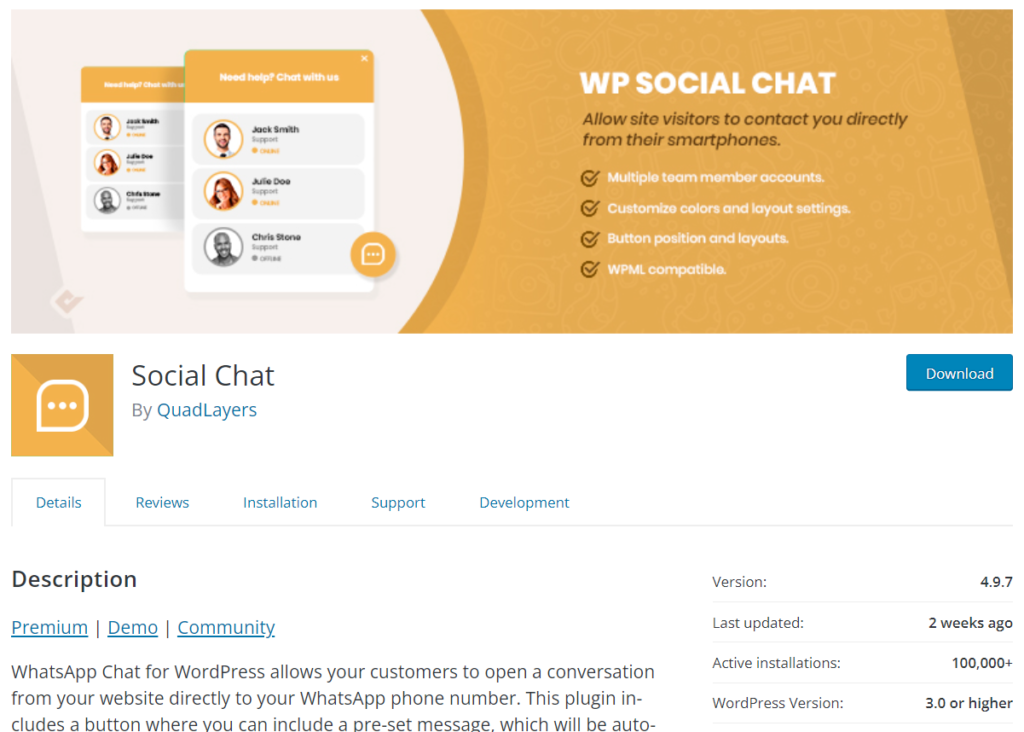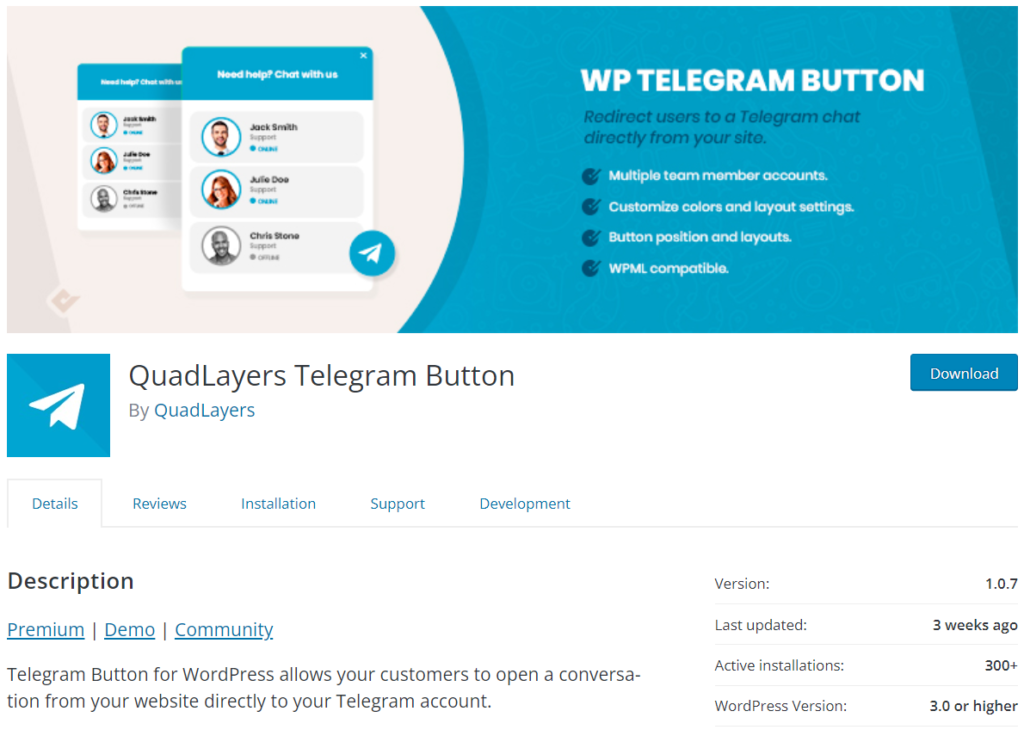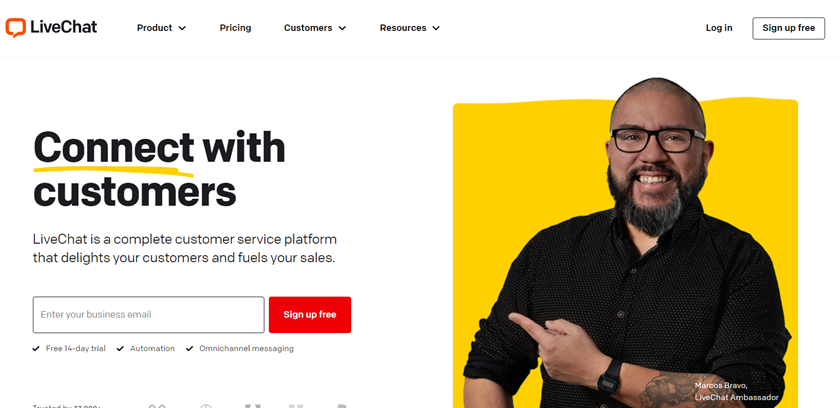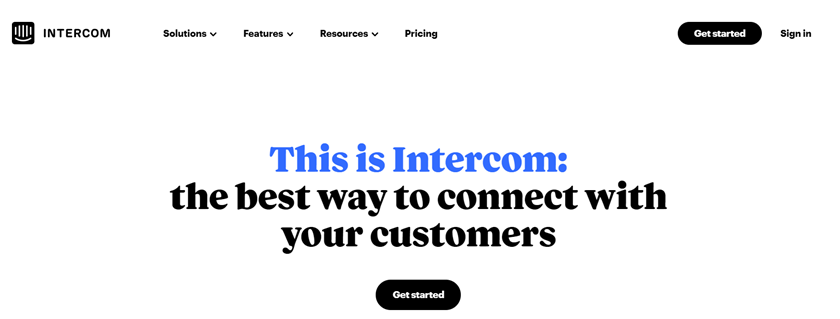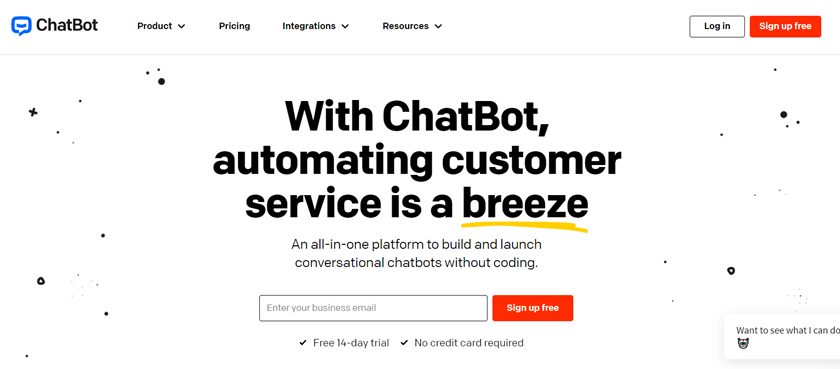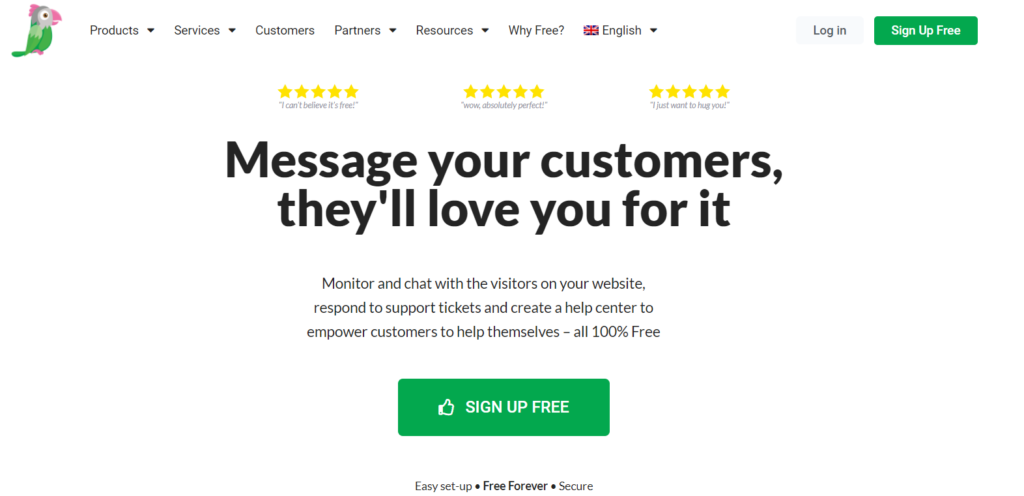If you’re looking to improve customer service on your site, chat plugins are a great option. But with so many tools out there, it’s hard to know which one is appropriate for your business. That’s why in this post, we’ll analyze some of the best WordPress chat plugins that you should consider.
Customer service should be one of your main priorities if you have an online store or business. We’ve previously seen that there are different types of customer service plugins. In this post, we’ll focus on chat plugins.
Before we jump to the list, let’s better understand the benefits of chat plugins.
Why Use Chat Plugins?
Chat plugins help you reply to your visitors faster and offer better customer support. This will increase customer satisfaction, which is key to converting visitors into loyal customers that come back over and over again. Apart from answering questions, you can use chats to boost your sales by offering exclusive deals.
There are three main types of chat plugins:
- Live chat
- Phone
- Online ticketing
Let’s have a closer look at each one.
1) Live Chat
Live chats allow visitors to talk with an agent in real-time and get answers to their questions in a moment. Some tools let you add a live chat widget to your website or mobile app so that users can contact the support agents directly through the widget.
The main plus point of the live chat option is speed. Nowadays, customers don’t want to wait for hours or days for a response, so providing a quick answer can be the difference between closing the sale and losing a potential customer that won’t come back to your site.
2) Phone
In this case, customers can call your helpline number for support. Again, your support agents can answer the questions and solve the issues in real-time, offering users an excellent experience. The main drawback of this method is that it can be overwhelming for your team if there are many calls. Additionally, if you have international visitors, you will have to consider the different languages and time zones.
3) Online Ticketing
Another popular method for providing customer support is online ticketing. It’s usually used in big companies and when the issues require more technical solutions. The main difference with the previous options is that answers aren’t immediate. It may take a couple of hours or days until you get a response. Additionally, they require dedicated ticketing software to handle the different types of questions/requests.
The type of chat plugin that you should use depends on your needs. For most companies, a live chat is the most convenient because it’s easier to implement and manage even if you don’t have 24/7 support. Chat plugins can help you boost your sales and reduce cart abandonment.
Best WordPress Chat Plugins
The best WordPress chat plugins are:
- Social Chat (Free and Premium)
- Telegram Chat (Free)
- LiveChat (Free and Premium)
- Intercom (Premium)
- Chatbot
- Tawk.to
Let’s see what each of them has to offer.
1) Social Chat
Social Chat is a lightweight plugin that helps you integrate WhatsApp with your WordPress site so your visitors can send you messages directly from your website. You can create unlimited agents and customize each chatbox with your brand colors.
Additionally, you can create welcome messages and preset custom messages to send to each agent. The plugin also includes 40+ icons and is compatible with WPML which makes it a great option for businesses with worldwide audiences.
Another excellent feature is the ability to customize the availability time. You can configure each agent’s schedule according to their timezone and availability. This way, you will display each agent only during their work hours.
Features
- Unlimited agents
- Custom layouts
- Chatbox customization
- WhatsApp contact box
- 40+ custom icons
- Preset messages
Pricing
Social Chat is a freemium plugin. There’s a lite version that comes with basic features and a couple of premium versions that include more powerful features and start at 19 USD for a single domain license (one-time fee).
2) Telegram Chat
Telegram Chat is another of the best WordPress chat plugins. This lightweight tool allows your visitors to chat with you on Telegram directly from your site. This plugin adds a chatbox to your website that users can use to contact you and is designed to help you improve customer service. On top of that, it’s is super easy to set up and works smoothly with any type of device.
This tool supports unlimited support agents and comes with many options to customize the chatbox. You will be able to change the button placements, the layout of the box, brand colors, and even the icon. It’s also compatible with WPML making it easy to translate to any language.
Another interesting feature is the possibility to display or hide the chatbox on specific pages, categories, or posts. Finally, you can create custom messages to make it easier for your customers to contact you.
Features
- Unlimited team members
- Many customization options
- Multi-device compatible
- WPML ready
- Page targeting
Pricing
Telegram Chat is a free plugin that you can download from this link.
3) LiveChat
LiveChat is a complete chat solution for any type of business. This popular tool uses inbuilt AI (Artificial Intelligence) technology to help websites generate more leads with less effort. An interesting thing about the AI system is that it automatically adds your website visitors to different segments based on their behavior making it easier to target them later.
You can also customize the chatbox and widget and even transfer chats. With the chat transferring feature, agents can move conversations to another department, similar to what you would do with ticketing systems.
LiveChat also allows users to share files in the chat and sends daily summary reports to give you a quick view of the chats.
On top of that, this plugin provides a secured environment for both business admins and website visitors. They use 256-bit SSL encryption with some additional features like credit card masking, two-step verification, audit log, log in with Google, and more.
Finally, LiveChat has 48 other languages in their system, so switching languages from the backend takes only a few clicks.
Features
- In-built AI
- Several customization options
- Custom integrations
- Chat reports
- Chat transferring
- Ticket tagging
Pricing
LiveChat is a freemium plugin. There’s a free version with basic features and four premium plans with more advanced functionalities that start at 16 USD per month.
4) Intercom
Intercom is another of the best chat plugins for WordPress. This is an all-in-one solution for those looking for an advanced customer support and marketing tool.
Intercom can be integrated with more than 250 apps and services such as Slack, Google Analytics, HubSpot, Stripe, Facebook, and many others. It includes a Business Messenger section that shows every live chat thread making it easy to manage. This way, your team can easily handle multiple live chat sessions simultaneously and follow up with them with ease.
Another popular feature is the chatbot that allows you to create automated replies according to conditional logic. With this, you can create answers to the most popular questions and free up some time for your agents.
Intercom also includes a dedicated stats dashboard to track your performance. From there, you can view the overall performance of your team and look for areas of improvement. Finally, this is a developer-friendly tool that you can integrate with your web, iOS, and Android apps.
Features
- All-in-one customer support and marketing tool
- Chatbots to automate replies
- Shared inbox
- Campaign builder
- Multiple management tools
- Integrates with 250+ apps and services
Pricing
Intercom is a premium tool that starts at 79 USD per month.
5) ChatBot
If you want to apply artificial intelligence to your customer support interactions, ChatBot is the tool for you. This all-in-one platform allows you to create custom chatbots and replies based on user engagement.
With the proper configuration, you can quickly increase customer satisfaction and boost your business revenue. Depending on your subscription plan, you can have one or multiple chatbots and customize them using the drag and drop builder. Additionally, you can change the button actions and adapt them to what you want users to do.
Additionally, it includes a Reports section from where you can see the performance of your chatbots and the user engagement. If you want to make comparisons over time, you can use the History tab and see where you should focus on.
ChatBot uses 256-bit encryption for data, so only you and your visitors will know the content of the messages. Finally, you can integrate ChatBot with Facebook Messenger, Slack, FreshDesk, and Zapier.
Features
- Artificial intelligence-based
- Reports
- Chat widget customization
- ChatBot testing tool
- Prebuilt templates
- Teammates recruiting
Pricing
ChatBot is a premium tool that will set you back 42 USD per month.
6) Tawk.to
The last tool in our list of the best WordPress chat plugins is Tawk.to. This is an easy-to-use tool that includes great features. Tawk.to can handle unlimited agents simultaneously and endless chat threads, making it a powerful tool for any type of business.
With more than 45 inbuilt languages, it makes operating a multilingual business easy. Another interesting feature is the possibility to assign agents to different departments to have conversations better organized.
Tawk.to comes with a dashboard that allows you to monitor what users are doing in real-time and includes screen sharing features. This can be very useful when dealing with technical problems or troubleshooting issues. Additionally, the automatic geo IP tracking feature will track your visitor’s IP address and display the current location in the chat thread.
This tool also includes JavaScript API integration that’s helpful for developers. You can also ban/unban users according to their behavior as well as collect payments with the in-chat payments (currently in beta). Finally, there’s also an automated translation that’s also in beta that will be helpful for multilingual websites.
Features
- 45+ languages
- Unlimited agents
- Detailed reports to see what users are doing in real-time
- Email notifications
- Secure encryption
- In-chat payments and automated translations (both in beta)
Pricing
Tawk.to is a free tool that you can get from the WordPress repository.
Conclusion
All in all, any type of business that wants to improve retention and boost sales should keep an eye on customer service. There are different types of customer support tools and in this guide, we’ve focused on some of the best WordPress chat plugins.
These tools are excellent and will help you improve customer service in different ways. If you want to provide support through social media, Social Chat and Telegram Chat are your best choices. Both plugins allow your visitors to start a conversation with you directly from your site using these messaging apps. They’re super easy to set up and use and both have free versions.
On the other hand, if you want a more complex solution, Intercom, LiveChat, and ChatBot are good options. LiveChat and ChatBot use the power of artificial intelligence to improve customer service, while Intercom is an excellent all-in-one customer communication tool. All these three plugins can be an excellent fit for both small and large businesses. They all have different prices, so keep that in mind when deciding which one to choose.
Finally, Tawk.to is a great free solution with multiple useful features. If you are just getting started in the live chat world, the starter package is a good option.
Which WordPress chat plugins are you going to use? Which other tools should we include in our list? Let us know in the comments below.
If you find this post interesting, you may also like these articles: