Have you ever been stuck trying to find the perfect words to explain a complicated term? Or maybe you just want an easy way to link out to definitions of certain terms related to your WordPress website? Well, today is your lucky day because we’ve got the scoop on the best WordPress glossary plugins available.
Before we dive into the list, let’s see what a glossary is and why it is important to add a glossary to a website.
What is a Glossary?
A glossary is an alphabetical list of terms in a particular domain of knowledge with explanations of their meanings.
Glossaries are often used in technical writing to explain the specialized vocabulary of a field. They can also be helpful in general writing when a reader needs to know the definition of a term that is used frequently but may be unfamiliar to them.
In addition to providing definitions, some glossaries also include additional information, such as synonyms and related terms. This can be helpful for expanding the reader’s understanding of a topic and may lead to further exploration.
Benefits of Adding a Glossary
There are several benefits of adding a glossary to your blog:
- Improve Reader Understanding: By providing definitions for key terms, you can help ensure that your readers have a clear understanding of the content. This can be especially helpful if you are writing about a complex or technical topic.
- Enhance SEO: A well-crafted glossary can also help improve your blog’s search engine optimization (SEO). This is because Glossary terms can be used as keywords, which will help your blog rank higher in search engine results pages (SERPs).
- Create Engaging Content: Glossaries can also be used to create engaging content. When readers are presented with terms and definitions, they can often be more interested in learning more about the topic.
- Provide Valuable Resources: Finally, glossaries can serve as valuable resources for both you and your readers. By providing a quick reference guide for key concepts and terms, you can help ensure that everyone has access to the same valuable information.
Glossary is certainly worth considering if you are looking for ways to improve your site’s user experience and engagement.
Why do We Need a Glossary Plugin for WordPress?
As we discussed earlier, glossaries are useful for explaining specialized vocabulary and terminology.
There are many reasons why you might want to use a glossary plugin for WordPress. For example, if you regularly write about topics that require the use of specialized vocabulary, a glossary can be a valuable resource for your readers. Additionally, if you have an eCommerce site, a glossary can be used to define product terms and jargon.
Not only that, but having a glossary plugin for WordPress can be extremely helpful for bloggers and website owners who want to provide their readers with definitions of terms used on their sites. A dedicated glossary plugin can help you create and manage a glossary, making it easy to add new terms and definitions as needed.
No matter what your reason for wanting to use a glossary plugin is, there are many great options available for WordPress to cater to your needs.
Best WordPress Glossary Plugins
Our list of the best glossary plugins for WordPress are:
- Glossary (Freemium)
- Encyclopedia (Free)
- Name Directory (Free)
- Heroic Glossary (Free)
- WP Glossary (Premium)
- WordPress Tooltips (Freemium)
- CM Tooltip Glossary (Freemium)
Each of the plugins has its own features and benefits. Here is a brief overview of these plugins:
1. Glossary (Freemium)
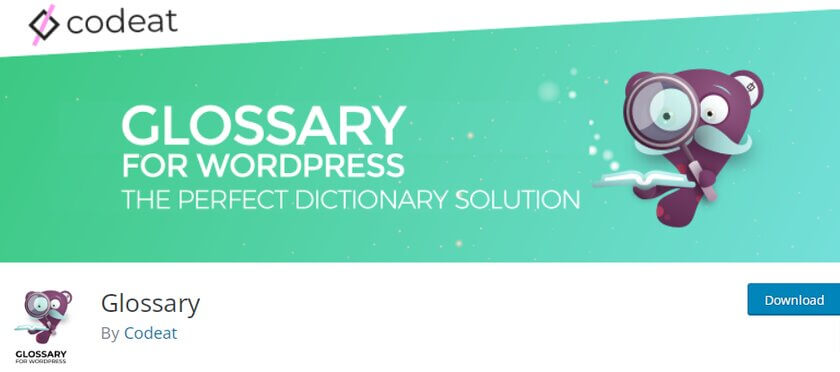
Glossary by Codeat is the best choice if you are looking for one of the best glossary plugins for WordPress. You can either enter and display glossary terms as needed on the same page or make a separate glossary page. This plugin offers you a lot of settings options that let you control where the glossary appears. For example, can choose to only enable them for specific pages or articles, or you can disable them on specific pages like your Home page.
Everything on the setting page is controlled by simple-to-use toggle switches. You may even make sure a term only shows on a particular page or post to reduce repetition. The plugin works by creating a list of words and word groups from your content automatically. Then after, it creates definition-containing tooltips so that your visitors may learn more about a phrase without leaving the website. Even links may be included in the tooltips, which can be quite helpful for affiliate marketing.
Moreover, in the pro version, you can insert predetermined text that can be used throughout the website with the help of a simple shortcode. Also, you can save important definitions and automatically associate them with their related terms later on. With three different templates, you can design your glossary page to match your site.
Key Features
- Links to internal and external locations
- Display a tooltip or a component
- Terms of affiliation with an inner or outer domain
- Classify your phrases for better structure
- Disable the glossary for any post
Pricing
Glossary is a freemium WordPress plugin. The premium edition costs $29.99 a year, while the free version is accessible through the WordPress repository.
2. Encyclopedia (Free)

Another feature-rich plugin is Encyclopedia, which has a ton of capabilities available in its free version. You can prefix filter and have an alphabetical index page generated automatically. If you need to scale up, you can switch to the premium version after trying out the free one.
For instance, with this plugin, you are not only confined to text. Instead, you have the opportunity to integrate voice, photos, and video, which expands your options to almost infinity. As a result, it’s a reliable option that every website owner should consider using. Not only that, it has a record page for terms as well as RSS channel support.
The Encyclopedia plugin can help you create any type of knowledge base, including encyclopedias, glossaries, wikis, and even dictionaries. Any of these can be easily built with its assistance. The Lite Version will provide you with a quick overview of what the Pro version has to offer because many of the settings tab’s options have a notification indicating that the feature is only available in the Pro version.
Key Features
- Automatically link related terms
- Performs well in a multisite setting
- Prefix filter in pages (letter-by-letter item filtering)
- SEO-compliant URL structure
- Index pages are created automatically with all items
Pricing
Encyclopedia is a free WordPress plugin. You can download the plugin from the WordPress plugin repository.
3. Name Directory (Free)
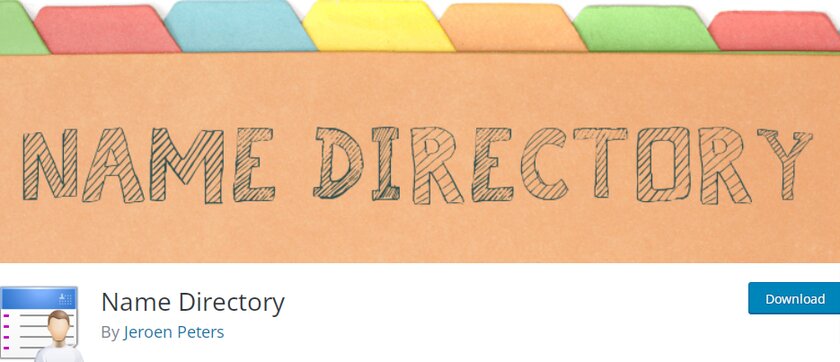
Name Directory by Jeroen Peters is a free WordPress glossary plugin. This plugin is perfect for those who are on a limited budget. You can make a conventional glossary page with your terms listed alphabetically using the Name Directory plugin. The terms can also be organized into other directories.
Not only that, you have the option to customize the design of each directory that is created. This plugin’s ability to let your users contribute terms is one of its unique features. After reviewing them, you can decide whether to accept or reject them. Additionally, it allows you to create several glossaries. Simply put the proper shortcode into the post or page to insert each glossary.
However, this plugin does not link terms to their definitions, not even as a tooltip or just as a simple link. But besides that, you’ll be able to control every aspect of the glossary, including limiting the number of words in each entry. After all, shorter definitions are often more helpful than longer ones when it comes to general understanding.
Key Features
- Suggest the display of the most recent fragments
- Direct user’s searches to the glossary page
- Include a link to “Read more”
- Display or hide the title and description
- The name of the submitter is available
Pricing
Name Directory is a free plugin for creating a glossary for WordPress. The tool is available for download from the WordPress plugins repository.
4. Heroic Glossary (Free)
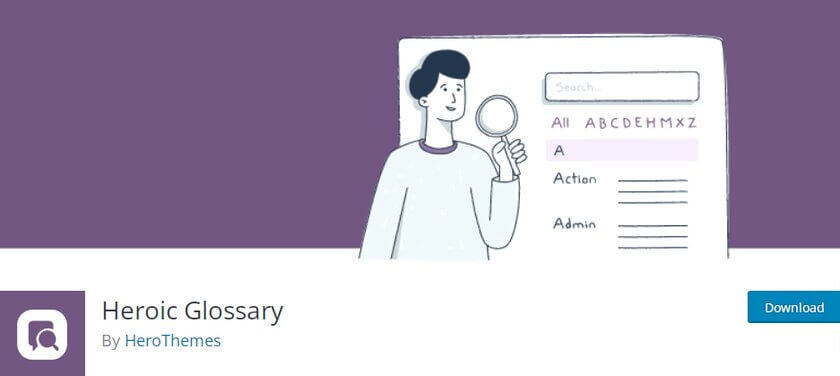
Heroic Glossary is the next plugin on our list of WordPress glossary plugins. This plugin includes free options for quickly and easily producing and managing glossaries of technical terms in WordPress. It allows you to make an endless number of glossaries that are sorted alphabetically.
This plugin has a number of predefined styles that you may use and a specific Gutenberg custom block which you can use to add your glossaries as necessary. The reusable block feature allows the glossaries to be displayed on several pages. Moreover, the plugin works with any WordPress theme and has functionality for localization and translation.
It allows you to quickly add a variety of acronyms and abbreviations as glossary terms and filter your glossary according to alphabetical letters. All definitions and terms in the glossary are instantly searchable. You may also make a ton of glossaries and utilize them all over your website.
Key Features
- Provides a specific Gutenberg Block
- Preconfigured styles to modify your glossary display
- Sort the glossary alphabetically
- Search the entire glossary’s definitions and words instantly
- Reuse glossaries with “reusable blocks” on several pages
Pricing
Downloading Heroic Glossary from the WordPress plugin repository is completely free.
5. WP Glossary (Premium)
![]()
WP Glossary by WPInstinct is another excellent option for those wanting a comprehensive solution for creating glossaries on their WordPress site. You can also create a page similar to a Wiki page or any type of Knowledge Base. The plugin includes features such as term tagging, cross-linking between terms, automatic alphabetization, and more.
Unlike other plugins, this plugin functions by generating a custom post type that you may edit in WordPress, similar to any other post type. It has a unique collection of alphabets that enables users to make glossaries not just in English but also in other languages.
This plugin is very easy to set up and use. You also get a variety of window themes and animation styles and a set of layouts for tooltips. Moreover, you can add a quick search section to your page, and on the display section, you can choose either activate or disable empty categories from the filter.
Key Features
- Display only child terms for a particular term
- Compatible with WordPress themes and plugins
- Improves SEO by linking each term to a specific term definition page
- Change the colour of the background, content, headings, and links
- Allows you to show or tooltip window
Pricing
WP Glossary is a premium plugin. The price for a single domain license is $39 per year.
6. WordPress Tooltips (Freemium)

Even though the WordPress Tooltips plugin mainly focuses on a tooltip, you are not restricted to the tooltip’s text alone. It also serves as a glossary in which you can also add text, a picture, a link, a video and anything in between. Simply add the shortcode to any page or post in WordPress Tooltip to enable glossary support. You can even limit the glossary to a certain post or page.
This plugin lets you combine HTML material using methods for the WYSIWYG editors that come standard with WordPress, such as sound, PDF download affiliation, video, etc. One of the most notable features of this plugin is that you can even integrate audio into your glossary with the help of a widget.
Additionally, you have lots of options to customize the glossary section and choose how it looks on your website in a few different ways. And because it supports multiple languages, it is simpler for visitors of any language to interact with your website. Lastly, you can manage all of your glossary, tooltip content and keywords from a single admin panel.
Key Features
- Options for displaying animation effects in tooltips
- Create a page with tooltips using a shortcode
- Add links to each tooltip term on the glossary index page
- Supports multilanguage
- Enable/Disable the glossary
Pricing
WordPress Tooltips is a freemium plugin. The free version is accessible through the WordPress repository, while you can get the premium version with a one-time payment of $9.
7. CM Tooltip Glossary (Freemium)

Another fantastic alternative for people looking for a complete solution for constructing glossaries on their WordPress website is the CM Tooltip Glossary plugin. With this plugin, you can compile your terms in a glossary and then display a responsive tooltip when a user hovers over them in your text. Later you can provide a link to your glossary (to the term’s definition) or to any other place you want.
Along with functions like word tagging, term cross-linking, and automatic alphabetization, you can enhance the UX and SEO of your website. Not only that, it has a lot of incredibly helpful features to take into consideration, such as images, audio and video tooltips. Additionally, WPML support, synonym and plural form support, glossary search capability, taxonomies, and custom characters are also included.
On the other hand, in the pro version, you can integrate your website with Wikipedia and Google Translate. A major highlight of this plugin is that you can include an unlimited number of tooltips on a website or inside a glossary of terms. Moreover, this plugin is straightforward and simple to use, making it an excellent choice for new users.
Key Features
- Automatically generates a customizable index page
- Attaches a tooltip to predefined phrases as an anchor
- Includes an alphabetical index and AMP support
- Generates definitions for knowledgebase
- Compatible with Google Translate and Merriam-Webster
Pricing
CM Tooltip Glossary is a freemium plugin. From the WordPress plugins repository, you can download the free version. On the other hand, you’ll have to pay $36 a year for a single site license in the premium version. On top of that, the plugin comes with a 30-day money-back guarantee.
Conclusion
WordPress glossary plugins are a great way to quickly and efficiently create an organized and searchable glossary of terms. Whether you need to explain complicated topics or just increase your visibility on search engines, having a comprehensive glossary can be invaluable. The plugins in this article are the best solutions available for creating and maintaining a WordPress glossary.
Each of them offers unique features to help you maximize the potential of your website while keeping it organized and easy to navigate. With any of these plugins, you can easily keep track of all the important terms associated with your website and provide visitors with an informative resource that is both useful and engaging.
Not only that, but they also provide great SEO benefits, helping to increase your ranking on search engines and make your website more visible to potential customers.
With that said, if you’re looking for a free glossary option, Encyclopedia, Name Directory, and Heroic Glossary are all great options. They all have good features and allow you to create a glossary for your WordPress website in no time. Alternatively, WP Glossary is a great substitute and a very good bargain if you’re searching for a feature-rich premium plugin.
We hope this article has helped you to choose the best WordPress glossary plugin. Let us know about your experience in the comments.
In the meanwhile, if you enjoyed this article, you might also be interested in the following posts:
- How to add Featured Content Slider to WordPress
- BookingPress Appointment Booking Plugin Review – 2022
- Best WooCommerce SMS Plugins – Top 6
