Do you want to add a chat room to your site? In this post, we’ll have a look at some of the best WordPress group chat plugins that you should try to increase customer engagement.
Live chat is an essential function for many websites and it can take many forms. Throughout the years, many sites have used it to organize all-in platforms for visitors to interact with each other or provide quick support and consultation to their customers. Although the latter seems to be more common nowadays, it is actually the former that came up first and popularized the use of live chat.
Group chatting came up first as a way to bring people together, and with the pandemic, it’s come back stronger than ever. So, if you want to add a group chat to your site, here’s a list of the best group chat plugins for WordPress.
What are Group Chat Plugins?
First, let’s start by understanding what group chat plugins are. Simply explained, a group chat plugin helps you integrate a box chat into your site so that customers have a shared platform to talk to each other. Depending on the tool, they also come with additional features such as private one-to-one chat rooms, the ability to add a chat to live events, and many others.
Even though not every site needs group chat plugins, they’re essential for dating websites, webinars, social networks, educational sites, and gaming platforms. So, if your website belongs to one of those categories, or you just want your customers to be able to interact on your site, a group chat plugin might be a good idea.
Why Use Group Chat Plugins for WordPress?
Using a group chat plugin for WordPress has several benefits. Some of the most important ones are:
- Boosts user satisfaction: A shared chat room provides a common ground for customers to find people with the same interests or issues to share ideas and discuss solutions. This helps create bonds among users and improve engagement on your site.
- Strengthens the bonds between your website and customers: Did you know that 63% of consumers who used live chats on a website are likely to return? The more they come back to your WordPress site, the stronger the bonds you create with your customers. This is especially key in highly competitive industries where it can be very hard to make users return to your website.
- Helps site owners know more about their customers: As the chat operator, you can engage with the chat users to have a better understanding of your audience. By getting to know customers/visitors, you can improve your conversion rates, create better marketing campaigns, increase engagement, and more.
Best WordPress Group Chat Plugins
The best WordPress group chat plugins are:
- Rumble Talk Live Group Chat (Free and Premium)
- WPGroupChat – Live Group Chat (Premium)
- Chat Room Group Chat (Premium)
- Flyzoo Chat (Free and Premium)
- Minnit Chat (Free and Premium)
- AtomChat (Free and Premium)
- Grupo Pro (Premium)
Now, let’s have a look at what each of these tools has to offer.
1. Rumble Talk Live Group Chat – HTML5
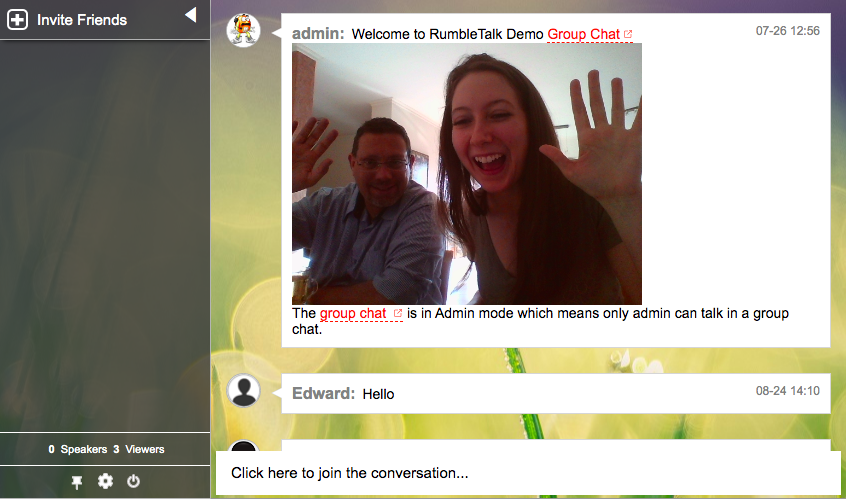
Rumble Talk Live Group Chat – HTML5 is perfect for many types of group chat models, including live online events, members chat, live community, radio show, fan clubs, hobbies, sports, and group discussion. Whatsmore, it integrates smoothly with any platform using a REST API.
Rumble Talk offers many notable features, but the one that stands out is the organization of chat rooms. The account holder can create either one or multiple rooms and in every room, there are two default areas: one for group discussions and another one for private one-to-one chats. Additionally, you can customize them to give them the look and feel of your site.
Main Features
- Easy integration of user base
- Website members can auto-login to the chat
- Audio and video calls for private discussions
- Various payment collecting options: collect donations, send payment requests
- Moderated chat mode which lets you approve messages before showing them (especially useful for live events)
Price
This is a freemium tool that has a free version for personal use, and two premium plans that start at 25 USD/month.
2. WPGroupChat – Live Group Chat WordPress Plugin
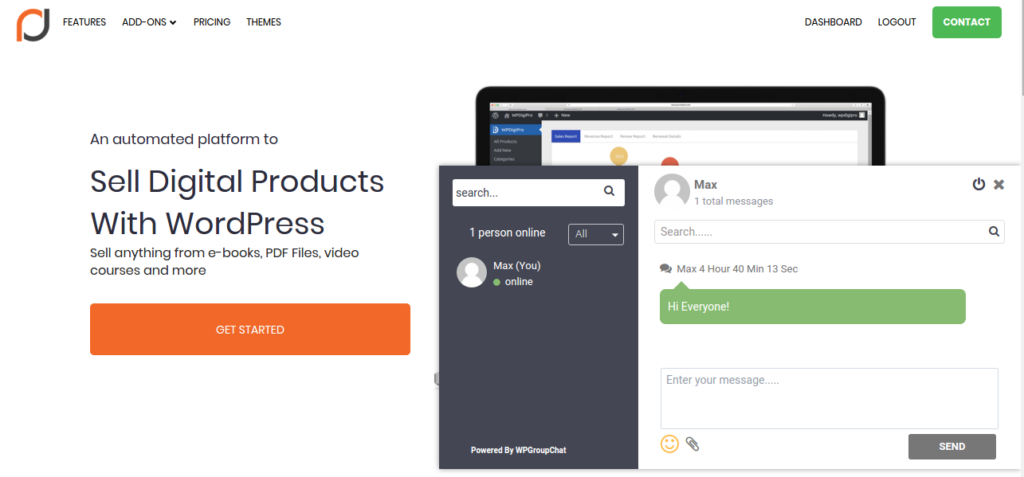
Available in CodeCanyon, WPGroupChat – Live Group Chat meets all requirements to be one of the best WordPress group chat plugins. With WPGroupChat, customers can join the group chat seamlessly just by entering their Name and Email ID. What impresses us the most about this tool is that it’s integrated with 17 of the most popular Autoresponder service providers such as MailChimp, ActiveCampaign, Drip, and others.
This way, the names and email IDs that users provide when logging in to the chat are automatically synced to Autoresponder for future marketing campaigns or strategies.
Main Features
- Very easy to set up
- Integration with 17 autoresponder service providers
- Various emoticon and avatars
- Highly customizable with widget themes and color settings
- Numerous options to filter bad words, upload files, control chat sessions, and more
Price
WPGroupChat is a premium plugin that costs 30 USD and comes with support for 6 months. For an extra 9.38 USD, you can extend the support for 6 extra months.
3. WordPress Chat Room Group Chat
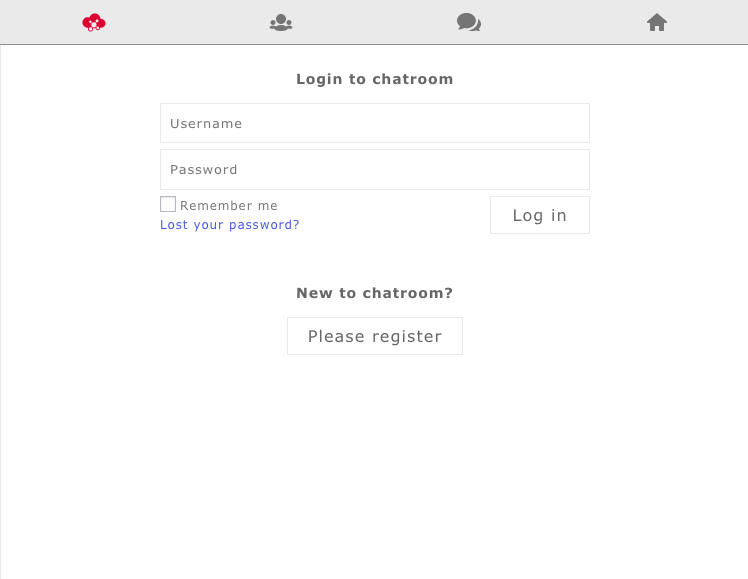
WordPress Chat Room, also known as Chatroom, is another excellent alternative if you are looking for the best WordPress group chat plugins. It is designed to work in any WordPress site or eCommerce store. Along with its set of features, what we love about this tool is its outstanding support. Many customers say that whenever there is a problem, the developer rushes to the rescue and works quickly to solve it.
Main Features
- Create both open and private chats
- Multiple chat rooms at a time
- 3-way notification for new messages (color tab text, sound alert, color change)
- Member search function
- File share
- 80 smiley icons
Price
WordPress Chat Room is a premium plugin that will set you back 36 USD for 6 months of support. You can also buy an extra 6 months of support for 11.63 USD.
4. Flyzoo Chat
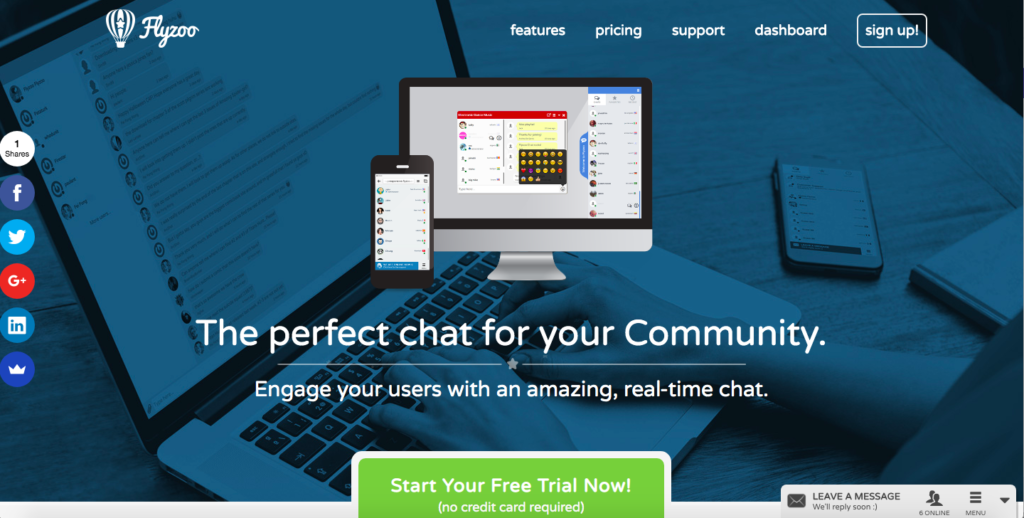
Among the freemium plugins, FlyZoo Chat definitely stands out. It is easy to use, quick to set up and you can integrate it with many membership/social network plugins. Flyzoo Chat is notable for its role-based access feature, which lets you grant or restrict access to group chats depending on user roles. This is especially useful for websites with different membership or user levels.
Main Features
- Usernames, avatars, and friends are automatically synchronized
- Possibility of opening many chat rooms at a time with emojis, image, and video preview, file sharing, and more
- Ability to embed group chats into your pages
- Ability to ban users, block IPs and control the appearance of bad words by using filters
- Highly customizable
Price
Flyzoo Chat offers a free version with basic features. However, it doesn’t receive regular updates so if you want more advanced features such as file sharing and real-time visitor monitoring, you will need a pro plan that starts at 9.90 USD per month.
5. Minnit Chat
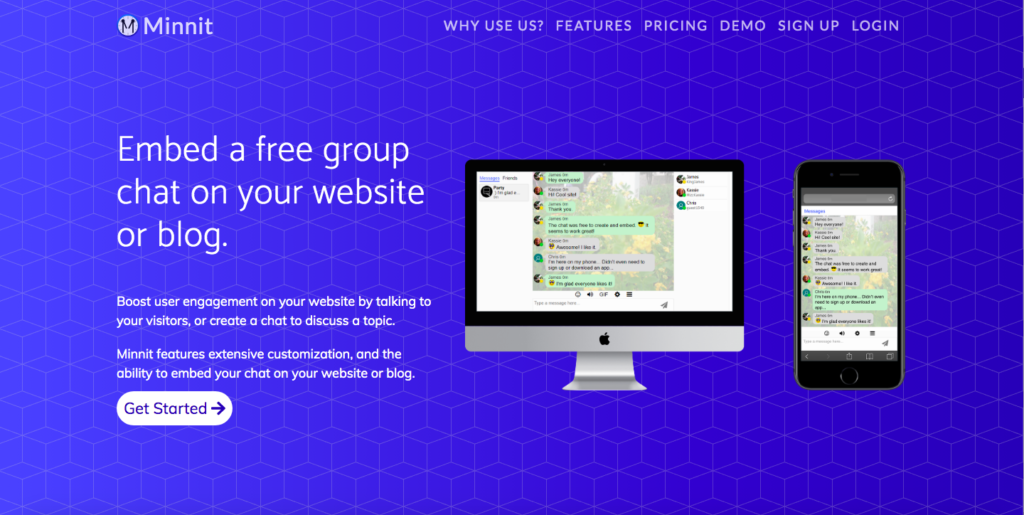
Minnit Chat is a free tool that deserves a spot among our best group chat plugins for WordPress. It’s effortless to use and embed in your site, and you can integrate this HTML5 group chat service into any platform. What’s more, website owners have the right to appoint moderators and managers to keep an eye on the chat rooms. This will help reduce your workload and make sure that users follow the rules of the chat.
Main Features
- Chat color and background are highly customizable
- Usernames, avatars, and friends are automatically synced with the chat
- Users can opt to chat with or without registering
- Up to 40 users can chat at once (for the free version) and more with the premium plans
Price
Minnit Chat has a free version together with several premium plans that start at 18 USD per month.
6. AtomChat
AtomChat is an excellent group chat solution for any type of website. With real-time text, audio, and video calling options, this tool helps you engage with your visitors and allows them to communicate and collaborate.
With this all-in-one chat plugin, you can add chat and video call features to your site in a matter of minutes. Additionally, it integrates with more than 30 platforms and includes both private and group chats, as well as real-time translation features.
Main features
- Text, audio, and video chats
- Create private and private groups
- 30+ integrations
- Includes integration assistance to help users along the journey
- Real-time translations
- Whiteboards and screen share to facilitate collaborations
- Create white-label apps and customize them with your logo and colors
Price
AtomChat is a premium tool. It has a free trial that you can use for 7 days and several premium plans that include advanced functionalities and start at 40 USD per month. It’s worth noting that all the paid plans include a 7-day free trial, so you can try all the features before purchasing.
7. Grupo Pro – PHP Chat Script | Group Chat & Private Chat
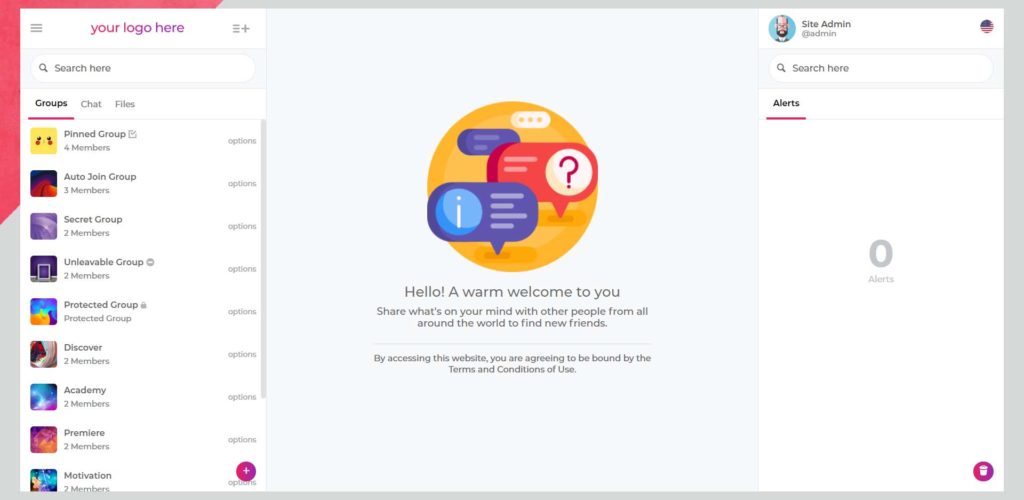
Finally, on the list of the best WordPress group chat room plugins, we have an alternative that is fully-fledged, feature-rich, and fine-tuned to every detail. More than a plugin, Grupo Pro is a PHP-based group and private chat script that you can embed into your website or any online publishing platform. Grupo Pro comes with 150+ features so it has plenty of great functionalities.
However, one aspect that stands out is its security. For passwords only, Grupo offers over 10 ways of encryptions, ensuring that no one can access your account information.
Main Features
- More than 150 features and more are on the way
- Easy to install with detailed guidance
- Unlimited chat rooms
- User profiles
- Ability to designate administrators and moderators
- Multi-language support allows you to create a multilingual website
Price
Grupo Pro is one of the most advanced group chat services in the market. And that comes at a price as this tool is available in CodeCanyon for 69 USD.
First Steps When Using WordPress Group Chat Plugins
Now let’s have a look at a few general recommendations when using group chat plugins.
First, many of the tools on this list offer two chat modes for registered and non-registered users. There’s no better or worse option, it all depends on what you want for your room chats. However, you need to pay careful attention when setting up your chat rooms and make sure that you choose the right option for your site. Here you might need to find a balance between the number of people you want in your chat rooms and the quality of the interactions. Letting non-registered users participate will likely increase the number of participants but there’s also the risk of increasing spam or inappropriate behavior.
Secondly, check carefully the compatibility with your theme before buying any plugin. This is a recommendation not only for WordPress group chat plugins but for any third-party tools.
Finally, always read the documentation first. These WordPress group chat plugins can be sophisticated to set up if you don’t know what you’re doing so always check out the documentation. This will help you save time and avoid headaches later.
Conclusion
In conclusion, if your website works in areas such as gaming, dating, social networks, or if it just simply has many visitors who would like to mingle, using group chat plugins for WordPress can help you improve user engagement and satisfaction.
Our list of the best plugins will help you set up different chat rooms for multiple subjects seamlessly. Even though they all focus on solving the same problem, these tools provide different solutions and features, so choose the one that best suits your needs. For example, if you’re starting with group chats and want a good all-rounder, Rumble Talk is an excellent choice. It covers almost every basic feature needed for a group chat plugin and has a free version. However, if a large proportion of your visitors are non-registered, Minnit Chat will be a better option. Alternatively, if you want to offer audio and video calls, AtomChat is a good option.
Finally, if group chatting is an important part of your site, the advanced features that Grupo Pro offers are your best option. Even though it’s the most expensive plugin on the list, it has the most complete range of functionalities. If you’re looking for other chat plugins to communicate with your users, have a look at the best WhatsApp chat plugins for WordPress.


How can I install the plugins please
The easiest way is from your dashboard > Plugins > Add new. Search for the plugin you want, and click Install. After the installation, press Activate.
Hi,
These are great plugins!! I am looking for a groupchat for my customers BUT when they enter the chat I want them to enter their location and that other users can see there location and how far it is…. is this possible?
I know that some plugins like LiveChat, Tidio and Olark track location but I don’t know if it’s a default option. You could check those or try to customize some other plugins.