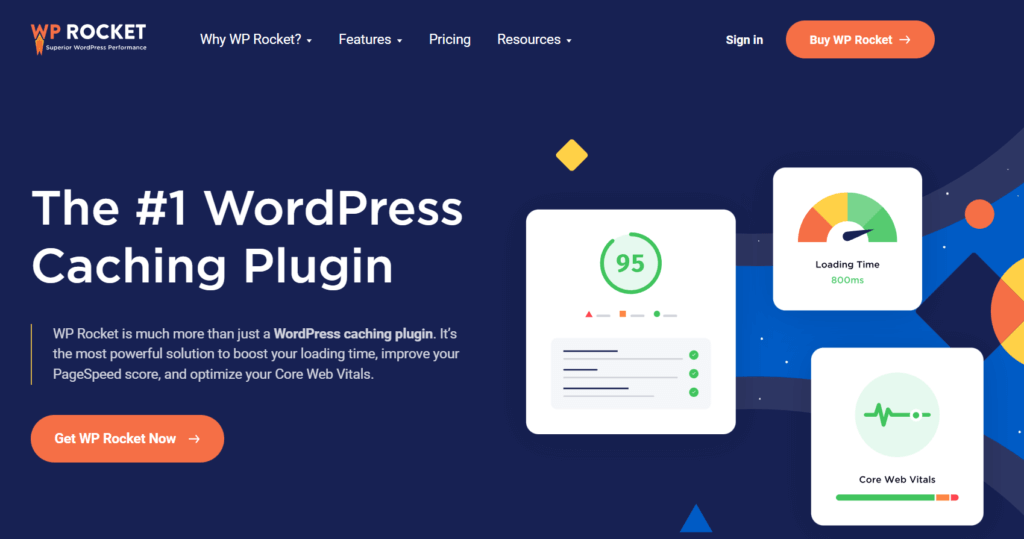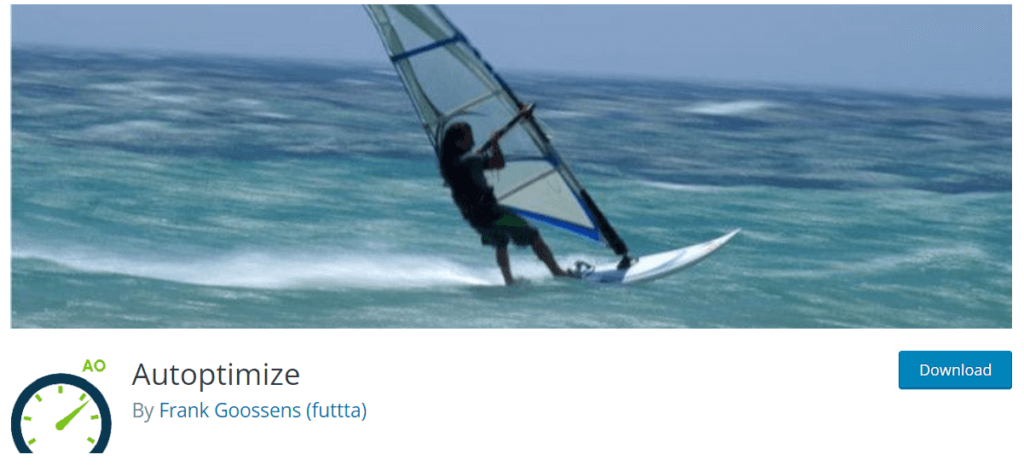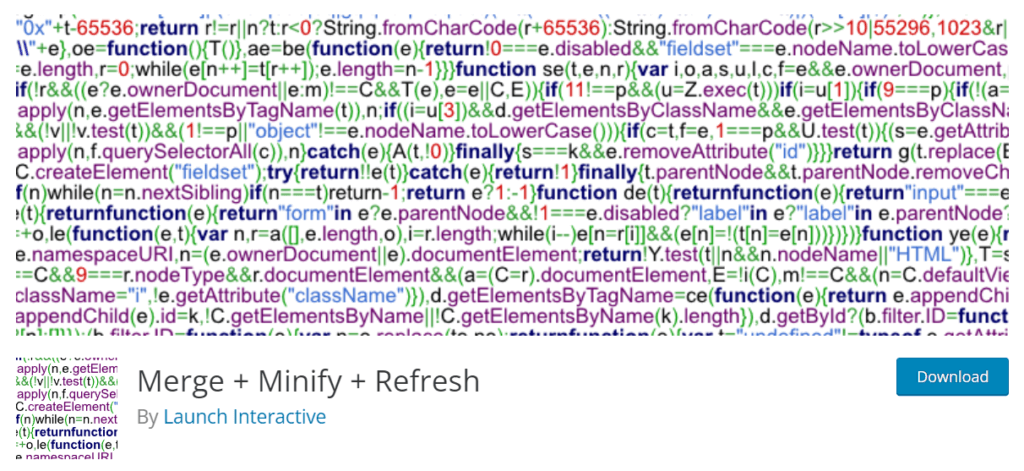Are you looking for the best WordPress minification plugins? If you are, keep reading this article. Here, we will list some of the best and most popular minification plugins in the market you can try.
But first, let’s have a look at what minification is and what are the benefits of minifying WordPress files. Let’s have a look.
What is Minification?
As the name suggests, the minification technique removes all unnecessary gaps like additional spaces, white spaces, and line breaks from CSS, JavaScript, and HTML files. Removing such things will help the server read the files faster; hence, the website’s speed will increase.
This is a common and straightforward WordPress speed optimization hack most people use.
Remember that the minified file and original file are the same in content. But since we remove all the unnecessary things from the file, the overall file size will become smaller.
Let’s have a look at the benefits of minifying WordPress files like CSS, HTML, and JS.
Benefits of Minifying WordPress Files (CSS, HTML, and JavaScript)
Minification has two advantages.
- Save server space
- Boost the website’s performance
Let’s see both.
Saving storage space: Since minification removes the unnecessary things from the CSS, HTML, and JavaScript files, it reduces the file size. If we minify all the CSS, HTML, and JS files, we can save some of the storage space on our server. It won’t be much, but it depends on your website’s size.
Speeding up WordPress website: When you reduce the size of the files and remove every unwanted thing, the server can read the files faster than before. This will result in faster website speeds.
Now, you know the main advantages of minification. Next, let’s see the top minification plugins you can use.
Best WordPress Minification Plugins
Below, we will list five of the best WordPress minification plugins. And they are:
- WP Rocket
- Fast Velocity Minify
- Autoptimize
- Merge + Minify + Refresh
- W3 Total Cache
We will show you what each plugin offers and why you need it. So, according to your preference, you can choose one option from below. So, without any further ado, let’s get into the list.
1) WP Rocket
If you are looking for a complete solution for optimizing your WordPress website for speed, you need to have WP Rocket. WP Rocket is one of the popular WordPress caching plugins in the market. It has many valuable features that will speed up the entire WordPress/WooCommerce website.
The minification feature available inside the WP Rocket plugin is easy to use. You can choose which static file you need to optimize, and that’s it. After saving the changes, your server will minify all the static files according to your configuration.
Besides minification, you can also speed up the WordPress website by enabling lazy loading, database optimization, and page caching.
Lazy loading will ensure the images are served fast enough to the users without adding extra load to the web server.
With the database optimization feature, you can remove every spam comment, and trashed post, delete the transients, and optimize your MySQL database tables. This will help the website admin optimize the entire database with a simple mouse click. You can also set an interval for automatic cleaning.
WP Rocket is also optimized for WooCommerce stores. The plugin can remove specific pages, such as a cart, and checkout, from caching. This way, the user will have a seamless shopping experience.
Moreover, WP Rocket also can be integrated with CDN networks. You can choose any CDN of your choice or switch to their RocketCDN. A CDN will help you speed up the website and boost its performance.
Lastly, it is compatible with most WordPress themes and plugins, and you can use it without any issues.
All in all, WP Rocket is one of the best WordPress minification plugins in the market.
Feature
- Cache preloading
- GZIP compression
- Minification
- Lazy loading
- Database optimization
- Page caching
Pricing
WP Rocket is a premium WordPress caching plugin. You can get the basic license for $49 a year. All the plans come with a 14-day money-back guarantee, so you are safe with the purchase.
2) Fast Velocity Minify
If you are a developer or an advanced WordPress user, you might want to choose a plugin with more advanced features. Fast Velocity Minify is one of the best minification plugins for both beginners and advanced users.
The plugin’s primary purpose is minification so that you can expect maximum results. The plugin also comes with WP-CLI integration, so you can use the command line interface to make changes to the site, which is an excellent way to extend the website’s functionalities.
Out of the box, the plugin comes with some default configuration that suits most WordPress websites. But if the default setup gives you some conflict/error, you can tweak the entire configuration. With its extensive configuration options, the plugin will take the minification process to the next level.
Besides, all modifications are done in the front end when there are uncached requests. Once the plugin has generated all the minified CSS and JS files from there, the server can use the new set of files sitewide.
This means when other pages need these files, the plugin or the server doesn’t need to create an extra minified file. This will ensure you won’t use more storage on the server just for minified files. On top of that, you can also customize a unique cache path for the plugin. By tweaking your website’s wp-config.php file, you can choose a public library for all the minified cache files.
Feature
- Developer ready
- Advanced customization
- Easy HTML, CSS, and JS optimization
- WP-CLI commands
- Custom cache path
Pricing
Fast Velocity Minify is a free WordPress plugin.
3) Autoptimize
If you are looking for a lightweight WordPress minification plugin for minifying your HTML, CSS, and JavaScript files, you need to check out Autoptimize.
Autoptimize has an easy-to-use interface that will ensure maximum performance boost with minimal configuration. With more than 1 million users, it is one of the most popular options to minify the CSS, HTML, and JS files with just a single mouse click. The main advantage of Autoptimize is the features you will get with it.
Once you have activated the plugin on your WordPress site, you will get access to minification, caching, script deferring, lazy loading, Google fonts optimization, WordPress core emoji removal, and so on. In addition, you will get every optimization feature you can think of with this plugin. For example, the lazy loading and minification feature can bring your website’s performance to the top.
Regarding the Googe fonts optimation, when you enable it, your website will stop sending too many HTTP requests to external sources. This will help you improve your page loading time and total HTTP requests.
Moreover, they have an excellent support team if you need help with the plugin. Besides, the Autoptimize team highly recommends using a WordPress caching plugin with it for better possible optimization.
Feature
- Easy setup
- Lazy loading
- Google fonts configuration
- Developer friendly
- JavaScript optimization
Pricing
Autoptimize is yet another free WordPress plugin. So, you can enjoy all the amazing features without paying a cent.
4) Merge + Minify + Refresh
If you are looking for one of the most straightforward solutions to combine your CSS and JS files, you need to have Merge + Minify + Refresh. It offers an easy setup that will combine all your CSS and JS files. And the merged files will be stored inside your server. Now, whenever they are requested on the front end, the server will provide the cached version. This will reduce the server load and overall website loading time.
Merge + Minify + Refresh can be integrated with any WordPress themes or plugins you want. There won’t be any compatibility issues. The plugin can handle all the scripts in the website’s header and footer.
Moreover, you can also ignore selected scripts or CSS from minification. Inside the plugin’s settings, you will have this option. Another interesting feature you will have is the cache folder specification. Similar to Fast Velocity Minify, by editing the wp-config.php file, you can specify your preferred cache folder.
By default, all the assets will be stored inside the/wp-content/mmr/ folder. If the plugin fails to minify a file, that will not break the website. You can also see the actual status of the minification inside the WordPress admin page. On top of that, the plugin will work seamlessly with WordPress multisite. So, you will never face any issues if you plan to use it on a multisite.
Feature
- CSS and JS minify
- Maximum optimization
- Multisite support
- Ignore custom scripts
- Handles multiple scripts
Pricing
Merge + Minify + Refresh is another feature-rich yet completely free WordPress plugin.
5) W3 Total Cache
W3 Total Cache is another popular WordPress caching and minification plugin with over 1 million installations. When it comes to the plugin’s configuration options, most people will feel like setting up the plugin is challenging. However, if you have configured the plugin correctly, you could score better on every speed test.
The most popular feature of the W3 Total Cache plugin is hosting compatibility. The plugin will work seamlessly with web hosting services like shared VPS, cloud, or even dedicated servers.
The minification section of the plugin offers multiple choices. First, you can minify the HTML, CSS, and JavaScript files and have total control over the process. For example, you can control where to minify, like the WordPress posts, pages, or even RSS feeds. You can also minify the inline JS and CSS files of third-party with or without automatic updates. This leaves us enough room to modify the website’s minification process according to our preferences.
W3 Total Cache is 100% compatible with Google’s AMP and SSL. AMP (Accelerated Mobile Pages) is a technology most bloggers and businesses use to make their websites faster on mobile phones. SSL (Secured Socket Layers) can be used for securing the WordPress website (HTTPS protocol). The plugin won’t cause any issues with these two options.
Another impressive thing you need to check is the WebP conversion. You can convert all your images to WebP format right after uploading! This will make your website even faster.
Feature
- Detailed minification options
- WP-CLI support
- WebP image conversion
- Compatible with most hosting
- SSL support
- AMP support
Pricing
W3 Total Cache is a freemium WordPress plugin. The free version is available inside the WordPress plugins repository. However, if you are interested in the premium version, the license will cost you $8.25 per month.
Conclusion
As you have seen, minification is a simple technique that can potentially increase your overall website speed. With any of the above-mentioned plugins, you can easily minify your static WordPress files like CSS, HTML, and JavaScript.
Coming to recommendations, if you prefer the most simple plugin that gets the job done, you should choose Autoptimize. On the other hand, if you are looking for an all-around solution, go for WP Rocket. It is a premium solution that offers much more than just minification.
Moreover, if you are interested in a minification plugin that also offers caching features to speed up the whole WordPress site, W3 Total Cache can be a good choice. Lastly, Fast Velocify Minify and Merge + Minify + Refresh are good examples of lightweight plugins.
Now, there is no right or wrong choice here. You can pick any plugin according to your requirements and preferences. All the plugins on the list will get the job done.
We hope you have found this article helpful and enjoyed the read. If you did, please consider sharing this post with your friends and fellow bloggers on social media. In addition, you might want to check out our blog archive for more related posts.
Similar articles you might like: