Are you looking for the best WordPress sitemap plugins for your site? In this article, we will show you everything you need to know about sitemap plugins!
Introduction to Sitemaps
Let’s start defining what a sitemap is. A sitemap is a file where you provide information about the web pages of your site and the relationship between them to let Google and search engines know about how the content is organized. Search engines then read this file to crawl your website more intelligently.
There are two types of sitemap:
- XML sitemaps
- HTML sitemaps
The main difference between the two is that XML sitemaps make information readable for search engines while HTML sitemaps are thought to guide readers and let them know what’s the content of a site.
In this post, we’ll focus on XML sitemaps.
Why are XML sitemaps important in WordPress?
If you have been in the blogging and marketing field for a while, you probably heard the saying “Content Is King”. However, writing quality content on your website or blog isn’t enough to get traffic from search engines. With a sitemap, you make sure that Google crawls all the pages of your site and understands the relationships between them.
By submitting your website’s sitemap, you let Google know that you have content on our site that needs to be indexed on the search results and you’ll help improve your SEO. But how can you generate these sitemaps in WordPress? In this article, we are going to show you the best WordPress sitemap plugins to easily create sitemaps.
What are Sitemap Plugins and why do you need them in WordPress?
You can create sitemaps in three different ways:
- Manually
- With an online sitemap generator
- With plugins
There are excellent tools out there that will do the job very fast so we recommend using an add-on. By using one of the many great WordPress sitemap plugins, you can easily generate sitemaps for your site in no time without writing a single line of code. Additionally, these tools are very easy to set up so even a beginner can do the task easily without any help.
These tools are compatible with most themes. So regardless of whether you’re using Divi, Avada, or any other theme, these plugins will work seamlessly.
Best WordPress Sitemap Plugins for 2021
This is our handpicked list of the best sitemap plugins for WordPress for 2021.
- Google XML Sitemap
- Yoast SEO
- Rank Math
- All In One SEO Pack
- SEOPress
- WP Sitemap Page
Let’s have a closer look at what each of them has to offer.
1) Google XML Sitemaps
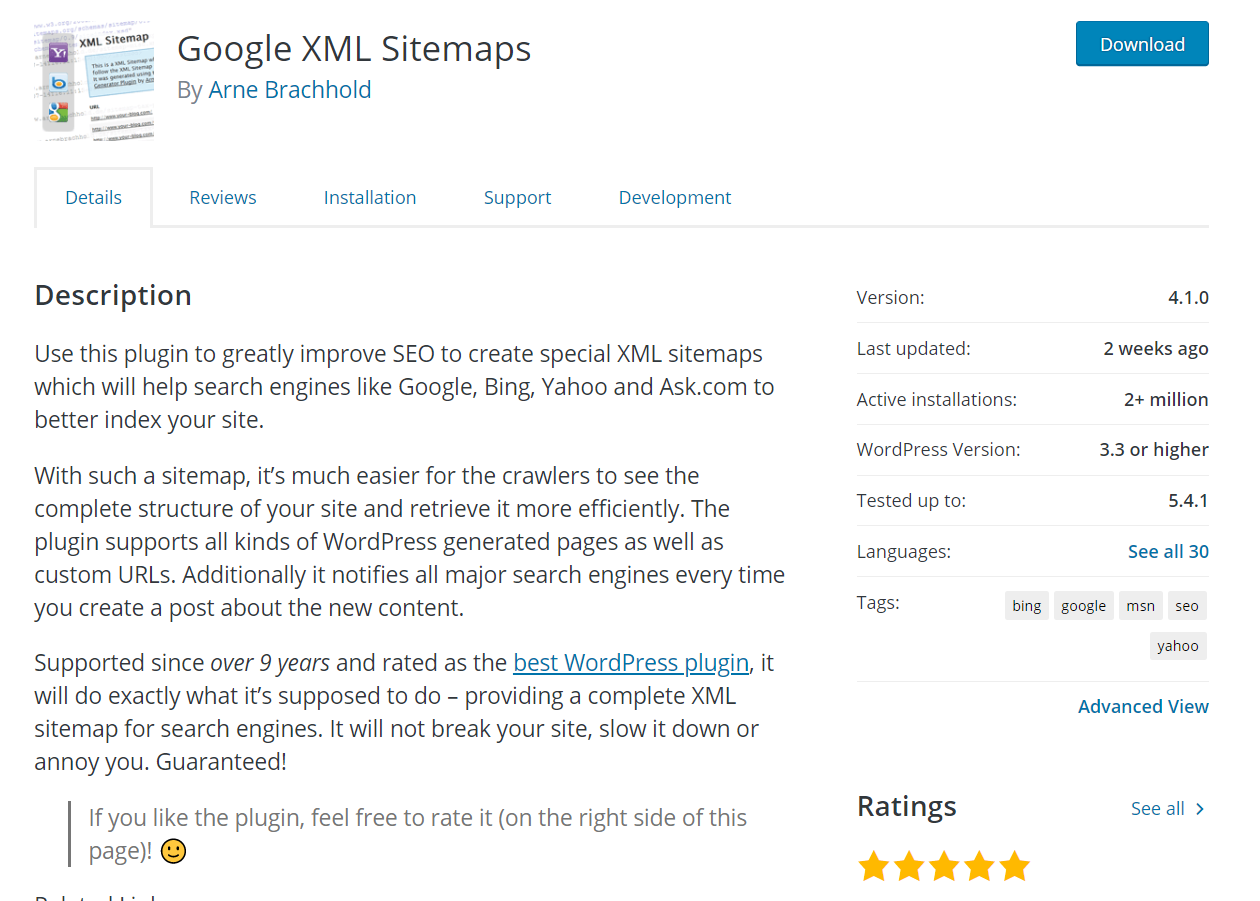
Google XML Sitemaps is a dedicated WordPress plugin for managing your sitemaps and is 100% free. With more than 2 million active installations and a 5-star rating, Google XML Sitemaps is regarded as one of the top sitemap plugins in the market. In our opinion, it is the finest sitemap tool out there. Let’s see how you can configure the plugin on your site and generate sitemaps.
How to generate sitemaps with Google XML Sitemaps?
Just like any other add-on, first, install and activate Google XML Sitemaps on your website.
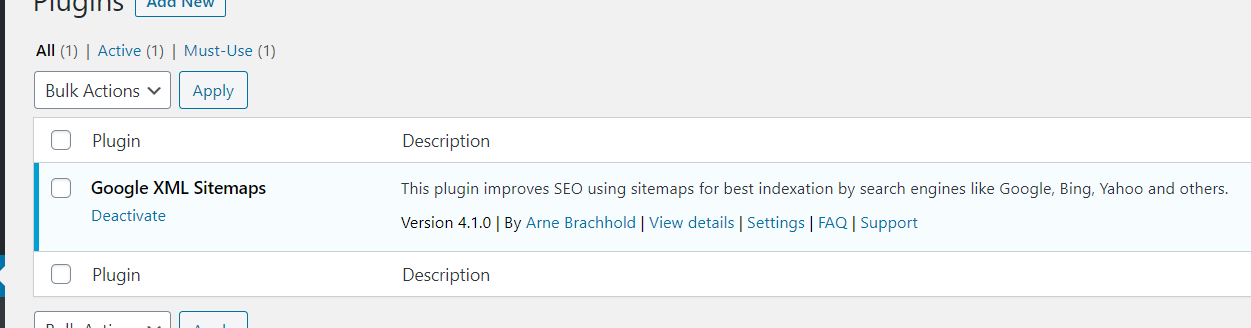
Then, you will be able to see the plugins’ settings under your WordPress settings section.
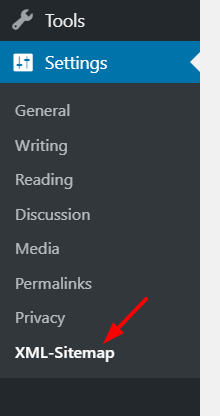
The plugin will automatically create a sitemap for your site.
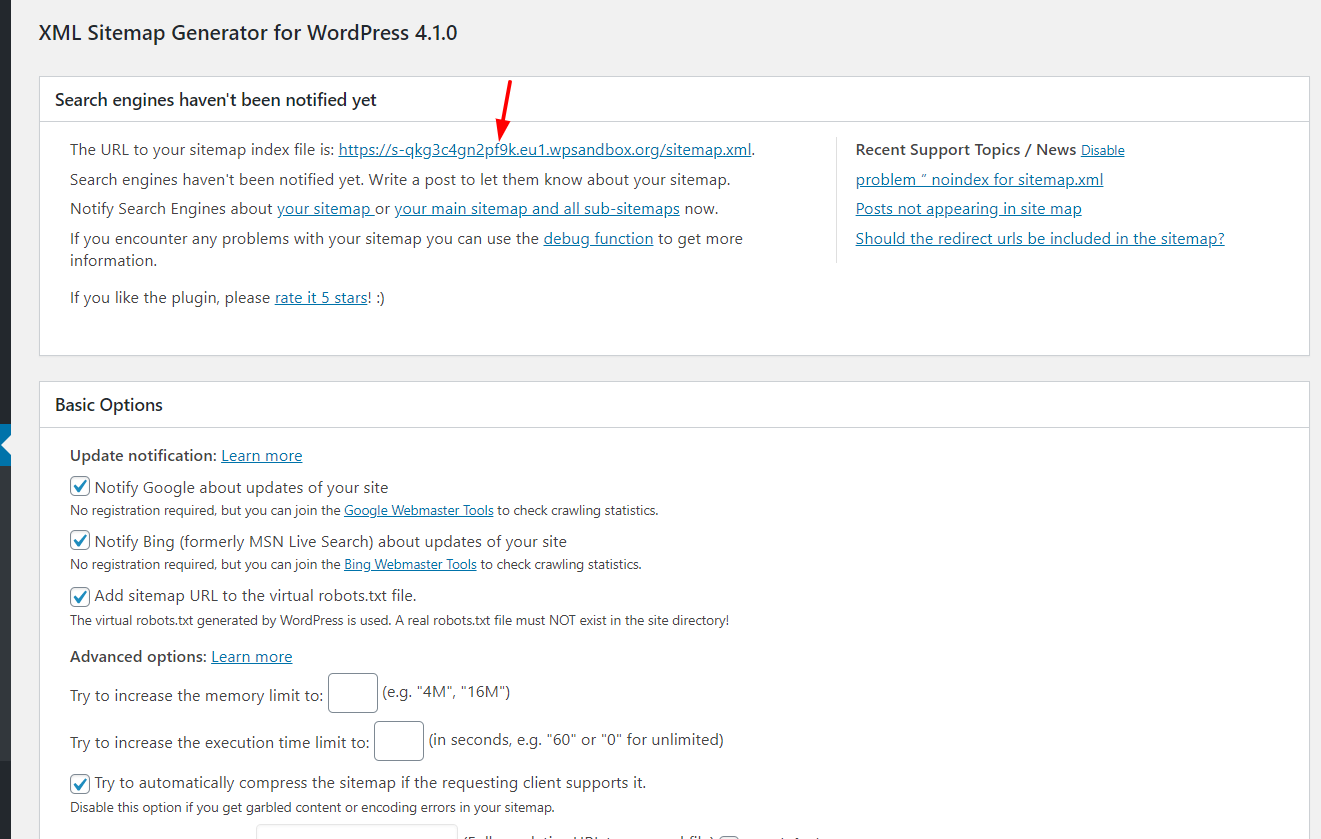
Google XML Sitemaps allows you to notify Google and Bing search engines about updates to your sitemap. Another great feature is the possibility to add the sitemap URL to your robots.txt file. Robots.txt files are used by the search engines to better understand your website and its structure. By adding the sitemap URL to the file, you can increase the viewability of your sitemap and, thus, improve your score in search engines.
There are options to increase the memory limit and increase execution time. However, these settings aren’t needed in most WordPress sites so we recommend you maintain the default options.
From the same page, you can include the contents you need on your sitemap.
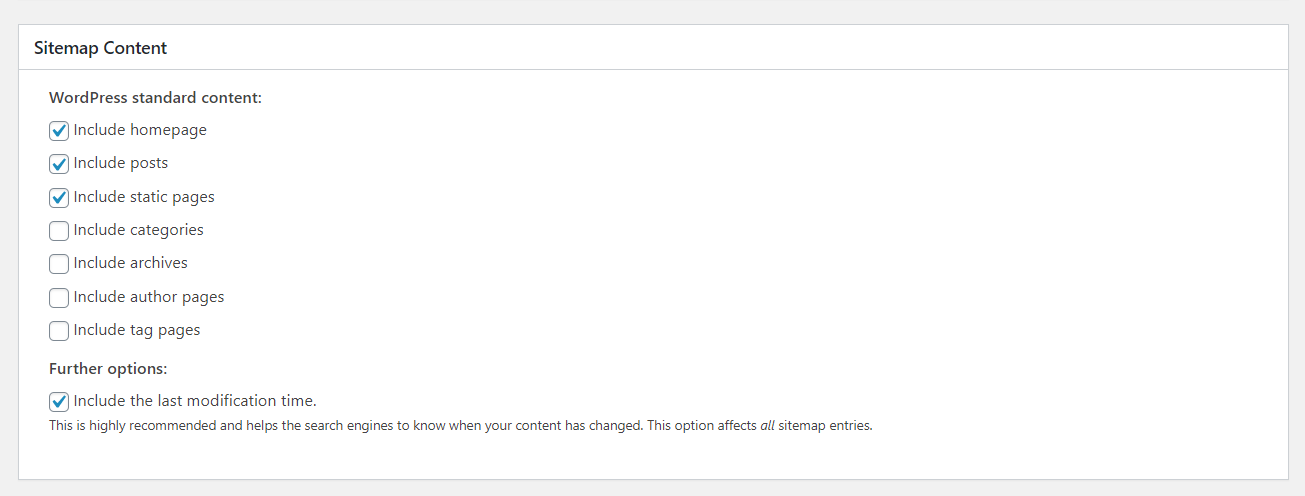
We recommend using the last modification time on your sitemaps. A website visitor always loves fresh content so by enabling this setting, the last updated time of the article will be shown on the Google search results page.
Additionally, you can exclude specific posts and categories.
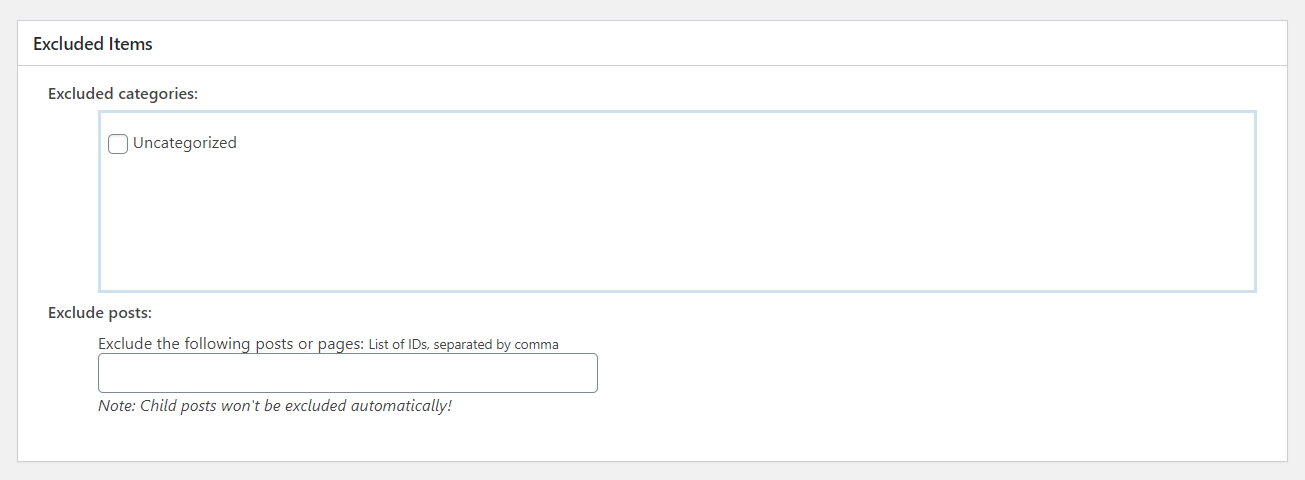
Once you have changed the values, remember to save the settings.
If you check the sitemap file, it will look something like this:
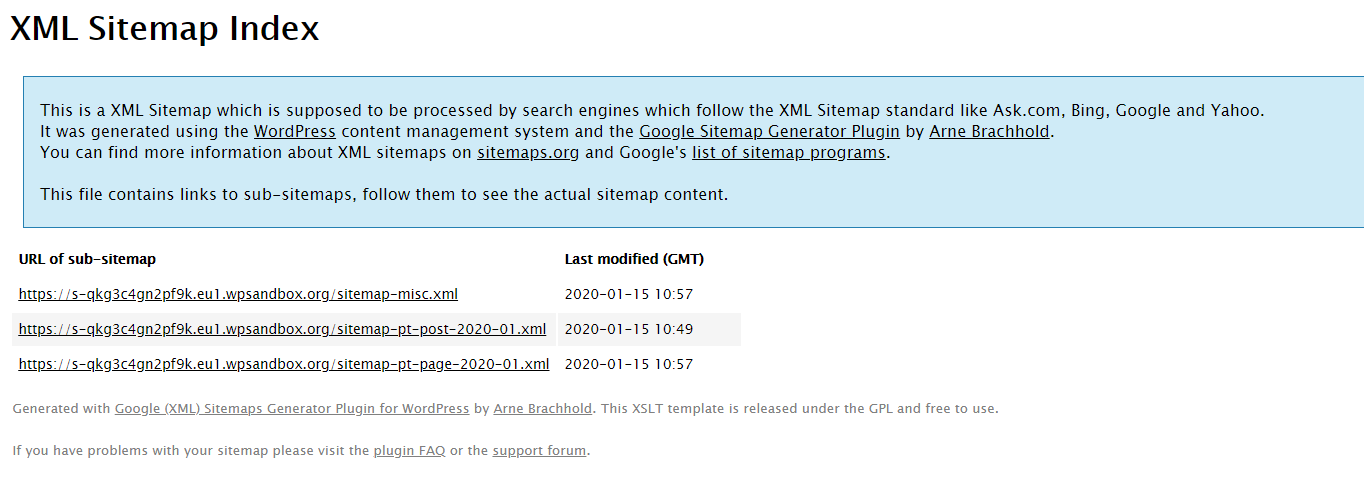
Pros and Cons
Pros
- The best sitemap tool out there
- 100% free
- Powerful features
- Easy to use
- No additional settings required
- Lightweight
Cons
- Support could be faster
- The user interface can be improved
2) Yoast SEO
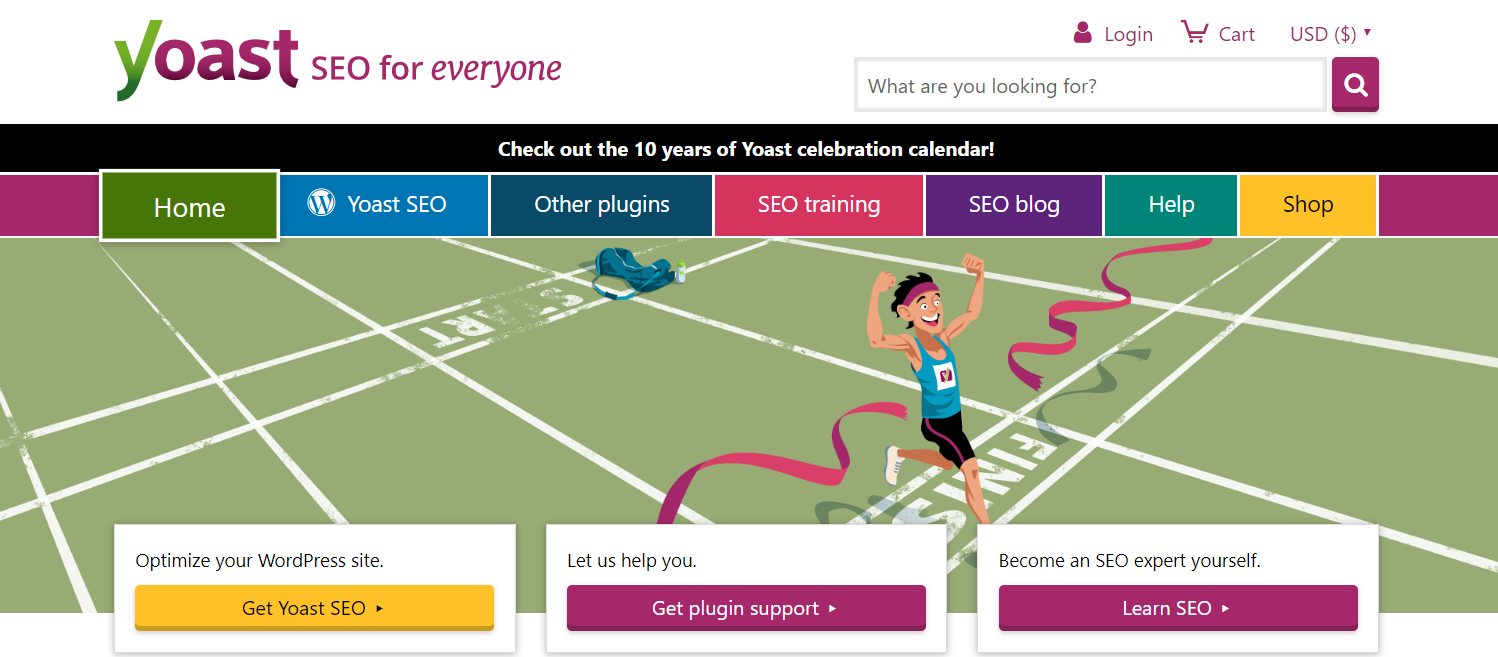
Released in 2008, this freemium tool has top features and it’s used by millions of WordPress sites. The Yoast free version has more than 5 million active installations making it one of the most popular SEO plugins out there.
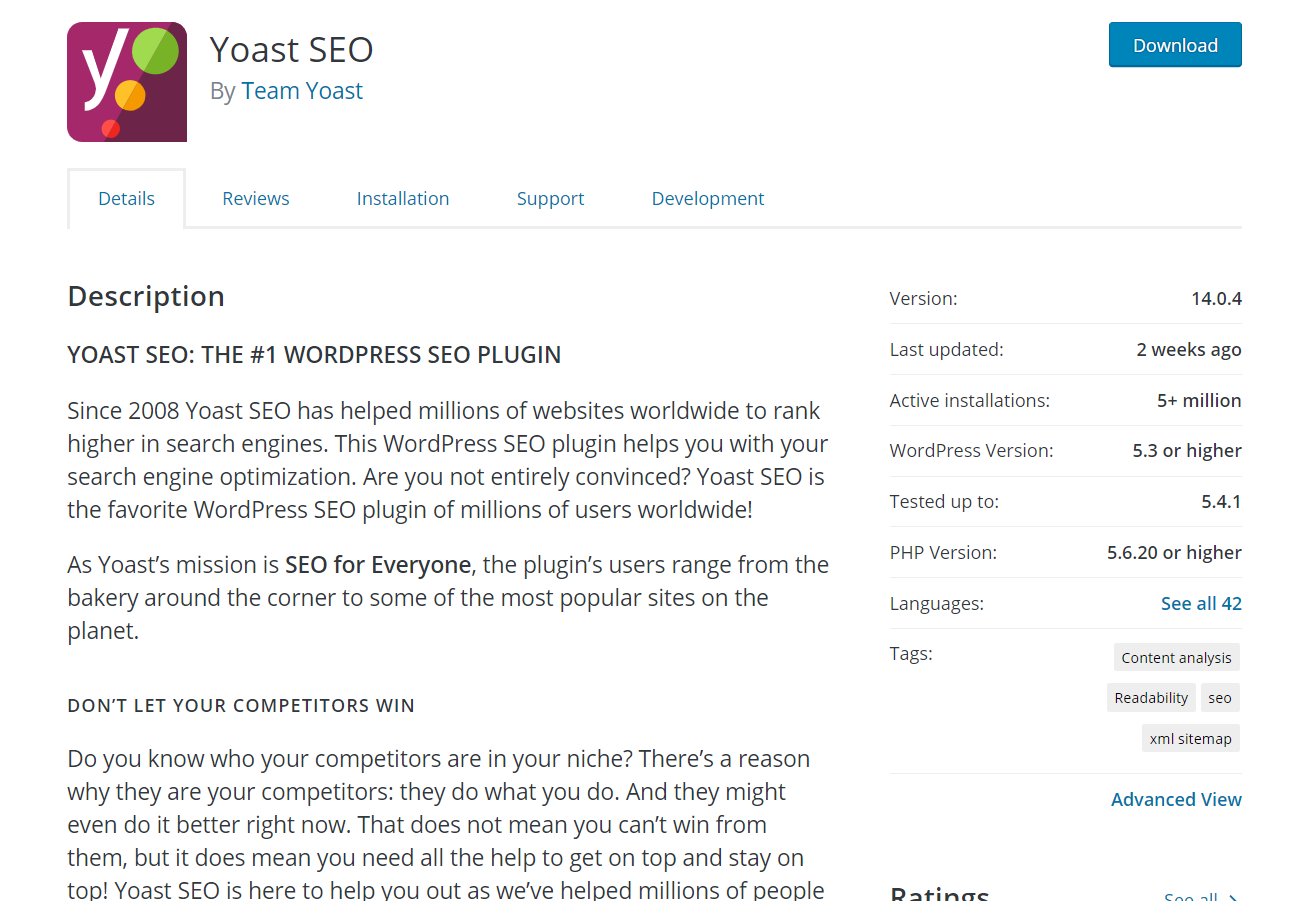
Just like every freemium product, the free version has basic features compared to the premium version that costs 89 USD for one site. However, for XML sitemap generation and on-page SEO optimization, the free version is good enough.
Now, let’s see how you can generate sitemaps in WordPress using Yoast SEO.
How to generate a sitemap with Yoast SEO?
First, install and activate the plugin on your site.
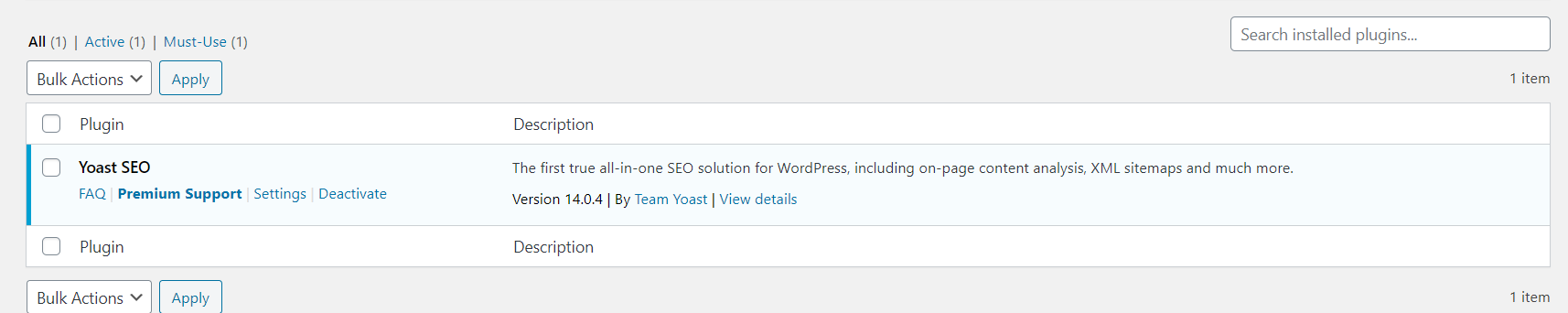
Then, you will see the plugins’ settings on your WordPress dashboard.
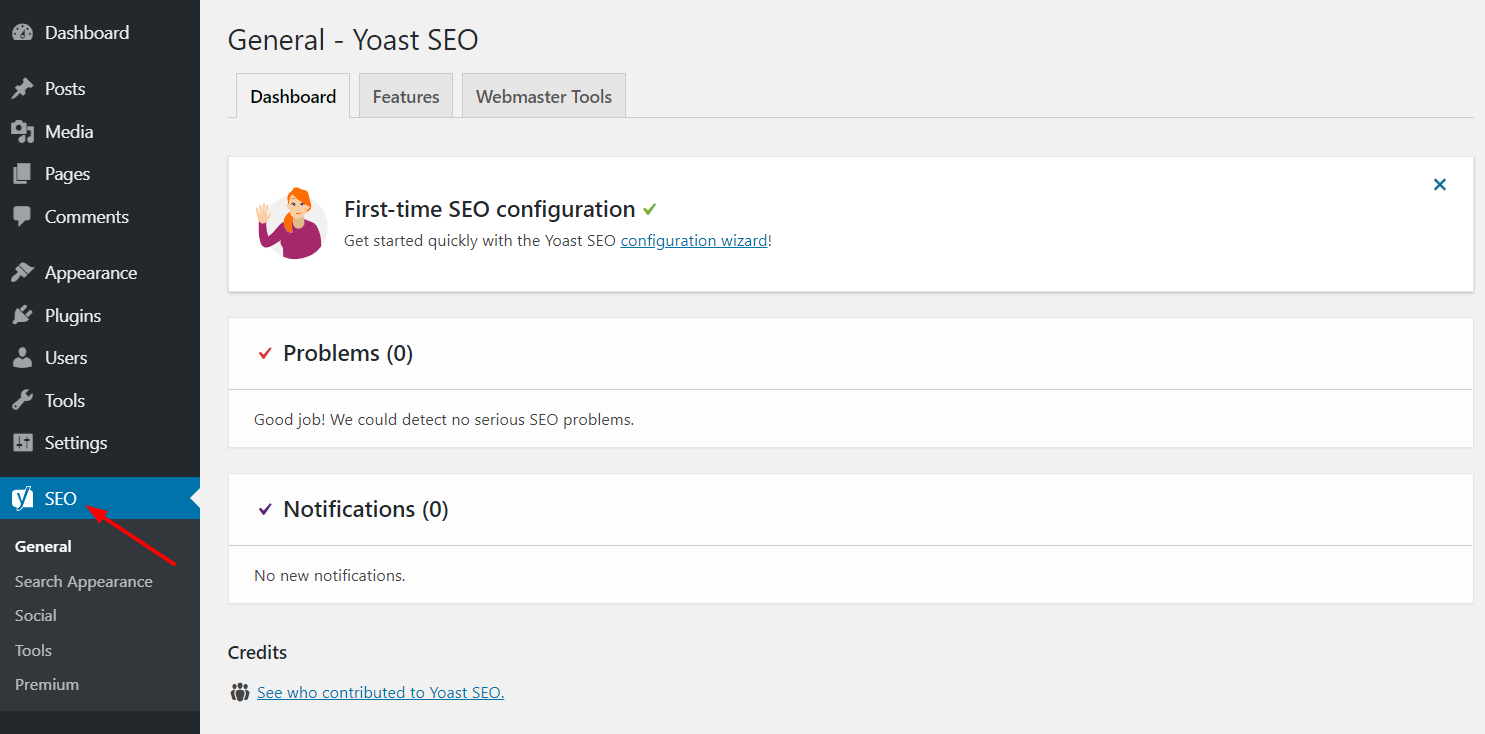
By default, the sitemap feature will be on. You can see the setting from the SEO > General > Features section.
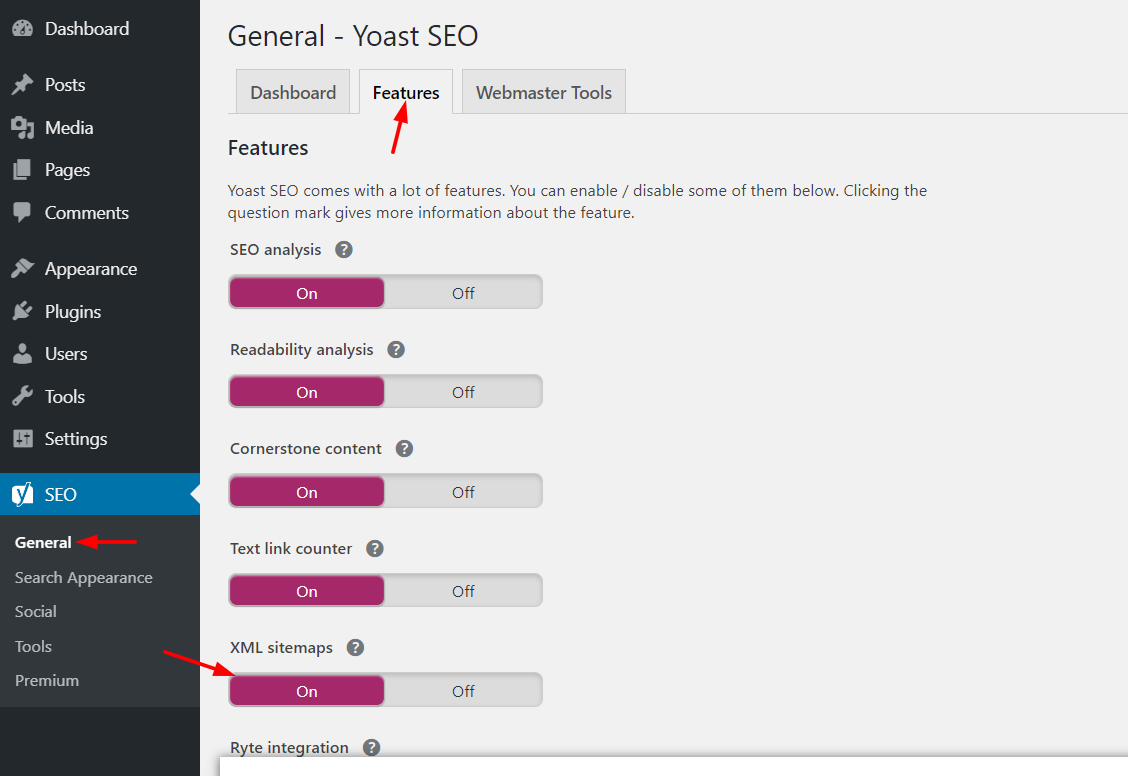
If you have multiple posts, pages, and custom posts, they will be created as separate sitemaps. To check the sitemaps, click on the icon next to the XML sitemaps settings as shown below.
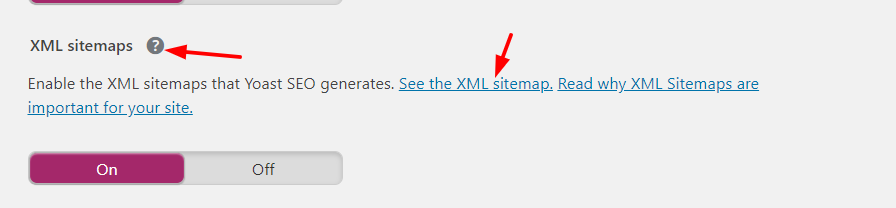
And there, you’ll be able to see the XML sitemaps. The default sitemap path would be something like exampleURL.com/sitemap_index.xml.
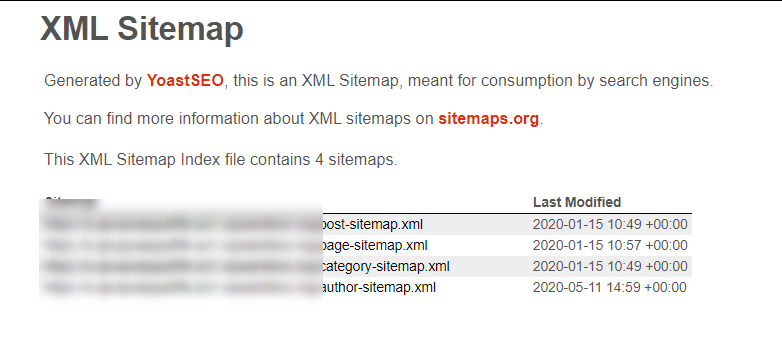
Then, submit the sitemap into your Google Search Console property. You can submit each page individually or upload the whole sitemap (exampleURL.com/sitemap_index.xml). Note that you don’t need to submit the affiliate link sitemaps inside your search console.
This is how you can create a sitemap using Yoast SEO. You can also check out some of their other plugins such as Video SEO, WooCommerce SEO, News SEO, or Local SEO. Furthermore, the Yoast SEO blog is a great resource for tips and tricks.
Pros and Cons
Pros
- Easy to use
- The free version has a lot of great features, including a sitemap generator
- Instant sitemap creation
- Reputed company
Cons
- It can slow down your website a little
- Bloated code
3) Rank Math

Apart from being a top SEO tool, Rank Math is one of the best sitemap plugins for WordPress. The famous team of MyThemeShop created this tool and in a short period, it became one of the top players in the market with more than 300,000 active installations.
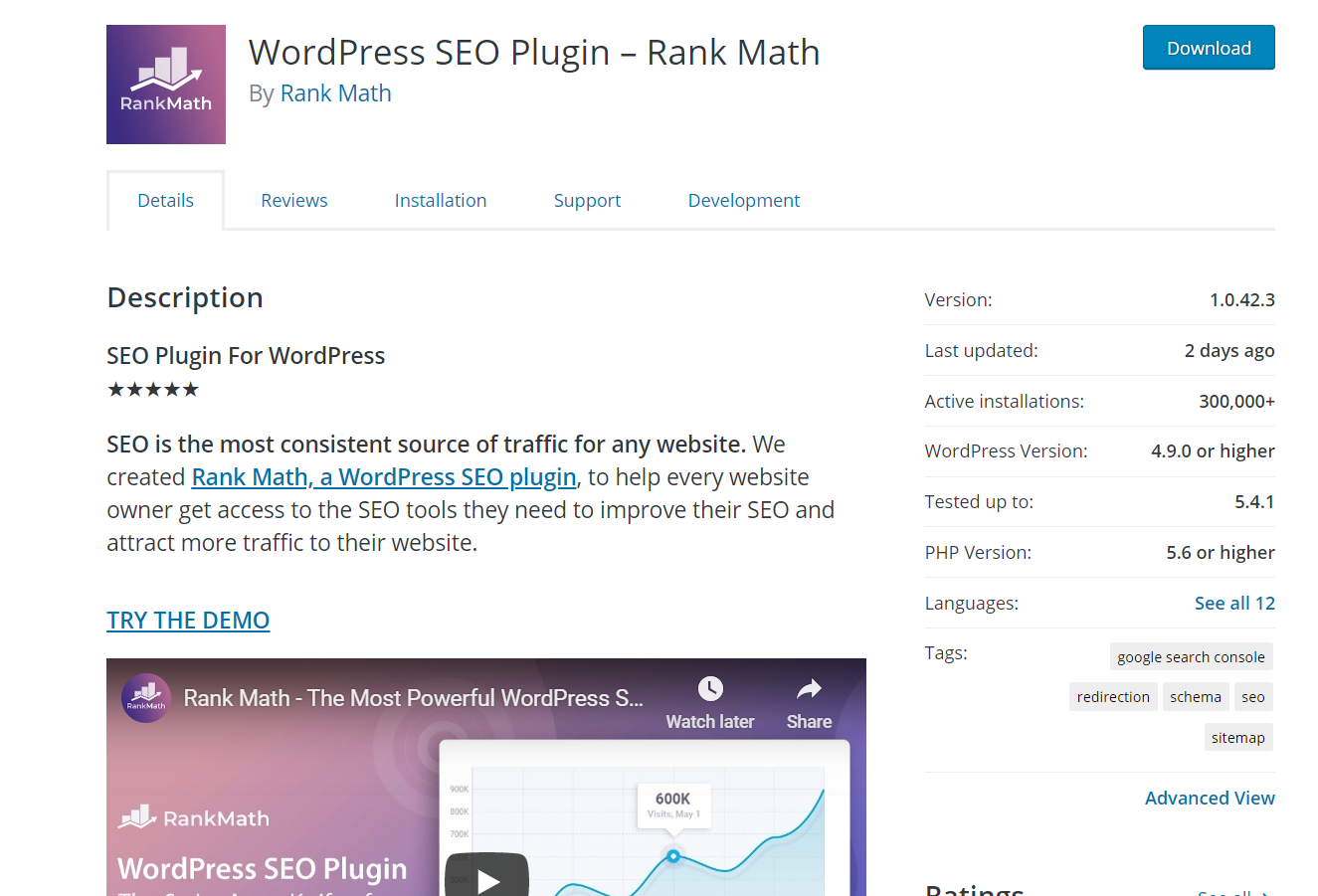
Rank Math comes with tons of premium features for free. You can download it from the WordPress plugins repository and all you need is a unique license key that can be generated from your Rank Math account.
How to generate a sitemap with Rank Math?
First, install and activate Rank Math on your site.
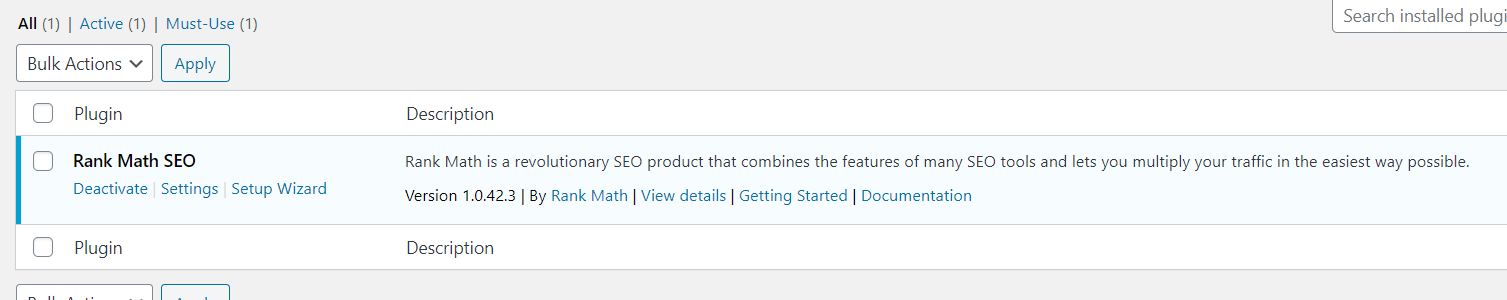
You will see a setup wizard for setting up the plugin on your site. You can link the plugin with your Rank Math account, and complete the setup wizard.
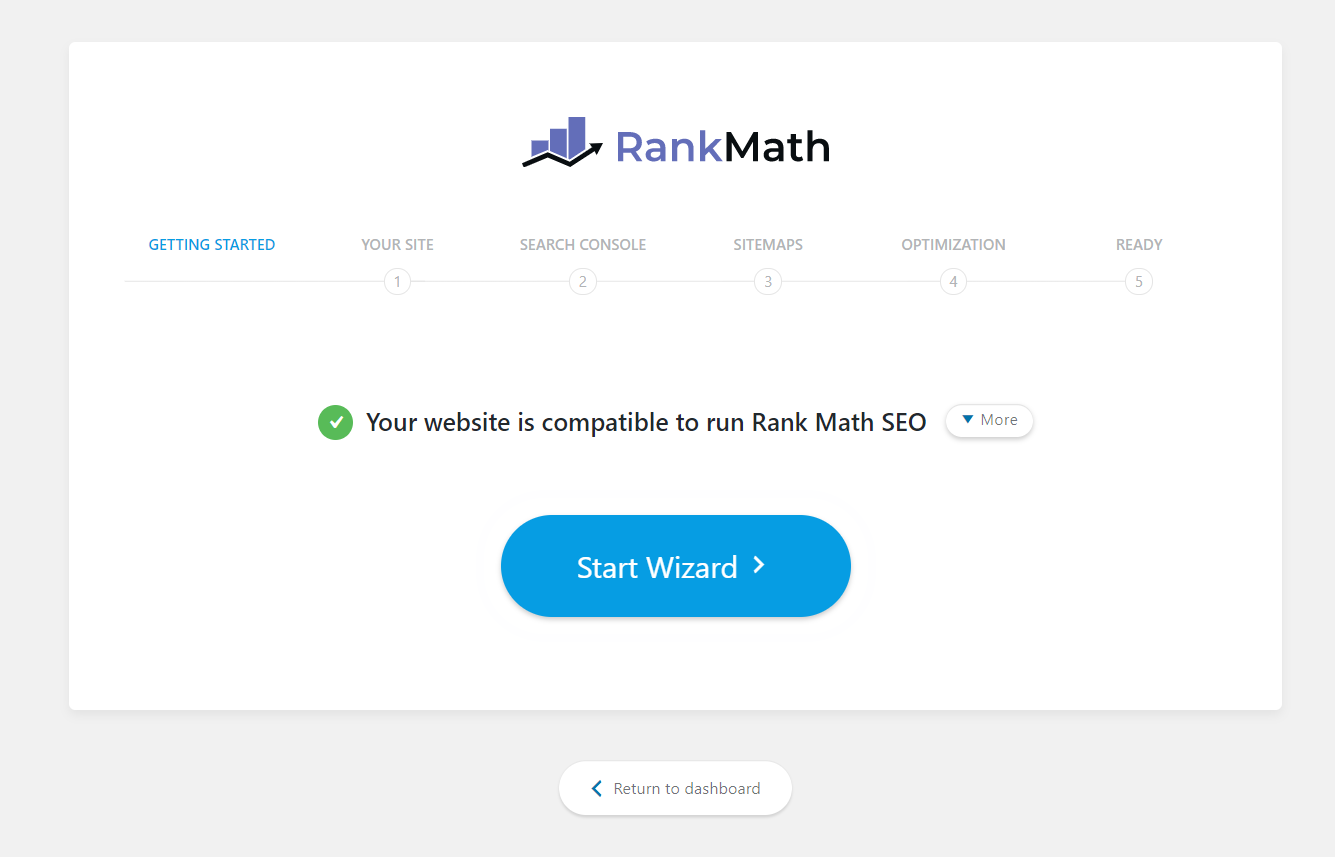
Once you have done that, you will be redirected to the Rank Math plugins’ dashboard. From there, you will see all the available Rank Math features.
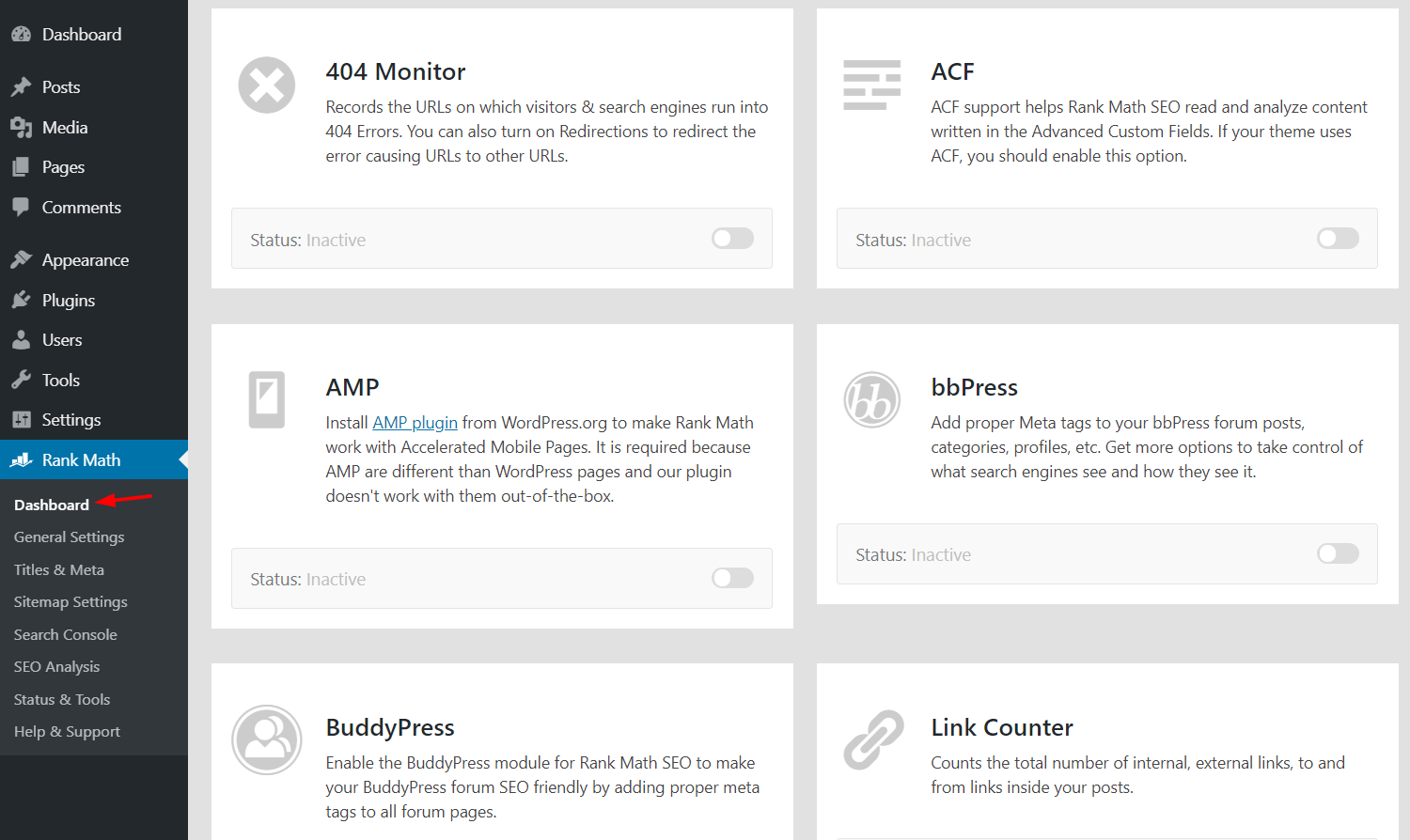
Currently, some of the main features include:
- Sitemap
- 404 monitor
- ACF
- AMP
- bbPress
- BuddyPress
- Link Counter
- Redirections
- Role Manager
- Schema
On the bottom page, you will be able to see the Sitemap settings. Make sure you enabled the sitemap feature as shown below.
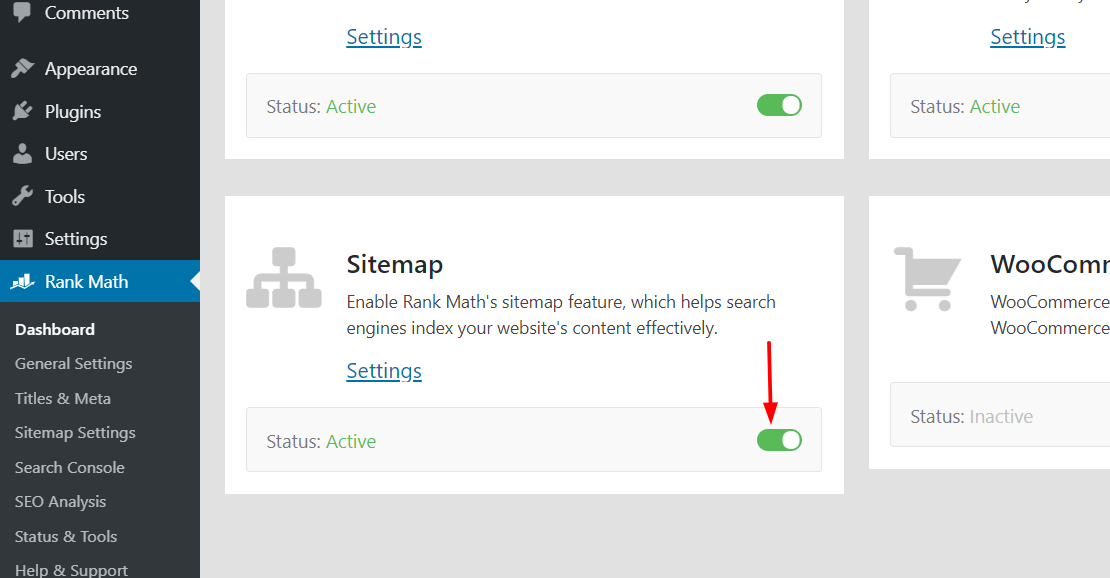
Then, you will see the Rank Math sitemap settings on the sidebar.
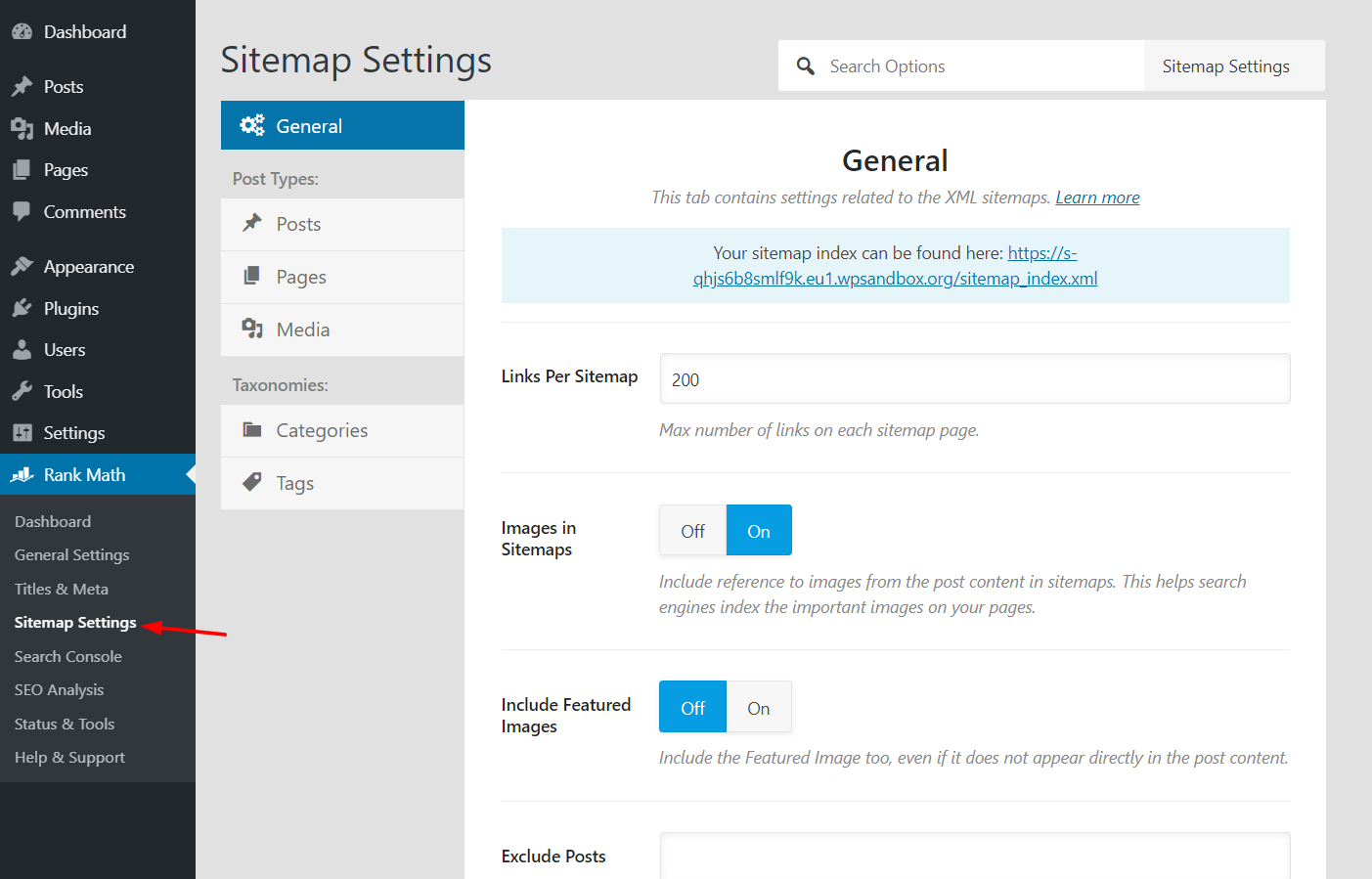
Rank Math comes with advanced sitemap configuration. All your posts, pages, custom post type sitemaps can be customized separately. If you have a lot of content on your site, you can limit the number of links per sitemap. Additionally, you can include or exclude images and featured images. On top of that, you can exclude specific posts from the sitemap by using their post IDs.
Similar to Google XML Sitemaps, another great feature is the option to ping search engines. This way, when a sitemap gets updated, the plugin will automatically ping all search engines. Make sure that you save the changes every time you modify the settings.
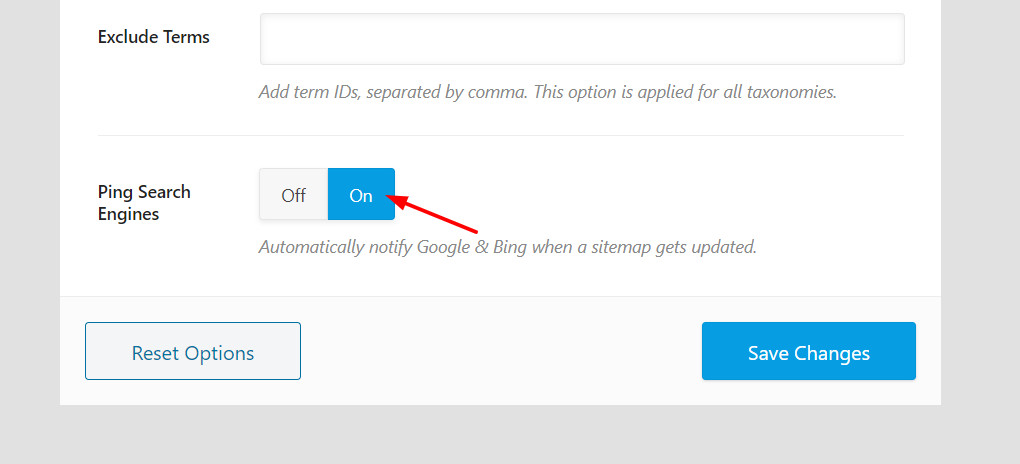
Finally, the sitemap page will look like this:
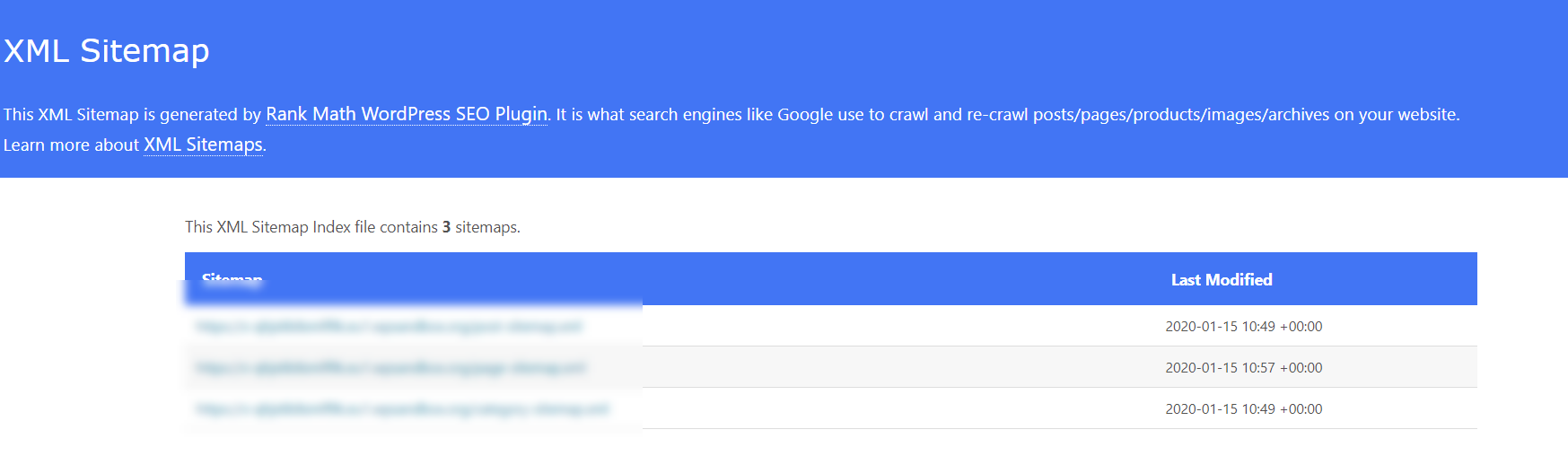
Pros and Cons
Pros
- Free tool
- Easy to use
- Premium features
- Lightweight code
Cons
- Other SEO plugins don’t support imports from Rank Math
4) All In One SEO Pack

Apart from being one of the best SEO tools, All in One SEO Pack is also one of the top sitemap plugins for WordPress. The free version has more than 2 million active installations worldwide.
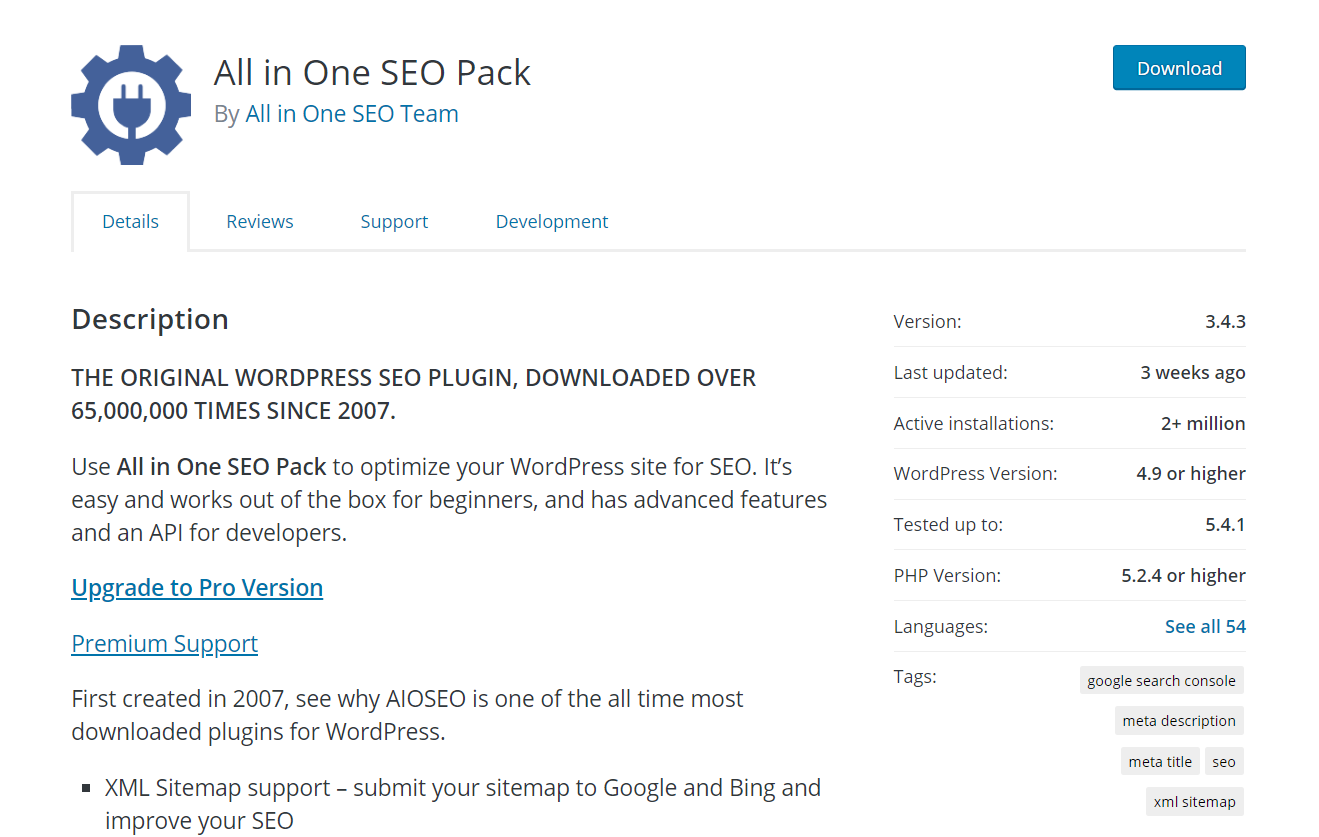
All In One SEO Pack is one of the most downloaded add-ons and for very good reason. As an SEO plugin, it comes with lots of unique features to take your website’s on-page SEO to the next level. Additionally, it also includes a powerful XML sitemap generation.
How to generate a sitemap with All In One SEO Pack?
First, install and activate the plugin on your website. After that, you’ll see the XML sitemaps option under the All in One SEO Pack plugin settings.
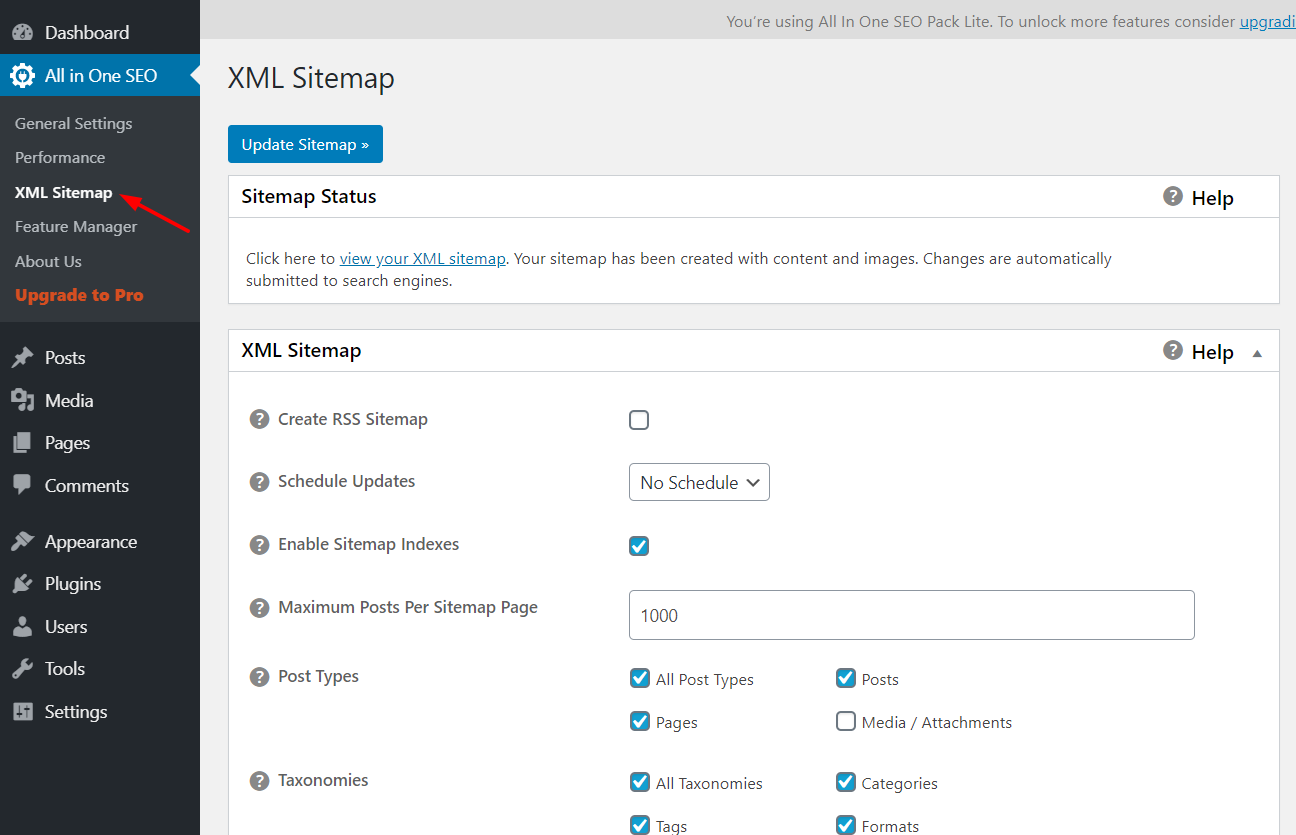
Here, you will be able to configure your entire sitemap.
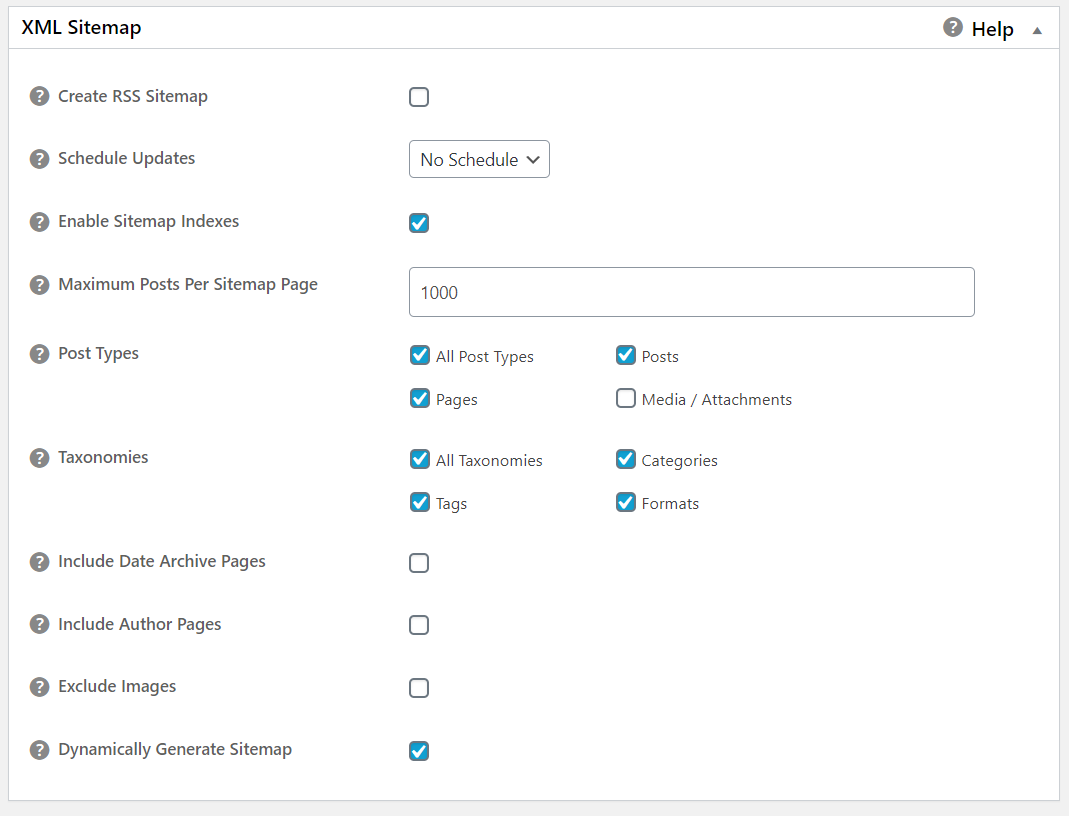
You will be able to include or exclude post types, taxonomies, author pages, exclude images, and more. You can also exclude specific posts from your sitemap using the post ID.
Once you’ve selected all the options you want, click Update Sitemap and the sitemap page will look like this:
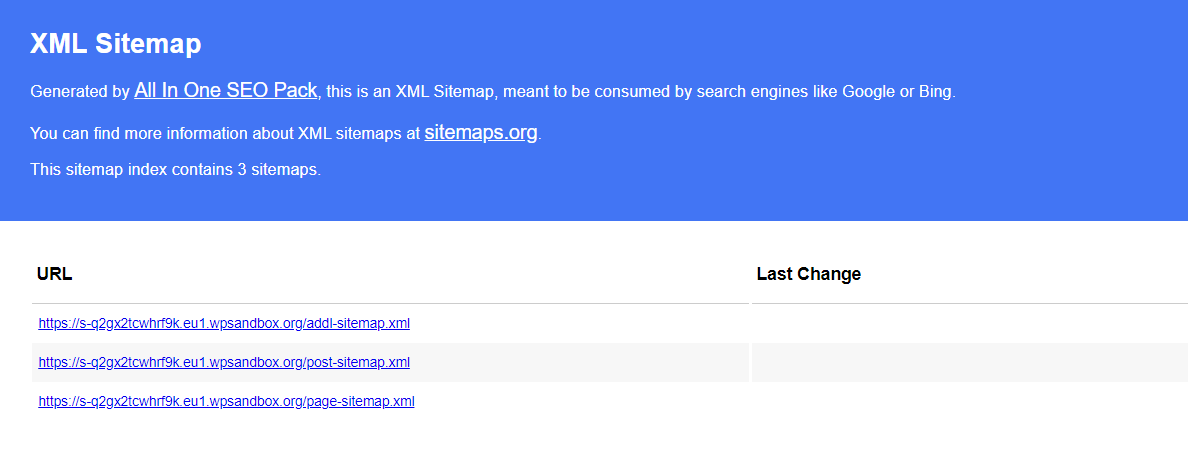
Pros and Cons
Pros
- Easy navigation
- Easy to use
- Powerful free version
- Lightweight
- Feature-rich
Cons
- No content analysis
- No breadcrumb navigation
- You need to upgrade to a premium plan (from 57 USD per year) for some unique SEO features
5) SEOPress
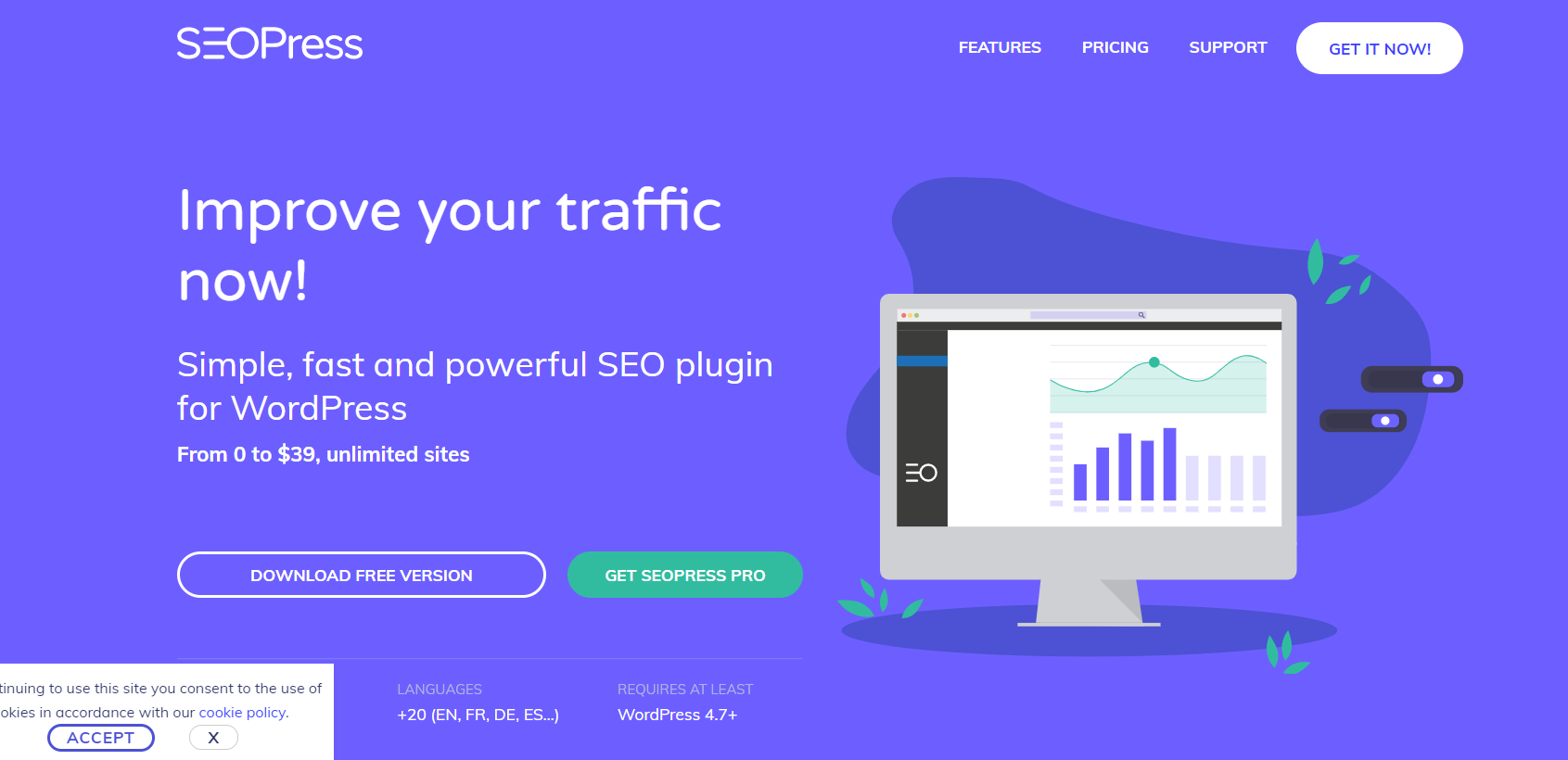
SEOPress is another excellent WordPress plugin that’s used for search engine optimization. This tool receives regular updates and it’s been translated into 20+ languages.
The SEOPress plugin is freemium. The free version plugin called SEOPress Lite can be downloaded from the WordPress plugins repository and has more than 100,000 active installations.
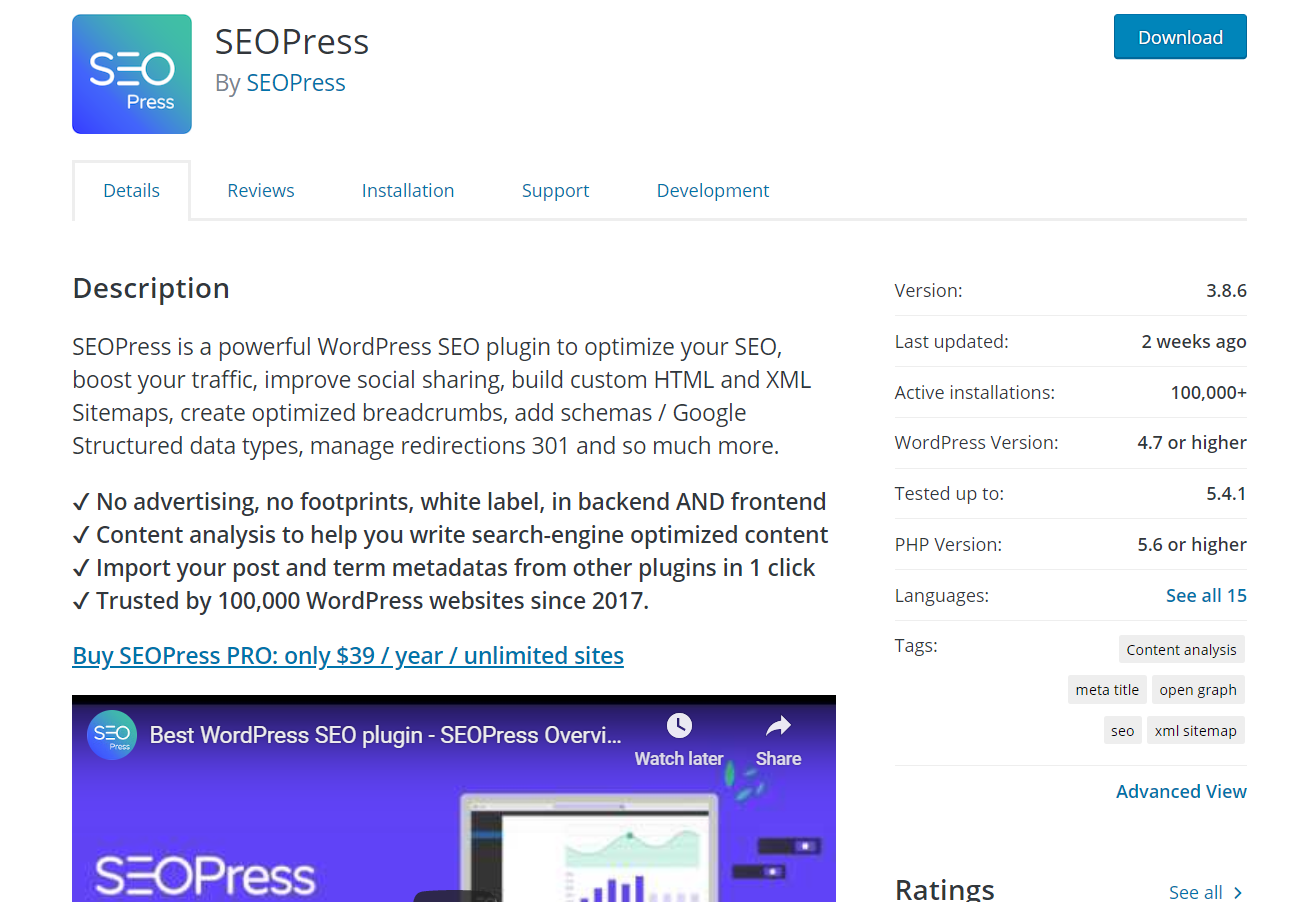
Additionally, the premium version comes with a lot of advanced and unique features for 39 USD per year. However, if you don’t want to spend money, you can use the free version to generate sitemaps.
How to generate sitemaps with SEOPress?
The first thing you need to do is install and activate SEOPress on your site.
After that, you will see the plugin’s settings and a custom XML/HTML sitemap section in the WordPress dashboard.
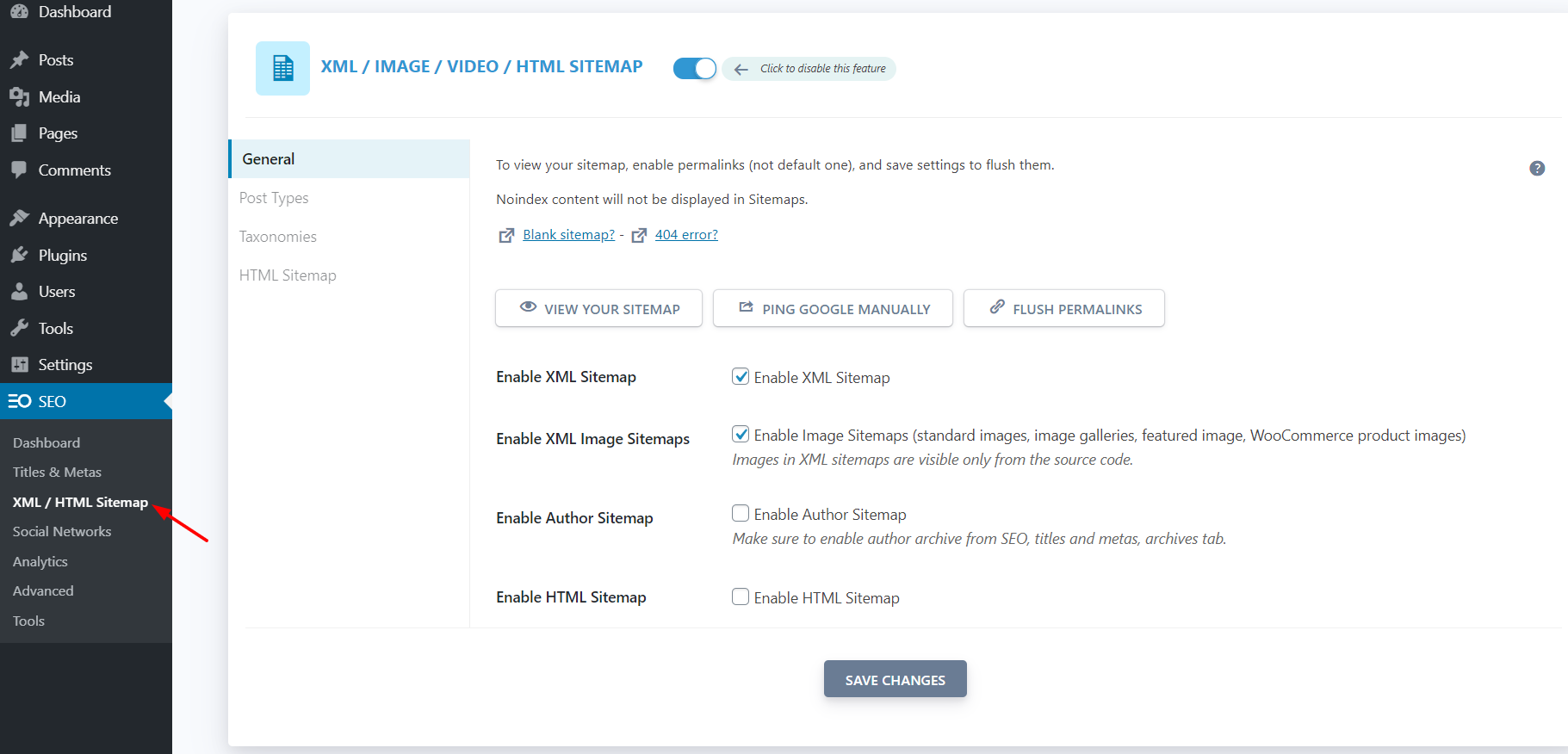
Make sure you enable the sitemaps before moving further. Adding images to the sitemap is also a great idea so your pictures will also get included in the Google image search.
If you are running a multi-author blog, the author’s sitemap is a good choice too. This way, every author’s archive pages will be indexed in the Google search results. Additionally, you can include or exclude posts and pages from the sitemap.
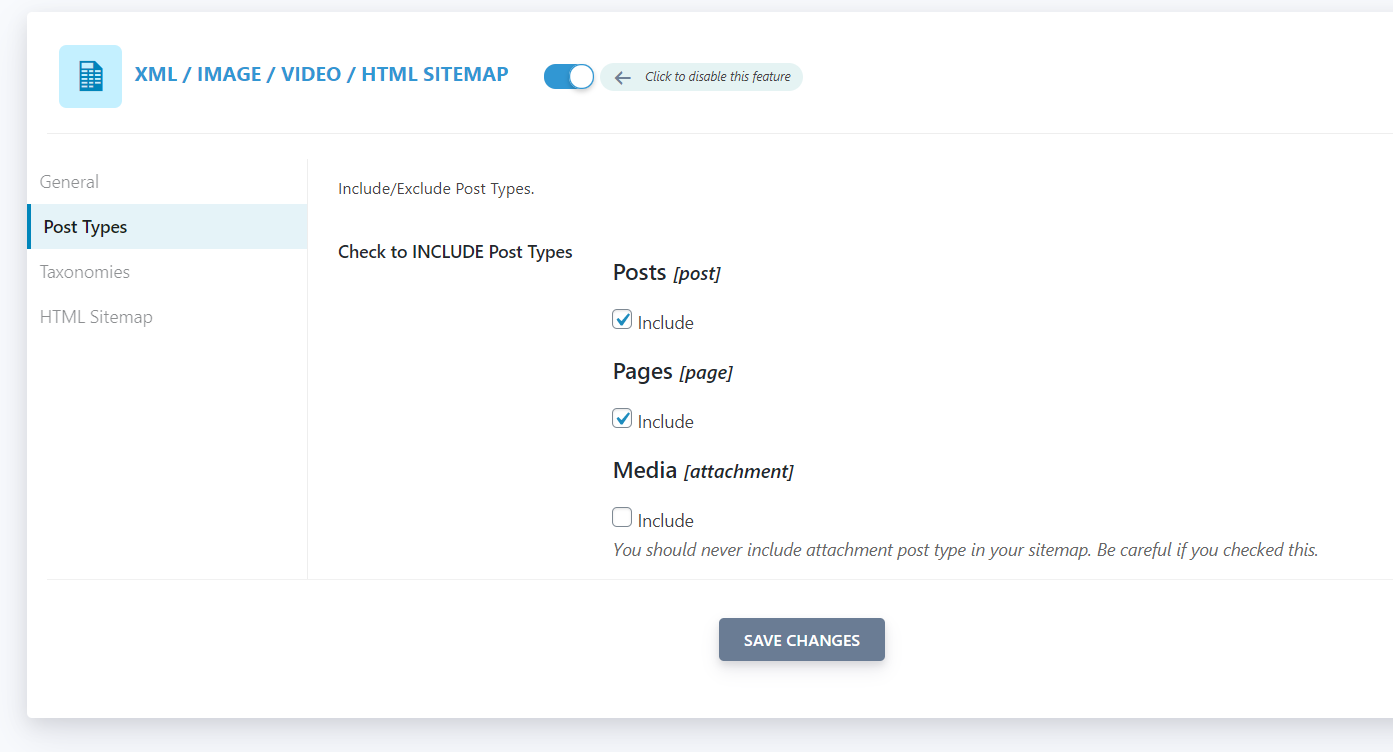
Just like the posts and pages, you can include or exclude the taxonomies.
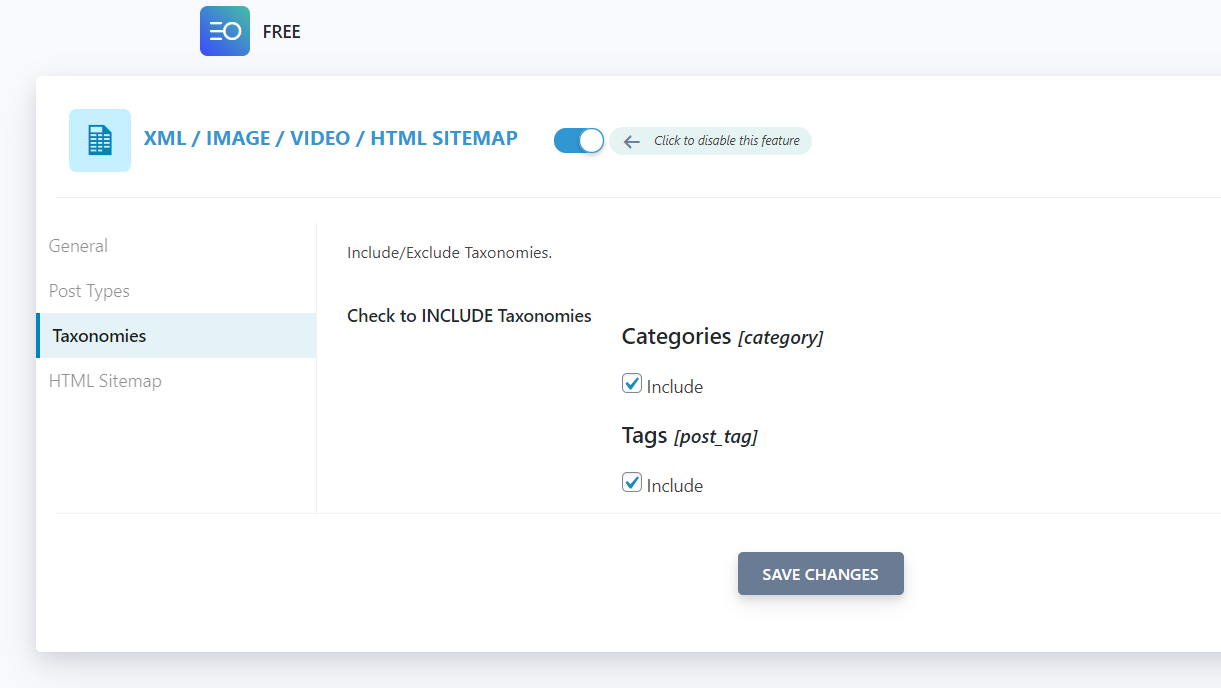
Once you’re done, remember to save the changes and you will see your sitemap file generated.
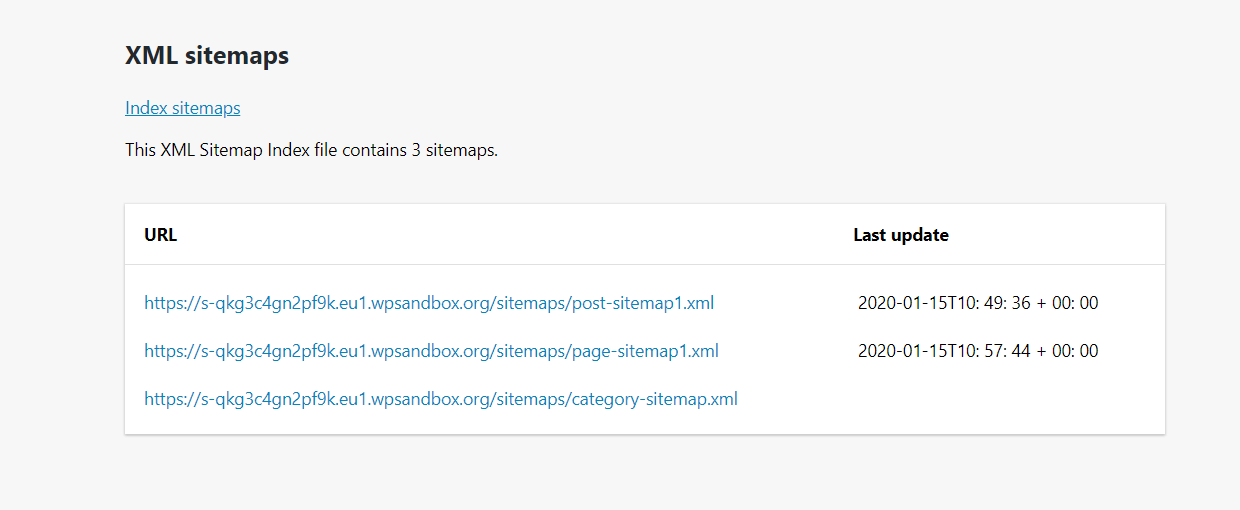
Pros and Cons
Pros
- Great user interface
- Simple customization
- Will not slow your website down
Cons
- It can be hard to troubleshoot issues
6) WP Sitemap Page
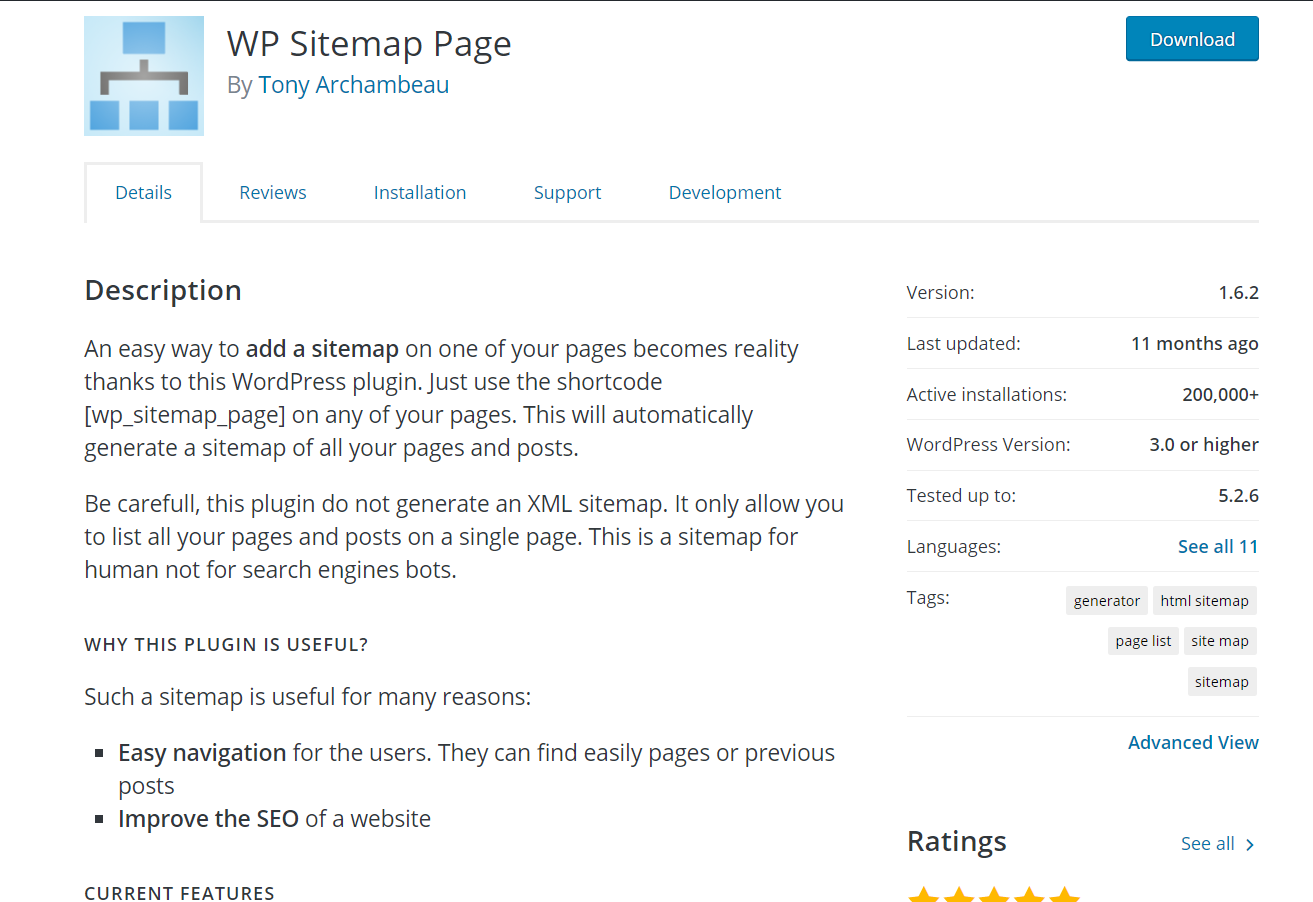
All the sitemap plugins mentioned above allow you to generate an XML sitemap of any WordPress website and then submit it to the Google Search Console. That’s for search engine optimization and off-page SEO. WP Sitemap Page is a bit different.
With WP Sitemap Page, you can generate a sitemap of your all pages and posts using shortcodes but it doesn’t generate an XML sitemap. Even though it may sound a bit confusing, we’ll show you the differences with an example in a bit.
How to generate sitemaps with WP Sitemap Page?
First, let’s install and activate WP Sitemap Page on your website. Then, you will see the plugin under the WordPress settings page.
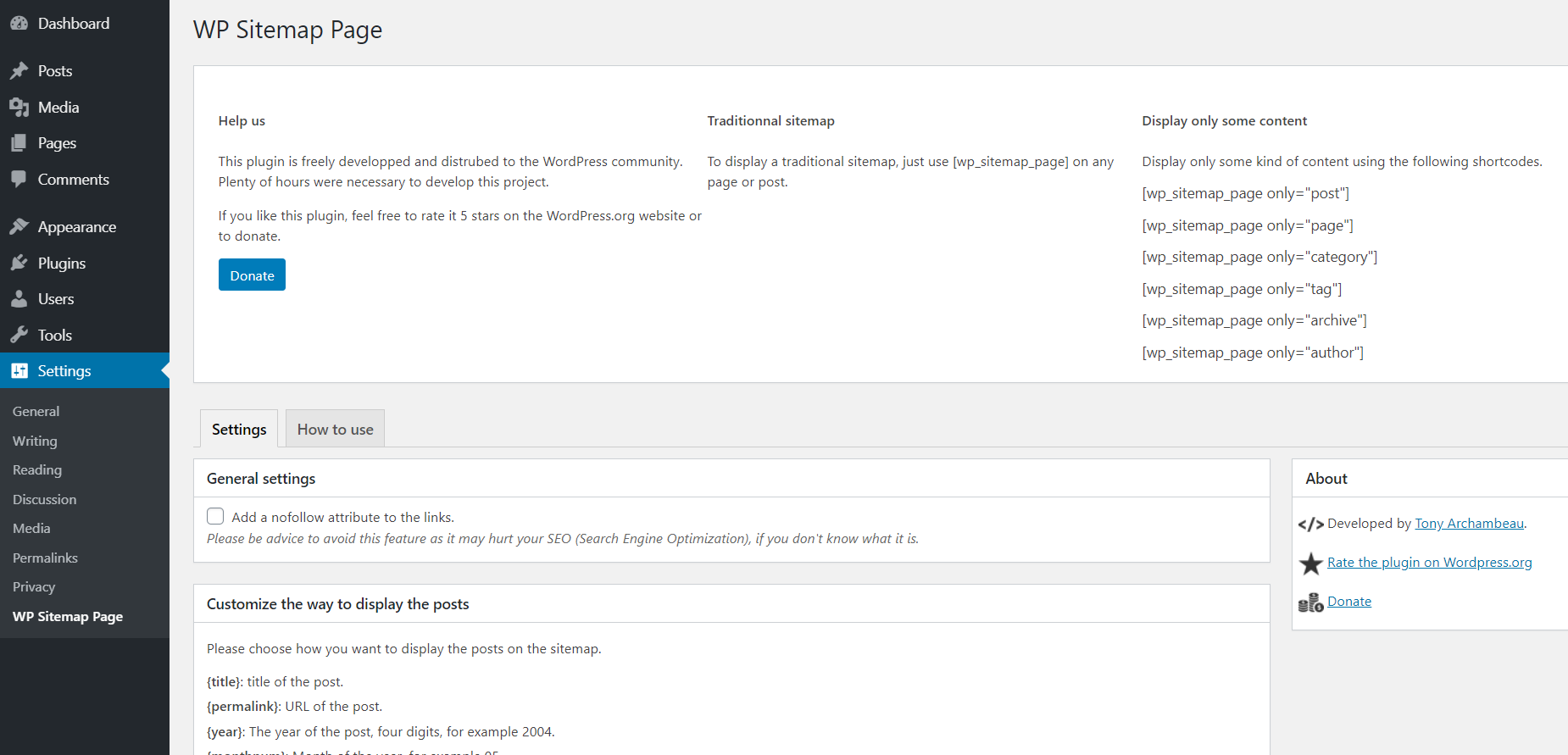
As you can see, they mention all the shortcodes available on the plugin.
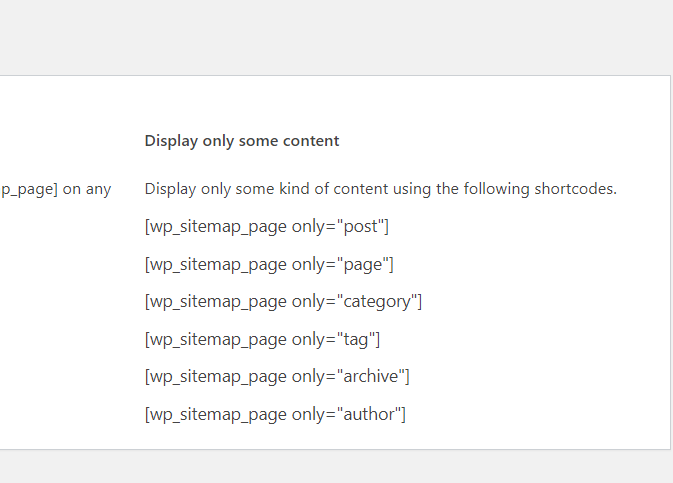
You can use any of them on your WordPress posts, pages, or even custom post types. And once you hit the update or publish button and checked the same page from the website’s frontend, you will see the exact result you want.
For example, in this case, we will use the post sitemap on one of our pages. So simply copy and paste the [wp_sitemap_page only=”post”] shortcode on your page and hit publish.
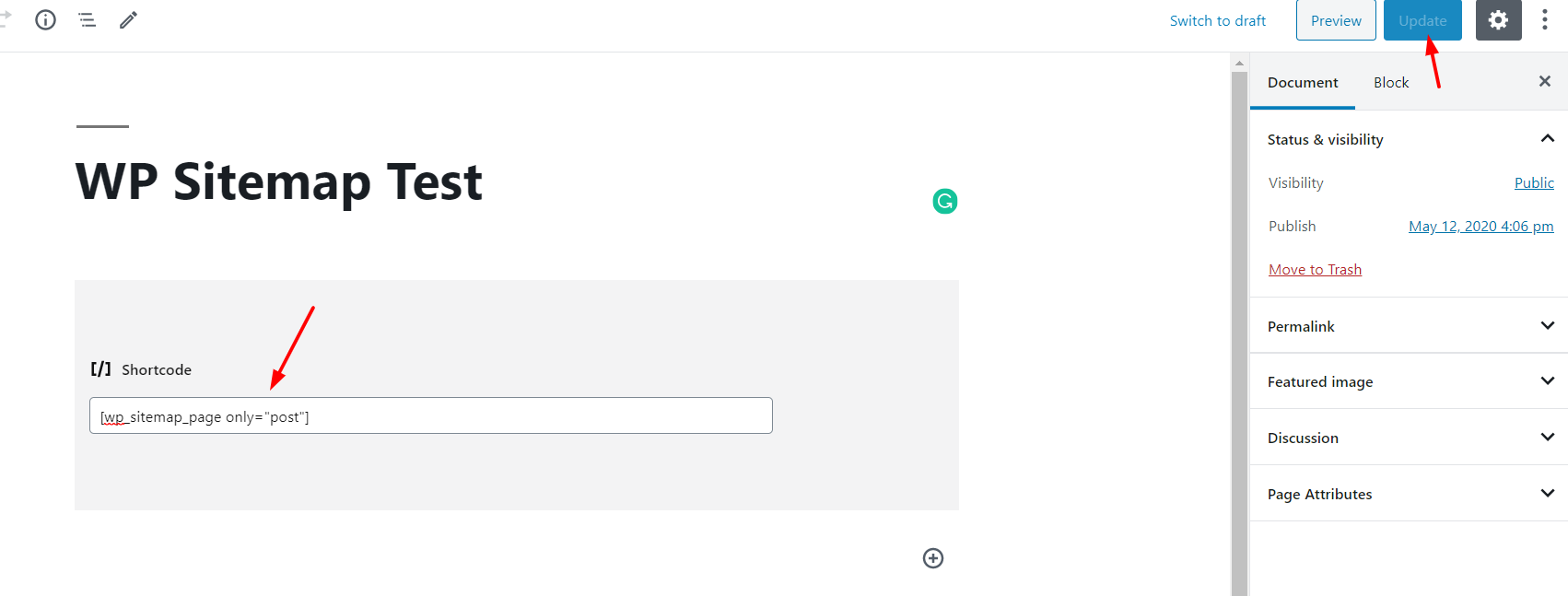
This is what you see on the frontend.
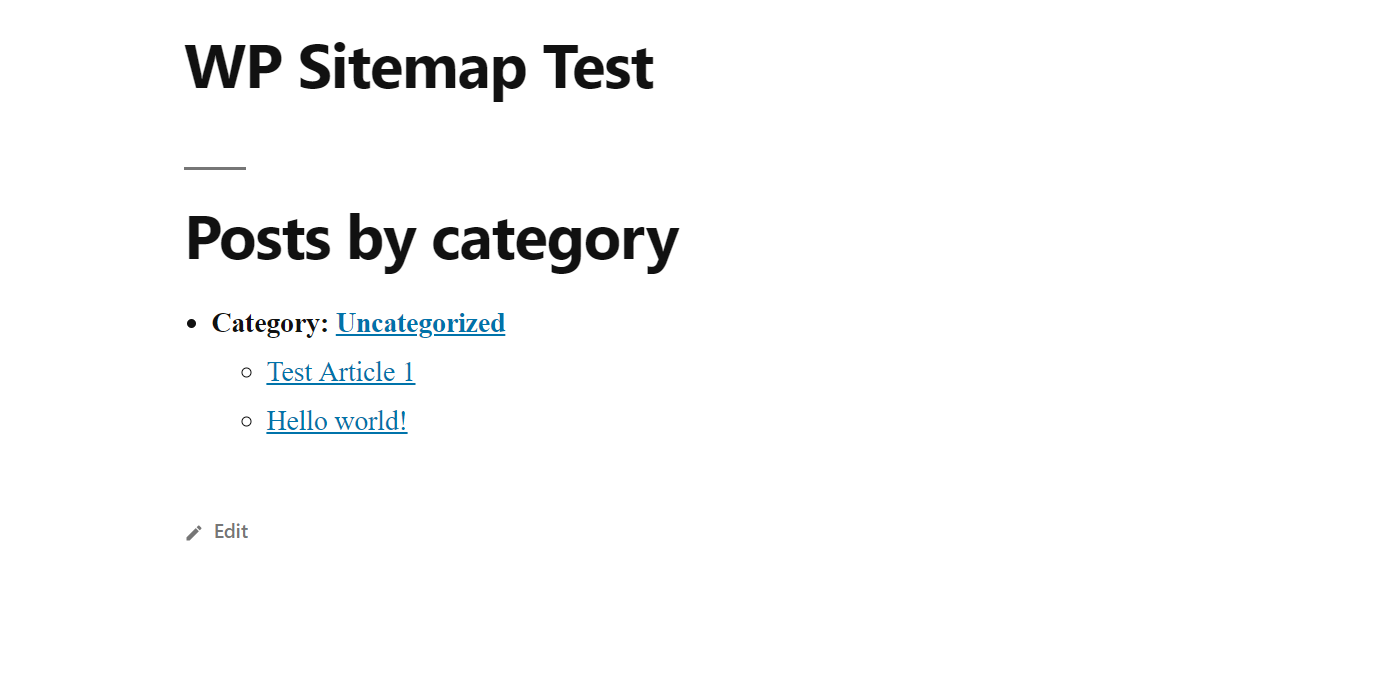
You can replace the post with page, category, tag, archive, or author.
If you have a lot of content on your blog, this might not be a good idea because fetching all posts on a page using the specific shortcode will be slower than you think.
Pros and Cons
Pros
- Lightweight
- No coding needed
- Shortcode mechanism
Cons
- Not updated for a while
- Styling can be improved
Bonus: WordPress Hosting with caching services
Several hosting services come with caching features to help you improve your SEO. Apart from big names such as Bluehost or GoDaddy, one of the best WordPress hosting services that include caching features is HostPapa. This Australian company focuses on small and medium-sized businesses and comes with lots of functionalities such as:
- WordPress Preinstalled
- WordPress Super Caching
- Free Business Email Hosting
- Free let’s Encrypt SSL
- Built-In Cloudflare CDN
- Downtime Monitoring
- Daily Automated Backups
- Free Page builder
- And many more
Regarding the caching feature, HostPapa comes with a super-fast caching feature that will make your website load faster and help you rank better in Google. Additionally, the free Cloudflare Content Delivery Network also helps your website load lightning fast by caching your content locally.
HostPapa offers WordPress optimized hosting from 3.95 USD per month as well as managed shared hosting from 39.95 USD per month.
Pro Tip for Sitemap Plugins and affiliate marketing
Before you start generating and submitting any sitemaps, we have got one pro tip for you. If you use affiliate marketing as a website monetization method, you may be using affiliate link management plugins such as ThirstyAffiliates to easily track link clicks, insertion, management, and more.
As you probably know, ThirstyAffiliates and other tools create a sitemap file for the affiliate links. Keep in mind that you shouldn’t submit the ThirstyAffiliates sitemap file in Google Search Console. If you do, search engines will start indexing those affiliate links directly on Google and your website will be penalized. It will affect your brands’ reputation and search engine ranking badly.
Conclusion
All in all, with a sitemap you let search engines know about all the pages on your site and the relationships between them so they can crawl your website.
Even though there are several ways to create a sitemap, we recommend using sitemap plugins for WordPress. Most of the top SEO tools for on-page optimization such as Yoast, Rank Math, or even All In One SEO Pack include sitemap generation features. So if you don’t want to use a specific plugin for sitemaps, simply enable the sitemap feature in your plugin settings, and you are good to go.
However, if you need to take full control over your sitemaps, the Google XML Sitemaps is your best choice.
Do you know any other tools to generate sitemaps? What other plugins should we include? Let us know in the comments section below!

Should I add images to the sitemap? For example https://sverchokcorm.ru/sitemap/