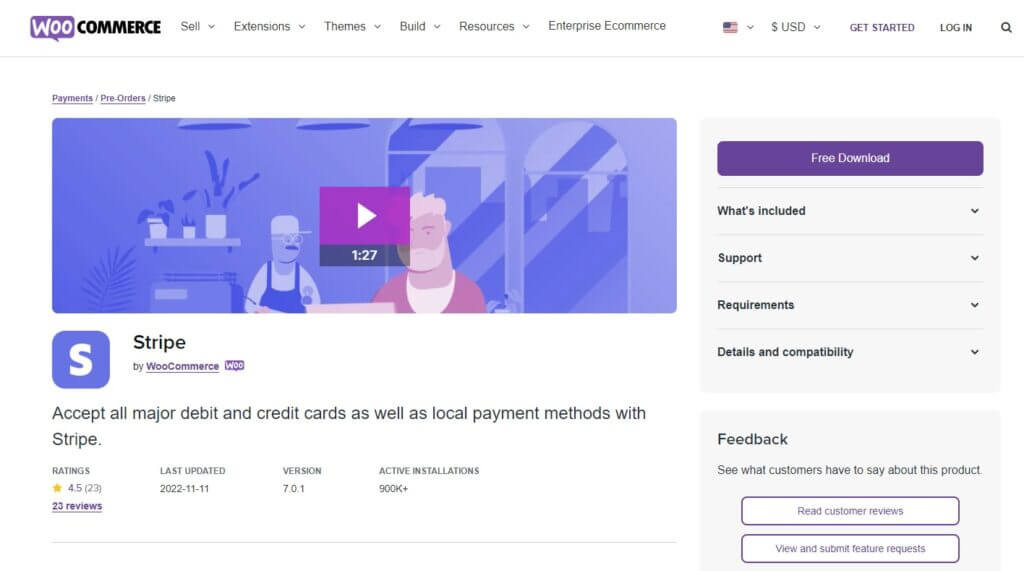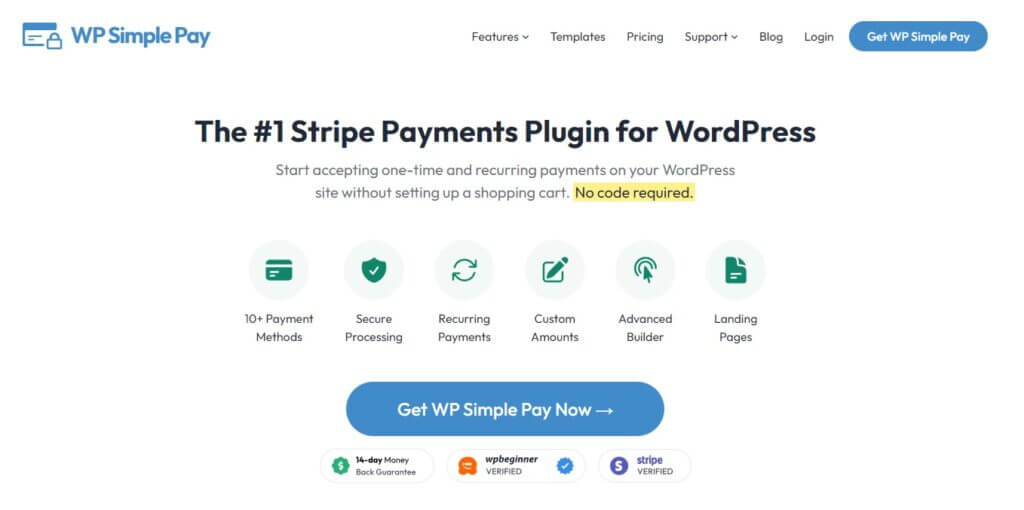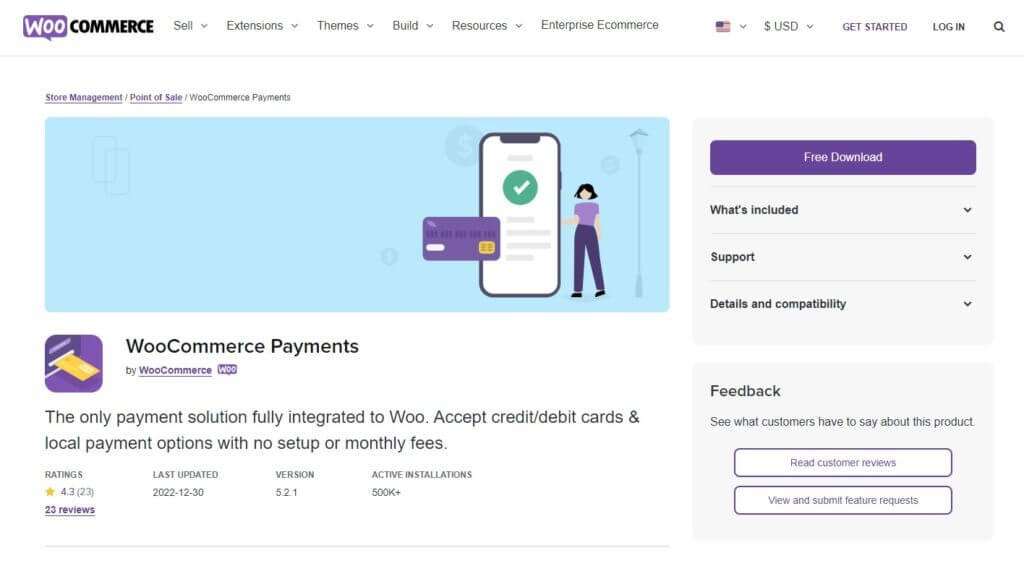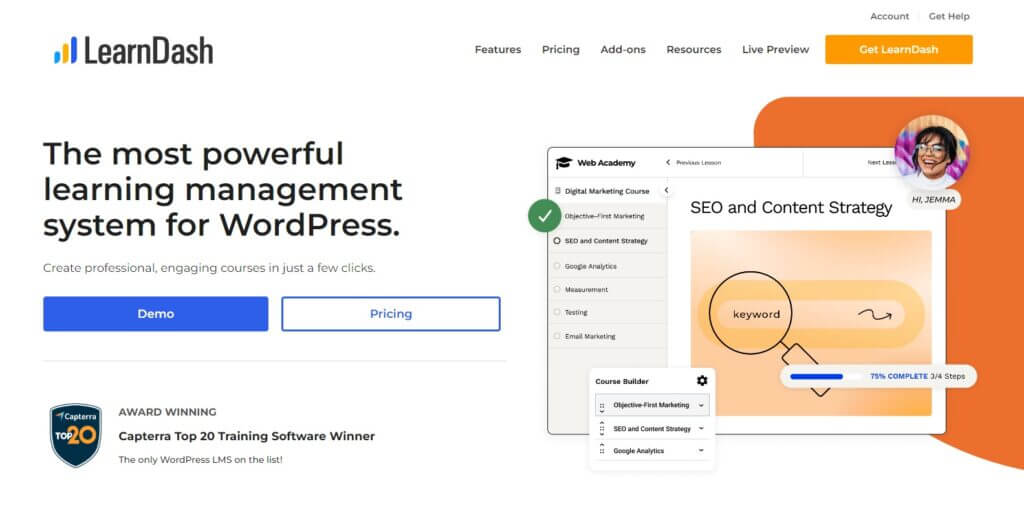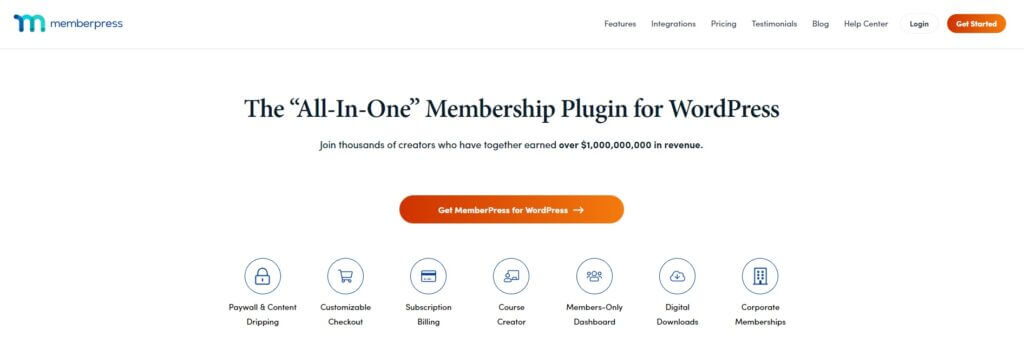Are you looking for the best WordPress Stripe plugins to add a payment gateway option to your website? We’ve got the perfect article for you.
If you are running an online store and want to add Stripe to accept payments, you can find a ton of plugins. That can be overwhelming and it may be hard to decide which one is the best one for you. We’ll help you make that decision.
But before we dig through the list, let’s better understand what a payment gateway actually is and why you may want to use Stripe on your site first.
What is a Payment Gateway?
A payment gateway is a piece of software application that allows merchants to accept credit card payments and other types of online payments. Online stores use the gateway to process these transactions, which makes it easy for the customers to complete the payment.
As you can imagine, payment gateways are a very crucial part of any business’s infrastructure. They help merchants send and receive payments, process credit cards, and so on. It allows the customers to transfer money directly to the merchant’s bank account or any form of virtual wallet.
There are many examples of payment gateways that are widely used for online transactions on websites. Some of the most common ones are PayPal, Stripe, credit cards, Google Pay, and Apple Pay.
Why use Stripe for accepting payments in WordPress?
Stripe is one of the best payment gateways if you want to start accepting payments on your WordPress website. First of all, you get all the benefits of a merchant account in Stripe without spending monthly fees, setup, or maintenance fees. This means that you can entirely focus on managing your business instead of paying extra money every month just for accepting payments.
Similarly, Stripe is accepted anywhere in the world where Mastercard, Visa, or American Express is accepted, making it a great option for those with international customers. It is also PCI compliant which means that you don’t need to do anything else to accept credit cards via your website.
On top of that, there are lots of WordPress plugins that let you integrate Stripe with your online store. There are both free and paid options and have numerous features.
Let’s have a look at some of the best Stripe plugins for WordPress so you can choose the right one for you.
Best WordPress Stripe Plugins
Our list of the best Stripe plugins for WordPress are:
- Stripe by WooCommerce (Free)
- Payment Plugins for Stripe WooCommerce (Free)
- WP Simple Pay (Premium)
- WP Full Pay (Premium)
- WooCommerce Payments (Free)
- LearnDash (Premium)
- MemberPress (Premium)
Let’s have a look at these tools’ key features and pricing options.
1. Stripe by WooCommerce (Free)
Stripe by WooCommerce is one of the best official Stripe plugins for WordPress. Since WooCommerce and Automattic are involved in its development, it’s well assured that they would work with full compatibility on every WordPress website. It is available for free on the official WooCommerce website so you can rest assured that it will run smoothly on your online store.
The plugin allows you to accept all the major credit and debit cards along with other local payment methods. It also provides you with Stripe elements that help your customers enter the Stripe payment details more quickly and accurately during checkout. It even has PCI-DSS compliance and can be used with input fields hosted by Stripe Elements.
Stripe by WooCommerce also supports strong customer authentication (SCA) to further strengthen the security of your transactions. Overall, this plugin is easy to use and we even have a detailed tutorial on how to use it to integrate WooCommerce with Stripe.
Key Features
- Stripe Elements to ensure correct details quickly during the checkout
- PCI-DSS compliance with input fields hosted by Stripe Elements
- Strong customer authentication (SCA) support
- Fully responsive design and fast checkout for mobile devices
- Stripe Radar and 3D Secure for better security
Pricing
Stripe by WooCommerce is available for free on the official WooCommerce website. It includes free updates and customer support from WooCommerce.
2. Payment Plugins for Stripe WooCommerce (Free)
Payment Plugins for Stripe WooCommerce is another free plugin that you can use to integrate Stripe with your website. It allows you to accept Stripe credit cards along with other payment options in your online store.
It is also one of the official partners of Stripe, so you should be able to use it for any WooCommerce online store effortlessly. To further help you with the conversion rates, it even provides you with features such as WooCommerce blocks, pre-orders, and subscriptions.
Apart from Stripe, the plugin also allows you to accept payments from Google Pay, Apple Pay, ACH, Klarna, and more. If you want more information about this tool, have a look at our guide to setting up Google Pay on WooCommerce using this plugin.
Key Features
- Supports Google Pay, Apple Pay, ACH, Klarna, and more
- WooCommerce subscriptions, blocks, and pre-order options
- Provide payment options on the product, cart, and top-of-checkout pages
- Accept local payment methods
- 3DS 2.0 for secured Stripe payments
Pricing
Payment Plugins for Stripe WooCommerce is a free plugin that you can download from the official WordPress plugin repository.
3. WP Simple Pay
WP Simple Pay is one of the best premium WordPress Stripe plugins for those looking for a solid tool to accept payments online. As its name suggests, it lets you accept any type of payment on your online store. It accepts both one-time as well as recurring payments.
Furthermore, you also get secure payment processing with Stripe’s PCI-compliant servers which are used for payment processing and storage. Additionally, the plugin also provides you with an advanced form builder for your WordPress website. Hence, you can create a custom payment form for your customers depending on the payment options.
WP Simply Pay also has some customizable receipt options. You can use their smart tags to customize confirmation messages or receipt emails.
Key Features
- Secure Stripe payment processing with PCI-compliant servers
- Advanced form builder for custom payment forms
- Customizable payment confirmation messages and receipt emails
- Create recurring payments with daily weekly, monthly, or yearly subscriptions
- Pay interest-free installments with Klarna or Afterpay/Clearpay
Pricing
WP Simple Pay is a premium plugin and starts at 99 USD per year. The plan includes 1 site license, unlimited transactions, plugin updates, and standard support. It also comes with a 14-day money-back guarantee.
4. WP Full Pay
WP Full Pay is another premium WordPress plugin to integrate Stripe payments with your website. Whether you are selling one-off products like software, tickets, info products, or even physical goods, it will provide you with all the payment features you need. And also includes the possibility of accepting donations and fundraisers.
WP Full Pay also provides you with excellent options for settling invoices for your customers. Shoppers can pay the invoices easily with just a few clicks. Similarly, it also lets you save the payment information of your customers including credit card details.
You can also add payment buttons to the pricing tables of your website. This can help you shorten the checkout process for your customers which can help you increase conversions.
Key Features
- Available in more than 100 currencies
- Single-step payment forms with a one-page payment workflow
- Custom fields to gather additional data from customers
- Payment buttons on pricing tables for seamless checkouts
- Fully customizable appearance with CSS support
Pricing
WP Full Pay is a premium plugin that can be purchased from CodeCanyon. It starts from 49 USD and includes future updates and 6 months of support.
5. WooCommerce Payments
If you want an official WooCommerce plugin that you can use for Stripe payments along with other payment options, WooCommerce Payments is a great option for you. You can easily process payments for your customers using credit and debit cards, or any other local payment method entirely for free with this plugin.
It is a one-stop shop for all recurring payments. This plugin lets you take payments, track cash flow, handle disputes and manage recurring revenue directly from your store’s dashboard. All this can be done without the need to log into a third-party platform.
WooCommerce Payments also makes it easy to collect payments and reduce fraud. Additionally, it also has built-in support for giro pay, Apple Pay, Google Pay, SEPA, and more.
Key Features
- Accept Stripe debit and credit cards along with local payment methods
- Multi-currency support for more than 135 currencies
- Cashflow tracking options along with recurring revenue management
- Built-in support for giro pay, Apple Pay, Google Pay, SEPA, and more
- Fully compatible with WooCommerce
Pricing
WooCommerce Payments is available for free on the official WooCommerce website. The free plan includes free updates and customer support as well. Note: the plugin is available in only 18 countries.
6. LearnDash
Even though LearnDash is a learning management system, it also allows you to easily integrate Stripe, making it one of the best Stripe plugins for WordPress for those who sell online courses. It’s worth noting that you’ll have to install a free Stripe add-on to accept payments.
LearnDash also lets you accept payments from PayPal to extend the payment options for your customers. After the payment is successful, a user account is created for them and they can enroll in the course automatically.
Furthermore, the plugin uses a lightbox overlay. The users stay on your website when they enter their Stripe details to connect with their accounts. This also ensures the security of the payment transactions on your website.
Key Features
- Easily integrate into Stripe with a free add-on
- Support for PayPal with the same Stripe add-on
- Users enroll in the courses automatically after the payment is successful
- Lightbox overlay for Stripe to increase security during transactions
- Test mode options for Stripe transactions
Pricing
LearnDash is a premium plugin and starts at 199 USD per year. The Stripe add-on is included with this plan along with 1 site license and a 15-day money-back guarantee.
7. MemberPress
MemberPress is a powerful membership management WordPress plugin. It also has a Stripe integration so you can easily start accepting payments for your memberships.
The Stripe integration from MemberPress even provides you with an option for Stripe checkout. This means that payments are hosted on the Stripe website itself, making the checkout process much quicker.
Similarly, this plugin also comes with the Stripe Elements features. It allows you to design a custom payment form, enable one-click payment links, and even allow your customers to make online payments without leaving your site.
Key Features
- Stripe checkout to host payments on the Stripe website itself
- Stripe elements for custom payment forms and one-click payment links
- Option to prevent customers from leaving your site for online payments
- Support for additional payment options like Google Pay and Apple Pay
- Translation ready with all the major international languages
Pricing
MemberPress is a premium plugin and starts at 359 USD per year. This is the basic plan and the Stripe integration is included with this plan along with 1 site license and a 14-day money-back guarantee.
Conclusion
These are some of the best Stripe plugins for WordPress that we have handpicked for your website. As you can see, they include feature-rich premium plugins as well as free options that get the job done. So which one is the best for you? That depends on the needs and the scalability of your website.
If you want a free option, Stripe by WooCommerce, Payment Plugins for Stripe WooCommerce, and WooCommerce Payments are all great options. They have good features and allow you to start accepting payments via Stripe in no time.
Alternatively, if you are looking for a feature-rich premium plugin, WP Simple Pay and WP Full Pay are excellent alternatives and offer very good value for money.
On the other hand, if you sell online courses or subscriptions, you may want to check out plugins designed for these specific purposes like LearnDash or MemberPress that come with Stripe integration add-ons.
If you found this information useful, please share it with your friends on social media.
For more articles to improve your WordPress website or WooCommerec store, have a look at the following posts: