Your photographs could be stolen! Yes, it is incredibly simple to download or copy an image and use it without permission or attribution. One solution to get around this daunting situation is to watermark your photos using the best WordPress watermark plugins.
Images are essential for making your content more engaging. Attractive and distinctive visuals capture people’s attention immediately. Visitors may find your information uninteresting if it lacks visuals. Moreover, you can be a photographer who earns his living by capturing mesmerizing photos and uploading them to the WordPress site.
Whatever the case may be, you must exercise caution while using photos in WordPress, especially if you are a photographer or artist who owns the copyrights to the photographs. This article covers the basics of watermarking an original photo and the best WordPress watermark plugins available for WordPress users.
Let’s start from ground zero.
What is a watermark?
Watermarking is an ancient technique previously done by soaking the paper in water, hence the name watermark. Traditional watermarks were only visible when the paper was held up to the light or was wet.
Have you ever lifted a bill up to the light and discovered a transparent image, pattern, or inscription imprinted on the paper? Similarly, high-quality writing paper frequently features a slightly embedded brand emblem. These are all watermarks.
Watermarks are security measures used for millennia to ensure quality and authenticity, preventing counterfeiting. But as technology advances, so does evil. Now, most of the work is switched to the online platform, and so is the stealing.
Even while forgers have become more skilled, security mechanisms such as watermarks have continued to advance with them. They began as printed logos and text that were pasted onto paper and eventually transitioned to digital overlays that are only viewable in part.
This type of digital watermarking can be done using digital software. In our WordPress community, it will be up to WordPress watermark plugins to save your copyrighted photos/images from online intellectual property theft.
Let’s have a look at the pros of adding watermarks to the images in WordPress.
Why Add a Watermark to Images?
Adding a watermark to your images can serve two main purposes. One is protection from stealing, while the other one is marketing your presence and popularity in the online community. We’ll start with the first one.
Protection from Online Theft
Copyright protection is a valuable use for watermarks, which can be applied to your images. When you take photos and display them for the general public to view, you expose yourself to the risk that other people will steal them and use them for their own benefit.
Today, a large number of people are completely oblivious to the laws governing copyright, and as a result, they steal photographs from other websites and pass them off as their own. However, those who are completely aware of the laws but continue to steal the images nevertheless are the worst offenders.
Even if you can’t stop others from stealing from your images, you can make it tough for them to make a copy of your high-quality image with just one watermark. Simply put, adding a watermark to images won’t stop them from stealing, but it will make it more difficult.
Marketing Your Work
In addition to protecting intellectual property, watermarks are an excellent method of brand building. Have you ever noticed that painters put their signatures at the bottom of newly painted works of art? It makes it easier for people to recognize the artist.
A watermark would do the same thing, proclaiming to online users that you are the creator of this marvellous piece of work. Even if someone were to copy it and use it on their own website, people would still know who the original owner is unless they edited the image and removed the watermark. But, if you place your watermark in a strategic location, no one will be able to remove it easily.
As of now, we have concluded that there is a dire need to watermark your images. In the previous post, we have seen how to watermark images in WordPress. Now, let’s jump onto the best WordPress watermark plugins to do the job for you.
Best WordPress Watermark Plugins
Here are some of the best WordPress watermark plugins:
- Image Watermark
- Easy Watermark
- Product Watermark for WooCommerce
- WP Photo Album Plus
- YITH WooCommerce Watermark
Let’s have a look at each of them one by one.
1. Image Watermark
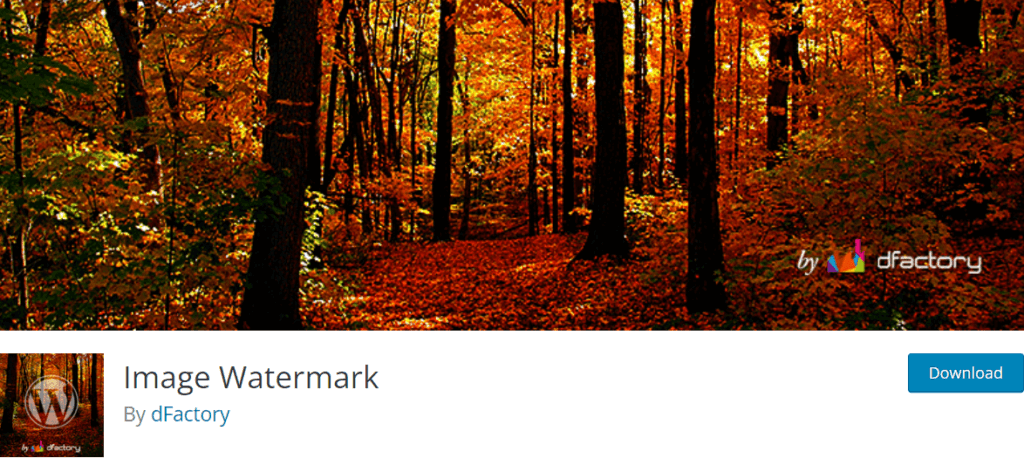
Image Watermark is a favorite of ours and among the best WordPress watermark plugins because of multiple reasons. First, it is open source and completely free to use. Secondly, it does not have any upgrade restrictions or functional limits.
You get the ability to set a default rule that will automatically watermark all of the images that you upload to your website. Besides, you also have the opportunity to align the placements of the watermark using any of the automatic alignment choices that the plugin provides.
Another big feature of this plugin is the disabling of the download feature. This restricts the users from right-clicking on the image and downloading it. In short, it provides options for adding customized, scaled, or original watermarks to the images.
Features
- Bulk watermarking
- Supports both manual and automatic watermarks
- Removal of watermarks feature
- Customizable position
- Customizable size
- Disabling right-click download option
Pricing
Image Watermark is free to download and install from the WordPress gallery and official website.
2. Easy Watermark

Easy Watermark is another of the free yet best WordPress watermark plugins. You may use Easy Watermark to instantly watermark your photographs as soon as you upload them to your media library or individually watermark any existing images.
A text watermark and an image watermark are two different sorts of watermarks that can be added to an image via the Easy Watermark plugin. Moreover, you can alter the watermark’s placement and size and add it independently on various photos.
Besides, you also get an impressive placeholder functionality that can be applied to photos dynamically using text watermarks. Moreover, you can also mention the name of the photo and the upload date, among other things.
Features
- Option to add name and date with uploaded images
- Variable text size, fonts and opacity levels supported
- Automatic addition to watermark to existing images
- Creates image backups for later restores
Pricing
Easy Watermark is absolutely free to download from the WordPress plugin library.
3. Product Watermark for WooCommerce
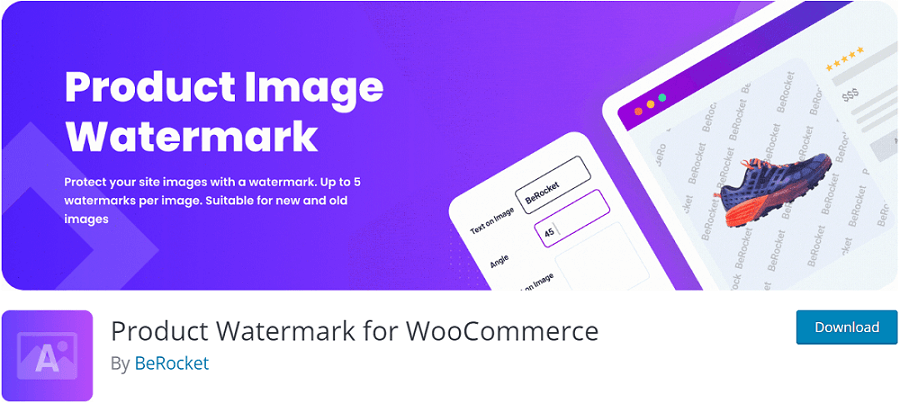
A rather new yet unique addition to our list of the best WordPress watermark plugins is Product Watermark for WooCommerce. As its name suggests, Product Watermark for WooCommerce enables you to add a unique watermark to WooCommerce product photos.
A watermark plugin that has been created particularly to operate with WooCommerce is an excellent option if you want to secure your product photos. You can apply a company logo, text, or a copyright mark to an image using this plugin.
Moreover, you can add the watermark at any point on the image as per your preference. With Product watermark for WooCommerce, you can quickly add a watermark to each product image on your website to brand them as your own with a few clicks.
Features
- WooCommerce support
- Transparent watermark supported
- Custom size selection in the paid version
- Up to 5 watermarks in the paid version
Pricing
Product Watermark for WooCommerce is available for both free and paid plans. You can purchase the paid version with extra features from $34 to $109, depending on your requirements. Besides, you will also be covered under a 30-day money-back guarantee.
4. WP Photo Album Plus
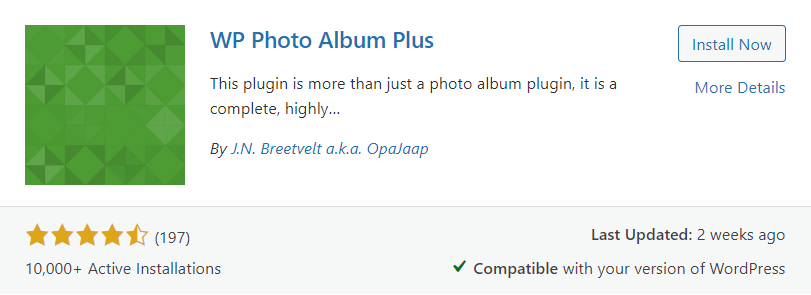
Next in line for the best WordPress watermark plugins, we have WP Photo Album Plus. This plugin’s main function is, as its name suggests, to add image albums to your WordPress website. However, it also comes with adaptable tools for including image watermarks as well.
This plugin has a sophisticated backend with several configuration options for albums and photo settings. You can submit your own watermark images, as well as change things like size, position, colors, fonts (if you’re using words rather than a logo as a watermark), and much more using the watermark submenu.
If you need to manage several photographs while dealing with image thieves, WP Photo Album Plus is a great choice.
Features
- Multi-tier albums supported
- Serves several purposes for photography sites
- Supports text and logo watermarks
Pricing
WP Photo Album Plus is available for free to organize and protect your photos.
5. YITH WooCommerce Watermark Plugin
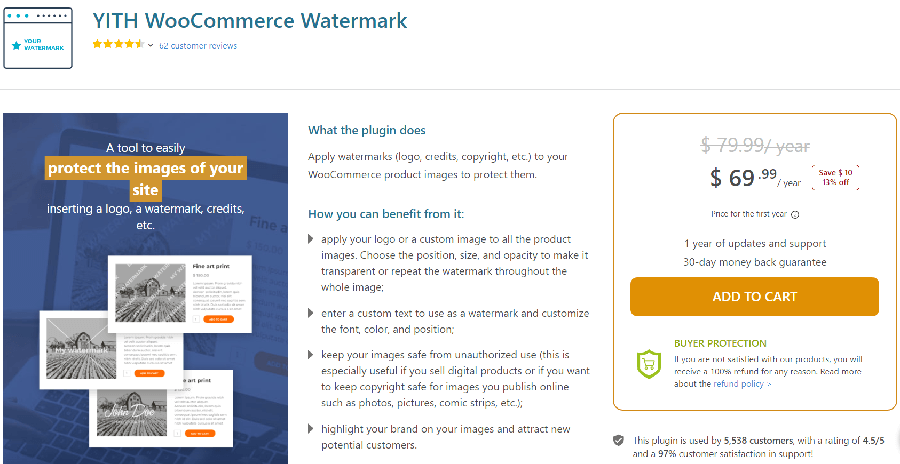
YITH WooCommerce Watermark is a popular solution to watermark images in WordPress. With the YITH WooCommerce Watermark plugin, adding a logo or a text watermark to the photos is a simple task to solidify your ownership of your photos.
With this plugin, you can quickly add your logo, text watermark, date, and more to photographs on your WooCommerce store. YITH WooCommerce Watermark resizes and watermarks all existing product images.
Additionally, it creates watermarks at the appropriate resolution and helps you shorten the time needed for a drawn-out, tiresome operation. Moreover, you can simultaneously apply the watermark to as many photographs as you like.
Lastly, the Reset button allows you to go back to the original versions of your photographs without changing the watermarks.
Features
- Custom text and logo watermarks support
- Watermark automatically applied to featured images.
- WooCommerce supported
- Multiple watermarks option for each photo
Pricing
YITH WooCommerce Watermark is a premium solution that can be obtained for $69.99 for the first year with a 30-day money-back guarantee.
Conclusion
Nothing is safe online nowadays. Not even your hard-captured photos or digital paintings. You have to look for additional security for your online assets. Adding watermarks to your images not only helps you protect your intellectual property, but they are also a great way of promoting your skills online.
In this article, we covered the basics of watermarking and its major benefits. Afterwards, we provided you with a sneak peek of the best WordPress watermark plugins available in the market right now. To help you choose as per your needs, both free and paid options are discussed.
Our Recommendations
We can wholeheartedly recommend the Image Watermark plugin as the best among the lot, with Easy Watermark as a close second.
However, if you want to get something extra juice out of the plugin, like organizing your portfolio while protecting the photos, WP Photo Album Plus is your way to go. Lastly, if you would like to go for a premium solution with a bit more advanced features, YITH WooCommerce Watermark is your go-to option.
We hope you like the article and found it helpful. Let us know which plugin you chose to save yourself from internet pirates. Share your thoughts and experiences in the comments below.
Meanwhile, if you liked this post, here are a few related posts that you might also be interested in:
