Replying to a customer’s query about your product quickly can be the difference between making a sale or losing it. However, that doesn’t mean that you need a 24/7 support team. WhatsApp chat plugins can help you talk with your shoppers and improve their experience in your store. One of the best options out there is Cresta WhatsApp Chat (Cresta Help Chat). Today, we’ll have a look at why you should install it and how to set it up.
Why do I need a WhatsApp Help Chat plugin?
Nowadays, competition in the eCommerce world is fierce. If you want to be a step ahead of your rivals, you should keep an eye on ways to improve customer service. That’s why having a useful Help Chat service on your site is crucial for your business. With a simple chatbox, you can answer common queries quickly and provide shoppers with a better experience. Additionally, it’ll help your support team because they won’t need to be ready on hand 24/7 to respond to your visitors.
There are tons of chat options available to use for WordPress that integrate different services. From Facebook to Viber to WhatsApp, there are endless variations to these boxes with their distinctive services. If you want to have a look at a complete list of the best WhatsApp Chat plugins you can check out our list where we analyze the best plugins and highlight each plugins’ features.
However, today we’ll talk about Cresta WhatsApp Chat (Cresta Help Chat), one of the most innovative yet easy-to-use chat plugins on the market that lets your visitors contact you directly through WhatsApp. Let’s take a deeper look at all its features and how you can easily set it up on your website and improve your customer service.
Cresta WhatsApp Chat (Cresta Help Chat)
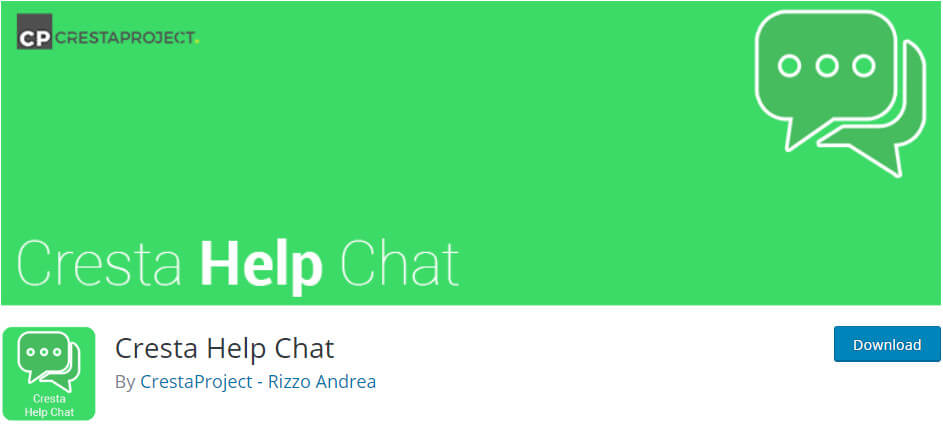
Cresta is one of the best WhatsApp chat plugins you can have on your website. Streamlined to be easy to use, you can simply activate it and add your WhatsApp number to the settings. And that’s it! You’re good to go. Any user that visits your store can easily open the chat at any time and you can help them with queries, offers, advice, and more. Whether you’re selling products, services, or just helping people out with some great information, Cresta Help Chat is the perfect plugin to use.
Features and advantages
This tool comes with all the features WhatsApp provides you such as complete security, perfect media compatibility, and mobile integration. Besides, you’ll be able to get notifications and respond to your visitors straight from your phone to improve your customer service. Nowadays, shoppers want to buy fast so the faster you can help your users, the better. If your viewers use a WhatsApp help chat, they need to message you through their WhatsApp app which means that you’ll be making sure that they’re human beings instead of bots.
But that’s not all; site compatibility is also a strong feature for Cresta WhatsApp Chat. You can enable this chat box on both mobile and web browsers. The Chat button and the chatbox are pretty minimal and blend in perfectly with most website designs. Additionally, the pro version lets you customize the chatbox even more and ensure that your help chat matches your store style.
Another interesting option is the possibility to choose to respond to the help chat from a single WhatsApp number or through a group. The group option works great if you have an entire support team or partners to work with. Moreover, responding to multiple users can be easier this way.
Things to keep in mind
Even though it’s one of the best tools out there, Cresta WhatsApp Chat isn’t perfect and has some areas to be improved. Customization is an important point as it lacks a huge range of templates, and designs, especially on the free version. Additionally, it has a limited number of options on the Multiple Contact box compared to other plugins such as WP Social Chat. Adding a bit of personalized text and messages alongside additional info can be a bit cumbersome, especially for beginners, but it’s certainly not a big deal.
All in all, Cresta Help Chat is an excellent choice. It comes with a good number of features, it’s compatible with most website designs, and it runs smoothly with no hiccups. The issues we’ve listed aren’t complete deal-breakers either!
Now that we have highlighted the best features of this plugin, let’s take a look at how you can set it up.
How to Install Cresta WhatsApp Chat Plugin
Let’s start with the actual installation of Cresta WhatsApp Chat (Cresta Help Chat). The process is the same as installing any other plugin on WordPress. Simply follow these steps:
- Open the Plugin page on your admin Dashboard by clicking on Plugins on the sidebar.
- Click on Add New on the top left of the page or check the Dashboard sidebar and click on Add New under Plugins.
- Use the search bar on the top right and search for the keywords Cresta Whatsapp chat.
- Find Cresta Whatsapp Chat on your search results and click on Install now. Then Activate it.
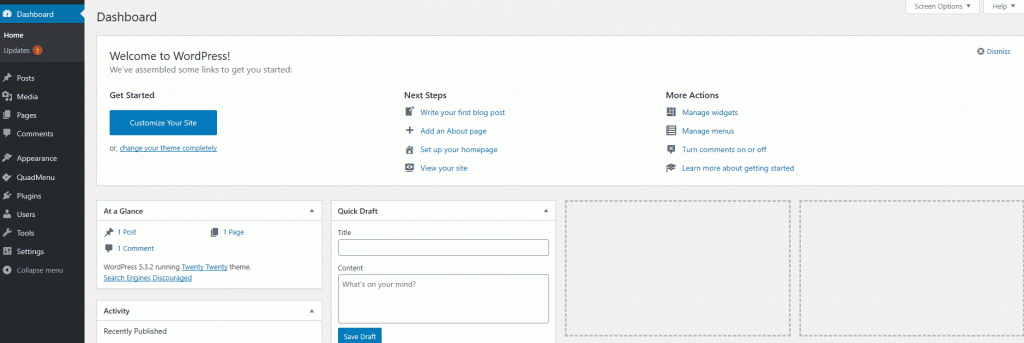
Now that you’ve successfully installed Cresta Help Chat, let’s see how we can set it up in your store.
How to set up Cresta Help Chat
To connect your help chat to your WhatsApp account, open the Cresta Help Chat plugin settings by hovering over the Settings list on your Dashboard Sidebar. Then, click on Cresta Help-Chat, and it should take you to the plugin’s Settings page. Here you can enable the Chatbox by adding your WhatsApp number or Group ID.
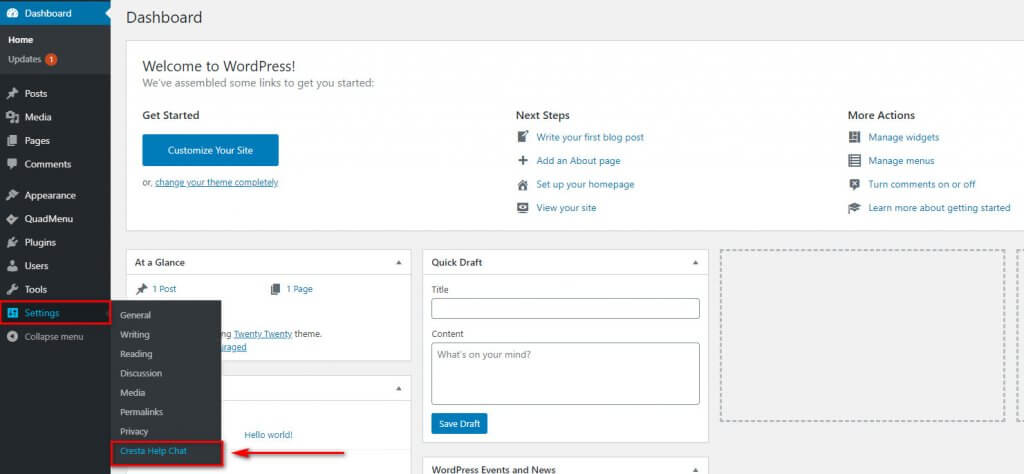
Cresta WhatsApp Chat lets you use the help chat with either a WhatsApp Number or a WhatsApp group. This way, you can directly respond to any of the help chat messages or you can allow a group of people to answer together. This is very helpful if you either run your website yourself or have a support team to talk to your users.
To use the plugin with WhatsApp, simply insert your number in the ‘Your WhatsApp Number’ field. Remember to add your country and area code! You can learn more about adding Country and Area codes here.
Alternatively, you can add a WhatsApp group number following these steps:
- Click on the WhatsApp group option on the settings.
- Open your WhatsApp and open the group that you’re going to link.
- Open the extended actions pop-up menu on the top right and open Group info.
- Under the group participants, click on Invite via a link.
- You’ll be given an invite link in the format of Chat.Whatsapp.com/***************. The latter part of the URL is your group ID. Place this in your WhatsApp ID group field to enable your help chat with your WhatsApp group.
You can learn more about the process in this help section.
How to customize Cresta WhatsApp Chat
Now that we’ve set up Cresta WhatsApp Chat, let’s have a look at some steps to customize your help chat. Keep in mind that some options might be more limited in the free version while the pro one provides a huge range of possibilities. However, if you want a plugin to talk to your customers and you don’t need much customization, the free version is a great choice.
One of the things you can personalize is the Floating Box. You can enable it for your help chat and activate it on specific pages or the entire website.
Additionally, you’re also provided with a Shortcode and a PHP code for the help chat button too. You can change the button text, icon, color, number, and more.
Cresta WhatsApp Chat (Cresta Help Chat): Verdict
While not the most powerful or feature-heavy, Cresta WhatsApp Chat is certainly the most user-friendly. Even WordPress beginners will find it quite simple to activate. The process is as easy as it gets, and setting up your WhatsApp number takes no time at all.
Even though the free version doesn’t have many customization options, the premium one opens up new avenues for personalization. The pro features offer a wide range of alternatives to individualize your help chat by using various Chatbox, dimensions, color variations, and much more.
However, if you just want to set up your help chat, the free version of Cresta Help Chat is an excellent choice. With no paywall behind crucial features and no limited trials, this plugin is the perfect help chat for WordPress Beginners. Or, for anyone looking for a fully functioning chat box without spending a single dime.
Got any opinions on the Cresta WhatsApp Chat? Let us know in the comments below! You can also try out the Cresta Messenger Chat plugin as an alternative to WhatsApp’s service.

Great!