The Best Currency Switchers for WooCommerce (Free and Paid)
Looking for the best multi-currency plugin for your store? In this guide, we’ll have a look at the best currency switchers for WooCommerce for 2021 both free and paid.
By default, WooCommerce shows all the prices of online shops in American dollars (USD). However, nowadays every website on the Internet has an international audience. So, it’s more convenient to show your prices in the native currency of your users. Their shopping experience can be immensely improved by just switching to a currency they’re more familiar with. That’s why you should display your prices based on your viewers’ location. How? With WooCommerce currency switchers.
There are many options in the market but not all of them are equally as good. To make your life easier, in this guide, we’ll have a look at some of the best currency switcher plugins for WooCommerce. And the best part is that they’re very easy to set up so you’ll get results with no hassle. Before we jump into the list, let’s better understand why using a multi-currency add-on is a good idea.
Why do you need a currency switcher for WooCommerce?
In the global context of online marketing, you must ensure that you make your products available globally. Anything you sell on the Internet should be easily accessible in any part of the world. That’s how the globalized market of e-commerce is powered, through easy access using the World Wide Web.
However, putting your products out there isn’t enough. You have to make sure that your products and their price is understood by every user. By default, WooCommerce shows prices in American dollars (USD). Even though this is a well-known global currency, some may find it difficult to buy products with it because they don’t know how much it represents in their local currency. This can be the case in areas where a standard currency is used (i.e the European Union).
Therefore, if you want to provide your customers with a great experience, it’s more convenient to display the prices in their local currency. This way, they have a better grasp of how much they want to spend and how much they can buy using the currency they’re more familiar with.
This is why you should consider using a WooCommerce currency switcher, also known as multi-currency plugins, for your online shop. As there are many options to choose from, we’ve selected the best ones for you. All add-ons come with excellent features and some of them are free. With these tools, you’ll be able to display different currencies using accurate exchange rates, change the currency based on the country selected, show checkout using different currencies, integrate them with payment gateways such as PayPal and Stripe, and much more.
Best currency switchers for WooCommerce
The best multi-currency switchers for WooCommerce are:
- WOOCS – WooCommerce Currency Switcher (Free and Premium)
- Currency Switcher for WooCommerce (Free)
- Multi-Currency for WooCommerce (Free and Premium)
- Price Based on Country for WooCommerce (Free and Premium)
- YayCurrency – WooCommerce Multi-Currency Switcher (Free and Premium)
- Easy Digital Downloads – Currency Converter (Premium)
- WooCommerce Ultimate Multi Currency Suite (Premium)
- WooCommerce All-in-One Currency Converter (Premium)
- CBX Currency Converter (Free and Premium)
- WooCommerce Multi-Currency (Premium)
- WC Multi-Currency for WooCommerce by Palscode (Free and Premium)
- Currency Converter Widget (Premium)
- Open Currency Converter (Free)
Let’s have a closer look at what they can bring to the table.
1. WOOCS – WooCommerce Currency Switcher by PluginUs.NET (Free and Premium)
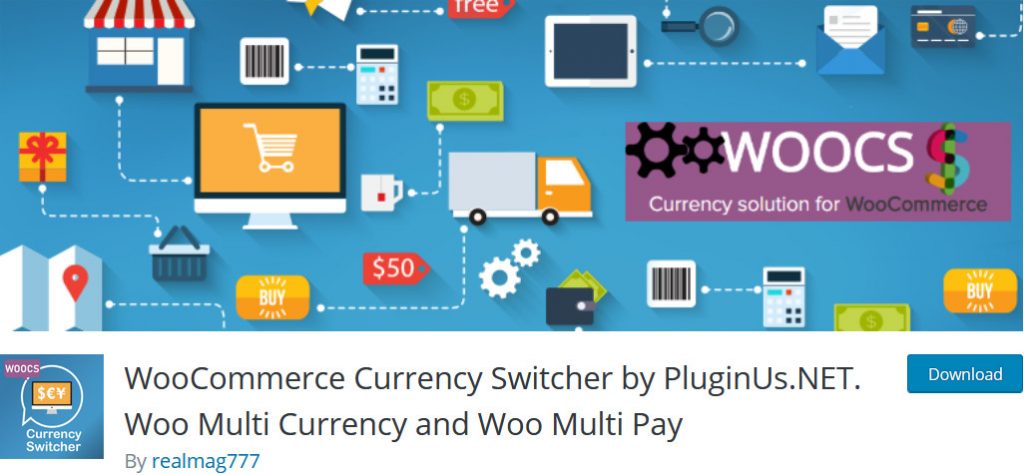 WooCommerce Currency Switcher provides a great option to easily switch between various currencies on your website. It lets you add multiple currencies to your store and set exchange rates that update in real-time. Additionally, it comes with a dedicated widget that you can enable using a shortcode. Similarly, you can activate the currency switcher on your checkout page and even define the price format in various currencies. On top of that, you can use three different front-end designs and let your customers change their currencies.
WooCommerce Currency Switcher provides a great option to easily switch between various currencies on your website. It lets you add multiple currencies to your store and set exchange rates that update in real-time. Additionally, it comes with a dedicated widget that you can enable using a shortcode. Similarly, you can activate the currency switcher on your checkout page and even define the price format in various currencies. On top of that, you can use three different front-end designs and let your customers change their currencies.
WooCommerce Currency Switcher also lets you add your custom price formats and custom money symbols. However, one of the great features that this plugin provides is the ability to record statistics. You can easily collect switching statistic data regarding what currencies your customers switch to more often, the country, and even the time.
Key features
- 3 different graphic designs for the currency switcher interface.
- More than 7 currency aggregators for automatic currency rate updates.
- Allow customers to pay at checkout using their currency.
- Set your price formats, custom money signs, and even collect currency switcher statistics.
If you’re interested in this plugin, you can have a look at the following video that quickly shows you its main features.
Price
WooCommerce Currency Switcher has a free version and a premium plan with more advanced features that start at 32 USD per year.
2. Currency Switcher for WooCommerce (Free)

Currency Switcher is another of the best free WooCommerce multi-currency plugins. With this tool, you can choose to automatically set the currency for your products based on your shoppers’ location. It automatically detects your viewers’ IP and locale and changes the prices to the appropriate currency with accurate exchange rates.
Additionally, your customers can also revert to the original currency during checkout and even choose to override the currency by user-selected billing or shipping country. You can also provide multiple currency switcher placements and format options to make it easier for your customers to choose any currency they’d like to use.
Currency Switcher for WooCommerce comes with a wide range of shortcodes and widget options that are quite handy. As far as functional and simple plugins go, this is one of the best options out there.
Key features
- Automatic currency switching and exchange rate updates.
- Options for currency based on country or locale.
- Multiple currencies switching placement and format options.
- Tons of shortcodes and widgets for better currency switching flexibility.
Price
Currency Switcher for WooCommerce is 100% free.
3. Multi-Currency for WooCommerce (Free and Premium)
 Multi-Currency is another of the best WooCommerce currency switchers. This freemium tool comes with some of the most intuitive features available. It smartly converts prices, coupons, shipping prices, and even taxes based on your users’ currency. You can also add a nifty widget with 7 different front-end styles to your site and a floating currency bar that lets your shoppers choose their preferred currency. Besides these features, the price switcher interface for your single product pages offers 4 different front-end styles.
Multi-Currency is another of the best WooCommerce currency switchers. This freemium tool comes with some of the most intuitive features available. It smartly converts prices, coupons, shipping prices, and even taxes based on your users’ currency. You can also add a nifty widget with 7 different front-end styles to your site and a floating currency bar that lets your shoppers choose their preferred currency. Besides these features, the price switcher interface for your single product pages offers 4 different front-end styles.
The plugin also automatically detects the country based on IP address for better currency switching. Additionally, Multi-Currency provides a premium option that starts at 30 USD and adds tons of useful features such as unlimited currency options, switching currency using Javascript, and compatibility with Finance API. The premium version even lets users save sessions on your website to save the currency they’ve selected instead of using the cookies.
Key features
- Multicurrency for product prices, shipping prices, coupon codes, and taxes.
- Easy to interact floating-bar and widgets to change currency switching.
- It lets you add custom exchange fees, custom currency symbols, and multi-currency checkout.
- Autodetects geo-location and language for automatic currency switching.
Price
This plugin has a free version and a premium plan that includes more functionalities and costs 32 USD per year.
4. Price Based on Country for WooCommerce (Free and Premium)
 Price Based on Country is not only one of the best currency switchers for WooCommerce but also an excellent checkout plugin. It requires little to no setup and is super easy to use. It detects your shoppers’ country and displays the prices in the corresponding currency.
Price Based on Country is not only one of the best currency switchers for WooCommerce but also an excellent checkout plugin. It requires little to no setup and is super easy to use. It detects your shoppers’ country and displays the prices in the corresponding currency.
However, the main feature of this tool is that it allows you to set up your store to show various prices based on different countries. This way you can set up regional pricing based on geo-location which can be quite handy for some businesses. Moreover, you can calculate the pricing using exchange rates that the app provides or add your custom rates. This tool is also compatible with WPML so you can change the site’s language and apply currency conversions to both flat and international shipping rates.
Additionally, Price Based on Country’s pro version starts at 39€ per year and lets you add exchange rate fees, bulk editing variation pricing, and display the currency codes next to the prices too. The compatibility with other WooCommerce plugins such as Subscriptions, WooCommerce product add-ons, and WooCommerce bookings can also be useful if you’re looking for a multi-currency tool that can be combined with other extensions.
Key features
- Widget to choose the currency and autodetects geolocation.
- Pricing for individual regions.
- Compatible with WPML so you can change site language and currencies easily.
- Premium version adds tons of features such as bulk editing variation pricing, exchange rate fees, and compatibility with other WooCommerce add-ons.
Price
Price Based on Country is a freemium plugin. It has a free version with basic features and two premium plans that start at 39 euros per year.
5. YayCurrency – WooCommerce Multi-Currency Switcher (Free and Premium)
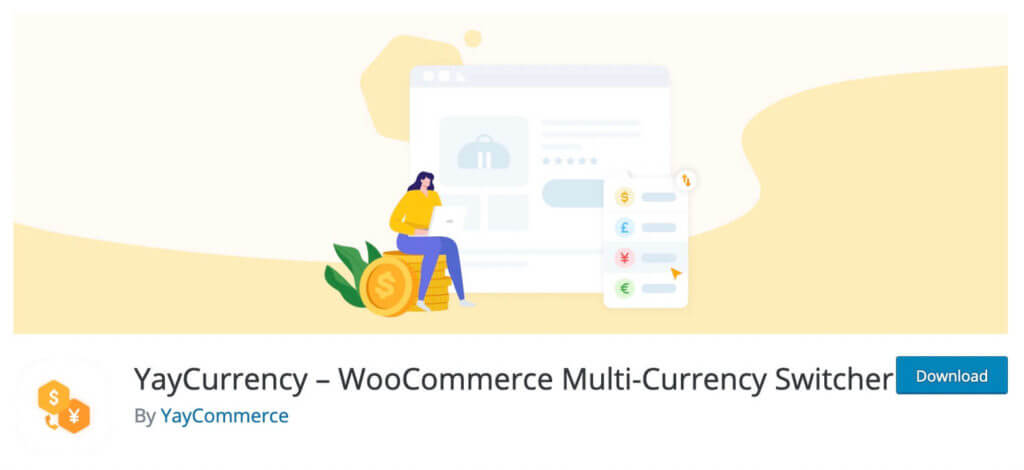
YayCurrency is the WooCommerce Currency Switcher for online stores that cater to international customers!
It is helpful in small, medium, and large e-commerce stores. For example, you can add a currency converter to the default currency so it will be easier for customers and retailers to view the prices and fees in their local currencies. With 160+ supported currencies, you can try adding not just one but many different payment methods to your website simultaneously!
When a new currency is added to the list, it takes on your WooCommerce default currency format including currency symbol position, thousand separators, decimal separators, and the number of decimals. Then you can customize each currency by changing the formatting options in the currency’s drawer panel.
Features
- Auto GeoIP: Automatically show the listing price in the local currency according to the geographic information detected from the customer’s IP address.
- Comprehensive Sales Report: Integrated WooCommerce multi-currency analytics allow you to view total sales, leaderboards, orders, and top products sold in each currency.
- Price Rounding Options: Round up/down the converted prices to your desired threshold. You can run a live calculation preview to make sure it ends in favourite figures like .99, .49, or .00.
- Fixed Product Price Based on Currency: This feature allows you to show specific products or product variations at the exact local price you’d like.
Pricing
YayCurrency is a freemium plugin. You can try out its free version from the WordPress repository. As for the premium versions, the plugin is available as both yearly and one-time payment plans. The yearly payment plans start at $49 for a single site per year. Whereas the one-time plans start at $195 for a single site for a lifetime. To top it all, you get a 30-day money-back guarantee as well.
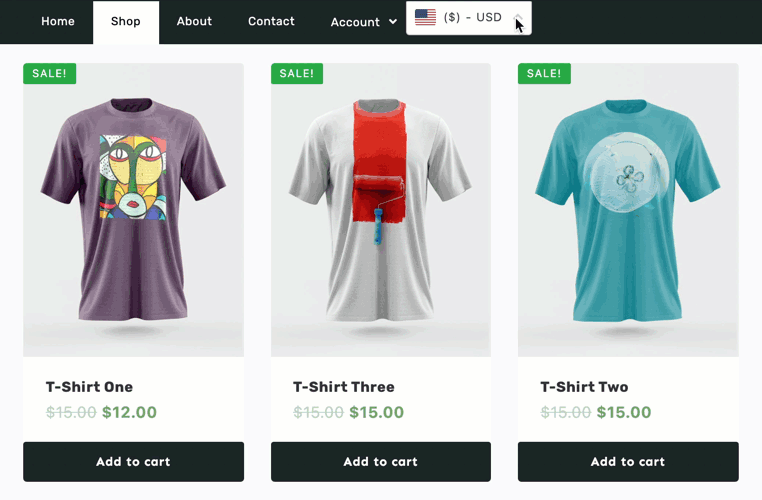
6. Easy Digital Downloads – Currency Converter (Premium)
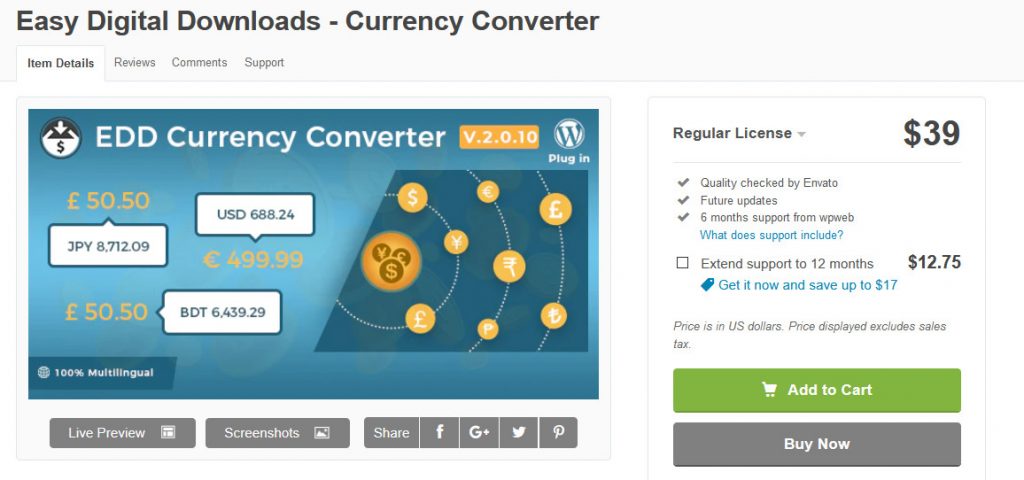 Easy Digital Downloads is one of the best premium currency switchers for WooCommerce. Starting at 39 USD, it certainly isn’t the cheapest option on the list but it packs a bigger punch in terms of features.
Easy Digital Downloads is one of the best premium currency switchers for WooCommerce. Starting at 39 USD, it certainly isn’t the cheapest option on the list but it packs a bigger punch in terms of features.
Automatic detection and popups let your customers instantly choose their preferred currency in a few clicks. Additionally, the currency switching interface is very clean and minimal with drop-down menus and currency lists. Even customizing the currency switching menu is super easy with the dedicated drag and drop customizer. You can even add your custom currencies with unique codes, labels, symbols, and exchange rates.
This top multi-currency plugin for WooCommerce also comes with extra features that are very useful for large eCommerce stores. For example, you can add the switched currency to the default currency for better clarity or even replace the base currency with the switched one altogether.
Moreover, you can include better currency switching support on the checkout page and add popups reminding users about the switched currency and exchange rates. However, for better administration the plugin lets you process the purchases in your default currency.
Key features
- Inline currency switching interface with attractive menu design and options.
- Drag and drop customizer to personalize the currency switching menu.
- Replace base currency or add switching currency to the prices.
- Dedicated customer support services and easy-to-use documentation.
Price
Easy Digital Downloads is a premium tool that will set you back 39 USD per year.
7. WooCommece Ultimate Multi Currency Suite (Premium)
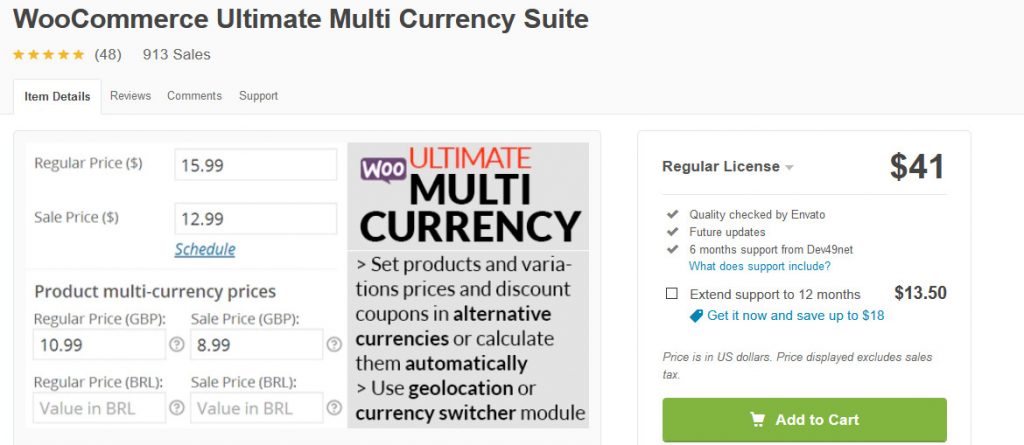 Another great premium option is the WooCommerce Ultimate Multi Currency Suite. This tool lets you set custom prices for your products as well as sales and discount prices in multiple currencies. You can even customize coupon amounts in multiple currencies. Moreover, your users can either pay in the base or in the switched currency they chose. This plugin is also compatible with PayPal, Stripe, and other payment gateways making it easier for your shoppers to buy using their preferred payment method. Exchange rates for automatic conversions can be either set manually or you can choose to automatically update them for better convenience.
Another great premium option is the WooCommerce Ultimate Multi Currency Suite. This tool lets you set custom prices for your products as well as sales and discount prices in multiple currencies. You can even customize coupon amounts in multiple currencies. Moreover, your users can either pay in the base or in the switched currency they chose. This plugin is also compatible with PayPal, Stripe, and other payment gateways making it easier for your shoppers to buy using their preferred payment method. Exchange rates for automatic conversions can be either set manually or you can choose to automatically update them for better convenience.
Similar to other tools on the list, WooCommerce Ultimate Multi Currency Suite automatically switches the currency based on the users’ IP and even saves their preferred currency settings. The plugin also comes with translations in English and Polish and PO/mo files so you can set up your translations. This plugin is very simple to set up, so it’s a great option if you want to display your products in several currencies without spending much time.
Key features
- Option for paying in the base or alternative currency.
- Automatic currency detection and simple currency switching widget for frontend.
- Multi-currency support for sales, discounts, coupon codes, and even shipping costs.
- Completely compatible with PayPal, Stripe, and other payment gateway services.
Price
This is a premium plugin available in Code Canyon for 41 USD per year.
8. WooCommerce All-in-One Currency Converter (Premium)
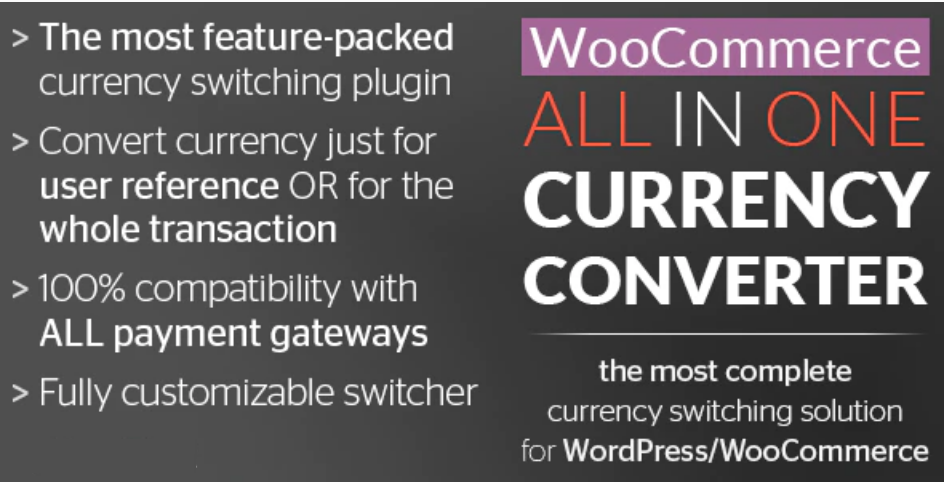 WooCommerce All-in-One is another excellent plugin that you should consider if you have an international audience. It allows you to let customers choose their preferred currency or automatically display prices in the users’ local currency using geolocation. This tool is compatible with PayPal, Stripe, and all major payment gateways. Additionally, you can configure the exchange rates to receive an update every 24 hours or update them manually.
WooCommerce All-in-One is another excellent plugin that you should consider if you have an international audience. It allows you to let customers choose their preferred currency or automatically display prices in the users’ local currency using geolocation. This tool is compatible with PayPal, Stripe, and all major payment gateways. Additionally, you can configure the exchange rates to receive an update every 24 hours or update them manually.
One interesting feature of WooCommerce All-in-One Currency Converter is that it offers 2 different conversion methods:
- Base currency payment mode: The currency conversion is just for user reference but the payments still occur in the base currency you have set in WooCommerce.
- Complete currency conversion: The payments happen in the converted currency.
Key features
- Very easy to use.
- 2 conversion methods: base currency payment and complete conversion.
- Compatible with PayPal, Stripe, and all major payment gateways.
- Compatible with cache plugins.
- Place the currency switcher anywhere on your site with a widget, shortcodes, or PHP function.
- Fully customizable via CSS, JavaScript, and WordPress filters.
Price
WooCommerce All-in-One is a premium plugin that costs 31 USD per year.
9. CBX Currency Converter (Free and Premium)
 CBX Currency Converter is one of the best currency switchers for WooCommerce. It lets you easily show prices in your shoppers’ local currency and display exchange rates both via widgets and shortcodes. This tool comes with four display layouts and takes the exchange rates from Google Finance. On top of that, this top multi-currency plugin supports more than 117 currencies and lets you display up to 10 different currencies at the same time.
CBX Currency Converter is one of the best currency switchers for WooCommerce. It lets you easily show prices in your shoppers’ local currency and display exchange rates both via widgets and shortcodes. This tool comes with four display layouts and takes the exchange rates from Google Finance. On top of that, this top multi-currency plugin supports more than 117 currencies and lets you display up to 10 different currencies at the same time.
Finally, CBX allows you to show the flag of the countries to easily find the right currency and select how many decimals you want to display to provide accurate prices.
Key features
- Display prices in local currency.
- 4 different layouts.
- Supports widgets and shortcodes.
- Supports 117+ different currencies.
- Show up to 10 currencies simultaneously.
- AJAX-based calculator.
Price
CBX Currency Converter is a freemium tool. It has a free version with basic features and a premium plan with more advanced functionalities for 25 USD per year.
10. WooCommerce Multi-Currency (Premium)
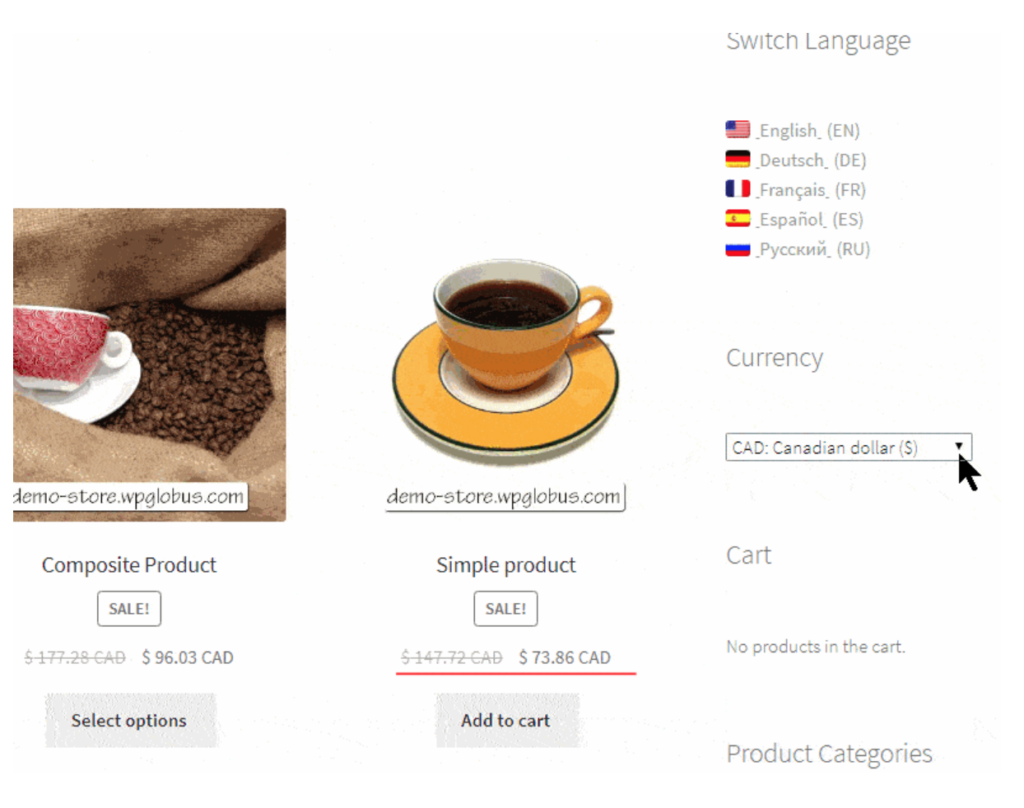 Multi-Currency is an official WooCommerce plugin that allows you to easily switch currencies and recalculate exchange rates. This way, you can display prices in your customers’ local currencies and let them pay in their preferred currency during checkout. It’s worth noting that WooCommerce Multi-Currency gets the exchange rates from two providers (Currencylayer and OpenExchangeRates) so before you start using it, you need to create an account with one of them.
Multi-Currency is an official WooCommerce plugin that allows you to easily switch currencies and recalculate exchange rates. This way, you can display prices in your customers’ local currencies and let them pay in their preferred currency during checkout. It’s worth noting that WooCommerce Multi-Currency gets the exchange rates from two providers (Currencylayer and OpenExchangeRates) so before you start using it, you need to create an account with one of them.
Main features
- Very easy to set up and use.
- Users can choose their preferred currency from a widget.
- Automatically recalculates exchange rates.
- Pay in the selected currency.
- Ability to add a conversion commission.
- Set a store’s base currency and add as many currencies as you want.
Price
WooCommerce Multi-Currency is a premium plugin that costs 99 USD per year.
11. Currency Converter Widget (Premium)
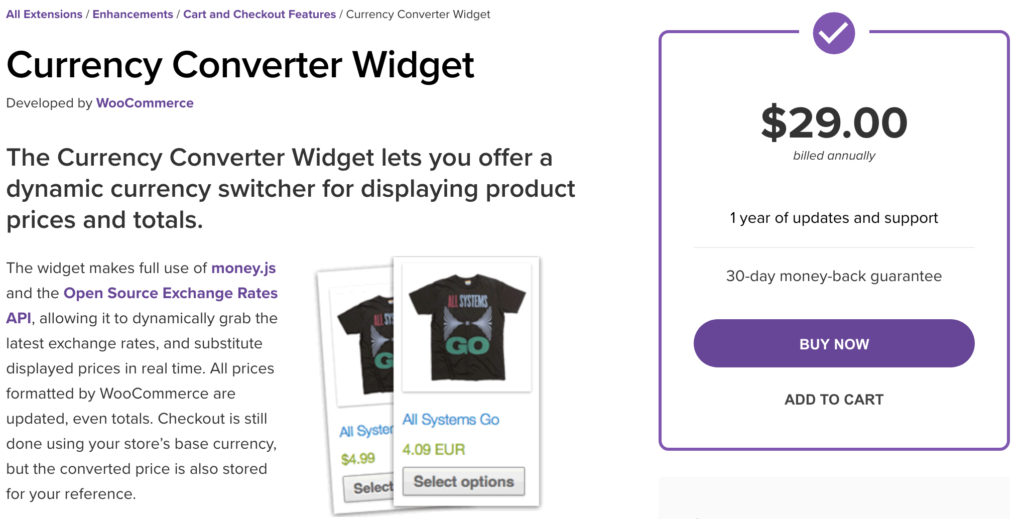 If you want a simple but effective currency switcher for WooCommerce, Currency Converter Widget is an excellent choice. This premium tool allows you to display dynamically switch currencies for prices and totals. This means that it shows the latest exchange rates in real-time using the Open Source Exchange Rates API. Additionally, this plugin uses geolocation (IP address of the user) to display the corresponding currency.
If you want a simple but effective currency switcher for WooCommerce, Currency Converter Widget is an excellent choice. This premium tool allows you to display dynamically switch currencies for prices and totals. This means that it shows the latest exchange rates in real-time using the Open Source Exchange Rates API. Additionally, this plugin uses geolocation (IP address of the user) to display the corresponding currency.
One important thing to note is that the Currency Converter Widget displays prices on the front-end but the transaction will happen using the base currency you have set for your WooCommerce store. This means that when the users pay, they’re charged in your base currency and not in the one they have selected.
Main features
- Dynamically switches currencies for prices and totals
- Real-time exchange rates
- Easy to use
- Geolocation to switch currencies automatically based on the IP address of the user
- Even though the users can choose their currency, transactions happen in your base currency
Price
Currency Converter Widget is a premium plugin that starts at 29 USD per year.
12. WC Multi-Currency for WooCommerce by Palscode (Free and Premium)
 WC Multicurrency is a top currency switcher plugin for WooCommerce. It’s designed to help you increase your sales by allowing your visitors to easily switch to their preferred currency. This tool lets you enable unlimited currencies and you can either update the exchange rates automatically or manually.
WC Multicurrency is a top currency switcher plugin for WooCommerce. It’s designed to help you increase your sales by allowing your visitors to easily switch to their preferred currency. This tool lets you enable unlimited currencies and you can either update the exchange rates automatically or manually.
Main features
- Let users switch to their preferred currency.
- Enable unlimited currency.
- Update exchange rates manually or automatically.
Price
WC Multi-Currency for WooCommerce is a freemium tool. It has a free version with basic features and 3 premium plans that start at 39 USD per year.
13. Open Currency Converter (Free)
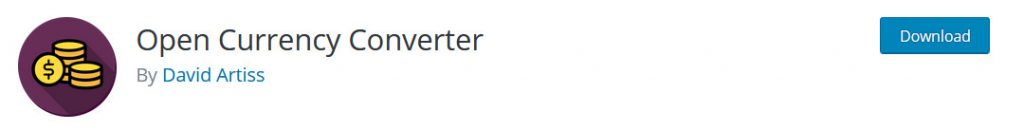 Open Currency Converter is the last plugin on our list of top currency switchers for WooCommerce. Even though it isn’t as famous as other add-ons, this free plugin comes with a robust package of features that you might not find in other tools. This includes a supported list of over 170 different currencies and auto-updating currency exchange rates.
Open Currency Converter is the last plugin on our list of top currency switchers for WooCommerce. Even though it isn’t as famous as other add-ons, this free plugin comes with a robust package of features that you might not find in other tools. This includes a supported list of over 170 different currencies and auto-updating currency exchange rates.
Not only do you get dedicated shortcodes for your shop but also a dedicated PHP function for currency conversion. So, if you know how to code, you can directly enable currency switching in your theme. Additionally, you can use templates to control how you display the currency conversions to your users. The administrative interface lets you customize the default currency, view exchange rates, and define how customers can switch their currencies whenever they want.
Rather than a simple multi-currency add-on, this plugin works marvelously as a currency converter to show your prices in various currencies without much hassle. It is completely free and works great even outside WooCommerce purposes. So, while it may not be the perfect currency switching option, it’s an add-on you could check out for your multicurrency needs.
Key features
- Completely free and super easy to set up.
- Supports over 170 different currencies.
- Dedicated shortcodes and PHP functions to convert currencies.
- Caches conversion results for faster loading and response time.
Price
Open Currency Converter is a free plugin.
Currency Switchers for WooCommerce: Conclusion
And that concludes our list of the best currency switchers for WooCommerce. Currency switching can be one of the most crucial features of any online store. So, if you want your products to appeal to a global population you should consider using one of these plugins.
All these tools are pretty easy to set up and most of them are even free so you can try them out without spending much time or money! If you’re not sure which one to choose, you can start with WooCommerce Currency Switcher or the free version of Price Based on Country.
Apart from a multi-currency tool, we recommend you use other tools to improve your checkout page and increase conversion rates. If you’re not sure which tools you should use, our list of checkout plugins for WooCommerce is a great start. So now it’s your time to try them and tell us how you feel about using these multi-currency plugins.
For more information on how to change the currency in your store and add custom currencies and symbols, check out this guide.
What features do you think they should include? Do you have any recommendations for other add-ons that we should add to the list? Let us know in the comment section below!

Wow! the information which is provided here is very good. I just want to let you know about one more currency switcher which I have been personally using Dinero Currency Converter, it will be a valuable addition because of the feature it provides.
Thanks Christopher, we’ll have a look at it
Do any of these (multi-currency did not seem to work according to my needs) work with tax by country?
Since OSS in the EU this summer one more pressingly wants to have a currency plugin which identify a visitor by country, and show that visitors currency AND tax in the shop and cart.
Eg being a Swedish shop selling to GB, NO, US need no taxes at all; ie a rebate of 20% off the inc tax price. (Tolls are being paid by the end customer but to the shop…) Selling for 80 EUR instead of 100 EUR will probably have a positive impact on the conversion…
Most of these seem to only focus on currency conversion but a eg a UK visitor wanting to rid their EUR will buy it tax free…