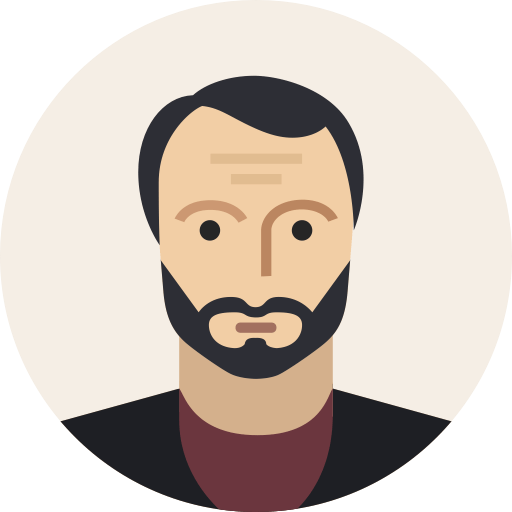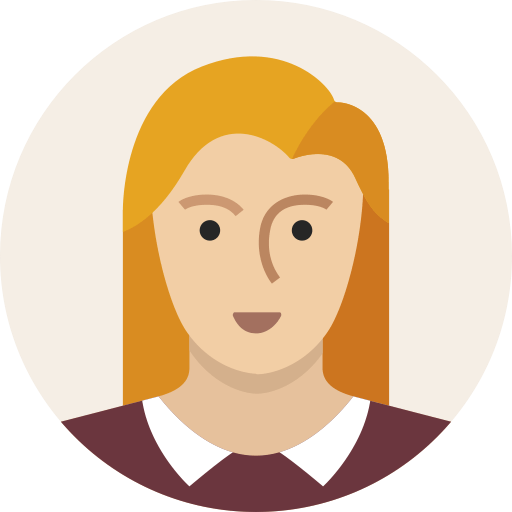WhatsApp Chat Shortcodes
With WhatsApp Chat for WordPress, you can add shortcodes anywhere on your site. So, your customers can start a WhatsApp conversation with you in one click.
Rounded button
[whatsapp layout="button" rounded="yes"]Welcome![/whatsapp]
Square button
[whatsapp layout="button" rounded="no"]Welcome![/whatsapp]
Circle bubble
[whatsapp layout="bubble" rounded="yes"]Welcome![/whatsapp]
Square bubble
[whatsapp layout="bubble" rounded="no"]Welcome![/whatsapp]
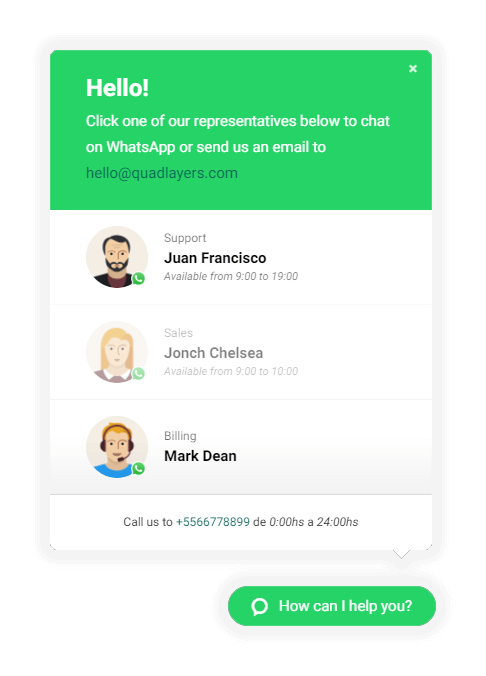
Multiple team member accounts
The premium version of WhatsApp Chat allows you to include unlimited agent accounts with their names and labels to provide users with direct contact with the different support areas of your site.