Instagram Tag Feed
Create Business Instagram Account
To create an Instagram Business Profile, you must have a Facebook Page that you can connect to. This mixed login is due to the dependency of Instagram on Facebook. If you don’t have a Facebook Page, then create one.
Check out a step-by-step guide on how to create a business clicking the button below.
Adding a Business account
To create a business account in Instagram Feed Gallery, first, click the Add Busines Account button.

Then, log in to Facebook filling in your credentials and press Continue.

Once you log in, select the accounts you want to use to display the Tag Feed.

Then, choose the fan pages related to the account you want to use to display the Tag Feed.
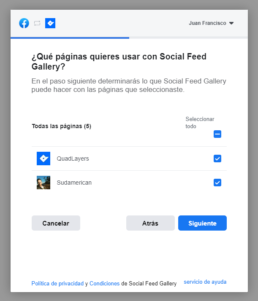
Please remember to select the associated pages to the account you have selected, otherwise, the account will not be integrated with the plugin.
Then, accept all the permissions required to integrate the business token and tag feeds.
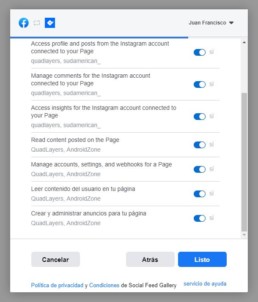
After that, you will be redirected to the WordPress dashboard and your business account should be visible on the account tab of the Instagram Feed Gallery plugin.
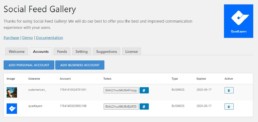
Finally, you will be able to create and display the Instagram tag feeds.
PLEASE PAY SPECIAL ATTENTION AND SELECT THE BUSINESS ACCOUNT WHEN YOU CREATE THE TAG FEED (if you have more than one synchronized). OTHERWISE, THE FEED WILL NOT LOAD ON YOUR PAGE/POST.
