6. Brands
Learn how to create brands and assign products to different brands.
6.1. Brand Creation and Edition
To create a new brand or edit an existing one, access the brand editor page in Products > Brands.
Then, add or edit the name, slug, description, logo, banner, and link of each brand.
On the left side, you will see the available Brands and the fields to add new ones.
Under the list of available Brands, you have two buttons to Export and Import all the information regarding Brands you have created on other sites.
How to import brands from another site?
1. Go to the site that you want to get the Brands list from, and click the Export button.
2. A JSON file called brands.json will be automatically generated.
3. Go to the site where you want to import your brands and import the file you have just downloaded.
4. Once the upload finished, you will see all the imported brands on your site. You can use them as they are or edit them.
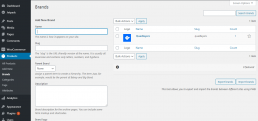
6.2. Brand Usage
Adding brands to products
To display brands in the products page, you need to attach a product with its brand when editing a product.
To do that:
1. Go to the single product editor page.
2. Find the Brands Metabox in the sidebar.
3. Check the brand (you can also create a new brand here).