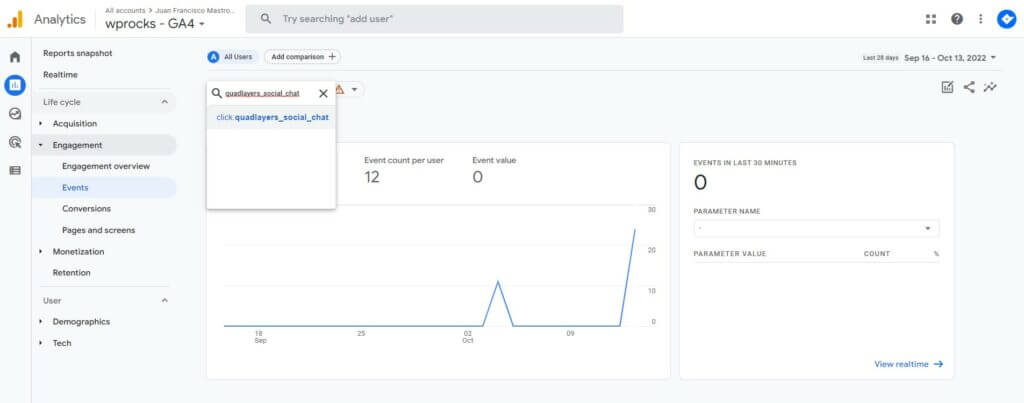8. Google Analytics
Here we will explain how to activate Google Analytics events tracking.
The premium version of WhatsApp Chat has an integration with Google Analytics v3 and Google Analytics v4.
This allows you to measure when users click on the WhatsApp Chat button or contact you.
8.1. Google Analytics v3
Here we will explain how to activate Google Analytics v3 events tracking.
8.1.1. How to get Google Analytics v3 Property Tracking ID?
Google Analytics v3 uses the concept of "Views" to offer different data reports of the same property. Each view has its own subset of specifications with its own settings to track traffic within a Universal Analytics property.
To get the tracking ID from Google Analytics follow these steps:
1: Click on the wheel icon on the left to access the Admin panel
2: Press the Tracking Info on the Property panel
3: Click on the Tracking code
4: The Tracking ID is a string with this format: UA-XXXXXXX-X
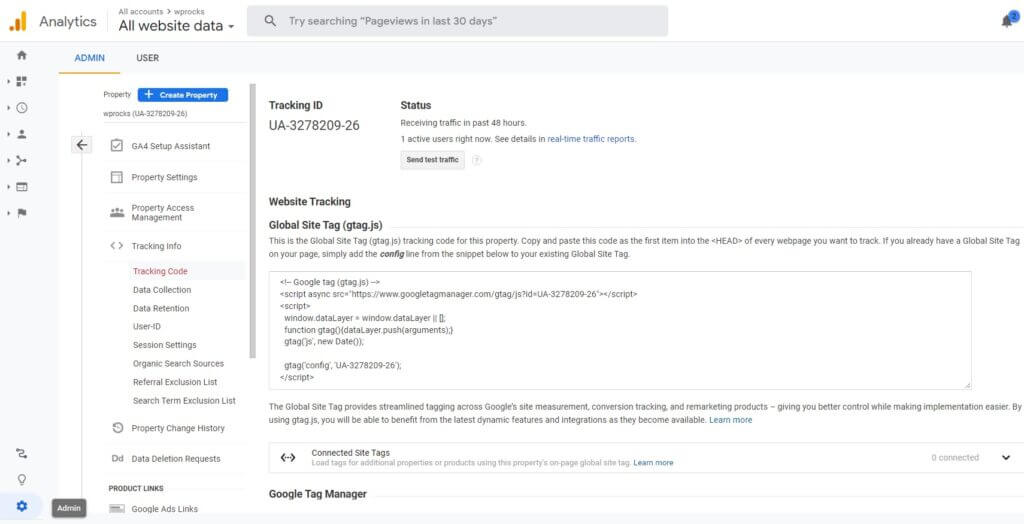
8.1.2. How to set up Google Analytics v3 Property Tracking ID?
Go to Social Chat > Settings > Select GAv3
![]()
8.1.2. How to view Google Analytics v3 events?
Go to Home > Behavior > Top Events
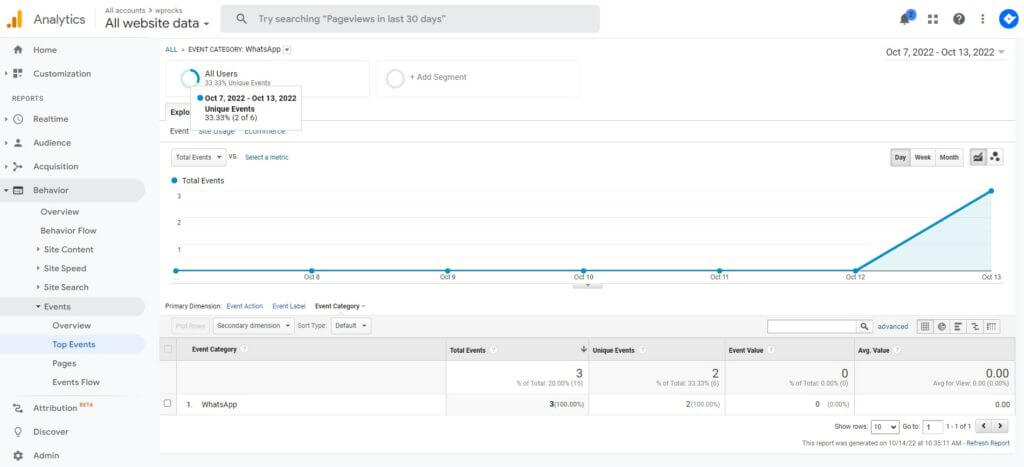
8.2. Google Analytics v4
Here we will explain how to activate Google Analytics v4 events tracking.
8.2.1. How to get Google Analytics v4 Data Stream Measurement ID?
Google Analytics v4 incorporates the concept of "Data Stream" in detriment of "Views". Each data stream has its own measurement ID to track traffic within a Universal Analytics property.
To get the measurement ID from Google Analytics v4 you need to create a new property compatible with GA v4 because this version is no longer compatible with v3.
To get the measurement ID, follow these steps:
1: Click on the wheel icon on the left to access the Admin panel
2: Press Data Streams in the Property panel
3: Click on the Data Stream you want to select or create a new one
4: The Measurement ID is a string with this format: G-XXXXXXXXX
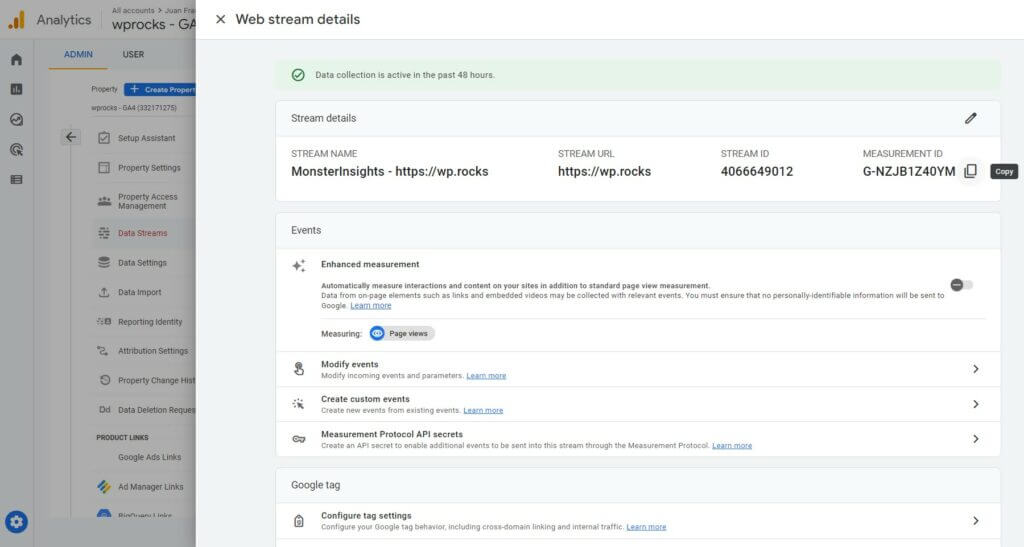
8.2.2. How to set up Google Analytics v4 Property Tracking ID?
Go to Social Chat > Settings > Select GAv4
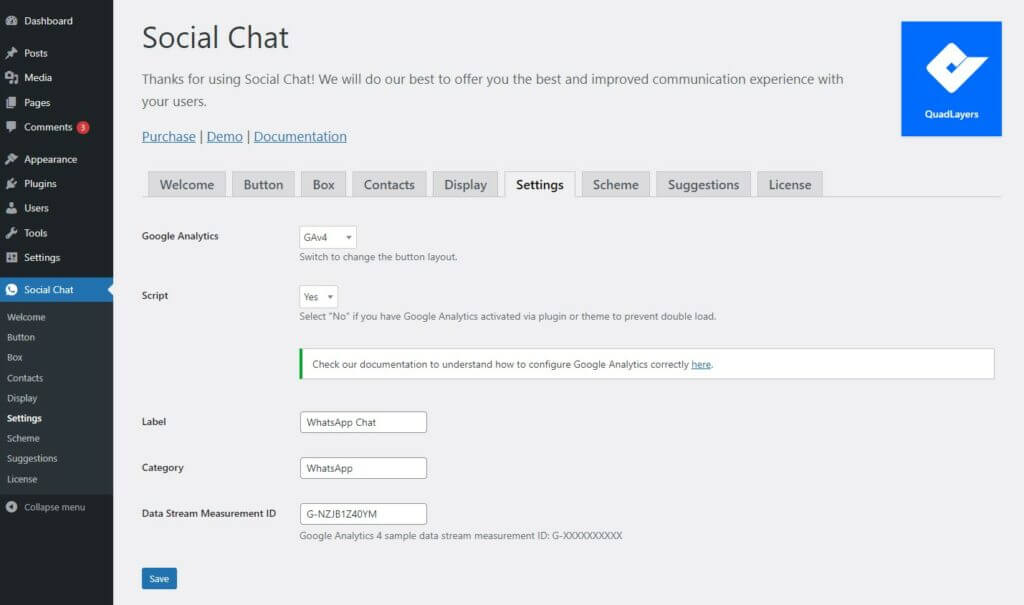
8.2.2. How to view Google Analytics v4 events?
Go to Home > Reports > Engagement > Events