8. Email
Let's see how to include custom fields in the email notifications.
1: Go to WooCommerce > Checkout > Email
2: In the Add custom fields setting, select Yes
3: Then, add the Email Order Status where you want to include the custom fields
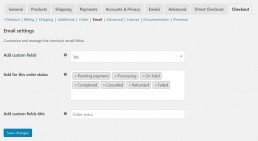
Click one of our representatives below to chat on Telegram or send us an email to [email protected]