Datepicker
WooCommerce Checkout Manager date is based on jQuery UI Datepicker. This is a highly configurable plugin that adds a date picker functionality to the pages. You can customize the date format and language, restrict the selectable date ranges, and add buttons and other navigation options easily.
By default, the date picker calendar opens in a small overlay when the associated text field gains focus.
Format date as a string value with a specified format.
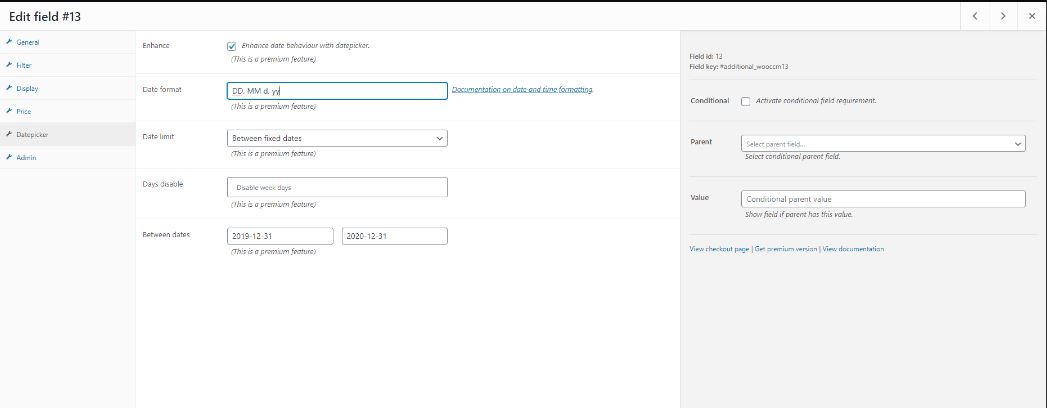
The format can be combinations of the following:
- d – day of the month (no leading zero)
- dd – day of the month (two-digit)
- o – day of the year (no leading zeros)
- oo – day of the year (three-digit)
- D – day name short
- DD – day name long
- m – month of the year (no leading zero)
- mm – month of the year (two-digit)
- M – month name short
- MM – month name long
- y – year (two-digit)
- yy – year (four-digit)
- @ – Unix timestamp (ms since 01/01/1970)
- ! – Windows ticks (100ns since 01/01/0001)
- ‘…’ – literal text
- ” – single quote
- anything else – literal text
There are also several predefined standard date formats available:
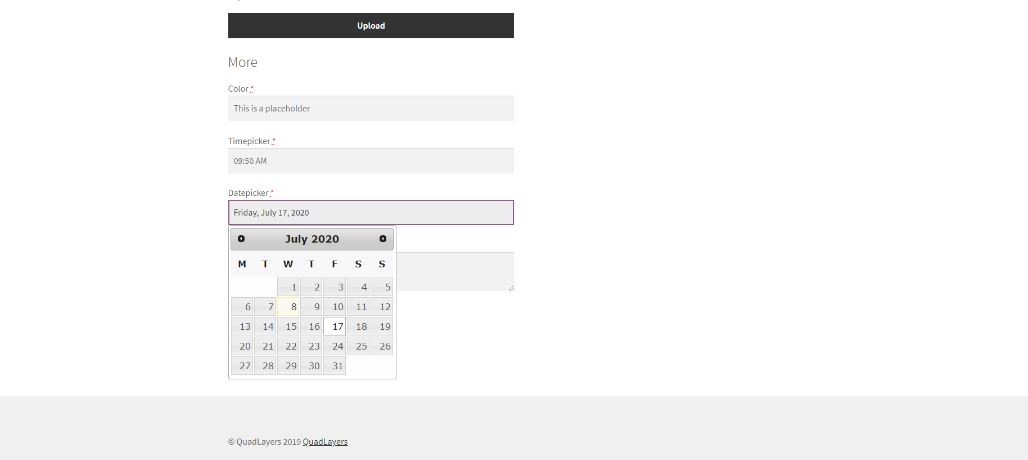
- ATOM – ‘yy-mm-dd’
- COOKIE – ‘D, dd M yy’
- ISO_8601 – ‘yy-mm-dd’
- RFC_822 – ‘D, d M y’
- RFC_850 – ‘DD, dd-M-y’
- RFC_1036 – ‘D, d M y’
- RFC_1123 – ‘D, d M yy’
- RFC_2822 – ‘D, d M yy’
- RSS – ‘D, d M y’
- TICKS – ‘!’
- TIMESTAMP – ‘@’
- W3C – ‘yy-mm-dd’