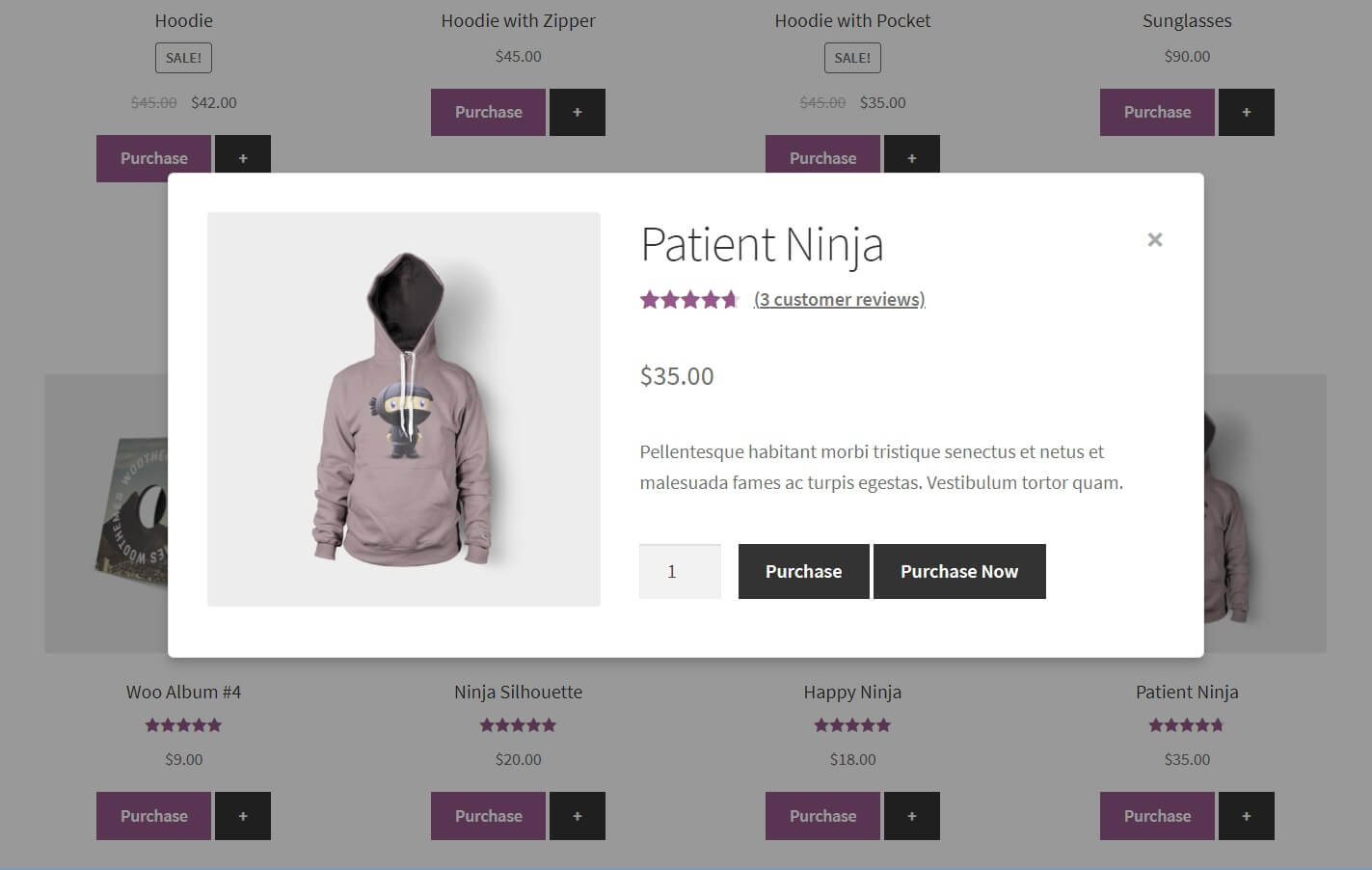5. Archive Tab
The options in the Archive Tab of Direct Checkout allow you to change the default behavior of the Add to Cart button in the WooCommerce shop page, tags, and categories.
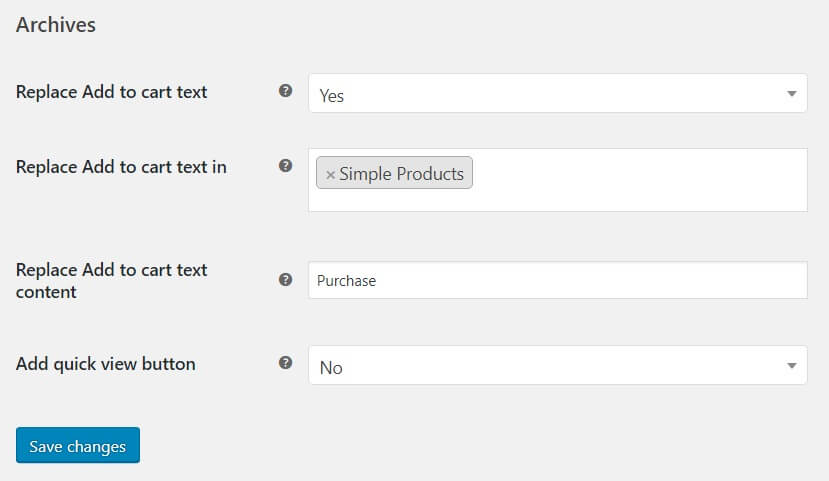
5.1. Replace Add to cart text
Replace the Add to Cart text of the WooCommerce listed products.
5.2. Replace Add to cart text in archive pages
Replace the Add to Cart text for some specific products in the WooCommerce archives pages.
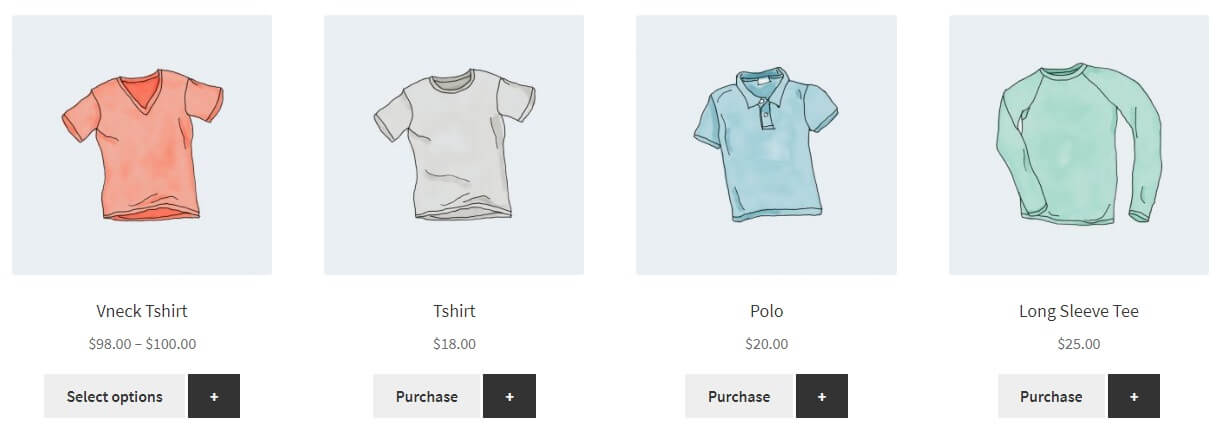
5.3. Add quick view button
Include a button to display a quick view of the product on the WooCommerce shop page and products categories.
This is especially useful for variable products because it allows users to select the attributes of the products and include them directly in the cart.