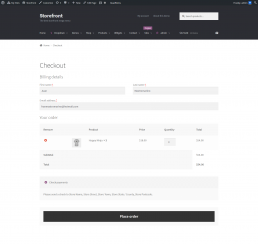7. Checkout Tab
The options in the Checkout Tab of WooCommerce Direct Checkout allow you to simplify the checkout page.
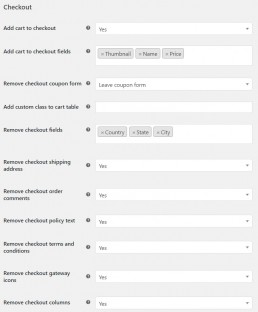
7.1. Add cart to checkout
Include
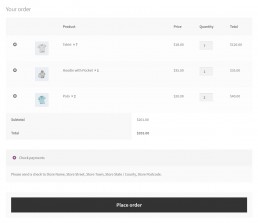
7.2. Remove checkout fields
Remove all the unnecessary fields and speed up the checkout process.
You can delete the order comments, shipping address, coupon form, policy text, and terms and conditions from the checkout.
7.3. Remove checkout columns
Remove the two columns in the checkout page. This is especially useful if you have previously removed many fields.