6. Products Tab
The options in WooCommerce Direct Checkout's Products Tab allow you to change the default behavior of the Add to cart button in the products.
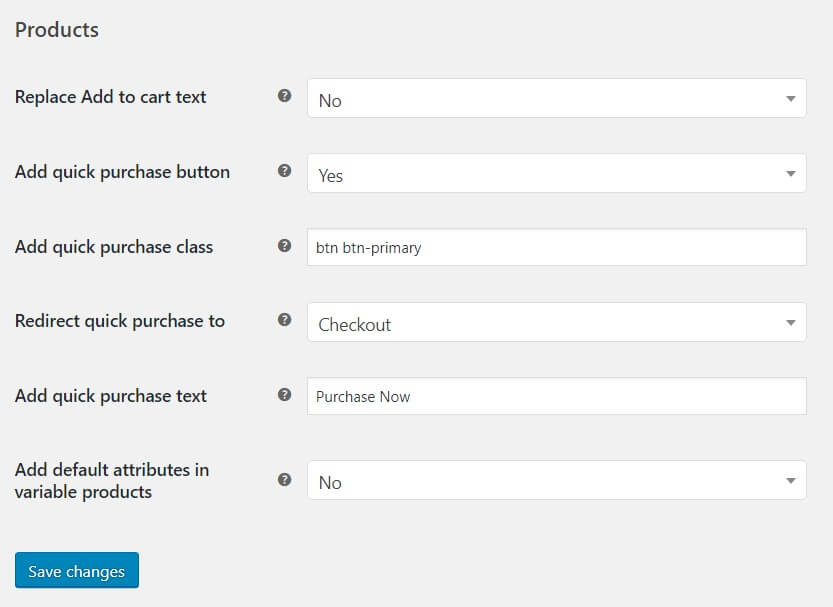
6.1. Replace Add to cart text
Replace the Add to Cart text on the WooCommerce products.
6.2. Add a quick purchase button
Include a direct purchase button on the products page.
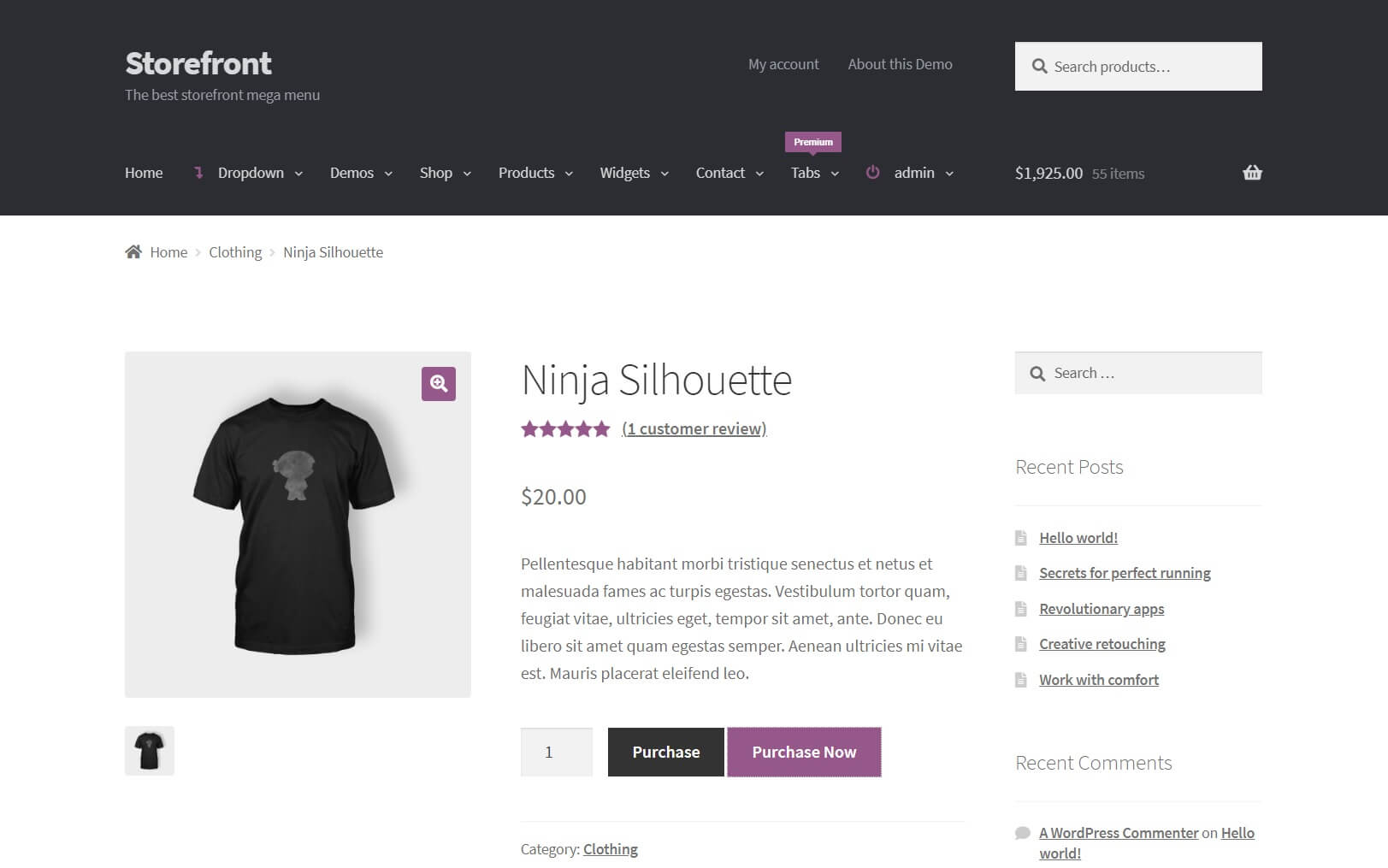
6.3. Add default attributes to variable products
Set the default attributes on variable products if they are not selected on the product admin page.
This is very important because if the attributes are empty, the Add to cart button will be blocked. Users may think that the site doesn't work and leave.