Do you want to revamp your site’s navigation? Here we’ll show you the best Elementor Mega Menu Plugins for WordPress that will help you improve your user experience.
Why use Elementor Mega Menu Plugins?
Elementor is one of the best drag and drop page builders available in the WordPress market. Its sheer number of features, ease of use, and integration with tons of other addons make it one of the best tools for your website. Elementor allows you to completely manage your site’s UX and UI without having to write a single line of code.
Similarly, an essential part of your website’s UX is its navigation. Why? Because if your site is hard to navigate, your viewers will get frustrated and leave your site in no time. But how can you improve navigation? Mainly by using menus and sidebars that make it easy for your viewers to browse through various sections of your website.
If your site has a lot of content or products, mega menus are an excellent solution. They let you create a compact yet fully realized navigation menu with links to a wide range of pages without taking a lot of space.
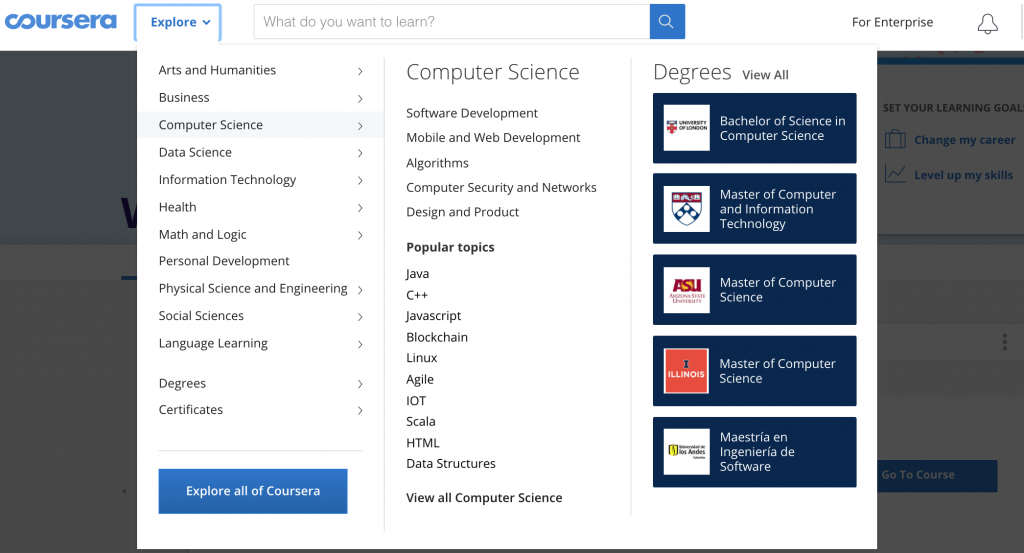 Coursera.org is a great example of a site using mega menus.
Coursera.org is a great example of a site using mega menus.
And the best part is that Elementor has integrations with many mega menu add-ons. This way, you can start using a mega menu in no time and improve your site’s navigation. By enhancing your store’s accessibility, you’ll provide a better customer experience and boost your conversions.
Best Elementor Mega Menus for WordPress
So today, we’ll show you a hand-picked list of the best Elementor Mega Menu addons for WordPress. There are both free and premium that you can use without leaving the comfort of Elementor’s drag and drop builder interface.
- QuadMenu
- Clever Mega Menu for Elementor
- JetMenu
- Max Mega Menu
- UberMenu
- The Plus
1. QuadMenu
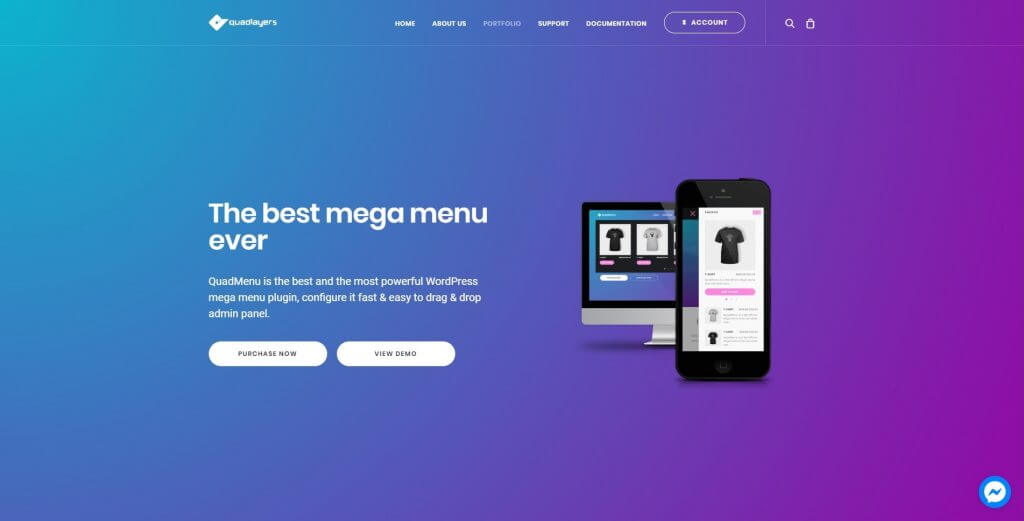 QuadMenu is one of the most exceptional Elementor Mega Menu plugins available out there. It allows you to enable a mega menu optimized for both desktop and mobile devices and choose from 4 unique layouts that work perfectly even on touchscreens. You can also customize themes, mega menu widths, and personalize your mega menus, straight from the Elementor’s page builder interface. Additionally, you can also enable unique menu items directly onto your mega menus. This includes carousels, login, carts, and more.
QuadMenu is one of the most exceptional Elementor Mega Menu plugins available out there. It allows you to enable a mega menu optimized for both desktop and mobile devices and choose from 4 unique layouts that work perfectly even on touchscreens. You can also customize themes, mega menu widths, and personalize your mega menus, straight from the Elementor’s page builder interface. Additionally, you can also enable unique menu items directly onto your mega menus. This includes carousels, login, carts, and more.
QuadMenu also fits into your theme automatically and meshes perfectly with the rest of your website. This means that you don’t need to worry about customizing your theme, this smart plugin has got you covered. Some of QuadMenu’s main features are:
- Perfect mobile and touchscreen compatibility
- Easy to use and customize
- Four unique layouts to explore
- Perfect integration with your WordPress themes
- Premium animations and flexible menu items
Price
QuadMenu is a freemium plugin and has a free version with basic functionalities and three premium plans:
- Free – For tester users
- Personal – 15 USD (1 site)
- Agency – 30 USD (5 sites)
- Developer – 60 USD (unlimited sites)
You can learn more about QuadMenu here. Additionally, you can have a look at this tool’s integration with Elementor here.
2. Clever Mega Menu for Elementor
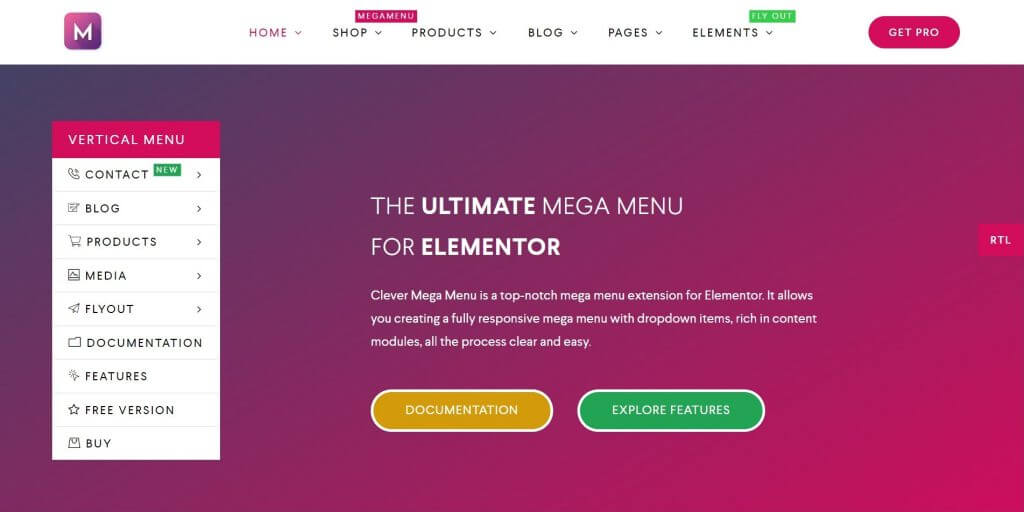 If you’re looking for a highly-customizable mega menu, then Clever Mega Menu is the perfect choice for you. With no coding required, it allows you to fully personalize every single aspect of your menu straight from Elementor. Choose from vertical and horizontal menu designs and various types of menu modules.
If you’re looking for a highly-customizable mega menu, then Clever Mega Menu is the perfect choice for you. With no coding required, it allows you to fully personalize every single aspect of your menu straight from Elementor. Choose from vertical and horizontal menu designs and various types of menu modules.
Moreover, Clever Mega Menu provides you with a wide assortment of drop-down menu items to play with. This top add-on has a responsive design so your menus will fit any screen size and resolution. Additionally, Clever Mega Menu is very easy to use. Whether it’s menu customization or site compatibility, this Elementor plugin has got you covered.
To sum up, the main services you’re provided with are:
- Retina ready, flexible menu building features
- Tons of drop-down menu items and content modules
- Perfect presets that you can apply instantly
- Curated documentation and a dedicated support team that ensures you don’t feel lost using this mega menu
Price
Clever Mega Menu has a free version and three different premium plans:
- Free
- Single Site – 29 USD per year (1 site)
- Unlimited – 79 USD per year (unlimited sites)
- Theme Seller – 149 USD per year (1 theme)
Do you want to know more about this plugin and how to use it with Elementor? Check out our full review of Clever Mega Menu.
3. JetMenu
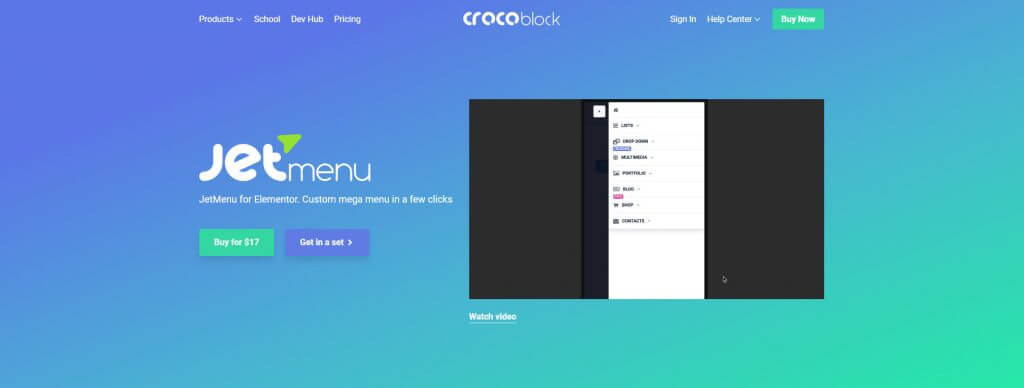 JetMenu is one of the best native Elementor Mega Menus in the market. It stands out due to its amazing multimedia features as it lets you add videos, shops, maps, or even advanced contact forms to your mega menus. JetMenu is built to power your creativity and is very easy to use. You can add items by simply dragging your widgets and media items directly onto your mega menu from Elementor.
JetMenu is one of the best native Elementor Mega Menus in the market. It stands out due to its amazing multimedia features as it lets you add videos, shops, maps, or even advanced contact forms to your mega menus. JetMenu is built to power your creativity and is very easy to use. You can add items by simply dragging your widgets and media items directly onto your mega menu from Elementor.
This plugin is also an excellent choice for those who have eCommerce stores because it includes WooCommerce features. For example, it allows you to add WooCommerce items and products to create a featured section on your shop. Additionally, you can add blogs and the Latest Feed menu item, enable vertical and horizontal mega menus, or use the outstanding widget.
With JetMenu, you can ensure that your mega menu ultimately reflects everything that your website has to offer. On top of that, this tool is very flexible and offers a lot of customization options. This way you can adjust it to the look and feel of your site and improve its navigation. You can customize backgrounds, accent colors, menu dimensions, and more.
All in all, JetMenu’s core features are:
- Fantastic multimedia ready mega menu items
- Completely widgetizable with options for maps, contact forms, blog feeds, and more
- Completely eShop ready with options for adding WooCommerce products directly to the mega menu
- A very flexible appearance that requires no coding knowledge
- A huge number of list and menu options that you can enable to blend them perfectly with the rest of your menu customizations
Price
JetMenu is a premium plugin and it’s available in different plans:
- Design – 49 USD per year (1 site) or 69 USD per year (unlimited sites)
- Multi-Tool – 69 USD per year (1 site) or 99 USD per year (unlimited sites)
- e-Commerce – 69 USD per year (1 site) or 99 USD per year (unlimited sites)
- Yearly All Plugins – 229 USD per year (unlimited sites)
- Lifetime All Plugins – 499 USD (unlimited sites)
You can learn more about the full range of JetMenu’s abilities and what you can do with it here.
4. Max MegaMenu
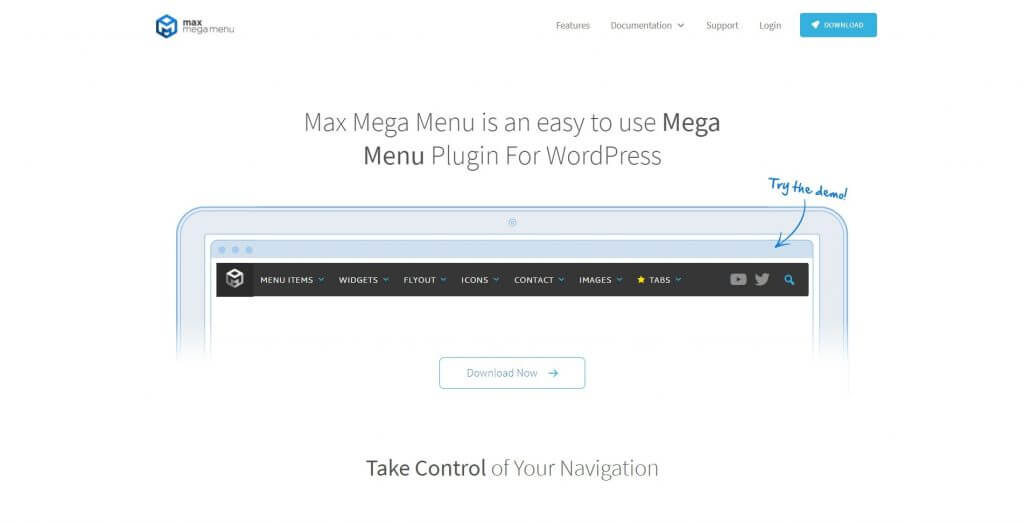 Max Mega Menu is one of the most popular tools to add attractive mega menus to your website. It allows you to enable an unlimited number of drop-down menus with advanced options and widgets. Moreover, it comes with nifty features for mobile integration. This includes inherent touch-ready features, off-canvas menu styles, and even an animated hamburger menu.
Max Mega Menu is one of the most popular tools to add attractive mega menus to your website. It allows you to enable an unlimited number of drop-down menus with advanced options and widgets. Moreover, it comes with nifty features for mobile integration. This includes inherent touch-ready features, off-canvas menu styles, and even an animated hamburger menu.
With all these options, you can fine-tune your website to efficiently work on any mobile browser. Additionally, Max Mega Menu lets you customize your menu using scrolling effects, custom CSS3 animations, sub-menu styles, unique icons, and much more.
Some of Max Mega Menu’s core features are:
- Completely retina ready and touch responsive
- It provides features for submenu styles, hamburger menus, and off-canvas menu styles
- A colossal number of premium features, even on the free version
- Custom CSS3 animations, fade, hover, and additional menu effects
Price
Max Mega Menu is a freemium plugin. It has a free version and three different premium plans:
- Free
- Personal – 29 USD per year (1 site)
- Business – 49 USD per year (5 sites)
- Developer – 99 USD per year (99 sites)
The free option is excellent and comes with a wide number of features. If you want more advanced functionalities, Personal or Business licenses are your best bet. If you want to know more about Elementor Max Mega Menu and how to use it, check out our in-depth review. To learn more about this tool’s documentation, have a look at this page.
5. UberMenu
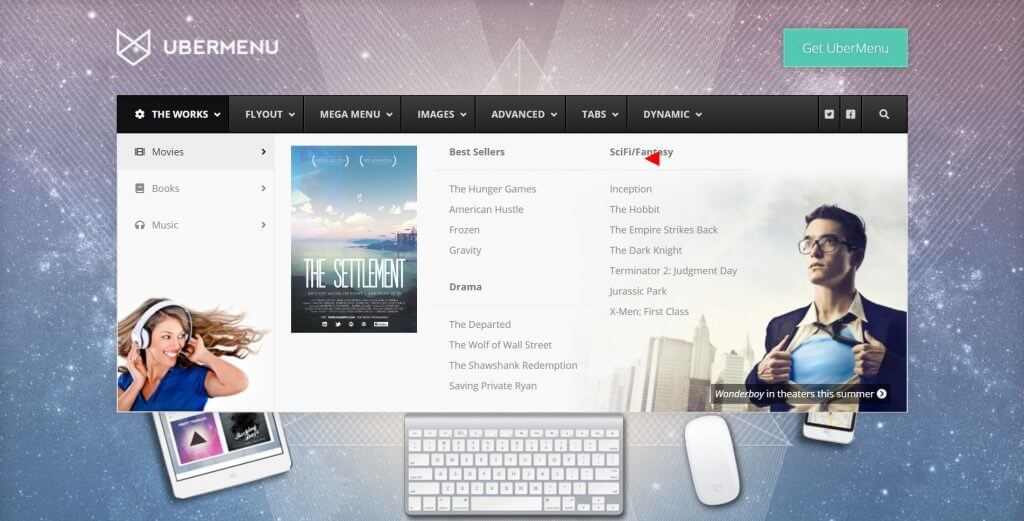 If you want to have the best experience building your mega menu straight from the comfort of Elementor, then UberMenu is an excellent option for you. It comes with many custom style designs to use drop-down mega menus, and tons of hover and click effects. Additionally, this tool includes 20 style presets, and lets you add images and shortcodes directly to your menu items. You can also add widgets and widgetize your menus to give them the look and feel you want.
If you want to have the best experience building your mega menu straight from the comfort of Elementor, then UberMenu is an excellent option for you. It comes with many custom style designs to use drop-down mega menus, and tons of hover and click effects. Additionally, this tool includes 20 style presets, and lets you add images and shortcodes directly to your menu items. You can also add widgets and widgetize your menus to give them the look and feel you want.
Moreover, UberMenu lets you freely enable slide and fade effects as well as vertical and horizontal orientations for your menu. All these customizations run smoothly on mobile devices so you don’t have to worry about compatibility with mobile devices.
Some of the main features you enjoy with UberMenu are:
- 20+ custom style presets for sub-menus
- Vertical and horizontal menu options with mobile-ready features
- Customizable animations, click effects, fade effects, and more
- Addition of images, shortcodes, and descriptions to menu items
- Completely widgetizable submenus
Price
UberMenu is a premium plugin that’s available in CodeCanyon for 25 USD. Finally, you can find detailed documentation regarding the integration of this plugin with Elementor here.
6. The Plus
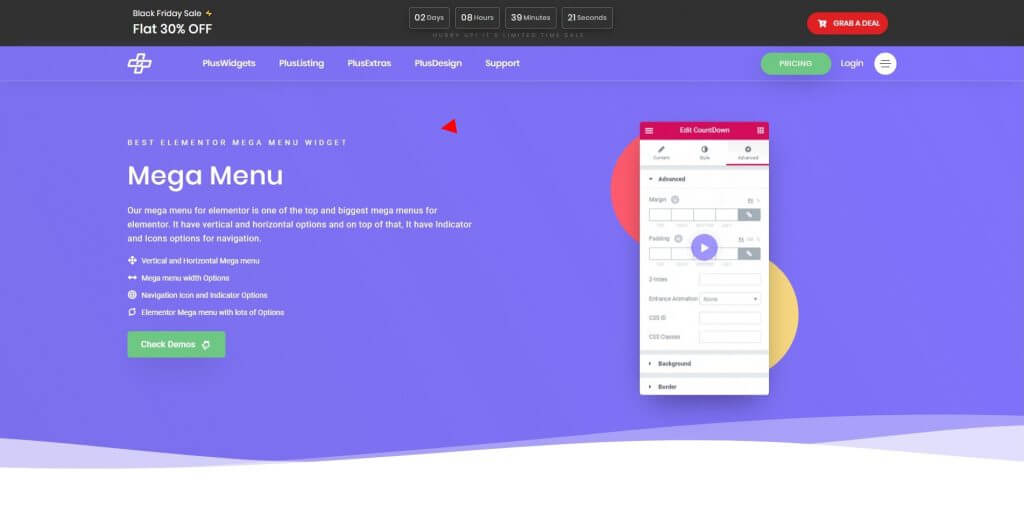 Our last pick for our list of best Elementor Mega Menus is The Plus. This tool comes with some of the best mega menu customizations in the market including customizing margins, paddings, orientations, fonts, typographies, and much more. Additionally, you can enable vertical and horizontal mega menus and have complete control over all the submenu items.
Our last pick for our list of best Elementor Mega Menus is The Plus. This tool comes with some of the best mega menu customizations in the market including customizing margins, paddings, orientations, fonts, typographies, and much more. Additionally, you can enable vertical and horizontal mega menus and have complete control over all the submenu items.
What makes The Plus special is the huge amount of typography and text control it provides. You can add tooltips, indicators, and descriptions for specific menu items. The Plus also comes with several animations and item options that you can enable on any platform. Additionally, it’s retina-ready and compatible with many other plugins.
To sum up, some of The Plus best features are:
- Optimized for Elementor page builder.
- Full range of menu customizations including typography control
- Easily customize labels and section texts straight from Elementor
- Lets you enable navigation icons and indicators with additional texts
- Crisp, mobile-ready animations, slide and hover effects
Price
The Plus mega menu is a premium plugin that comes in three different plans:
- 1 Website – 39 USD per year or 99 USD for lifetime access
- 5 Websites – 79 USD per year or 249 USD for lifetime access
- Unlimited websites – 119 USD per year or 399 USD for life
If you want to learn more about how to reach the full extent of The Plus, you can check out this link.
Which Elementor Mega Menu Add-on should you choose?
And that ends our list of the best Elementor Mega menu plugins that you can use to improve your site’s navigation. Without writing a single line of code, you’ll be able to improve customer experience and potentially increase your conversions.
So which mega menu should you choose? Not all mega menus are equally effective for every type of site. Considering several factors such as features, price, ease of use, customization options, and support, our favorite is QuadMenu. It has both free and premium options and offers great value for money. Similarly, Max Mega Menu is also an excellent choice. If you’re looking for a premium solution, UberMenu and JetMenu are your best bets.
All in all, before buying anything, we recommend you try the free or demo version for a while. That way you can test its features but also compatibility with other plugins, customization options, support, and so on.
Finally, if you want a comparison between the best Mega Menu plugins, we highly recommend you check out this article. And follow this guide if you want to know how to add a WordPress Mega Menu to your site. We’d love to know what you think of these add-ons.
Tell us about your experience using mega menus. We’re always happy to hear more from you!

Don’t bother buying Clever Mega Menu, as you can see in WordPress repository there lots of 1 star review.
QuadMenu is awesome!
Thanks mate, we really appreciate youre feedback
Elementor Pro offers an interesting menu option but I think that its currently lacking a lot of functionality to compete with these. Will try a few of these that you have suggested. Thanks!
Sounds good Nat, let us know how that goes.
QuadMenu isnt compitabel vid last wp, i get nothing here! Plugin gave me onely settings page!
Hi Ketil, we recommend you open a ticket here to get quick support to your issues.
Elementor Pro has a lot to improve when it comes to its menus. I’ll be giving these options a try!