If you have been looking for the best lightweight theme, you have probably heard of GeneratePress. It is considered one of the best SEO-friendly and speed-optimized WordPress themes in the market. In this post, we’ll do a full review of GeneratePress to help you decide if this is the right theme for your site.
What Makes GeneratePress Special?
As you know, there are tons of WordPress themes available to improve your website’s speed and performance. Some of the most popular ones are Genesis Framework, Astra, Schema by MyThemeShop, and many others. So before we start with the review, let’s see what makes GeneratePress special and why it is one of our favorites.
Apart from being extremely fast and optimized for performance, what makes the GeneratePress theme so good is that it offers unique features and world-class support. In our experience with both free and premium WordPress themes, GeneratePress comes with the best support in the world. Their team will help you fix any of your theme-related issues in less time than their competitors.
Also, since the theme comes with lightweight code, it won’t affect your website’s performance. Finally, GeneratePress includes a lot of excellent features.
GeneratePress Review for WordPress
GeneratePress is a freemium WordPress theme with a reputation for speed and performance. It has more than 300,000 active installations in the WordPress repository and a 5 out of 5-star rating. But, is it the right theme for you? Let’s have a look at some of the main features.
Optimized For Speed and Performance
Studies show that 53% of mobile users leave a site if it doesn’t load within 3 seconds. Also, Google is considering the speed of a website as a ranking factor. Nowadays, having a fast website is a must. There are several ways to speed up a site like using a caching plugin, modifying the htaccess file to enable Gzip, or lazy loading images. But one of the most important elements that can affect your website’s speed is your theme.
Weighing less than 30 kb, GeneratePress comes with a very lightweight code that will help you load your site faster. To prove this, we’ve run a speed test on a site that runs on the GeneratePress theme. There are many websites and tools to check the speed of a site. For this test, we’ve used GTmetrix. 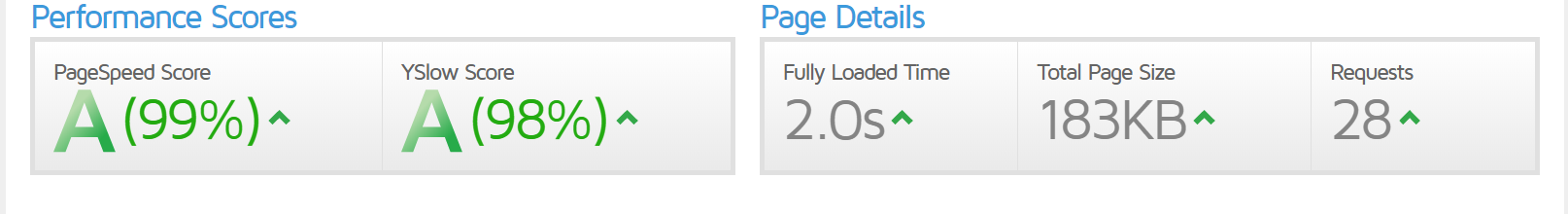 As you can see, even though the page size is pretty small, the whole page loaded in just 2.0 seconds and got an excellent score. Apart from being extremely fast, GeneratePress also comes with a neat and clean layout that will give your site a professional look. Besides, you can add premium add-ons to get more modules. This theme also comes with search engine optimized codes. The Schema markup will help the search engine bots better understand your content and rank you accordingly.
As you can see, even though the page size is pretty small, the whole page loaded in just 2.0 seconds and got an excellent score. Apart from being extremely fast, GeneratePress also comes with a neat and clean layout that will give your site a professional look. Besides, you can add premium add-ons to get more modules. This theme also comes with search engine optimized codes. The Schema markup will help the search engine bots better understand your content and rank you accordingly.
To make the most of your on-page SEO, we recommend you use an SEO plugin such as Yoast SEO or Rank Math. All in all, with GeneratePress your site will be fast and you will get great performance scores and rank better on the search engine result pages.
Highly Customizable
The second element we would like to analyze in our GeneratePress review is customization options. Wouldn’t it be great if you could control every inch of your website? That’s possible with GeneratePress. This theme allows you to take control of every element on your WordPress site. Even though the customization options on the free version are limited, the premium add-on unleashes a whole world of possibilities.
To check out all the possibilities, in the WordPress dashboard go to the theme settings under the Appearance section. For example, for our test website, we have enabled all the available modules. 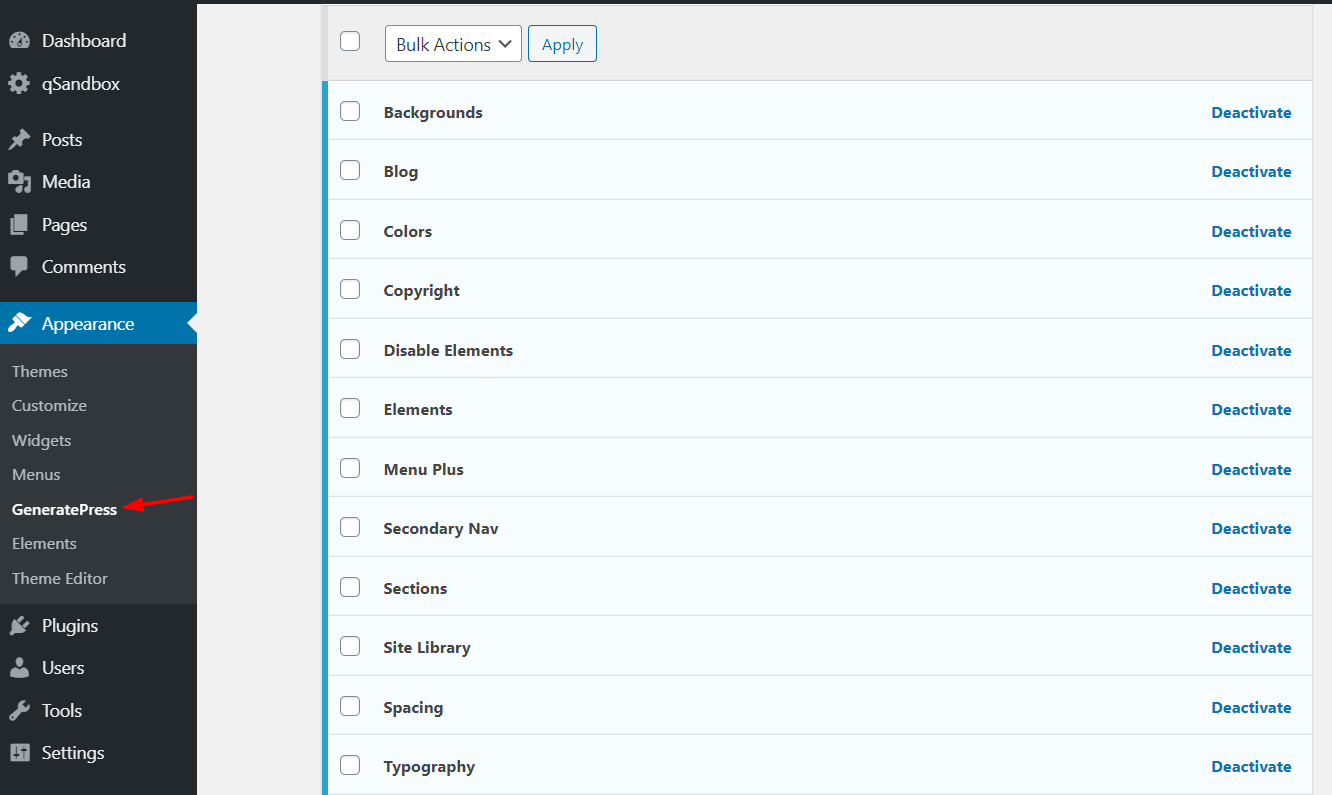 As you can see in the image, you can customize anything you want. To do that, go to the WordPress customizer and you will see all the customization options.
As you can see in the image, you can customize anything you want. To do that, go to the WordPress customizer and you will see all the customization options. 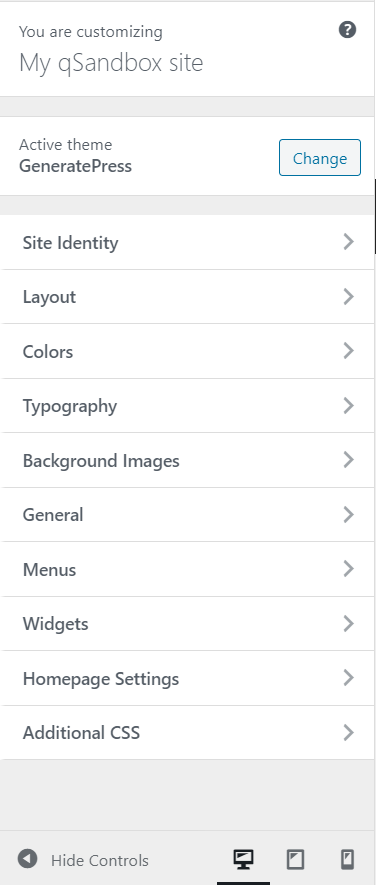 You will be able to customize the:
You will be able to customize the:
- Layout
- Colors
- Typography
- Background Images
- Menus
- Widgets
- Homepage settings
- Additional CSS
- And more!
When you open each option, you will see specific customization for each. The options are endless. This way, you can take full control of your website personalization. Since you are using the WordPress customizer, all the changes will be reflected in the live preview section. However, it would be great if they add a unique theme panel for customization, like the Newspaper, Divi, or Avada WordPress themes.
Page Builder Ready
There are many page builders available for designing a custom homepage or landing page on your WordPress website. The most famous ones are Elementor, Beaver Builder, and Thrive Architect. Page builder plugins will make the designing process straightforward and will give you more accurate results. Since the GeneratePress theme is optimized for page builders, you will be able to design awesome websites using both the native customizer and third-party page builders. In the GeneratePress library section, you can see some sample demos for the Elementor page builder. 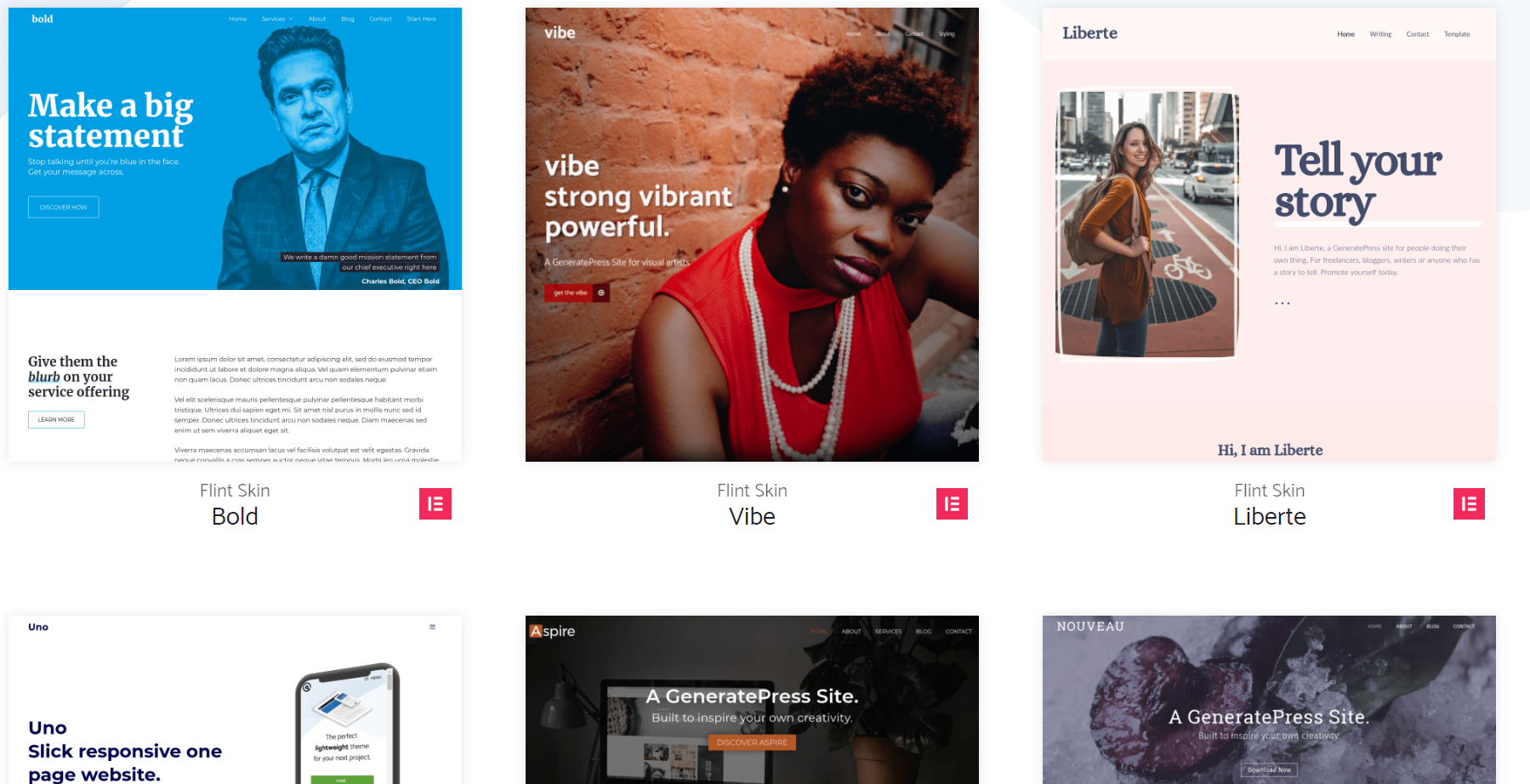 And also some beautiful Beaver Builder demos.
And also some beautiful Beaver Builder demos. 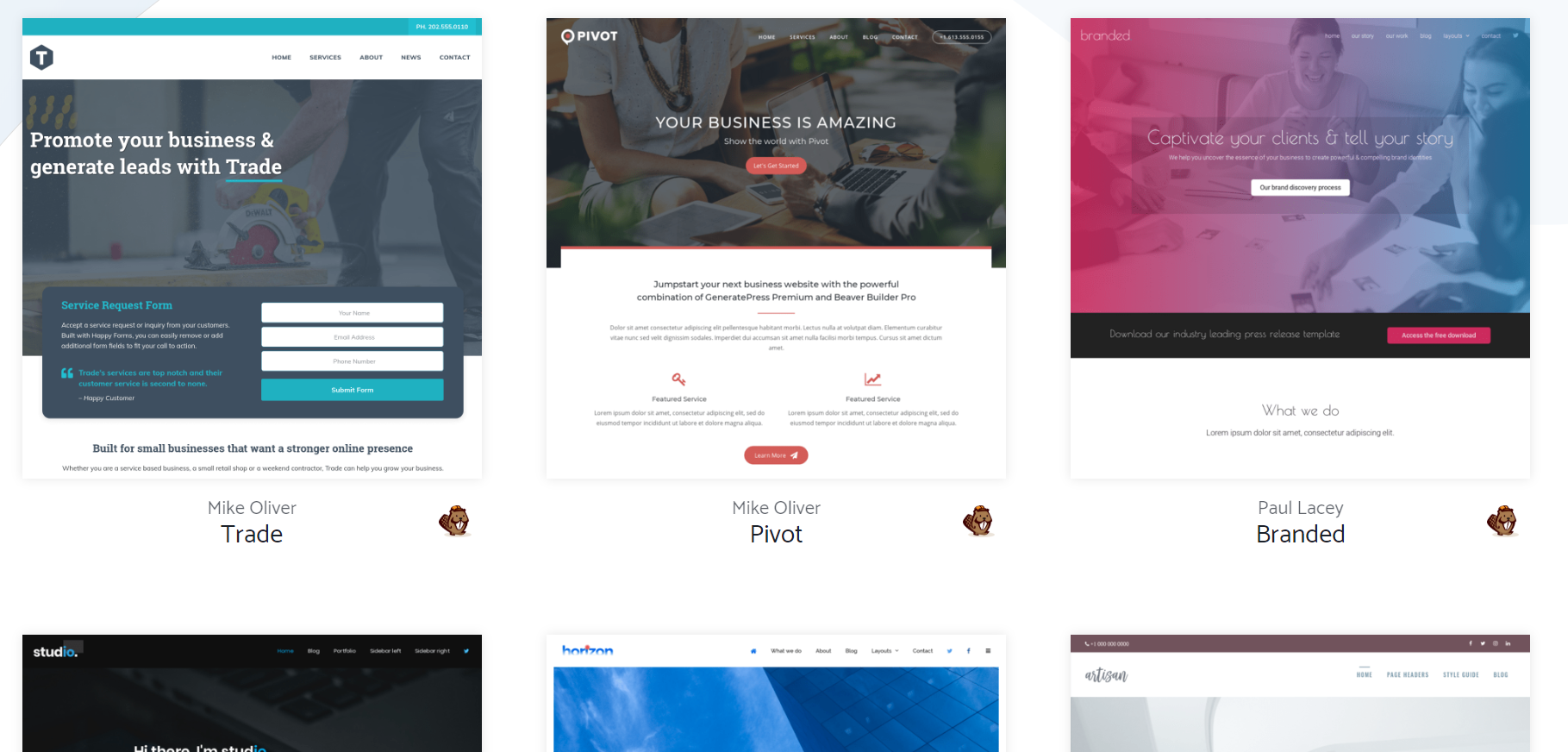 Most of these templates used the premium versions of the page builder plugins. The good news is that you can import them to your site through the GeneratePress theme settings. So with a few clicks, you will be able to get a brand new look for your website!
Most of these templates used the premium versions of the page builder plugins. The good news is that you can import them to your site through the GeneratePress theme settings. So with a few clicks, you will be able to get a brand new look for your website!
One-Click Demo Import
The look and feel of a theme is an important part of any review and GeneratePress offers excellent options. This theme allows you to save time and use a pre-made template on your website from the theme’s settings. To do this, there’s an option called Site Library. 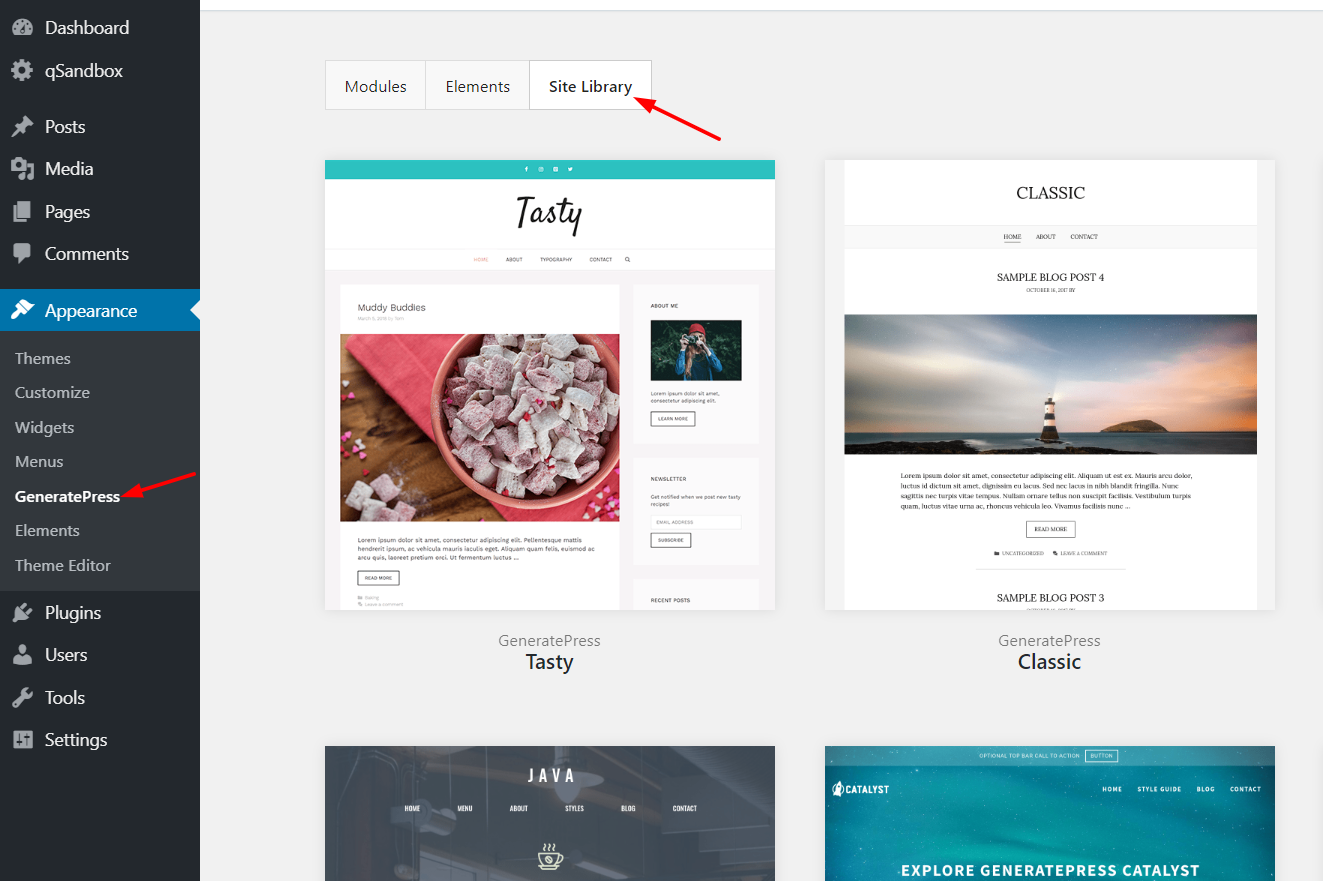 There, you will see 3 types of demos.
There, you will see 3 types of demos.
- Without page builder
- Elementor made
- Beaver Builder made
Select the option you want and find your favorite design. In my case, I am a massive fan of their Marketer design. 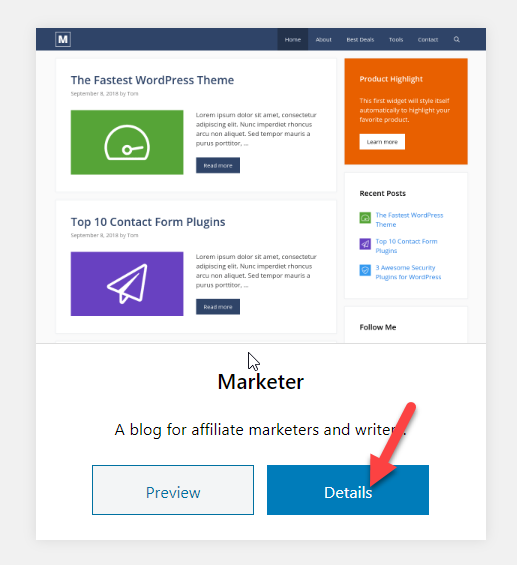 And once you have found your favorite design, go to the Details page. From there, you will be able to import your design, content, and required plugins.
And once you have found your favorite design, go to the Details page. From there, you will be able to import your design, content, and required plugins. 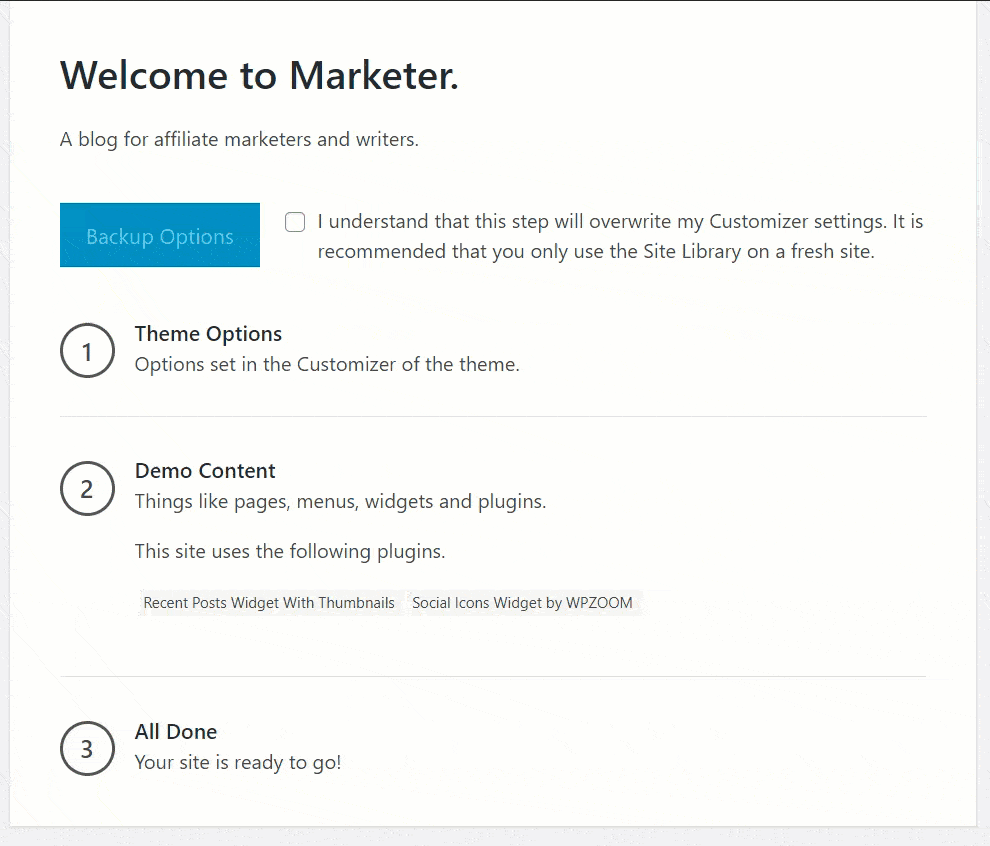 To show you how much this can help you improve your site’s design, let’s do a before and after comparison. Before importing the demo, our test website looked like this:
To show you how much this can help you improve your site’s design, let’s do a before and after comparison. Before importing the demo, our test website looked like this: 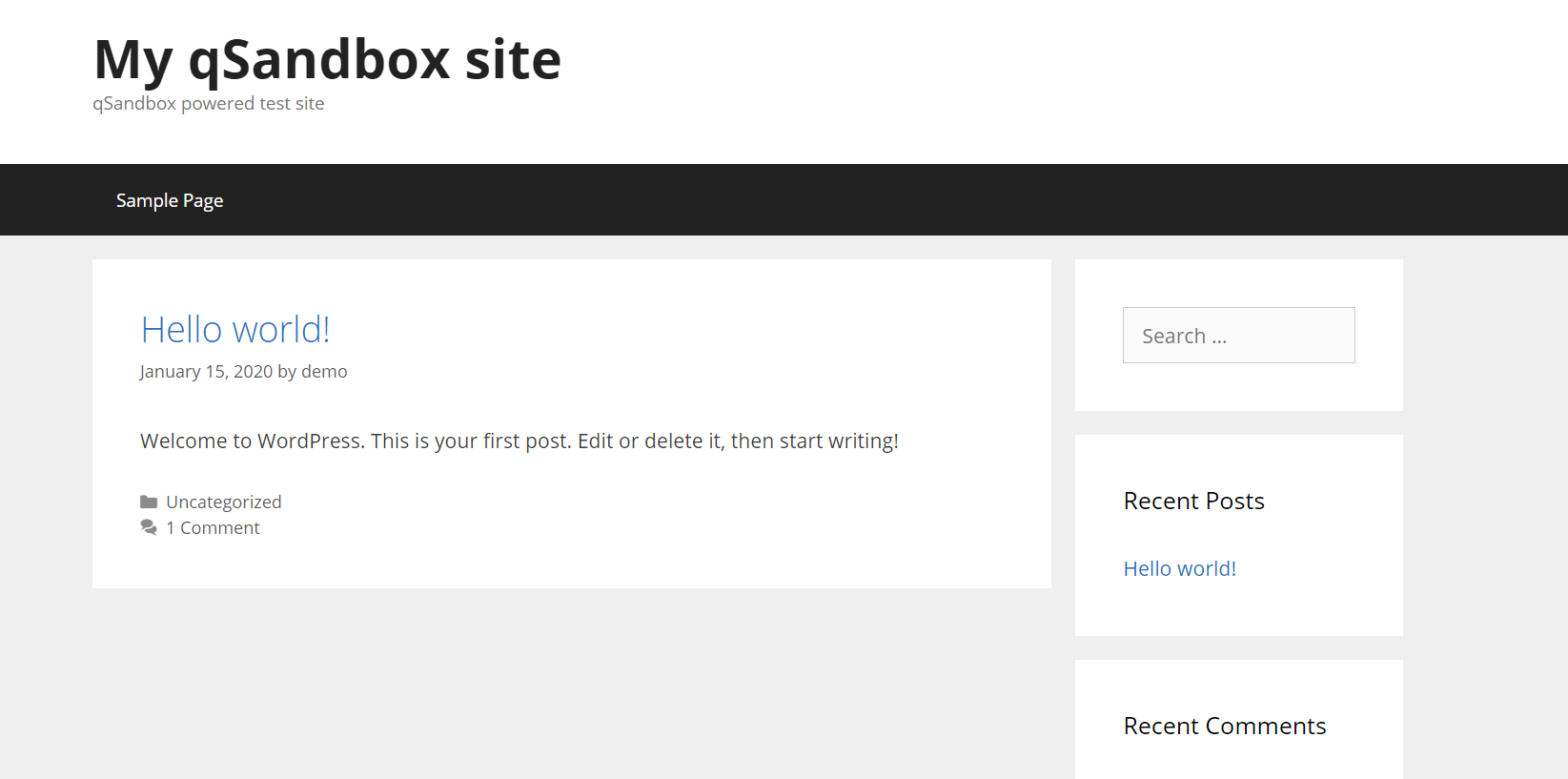 And after importing the demo, our site became something like this:
And after importing the demo, our site became something like this: 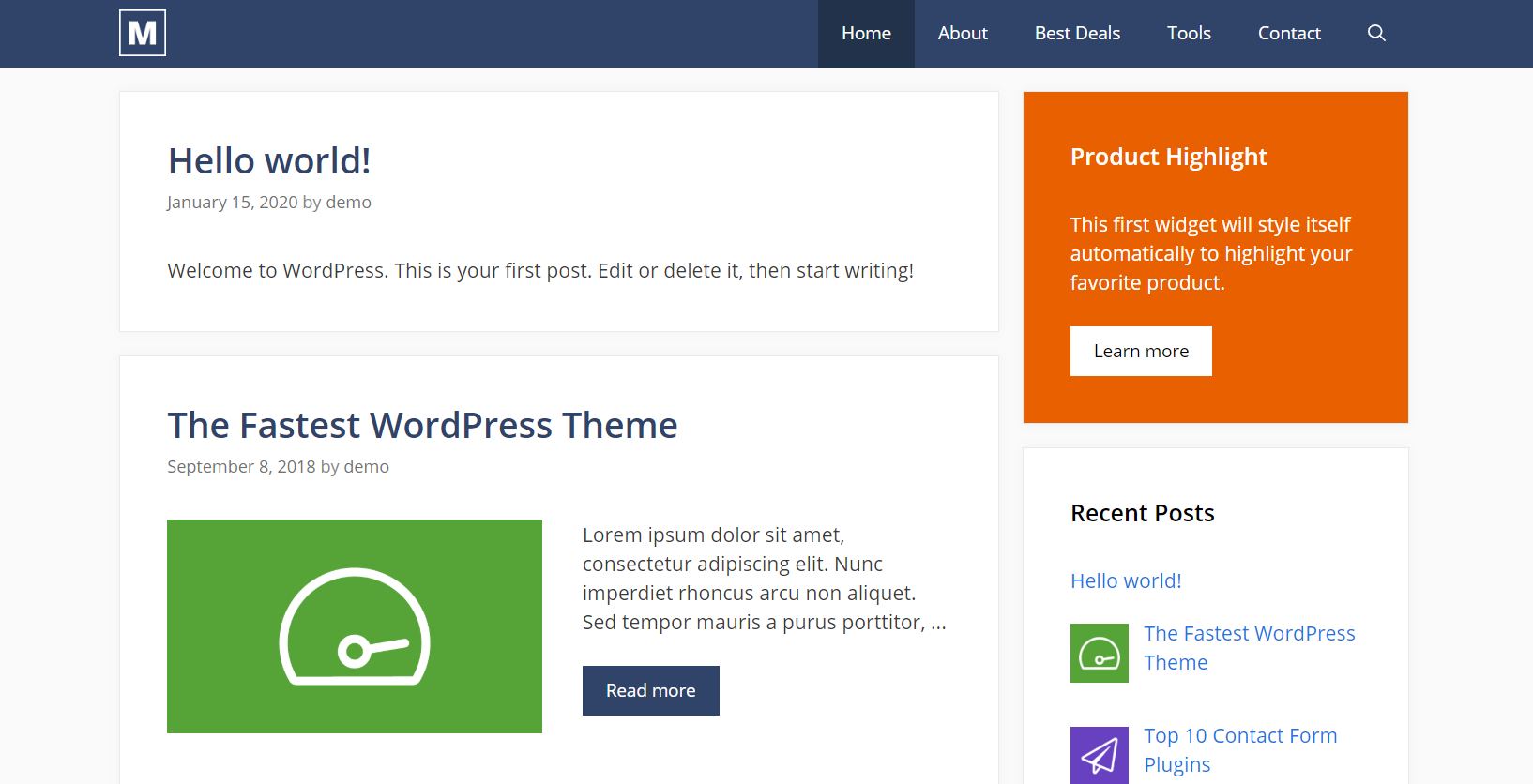 A picture is worth a thousand words. You can also customize the color options, menus, and widgets from the customizer. Finally, keep in mind that if you have imported sample content to your website, you will need to edit it or delete it.
A picture is worth a thousand words. You can also customize the color options, menus, and widgets from the customizer. Finally, keep in mind that if you have imported sample content to your website, you will need to edit it or delete it.
Best Support
One of the aspects in which GeneratePress stands out from its competitors is its support. Without a doubt, it provides the best support we’ve seen from any free or premium theme. If you are using the free version, you can get support from the theme’s support forum. As you can see in the below screenshot, the support forum is highly active. 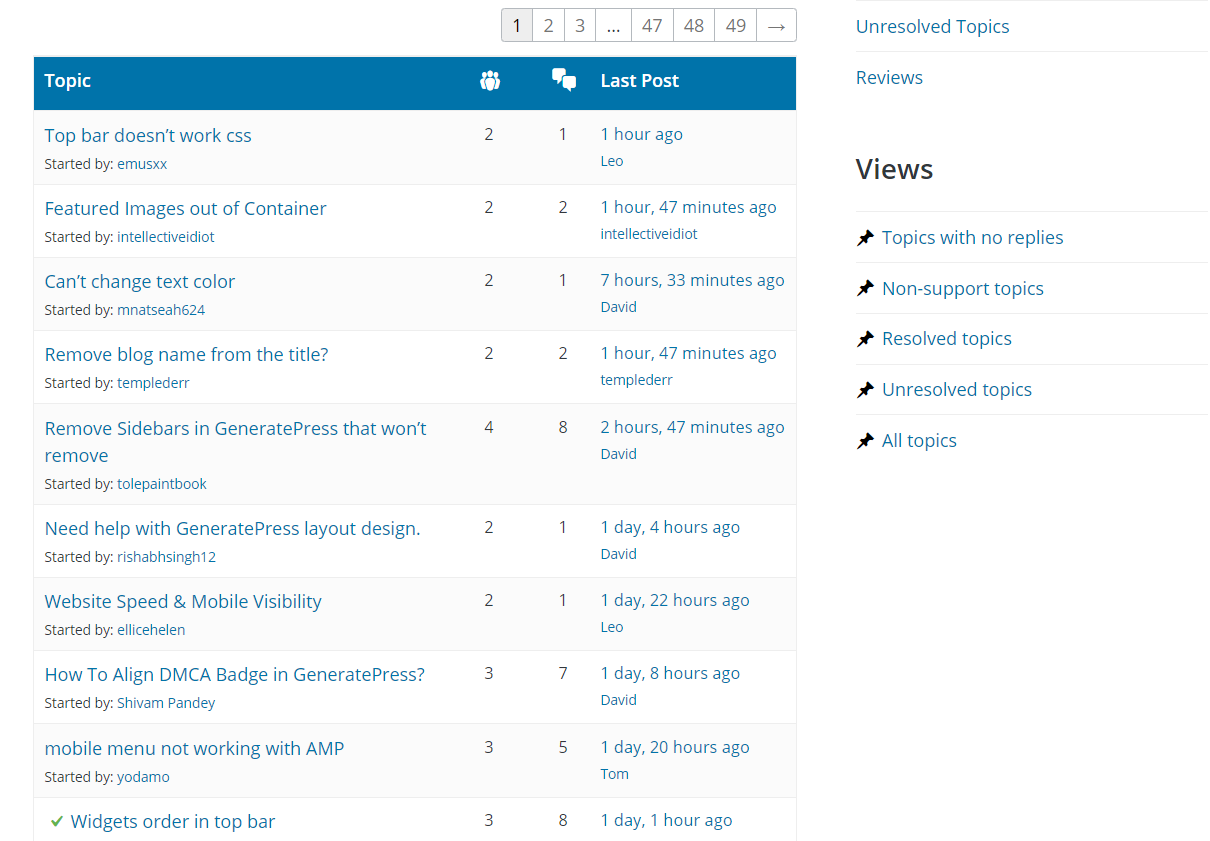 You can open a new topic and ask your question, and someone from the support department will be there to fix your issue in no time. When you use the premium version of GeneratePress, you get priority support from the admin team. All you need to do is log in to your GeneratePress account and open a support ticket.
You can open a new topic and ask your question, and someone from the support department will be there to fix your issue in no time. When you use the premium version of GeneratePress, you get priority support from the admin team. All you need to do is log in to your GeneratePress account and open a support ticket.
Thorough Documentation
Apart from awesome support, GeneratePress has a thorough documentation section with hundreds of support articles. 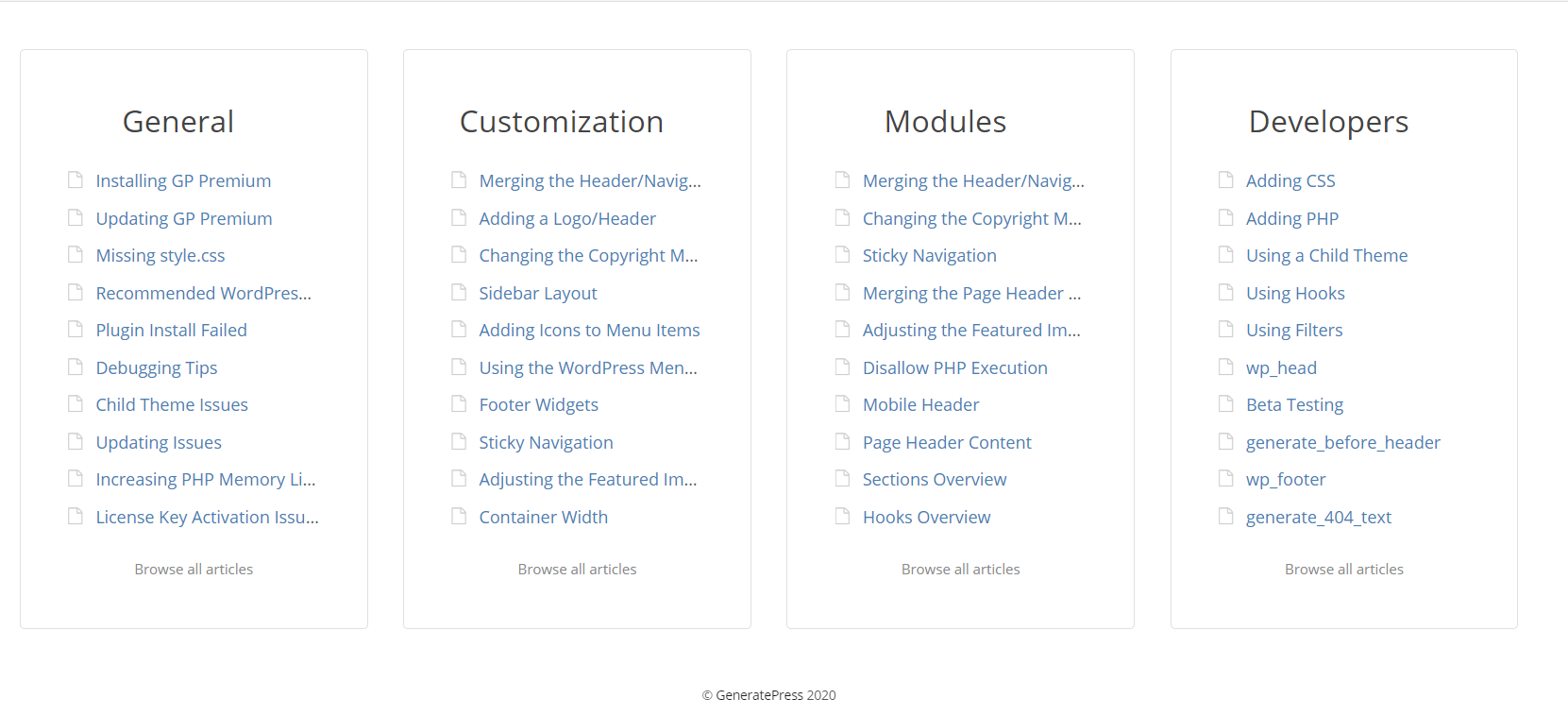 The documentation is categorized into 4 sections:
The documentation is categorized into 4 sections:
- General
- Customization
- Modules
- Developers
If you prefer to try and fix your issues on your own, you can browse through those articles. If you need to ask any questions, you can use the support forum and the community will help you out. 
Pricing Plans
GeneratePress is a freemium tool. The free version has basic features and is available in the WordPress repository, while the premium add-on will cost you 49.95 USD a year. 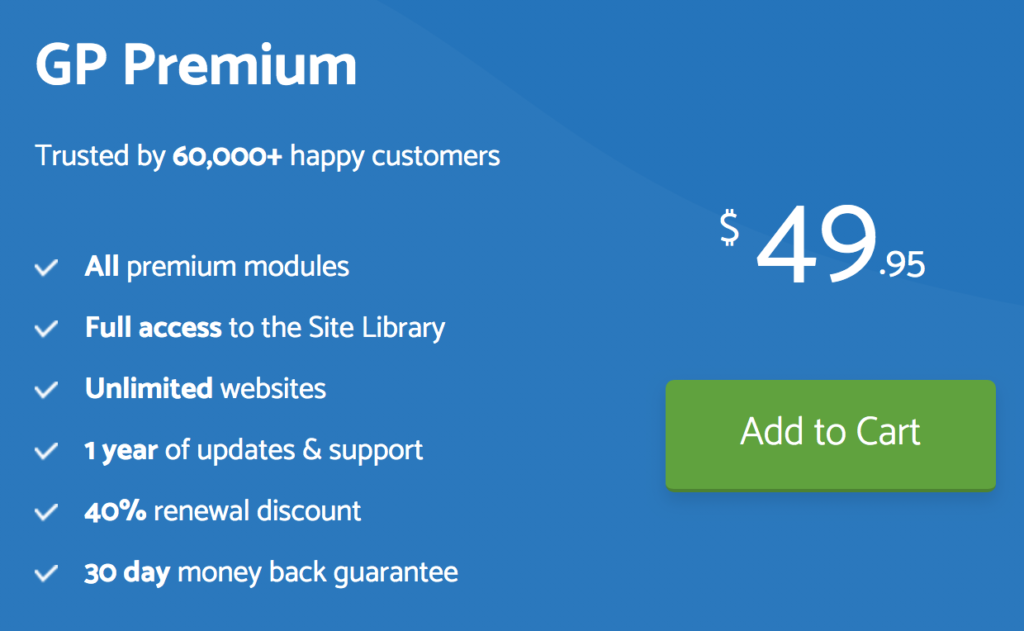 With GeneratePress premium, you get access to all the premium modules and you can import the pre-made demos to your site with a few mouse clicks. Additionally, every renewal gets a 40% discount.
With GeneratePress premium, you get access to all the premium modules and you can import the pre-made demos to your site with a few mouse clicks. Additionally, every renewal gets a 40% discount.
Any Money Back Guarantee Available?
GeneratePress also offers a 30-day money-back guarantee. So if after buying it you think the theme is not for you, you can get a full refund. No questions asked.
GeneratePress Review – First Steps
Now, let’s have a look at some of the first steps we recommend when using GeneratePress.
Installation and Activation
Before using GeneratePress, you need to install it. First, log in to your WordPress website and go to Appearance > Themes. Then, click on the Add New button. 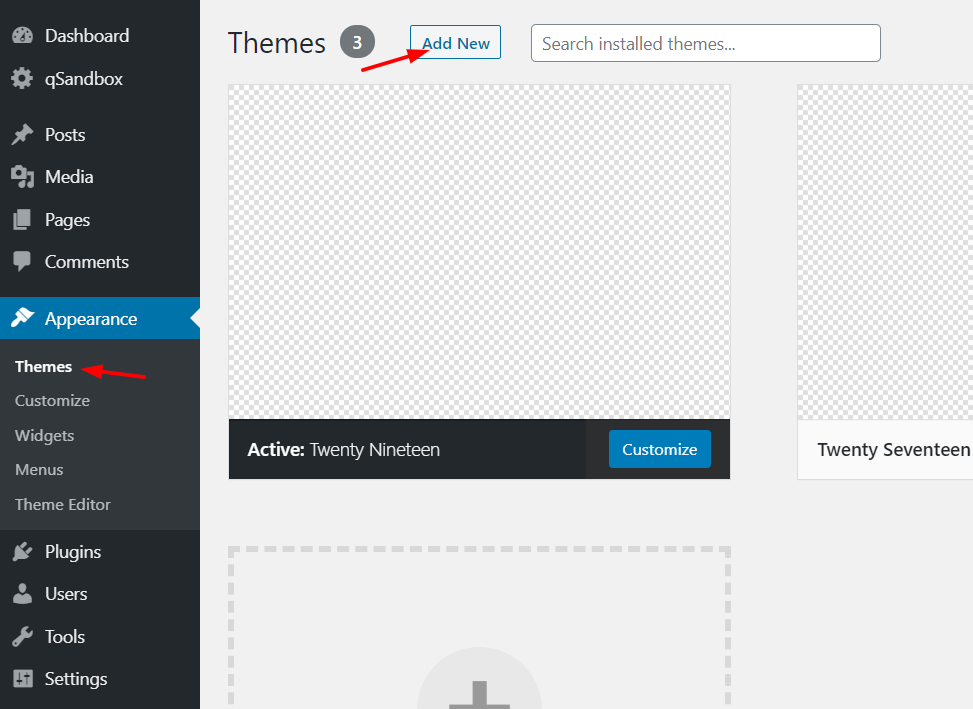 After that, you will need to search for GeneratePress. Once you have found the theme, install it, and activate it.
After that, you will need to search for GeneratePress. Once you have found the theme, install it, and activate it. 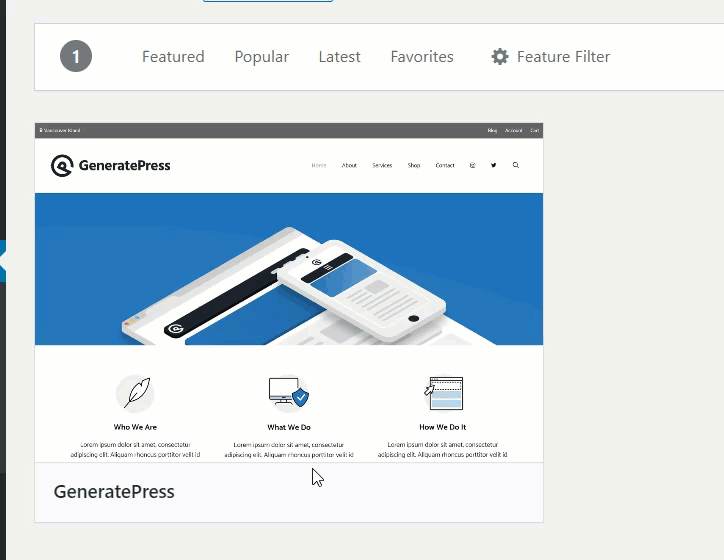 Now, your website is running on the GeneratePress Lite theme. Under the Appearance section, you will be able to see the customization options of the theme.
Now, your website is running on the GeneratePress Lite theme. Under the Appearance section, you will be able to see the customization options of the theme. 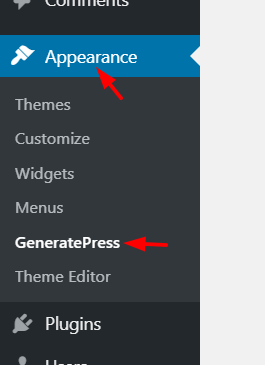 The free version has limited features. Since most of the functionalities are premium, we recommend purchasing the premium add-on. One thing to point out is that the premium version is not a theme but a plugin. When you install the premium version, instead of going to the themes section, you need to go to the Plugins section.
The free version has limited features. Since most of the functionalities are premium, we recommend purchasing the premium add-on. One thing to point out is that the premium version is not a theme but a plugin. When you install the premium version, instead of going to the themes section, you need to go to the Plugins section.
How to set up GeneratePress premium?
Now, we are going to show you how to set up and unlock all the modules of the premium version. To do that, go to Plugins > Add New. From the storage, select the GeneratePress premium file, install it, and activate it. 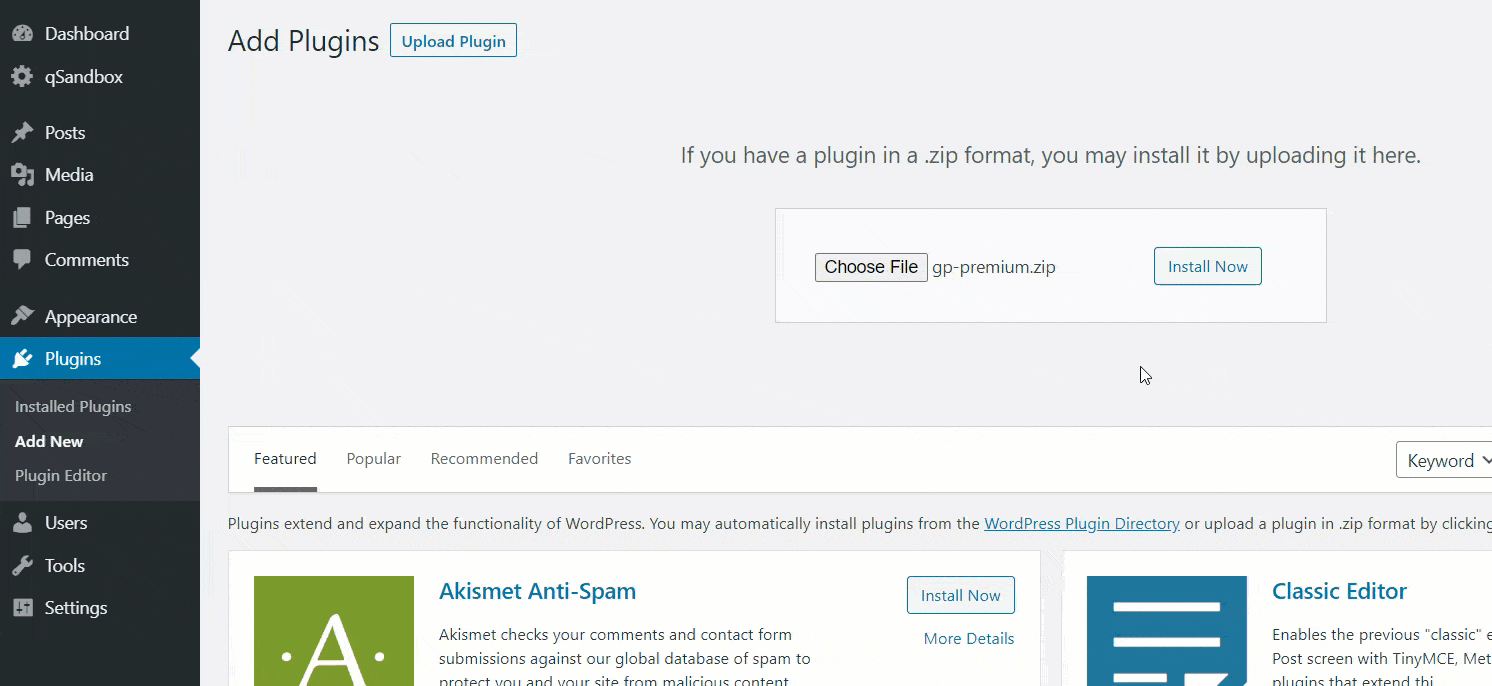 Then, if you check the GeneratePress options, you will see all the premium modules that you can enable on your website.
Then, if you check the GeneratePress options, you will see all the premium modules that you can enable on your website. 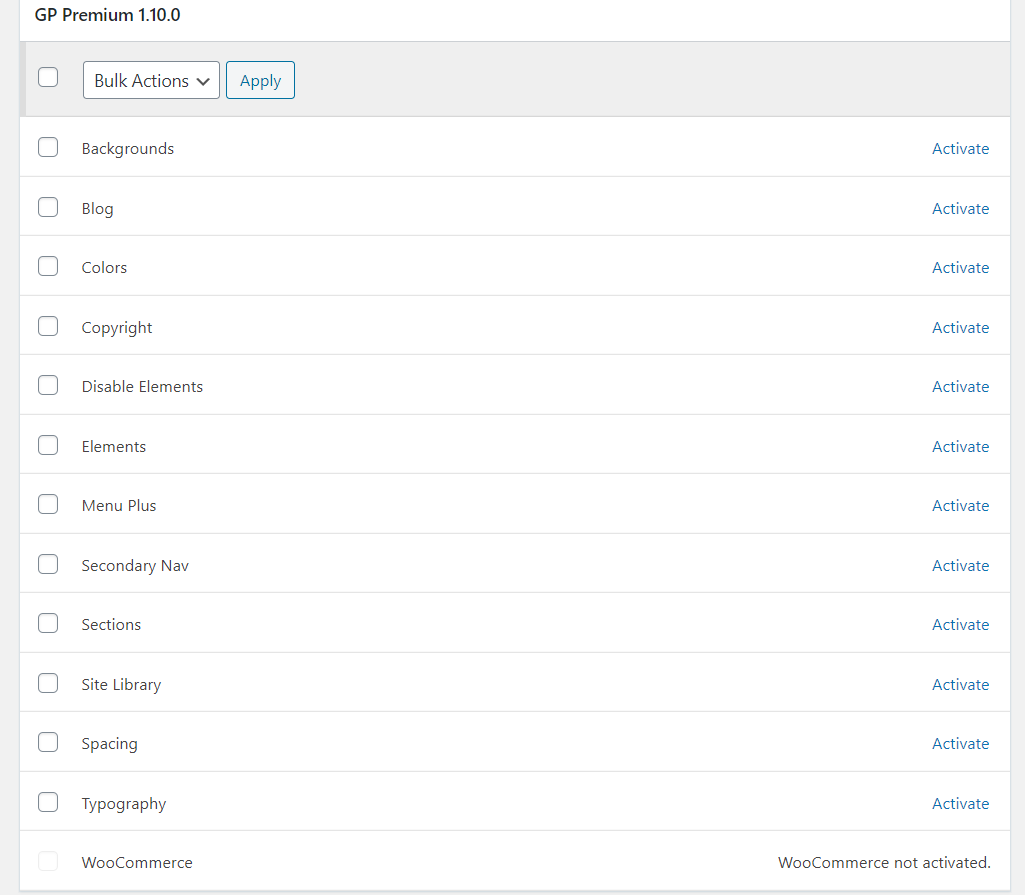 From this screen, you can activate the modules you need on your site.
From this screen, you can activate the modules you need on your site.
How to activate premium modules?
In this section, we’re going to show you how to activate some of GeneratePress’ premium modules. For example, let’s see the options that the typography and the copyright modules offer.
Typography
If you want to edit the typography, go to the GeneratePress settings, and enable the Typography option. 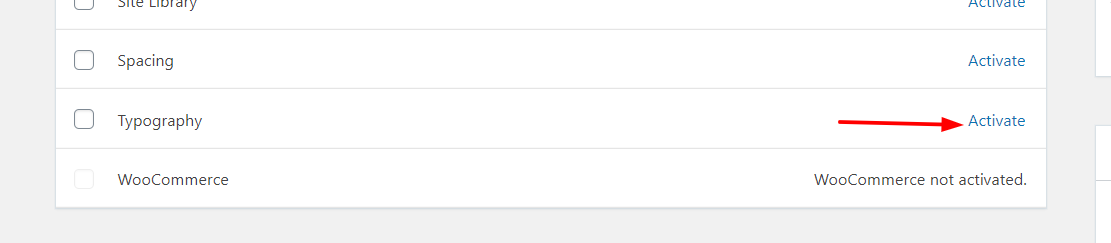 Then, you will see that the module is successfully activated.
Then, you will see that the module is successfully activated. 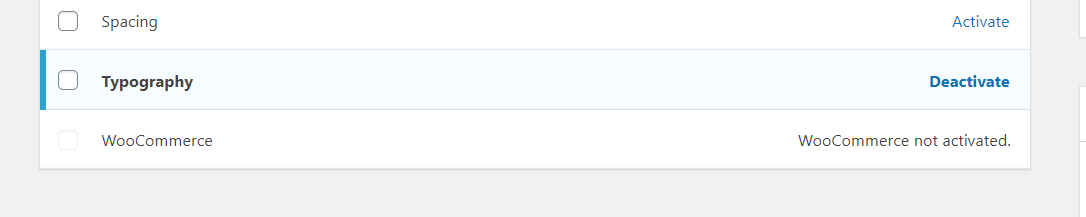 After that, go to the WordPress customizer and you will see all the Typography options.
After that, go to the WordPress customizer and you will see all the Typography options. 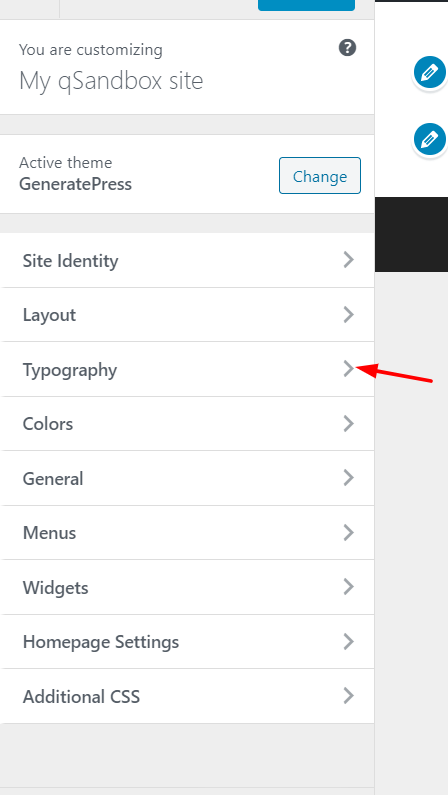
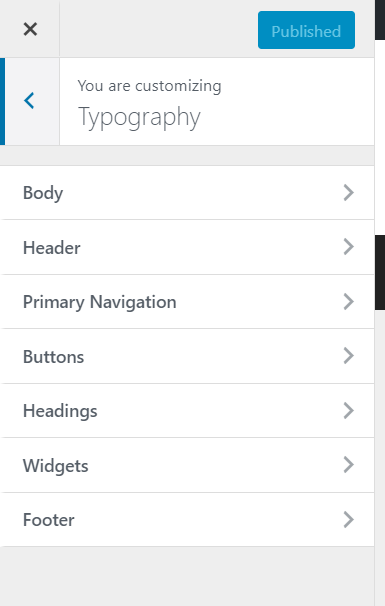 Here, you will be able to customize your entire website’s typography. For example, we are going to change the typography of our website’s body. So from the list, choose the body typography settings.
Here, you will be able to customize your entire website’s typography. For example, we are going to change the typography of our website’s body. So from the list, choose the body typography settings. 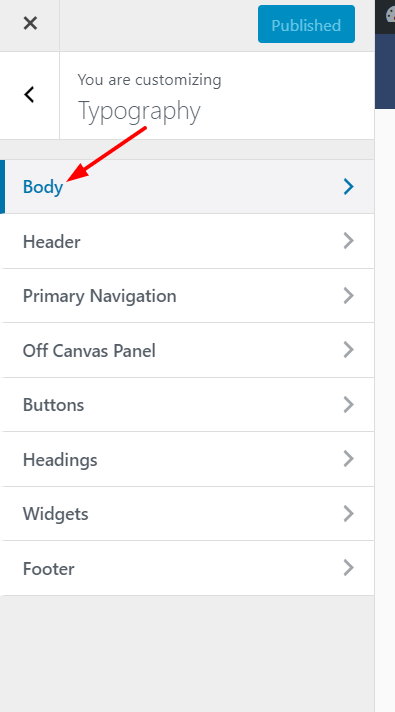 As we have imported a demo from the site library in a previous step, here we see the typography from that demo. And as you can see in the below image, we are using the Marketer demo with Open Sans Google font.
As we have imported a demo from the site library in a previous step, here we see the typography from that demo. And as you can see in the below image, we are using the Marketer demo with Open Sans Google font. 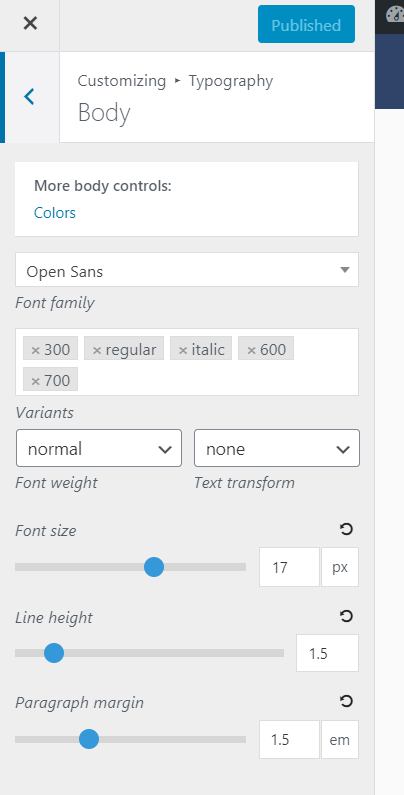 From the dropdown, you will be able to choose a different font. There are plenty of fonts that you can select. In our case, we are going to select the Work Sans font.
From the dropdown, you will be able to choose a different font. There are plenty of fonts that you can select. In our case, we are going to select the Work Sans font. 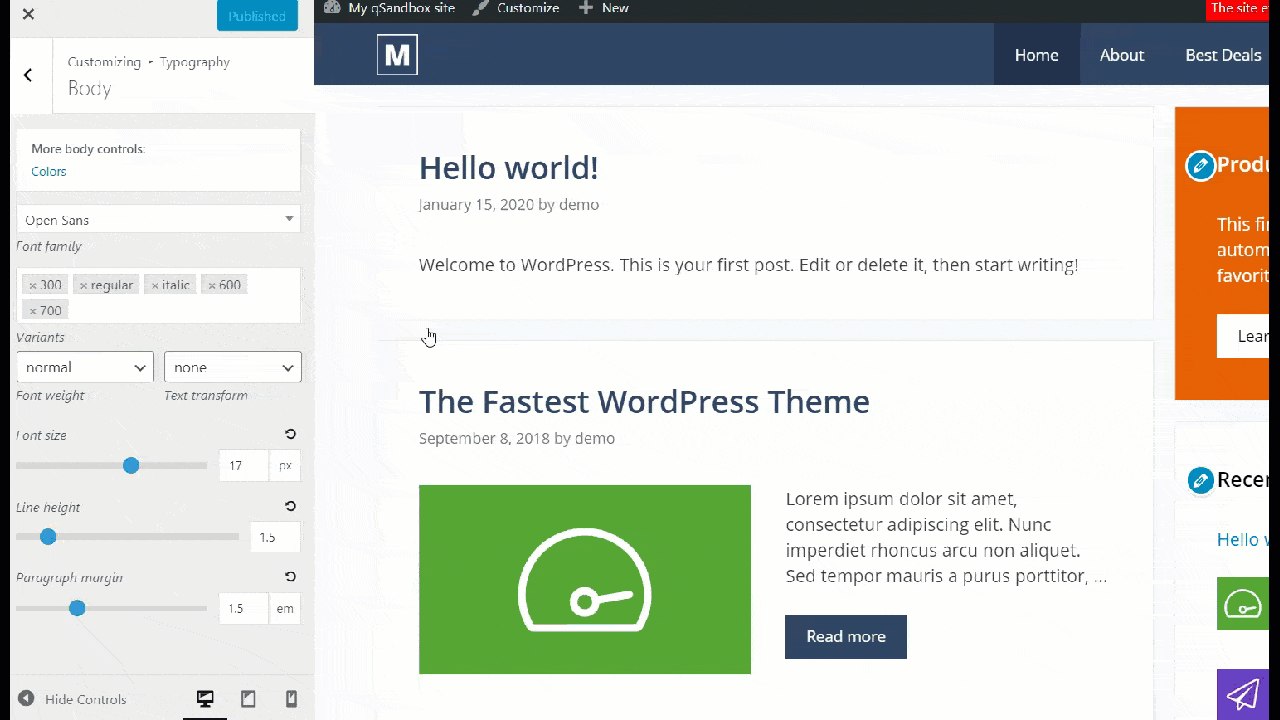 Along with changing the font, you can also modify:
Along with changing the font, you can also modify:
- Font-weight
- Transformation
- Font-size
- Line-height
- Paragraph margin
- And more
So these values would be applied to the entire website’s body. Additionally, if you want to change your headings’ font, go to the heading typography customizer, and change the default values.
Copyright
Another popular and essential module is copyright. To activate it, go to the GeneratePress settings, and enable it. 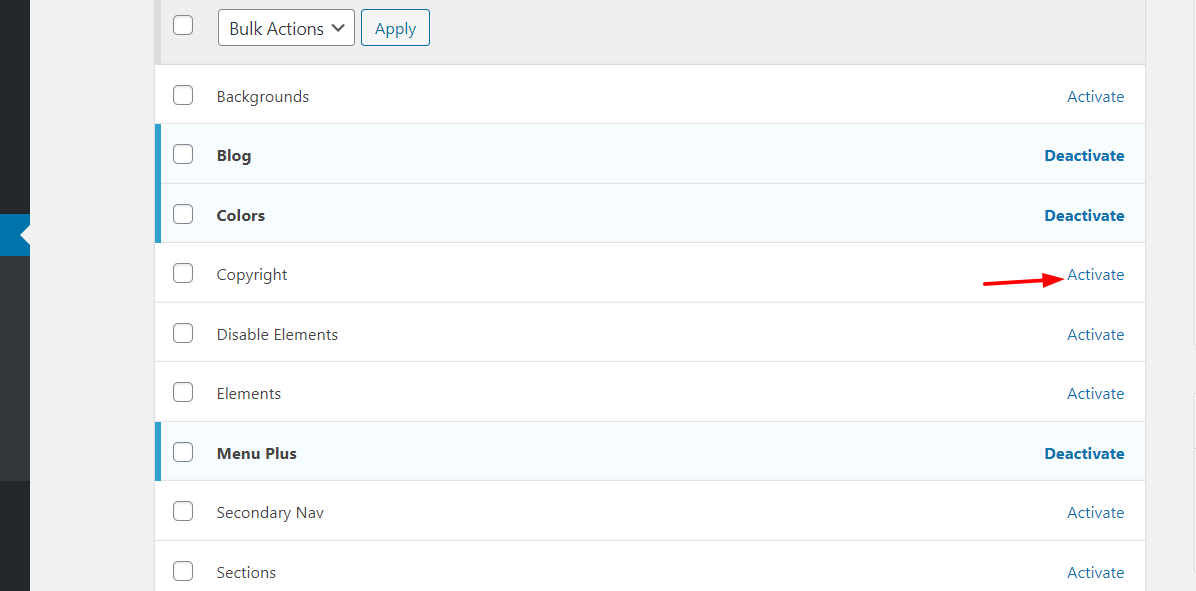 Then go to the customizer. Under the Layout > Footer, you will see the copyright options. There, you can add a copyright text and check it live on the right screen.
Then go to the customizer. Under the Layout > Footer, you will see the copyright options. There, you can add a copyright text and check it live on the right screen. 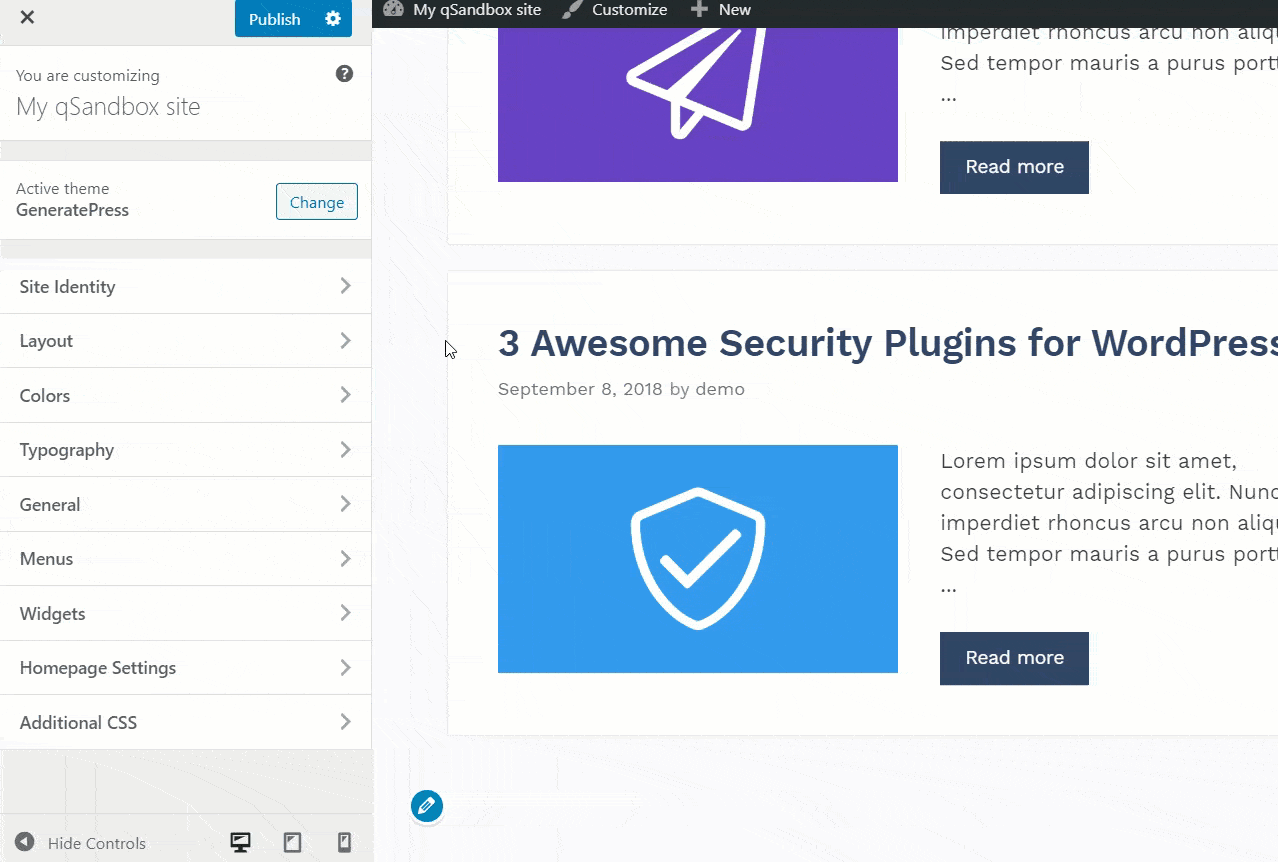 GeneratePress is 100% optimized for customizations, so it allows you to customize every inch of your WordPress website.
GeneratePress is 100% optimized for customizations, so it allows you to customize every inch of your WordPress website.
Automatic updates
Finally, please note that to keep your theme up to date, you need to enter your license key. This way, when GeneratePress rolls out a new update, you will get the notification and update it straightaway. 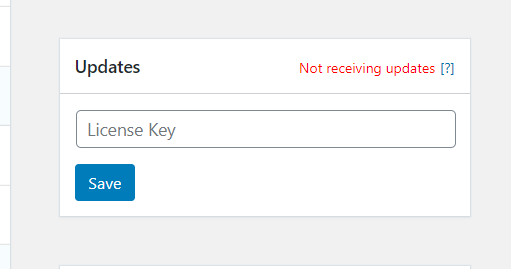
GeneratePress Review – Pros & Cons
Now that we have a better idea of what GeneratePress offers, let’s finish this review by having a look at its main pros and cons.
Pros
- Unlimited customization opportunities
- Works with any page builder
- Outstanding support
- Excellent value for money
- Thorough documentation
- WooCommerce optimized
- No child theme required
Cons
- The free version is good, but not great
- No theme panel for customizations
- It doesn’t support as many 3rd party integrations as other themes
GeneratePress Review Summary
All in all, if you are looking for a fast and lightweight WordPress theme, GeneratePress is an excellent choice.
Optimized for speed and performance, GeneratePress comes with a wide range of customization opportunities and outstanding support. The free version is ok if you want to try out the theme but it is a bit limited. So, if you want to unleash the full potential of GeneratePress, you’ll need to go for the premium version. For less than 50 USD you will get great features for unlimited websites and excellent value for money.
If you’re looking for a free theme with plenty of features, GeneratePress may not be the best choice for you. However, the premium version is not expensive at all and it’s one of the best WordPress themes on the market. Additionally, they offer a 30-day money-back guarantee so you are safe to try it out. Have you tried GeneratePress? Please let us know your experiences in the comments section below! If you enjoyed this post, please share it on social media.
For more useful WordPress tutorials, you can check out our blog section.

How to get Rank Math to integrate a Hook of “elements” as part of an input? For example, a paragraph embedded via a Hook from GeneratePress to an entry cannot be parsed by Rank Math
Is it Seo Friendly ?
Yes, Rohan. GeneratePress is an SEO Optimized WordPress theme.
Is Generatepress enhance ranking in google?
It’s a speed-optimized and SEO-friendly WordPress theme. For ranking higher in Google, you need to work on your on-page SEO. An SEO plugin like Rank Math will help you with content optimization.
Is it still better or best, after so much of google core updates ?
Hi.
Still, GeneratePress is one of the finest WordPress themes available in the market.
is the generatepress theme allow us to create a custom header with a free version? because currently, I am using the Kadence theme on my site, and in that the custom header only works on the desktop version.
Can we go with this theme along with amp?
Yes. GeneratePress is compatible with AMP.