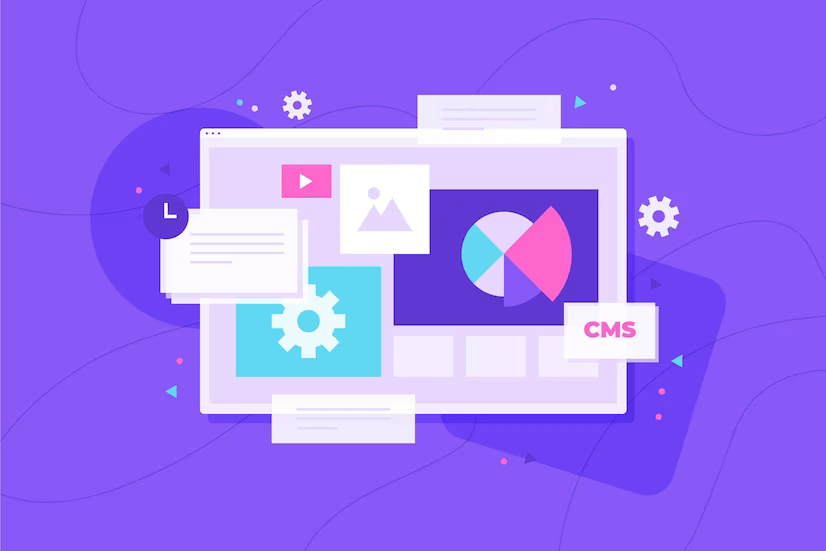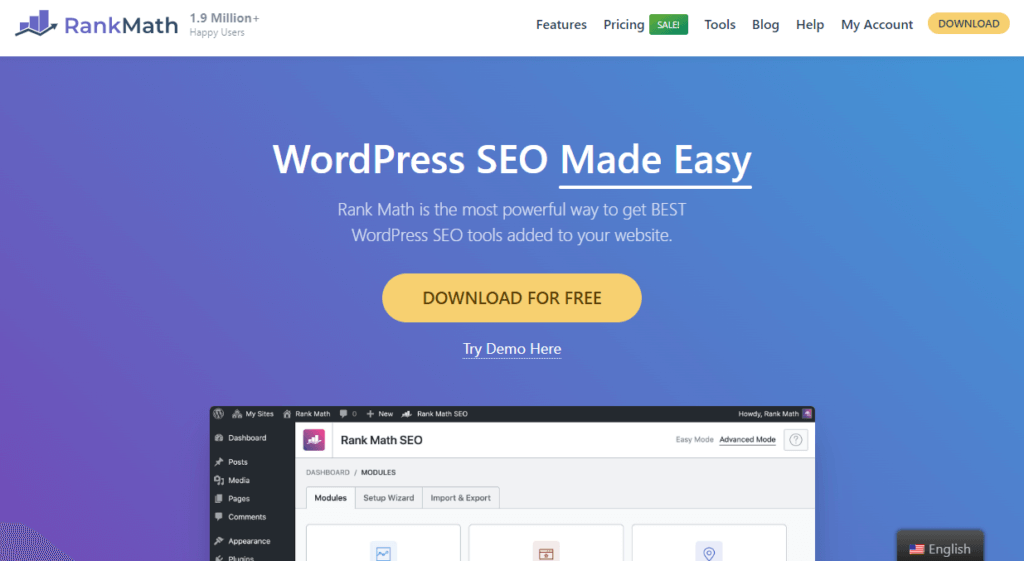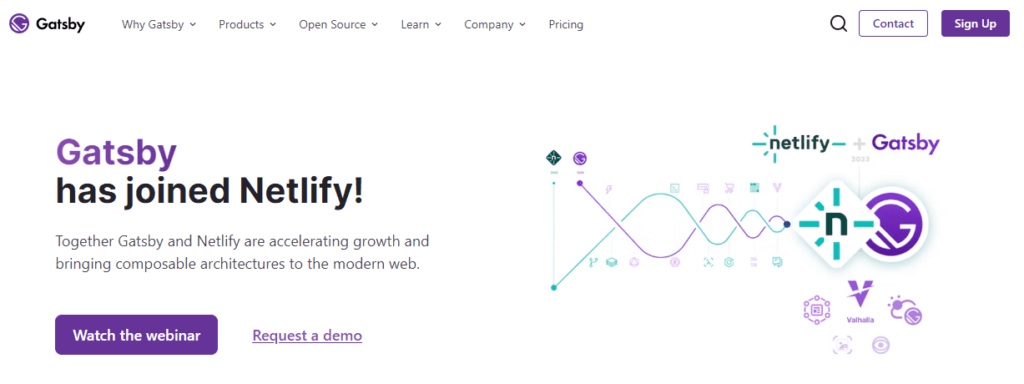Headless CMS and WordPress: Everything You Need to Know
Do you want to know more about headless CMS and WordPress? We have got you covered if you are looking for an easy-to-understand guide. This article will teach you what’s headless CMS how it can help.
As usual, let’s start the post with a brief introduction to headless CMS.
What Is A Headless CMS?
The idea of a headless CMS and WordPress is not inherently new. There were content databases with less appealing front-end delivery systems before WordPress’s slick and user-friendly administrative interface. To pull information forward to the user, codes or inquiries were employed.
In a multi-device environment, a headless solution is also becoming increasingly valuable. A headless CMS that only functions on the back end to input, edit, contain, and sort content. Although a headless system should be straightforward, it should not be concerned with how it will appear to users upfront.
So how does the information in a headless system go to the outside world?
RESTful API calls are used to access the database’s storage of WordPress content.
Headless WordPress refers to any webpage which employs WordPress as the back-end content and data management system but other front-end technologies for displaying the data.
The admin section of a website is referred to as the back end. This is where you add plugins, handle comments, and publish material like posts and pages. The front end will display the posts you publish and deal with similar stuff.
How Does WordPress As A Headless CMS Work?
Now the question is, how do the head and body interact using distinct frameworks or systems?
What is the mechanism of the headless architecture?
The REST API, then, provides the solution.
WordPress REST API is used to communicate data between the front and back ends. While headless, you can still add, modify, and remove data from the WordPress interface. But you cannot utilize themes or front-end editors to preview the changes.
In essence, after making changes to the WordPress back end, the data is transmitted to the front end via the WordPress REST API, which is the front-end platform used to apply the modifications.
Are you perplexed as to why someone would do that?
Since it appears to be a fairly roundabout way to do the identical objective, unless it offers something worthwhile, no one chooses the complex and lengthy road!
Although it may seem like more labor, it provides many advantages and is a good choice for many organizations.
Advantages of Headless CMS and WordPress
Why would someone choose headless WordPress over regular WordPress?
Sometimes, a headless installation rather than a standard WordPress installation may be more appropriate for a commercial website. These are some of the main advantages of headless CMS:
1) Enhancing Performance
Website pages are rendered dynamically by traditional WordPress. This means that the hosting server creates an HTML page each time a request is received, as opposed to maintaining static HTML pages to transmit to users as requested. To gather every resource needed from the database, put them together into a page, and send this page to a user, the server must run PHP and MySQL processes.
You might speed up your site by delegating front-end delivery to a different program like npm or next.js. These tools almost eliminate the need for scripting when visitors arrive at your website. This is because they pull stuff from the database, assemble it into pre-rendered HTML pages, and then deliver it to customers upon request.
This way, you can optimize the speed of the website.
2) Flexible Front-End Design
WordPress’ extensive library of programmable themes and plugins gives you a lot of front-end flexibility. However, specific individuals may want this front-end control over their website.
You may keep the “content management” portion of the WordPress CMS, which you already know and love by using a headless CMS, and you can outsource your front end to almost any other program you like as long as it can communicate with WordPress API.
3) Publishing On Multiple Channels
You will initially use WordPress for your typical websites and blogs, which may be all you require. To deliver their content to more interfaces, such as mobile apps, social media platforms, smart devices, and AI assistants like Alexa, some scaling enterprises might choose a headless CMS.
4) Increased Command Using Headless CMS and WordPress
Headless WordPress can provide you with almost limitless development control. Front-end developers can employ JavaScript dynamically in inventive ways to offer an experience that deviates from standard WordPress.
5) A Greater Capacity to Scale
You can swiftly scale up a headless system when developing it. Your content can keep growing, and because you have become an API-first company, you can quickly adapt to changing user needs.
6) Increased Security
Headless and decoupled methods reduce the risk to your material. Your content is less vulnerable to problems with third-party applications since it exists apart from the front-end delivery.
7) Light-Weight Style
You lose a lot of weight when you become headless. Your content distribution may be responsive, slick, and quick because your system now only includes an API to call database and content.
Disadvantages Of Headless WordPress
Headless WordPress may not be suitable in various situations. For instance, you could continue with an intuitive interface if users want daily site maintenance with the fundamentals of coding. Your team must include a JavaScript expert to handle headless WordPress because it does away with the front end.
Here are a couple of disadvantages of headless CMS.
1) Increased Workload
There will be more effort because headless gives you a different front end to manage independently. Depending on your resources and knowledge, maintaining two other platforms for a single website may become challenging.
2) Expensive
WordPress is an open-source content management system (CMS) that even non-programmers may modify. To go headless, you would need to pay developers to create it for you.
You’ll spend a lot more money hiring many developers to create and maintain different fronts. Therefore, the additional cost is one of the main drawbacks of utilizing WordPress as a headless CMS.
3) Development-Dependent
One of the key factors contributing to WordPress’s success is the lack of technical knowledge that helps to use this CMS to create a website. Simply put, there is no reliance on programmers.
With headless CMS, this situation completely transforms.
You will rely on the developers to provide the front end if you choose headless. Additionally, since you cannot utilize plugins to build the front end, you must rely on the developers to make even the most straightforward modifications.
4) Inability To Access A WordPress Feature
You no longer have the opportunity to use all the fantastic features WordPress offers when you lose your “head.” For instance, you will lose access to features of the WordPress WYSIWYG editor.
Is It for You?
You’ll enjoy the headless WordPress website if you’re seeking the following things:
- If you wish to improve the security of your WordPress website.
- When it involves front-end customization, plugins and themes for WordPress are insufficient for your needs.
- Last, if your website doesn’t require frequent changes and upgrades.
To begin with, you must determine whether a headless CMS is necessary.
Consider a business that has created a unique website or app. They may require WordPress for its more straightforward content management features, so headless WordPress makes sense.
Second, you ought to have the resources to pay developers and keep them on staff or the knowledge necessary to run a headless CMS.
Getting Started With Headless WordPress CMS
You can take various approaches if you’ve considered the advantages and disadvantages of headless WordPress and determined it’s worthwhile to pursue.
Your approach will differ depending on your level of technical proficiency, available resources, desired languages, frameworks, and WordPress hosts that support headless hosting.
The various ways to start headless WordPress are available in two broad categories: plugins and self-coded solutions. Next, let’s briefly go over each approach.
1) Employ a Plugin
Typically, WordPress plugins like Rank Math serve as workarounds for coding your code.
Unfortunately, headless WordPress plugins do not work like this; to develop your front end and send API calls, you still need to be knowledgeable about the relevant languages of programming and API principles. Nevertheless, a few prominent (and cost-free) plugins might simplify your life.
2) Code Yourself
Although plugins simplify establishing an API, if flexibility is what you’re after, the DIY coding method is incomparable.
Numerous tutorials are available online that detail the process of implementing a headless setup in your copy of WordPress in detail and step-by-step.
For those who are entirely new to headless WordPress, this tutorial from Smashing Magazine, which leads you through every phase of the procedure with code snippets you can use yourself, is the most excellent step-by-step approach to dealing with the WordPress REST API.
We also advise studying a front-end framework that does a lot of the grunt work for you rather than starting from scratch when constructing the front end of your website. One such framework that stands out for working with WordPress is Gatsby.
You can use it to manage your content on WordPress. Then, use Gatsby’s performance improvement by deploying your website via its cloud service.
Conclusion
Simply put, a headless CMS separates conventional front- and back-end interfaces so that content does not belong to a particular platform.
That is especially true if your team includes an experienced coder.
WordPress without a head has several benefits. That includes flexible stack integration that makes it simple to publish content to many channels and quicker page loads that enhance user experience on your site.
Although installing headless WordPress can be challenging, you can get started by being familiar with React JS. So depending on your requirements, you can choose an option. If you only want to create a simple website or blog, regular WordPress will do the job. On the other hand, if you are into more development stuff, you could test headless CMS.
So you know about headless CMS, its advantages, and disadvantages. Are you going to test it out?
Let us know in the comments.
Similar articles you might like: