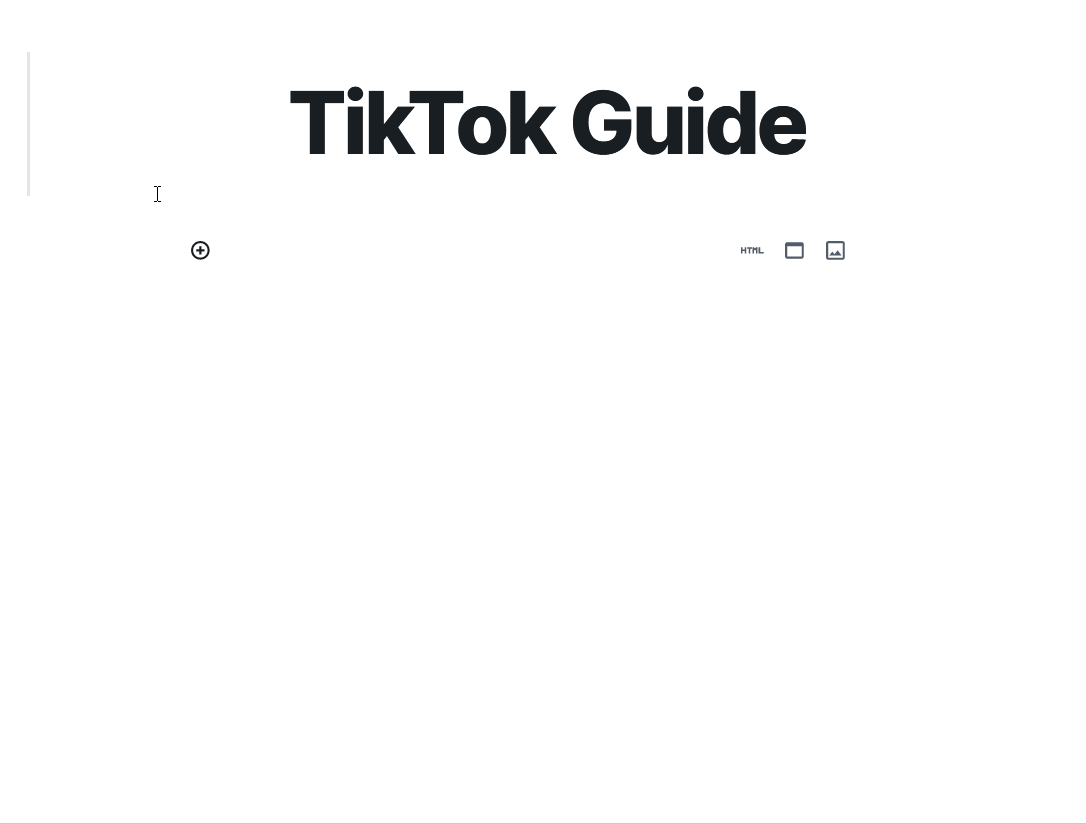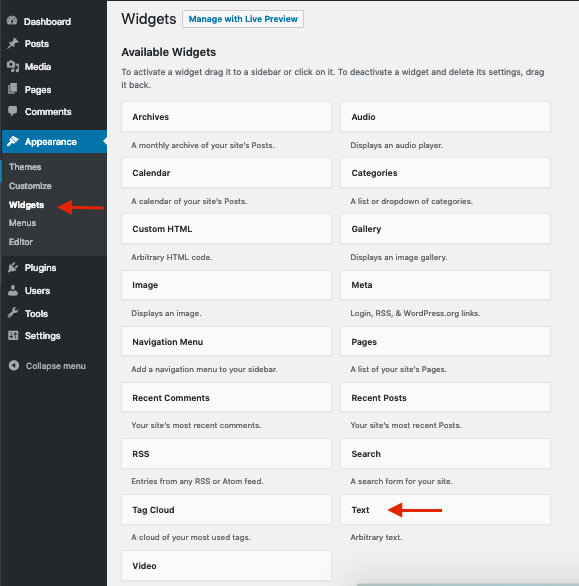TikTok has blown up since its launch in 2016 and has become a social phenomenon in recent days. Everyone’s either watched a TikTok video or has been a part of it, and the trend doesn’t seem to be disappearing anytime soon. That’s why today we’ll show you how to embed TikTok videos in your WordPress site and make the most of this platform.
Introduction to TikTok
TikTok is a massively popular video and content sharing service that allows users to easily create and share a dance, music, lipsync, and even acting clips. This iOS and Android app takes ideas from previously popular social media platforms such as Vine, Musically, and even YouTube but presents them in a vastly improved manner.
If you’re a TikTok content creator, congratulations! You’re a part of a huge community that respects individuality, creativity, and the ability to share what you love to do. But if you’re in to win it, you might want to share your content outside the TikTok community. You could show off your videos on your blog and share them on your website to reach a wider audience.
But how do you do that? Like every other major video sharing platform, TikTok lets you add videos to any website. Today, we’ll show you how to embed TikTok videos in WordPress. But before digging into our guide, let’s have a look at the benefits of embedding TikTok videos on your site.
Why Embed TikTok Videos on your Site?
Sharing TikTok Videos online has gotten easier than ever and displaying them on multiple platforms can do wonders for your social presence. You could reach a much wider audience and make your videos go viral.
But why is embedding the best way to do so? Even though you can directly upload videos, running, and sharing videos uploaded to your website takes up a lot of space and resources from your hosted server. However, when you directly embed a video, it’s simply played from the source. In other words, you don’t need to re-upload the content.
Moreover, you don’t need to have a video player on your site either. Embedding ensures that your viewers can enjoy your content at the maximum available quality and enjoy the video encoding provided straight from the source. Additionally, videos help your website’s SEO, so why not embed TikTok videos on your site?
Let’s have a look at how to embed TikTok videos in your WordPress site step-by-step.
How to Embed TikTok Videos in WordPress?
There are 3 ways to embed TikTok videos in WordPress:
- Using WordPress’ block editor
- Using widgets
- With WP TikTok Feed plugin
Let’s have a look at each method so you can choose the one you like best.
1) Add TikTok videos to WordPress using the block editor
1.1) Open your TikTok video on your web browser
First, you’ll need to open the TikTok video on your browser. Simply click on the TikTok video, and the web player should pop-up. There, you’ll see an option to embed the video.
If you’re on the TikTok app, click on the share button, and you should see the option “Copy Link.”
1.2) Click on the Get Embed Code button
On the bottom of the pop-up video player interface, there’s a Get Embed code button.
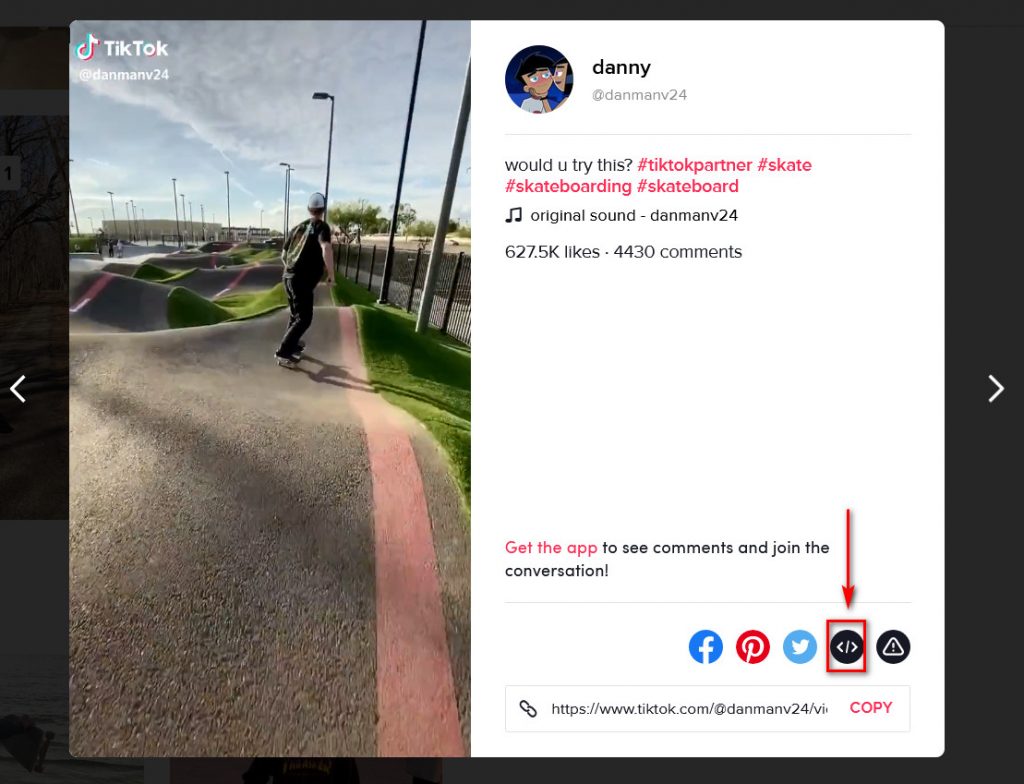
1.3) Copy the embed video code
Simply click on it and you’ll see an embed code. Press the Copy code button to copy the embed code to your clipboard.
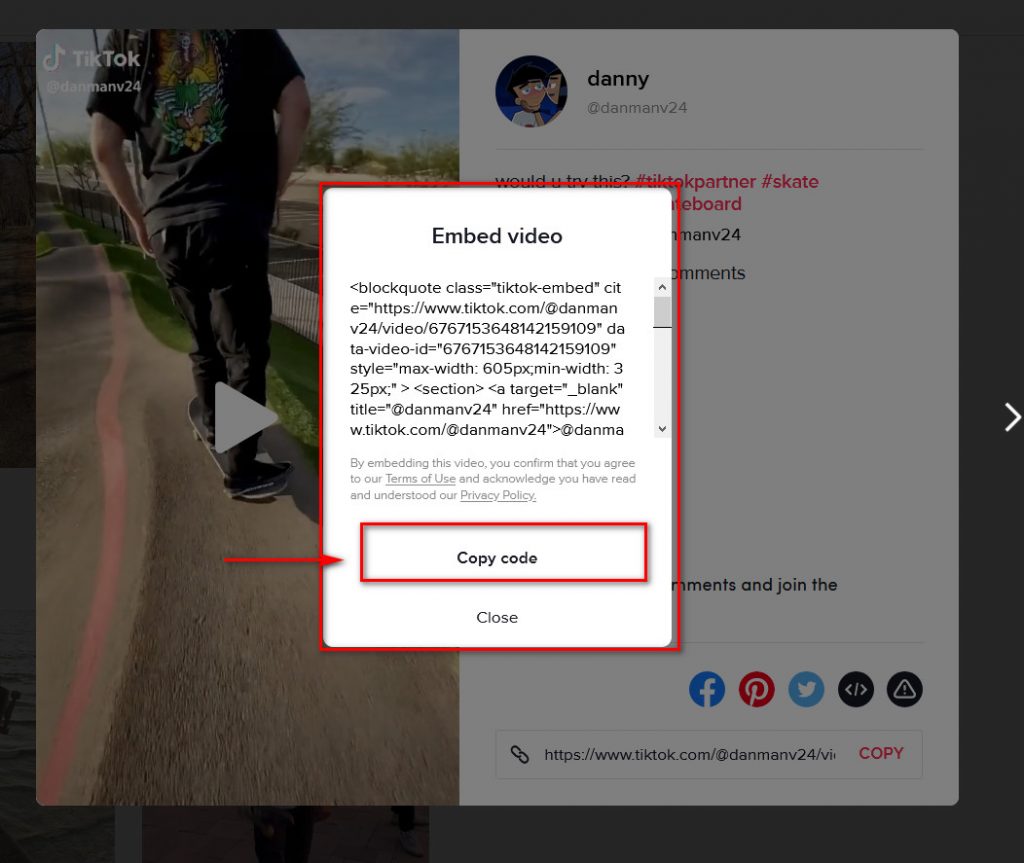
1.4) Paste the Embed Code on your WordPress website
All you have to do now is paste the code on your Posts, Pages, or anywhere you want. On the Gutenberg editor, you can use the HTML block to enter your code. Simply paste it and click on Preview to see if the embed loaded correctly.
Similarly, you can also paste the embed code into the code editor.
That’s it! Now, you can embed all your TikTok videos on your WordPress site.
2) Embed TikTok videos in WordPress using widgets
A second option to easily add TikTok videos to your site is by using widgets. To do this, open the TikTok video you want to add on your browser and copy the URL.
Then, go to your WordPress dashboard > Appearance > Widgets, activate the Text widget, and paste the TikTok video URL you have just copied into the text area.
After that, if you see a preview of the video it means that it’s working. So you can go ahead and save the changes.
That’s it! You’ve added a TikTok video to your site.
Even though these 2 methods are very easy to implement and allow you to embed TikTok videos in WordPress in a few seconds, they don’t display your TikTok feeds. To show your viewers streams of content with updated videos you’ll need TikTok feed plugins. Even though there are several out there, the best one is WP TikTok Feed by QuadLayers.
3) WP TikTok Feed Plugin
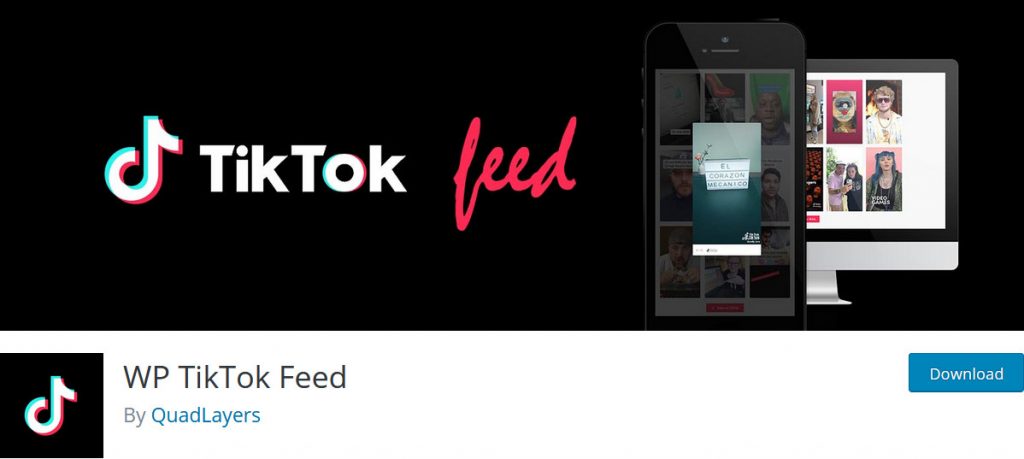
The WP TikTok Feed Plugin provides you a user-friendly means to not only share your TikTok videos directly on your website but also your entire TikTok feed.
Additionally, it comes with excellent features such as video caching and easy video uploading. The plugin also grabs video data such as likes and comments for even better social media integration. So, if you’re looking for a plugin that covers your needs for both embedding videos as well as TikTok feeds on your site, WP TikTok Feed is your best bet. And the good news is that this tool is 100% free.
Some of its main features are:
- Multiple TikTok feed syncing
- Complete video uploading and embedding controls as well as video caching features
- Multiple layouts and customization options, as well as mobile-ready options
- Data caching, recovering video likes, and comments
If you want to check out other TikTok plugin options, you can have a look at our list of the best TikTok feed plugins or our selection of the best 5 TikTok add-ons for WordPress.
Conclusion
All in all, TikTok has quickly become one of the fastest-growing social media platforms in the world. To make the most of it, you can embed its videos on your WordPress site. And the best part is that you can do so in three very easy ways:
- From the WordPress’ block editor
- Via widgets
- With WP TikTok Feed
The main points you should consider are:
- Embedding is good for both better content enjoyment as well as saving server space
- You can embed quickly by grabbing your TikTok video’s URL and then using the Get Embed button
- Use the HTML Gutenberg block or use the Code editor to paste the embed code
- Use external TikTok WordPress plugins for additional functionality like embedding TikTok videos and further customization options
Similarly, you can have a look at the best Instagram Feed plugins if you want to display your Instagram content on your website.
If you’re looking for TikTok plugins, you should have a look at the following posts:
- Best WordPress TikTok Plugins for 2020 (Free and Paid)
- Best TikTok Feed Plugins for WordPress for 2020
Have you embedded your TikTok videos on your site? Please let us know your experience in the comments section below!