How to Integrate WooCommerce with Amazon
Do you want to sell your products on Amazon and reach millions of customers? In this guide, we’ll show you how to integrate WooCommerce with Amazon to take your store to the next level.
Before jumping to the details, let’s dig a little deeper into why you should connect WooCommerce with Amazon.
Why Integrate WooCommerce with Amazon?
To shed light on why integrating WooCommerce with Amazon can only do you good, here are some points to consider about the eCommerce giant:
- According to Forbes, Amazon is the largest e-commerce retailer in the world in terms of online revenue. Its net sales are 15 billion dollars greater than the second-largest retailer, the Chinese JD.com.
- Nowadays, online shopping is the first choice for most customers. Not surprisingly, Amazon is expecting its revenue to reach 81 billion dollars within 2020.
Selling your products on Amazon will help you reach a much larger audience. Moreover, as shoppers buy directly from Amazon, they feel safer and are more likely to buy your items. On top of that, adding a new distribution channel will help you diversify your revenue sources and reduce risk.
And the best part is that the eCommerce giant offers different programs and tools for WooCommerce users. So, connecting your store with Amazon and maintaining your presence on the WooCommerce platform will help maximize your profits.
Now, let’s have a look at how to sell your products on Amazon.
How to Integrate WooCommerce with Amazon
There are three main ways to integrate your WooCommerce store with Amazon.
- List products on Amazon
- Amazon and eBay integration for WooCommerce
- WP-Lister for Amazon
- WooCommerce Products to Amazon Marketplaces
- Use Amazon’s technology and logistics
- WooCommerce Amazon Fulfillment
- Amazon Pay for WooCommerce
- Add Amazon Affiliate links to WooCommerce
Let’s have a closer look at each option and analyze the tools you can use in each case.
1. List WooCommerce Products on Amazon
The first option is to list and sell your WooCommerce products on Amazon. This way you add a distribution channel and you offer your items both on your WooCommerce store and Amazon. Along with some advantages such as a broader customer base, there are some logistic issues that you have to keep in mind, such as inventory management or adding products to the market.
The good news is that there are some great plugins that will take care of these issues. Let’s have a look at some of the best tools to list your WooCommerce products on Amazon.
1.1. Amazon and eBay Integration for WooCommerce
Amazon and eBay Integration for WooCommerce is an excellent plugin that allows you to link your online store with both Amazon and eBay. Developed by Codisto and available on the WooCommerce official site, this extension is an all-in-one multichannel solution that helps you sell products on multiple markets at once. This way, you can offer your products to millions of customers in two of the biggest eCommerce sites in the world.
In summary, the plugin’s main features are:
- Users can list their entire WooCommerce catalog on Amazon and eBay with ease
- It is also possible to create new listings on each market separately
- Separate pricing, product details, and fulfillment rules for each listing
- You can also receive market orders in WooCommerce, sync stock, orders, and pricing in real-time
- Supports all global Amazon and eBay marketplaces (more than 40)
The extension is super easy to install and use, so it won’t take you long to integrate WooCommerce with Amazon.
Price
Amazon and eBay integration is free for 14 days. If you’re happy with the plugin after that, you can purchase it for 29 USD per month.
1.2. WP-Lister for Amazon
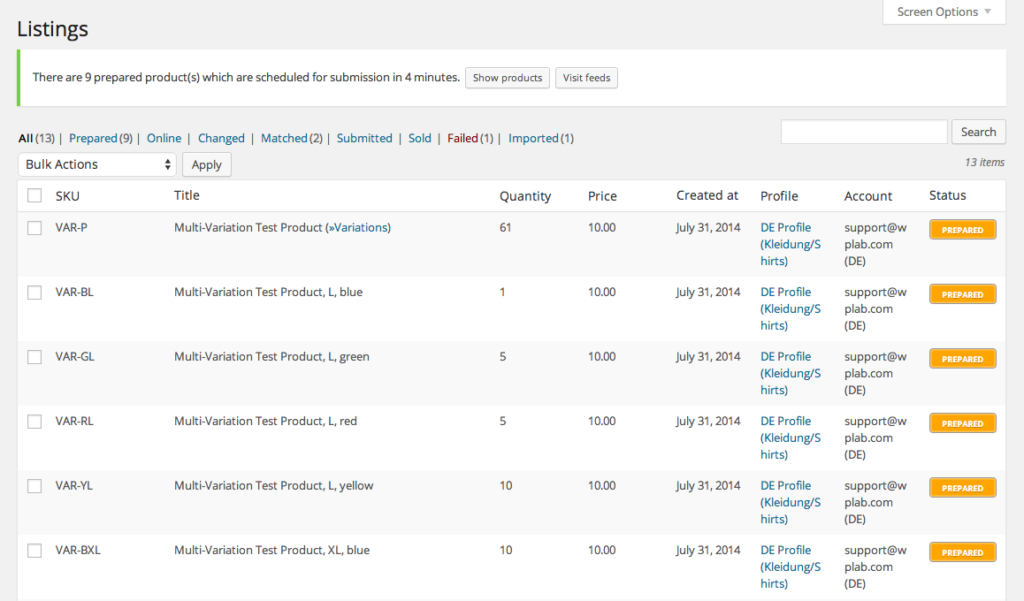
Developed by WP Lab, WP-Lister helps you publish your WooCommerce products on Amazon. It can also sync sales and orders from one platform to another and supports all the Amazon category feeds as well as custom feeds that you create.
Apart from integrating your WooCommerce products with your Amazon account, WP-Lister also offers:
- The ability to create new product pages on Amazon using product details from WooCommerce
- Automatic sync of inventory by reducing WooCommerce stock once an item is sold on Amazon and vice versa
- Repricing tool that will adjust the price depending on Amazon lowest price
Price
WP-Lister is a freemium tool. It has a free version with basic features and a more powerful pro plan that costs 149 USD per year.
1.3. WooCommerce Products to Amazon Marketplaces
WooCommerce Products to Amazon Marketplaces is another great plugin to connect your store with Amazon. This tool allows two ways to offer your products on Amazon. You can either create a product feed of WooCommerce products on Amazon or upload your products separately to your Amazon account.
WooCommerce Products to Amazon Marketplaces also lets you include product variations in feed files and allows you to sell products on the following Amazon marketplaces: USA, Canada, Mexico, France, Germany, Italy, Spain, and the UK.
In short, all in all, this tool’s main features are:
- Upload products directly to Amazon either through API connection or using feed files
- Stock sync and order sync
- The plugin even allows you to upload WooCommerce product information to Amazon
- Simple and easy setup with detailed documentation
Price
WooCommerce Products to Amazon Marketplaces is a freemium plugin. It has a free version and different pro plans that start at 29 USD per month.
2. Taking Advantage of Amazon’s Technology and Logistics
As a world-class online retailer, Amazon has some of the finest and most advanced technologies in terms of inventory management, payment transaction, logistics, and so on. So what if you could take advantage of all that by connecting your WooCommerce store with Amazon?
There are several ways you can enjoy the vast infrastructure of Amazon. In the next section, we’ll have a look at two extensions that will help you incorporate Amazon’s logistics technology and payment transactions.
2.1. WooCommerce Amazon Fulfilment
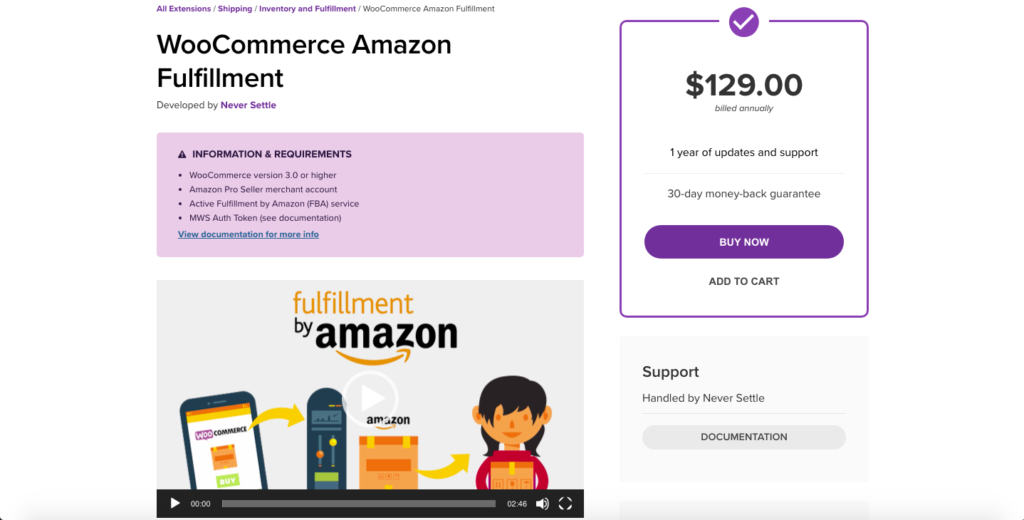
To make the most of Amazon’s logistics, WooCommerce Amazon Fulfilment is one of the greatest ways to integrate WooCommerce with Amazon. With this tool, your customers can browse your WooCommerce shop and have their items packed and shipped to them through Fulfilled by Amazon (FBA). This means that you won’t have to deal with the hassle of fulfillment because Amazon will take care of it. On top of that, Amazon is a top retailer with trustworthy services so you know your customers will receive their orders on time.
Other features this extension includes are:
- Connect with customers around the world as this plugin is compatible with all Amazon regions
- Track FBA order statuses from your WooCommerce account
- Your customers will receive email notifications to let them know about every step of the process from the moment their items are packed and shipped
- Stock syncing is also available to prevent overselling
- Send orders to FBA manually for special cases
WooCommerce Amazon Fulfilment can be used simply as a tool to publish products from your WooCommerce store to the Amazon market. However, there’s no reason not to take advantage of its great features and Amazon’s logistics.
Price
WooCommerce Amazon Fulfillment is a premium extension that costs 129 USD per year.
2.2. Amazon Pay for WooCommerce

Amazon Pay for WooCommerce is a very creative way to integrate WooCommerce with Amazon that will benefit both you and your customers. After you set up and register with Amazon Payments, this extension will allow your shoppers to pay using their Amazon accounts at checkout without leaving your site. This way, Amazon users will feel safer so you’ll increase your conversion rates and reduce cart abandonment.
The main features of Amazon Pay for WooCommerce are:
- Users can use Amazon Pay without leaving your site during the whole process
- Supports Strong Customer Authentication (SCA)
- Integration with Amazon fraud protection and detection technology
- Multi-currency functionality
- Supports recurring payments
Although the extension is free, it currently works in a limited number of countries. Currently, Amazon Pay for WooCommerce only works in the USA, United Kingdom, Germany, France, Italy, Ireland, Spain, Luxembourg, Austria, Belgium, Cyprus, Netherlands, Sweden, Portugal, Hungary, Denmark, and Japan.
Price
This extension is 100% free.
3. Adding Amazon Affiliate Links to WooCommerce
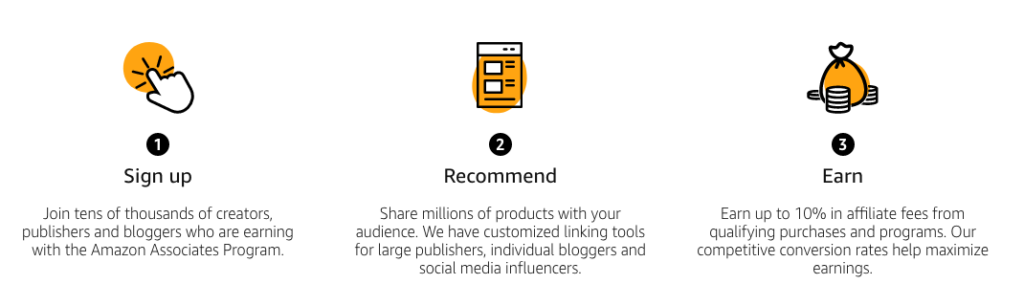
Another way to connect your Amazon products with your WooCommerce store is via affiliate links. You can join the Amazon Associates program and get affiliate links to post on your site. These special URLs from Amazon serve to identify and track referrals from any website. So when shoppers use those links to purchase products on Amazon, you will earn a referral fee.
If you want to add Amazon affiliate links to your store, simply follow these steps:
- Join the Amazon Associates program
- Log into your Amazon Associates account and find the item you want to share on your store by using the Product Links tab
- Then, click the “Get link” button and select the type of link (text and image, text-only, or image only)
- Embed the link in your site
- That’s it!
As you need different affiliate links for each product, setting it up can be time-consuming if you have many products. However, if you want to share a large range of products on your WooCommerce site, we recommend you check out the Amazon Auto Links plugin. This free tool will help you speed up the process.
Conclusion
All in all, connecting WooCommerce with Amazon can help you take your store to the next level. Not only will you be able to reach millions of users but also improve your store’s reputation as a trustworthy site to buy products from. Additionally, adding a new distribution channel is a good idea to diversify your revenue sources.
There are different ways to integrate your WooCommerce store with Amazon:
- List your products on Amazon
- Use Amazon’s logistics technology
- Add affiliate links to your site
They all serve different needs so you should consider which of these methods best suits your business. For example, if your priority is to enlarge your customer base, listing products directly on Amazon is an excellent option. If, on the other hand, you want to take advantage of Amazon’s logistics and services, use Amazon Pay or Amazon Fulfillment for WooCommerce. Lastly, if you want to earn some extra cash from Amazon besides sale revenues, you can join the associate’s program.
Finally, if you want to offer your products on more platforms, have a look at our guide to synchronize your WooCommerce store with Facebook Shop. Additionally, you can use marketing tools such as MailChimp or Hubspot to increase your lead generation.
Do you have any questions about the WooCommerce and Amazon integration? Drop us a line in the comment section below!

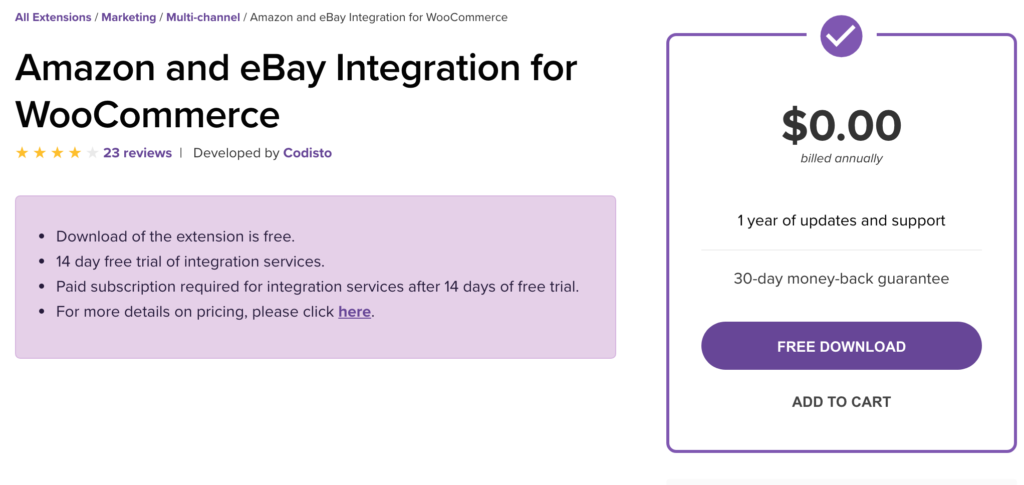

I want to do Customer to vendor direct payment. I am using WCFM market place plugin.Do any of the above given plugin support the instant payment directly to the customer?
How can I manage this when a multivendor website integrate with amazon.
Kindly help me to find a suitable one
hello this info is the best of them.. i have a print on demand woo commerce website that sells women prints, i just started the site not getting any traffic yet. i want to list my products on amazon and ebay with the amazon and ebay integration for woo com, do i have to set up an account with amazon market place first before i can use the plugin and also do i need an account on ebay.. can you please explain the process..? thanks in advance, Andre