Looking to add CRM and contact management functionalities to your site? In this guide, we’ll show you how to integrate WordPress with Hubspot to take your business to the next level.
Nowadays, having outstanding customer relations is key for any business to bloom. With the boom of e-commerce and how it is dictating the future of our economies, it’s crucial to ensure that you use every tool available to improve your business.
In a similar vein, inbound marketing enables you to build contacts and relationships with your customers using high-quality content. By optimizing your content with proper inbound marketing techniques, you make sure that your traffic and leads are continuously increasing.
That’s why in a highly competitive and cutthroat e-commerce business, adopting CRM tools and modern techniques like inbound marketing can give you an edge over your competitors. Today we’ll have a look at how Hubspot, one of the leading CRM tools, can help you take your lead generation to the next level.
What’s Hubspot?
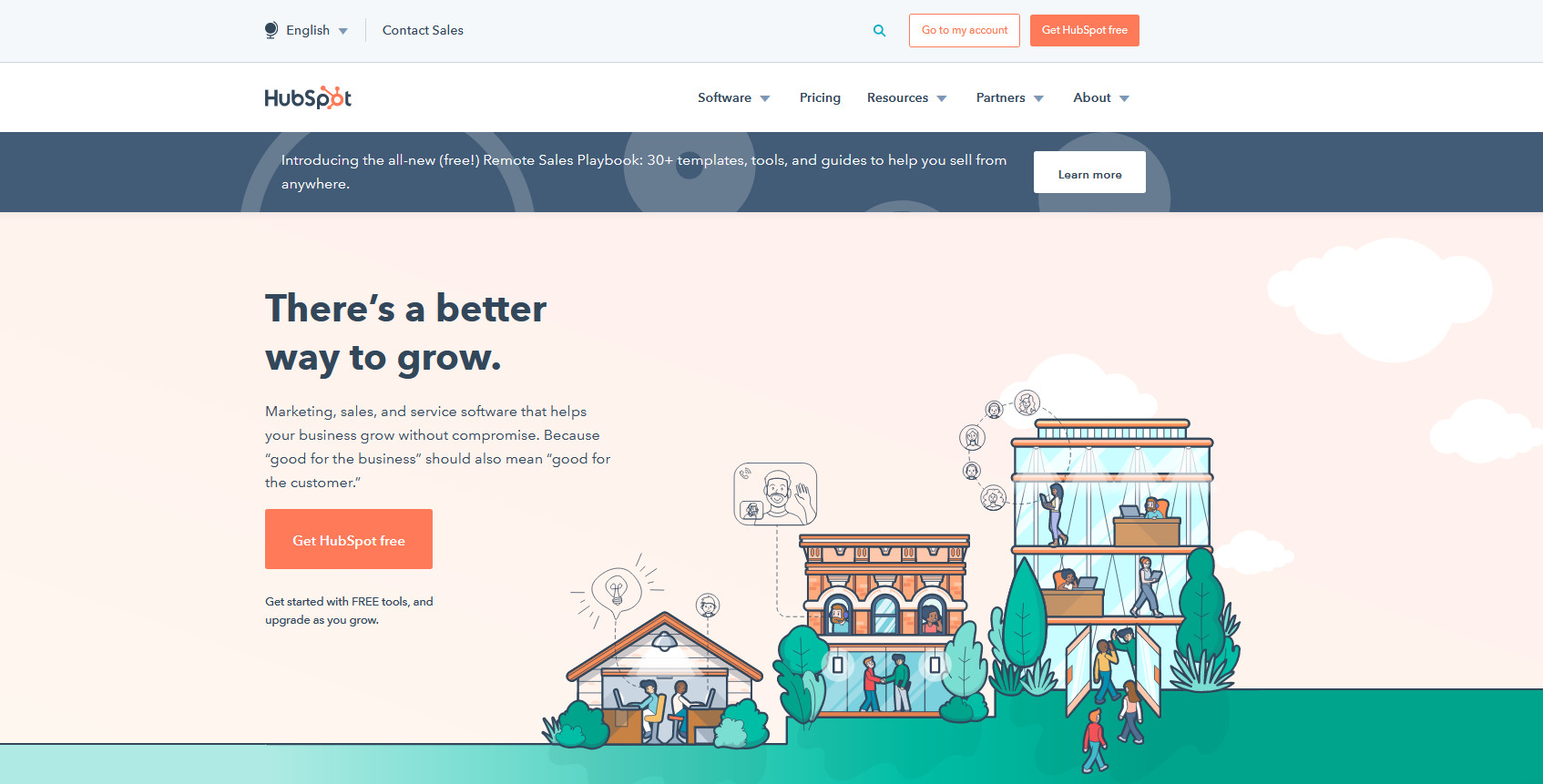
HubSpot is one of the most popular inbound marketing and customer relationship management tools. The plugin is free to use, and with its simple design and user interface, anyone can take advantage of its features.
Besides, HubSpot is a giant when it comes to providing you with the best tools for managing your website’s lead generation, contact management, and traffic generation. And the results speak for themselves: over 90% of businesses that employed the use of inbound marketing using Hubspot reported an increase in lead generation.
HubSpot offers a wide array of features, all designed to help your eCommerce business flourish. These features include:
- Easy contact management
- Useful company insights
- Recording contact activities on site
- Company record management
- Additional email integration for business purposes
- Live chat features embedded on your website as well as conversation bots
- Business prospects and insights about possible business prospects
- Amazing form creation and management tools tailored for business purposes
- Email tracking and notification features; complete with follow up email and email templates
- Useful library and documentation tools complete with easy to setup FAQs that can be integrated with the live chat
These are just some of HubSpot’s main features. To know more about what this tool has to offer, you can check out this page.
Now that we better understand what HubSpot is, let’s see how integrating it with WordPress can help you grow your business.
Benefits of integrating WordPress with HubSpot
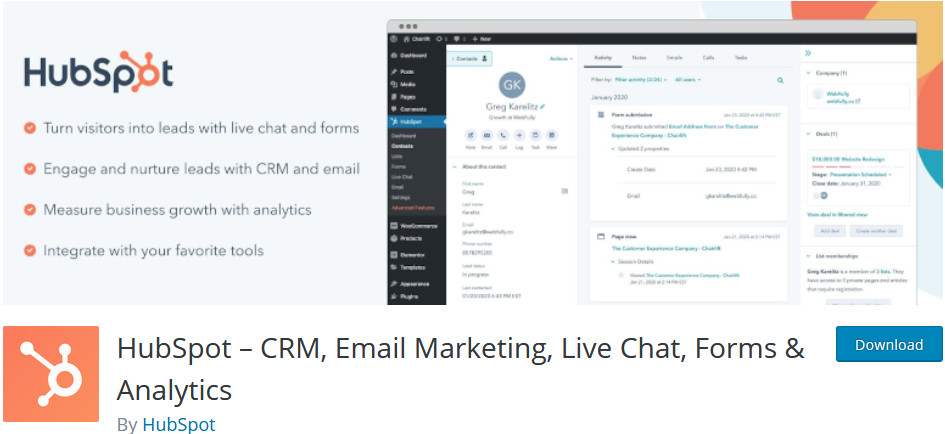
While you can enjoy all of HubSpot’s features through its website, it’s a lot more comfortable using these features and additional tools, straight from your WordPress admin dashboard. You will be able to create amazing forms, compare and measure your website analytics, setup email automation, and directly manage your HubSpot forms from your good old WordPress dashboard. This way, you can easily manage both your website and your HubSpot tools from one place.
Similarly, with the integration of HubSpot and WordPress, you ensure that your website forms sync better with HubSpot allowing you to automate a lot of things on your site. This includes email marketing, pop-ups, analytics, and much more. You can also enable live chat and chatbots powered by HubSpot on your WordPress website with minimal effort.
Additionally, with HubSpot and WordPress, you can integrate even more plugins on top of HubSpot. This includes additional form building plugins like Gravity forms, weForms, as well as all the popular WordPress tools such as WooCommerce, Elementor, and much more.
And the best part is that the process of connecting HubSpot with WordPress is extremely easy. All you have to do is install the plugin and login into your WordPress account.
So let’s go ahead and check out how to integrate WordPress with HubSpot.
How to Integrate WordPress With HubSpot
The best way to integrate WordPress with HubSpot is by using a dedicated plugin. Let’s have a look at how to install and use the Hubspot plugin.
- The first thing you need to do is open your WordPress Admin dashboard, click on Plugins > Add New. Use the search bar on the top right to search for HubSpot and then click the Install button. Once the button changes, press Activate to enable the plugin on your site.
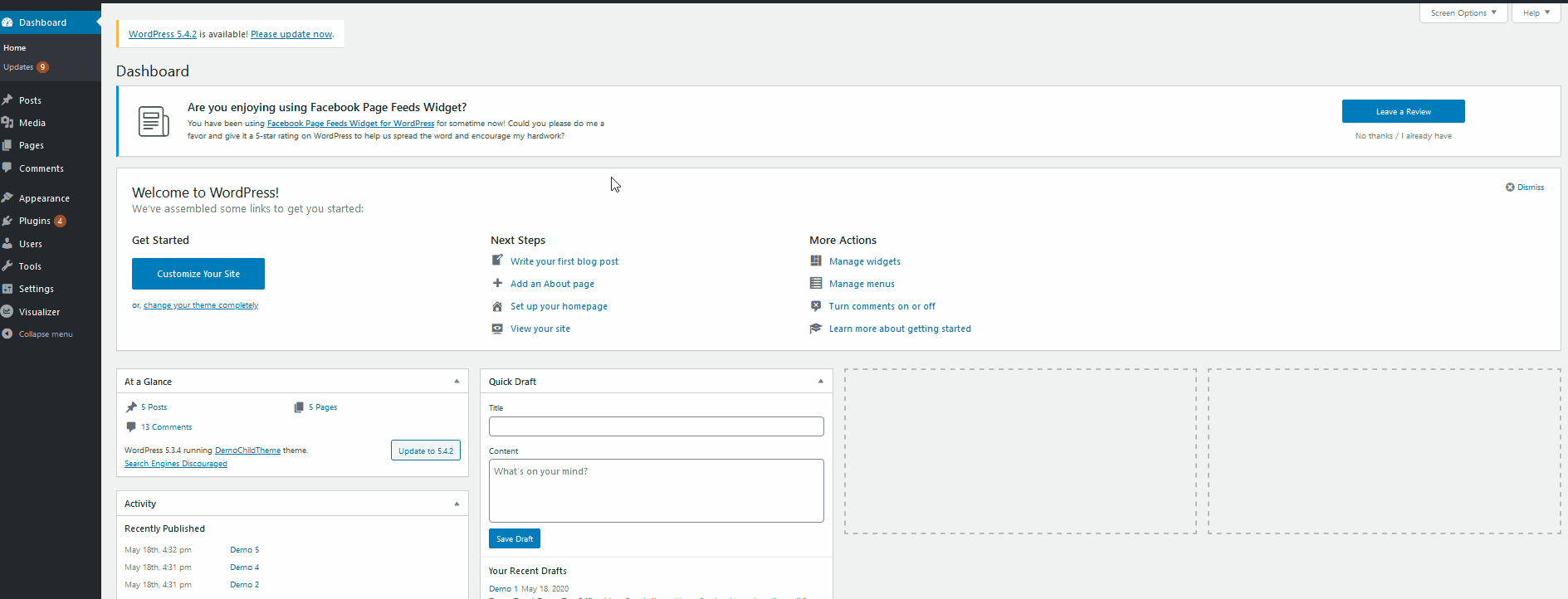
2. After you activate the plugin, you’ll be taken to the login page for the HubSpot account. If you’re logged in already, the plugin will notify you about it and let you login directly. However, if you haven’t, go ahead and log in on this page.
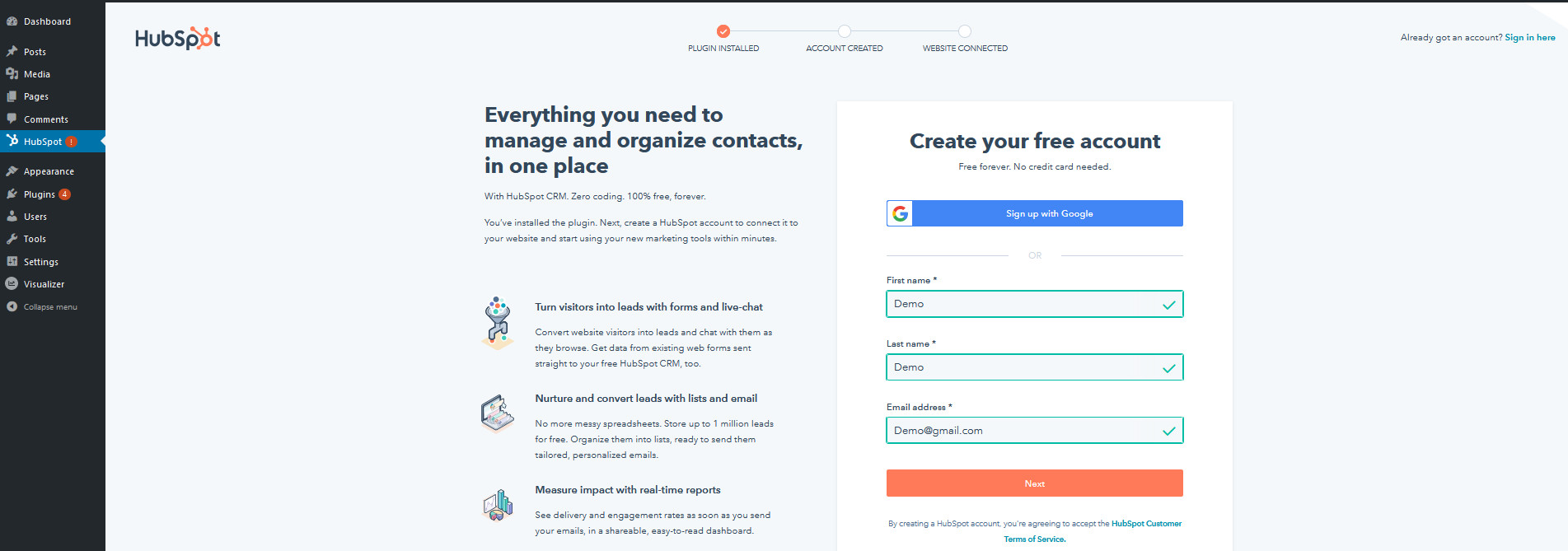
Once you sign in, click Continue with this account. That’s it, you have just connected HubSpot and WordPress!
Now, let’s have a look at how to use the plugin to make the most of it.
How to use the HubSpot Plugin for WordPress
Open your WordPress dashboard and click on HubSpot to open the plugin’s main interface. Under HubSpot, you will see the different features the plugin provides you with, all for you to use without any limitation.
Access the following features using the sidebar, all with their dedicated functionalities:
Dashboard
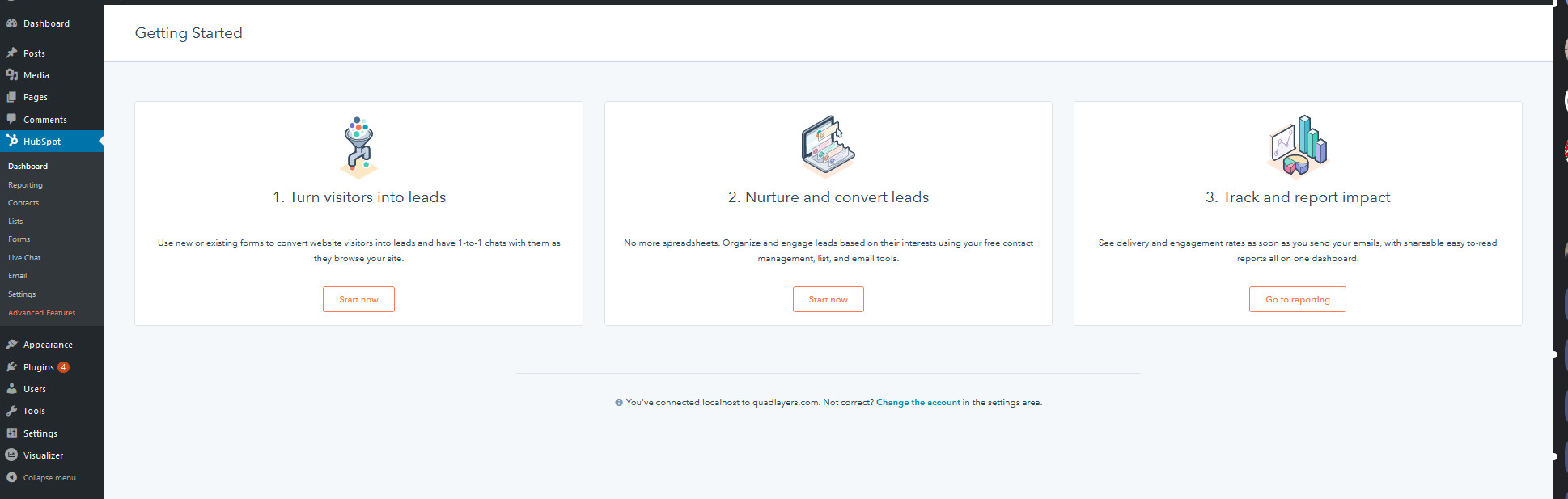
The Dashboard is the main page for the plugin. It lets you manage your account and provides you with additional suggestions and links to various features. The dashboard is also ready to show your dedicated website reports and additional analytics to help you improve your lead generation and conversion.
Reporting and Built-in Analytics Module
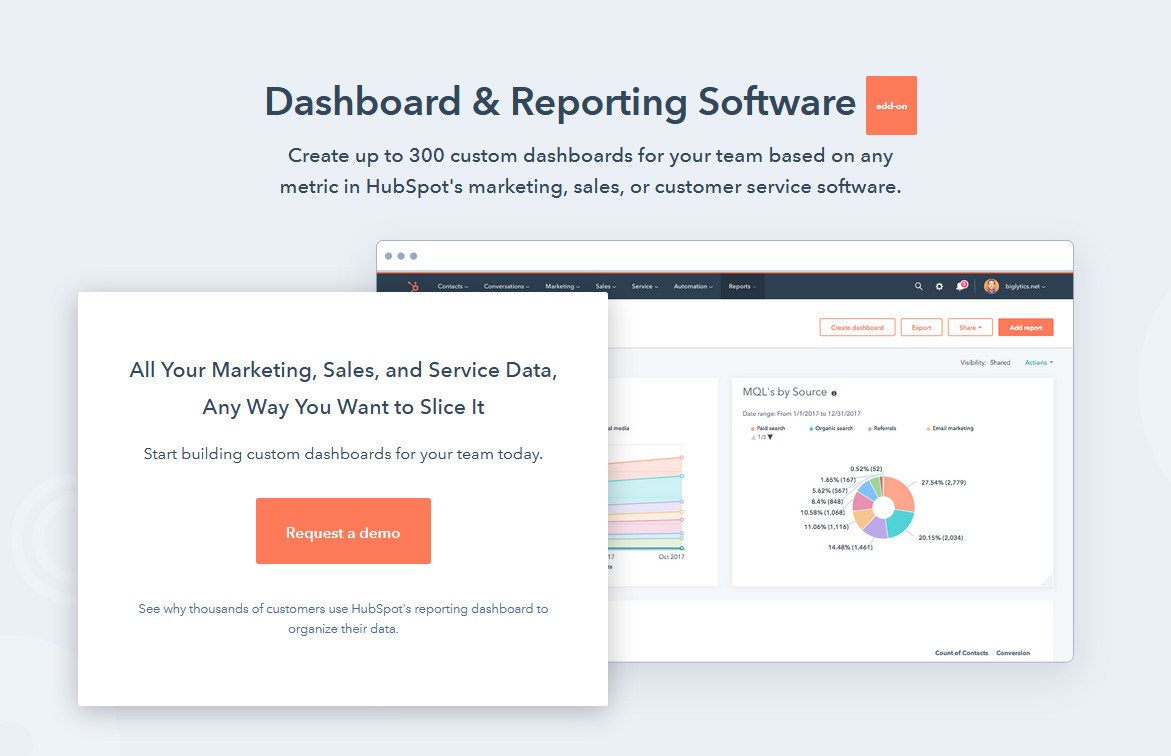
The Reports page lets you create a wide assortment of tailored reports using synced information and contacts from your website. On top of that, it shows you additional statistics and analytics that HubSpot has collected for you. Create fully customizable dashboard reports for a wide range of purposes: from customer reports to lead generation to marketing performance and much more.
You can create reports and manage team performance, sales performance reports, number of submissions, and CTAs. The sheer number of available statistics and reports means you can make informed decisions much easier and guarantees the most successful results.
Contacts
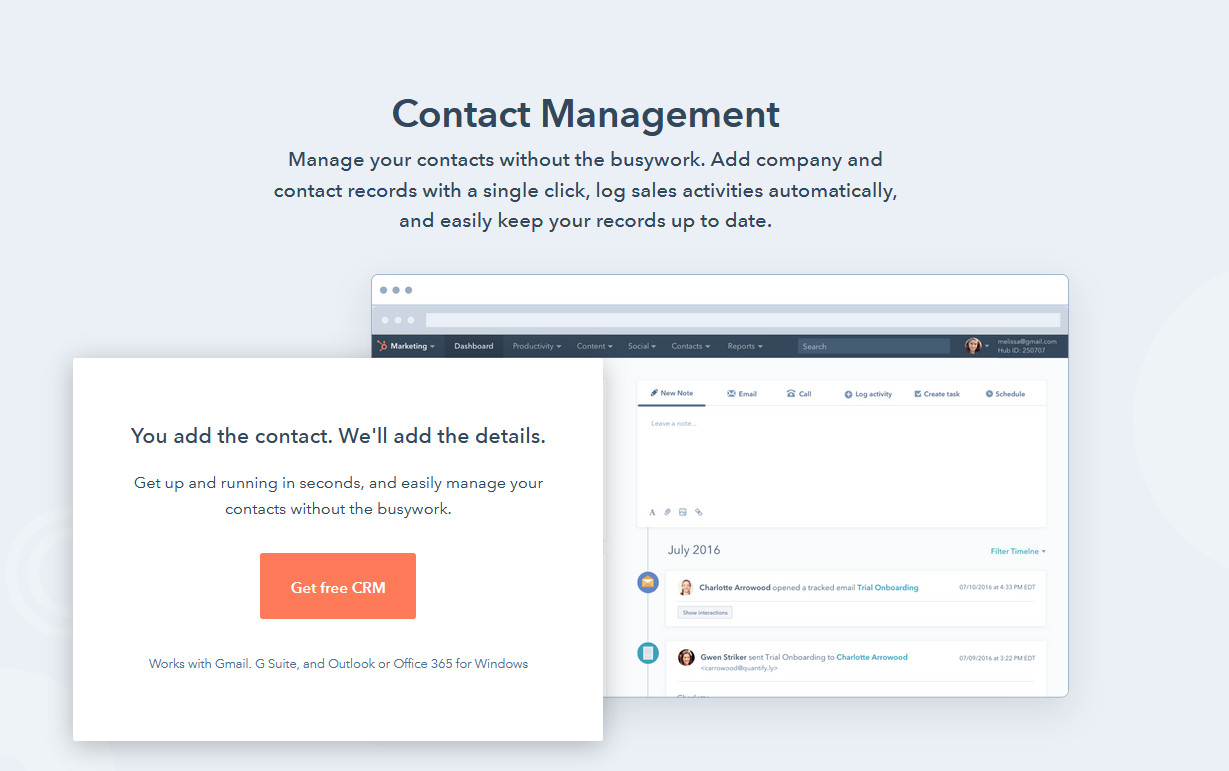
This is one of the most important features of integrating WordPress with HubSpot. You have access to your full contacts database that comes with detailed analytics regarding your business’s contacts, leads, and much more. This block works with Gmail, G Suite, and Outlook and allows you to manage your contacts with ease. You can add, remove, and edit contact details in one click to curate your contacts database directly using this page.
Lists
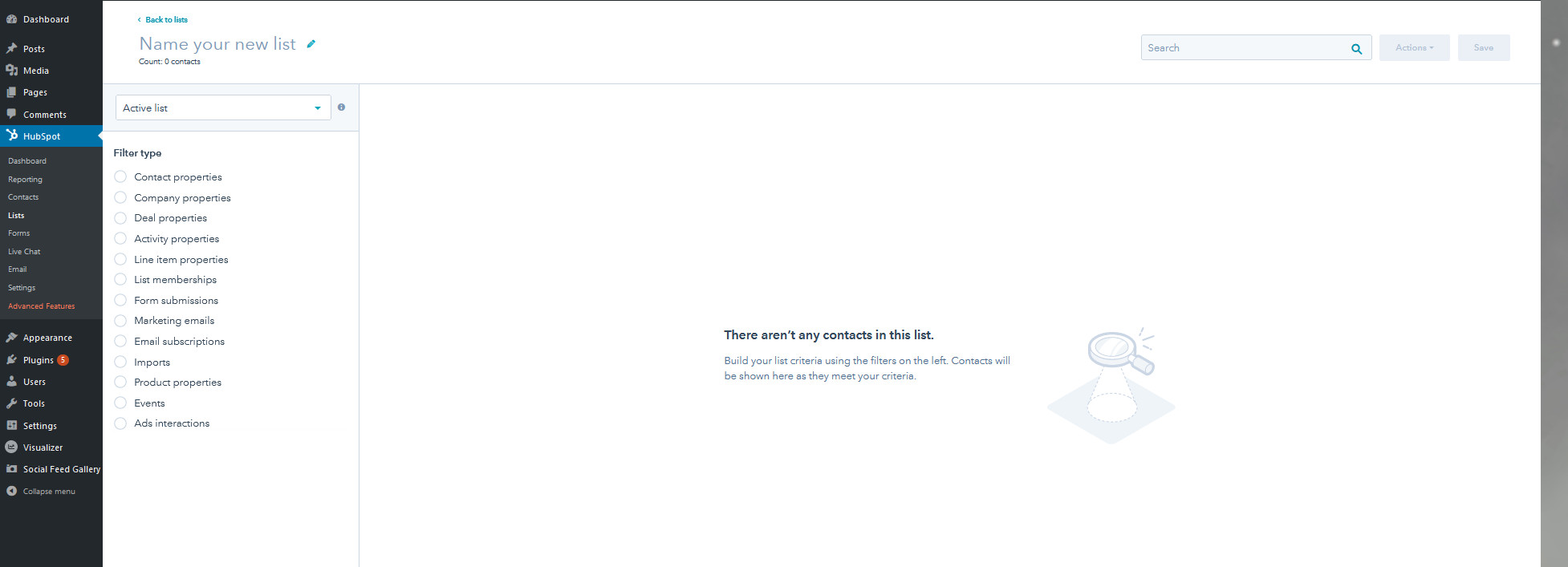
The lists page allows you to create and manage all your lists. This way, you have all the detailed analytics of all your contacts, leads, and customers in one place. This is very handy for managing your email lists for marketing campaigns, email subscriptions, or memberships list. You can create additional contacts and mail/subscription lists and integrate them with your email targeting campaigns for better results.
Forms
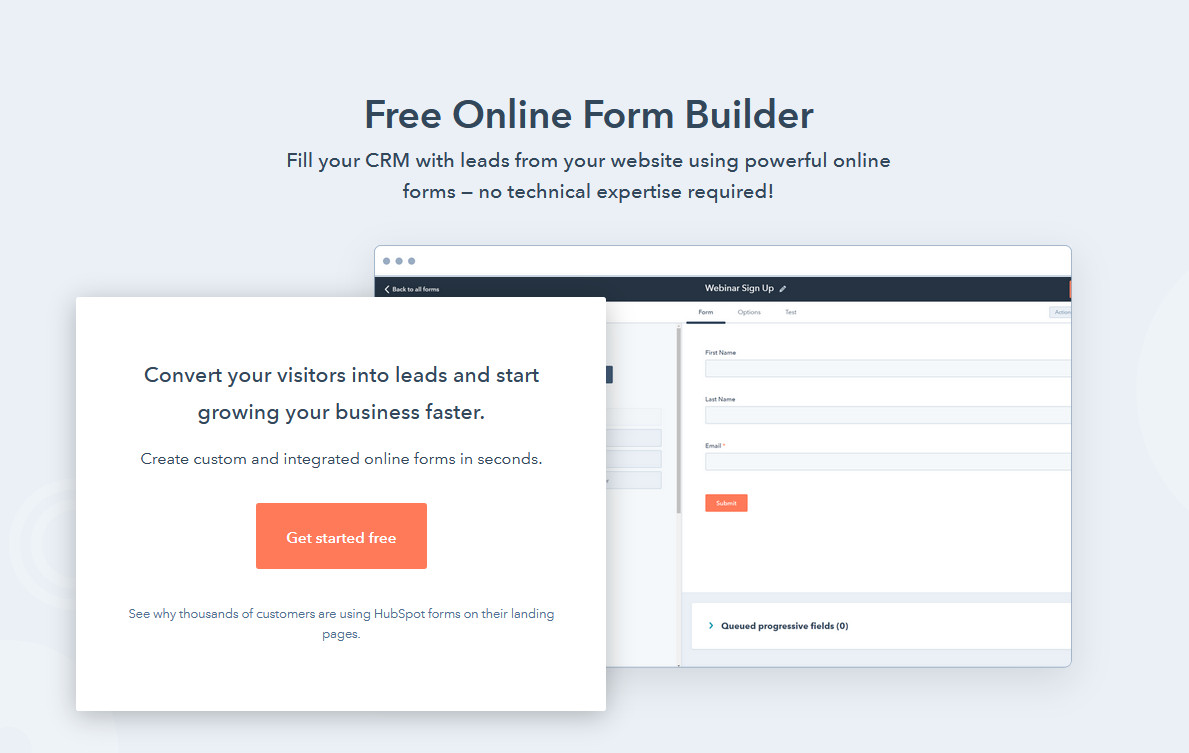
You can also enable HubSpot’s lead generation optimized forms directly on your website. You can choose between mobile responsive pop-up forms, follow up email forms, and much more.
Live chat
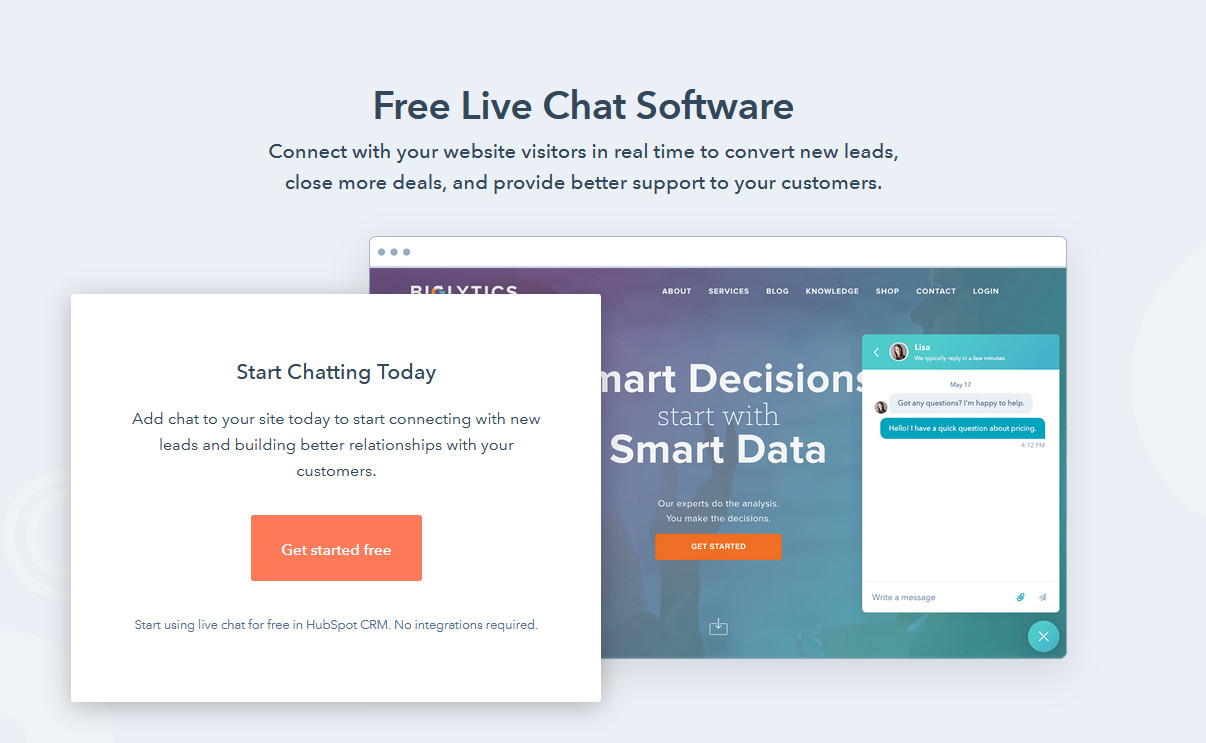
Another powerful feature that connecting HubSpot with WordPress offers is the ability to create fully optimized live chat and chatbots with customized chat flows that you can automatically send to your website viewers. You can also add FAQ links, offers, discount deals, and a lot more. Everything is completely automated and at your disposal at any time.
Integrations
Additionally, HubSpot offers a great number of integrations with many other WordPress plugins and services. From SEO tools such as Yoast to website builders like Elementor to additional services including Gmail, Zapier, Stripe, Slack, and many others. You can learn more about HubSpot and its integrations here and you can also check out the HubSpot marketplace to find all the apps that you can connect with it.
Email and Email marketing
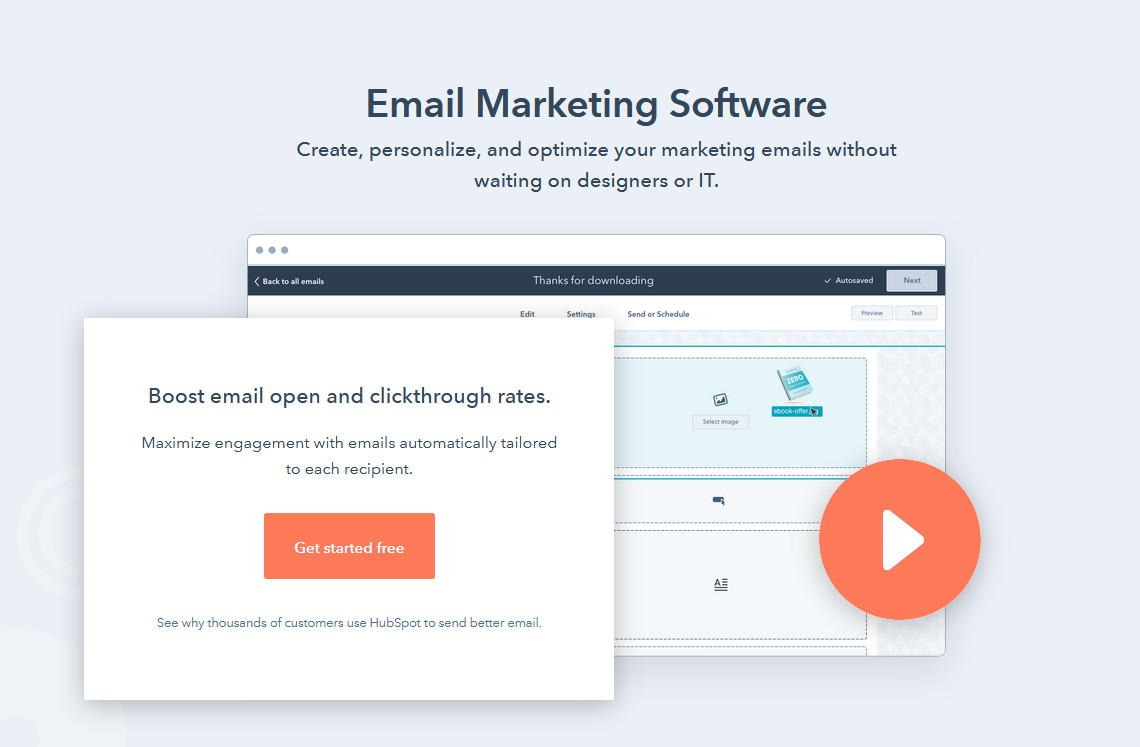
Finally, connecting WordPress with HubSpot opens a lot of possibilities to grow your business using email. You can fully set up your email marketing for your business and create/customize your inbound marketing optimized emails. The plugin comes with its dedicated Drag and Drop email editor with template options, personalized content, and much more.
Additionally, you can also access the Settings page to customize the account access for Hubspot as well as change your plugin personalization options such as embedded forms’ font options. You can also combine your Contacts lists and collected Mail lists for a more complete email marketing tool for your business.
HubSpot licensing plans
HubSpot’s free version comes with plenty of advanced functionalities. However, if you pay for the pro license, you can enjoy features such as landing pages, Ad targeting, more email targeting features, A/B testing, better website traffic analysis, and much more.
HubSpot Pro comes in 3 different plans ranging from prices that are more suited to smaller businesses up to enterprise levels. You can choose to either pay for the Starter license starting at 40 USD per month, the Professional license that starts at 800 USD per month, and the Enterprise plan that will set you back 3,200 USD per month.
The smart thing about these pricing plans is that they come with services more suited for businesses at their corresponding level. So as you go up in pricing, you get more features that suit larger businesses such as better SEO optimization, call-to-action integrations, more flexible ad targeting, and additional business marketing tools.
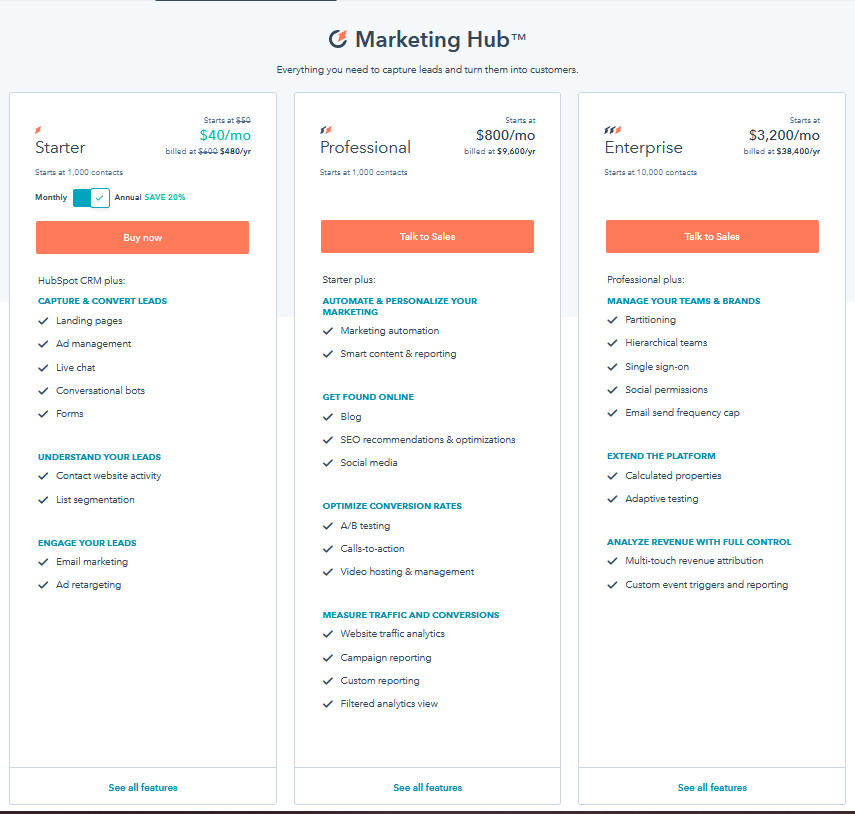
Finally, it’s worth mentioning HubSpot has a special plan for startups. So, if you work for one, you can apply to their special program and get up to a 90% discount. More information about the Startups Program here.
Conclusion
That concludes our tutorial on how to integrate WordPress with HubSpot. This marketing platform will help you get more insights about your business, attract more visitors, and convert them into customers.
HubSpot is a very powerful tool and comes with plenty of advanced functionalities. The free plan offers an excellent CRM tool, while the pro licenses offer more enterprise features. The free version has a lot to offer and it’s a great start so be sure to check it out before purchasing any of the pro plans. Additionally, if you work for a startup, apply for their Startups Program and get up to 90% off.
What do you think about HubSpot? Have you used it on your site? If you have any questions regarding the HubSpot and WordPress integration, let us know in the comments section below.
If you don’t want to use HubSpot when it comes to inbound marketing, there are other alternatives you can try out for your business that can improve your lead generation. For example, you can check out our guide on How to Capture Emails in WooCommerce for even better email marketing.
