Joinchat WordPress WhatsApp Plugin – Full Review
Are you looking for the best WhatsApp plugin for WordPress? Joinchat might be an answer to your plugin hunt. With a great array of features and ease of use, it is one of the most popular WhatsApp tools for WordPress and for good reason. But how good is it? Let’s find out in this full review of Joinchat WhatsApp plugin.
Before we jump in, let’s better understand the benefits of WhatsApp plugins.
Why We Need a WhatsApp Plugin for WordPress?
WhatsApp plugins for WordPress are all about improving your customer experience. Today’s world operates at an extremely rapid pace, so fast communication is one of the keys to success for any business out there.
The traditional communication system via email is not effective anymore. These days, nobody likes to write an email and then wait a couple of days to get a reply. People demand a quick response and if they don’t answer they simply go somewhere else.
That’s where Joinchat comes in to help you. This tool integrates a WhatsApp chat module into your WordPress site allowing your customers to send queries that you receive on your WhatsApp account in real-time. This gives you the opportunity to answer quickly and convert those queries into sales.
Now let’s have an in-depth look at the Joinchat WhatsApp plugin for WordPress and see how it can help grow your business.
Joinchat WhatsApp WordPress Plugin – Review
Joinchat by Creame is one of the leading WhatsApp plugins for WordPress, with over 500,000 installations and excellent reviews, it helps you quickly communicate with your shoppers and answer their queries. This way, you can significantly boost your customer experience, which in turn will improve your conversions and help grow your business.
Joinchat – WhatsApp’s Powerful Lead Generation Tool
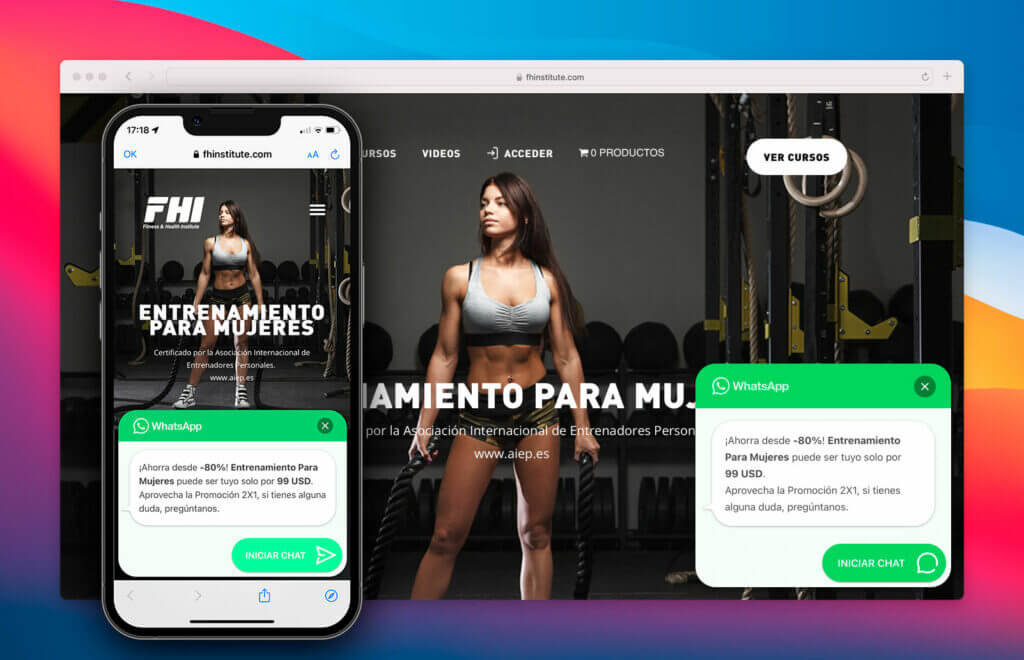
If you are looking to capture leads from WhatsApp and other messaging Apps, Joinchat gives you everything you need without requiring any code.
If you don’t give your prospects an easy way to stay in touch, they can pull out at the last moment and leave your site before you even get their info. Likewise, pop-up chat boxes only let you connect with visitors while they are on the site. There is virtually no way to stay connected with the people once they leave the page.
But, with Joinchat, you can turn your visitors into customers just by engaging them on their preferred apps!
Overview
Let’s get an overview of Joinchat before we move on to all its amazing features.
TL;DR
- With Joinchat, you can offer your users a friendly direct contact button to their preferred messaging apps.
- To make it more attractive, you can use the chat window to add personalized call-to-action messages.
- You can add more channels or support agents pretty easily without any coding.
- Best for: Ecommerce sales managers, consumer brands, marketing agencies, and web professionals looking to improve conversion rates and help their customers.
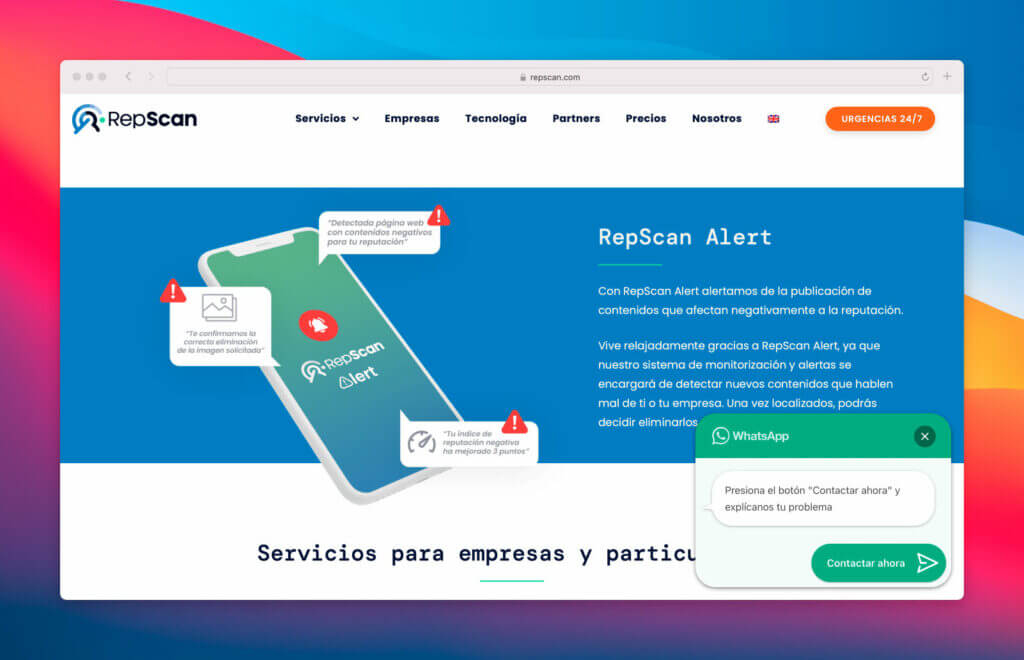
Trying to capture leads on your website through forms, pop-ups, or info products is no longer the best approach. Admit it; people are tired of receiving spam and mostly don’t even bother to check any promotional mail. On the other hand, you’d be surprised how many leads you can capture just by offering visitors a friendly contact channel like WhatsApp.
Joinchat has everything you need to collect users’ WhatsApps, boost sales and get more customers. For instance, you can add a floating chat button to your site that connects your visitors to your support teams via WhatsApp or other messaging services.
Besides, you can engage visitors with customizable UX elements, like tooltips, notification balloons, texts, images, videos, gifs, and QR codes. Also, you can add links in each of the above elements that take users directly to sales pages, making your chance of converting even higher. Moreover, you’ll be able to launch dynamic calls to action based on custom triggers that direct users to lead capture pages.
Best of all, you can track user interactions automatically by syncing with Google Analytics, Facebook Pixel, and Google Tag Manager.
Take a look at the amazing features offered by Joinchat to boost your conversions.
Attract User’s Attention with a Floating WhatsApp Chat Box
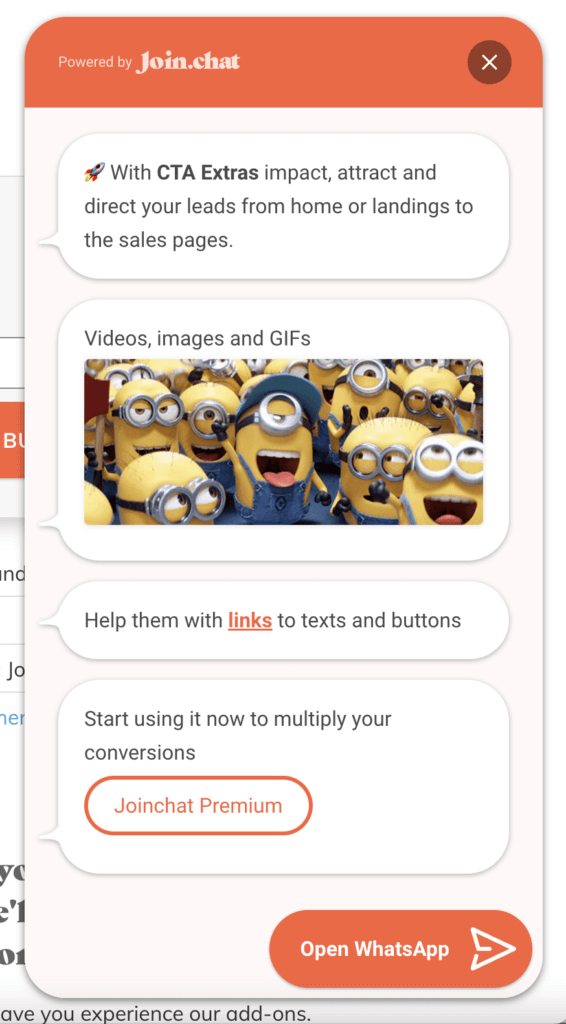
With Joinchat, you can insert a floating WhatsApp button on your website and use their impact tools (tooltip, notification balloon, image on button) to attract the user’s attention.
Moreover, you can set up custom messages in the pop-up chat window thanks to dynamic variables and set-up triggers. You can use them to direct the user to conversion pages and to capture the lead through one of the messaging Apps configured.
Currently, it’s a work in progress, but you can see a working demo.
Support Agents
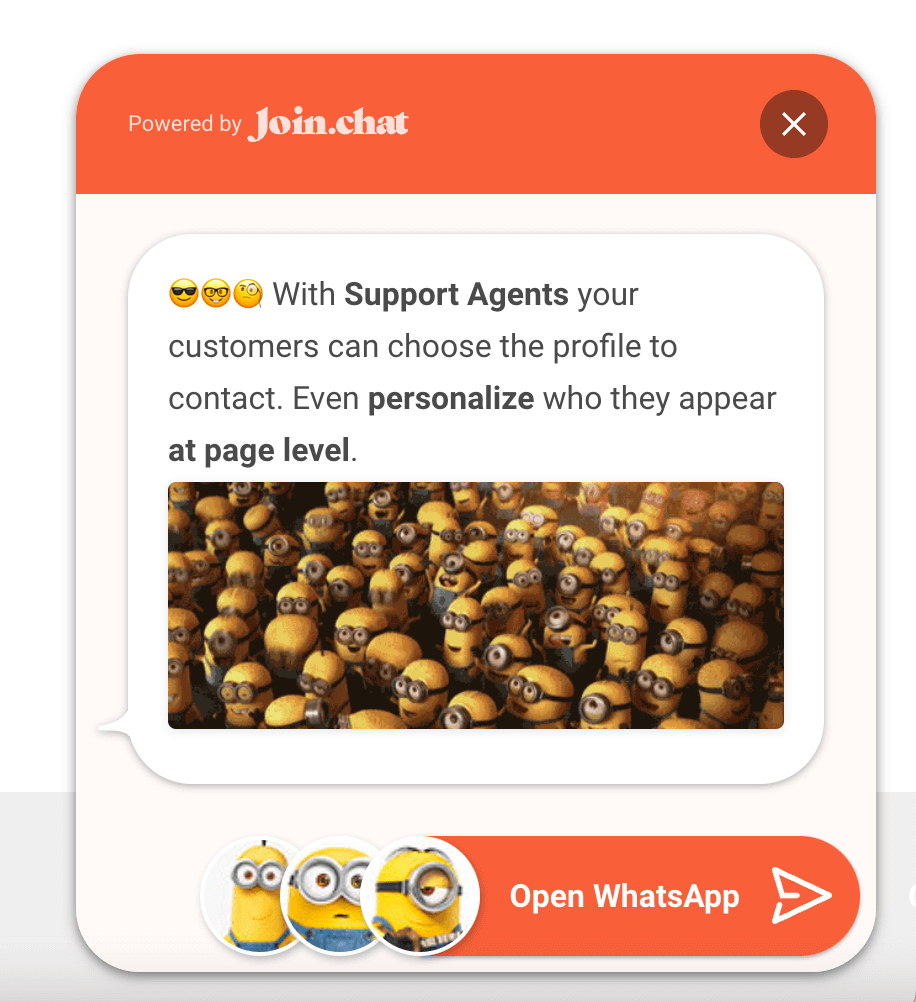
If you are a large organization, you must have teams that need to manage multiple support agents. With Joinchat, it is very easy to schedule their working days with multiple time slots, customizing the agent’s name, their profession or service, their photo and options such as whether it will be possible to contact them even when they are out of their working hours.
You can easily turn an agent into a department by adding several contact numbers that will be used randomly when customers contact that department.
Omnichannel
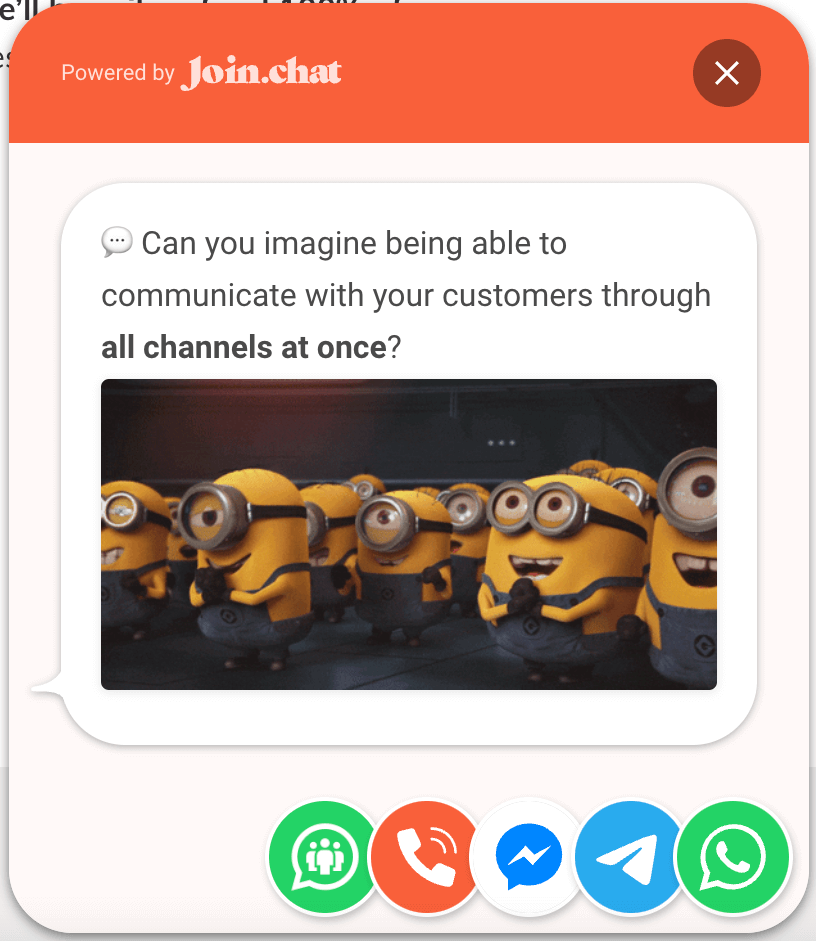
WhatsApp is an ideal channel to capture leads, but there are also other channels that can help you get leads. Joinchat has got you covered, offering 14 channels to communicate with your visitors such as Telegram, Facebook Messenger, Instagram, and more. Moreover, they can be combined according to the preferences or needs of each business, so you can be sure to capture customers regardless of the app they use. The configuration is very simple, and you can place them in the order you prefer with a simple drag-and-drop.
WooCommerce integration
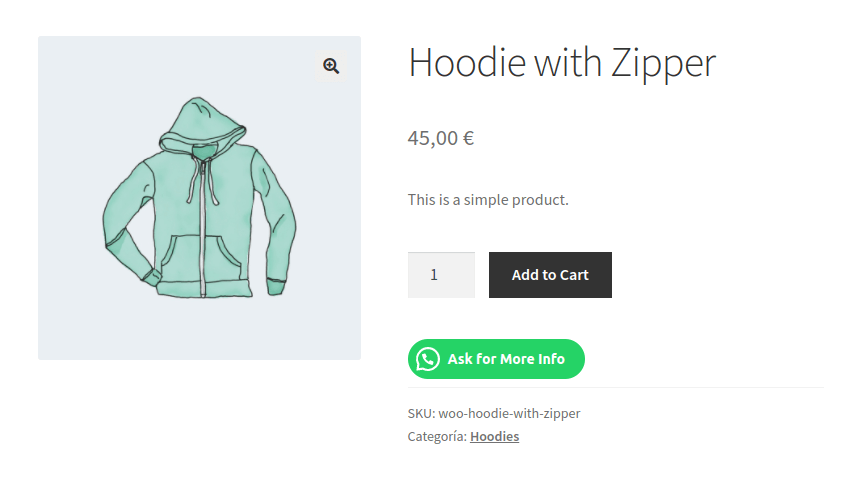
Joinchat is also a must-tool for eCommerce stores. It integrates with WooCommerce so that you can add a quick contact button next to the add-to-cart button on the product pages. By doing so, you provide an opportunity for your customers to resolve those last doubts before making the purchase decision.
Besides, you can also use dynamic variables such as product name, regular price, current price and discount percentage to build more effective call-to-action messages customized for each product page or category.
Market Fit
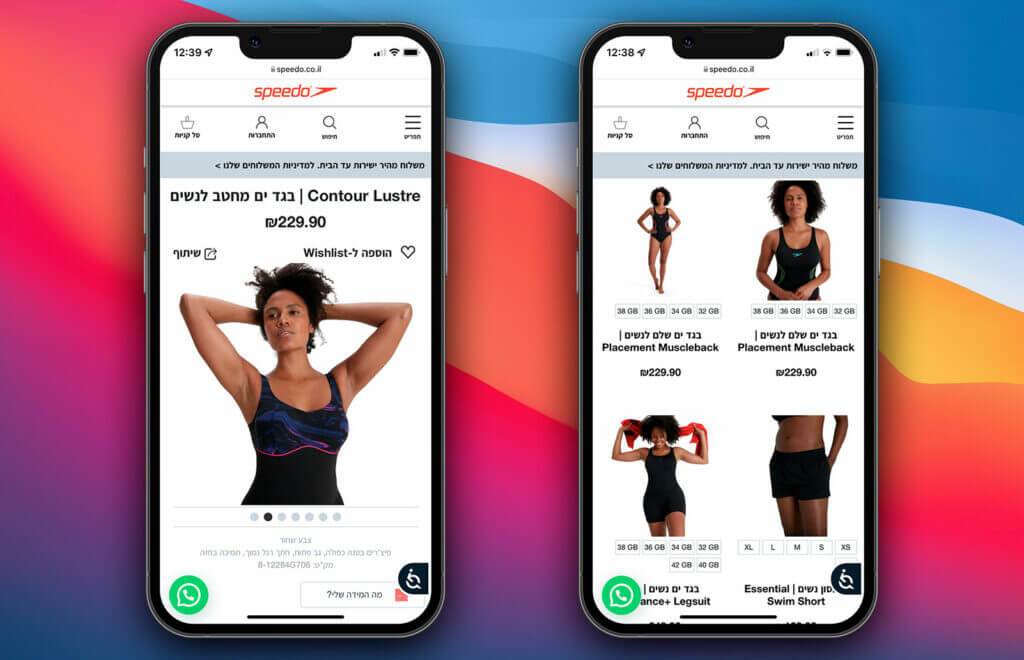
Many types of consumer brands, such as universities, hotels, professional services, car dealerships, etc., use Joinchat to provide a friendly contact option to their users. These businesses have understood that before conversion, you must involve in conversation, and for this, messaging Apps like WhatsApp are much better than email.
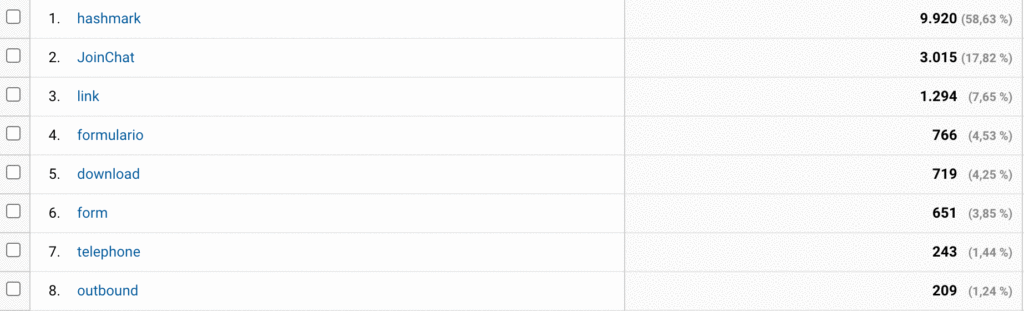
Besides, Joinchat is easy to use, and you can set it up in no time. It allows you to configure specific call-to-action messages for different pages, products, categories and so on, with dynamic variables. On the desktop, it displays a QR code to scan with the phone.
Moreover, Joinchat automatically sends events to Google Analytics, Google Tag Manager and Facebook Pixel when the user opens WhatsApp.
Pricing
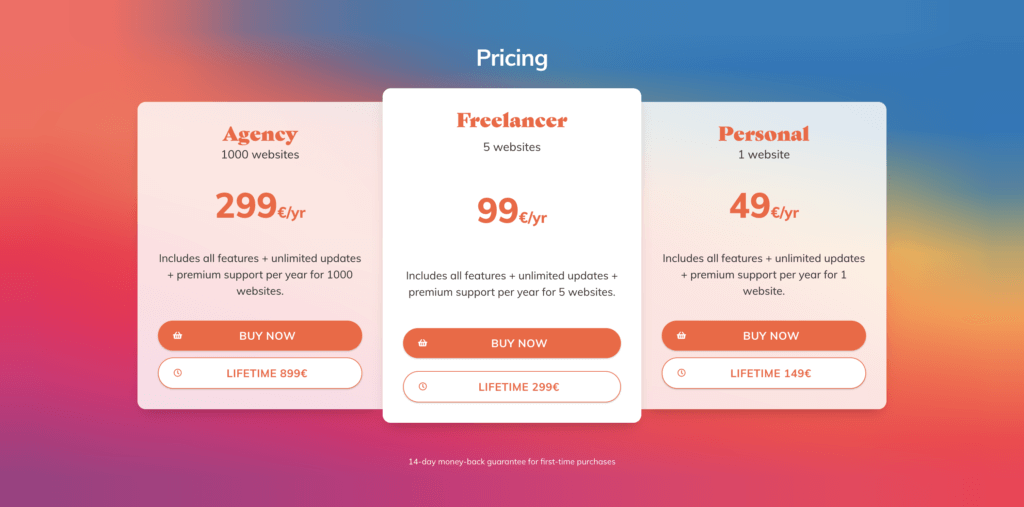
Joinchat is a freemium plugin built for everyone. It caters to the needs of WordPress developers, CRO agencies, online marketing professionals, freelancers and small online businesses. There’s a free version and three pricing plans:
- Free: Free with limited features. It can be a good starting point to try the tool.
- Personal: For just €49/year, you get all the plugin’s features with unlimited updates and premium support per year for 1 website. Besides, there is a lifetime subscription offer of €149.
- Freelancer: Targeted towards freelancers, at €99/year, this plan offers unlimited updates and premium support per year for up to 5 websites. Whereas the lifetime will close you €299.
- Agency: Geared towards agencies, this plan offers unlimited updates and premium support for €299/year for 1000 websites. Meanwhile, if you opt for the lifetime subscription, you will need to spend €899.
All the plans come with a 14-day money-back guarantee. So, in case you don’t get satisfied with your experience, you will get a full refund within 14 days. So, if you are ready to make the purchase, go ahead and GET PREMIUM NOW.
Setting Up Joinchat
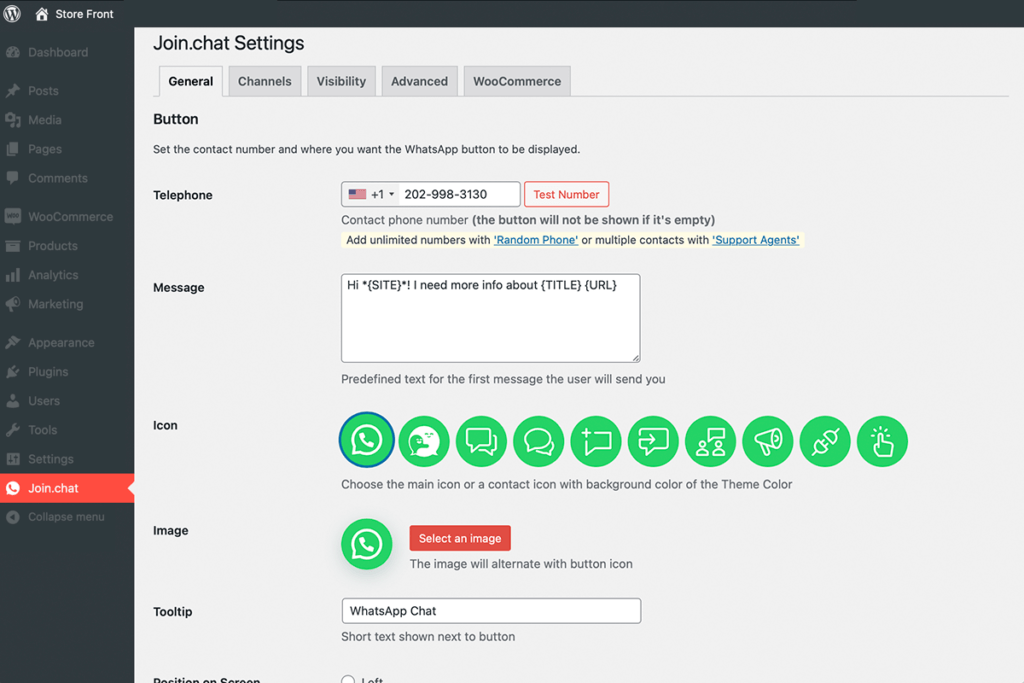
Joinchat is extremely easy to set up. You only need to enter your WhatsApp number, choose an icon, and save the changes. Your floating WhatsApp button will become visible to your users.
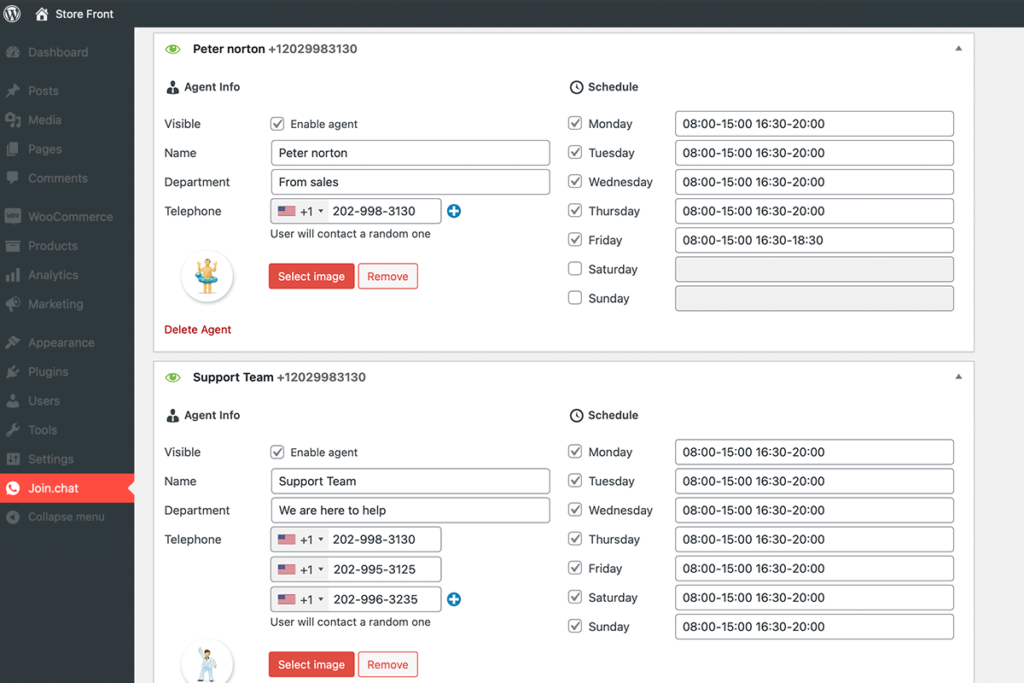
Moreover, you can easily configure support agents or departments and schedule their working days with multiple time slots from the plugin settings. All the fields are self-explanatory and very easy to set up.
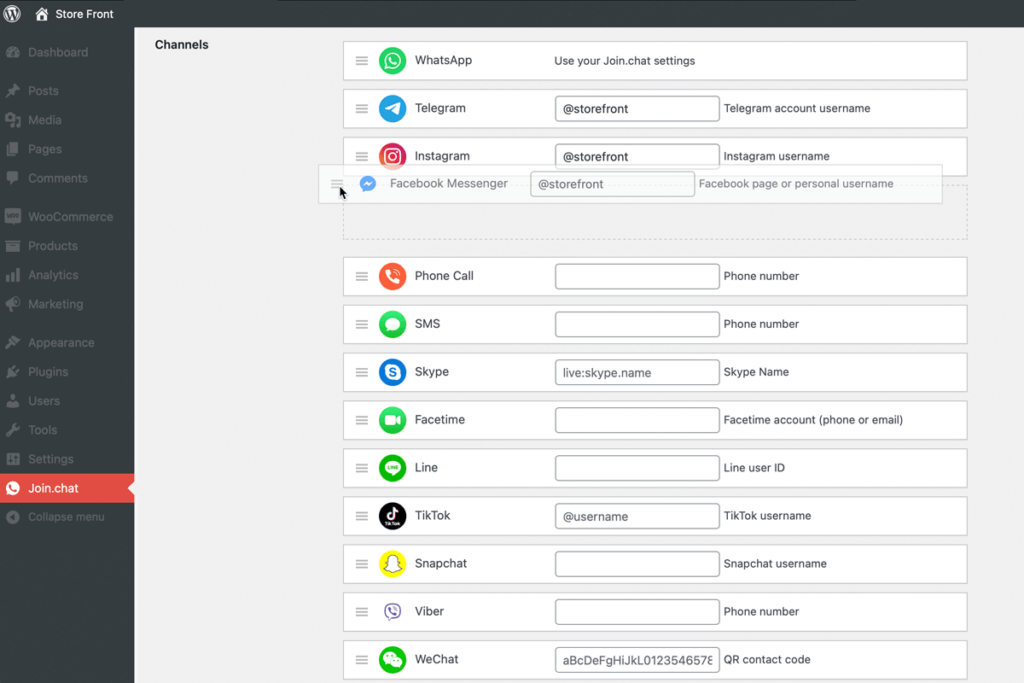
Besides WhatsApp, Joinchat allows you to add up to 14 channels to engage with your customers directly where their friends are.
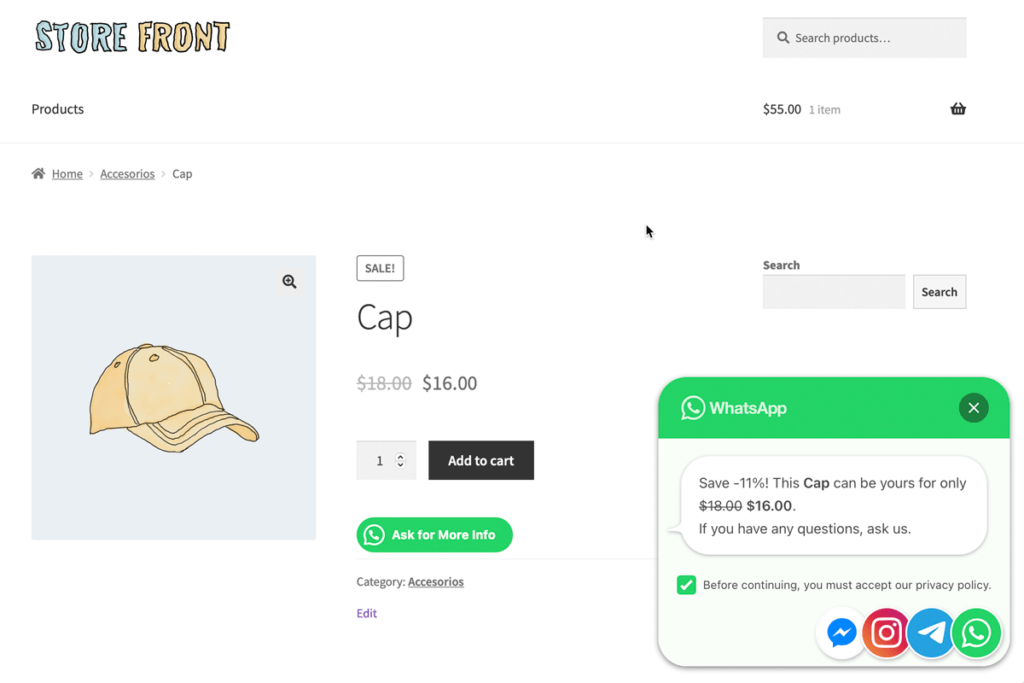
Moreover, you can help your customers when they need it with dynamic messaging on multiple channels. So, it doesn’t matter what channel your visitors use; you can answer their queries right away and with GDPR-compliant Opt-In Collection.
Conclusion
All in all, allowing your consumers to contact you via WhatsApp or any of their preferred channels can greatly improve your conversions. Emails are no longer relevant since nobody has the time to write you an email and wait a couple of days for an answer. People prefer quick ways of communication, and adding a WhatsApp button is probably the best option.
That’s where Joinchat comes into your help. In this post, we had a deep look into the features and uses of using Joinchat plugin. The plugin lets you add a floating WhatsApp chat button to grab your visitor’s attention and engage with them.
Besides, with dynamic variables such as product name, regular price, current price, etc., you can build more effective call-to-action messages. Apart from WhatsApp, the plugin offers 14 channels to connect you with potential customers on their preferred platform.
Moreover, the plugin also lets you manage support agents and their roles and departments, so your customers can contact the department relevant to their query directly. On top of that, the plugin offers seamless integration with WooCommerce, so you can answer your visitor’s doubts and questions instantly.
To sum up, Joinchat offers you a complete WhatsApp package that you can use to provide your visitors with a friendly communication channel. We hope you liked this detailed review. Have you used Joinchat before? Feel free to share your opinion in the comments below.
Moreover, if you find the review helpful, we have multiple other reviews on our blog. For instance, feel free to check out the following:
