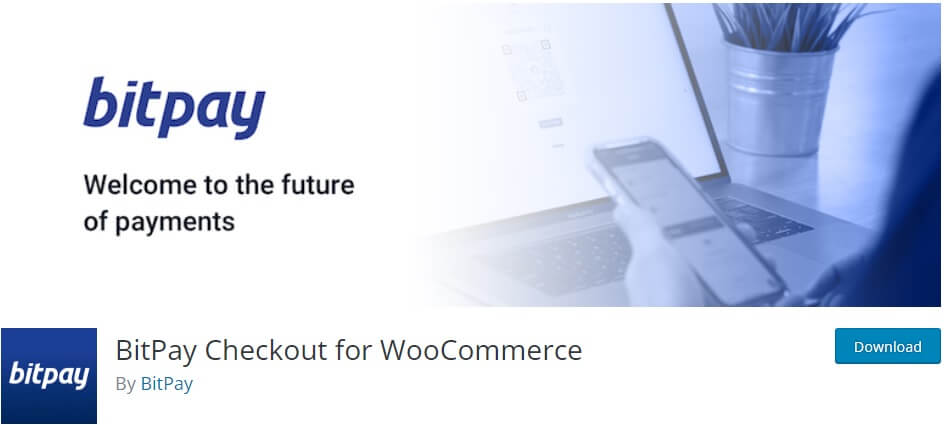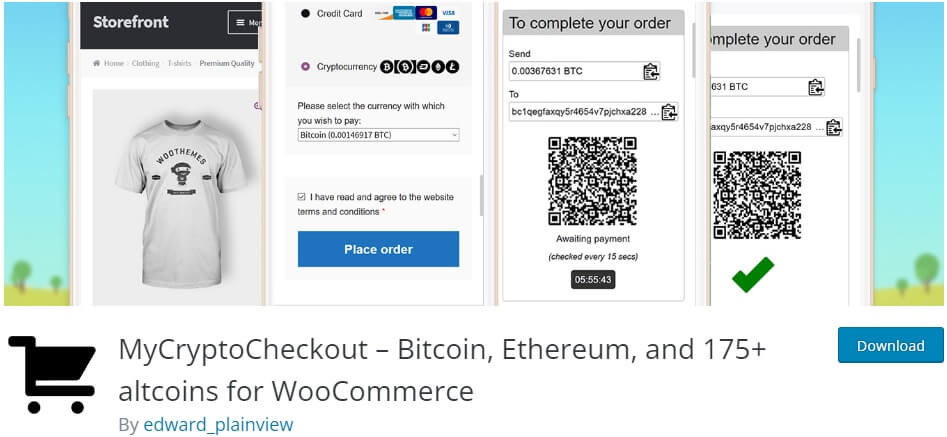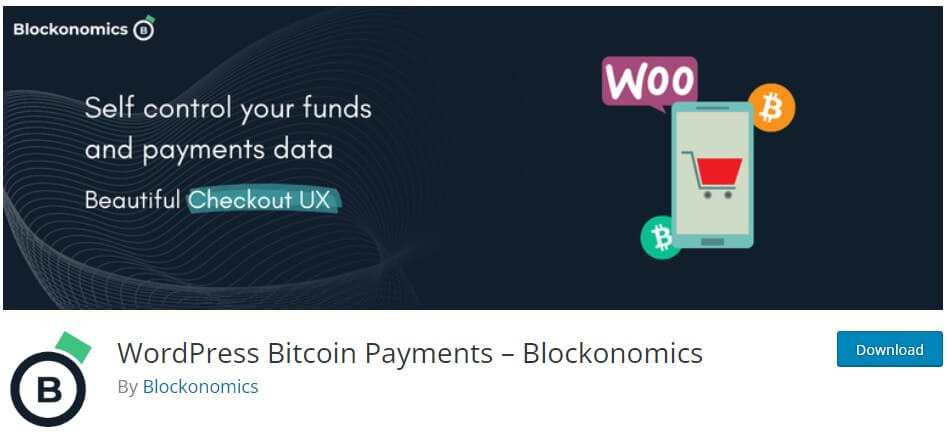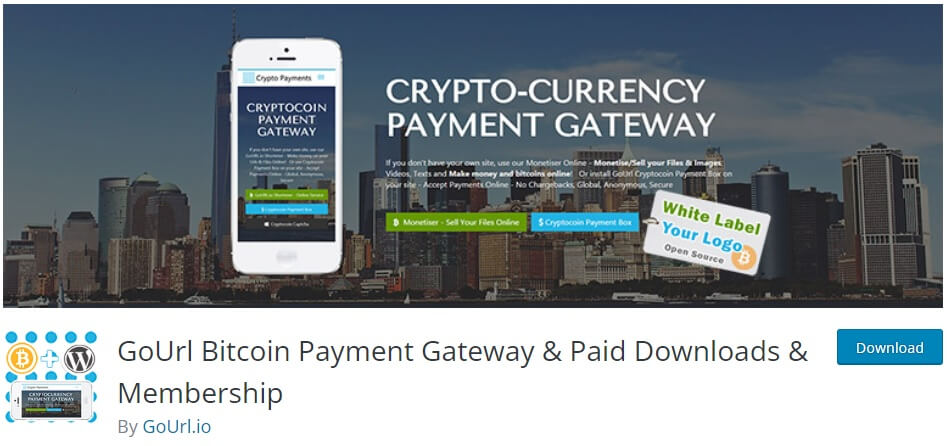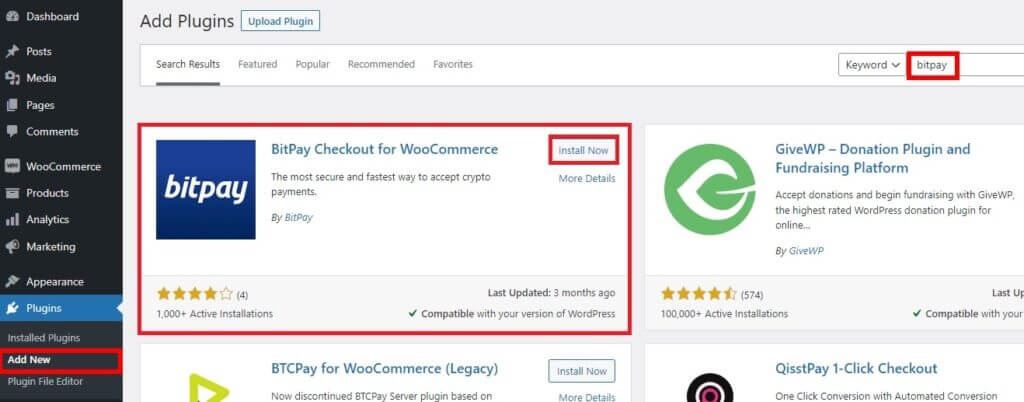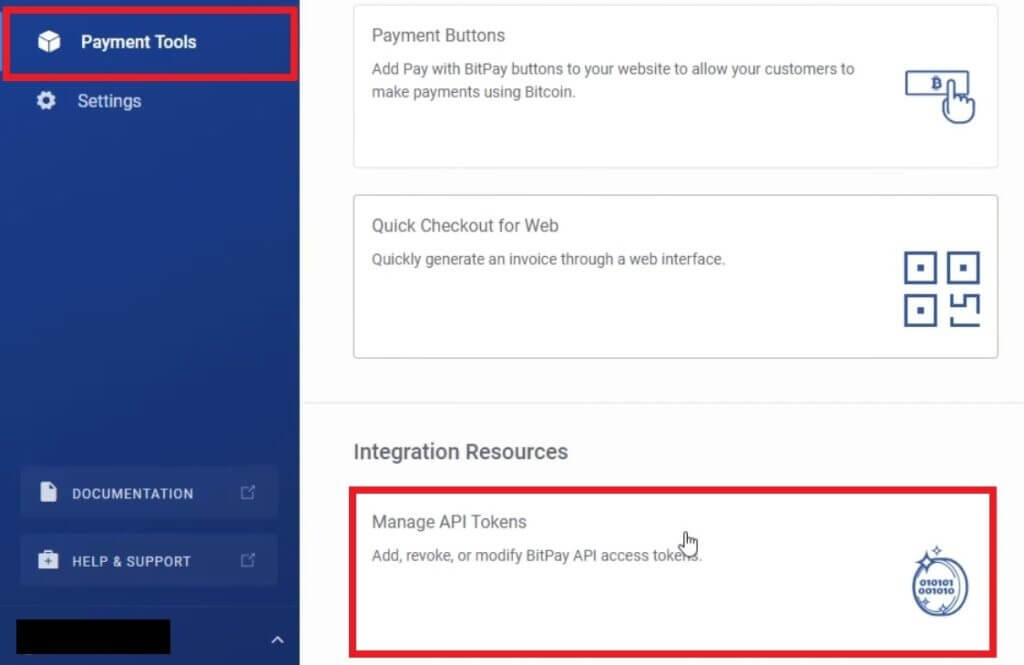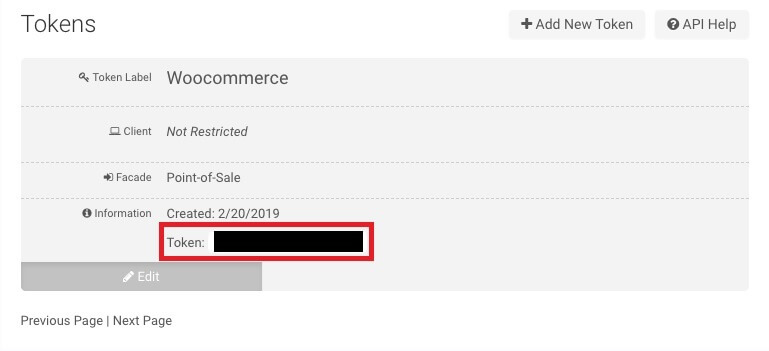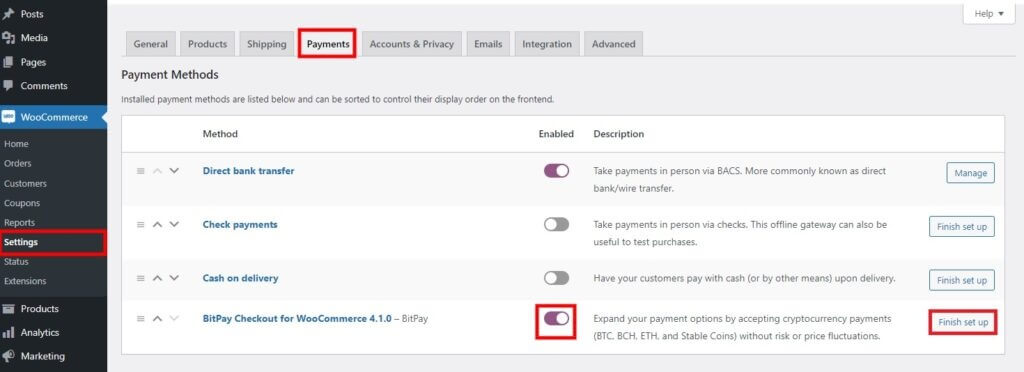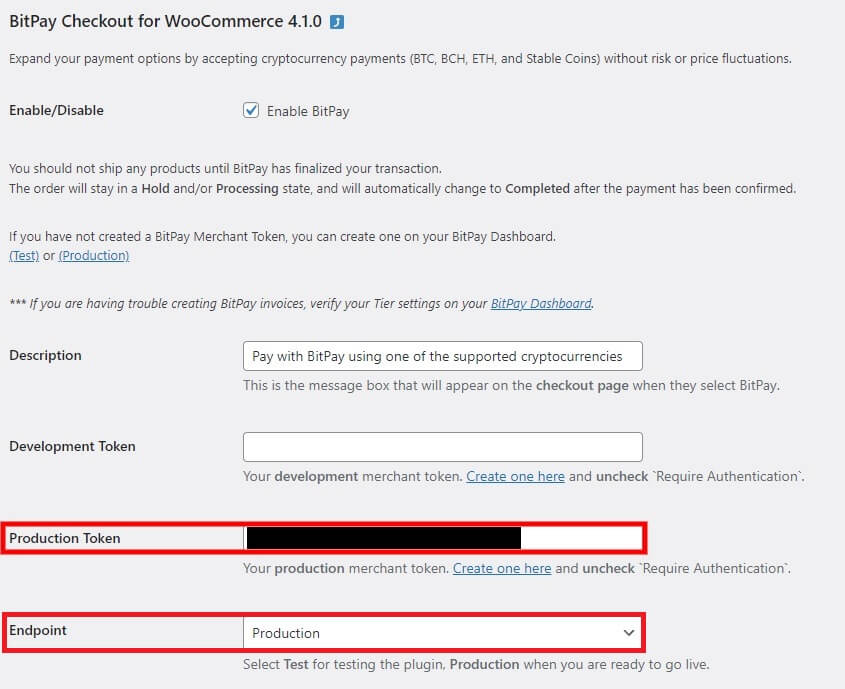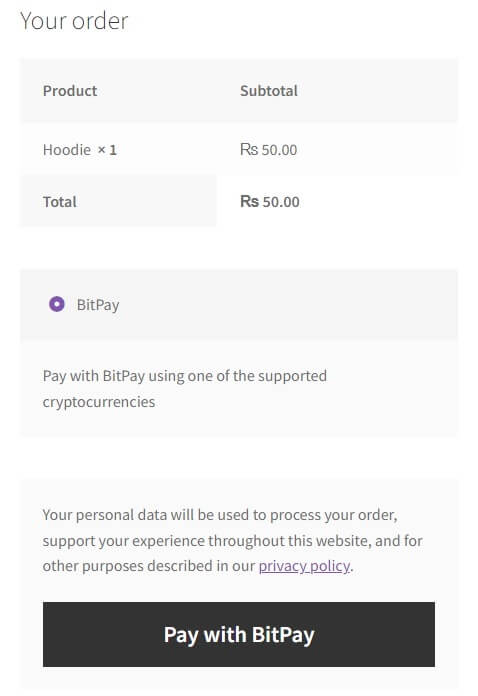Do you want to use one of the best plugins to accept Bitcoin payments in WordPress? We have the perfect list for you.
But before we go through the list, let’s have a look at what exactly Bitcoin is and its benefits.
What is Bitcoin?
Bitcoin is a cryptocurrency or a digital asset designed to work as a medium of exchange of currencies or money. But instead of relying on central authorities, it uses cryptography to control its creation and management.
Bitcoin was invented by an unknown programmer or group of programmers using the alias Satoshi Nakamoto in 2009. They are created when large amounts of processes are used to solve specific math problems by a miner. The miner or group of miners who solves these problems and verifies the transaction is rewarded with Bitcoins, which they can then sell or trade for other currencies.
The price of a Bitcoin can fluctuate wildly from day to day, which has led many investors to see it as the digital equivalent of gold. That’s because, just like gold, Bitcoins are scarce and have value based on their rarity. But unlike physical commodities, Bitcoins only exist digitally in the form of computer code.
Benefits of Accepting Bitcoin Payments
There are many benefits to accepting Bitcoin payments on your website. But here are some of the major reasons why you should consider accepting payments in Bitcoin:
- Help your business expand its reach: Accepting or sending Bitcoins is easy for anyone with a computer, smartphone, or tablet to do. This allows convenience for you and your customers to make and receive payments with Bitcoin at any given time and place.
- No transaction costs: There is no middleman involved in a Bitcoin transaction which results in the reduction of the cost of processing and holding funds. The transactions also don’t affect exchange rates or other fees associated with money transfers, such as bank charges or foreign exchange fees.
- Transactions are anonymous: It is possible to accept Bitcoin without knowing who the buyer is. You can accept payments from anyone with an address on the blockchain or make a payment without tying your identity or financial information back to yourself.
This makes it easier for your customers to make purchases from you with Bitcoin, even if they don’t have access to traditional banking systems or credit cards. - Easy to integrate Bitcoin payments into a website: Just like PayPal, credit cards, and other popular payment methods, integrating Bitcoin payments on your website is also very easy. You can easily add a Bitcoin payment method to your website by using a plugin, widget, or just a few lines of code.
In fact, using a plugin is one of the most efficient ways to add Bitcoin payment options to your WordPress website. So now, we’ll look at why exactly you should consider using the Bitcoin payment plugins.
Why use Bitcoin Payment Plugins in WordPress?
As mentioned already, using plugins in WordPress is one of the best approaches to accepting Bitcoin payments. The plugins provide you with all the necessary features that your online store may require for any type of Bitcoin payment.
On top of that, it will also save a lot of your time, as all you have to do is install the plugin and set up the payment method. Then, you can start accepting Bitcoin payments immediately on your website. Some of the plugins even provide you with additional helpful features, which we will further discuss in this article.
So let’s go ahead and have a look at the best WordPress Bitcoin payment plugins for you.
Best Plugins to Accept Bitcoin Payments in WordPress
Our curated list of best Bitcoin payment plugins for WordPress includes:
- BitPay Checkout for WooCommerce (Free)
- MyCryptoCheckout (Freemium)
- WordPress Bitcoin Payments – Blockonomics (Free)
- GoUrl Bitcoin Payment Gateway (Free)
- Digital Paybox (Premium)
We’ll further describe all these plugins in detail, along with their key features and pricing options.
1. BitPay Checkout for WooCommerce
BitPay Checkout for WooCommerce is one of the best free plugins to accept Bitcoin payments in WordPress. It is a payment gateway plugin developed by BitPay, which can be easily added to your checkout page to accept Bitcoin. You are also provided with a superb dashboard that you can use to manage all your Bitcoin transactions and refunds with the help of this plugin.
BitPay Checkout for WooCommerce also allows you to add local currencies on your website for payments. This means that you can use and accept Bitcoin payments from all the countries where cryptocurrencies are accepted.
Other than Bitcoin, you can also use the plugin to accept payments from Ether, Ripple, USD stablecoins, and even Bitcoin Cash. It is so effortless to use that we will further show you how to accept Bitcoin payments using this plugin too.
Key Features
- Adjust price in local currencies
- No chargebacks and transaction fees
- Merchant dashboard to manage all your transactions and refunds
- Supports other cryptocurrencies like Ether, Ripple, USD stablecoins, and Bitcoin Cash
- Fully compatible with WooCommerce
Pricing
BitPay Checkout for WooCommerce is a free plugin. You can download the plugin from the official WordPress repository.
2. MyCryptoCheckout
MyCryptoCheckout is one of the most popular WordPress plugins with which you can accept Bitcoin payments on your website. It is specifically designed for WooCommerce and eCommerce websites. So if you have an online store with a large number of products, it might also be a perfect alternative for you as a payment gateway.
Like most free plugins in this list, you don’t need any transaction fee to accept payments using this plugin. But there are no product restrictions, KYC, redirection to third parties, or iframes either.
You can also receive donations for your website using this plugin if necessary. It provides you with a donation widget shortcode generator too, so you can use it for donation purposes through Bitcoin anywhere on your website.
Key Features
- Hierarchically deterministic (HD) wallet support
- Donations widget shortcode generator to accept donations
- Analyzes wallet address to detect unique payments automatically
- No KYC or product restrictions and redirections to third parties and iframes
- Supports all the major cryptocurrencies, BEP-20 tokens, and ERC-20 tokens
Pricing
MyCryptoCheckout is a freemium plugin. You can download the free version from the WordPress plugin repository. But it’s limited to 5 transactions per month.
The premium version will cost you 59 USD per year. This includes unlimited transactions and priority support.
3. WordPress Bitcoin Payments – Blockonomics
WordPress Bitcoin Payments by Blockonomics is one of the fastest plugins to accept Bitcoin payments in WordPress. Rather than using a payment gateway wallet, the purchases made on your website from Bitcoin are instantly made to your Bitcoin wallet. Therefore, no approval of API keys is required to accept the payments.
Furthermore, the plugin is designed with Bitcoin merchants in mind. It includes Segwit compatibility, which results in the lowest transaction fees possible. The plugin also supports all the major wallets like Trezor, Ledger Nano S, Blockchain.info, and Mycelium, along with all the major fiat currencies.
This plugin is also extremely secure and gives high value for privacy. The customer order information is not shared with Blockonomics. This sensitive information is kept within your website database entirely.
Key Features
- Receive payments directly to your Bitcoin wallet
- Approval of API keys isn’t required
- Customer order information is kept private on your website
- Checkout processes are conducted within your store.
- Supports Bitcoin Cash payments and all the major wallets and fiat currencies
Pricing
WordPress Bitcoin Payments by Blockonomics is a free plugin. You can download it from the official WordPress plugin repository.
4. GoUrl Bitcoin Payment Gateway
GoUrl Bitcoin Payment Gateway is a free plugin that allows you to accept Bitcoin payments in WordPress with a payment box including your own logo. It then sends the payments straight to your Bitcoin wallet. Then, it can also automatically convert them into currencies for USD, EUR, and so on if necessary.
The plugin also provides 4 different ways of payment depending on your products and services. They include pay per product, pay per download, pay per view/page, and pay per membership. If you need more payment options, it also supports other third-party services quite well.
Additionally, the plugin prioritizes security using SSL encryption to keep transactions safe. It also automatically forwards the received payments to the customer’s wallet without storing any Bitcoin on their servers.
Key Features
- Multiple payment methods – pay per product/download/view/page/membership
- Option to convert Bitcoin into local currencies automatically
- Payment box with your own company logo
- Excellent support for third-party plugins
- Fully responsive design
Pricing
GoUrl Bitcoin Payment Gateway is a free plugin. You can download it from the official WordPress plugin repository.
5. Digital Paybox
Digital Paybox is one of the premium plugins which you can use to accept Bitcoin payments in WordPress. It provides you with an option to set a minimum limit for separate products as well as a fixed payment price to sell digital products. Once the payment is done, it even sends a temporary download link to your customers.
Apart from Bitcoin, the plugin also allows you to accept payments from Stripe and PayPal. However, it also lets your buyers set their own prices. So you can use it even if you want to collect donations or start bidding on your website.
In addition, Digital Paybox is a translation-ready plugin too. This means that you can start accepting Bitcoin payments from anywhere around the world without any language barriers. But do keep in mind that you’ll need a BitPay account for this plugin to receive Bitcoin payments.
Key Features
- Set a minimum limit for separate plugins
- Create temporary download links for digital products
- Allows buyers to set their own prices for bids, donations, and so on
- Fully responsive design for mobile devices
- Translation ready
Pricing
Digital Paybox is a premium plugin and will cost you 21 USD. This includes 6 months of support and future updates. It can be downloaded from the CodeCanyon plugin marketplace.
Bonus: Accept Bitcoin Payments in WooCommerce
We’ve shown you the best WordPress plugins to accept Bitcoin payments. But as a bonus, we’re including a quick guide on how to use them too.
Before we begin, you have to make sure that you have a Bitcoin wallet. You can select your wallet according to the plugin you want to use. But since we will be using BitPay Checkout for WooCommerce, our wallet will be BitPay.
If you need further assistance in selecting a wallet, you can look at the official wallet page on the Bitcoin website for more help. After you register for a Bitcoin wallet, you can go ahead and start installing the plugin.
1. Install and Activate the Plugin
To install the plugin, go to Plugins > Add New from your WordPress dashboard and search for the keywords of the plugin. Once you see the plugin in the search results, click on Install Now.
It will take just a few seconds to install the plugin. Activate the plugin after the installation is complete.
If you want to use one of the premium plugins to accept Bitcoin payments in WordPress, you’ll have to upload and install the plugin manually.
2. Access Merchant Token from BitPay Dashboard
After you activate the plugin, go to your BitPay dashboard and click on Manage API Tokens under the Payment Tools tab.
Here, click on Add New Token and label it as WooCommerce. Then, uncheck the Require Authentication option and click on Add Token.
A new merchant token will be generated for your website. So just copy the token.
3. Add Token to your Website
Now, go to WooCommerce > Settings from your WordPress dashboard and open the Payments tab. Click on the toggle to enable the BitPay Checkout for WooCommerce payment method. Then, click on Finish set up.
You will be redirected to the plugin settings for your checkout page.
Just enter the token on the Production Token option here and set the Endpoint as Production.
Note: You can use the BitPay test site for it to test your transactions if needed. But on the WooCommerce payment settings for the plugin, you have to add the merchant token on the Development Token option. Similarly, the endpoint also must be set to Development instead of Production.
You can find additional settings for the BitPay checkout button in this section, too, like description, checkout flow, checkout message, and so on. Make all the necessary changes from here and click on Save changes after you’re done.
Now, if you go to the front end of your WooCommerce store and purchase a product, you will be able to see the Pay with BitPay button. This will redirect your customers to the BitPay payment section, where they can complete the payments using Bitcoin.
This is how you can use one of these plugins to accept Bitcoin in WooCommerce and WordPress. If you need further assistance with it, do have a look at our complete guide on how to accept Bitcoin payments in WordPress.
Conclusion
This concludes our list of the best WordPress plugins to accept Bitcoin payments. You can use any of them with ease to add a Bitcoin payment option to your website. But the best plugin out of them depends entirely on the needs and the capacity of your website.
If you want to explore the free options, BitPay Checkout for WooCommerce, WordPress Bitcoin Payments – Blockonomics, and GoUrl Bitcoin Payment Gateway might be adequate for you.
But if you want more features for your Bitcoin payments, you can use the paid version of MyCryptoCheckout or use the premium plugin Digital Paybox itself.
So which plugin do you think is suitable for you? Have you tried any of these plugins in the past? Do let us know in the comments below.
And if you found this article helpful, don’t forget to share them on your social media.
For more articles to improve your WordPress website, please check out the following posts: