Best 5 Plugins to Change Prices in Bulk in WooCommerce
Do you have to change prices in your store but don’t want to do it one by one? We’ve got you covered. In this article, we will show you the best plugins to change prices in bulk in WooCommerce.
Before we begin with our list, it is important to understand the scenarios in which you may need to change the prices of multiple items at the same time in your store.
Why Change Prices in Bulk in WooCommerce?
Nowadays, most online stores have hundreds of products. There’s nothing wrong with that except when store admins have to change their prices. It can be because:
- They are running a limited promotion or offering a special discount on certain products only. And once the promotion period is over, they need to revert the prices to their original value
- Black Friday or Christmas deals
- Updating prices of products that belong to a specific category or have a common attribute. For example, a manufacturer increased the prices of all its products, so now you need to update the prices of all the products from that manufacturer.
- They simply want to edit prices in their stores to increase their revenue
The issue is that having to update the prices of hundreds of products individually can take a lot of time and is prone to human errors. That’s where a plugin to change prices in bulk can come in handy.
We’ve previously seen different methods to update prices in bulk. Now let’s have a look at the best WooCommerce plugins to change prices in bulk that will help you save valuable time.
Best Plugins to Change Prices in Bulk in WooCommerce
The best plugins to change prices in bulk are:
- ELEX WooCommerce Advanced Bulk Edit Products, Prices & Attributes (Free and Premium)
- PW WooCommerce Bulk Edit (Free and Premium)
- YITH WooCommerce Bulk Product Editing (Premium)
- WooCommerce Bulk Edit Variable Products & Prices (Premium)
- Bulk Price Editor for WooCommerce (Free and Premium)
Let’s have a look at them one-by-one.
1. ELEX WooCommerce Advanced Bulk Edit Products, Prices & Attributes
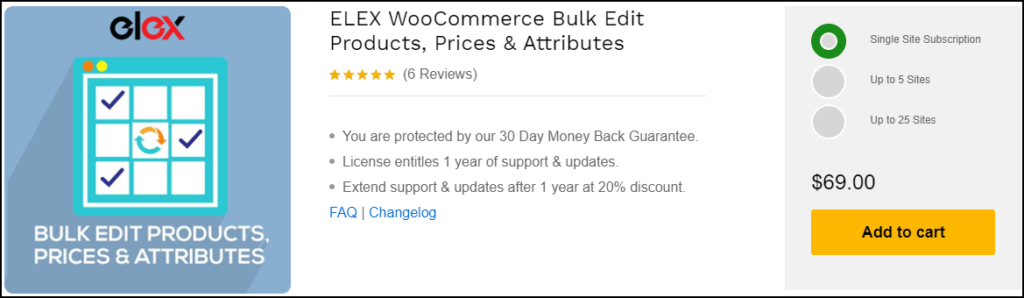
ELEX WooCommerce Advanced Bulk Edit Products, Prices & Attributes is an excellent tool for bulk editing products. Apart from updating prices, this tool offers extensive features such as editing product attributes and properties like stock, weight, dimensions, SKU, quantity, and more.
Its powerful product filter lets you filter products by title, attribute, category, price, and much more. You can also group attributes using either AND or OR operations, as well as exclude certain products or categories. Once you’re done, you get a preview of the filtered products where you can finalize your selection.
Additionally, you can increase or decrease the prices of the products by either a set percentage (%) or a fixed amount. This works well for both the sale price and regular price. Moreover, you can set the sale price as the regular price reduced by a set percentage(%) or a fixed amount.
Features
- Edit products prices and attributes in bulk
- Filter products by title, type, category, attributes, and properties
- Increase or decrease regular price and sale price by a set percentage(%) or fixed amount
- Set sale price as regular price reduced by a set percentage(%) or a fixed amount
- Edit variable or external products, schedule bulk update, undo the last update, and more (premium)
Pricing
The plugin comes in both free and premium versions. The free plan is limited to only simple products, whereas the premium version includes additional features such as schedule the bulk update, undo the last bulk edit, and more.
The premium plans start at 79 USD for a single site with 1 year of updates and support and include a 30-day money-back guarantee.
2. PW WooCommerce Bulk Edit
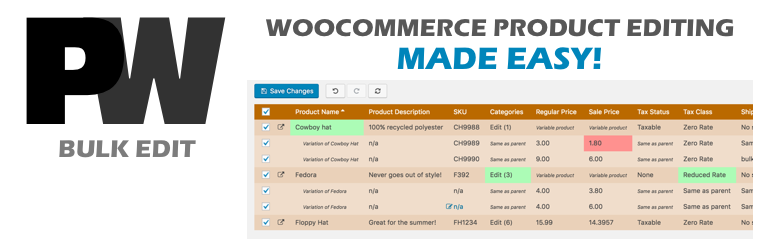
The PW WooCommerce Bulk Edit plugin is another of the best plugins to edit prices in bulk. It allows you to edit all the product properties and attributes such as product title, description, price, category, SKU, stock, tax status, shipping details, and many more.
As you can see, editing prices is just one of its multiple cool features. With this plugin, you can increase or decrease the regular and/or sale price by a set percentage (%) or a fixed amount. Keep in mind that if you want to set the sale price as a function of the regular price, you will need to get the pro version.
PW WooCommerce Bulk Edit displays all the products in the form of a table. Thus, you get a real-time preview of all the items as you make the changes, so you can review them before saving them.
Moreover, the pro version comes with a lot of additional valuable features. You can edit more fields, manage product images, product variations, additional filters, support for other plugins, and much more.
Features
- Bulk edit product prices and attributes such as title, description, SKU, stock, and more
- Increase or decrease regular and sale price by a set percentage(%) or a fixed amount
- Real-time preview of the applied changes along with the ability to undo them before saving
- Set sale price as the regular price reduced by a set percentage(%) or a fixed amount (Pro)
- Edit more fields, manage product images, product variations, additional filters, support for other plugins, and more (Pro)
Pricing
The plugin comes with both free and premium plans. The free version comes with basic features whereas the premium plans start at 59 USD per year for a single site. Moreover, the premium plans include a 30-day money-back guarantee.
3. YITH WooCommerce Bulk Product Editing
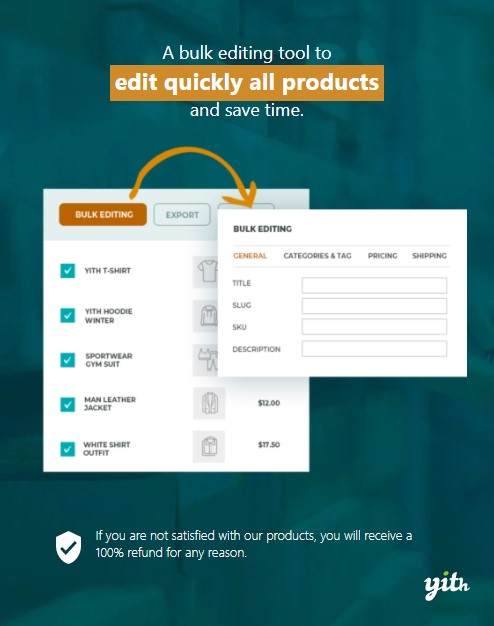
Next on our list of best plugins to change prices in bulk is YITH WooCommerce Bulk Product Editing.
With this premium tool, you start by filtering the products you want to edit. The plugin’s powerful filter allows you to select products based on their categories or attributes. For example, you can filter the products by title, SKU, description, tags, price, variations, stock, catalog visibility, image, and more.
Once you have your desired products selected, you can update the prices as per your requirements. You can increase or decrease the price by a set percentage(%) or a fixed amount or set sale price as a function of the regular price. Additionally, you can add tax details such as tax status and tax class.
Besides changing bulk prices, this plugin also allows you to edit almost all fields of the products such as category, type, tags, stock, shipping, and description. Moreover, with YITH’s advanced features, you can edit simple or variable products, create custom fields, delete certain fields, create or delete products, export product details to a CSV file, and more.
Features
- Change product prices and other attributes in bulk
- Powerful products filter allows filtering products by title, attributes, description, category, tags, SKU, stock, price, and more
- Edit simple as well as variable products
- Create and manage custom fields
- Create new products and delete existing products
- Export product details to a CSV file
- WPML Compatibility
Pricing
YITH WooCommerce Bulk Product Editing is a premium tool that will set you back 79.99 USD and includes 1 year of updates and a 30-day money-back guarantee.
4. WooCommerce Bulk Edit Variable Products & Prices

Even though it doesn’t have a free version, WooCommerce Bulk Edit Variable Products is a relatively cheaper option compared to the top 3 in our list. However, it has some limitations. The plugin comes with a basic set of features and doesn’t feature advanced functions like other plugins, but if you just need to edit prices in bulk, this plugin is a great option.
With this tool, you can easily change WooCommerce prices in bulk for both simple and variable products. You can increase or decrease regular and sale prices by a set percentage(%) or a fixed amount.
Moreover, you can adjust the sale price as a function of the regular price either as a set percentage(%) or a fixed amount. Furthermore, you can set sale prices in bulk as well as remove the sale price in bulk once the sale period ends.
Besides changing bulk prices, you can also edit default product fields like SKU, stock, regular and sale price, weight, height, length, and width. However, it is worth noting that the plugin doesn’t support bulk editing custom fields and attributes, product variations, and information.
Features
- Increase or decrease regular and sale prices by a set percentage(%) or a fixed amount
- Set sale price as a function of the regular price
- Set and remove sale price in bulk
- Edit default product fields and attributes (SKU, stock, regular and sale price, weight, height, length, and width)
Pricing
This is a premium plugin available at CodeCanyon for 23 USD and includes 6 months of support from the developer. You can also extend support for an additional sum of money.
5. Bulk Price Editor for WooCommerce

If you are looking for a plugin designed specifically to change WooCommerce prices in bulk, then Bulk Price Editor for WooCommerce is your best bet. It features a clean and minimal interface designed for pricing options.
This plugin takes a different approach compared to the rest of the plugins on our list. First, if you want to offer a flat price for all your products, you can do so by specifying the price. Additionally, instead of a percentage, it allows you to multiply current product prices by a fixed number. For example, if you want to reduce your product prices by 10%, you can multiply them by 0.9. Similarly, you can add or subtract a fixed amount from your current price as well. Finally, you can apply the changes to the regular price, sale price, or both.
By default, the price changes are applied to all products. However, with the pro version, you get a couple of product filters to apply only to categories and tags. Moreover, you can round-off decimal prices by specifying round-off rules in the plugin settings.
Features
- Specifically designed to edit bulk prices
- Clean and clutter-free user interface
- Set flat prices for all products
- Multiply, divide, add, or subtract current prices by a fixed number
- Filter products by category and tag (Pro)
- Round-off decimal prices by specifying round-off rules in the plugin settings (Pro)
Pricing
Bulk Price Editor for WooCommerce is a freemium plugin. The free version has basic features while the premium plans start at 19.99 USD per year for a single site and include more advanced functionalities. Moreover, they include a 30-day money-back guarantee in case you are not satisfied with the product.
Conclusion
All in all, changing prices in bulk is an essential feature if your store contains a large number of products. Updating prices for each product one by one is time-consuming, non-productive, and prone to errors. Therefore, you need a specific tool that can do this job for you faster and more efficiently.
In this article, we had a detailed look at some of the best plugins to change prices in bulk in WooCommerce. But which one is the right one for you? It depends on what you’re looking for.
If you want a simple plugin for editing prices, then Bulk Price Editor for WooCommerce is the one for you. It offers a very minimal interface that is easy to use and it has a free version. Contrarily, if you are looking for a more advanced all-in-one plugin, then any of our top 3 plugins (ELEX WooCommerce Advanced Bulk Edit Products, Prices & Attributes, PW WooCommerce Bulk Edit, YITH WooCommerce Bulk Product Editing) would be more appropriate. Those three plugins come with tons of options that will take care of all your bulk product editing needs and two also come with free options.
Finally, if you are looking for a cheaper alternative that also offers decent functionalities, WooCommerce Bulk Edit Variable Products & Prices plugin is a good alternative. This plugin comes with all the standard price editing options alongside a few other features at a reasonable price point.
Have you ever tried any of these plugins? Which tool should we add to our list? Let us know in the comments below.
If you enjoyed this article, check out the following guides:
