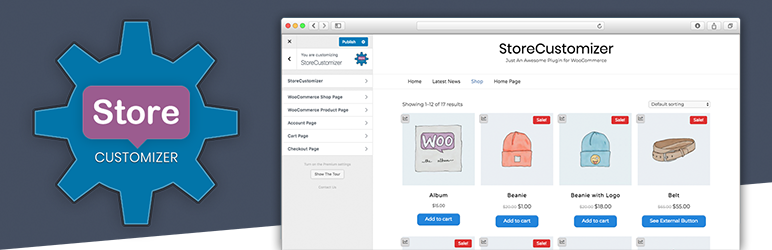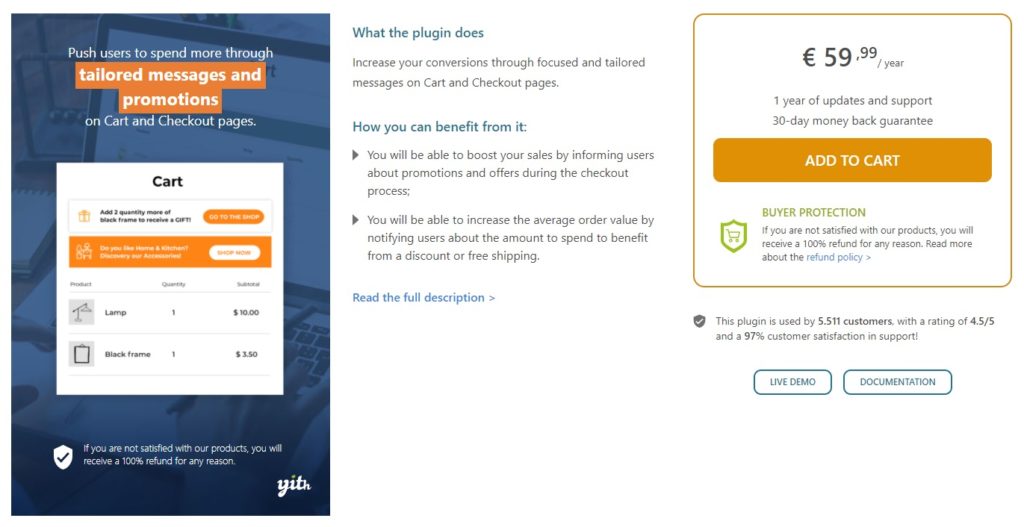Best Plugins to Customize WooCommerce Cart Page
Are you looking for the best tools to customize your WooCommerce cart page in order to make it more user-friendly? We got you covered. In this article, we will discuss some of the best plugins to customize the WooCommerce cart page.
But, before we dive into that, let’s get a better understanding of why we need to customize the cart page. What are the areas where the default cart page lacks? And how can we improve it for the end-user?
Why do We Need to Customize the Cart Page?
Being a store owner, optimizing all aspects of your store to provide the best possible shopping experience to your customers must be your top priority.
The cart page is one of the most crucial points in your shopper’s purchase decision. This is where your potential customer has to finalize whether they’ll proceed with the purchase or not. Remember, cart abandonment is a real issue. As per Statista, more than 75% of online shopping carts get abandoned.
That is why you must pay great attention to your WooCommerce cart page. Just some minor improvements in terms of user experience can go a long way and possibly earn you a loyal customer. Let’s look at the following screenshot as an example.
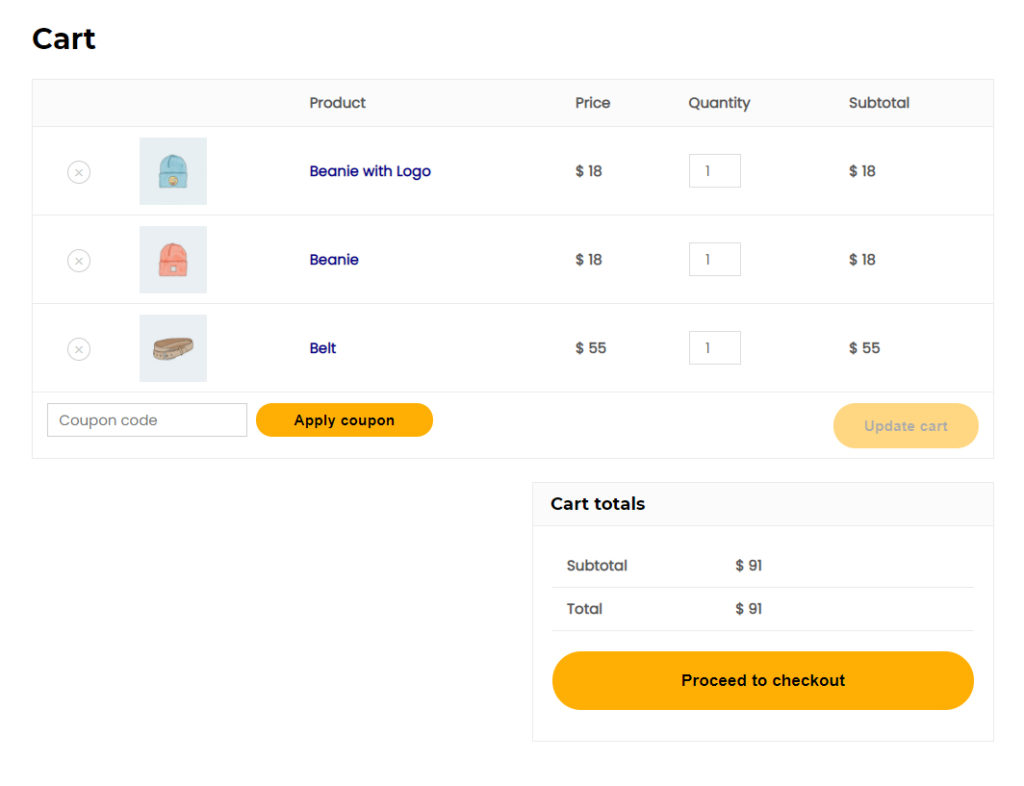
This is the default cart page which is heavily influenced by the active theme, Twenty-Twenty-One. But if we use another active theme like Astra, you can get the default cart page with more customizations as well. The changes can be seen in the screenshot below.
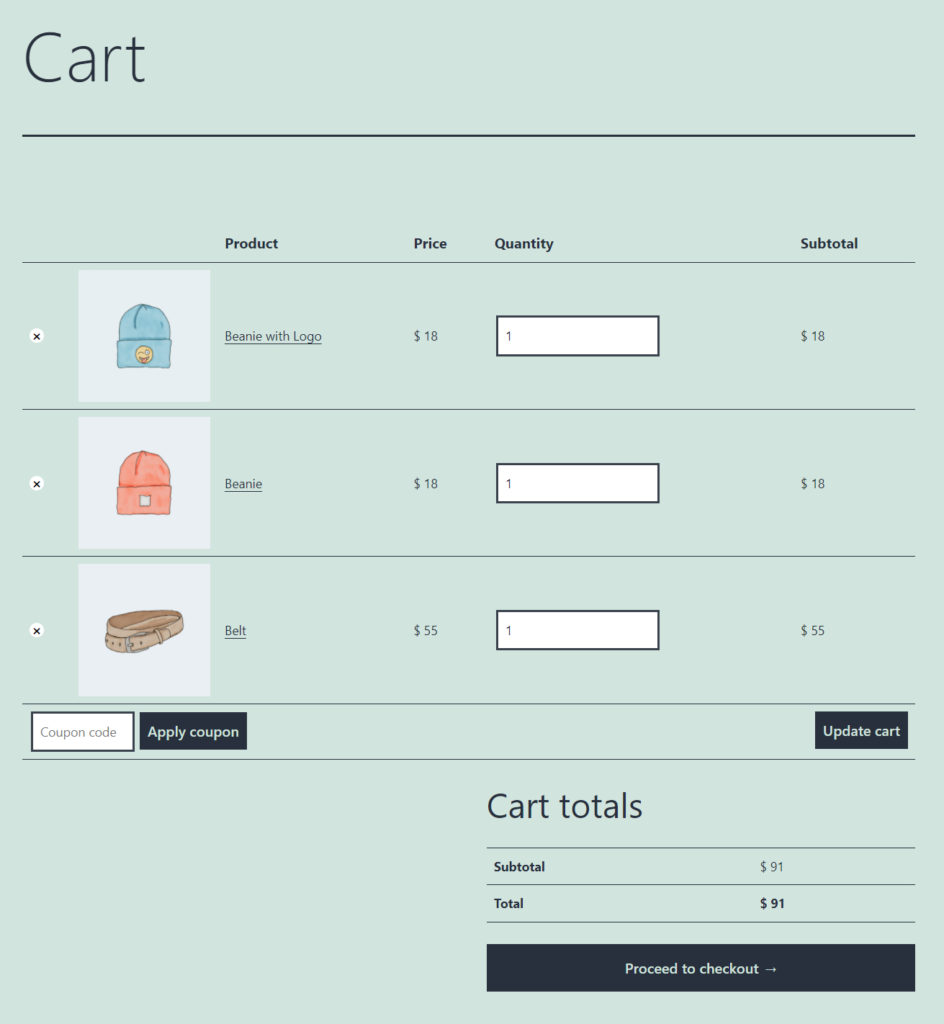
See the difference! While both the default cart pages show adequate information, no added value to the customer. It provides only the most essential information and offers nothing extra in terms of improving the user experience.
Therefore, we need to edit the cart page in different ways in order to take full advantage of the opportunities it packs. Even minor edits like adding a back-to-cart button, displaying a custom message, changing the button texts, adding cross-sells, and so on can substantially improve your customers’ shopping experience. And to do so, using a plugin is the quickest and easiest approach.
By now, I hope you get why customizing the cart page is a great idea and totally worth the effort. So let’s see some of the best plugins to customize the WooCommerce cart page now.
Best Plugins to Customize WooCommerce Cart Page
Our list of best plugins to customize the WooCommerce cart page are:
- WooCommerce Blocks
- StoreCustomizer
- WooCommerce Fast Cart Plugin
- YITH WooCommerce Cart Messages
- XT Floating Cart for WooCommerce
- Cart Upsell for WooCommerce
Let’s have a look at each of these ones by one.
1. WooCommerce Blocks
The WooCommerce Blocks plugin is basically an extension of the default blocks provided by WooCommerce in the Gutenberg editor. It introduces a new dedicated cart block that can be added to your WordPress site just like any other block. Since the cart is now a block, just like any other block, you can add as many blocks on the same page as your cart.
Previously, editing the cart page via the default editor wasn’t possible and you couldn’t add any other block on the cart page. However, with the new cart block, you can design the cart page in any way you like. The cart is broken into multiple sections and you can modify them individually and even remove one if you need to.
In addition, the plugin gives you early access to the new experimental blocks which you can try out even before they get released into the block editor. However, it is worth noting that the blocks introduced by this plugin are experimental and may not be used in production. Therefore, you might receive a compatibility warning while adding any experimental blocks if they aren’t ready to be released for production yet.
Features
- Provides early access to experimental blocks
- Enables testing out newer blocks before they are released
- Report bugs and errors if any found
- Adds Cart and Checkout blocks for experimentation.
- Shortcode options for the cart page
Pricing
The WooCommerce Blocks is a free plugin. So, go experiment with the new features at no extra cost.
2. StoreCustomizer
StoreCustomizer is an all-round plugin to cater to all your store customization requirements. With StoreCustomizer, you can customize your entire store, including product pages, shop pages, cart pages, and checkout.
Coming to the cart page, you get multiple customization options. Here, you can add or remove the coupon, auto-update cart amount, show product categories, etc. Moreover, you can also add a back-to-shop button, display discount value in case of coupons, show cross-sells, change button texts and edit the empty cart page to display an interactive message.
The storewide fonts and colors can also be customized from global styling elements and page-specific elements in specific WooCommerce pages using this plugin. On top of that, all the settings for Storecustomizer are conveniently integrated into the WordPress theme customizer. Thus, making the process of customizing the WooCommerce cart page seamless and effortless.
Features
- Basic cart customizations like removing coupons, adding a back-to-shop button, and more
- Display cross-sells on the cart page and customize their appearance and functionality
- Display custom message on the empty cart page
- Allows customizing products pages, shop page, account page, cart page, and checkout
- Integrated into the theme customizer for easy access
Pricing
StoreCustomizer comes in both free and premium versions. The premium plans start at 49 USD per year for a single site with one year of updates and support.
3. WooCommerce Fast Cart Plugin
WooCommerce Fast Cart Plugin aims at reducing the number of steps in the purchase process to make it quicker and effortless for the shopper. The idea is that instead of having separate cart and checkout pages, you can create a pop-up cart and checkout. That way, shoppers won’t have to switch between multiple pages while placing their orders and everything can be done on the same page.
The plugin allows you to fully customize both the checkout and cart pop-ups and even change their layouts to a pop-up or a side cart. Furthermore, you can also customize the typography and colors to match the look and feel of your site. Moreover, cross-sells can also be added to display related products that the customers might be interested in.
You can add coupons to the cart page just like usual using this plugin too. The cart is updated automatically if any changes are made to the cart items. Lastly, all the popular payment methods like PayPal, Amazon, and Stripe are supported and can be integrated easily with the plugin to receive payments.
Features
- Pop-up cart and checkout page for instantaneous conversions
- Choose between pop-up and side cart layouts
- Fully customizable cart and checkout
- Skip the cart page and proceed directly to checkout
- Enable cross-sells on the cart page
Pricing
WooCommerce Fast Cart is a premium plugin that comes around 79 USD per year for a single site, along with a 30-day money-back guarantee in case you are not satisfied with the product.
4. YITH WooCommerce Cart Messages
So far, the plugins we have seen allow you to customize the WooCommerce cart page as a whole. Contrarily, YITH WooCommerce Cart Messages is a specialized tool that provides greater control over the custom messages you want to display on the cart page. Cart messages are a great way to communicate with your customer. Via custom cart messages, you can notify your shopper about any special promotions, e.g., free shipping after reaching a threshold value, etc.
Moreover, you can set different conditions for the message to display. A message can be displayed all the time or based on cart amount, a specific product, or product quantity. You can also add messages depending on the visitor’s source, e.g., visitors from Facebook may get a special promotion message, etc.
The messages may have deadlines associated with them in order to prompt the user to take quick action. Cart messages can be displayed to everyone or only the registered users. Besides the cart page, you can display custom messages on the checkout page as well as other pages of your store.
Lastly, the plugin is fully customizable. There are different layouts for you to choose from to match the design language of your website. You can customize the message, color, style, icons, and more. On top of that, the plugin is WPML compatible, which makes it easy to translate into other languages.
Features
- Display custom cart messages on your WooCommerce cart page
- Set deadlines for custom messages
- Display messages based on certain conditions
- Special message for visitors coming from different sources
- Restrict cart messages to only guests or registered users. Otherwise, open them for everyone
Pricing
YITH WooCommerce Cart Messages is a premium plugin that costs 59.99 euros per year with 1 year of updates and support. You are also covered with a 30-day money-back guarantee in case the product does not live up to your expectations.
5. XT Floating Cart for WooCommerce
XT Floating Cart for WooCommerce is another plugin in this list that lets you display a floating cart or side-cart layout. It is quite similar in functionality to the WooCommerce Fast Cart Plugin, except that this one comes in a free version as well.
The plugin covers all the basic cart features. Your customers can add products to the cart, remove products, or update product quantity. You can also enable coupons from the cart, display cross-sells, show cart totals, discount value, an empty cart button, and more. Moreover, the plugin also features a free shipping bar if you offer free shipping once the cart total reaches a threshold value.
On the customizations front, the plugin adds a floating cart button which you can reposition anywhere on the shop page like changing the colors, font, icons, and much more. Additionally, you can change the cart’s width and height manually or set it to auto-height too. Lastly, the settings for the plugin can be managed via the theme customizer, which offers a real-time live preview as you make the changes.
Features
- Add a floating cart button to display the cart in a side cart layout
- Updates automatically when someone adds products to the cart, updates quantity, or removes items
- Delete button to empty the cart at once
- Display cross-sells, show cart totals and savings
- Customize the cart and reposition the floating cart button
Pricing
XT Floating Cart for WooCommerce is a freemium plugin, which means it comes in both free and premium versions. The premium plans start at 59 USD per annum for a single site with 1 year of updates and support. Besides annual plans, there are lifetime plans as well if you prefer that. Lastly, you get a 30-day money-back guarantee in case you are not satisfied with the product.
6. Cart Upsell for WooCommerce
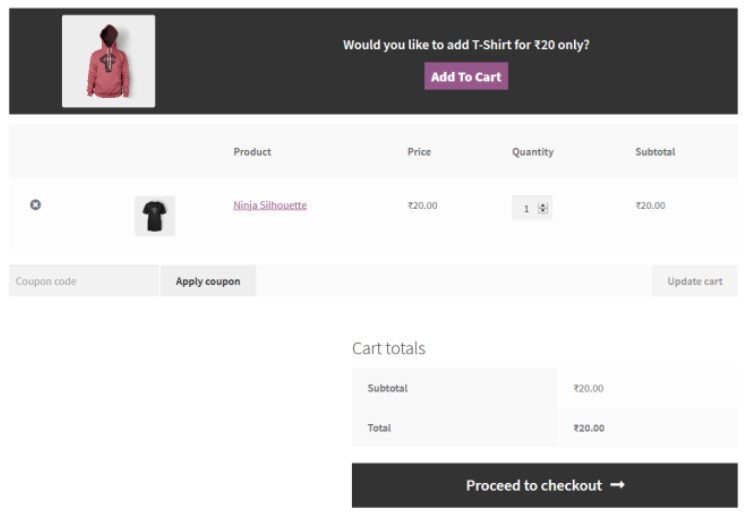
If you want one of the best plugins to customize the WooCommerce cart page, then Cart Upsell for WooCommerce should also be considered. This plugin is a specialized tool to manage your cart upsells based on user-defined conditions. A product is displayed as an upsell if the shopper’s cart fulfills the defined conditions.
It is a pretty straightforward plugin and is very easy to use. You can add conditions based on products, categories, or cart totals and even combine multiple conditions using the AND or OR operations. The AND operation requires all the participating conditions to be true whereas, the OR operation requires only a single one to be true. Once the conditions are met, the product is displayed as an upsell.
On the customizations front, you have the option to customize the product title, image, button colors, background transparency, and more. Lastly, the plugin supports AJAX, so all content is loaded without page refreshes and has a responsive design for mobile devices.
Features
- Promote upsells on the cart page to enhance your sales
- Add conditions for upsells based on products, category, and cart total
- Combine multiple conditions using the AND or OR operations
- Customize the appearance of products by changing product title, image, background transparency, etc.
- AJAX support and mobile responsive design
Pricing
Cart Upsell for WooCommerce is a premium plugin billed annually at 29 USD with 1 year of updates and support and comes with a 30-day money-back guarantee.
Conclusion
These are the best plugins to customize the WooCommerce cart page. You must give special attention to your cart page since it holds the key to your customer’s purchase decision. Besides the default features, third-party plugins are a great way to enhance the functionality of your WooCommerce cart.
All these plugins are best in their own way and serve different purposes. But the best plugin for you depends totally on your requirements.
If you are looking for an all-in-one plugin to take after your entire store and not just the cart page, StoreCustomizer can be your best bet. It allows you to customize your store both visually and functionally but doesn’t specialize in any single specific area.
So, if you are looking for more specific options, we have YITH Cart Messages to add custom messages to your cart page and Cart Upsells for WooCommerce to display cross-sells based on multiple user-defined conditions.
Lastly, if you want to replace the regular cart page with a pop-up cart, WooCommerce Fast Cart is a great option. However, if you want the same functionality using a free plugin with a few limited features, XT Floating cart for WooCommerce is a better option.
If you want to customize your cart some more, have a look at our guides to change no products in cart message, customize add to cart button, or even skip the cart page using Direct Checkout for WooCommerce.
So have you tried any of these plugins? How was your experience? Let us know in the comments.
Meanwhile, here are some more posts that might interest you if you found this article helpful: