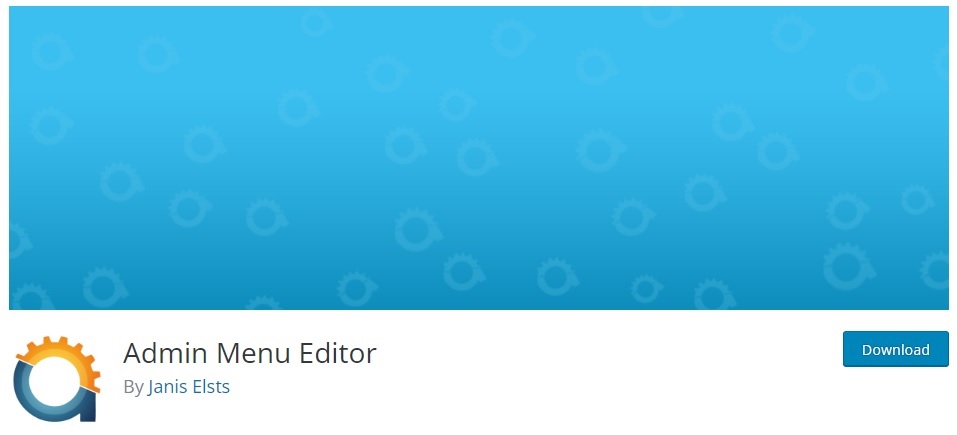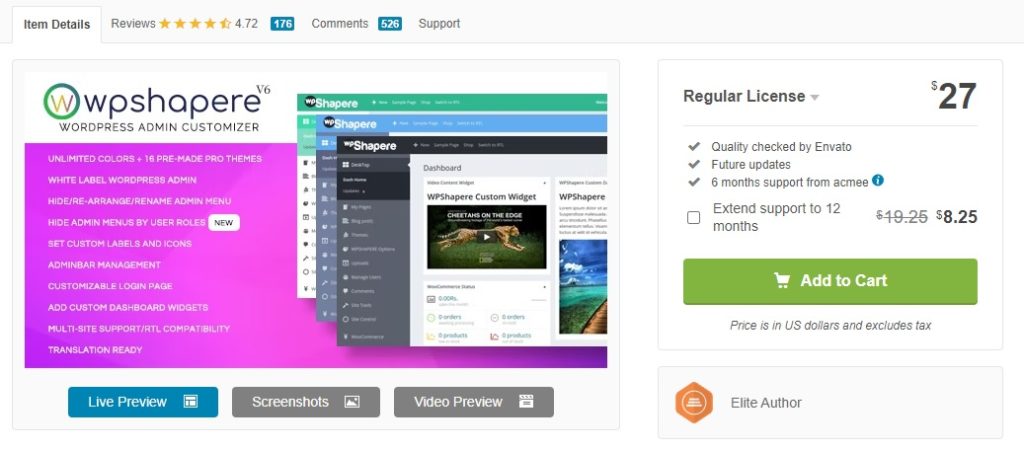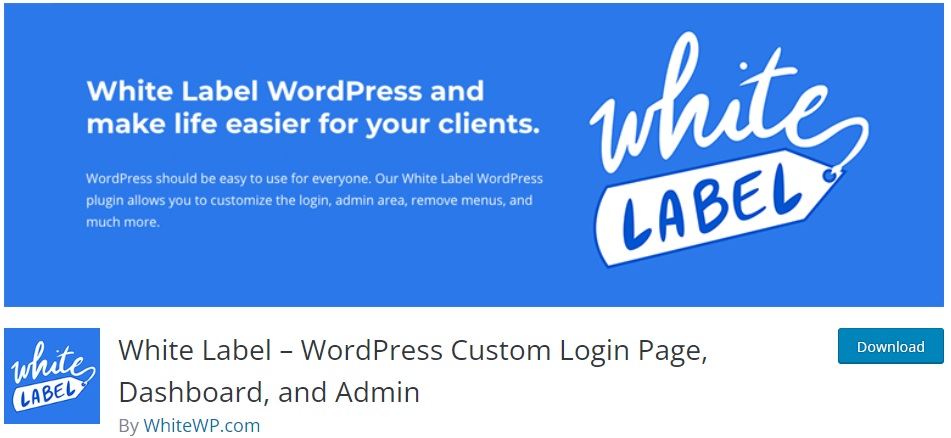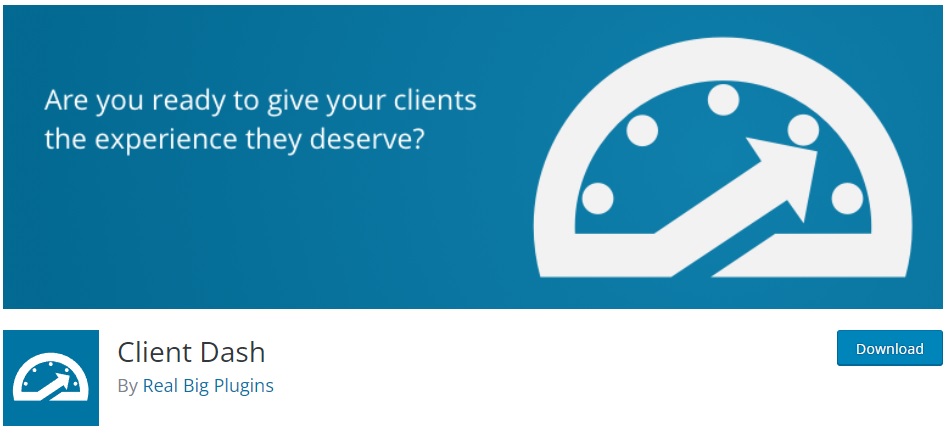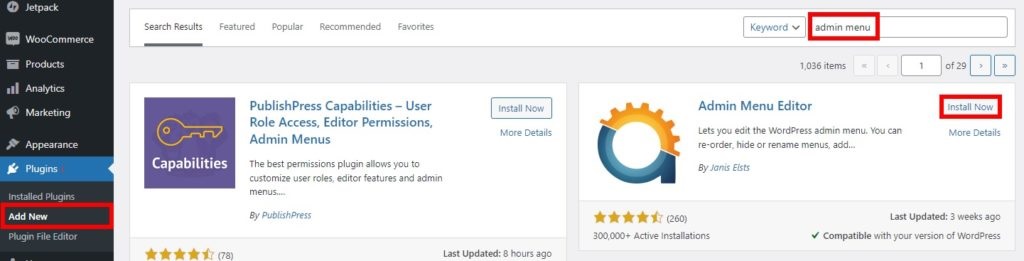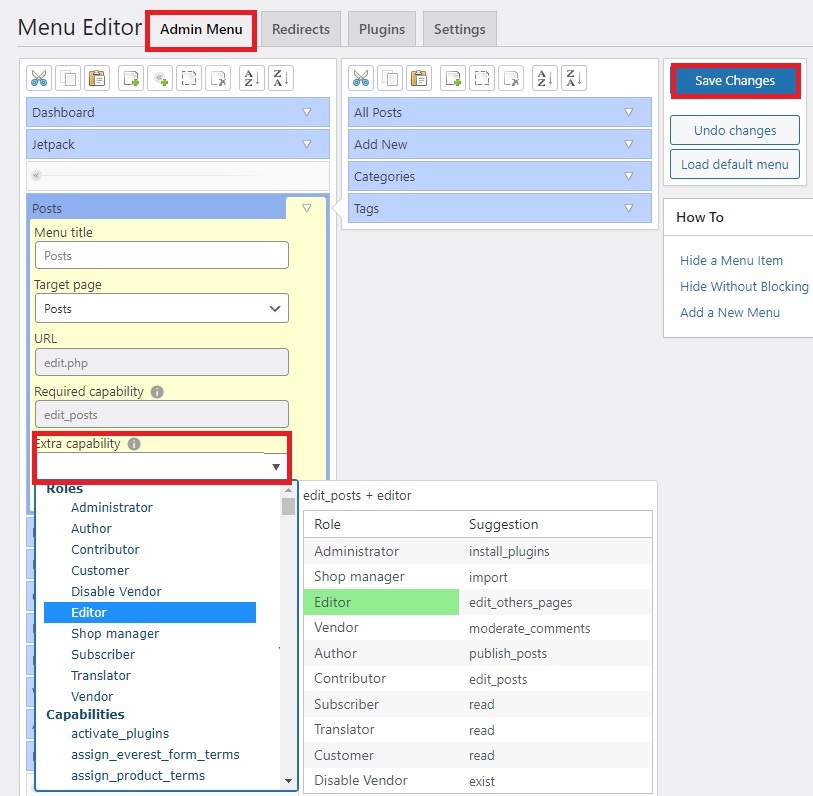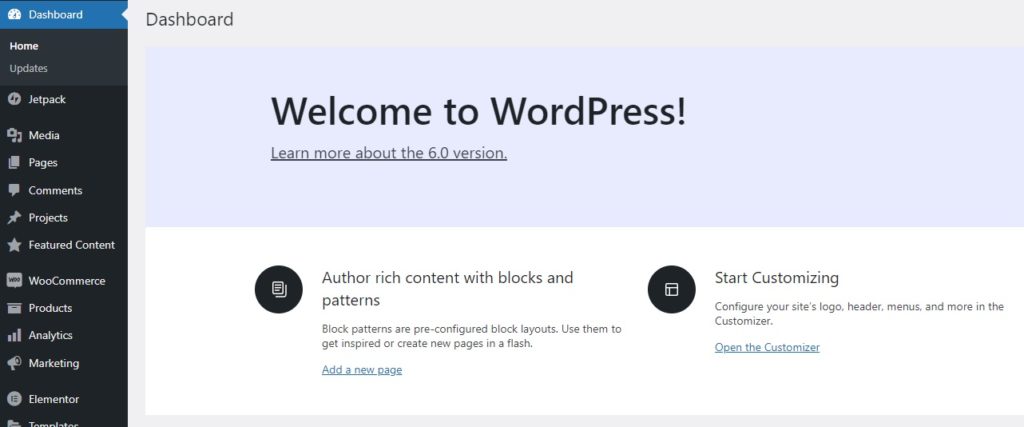Are you looking for some of the best plugins to customize the WordPress dashboard? They are one of the best tools if you want to make changes to your WordPress dashboard to make it more functional. It can be helpful to make visual improvements to your admin dashboard as well.
But before we go through the list, let’s look at why using the plugins to customize the dashboard is the best option for you.
Why use Plugins to Customize WordPress Dashboard?
Your WordPress dashboard is one of the most essential elements of your website. Every customization, detail, or information that you need for your website is done from here. So, it is very important that you should be able to make the changes to your dashboard to make sure that everything works perfectly how you want it.
However, the best way to customize the dashboard is by using plugins. The WordPress dashboard plugins come equipped with all the features and options that you might need to customize the admin area. Not only that, some of these plugins even let you make changes to the client dashboard so that it is more usable for them too.
As a result, the overall functionality and user experience of the WordPress dashboard are also improved. And if you want security for your dashboard, the access to certain areas of the dashboard can even be easily allocated to specific user roles. This is also one of the most common features of these plugins.
Best Plugins to Customize WordPress Dashboard
Our list of the best plugins to customize your WordPress dashboard consists of the following plugins:
- Admin Menu Editor
- Ultimate Dashboard
- WPShapere
- White Label
- Client Dash
We’ll go through each of these plugins and will be presenting their key features and pricing options too.
1. Admin Menu Editor
Admin Menu Editor is one of the best WordPress plugins to customize the dashboard of your website. You can easily reorder, show, or hide specific items and menus on your admin dashboard using this plugin. Furthermore, you can even change the permissions of the users and roles to access specific areas of the dashboard through this plugin.
The plugin allows you to change the menu titles, URLs, icons, CSS classes, and many more from your dashboard. Each of them can be customized exactly to your liking or the needs of your website. You can even move a certain menu to various submenus if necessary.
Apart from this, the plugin also lets you create a custom menu for the dashboard itself or with the help of an external URL. Similarly, you can even create login and logout redirects for your dashboard using this plugin.
Key Features
- Change menu titles, URLs, icons, CSS classes, and so on
- Show or hide menu items to all users including the administrators
- Reorder dashboard menu items or move them to submenus
- Create custom menu items on the dashboard or with external URLs
- Add login and logout redirects to the dashboard
Pricing
Admin Menu Editor is a freemium plugin. You can download the free version from the official WordPress plugin repository. The premium version starts from 29 USD per year and includes 2 site licenses and free updates.
2. Ultimate Dashboard
As mentioned in the name itself, Ultimate Dashboard is also one of the most useful plugins to customize the WordPress dashboard of your website. It allows you to remove the default WordPress dashboard widgets and lets you add your own widgets to the dashboard. This ensures that you have a very functional dashboard just the way that you want on your website.
You can easily create your own dashboard widgets with the help of this plugin. These widgets may include icons, text, and even HTML widgets to let your users make use of any key areas of your website. They can be easily used on the client dashboards too.
The plugin even allows you to set a custom WordPress dashboard headline on your website. In fact, it also lets you hide the WordPress admin bar from the frontend for the logged-in users.
Key Features
- Hide default WordPress dashboard widgets
- Create your own custom dashboard widgets for improved functionality
- Login redirects based on non-logged-in users and user roles
- Add custom CSS to WordPress dashboard, admin area, or login screen
- Create top level and sub-menu pages for custom admin pages
Pricing
Ultimate Dashboard is a freemium plugin that is available for free on the official WordPress plugin repository. The premium version starts at 98 USD per year with 5 site licenses and support and updates.
3. WPShapere
If you want one of the premium WordPress plugins to customize your dashboard, then WPShapere is also a very good option for you. It has a wide range of visual customization options which helps you to change the overall design of your dashboard to your exact liking. They include features like unlimited color options, 15+ pre-made themes, and flat and default designs.
The plugin also lets you upload custom logos for your login pages as well as your dashboard. Moreover, there are some additional options for admin menu items too. They can be easily sorted, renamed, hidden, and assigned with specific user roles for access.
You can even add custom icons for the admin menu items using Dashicons and FontAwesome icons. Additionally, the admin bar elements can also be managed using this plugin by adding custom links to the admin bar. And if any of the inbuilt visual features are not enough for you, you can even add custom CSS styles for the admin and login pages.
Key Features
- Unlimited color options with 15+ premade themes
- Custom logo options for login and admin pages
- Sort, rename or hide admin menu items for specific user roles
- Multi-site network support with global or individual blog options
- Compatible with major WordPress plugins
Pricing
WPShapere is a premium plugin and can be purchased from CodeCanyon. It starts from 27 USD and includes 6 months of support and future updates.
4. White Label
If you are looking for ease of use in plugins to customize the WordPress dashboard, you should have a look at White Label too. It has dedicated features to help you create a custom dashboard and custom login for your website. The plugin lets you create a custom welcome panel that is focused on both the administrators and the clients.
Similarly, you can also add custom colors and alignments to the login pages for the WordPress dashboard. Even the background color of the login page can be customized or changed to an image using this plugin.
There are also additional options to hide the menu items in the dashboard through this plugin. The plugin menu can be hidden from the admin screen. Or, you can even hide other sidebar menu items from selected users based on their roles.
Key Features
- Custom logo, color, alignment, and background on the login page
- Welcome panel for admin and clients on the dashboard
- Customize WordPress admin color scheme
- Custom CSS and Javascript options
- Select multiple administrators that can bypass rules
Pricing
White Label is a freemium plugin. You can download the free version from the official WordPress plugin repository. The premium version starts from 39 USD per year with 1 site license and 1 year of premium support and updates.
5. Client Dash
Client Dash is another one of the most versatile plugins to customize a WordPress dashboard that allows you to take complete control of your admin area. It comes with a very powerful tool that helps you display a very unique admin area based on the user roles of your users. They can be easily distinguished for your clients who need to use your WordPress dashboard too.
Of course, you can add, remove, reorder, and customize all the menu items on your dashboard with the help of this plugin. However, it also lets you customize the dashboard widgets of your website in a similar way.
Furthermore, the admin page can also be customized using this plugin. You can edit the roles that can view the admin page, as well as the page icons, content, and title.
Key Features
- Customize dashboard based on user roles
- Edit options for WordPress dashboard widgets
- Fully customizable admin page icons, content, and title
- Inclusion of helper pages for client and admin that can be further customized
- Extremely extensible and developer-friendly
Pricing
Client Dash is a freemium plugin. You can get the free version of the plugin from the official WordPress plugin repository. The premium version starts at 39 USD per year for a single site license and includes 1 year of support and updates with a 14-day money-back guarantee.
Bonus: Customize WordPress Dashboard Menu
As you can see, all of the plugins mentioned in the above list help you customize the WordPress dashboard. But as a bonus, we’ll also show you a quick tutorial on how to use them to edit your WordPress dashboard menu.
For this section, we will be using the plugin Admin Menu Editor as it is one of the easiest plugins to customize the menu items. Nonetheless, the rest of the plugins in this list are also extremely easy to use and follow a similar procedure. But just like any other plugin, you need to install and activate it first to start using the plugin,
Install and Activate the Plugin
First, go to Plugins > Add New from your WordPress dashboard to add a new plugin to your website. Now, search for the keywords of the plugin and click on Install Now on the plugin after you find it.
The installation will be completed after a few seconds. As soon as the installation is done, Activate the plugin.
If you wish to use any other premium plugin for your website, you’ll need to upload and install it manually. You can have a look at our guide on how to install a WordPress plugin manually for further help with it.
Edit WordPress Dashboard Menu
After the plugin is installed, you can start editing your WordPress dashboard menu. Just go to Settings > Menu Editor from your WordPress dashboard to open the plugin settings. Here, you will be provided with a number of tabs to help you customize your dashboard menu.
So click on the Admin Menu tab to edit the dashboard menu of your website. Then, select the menu you want to edit for particular user roles. In the following example, we have set the option to show the Posts menu just for the Editor user role.
You can do the same by selecting the Editor role under the Extra capability option. Now, even the website admin won’t be able to view the Posts menu on their WordPress dashboard. After you have made your necessary changes to the dashboard, just click on Save Changes.
If you look at your dashboard as an admin, the Posts menu will be hidden on your dashboard.
However, the Posts menu will appear on your WordPress dashboard if you log in as an Editor.
Furthermore, you can also customize the dashboard settings for redirects, plugins, and additional areas of your website. If you want to learn more about it, please feel free to have a look at our guide on how to edit the WordPress dashboard menu. These additional settings can be further edited to suit the needs of your website according to your WordPress dashboard and its menu items.
Conclusion
This is our curated list of the best WordPress plugins to customize the admin dashboard. They are very useful tools if you want to make some improvements to the functionality and visual appearance of your website dashboard. But the best plugin among them depends totally on the needs of your website and what you can afford.
Let’s say you want to make minor changes to your website dashboard which includes very few customizations. Then you can use one of the freemium plugins like Admin Menu Editor, Ultimate Dashboard, White Label, and Client Dash.
But if what they offer to you is not enough, you can opt for their premium versions. Alternatively, if you want a feature-rich premium plugin for your website to completely edit its dashboard, WPShapere can also be much suitable for you.
In addition, we have also included a bonus section to edit the WordPress dashboard menu with this article to give you a rough idea of how these plugins work. All you have to do is install the plugin to your website and start using the settings that it provides to edit the dashboard menu.
So what do you think might be the best plugins for you from this list? Have you used any of these plugins? Kindly let us know in the comments.
If you want to customize your WordPress menu some more, you can try our plugins like WP Menu Icons and QuadMenu too. Meanwhile, here are some more of our posts that you may find very interesting: