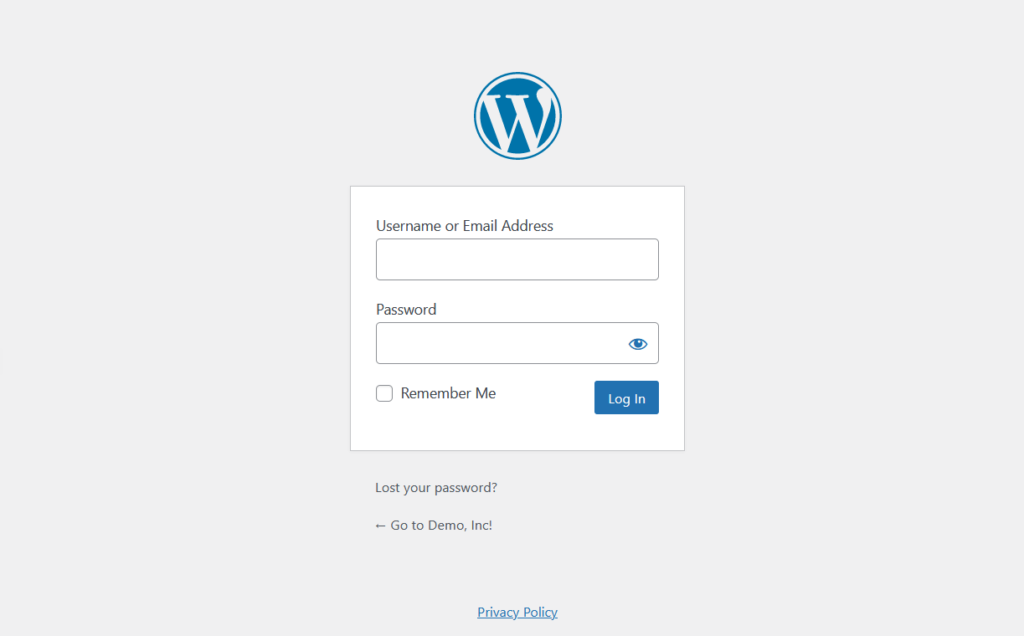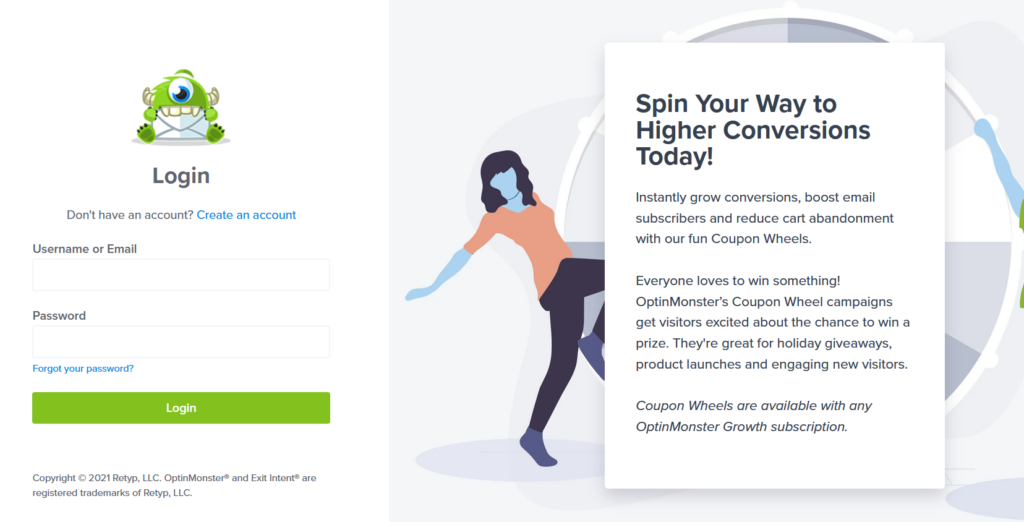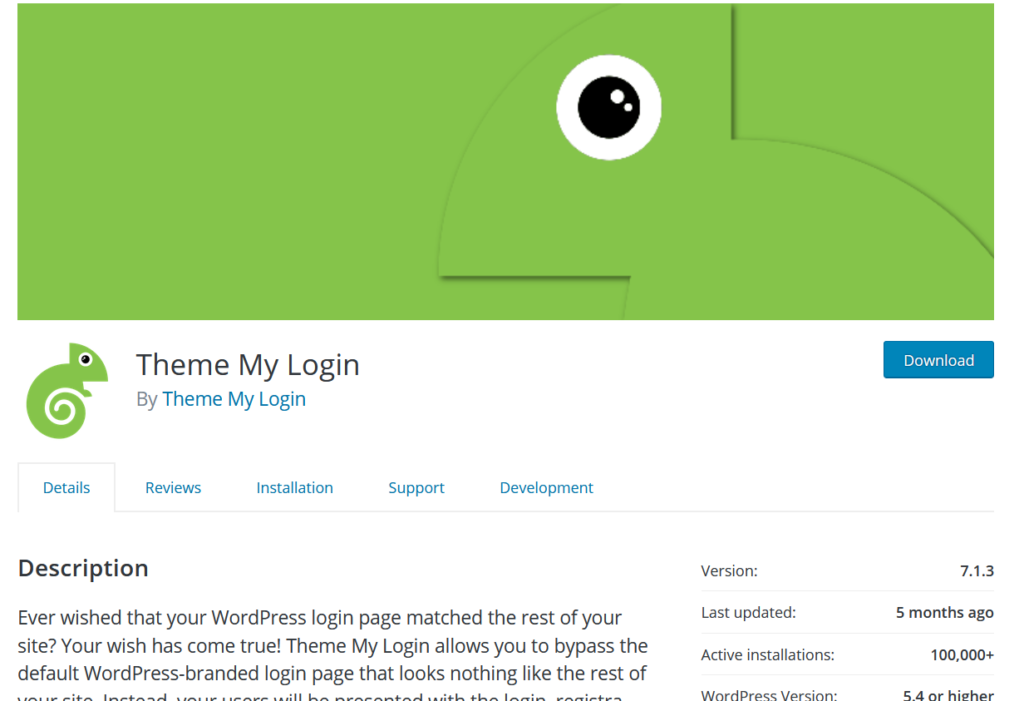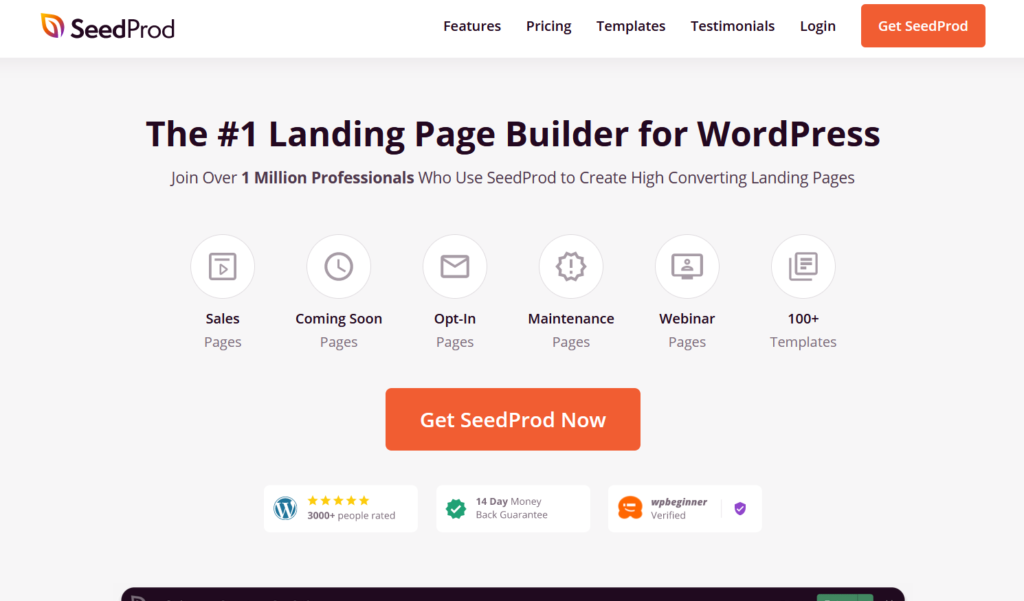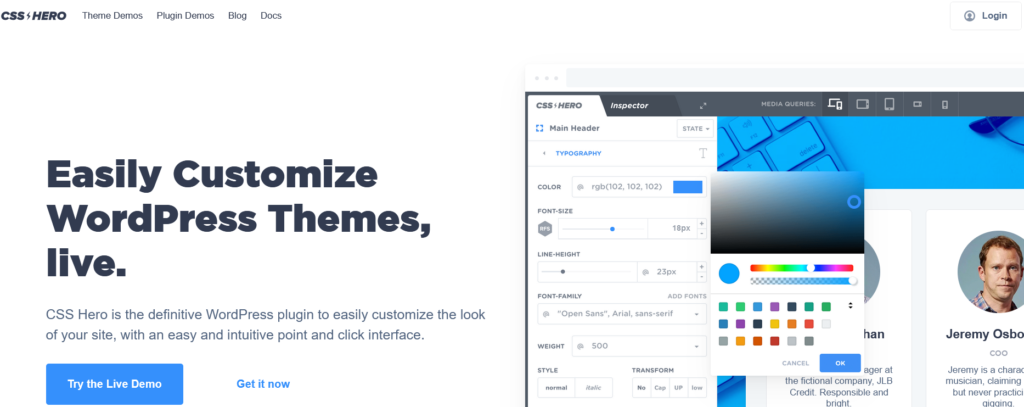Best Plugins to Customize WordPress Login Page (Free and Paid)
Do you want to edit your login page but don’t know how to code? We’ve got something for you! In this article, we’ll have a look at some of the best plugins to customize the WordPress login page.
Benefits of Customizing the WordPress Login Page
The default WordPress login page is minimal and it doesn’t come with many design options. Most sites keep the default login page so by just looking at it, you don’t really know anything about the website you’re visiting or its brand.
However, when you run an online shop or ask users to register, you should customize your login page. As users will need to access their dashboard to complete a purchase or download a digital asset (for digital downloads shops), displaying a custom login page with your brand logo, colors, and some custom text can make a huge difference. Not only will it improve your brand credibility but also help you stand out from your competitors. Customers will see a different login page so they’re more likely to remember it as well as your brand.
Let’s have a look at OptinMonster’s login page as an example:
As you can see, it has a custom logo and text, OptinMonster’s brand colors, and so on. As a result, when users visit this login page, they get a great impression of the brand. On top of that, it makes the site feel more professional.
Additionally, some plugins to customize the WordPress login page include security measures, so they will also help you make your site more secure.
For more information about this, check out our guide on how to customize the WordPress login page.
Now that we better understand the benefits of a custom WordPress login page, let’s have a look at the best tools to edit the login page.
Best Plugins to Customize the WordPress Login Page
The best plugins to edit the WordPress login page are:
- Theme My Login (Free)
- SeedProd (Free and Premium)
- CSS Hero (Premium)
- Custom Login Page Customizer by Colorlib (Free)
- LoginPress (Free and Premium)
- WPForms (Free and Premium)
Now let’s analyze each plugin’s features so you can choose the right one for your needs.
1) Theme My Login
Theme My Login is an excellent tool for those who want a minimal login page without fancy colors or customizations. It is lightweight and allows users to easily customize the login page without any code. When you display the login form on a page or post, this plugin also modifies the form CSS of your current theme to make your life easier.
This tool includes shortcodes, so embedding the login form on any page, post, custom post type, or widget area is straightforward. All you need to do is paste the shortcode and publish (or update) the page. It also comes with TML settings so you can specify different URLs for your login/registration page.
On top of that, you can enable the auto-login feature to redirect every newly registered user to the login page automatically. Apart from saving time, this will improve your customer’s experience because they won’t need to manually enter their username and password.
Finally, Theme Ly Login comes with powerful extensions to improve the login form even more. For example, TML’s Social Login extension allows users to log in to the website using any of their social media handles.
Features
- Adaptive design options
- Easy to use
- Speed optimized
- Action link modifications
- Email login
- Auto login
Price
The core version of the plugin is free and there are several add-ons that include more functionalities. These add-ons cost between 10 USD and 40 USD per year.
2) SeedProd
SeedProd is one of the best plugins to customize the WordPress login page. It comes with plenty of customization options and allows you to create any type of pages such as sales, coming soon, opt-in, maintenance mode, webinar, and more.
SeedProd comes with a drag and drop page-building experience to help you make changes to the pages without writing a single line of code. Additionally, it grants you access to several third-party integrations such as email marketing services to automate your lead generation and build your email list. This tool also includes several pre-made templates making the process of importing a pre-built design very simple.
SeedProd also has a preview where you can see the changes and what you are building in real-time. Finally, it offers excellent support which is always appreciated.
Features
- Drag and drop builder
- Live previews
- Pre-made templates
- Draft mode
- Third-party integration
- Spam protection
Price
SeedProd is a freemium plugin. The lite version is free and includes basic features, while if you want more advanced functionalities, you need the premium version that starts at 39.50 USD per year.
3) CSS Hero
Editing a page without knowing CSS can be a challenging task unless there’s a dedicated tool for it. CSS Hero is a famous plugin used for modifying website CSS without writing any code. It is compatible with most free and premium themes such as GeneratePress, Astra, Genesis Framework, OceanWP, Avada, and others. On top of that, it is also compatible with all page builders.
CSS Hero allows you to take control of your whole typography and colors. You can customize every inch of your WordPress login page from the dashboard and preview the changes in real-time.
This plugin also integrates with Unsplash which is a great solution to add photos to your login page. On top of that, CSS Hero comes with animation effects to make your login page unique.
All in all, if you need to take your entire WordPress website’s design to the next level, CSS Hero is an excellent choice.
Features
- Typography control
- Color management
- Undo/Redo
- Unsplash integration
- Page builder compatible
- Responsive
Price
CSS Hero is a premium plugin that starts at 19 USD per year.
4) Custom Login Page Customizer by Colorlib
Custom Login Page Customizer plugin by Colorlib is another of the best plugins to customize the login page in WordPress. This free solution allows you to manage the login page design and comes with a live customizer to see all the changes you are making.
The plugin comes with several templates that you can use and lets you edit the default WordPress logo, background, login form width, borders, padding, and more. Custom Login Page Customizer also lets you fine-tune every element of your WordPress login page, so you can adjust it to match your brand colors and design. On top of that, you can add a background image to the login page.
All in all, it is one of the most user-friendly tools and the best part is that it’s free.
Features
- Custom templates
- Logo customization
- Login form customization
- Background options
- Text customization
Price
Custom Login Page Customizer is a free plugin that you can download from the WordPress repository.
5) LoginPress
If you need to customize every inch of your WordPress login page, take a look at LoginPress. It is one of the most powerful and straightforward tools to change your default login page.
It is compatible with Google fonts which makes it easy to try various typography options. LoginPress is also compatible with WPML, which can be an excellent option for sites with international clients. To keep spammers away, you can use the reCAPTCHA add-on and limit the number of login attempts. It also includes the possibility to register using social accounts making the registration process much easier.
All in all, if you’re looking for a complete solution, LoginPress is a great choice.
Features
- Multilingual
- Customizer optimized
- Google fonts integration
- reCAPTCHA integration
- Social login
- Login attempts limiting
Price
LoginPress is a freemium plugin. The free version comes with basic features and is available in the WordPress repository. On the other hand, if you’re looking for more advanced functionalities, check out the premium versions that will set you back 39 USD per year.
6) WPForms
WPForms is a famous form builder and it’s also one of the best plugins to customize the WordPress login page. With WPForms, you can create custom registration and login forms. The best part is that it comes with a drag and drop form builder, making the process of creating custom login pages easy.
WPForms includes a pack of templates that you can use and import to the editor to save time when editing your login page. All the templates are 100% customizable, so you can get some ideas before creating your own login page.
Email marketing integration is another feature that users love. WPForms offers integration with multiple email marketing services, and you can use the appropriate add-ons for establishing a connection between your forms and the email marketing tool. Additionally, this plugin comes with shortcodes, which allow you to customize the login page without writing any code.
In summary, if you want a complete solution that acts as a form builder and a solution to edit your login page, WPForms is an excellent option for you.
Features
- Drag and drop form builder
- Spam protection
- Captcha protection
- Payment gateway integration
- Email marketing integration
- File uploads
Price
WPForms is a freemium plugin. The lite version comes with basic functionalities and is available in the WordPress repository. The premium version, on the other hand, gives you access to more advanced features and integrations and costs 39.50 USD per year.
Conclusion
All in all, editing the login page is a must when you have an online shop, a membership website, or any online business that accepts user registrations. If you want to personalize the login page but don’t know how to code, using dedicated tools is the way to go. The process is much simpler and gives you excellent results too.
In this post, we’ve seen some of the best plugins to customize the WordPress login page. But which should you use? Theme My Login is a perfect choice when you’re looking for a tool that’s easy to set up and use and you just need some basic styling options. If you want a tool that also helps you design landing pages and has more design options, SeedProd is a good choice.
Custom Login Page Customizer by Colorlib and LoginPress are great options for beginners. They have free versions and are easy to use. CSS Hero is an excellent tool that will help you take your designs to the next level, and finally, WPForms is an interesting alternative for those looking for a tool to manage the login page as well as other forms.
Regardless of the plugin you choose, we recommend you start with the free version to test the tool and once you’re comfortable with it, upgrade to a premium plan if you need more advanced features.
Have you edited your WordPress login page? Which plugin did you use? Let us know in the comments below.
If you want to improve your site, check out the following guides: