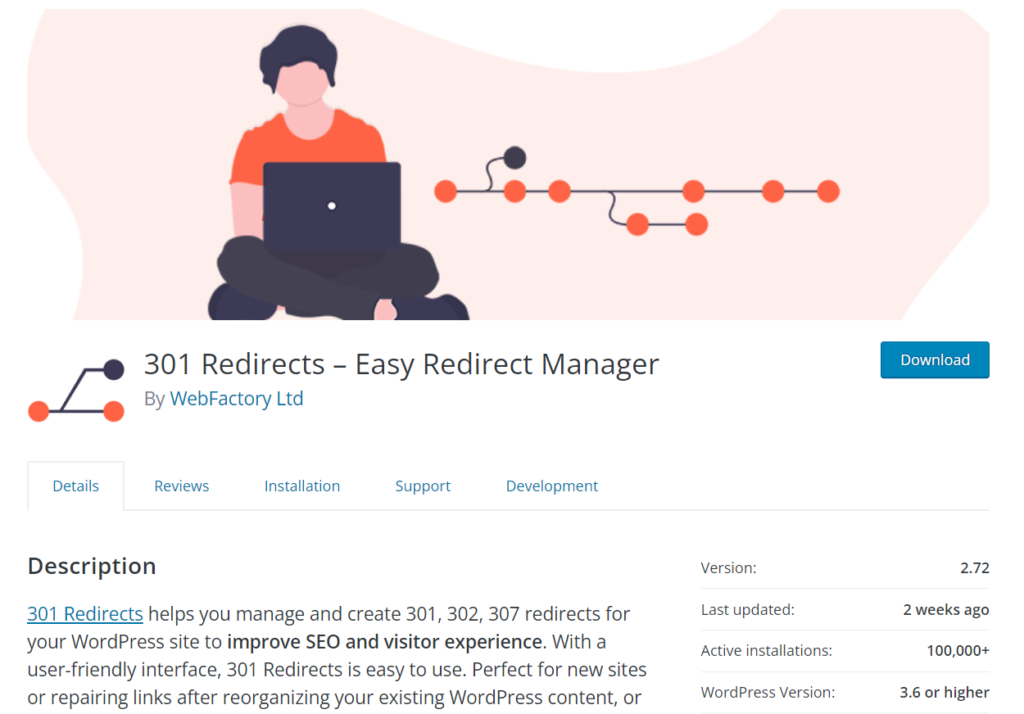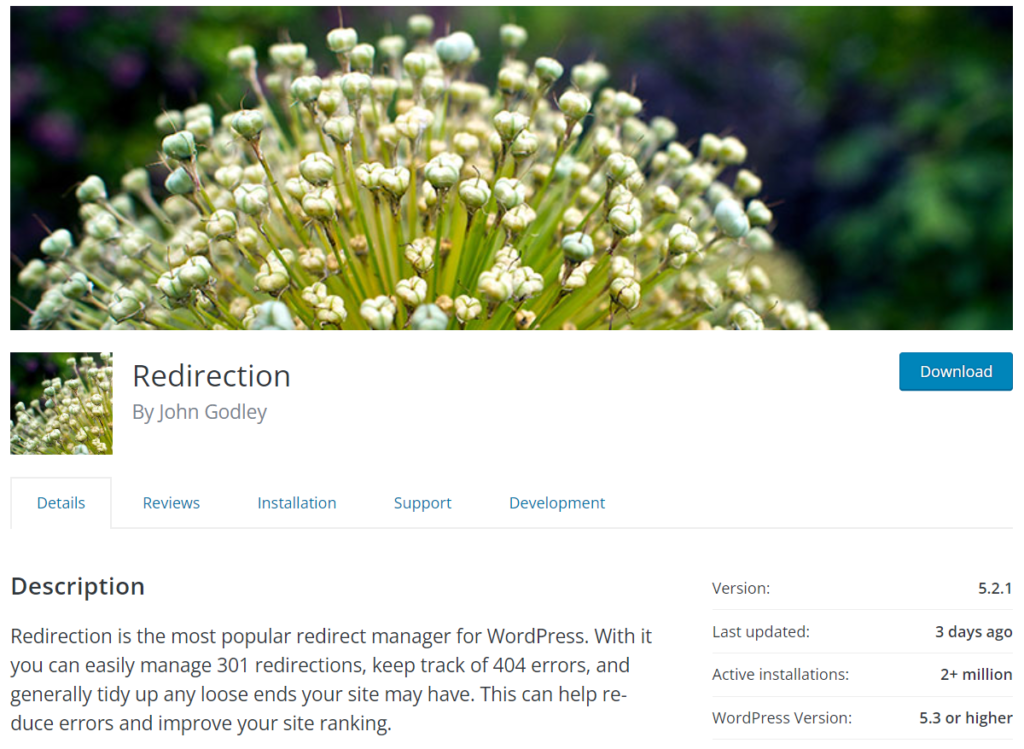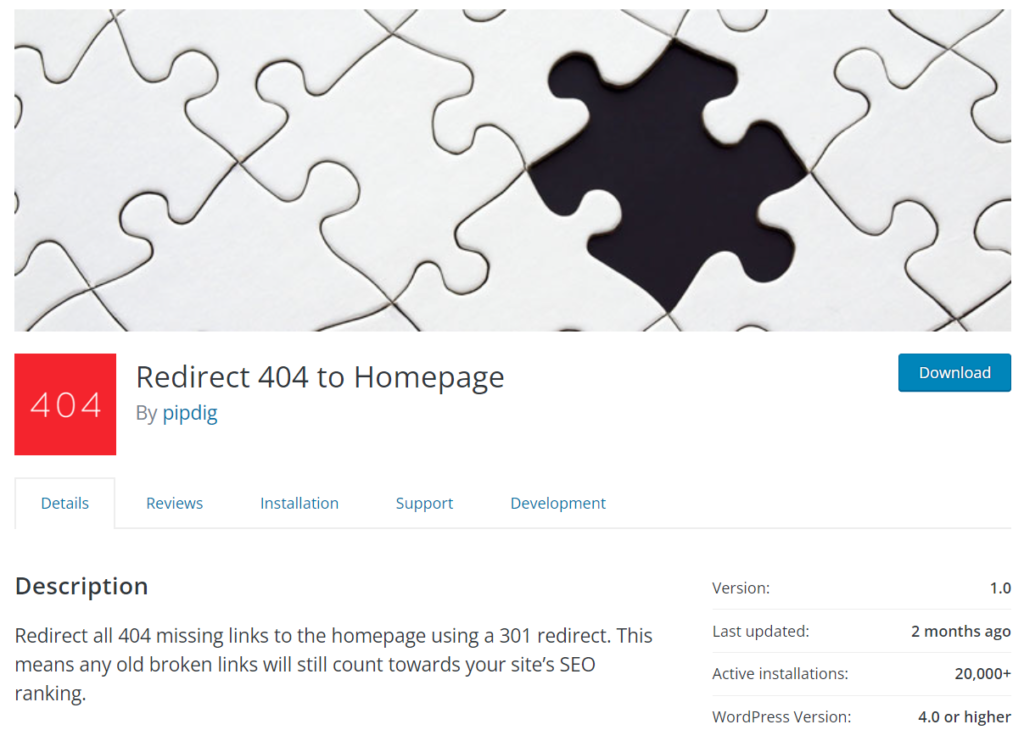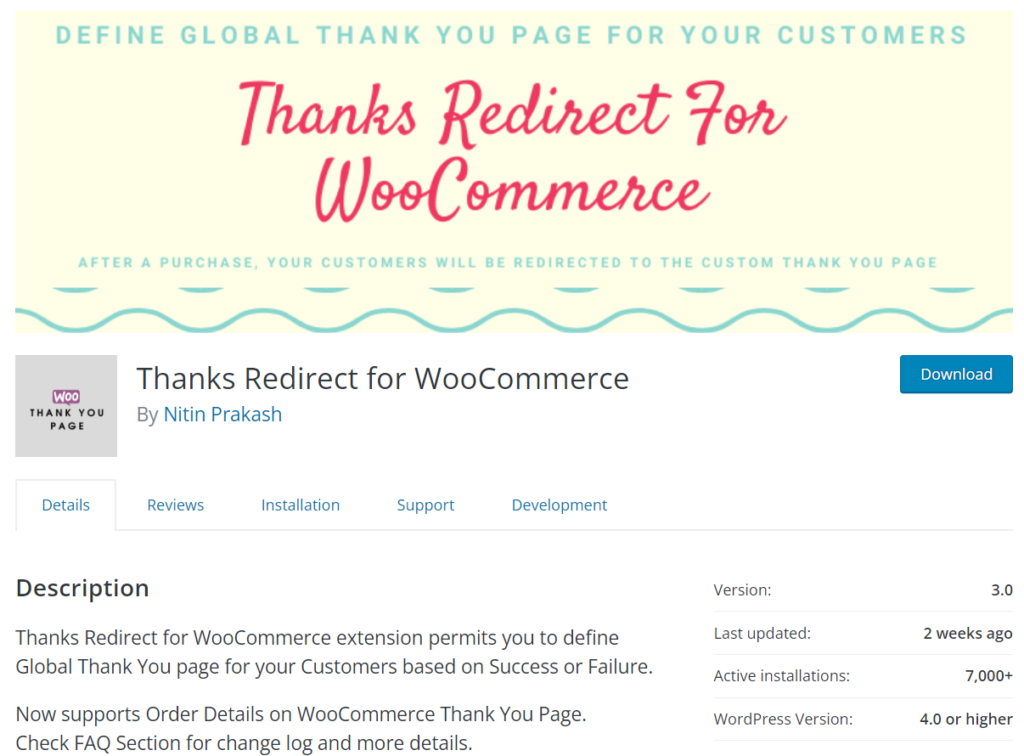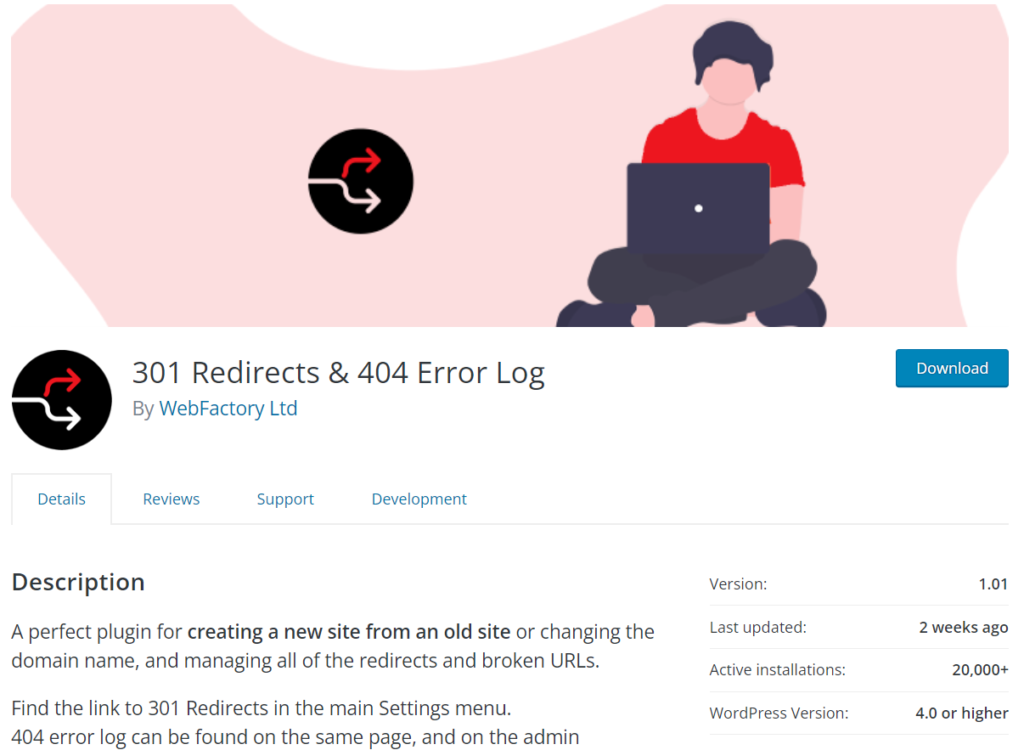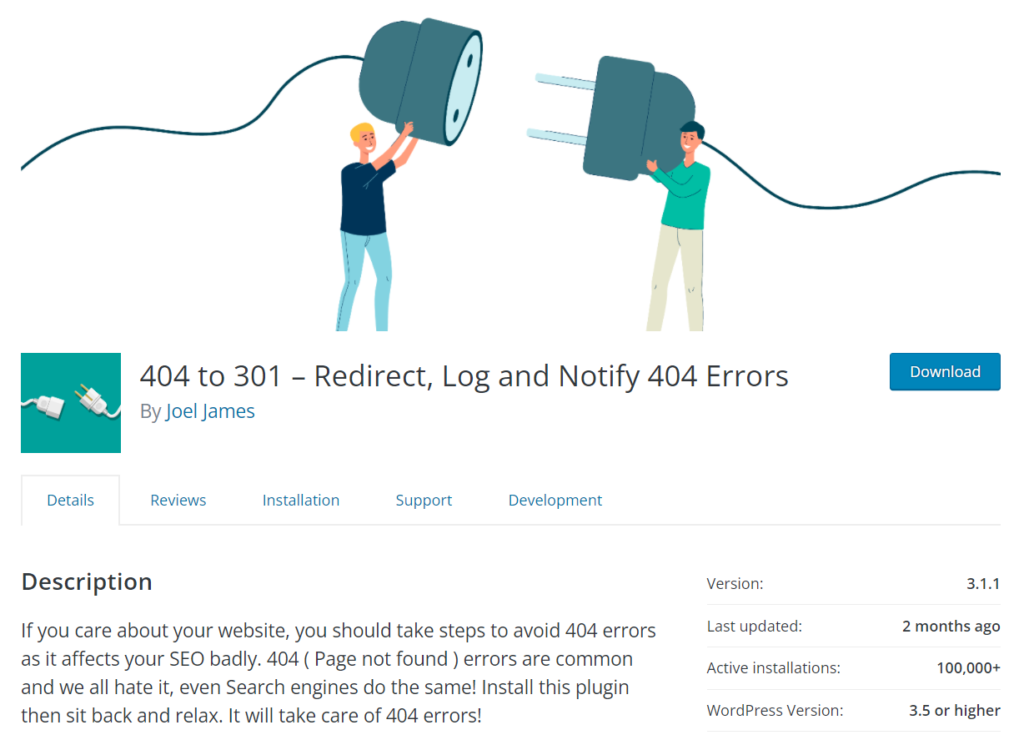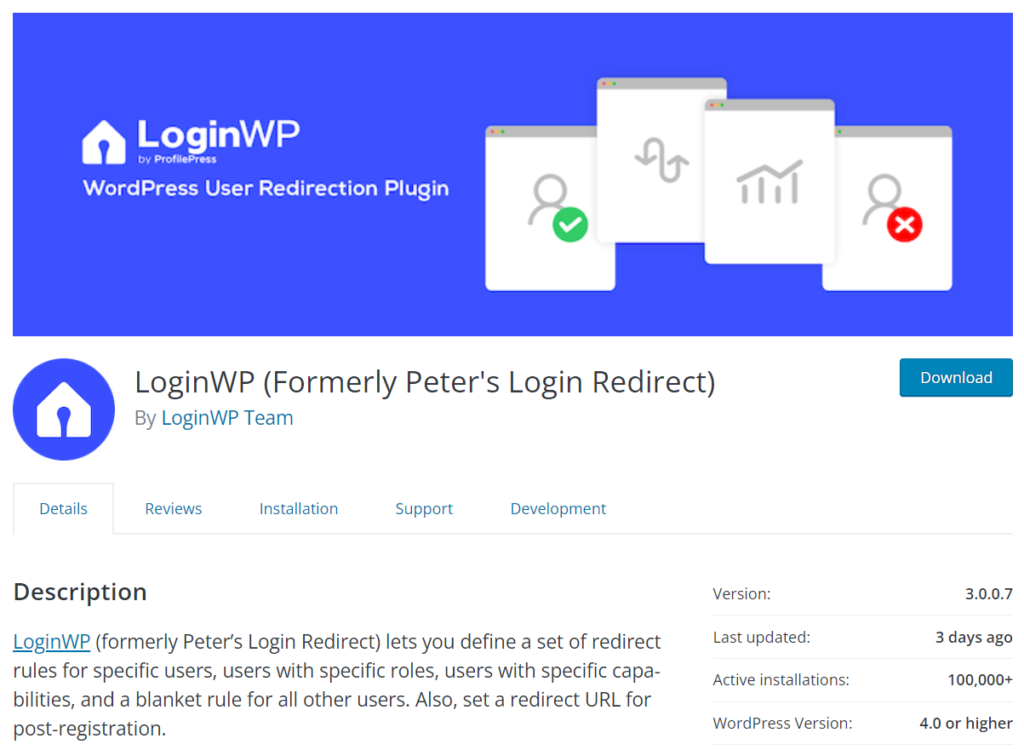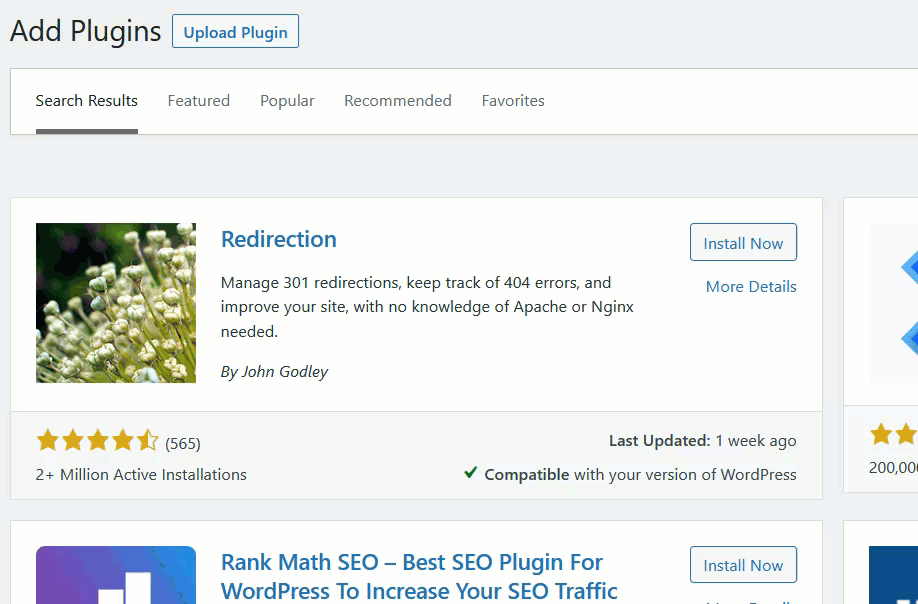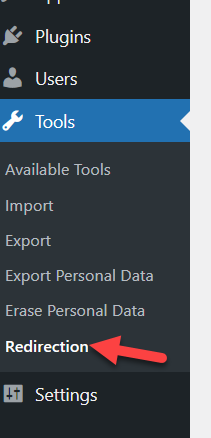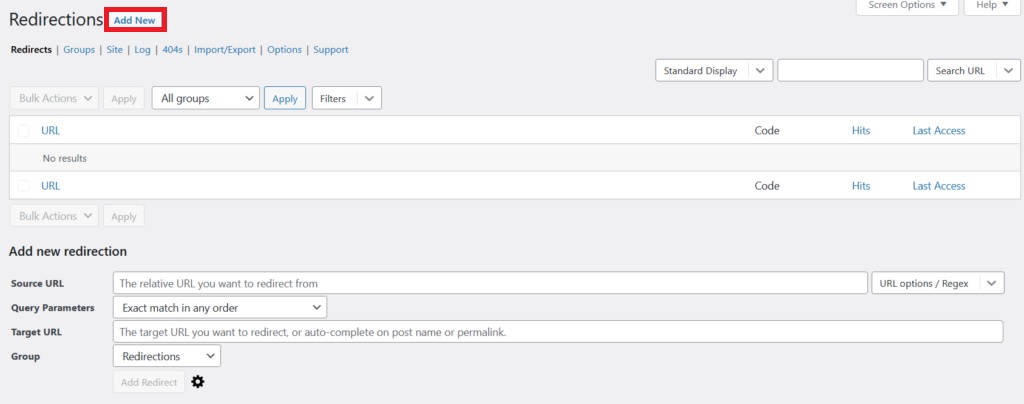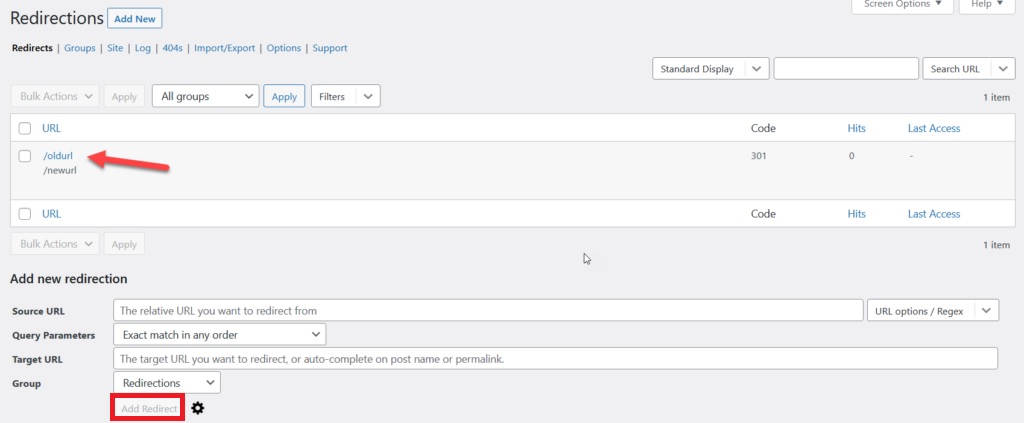Do you want to create redirects on your WordPress website and send users to different parts of your website to a different webpage? We’ve got you covered. In this post, we will list the best plugins to redirect a WordPress page.
Before you use any of these plugins, you must be aware of the specific type of redirection that you need. Let’s dive into the various types of redirects first.
Types of WordPress Redirects
A redirect link helps you access a webpage using multiple URLs. Generally, there are five types of redirection types available:
- 301: This is a permanent redirection and widely used type. When you use this redirection type inside your WordPress website, search engines will treat the redirected URL as a permanent destination. On top of that, they will also pass link juice so that the new destination will have some SEO benefits.
- 302: This is a type of temporary redirection. The search engine will treat the new destination as a short-term landing page when you use this. Therefore, you will not get SEO benefits such as link juice, traffic, and so on.
- 303: When you need to prevent a page from refreshing because it contains sensitive information like a payment form, you must use 303 redirections. It also tells search engines that the page is replaced and the new version is available in a different location.
- 307: When you temporarily move pages or URLs, the 307 redirections can be used. This will acknowledge to the users and search engines that the URL has been moved temporarily and will be right back.
- 308: They are mostly used if you move from HTTP protocol to HTTPS. The 308 redirection is also a permanent redirect type.
Now that you know the various types of redirection, let’s move on to the list of best plugins to redirect a WordPress page.
Why Use Plugins to Redirect a Page in WordPress?
Using one of the WordPress redirect plugins is one of the easiest and quickest ways to redirect a page. You can easily use the options provided by the plugin to redirect the page and save a lot of your time.
In general, you can redirect a web page in WordPress by either using a plugin or using a custom code snippet. Both methods will work fine, but if you prefer an easy-to-use way, you go with the plugin method. When you use a plugin to handle all your redirects, you do not need to modify WordPress core files or theme files.
Additionally, changing the existing redirects would also be a cakewalk when you use the plugins and they allow us to select a custom redirection type too. So you can easily set up a global redirection type for the links or create individual redirection types.
These are the main reasons why you should use plugins to redirect a WordPress page. Next, let’s see some popular plugins you can use to create redirects.
Best Plugins to Redirect a WordPress Page
The best plugins to redirect a WordPress page are:
- Simple 301 Redirects by BetterLinks
- Redirection
- Redirect 404 to Homepage
- WP Force SSL & HTTPS SSL Redirect
- Thanks Redirect for WooCommerce
- 301 Redirects & 404 Error Log
- 404 to 301 – Redirect, Log and Notify 404 Errors
- LoginWP
We’ll describe what they have to offer and why they are best. So, you can pick your preferred one from below.
1) Simple 301 Redirects by BetterLinks
As suggested in the name itself, Simple 301 Redirects by BetterLinks is a feature-rich WordPress redirection plugin for your website with a very simple yet effective interface. The plugin offers multiple redirection options like 301, 302, and 307 through the settings. In addition, you will be able to customize each redirect on the site through the plugin’s dashboard.
The error log feature available in the plugin will also track the redirects that give a not found (404) error. In this way, you will know the links that you need to remove or modify. Import/export is another feature that will help many people transfer the data between websites. You can use it when you are about to move your website to another address or to use the same configuration on any third-party website.
If you run a multilingual website with one of the translation plugins, the plugin won’t cause any problems too. It is 100% compatible with the most renowned translation plugins like WPML, Weglot, Polylang, and so on. On top of that, you can also see how many times a redirection link is used in the front end from the plugin’s dashboard.
Features
- Optimized for speed
- Error log
- Multiple redirection types
- Detailed stats
- Translation ready
Pricing
Simple 301 Redirects by BetterLinks is a freemium WordPress plugin. The free version is available on the WordPress plugins repository, and you can download it from here. The premium version starts at 49 USD for a lifetime license and includes advanced features.
2) Redirection
The Redirection plugin can be a good option if you need to manage 301 redirects efficiently. It can scan 404 pages available in your WordPress installation with a very easy-to-use control panel. Due to this, creating redirects using the control panel is a cakewalk. You can also take care of your existing post URLs if you have changed the permalinks recently using this plugin. All you need to do is open the plugin settings and enter the old permalink structure.
The Redirection plugin also comes with a dedicated section for error logs to help with any 404 errors or broken redirection pages. Moreover, if you are using any other redirection plugin on your WordPress installation, you can easily import the settings to this plugin.
Another advanced feature you get in this plugin is conditional redirects. So, you can create a redirection based on the user’s logged-in status, browser, referrer, cookies, IP address, server, or page type.
Features
- Fully featured import/export system
- Import from other plugins
- Apache/Ngnix compatible
- Conditional redirection
- Query parameter handling
Pricing
Redirection is a free WordPress plugin that you can download from the plugins repository.
3) Redirect 404 to Homepage
Having multiple 404 error pages in your WordPress installation isn’t ideal. 404 errors can harm your search engine rankings and make you lose potential visitors. To avoid this, you can use the Redirect 404 to Homepage plugin and redirect all the 404 error pages to your homepage or related articles
Since it is a lightweight tool, it won’t affect your website’s speed and performance. Redirect 404 to Homepage is also compatible with most free and premium WordPress themes, so you won’t have any theme conflicts. Additionally, it doesn’t add more power to the wp-cron.php file allowing every scheduled backend task to be processed without any issues.
Features
- Optimized for performance
- Easy configuration
- Compatible with most themes
- Lightweight framework
- Automatic 404 redirects
Pricing
Redirect 404 to Homepage is a free tool that you can download from here.
4) WP Force SSL & HTTPS SSL Redirect
You should consider using the WP Force SSL & HTTP SSL Redirect plugin if you need to fix the mixed content errors on your website. This plugin will redirect all the unsecured traffic (HTTP) to the secured version (HTTPS). And the best part about the plugin is it will work with almost every SSL provider, even with the free SSL certificate from Let’s Encrypt.
Once you have installed the plugin, it will test your website for multiple situations like checking it on localhost, SSL monitoring, HTTP redirection errors, mixed content issue, 404 redirections, and so on. After it completes the analysis, you can start making changes to your site through the settings. Additionally, the plugin also comes with a Force SSL feature with which all your website traffic will be converted to an HTTPS version.
Another cool feature WP Force SSL provides is the real-time SSL monitoring feature. So if your SSL certificate is expired, the feature will show you the notification in the backend too.
Features
- Content scanner
- SSL monitoring
- Easy configuration
- Detailed dashboard
- White-labeled solution
Pricing
WP Force SSL & HTTPS SSL Redirect is a freemium WordPress plugin. You can download the lite version from the repository with limited features. On the other hand, you must purchase the premium version tool for 99 USD (lifetime subscription) for more interesting features and integrations.
5) Thanks Redirect for WooCommerce
By default, the WooCommerce plugin comes with a thank you page which is too basic. But if you need to display a custom thank you page after a customer completes their purchase, you can use Thanks Redirect for WooCommerce. It lets you redirect all your successful purchases to a custom thank you page that you have created.
You can customize the WooCommerce store and also add a personal touch by showing the order details inside the thank you page using this plugin. In addition, you can also assign a thank you page for individual products like limited-time products, featured products, and so on. The plugin also works seamlessly with WooCommerce multisite, subscription websites, and donations and is very shortcode friendly.
When we talk about compatibility, the plugin will work with the latest version of WordPress and WooCommerce without any conflicts. And if you need to translate the plugin to multiple languages, all you need to do is use the POT, PO files.
Features
- Simple to use
- Global thank you pages
- Individual thank you pages
- Optimized for shortcodes
- Compatible with most themes and plugins
Pricing
WooCommerce Thanks Redirects is a freemium plugin. The free version with limited features can be downloaded from here. A premium version is available with unlocked features, and it can be downloaded from here. The premium plans start at 14.99 USD for a single domain license.
6) 301 Redirects & 404 Error Log
If you are looking for a simple plugin to monitor the 404 error logs and make redirects, the 301 Redirects & 404 Error Log plugin can help you a lot. This plugin is very beneficial if you change your domain name/permalinks or remove existing content URLs from the website. Creating 301 redirects with this tool is very easy since it doesn’t come with extra unnecessary configurations.
Another highlight of the plugin is the 404 error log counter. When WordPress hits a 404 page, the plugin will record it and shows it inside the log counter. This is a simple but helpful feature for most bloggers and business owners.
The plugin will also create a new table inside your database where all the redirects and related data will be stored. By default, this plugin will also show you the recent 50 error logs reported in your WordPress installation. But, you can always uplift the limit if needed as well.
Features
- Easy configuration
- Simple redirection
- Speed optimized
- Error logs
- Dedicated database for redirections
Pricing
301 Redirects & 404 Error Log is a free tool for WordPress that you can download from the repository.
7) 404 to 301 – Redirect, Log, and Notify 404 Errors
404 to 301 – Redirect, Log, and Notify 404 Errors can be perfect for you if you are looking for a simple plugin to manage your 404 errors and redirect them. You can easily log the current 404 pages and redirect the URLs according to your liking using this plugin and have complete control over the redirect. So, you can also choose the redirection type while you manage the links.
You can also set up notifications from the plugin’s dashboard and the plugin can send you messages every hour, day, twice a day, according to your current configuration. Additionally, if you prefer a report in PDF format, the plugin will generate one for you and send it through email.
The plugin is also translation-ready. Therefore, you won’t get any issues using it on a multilingual website. And if you need to extend the plugin’s functionality, it is developer-friendly too.
Features
- Translation-ready
- Lightweight Architecture
- Developer friendly
- Multiple redirection types
- Error logs
Pricing
The plugin is 100% free and you can download it from the WordPress plugins repository.
8) LoginWP
If you need a solution for managing redirects based on user roles, you have to check out LoginWP(previously known as Peter’s Login Redirect). One of the most relatable situations to use this plugin is when you are running an affiliate program for your product and the affiliate partners don’t need access to the admin area. Then, you can just create a rule to redirect all affiliates who try to access the WordPress admin area to the affiliate dashboard with the help of this plugin.
It also provides you with Log out redirection with which you can redirect users to specific pages after they perform the sign-out task. These redirections can be created from the plugin dashboard with complete control over them.
Apart from the inbuilt features, the plugin will also integrate third-party plugins. The most popular integrations available with the LoginWP plugin are WooCommerce, Gravity Forms, WPForms, LifterLMS, Easy Digital Downloads, WP User Frontend, and so on.
Features
- Integrations with major plugins
- Easy configuration
- Custom placeholders
- Developer friendly
- Custom redirection and adding rules
Pricing
LoginWP is a freemium plugin. The free version has basic features inside the WordPress plugins repository. And the premium version will unlock more unique features, and it will cost you 49 USD a year for a single domain license.
Bonus: How to Create Redirects with Plugins
We have already provided you with the list of best plugins to redirect a WordPress page. However, it might be helpful for you to know how easy it is to use one as well.
So in this section, we will show you how to create redirects using a plugin. For this demo, we are going to use the Redirection plugin. So, the first thing you need to do is install and activate the plugin on your WordPress installation.
Just go to Plugins > Add New from your WordPress dashboard and search for the plugin. Once you have found the plugin click on Install Now to install it. Finally, Activate the plugin after the installation is complete.
Once you have activated the plugin, you will see its settings on the left-hand side. Go to Tools > Redirection from your WordPress dashboard.
From there, you can create new redirects and manage the existing ones. Just click on Add New.
While creating a new redirection, you have to enter the source and target URL. Once you have done that, click on the Add Redirect button, and you are good to go. In the dashboard, you will see all redirections created so far.
That’s it! This is how you can create redirects with a plugin. If you need further help with it, please have a look at our guide to redirect a WordPress page.
Conclusion
This is our complete list of best plugins to redirect a WordPress page. Using them can save you a lot of time to redirect URLs on your website. As a quick summary, here is the complete list once again:
- Simple 301 Redirects by BetterLinks
- Redirection
- Redirect 404 to Homepage
- WP Force SSL & HTTPS SSL Redirect
- Thanks Redirect for WooCommerce
- 301 Redirects & 404 Error Log
- 404 to 301 – Redirect, Log and Notify 404 Errors
- LoginWP
Simple 301 Redirects by BetterLinks and Redirection are the top options you can get to redirect links. For managing the 404 errors of your WordPress site, you can use the Redirect 404 to Homepage plugin.
The WP Force SSL & HTTPS SSL Redirect plugin will be a good fit when you need to secure your WordPress site with an SSL certificate. It will encrypt all your website traffic and serve them through HTTPS protocol.
In addition, WooCommerce store owners can use the Thanks Redirect for WooCommerce plugin for redirecting the users to a special thank you page after the customer completes an order. And finally, 301 Redirects & 404 Error Log, and 404 to 301 – Redirect and Notify 404 Errors are also other lightweight plugins to manage the redirections. Therefore, it all comes down to your website needs in the end.
We hope you have found this helpful article and enjoyed the read. Please consider sharing this article with your friends and fellow bloggers on social media if you did. Meanwhile, here are some more of our articles that might interest you:
- How to Customize WooCommerce Product Gallery
- Change WooCommerce Checkout Error Messages
- How to Reorder WooCommerce Checkout Fields
Which plugin are you going to use for managing the redirects? Let us know in the comments.