Unfortunately, image theft is becoming more and more common as the internet grows. Nothing is worse than finding your work copied to another site, intentionally or unintentionally. It’s not fair to the creator, and we’ve seen it cause problems in Google image searches. Image theft is a big problem for some industries like photography, where images are their primary source of income. This article will teach a few ways to prevent WordPress image theft.
But before that, let’s have a brief look into image theft copyrights.
What is Image Theft?
Image theft means using someone’s image without the permission of the copyright holder. Image theft is a big problem for those who own copyrights.
Every day, billions of text, images, and information are shared and made available to the public. People often think that images found on Google or under a “royalty-free” license are free to use because they don’t have a copyright. Remember, unless it says otherwise, you should always respect the copyrights of the third-parties.
Image Copyrights
Image copyright is the legal ownership of an image. Whoever creates an image owns the rights to it, which means they are the only ones who can copy or reproduce it. It is an automatic process even if a creator doesn’t register his work. Every type of visual art is subject to copyright, including:
- Photographs
- Charts
- Maps
- Paintings
- Digital art
- Infographics
- And so on
Image copyrights are different in different countries. One hundred eighty-one countries are part of the Berne Convention, which sets copyright rules. According to the treaty, the creator has the following exclusive rights.
- Reproduce the work
- Translate the work
- Permission to distribute the work to the public
- Can display the work publicly
Images on your WordPress site are especially vulnerable. They are easy to download and steal. Anyone can do this by right-clicking, taking a screenshot, searching for them on Google, or scraping the site. Even though it would be great to know that no one will steal your photos, it’s more realistic to be prepared for it to happen anyway.
How to Prevent WordPress Image Theft
You’re lucky that it’s easy to prevent WordPress image theft with several tools, notices, and watermarks. Even though these tricks won’t stop everyone from stealing your photos, they will at least stop some of them. Let’s go through them.
1) Disable Right Click
Disabling the right-click feature is an excellent way to prevent people from downloading your images. It will also help keep all the other content from being copied and used elsewhere. You can use WP Content Copy Protection & No Right Click or Disable Right Click For WP plugins to prevent image theft in WordPress. But a drawback of using WP Content Copy Protection WordPress is that it is impossible to right-click anywhere on the page.
Many people on the internet say you shouldn’t do this because it irritates users. Some people will use the right-click to open a link on your page in a new tab or window. If you turn off this ability, the user may not be able to do something they often do. Aside from this, the only visitors you’ll annoy are the ones who want to download your picture in the first place.
2) Disable Hotlinking
Hotlinking is when someone directly links your image to their website. This steals your graphics and can also use up some of your site’s bandwidth. Resultantly, your pages may take longer to load, or your hosting company may charge you more each month because you use more bandwidth. So not only is this wrong because it’s stealing someone else’s work, but it’s also very unethical because it costs you money to host that image for them.
So, to prevent WordPress image theft, you need to disable the hotlinking of images from your website. Add the following code to the .htaccess file on your WordPress site’s root directory.
#disable hotlinking of images with forbidden or custom image option
RewriteEngine on
RewriteCond %{HTTP_REFERER} !^$
RewriteCond %{HTTP_REFERER} !^http(s)?://(www\.)?yourdomainname.com [NC]
RewriteCond %{HTTP_REFERER} !^http(s)?://(www\.)?google.com [NC]
RewriteRule \.(jpg|jpeg|png|gif)$ – [NC,F,L]
This code will help you stop hotlinking. If you don’t want to use code to disable hotlinking, you can use the All In One WP Security & Firewall plugin instead.
3) Watermark Images
Adding a watermark on your photos could be one of the best ways to prevent image theft in WordPress. This is when someone uses names or logos all over an image or on any part of it.
This is important for preserving author rights and promoting the sale of digital works. Internet users can steal and misuse anything that you upload on the internet. But if you use a watermark on your images, everyone who views it would know where it is from.
You can use plugins to watermark your image library automatically. Most of these plugins offer the option to adjust the watermark’s transparency, color, and size. This enables viewers to see the image still while only a slight hint of the text or logo is visible.
You can also protect your WordPress images by adding watermarks before you upload them to your site. With software like Photoshop, you can add your brand name or logo across the image and reduce its opacity to about 30%. On the other hand, using WordPress plugins doesn’t change the image itself and maybe a better solution.
In any case, remember to keep a copy of your images in a separate folder that you want to change in the future. You might want to use them without the watermark in the future.
There are different ways to add a watermark to your images. Check out our complete guide on how to watermark images in WordPress.
4) Add DMCA Badge
DMCA stands for Digital Millennium Copyright Act. DMCA protects service providers like Facebook, Twitch, and YouTube from liability for copyright violations. This means that these service providers can’t be held directly responsible for content posted or streamed by its creators that breaks the DMCA rules.
The DMCA Process
A DMCA takedown notice usually comes after the copyright owner sends a formal notice of copyright infringement to the service provider about the broadcast. A proper and complete DMCA takedown notice from the copyright owner must clearly and specifically name the infringing material and say that the owner has a “good faith belief” that the material violates their copyright.
5) Add a Copyrights Notice.
Copyright notice is another best way to prevent WordPress image theft, and it is good to add a copyright notice to your WordPress site. This is optional because you own the rights to everything you publish, but it is good if you declare it anyways. Most of the time, copyright notices are at the bottom of a site.
You need three elements to create a copyright notice.
- The copyright symbol.
- Owner’s name.
- Date the work was created.
Check the documentation for your WordPress theme to see how to add a copyright notice to your site. The copyright information on most of them should be easy to change. You could always put the following into a footer widget if they don’t.
Copyright © 2023 Site Title
You can add a copyright notice to the footer of your WordPress site by adding the following code to the footer.php file of your theme.
Copyright ©<?PHP $the_year = date("Y"); echo $the_year; ?><?php bloginfo('name'); ?>All Rights Reserved.
6) Add a Terms of Use Statement
You can define many things on the terms of use page.
- All the images and other content on your website belong to you.
- Your offer to get a license to those who want to use your images.
- Rules for licensing, including pricing and attribution.
You can use different plugins to generate a page for you instead of writing terms of use page on your own.
7) Add Metadata to Photos
If you want to insert your photos on your website, ensure each has copyright-protecting metadata, such as the date it was taken and the owner’s name. Here are the different ways you can do this:
- IPTC Metadata: Use the design program of your choice in post-production to add the metadata.
- Manual WordPress Insertion: Enter the copyright metadata for your photos manually every time you upload an image to WordPress.
- EXIF Metadata: Set up your digital camera ahead of time to record all the essential metadata, such as the date the photo was taken and the owner’s name.
- Automated WordPress Insertion: You can use different WordPress plugins to help pull in IPTC or EXIF metadata and edit many files simultaneously.
- Tag Metadata: From your desktop, add the metadata as a tag to images and other objects. When viewing the Properties on a PC, enter the copyright information. Enter the information in the Information window on a Mac.
How to Check for a Stolen Image?
Google Images is the best way to check if a picture is stolen. You can use many paid tools, but Google is free and quickly shows you if someone else is using your photos.
To search for an image, visit Google images websites and click on the camera icon.
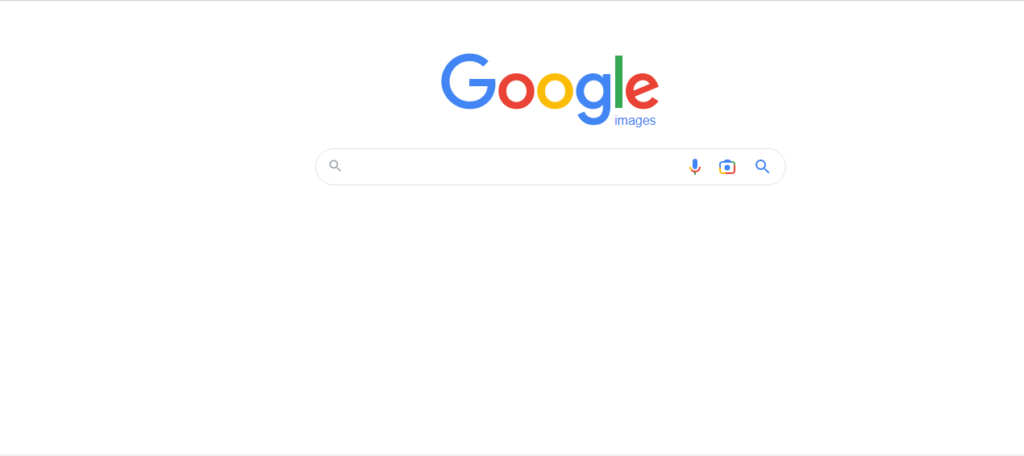
Two options will appear once you click on the camera icon. You can either paste the URL or upload the image into Google images.
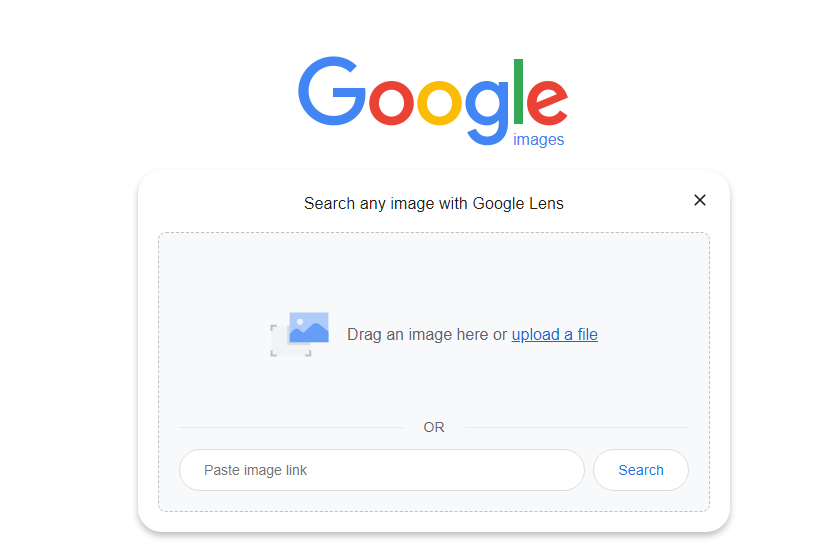
Google will now show information about the image, possible searches that are related to it, and images that look like it. But if you scroll down, you’ll see a section called “Pages that have images that match.” You can see if any website uses your photo without your permission.
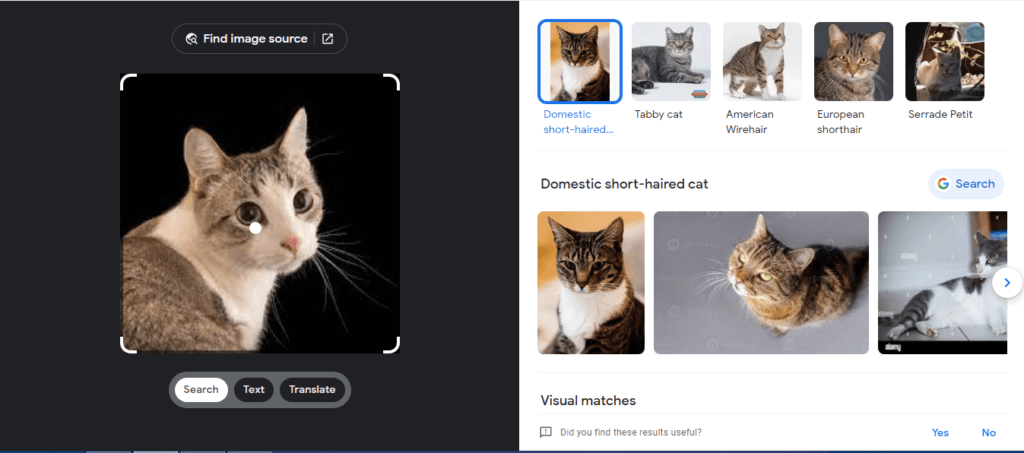
What to do if Your Image is Stolen?
Now that you know a little more about how to prevent WordPress image theft on your site, let’s talk about what you can do after it happens. And you can count on this happening to you at some point.
Analyze Copied Image First
When you find someone who has stolen or copied your images, you should ensure they are hosting it on their server. This makes sure they don’t use your server’s bandwidth by hotlinking. You can right-click on an image in Chrome and click “Inspect,” it will show you the URL it is hosted on.
If it comes from their server, check if they have linked it to you. If they did, you should leave it alone. In case they didn’t mention you, send them an email asking them to. This can help you get a free backlink, which is good for SEO.
Send a Polite Takedown Email
If you don’t want a backlink or want them to remove it, we advise sending a polite takedown email first if the image is licensed. After the first move, come back in a few days or weeks to confirm if they have done it or not.
Note: According to our experience, this polite email successfully settles 90% of cases.
Send More Aggressive Takedown Email
Send a little more aggressive takedown email if the website owner doesn’t respond after your initial try. Generally speaking, this takes care of the final 10% of people you have yet to hear from.
DMCA Takedown Notice
Lastly, if they still don’t take it down, you can send a DMCA takedown notice. This can be an easy way to get it taken down quickly.
Conclusion
In the article, we have discussed different methods for WordPress image protection. Image theft is pretty common in the online space, and it can sometimes be hard to deal with.
For example, anyone with Photoshop can just hit “Print Screen” and cut the image out of the background. The best you can hope for is that the suggestions above will make people less likely to steal. Even though a determined person could find ways around these precautions, these seven ways can still stop many other sites from using your images.
Because of how the internet works and what software is out there, it can take a lot of work to keep other people from getting your pictures. But that doesn’t mean you should give up. Most thieves look for easy things to take. Even though these methods are not foolproof, they stop many people from using free images.
Just do what you can to ensure that your content gets the credit it deserves. So, what kind of protection do you have in place to prevent WordPress image theft? Tell us in the comment section below.
Meanwhile, if you found this guide helpful, you might also be interested in these posts:
