Do you want to add push notifications to your site? We’ve got your back. In this post, we’ll have a look at some of the best push notification plugins for WordPress.
Benefits of Using Push Notifications in WordPress
Push notifications are automatic messages that you can send to people who visited your website and opted-in when they’re not on your site. This way you can send your visitors alerts about useful information and bring them back to your site.
Push notifications are very effective and that’s why they’re so popular nowadays. Every major website and social media platform uses them to notify you when you receive a message, when someone tags you in a photo, when someone likes what you posted, and so on. Additionally, eCommerce stores use them to send notifications to customers who left items in the cart to reduce cart abandonment.
In summary, push notifications are excellent tools that can help you:
- Keep users engaged
- Increase recurring traffic
- Boost your sales
- Reduce cart abandonment
- Maximize ROI (Return of Investment)
- Improve user experience
As users need to opt-in, you ensure that users who receive the notifications are interested in what you offer, improving chances that they will click through and go to your site.
Even though push notifications don’t replace emails, they’re a great compliment to newsletter campaigns. And the best part is that they’re extremely easy to set up and work with any theme. Regardless if you use Divi, Avada, Astra, GeneratePress, or any other theme, you can integrate them with a push notification tool seamlessly.
Without further ado, let’s have a look at some of the best push notification plugins for WordPress.
Best Push Notification Plugins for WordPress
The best push notification plugins you need to try are:
- OneSignal – Free and paid
- PushEngage – Free and paid
- WonderPush – Paid
- PushAlert – Free and paid
- VWO (PushCrew) – Paid
- SendPulse – Free and paid
Let’s have a look at their main features and pricing, so you can choose the best one for you.
1. OneSignal
OneSignal is one of the best push notifications plugins for WordPress. This all-in-one push notification service, helps you increase user engagement and bring back visitors to your site with customized notifications. Additionally, it allows you to send notifications, emails, and SMS to your users.
OneSignal is the most famous push notification service out there and for good reason. It’s extremely easy to set up and comes with plenty of features to keep visitors engaged. For example, you can segment users based on language or custom attributes and send customized notifications to each group for higher conversion rates. On top of that, the timezone delivery feature helps you optimize when you send the notification for the best open rates.
To track the open, delivery, and conversion rates, OneSignal comes with an advanced tracking system and real-time analytics. Finally, this tool includes 2 Factor Authentication to keep your account safe, and A/B testing options.
Main Features
Some of OneSignal’s main features are:
- User segmentation based on language, the number of times they’ve visited your site, or custom attributes
- Time zone delivery
- Advanced tracking
- Two-Factor authentication
- Intelligent delivery
- Personalized support
Pricing
OneSignal is a freemium service. The free plan comes with basic features and allows you to send up to 10,000 web push notifications and unlimited mobile app push messages per month. The premium plans, on the other hand, come with more functionalities and start at 9 USD per month.
2. PushEngage
PushEngage is an excellent push notification plugin that’s very popular among WooCommerce store owners due to its eCommerce-friendly features. It allows you to send push notifications to your mobile and web subscribers without using any additional coding and comes with plenty of features to optimize your push notifications.
Using the cart conditions, you can set up eCommerce-based push notifications such as cart abandonment. This way, you can send shoppers that didn’t complete their orders a reminder and increase both your conversion rates and sales. On top of that, you can set price drop alerts to let users know when it’s the best time to buy the product they’re interested in.
PushEngage also comes with multi-user support that allows you to grant access to anyone on your company to the PushEngage account. You can create different accounts for each team member and give them different permissions. Additionally, from the dashboard, you can see everything you need to know about the opt-in rates, total clicks, CTR, auto-notifications, and more. And if you have an online store, you can make the most of your campaigns with the Drip integration.
Main Features
The most notable features of PushEngage are:
- Cart abandoned push notifications
- Goal tracking
- Price drop alert
- Inventory Alert
- User segmentation
- Multi-User compatibility
Pricing
PushEngage is a freemium service. It has a free plan that lets every customer add up to 2500 subscribers and send up to 120 notifications per month. If that’s not enough for you, you can purchase one of the premium plans that start at 25 USD per month.
3. WonderPush
If you are looking for one of the best premium push notification plugins for WordPress, you should have a look at WonderPush. This tool focuses on speed and allows you to reach your users faster than your competitors.
Additionally, it includes custom-made industry-specific templates and allows you to include unlimited team members. WonderPush also checks the recent push notification open rates of your subscribers and helps you decide when it’s the best time to send your notifications.
This plugin includes A/B testing features that allow you to run experiments and find the best performing campaigns. On top of that, you can see how your push notifications perform with the tracking system to maximize results. Finally, WonderPush has an excellent support team which is always a bonus.
Main Features
Some of the most notable features of WonderPush are:
- Timezone management
- Best-time sending
- Unlimited staff members
- Advanced analytics
- A/B Test
- Full control over user data
- Secured environment
Pricing
WonderPush is a premium plugin. The most affordable plan starts at just €1/month and allows you to save up to 1000 subscribers. Additionally, there’s a 14-day free trial for you to test the product before buying.
4. PushAlert
If you are looking for a highly-customizable and popular push notification service, PushAlert is an excellent choice. This tool is designed to help you increase your revenue by retargeting users with push notifications on both desktop and mobile.
PushAlert offers a more advanced, in-depth analysis of your push notification subscribers. It comes with segmentation options that allow you to categorize your subscribers based on keywords, URLs that they’ve opened, the number of visits to your site, device, location, and so on. This way, you can send targeted push notifications and increase engagement.
Additionally, this tool includes geo-analytics that show you where most of your subscribers come from and target them with specific notifications. On top of that, multilingual support can help convert users by translating the push notification into the users’ language. Finally, PushAlert includes different options to create automation and allows you to create A/B tests.
Main Features
The main features of PushAlert are:
- RSS to push
- Dynamic segmentation
- A/B Test
- Multi-user log in
- Dedicated integration engineer
- Localization and multi-language support
- SSL support
Pricing
PushAlert is a freemium service. The free plan allows you to save up to 3000 subscribers. The premium plans, on the other hand, include more features and start at 10 USD per month (with a 15-day free trial).
5. VWO (Formerly Known As PushCrew)
VWO is another top push notification plugin for WordPress. This cutting-edge service comes with advanced features and tracking that help you engage lost visitors with customized notifications and triggered campaigns.
You can create custom target audiences based on different properties and behaviors, as well as create marketing automation campaigns that get triggered when the visitors meet certain conditions. This is a great option to send customized and relevant messages to your audience and increase conversion rates. Additionally, you can configure exit-intent push notifications to avoid users leaving your site.
VWO also includes queue-up notifications that allow you to create customer journeys and send custom push notifications to your subscribers after specific intervals of time. On top of that, with real-time data tracking, you can see the performance of each campaign in terms of the subscribers who clicked the notification, conversion rate, ROI, and CTR.
Finally, VWO comes with many other features such as A/B testing, heatmaps, server-side testing, Facebook chatbot, cart abandonment campaigns, and many others.
Main Features
VWO’s most notable features are:
- Geological targeting
- Triggered campaigns
- Queue up notifications
- Campaign tracking
- User segmentation
- A/B testing
Pricing
VWO is a premium plugin that starts at 99 USD per month and has a 30-day free trial.
6. SendPulse
SendPulse is another excellent tool to bring users back to your site and increase engagement. This all-in-one marketing toolkit helps you manage email campaigns, web push notifications, SMS, and different types of chatbots for automation.
One interesting feature of this plugin is the possibility to create RSS campaigns. This way, you can let your visitors know about your new content and help them keep up-to-date with your latest offers. Additionally, you can create automation and set up different messages when visitors meet certain conditions for higher conversion rates.
On top of that SendPulse allows you to monetize your notifications by letting advertisers send push ads to your subscribers. You can also use their API and integrate the push notifications with your CMS or CRM and send personalized messages from there too. Finally, SendPulse includes offline notifications, advanced segmentation, A/B testing, different options to customize the pop-up, real-time statistics, and much more.
All in all, SendPulse is one of the best and most effective services for marketing automation and business growth.
Main Features
The main features of the SendPulse push notification service:
- Offline notifications
- RSS campaigns
- Developer API
- Bulk messages
- Advanced segmentation
- Automation
Pricing
SendPulse is a freemium service. With the free plan, you can send unlimited push notifications and store up to 10,000 subscribers. The premium version comes with more functionalities and starts at 15.2 USD per month.
Conclusion: Which push notification plugin should you use?
All in all, push notifications are very effective to bring users back to your site. They help you increase returning traffic, reduce cart abandonment, and boost your sales.
In this guide, we’ve had a look at some of the best push notification plugins for WordPress out there. They’re all excellent tools but which one should you use?
If you’re looking for a user-friendly solution with plenty of features, OneSignal and Send Pulse are your best choices. They come with many great functionalities to make the most of your push notifications and they even have free versions. On the other hand, if you have an online store and want a solution with plenty of features focused on eCommerce, PushEngage is the one for you. It comes with advanced features for WooCommerce that will help you reduce cart abandonment.
If you’re looking for a premium solution WonderPush and VWO are very good options too. They have very different price points and they both offer some excellent functionalities, so choose the one that best suits your needs.
Finally, to know more about how you can add push notifications to your site, check out this step-by-step guide.
Do you use a push notification plugin on your site? Which one is your favorite? Let us know in the comments section below.

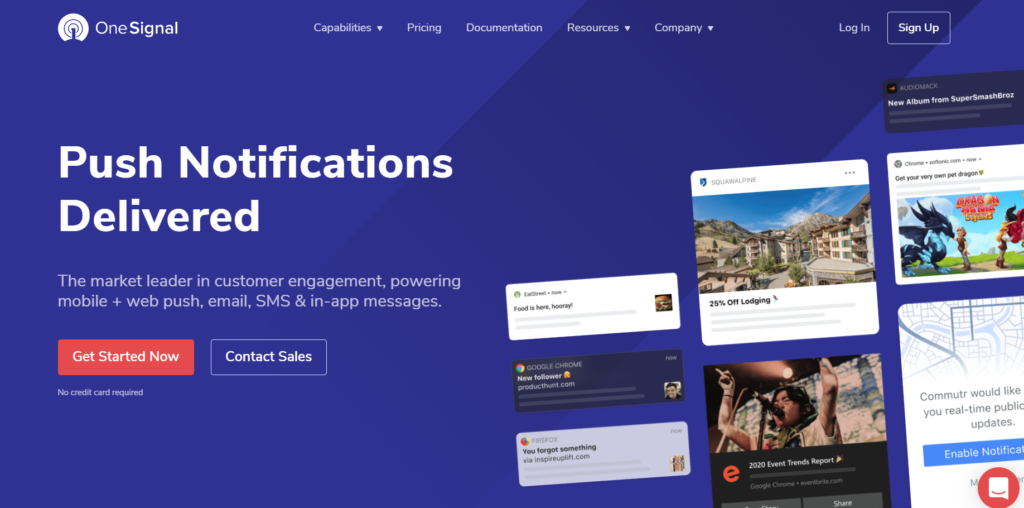
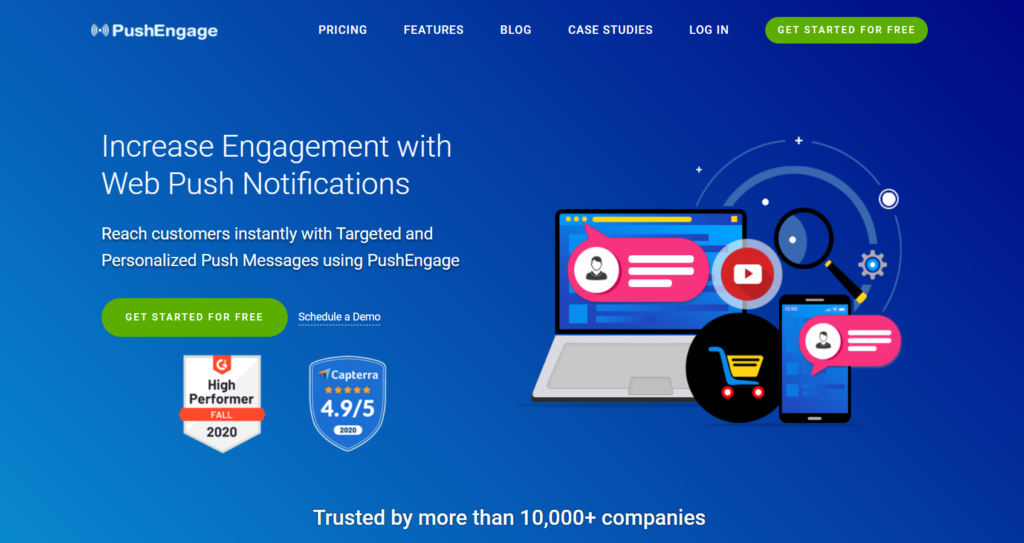

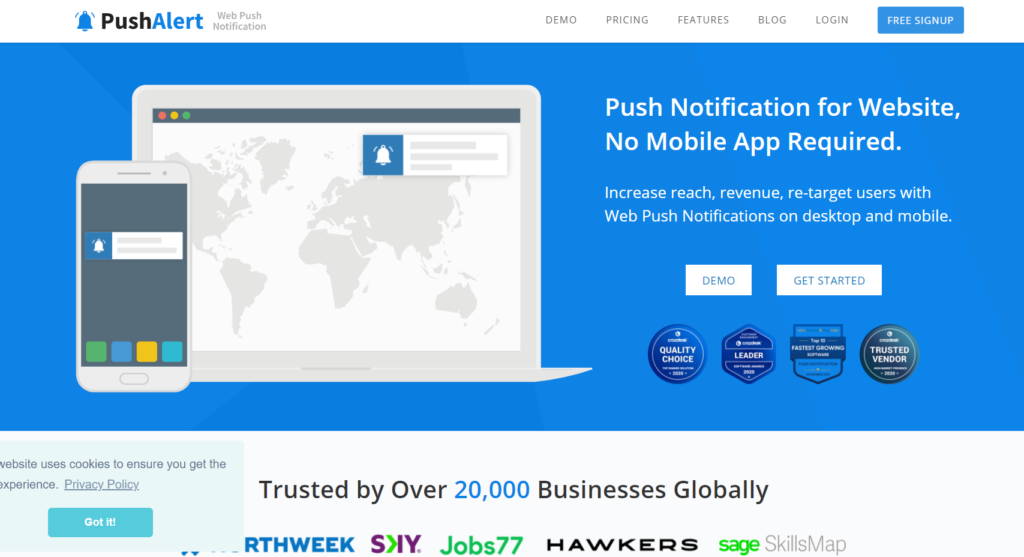

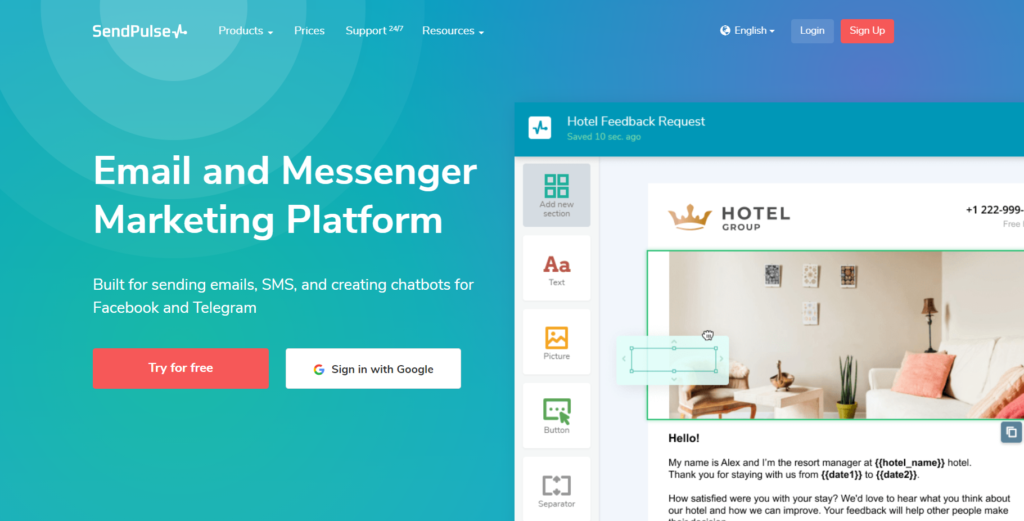
Hello, Great Article! Thank you for sharing great information and a list of plugins, it’s awesome. Can you also include Truepush in this blog? Truepush is a popular and free push notification tool available for WordPress websites to update and engage users. It is a feature-rich push service to send unlimited push messages to push subscribers. Truepush sends 1B+ push notifications every date with a 100% delivery rate. We have more than 38,000+ trusted brands that use our tool to build relationships with their users.
Hi,
Please write to us at [email protected] and we’ll get in touch with you!