Are you looking for the best responsive menu plugins for WordPress? If you are, keep reading this article till the end.
While there is already a default menu, you can create a customized responsive menu from scratch. There are also many WordPress plugins that will do the heavy lifting for you. In this post, we will take a look at some of the best responsive menu plugins for WordPress.
But first, let’s have a look at what a responsive menu is and why it is necessary to have a responsive menu.
What is a Responsive Menu?
A responsive menu is a menu that automatically adjusts its layout and content to best fit the different screen spaces. These kinds of menus are built using a combination of HTML, CSS, and JavaScript.
They are designed to be used with responsive designs, which automatically adjust to the size of the screen they are being viewed on.
This can be extremely useful on mobile devices, where screen sizes are often limited, or on large monitors, where users may have difficulty scrolling through long menus.
Let’s have a look at the benefits of a responsive menu.
Why is a Responsive Menu necessary for the Web?
The reason why a responsive menu is necessary for websites is that the traditional desktop website navigation does not work well on mobile devices. The problem with using desktop navigation on mobile is that the screen size is much smaller, so the user would have to zoom in and out to be able to read the text and click on the correct links. This can be very frustrating for users, especially if they are trying to navigate your website while on the go.
A responsive menu solves this problem by automatically adjusting itself to fit within the smaller screen size of a mobile device. This way, users can easily see the options available to them and can quickly navigate to where they want to go without any difficulty resulting in a good user experience on your website.
Besides this, there are several benefits of using a responsive menu, including:
- Improved usability: Users will be able to navigate your site more easily, regardless of what device they are using.
- Increased engagement: A responsive menu can help keep users engaged with your site, as it provides a more seamless experience.
- Better search engine optimization: Responsive menus can help improve your site’s SEO by making it easier for search engines to crawl and index your content.
There are a few different ways to create a responsive menu, but using a plugin is often the easiest solution. That’s why we’ve put together a list of the best responsive menu plugins for WordPress.
Best Responsive Menu Plugins for WordPress
Below, we will list six of the best responsive menu plugins for WordPress. And they are:
- QuadMenu
- UberMenu
- Responsive Menu
- SuperFly
- Max Mega Menu
- WP Mobile Menu
We’ll outline the benefits of each plugin and why you need them. So, pick one of the options from the list below based on your preferences. Now, without any further ado, let’s take a look at the list.
1) QuadMenu
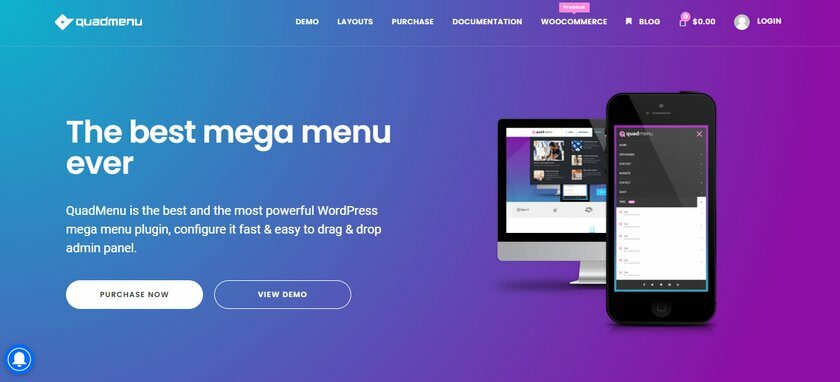
QuadMenu is a plugin that gives you the ability to create adaptable and responsive mega menus. The plugin is adapted for mobile devices and contains options for the vertical, sidebar, and off-canvas menus. One of the most interesting features of this plugin is the visual drag-and-drop editing tool. You can use it to add, remove, and organize all elements, including widgets, in your WordPress menu.
With the built-in admin panel menu and customizer, you can easily customize the look of your menu by changing the colors, layouts, fonts, and more. Other menu options in the free version include Google fonts, FontAwesome icons, search menus, float dropdowns, and Show/Hide menu items based on screen size.
For more extensive customization options, you can always switch to the premium version of this plugin. The pro version of the plugin comes with several attractive menu layouts, such as a tab menu and carousel menu, as well as many other interesting options.
Besides that, you can also create your own menu along with social buttons, login, and register. Moreover, you can create an unlimited number of mega menus, create your own menu skins, select dropdown menu animations, add a sticky menu on scroll, and more.
In addition, with a premium plugin license, you will also receive premium support from the team.
Key Features
- Different menu orientation
- Dropdown menu animations
- Menu display condition (hover and click)
- Supports Google fonts and Font Awesome
- Integrated with the customizer dashboard
Pricing
QuadMenu is a freemium WordPress plugin. The free version is available in the WordPress plugins repository. However, if you want to upgrade to the premium version, the license will cost you $49 per month for a personal plan with lifetime updates.
2) UberMenu

Mega menus have become a sensation in the WordPress menu market, and UberMenu is a plugin that you shouldn’t miss. With over 75k sales, you can’t go wrong with UberMenu, a popular WordPress mega menu plugin that’s a few notches above your regular menu plugin.
This is Codecanyon’s number one mega menu plugin and comes with flexible layouts, responsive design, improved user interface, and dynamic element generation, among other things. It comes with a powerful customizer that supports over 50 style combinations, tabbed submenus, multiple menus, and great transitions, just to name a few. All of these features are condensed into a beautiful plugin that is easy to install, learn and use.
Moreover, the plugin allows you to create a version for touch screens and use animated visual effects. The plugin can also automatically generate elements based on existing parent/child relationships. These elements can then be automatically split into columns and inherit featured images. You can then filter them by type, date, author, and more.
UberMenu boasts a grid menu-building system with layout controls that allow you to fully customize each individual menu item. Arrange menu items in columns, tabs, and rows and complete them with images, icons, and other materials. You can orient your menus however you like and customize their behavior.
Not only that, in the premium version, you can add as many widget areas in your menu. Also, if you don’t want to design your menu from scratch, you can check the several pre-designed layouts and use them as a starting point for your menus.
Key Features
- Supports advanced content with shortcodes
- Improved user interface for precise menu customization
- Supports Mega and Flyout submenus
- Create complex submenu layouts using the integrated column grid system
- Unified touch experience for Android and iOs
Pricing
UberMenu is a premium WordPress menu plugin. You can purchase the plugin from CodeCanyon for $26 with 6 months of free support.
3) Responsive Menu Plugin

Responsive Menu is a type of WordPress menu plugin that helps you create 100% responsive menus for your main website that work exceptionally well on all devices. Creating responsive menus is easy and fun with Responsive Menu.
It has an intuitive admin interface and easily integrates with the default WordPress menu system. Add custom search forms, custom colors, and logos to your menu and easily hide unwanted items on mobile devices.
With more than 70 customizable options, you can change menu titles, images, positions, menu depth, font, and animation. Thanks to its responsive design, you can customize this menu plugin to show or hide categories based on the screen size of the device your visitor uses to access it. In addition, the Responsive Menu is WPML compatible, loads very fast, and supports shortcodes.
On the other hand, the professional version of the plugin comes with additional features such as WooCommerce integration, social media icons, Google Fonts support, RTL support, and more.
Key Features
- Comes with an optional search box menu
- Customize menu opening and closing with the swipe command
- Animate menu icons
- Change the menu background image
- Custom menu triggers
- Adjust menu animation speed
Pricing
Responsive Menu is yet another freemium WordPress plugin. You can find the free version of this plugin in the WordPress repository. The premium version has 3 tier pricing plan, which starts at $49/mo.
4) Superfly

Vertical menus are ideal for mobile visitors. They look beautiful and contain many animations and effects. If you want a stylish menu, then Superfly is undoubtedly one of the best plugins to create the menu of your choice. Superfly is a vertical sliding menu that adds utility and style to your site.
The menu is fully customizable, with unlimited color choices, multiple icons, and font and size choices. If you want to add social media buttons to your menu, Superfly supports all of the popular social media. You can also use Superfly to create deeply layered menus where each level slides further across the screen.
Since the plugin was designed with mobile users in mind, it’s no surprise that it’s fully responsive and uses a native-style swipe feature for touchscreen devices. To open all menus on both mobile devices and desktops, your web visitor only needs to hover their mouse over the edge of their screen.
Even laying layouts aside, Superfly lets you style menus with columns, dividers, font settings, icons, and more. With a wide range of styles, it also includes image and video backgrounds and submenu options. All of the features are easily accessible with the visual editing tool.
Key Features
- Anchor a static main menu to the left or right side
- Hidden slide-out menu
- Compact toolbars with icons
- Import or Export the menu
- Video can be added instead of an image
Pricing
Superfly is another feature-rich premium WordPress plugin. This plugin is available with a regular license at CodeCanyon for $29.
5) Max Mega Menu
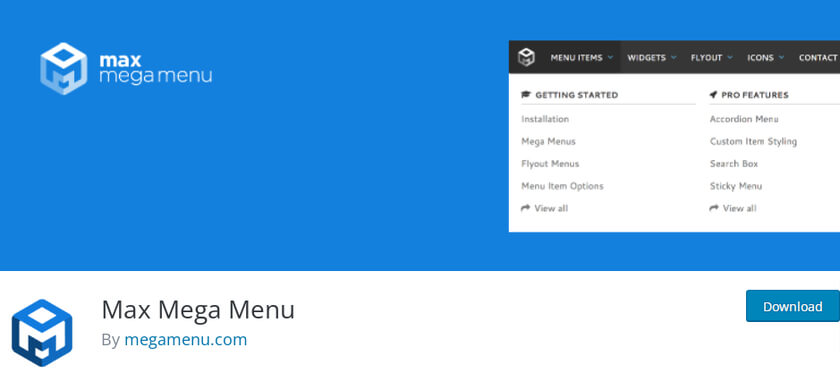
If you want to create a flawless mega menu by simply dragging and dropping menu items, you might want to choose Max Mega Menu plugin. As the name suggests, Max Mega Menu is a menu management plugin that converts your existing menus into mega menus. This plugin has all of the features that you need to create a responsive menu for your website.
For example, this plugin gives you the ability to place widgets and icons in your menus, add a hover intent or click event, and include elegant transition effects, just to name a few.
On top of that, Max Mega Menu includes 100 other customization options, valid CSS3, and clean code that make for an amazing experience. This plugin also simplifies mobile-friendly design, with options to hide submenus on mobile devices and customize menu behavior depending on the device used to access the website.
Max Mega Menu pro version comes with features like sticky menus, tabbed menus, a search box, and more. This plugin also has a demo, so you can see the plugin in real-time.
Key Features
- Built-in Off-Canvas Mobile Menu option and CSS3 transitions
- Create a custom responsive breakpoint
- Customize the toggle bar elements
- Works with any WordPress theme
- Supports multiple menus
Pricing
You can get Max Mega Menu completely free from the WordPress repository. On the other hand, the premium version costs $29 with free support and updates for 1 year.
6) WP Mobile Menu

Add a custom mobile menu to your WordPress site with the free WP Mobile Menu plugin. This is a great way to make site navigation easier on small screens. WP Mobile Menu provides you with an easy way to create responsive menus that work great primarily on mobile devices but also offer some cool features.
With this plugin, you can create a short menu for your mobile visitors with dropdowns of up to three menu levels. Also, you get an overlay on the open menu, variable display types, and the ability to show or hide various menu items on mobile. One of the features that really stands out in this plugin is the menu background image.
Besides, you can also choose your own Google fonts and add your own logo to make the mobile menu really stand out.
Furthermore, the premium version of the plugin comes with several features that vary by plan, such as customizable menus based on the page, hiding menus for specific pages, WooCommerce integration, priority support, and more.
Key Features
- Choose menu display types
- Enable or Disable Mobile Menus on specific pages
- Display menu only for logged in user
- Includes 2000+ icons
- A copyright section can be added
Pricing
WP Mobile Menu is another freemium plugin on our list. Premium subscriptions start at $6.49 per month.
Conclusion
As you have seen, incorporating a responsive can potentially increase user engagement by improving the usability for the users. With any of the above-mentioned plugins, you can easily replace the default menu and add your own customized responsive menu to your WordPress website.
In this article, we have listed both free and premium options, so you can choose the one that best fits your needs. Some of these plugins even come with additional features like social media integration and support for multiple languages. No matter what your website’s needs are, there is sure to be a responsive menu plugin that can help make your site more user-friendly for everyone.
Our Recommendations
Coming to the recommendations, if you prefer a plugin with a simple interface and lots of customizations option while also keeping the budget in mind, then you should choose QuadMenu. On the other hand, if you are looking for a premium solution with great support, then go for UberMenu.
Moreover, if you are interested in having a menu with lots of animated features, then Superfly can be a good choice. Lastly, Responsive Menu, Max Mega Menu, and WP Mobile Menu are good examples of both beginner and budget-friendly responsive menu plugins. Lastly, whichever plugin you choose, make sure to test it out on different screen sizes to ensure that it is truly responsive.
Do you have a favorite responsive menu plugin? Let us know in the comments below!
Meanwhile, if you have enjoyed reading the article and found this post helpful, then please consider sharing this article on social media with your acquaintances and other bloggers. You can also look through our blog’s archive for similar posts.
