How to Set Up WooCommerce Bulk Discounts
Offering discounts for purchasing a product in large quantities is one of the most effective ways to boost sales. Customers seek bulk purchase discounts because they are placing larger orders. The more products they buy, the greater their discount will be. Hence, you can set up WooCommerce bulk discounts to encourage shoppers to buy more and increase your revenue.
I you want to make your WooCommerce online store more successful, it will be a good idea to set up discounts for bulk purchases. Don’t worry if you don’t know what this means or how to do it. In this article, we’ll explain to you why bulk discounts are such an excellent way to multiply revenues and we’ll show you how to set up a WooCommerce bulk or quantity discount in your store as quickly and efficiently as possible.
Let’s start by understanding what WooCommerce bulk discounts are.
What are WooCommerce bulk discounts?
WooCommerce bulk discounts are a way to reduce the price of an item based on how many products they buy or how much they spend. Shoppers get a higher discount or a lower unit price the more they buy. In other words, this kind of discount is also called a bulk quantity discount or a tiered pricing discount based on the amount you buy.
For example:
- Buy 3 items to get $15 off
- Buy 5 items and get 20% off
- Buy 6-10 items to get 25% off
This kind of WooCommerce bulk discount is so appealing that customers will think about spending more to save more.
Benefits of Offering Bulk Discounts on WooCommerce
One of the tested discount techniques to boost sales and encourage clients to make larger purchases is the WooCommerce bulk order discount. This bulk discount feature will attract customers to make larger purchases.
Below are some significant benefits of setting up WooCommerce bulk discounts.
- Automate cart-level discounts: With the help of these bulk discounts, WooCommerce business owners can automate cart-level discounts. As a result, it helps create different criteria for different parameters, including items, users, product categories, cart subtotal, and more.
- Attract new customers: Setting up WooCommerce bulk discounts will encourage new customers to buy from your store.
- Boost the revenue: Setting up bulk discounts in WooCommerce will help you increase your income. It also helps automate discounts based on the number of products a customer buys and how many products they buy.
- Clear your inventory: Offering bulk discounts will help you clear your inventory quickly.
Types of Bulk Discounts in WooCommerce
There are different types of bulk discounts in WooCommerce.
For example:
- Store-wide bulk discounts.
- Bulk discounts for specific products.
- Bulk discounts for specific categories.
- Coupon-based bulk discounts.
- Bulk discounts based on the number of items in the carts.
- Bulk discounts for specific attributes of products.
Unfortunately, WooCommerce doesn’t come with built-in features that allow you to give bulk discounts on your store. You may still do so by using a bulk discount plugin. But here arises a question which bulk discount plugin is the best for you? Let’s have a look at some of the best bulk discount plugins.
Best Plugins to Set Up WooCommerce Bulk Discounts
Using a bulk discount plugin, you can offer different bulk discounts on your online store. For example, you can propose a buy one get one free offer to attract your customers. You can offer discounts based on quantity as well. The key motivation for people is to place more items in their carts before checking out so they can pay less per item.
The following are some primary reasons for using a WooCommerce bulk discount plugin to set up WooCommerce bulk discounts.
- Easily manage discount offers: It will be considerably simpler to manage all the discount offers from one location to generate discount offers. For instance, if the holidays are approaching, you can easily use your bulk discount plugin to set the “Holiday Sale” discount option.
- Unique shopping experience: Using a plugin to set up WooCommerce bulk discounts will help you offer your customers a unique shopping experience for different events.
- Attract more buyers: One of the most important benefits of offering bulk discounts using a plugin is attracting customers to your store. You can design attractive discount deals to encourage more website visitors to make purchases from your online business.
Let’s discuss some of the best WooCommerce bulk discount plugins.
1) Discount Rules for WooCommerce
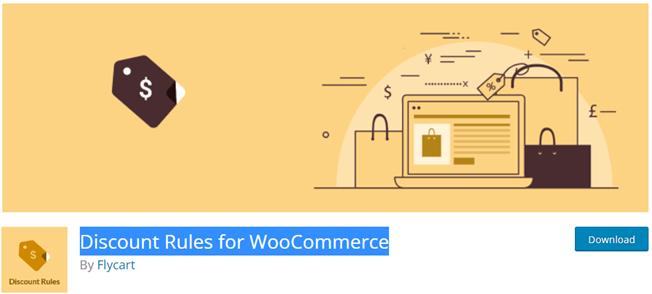
Discount Rules for WooCommerce is one of the best plugins to set up WooCommerce bulk discounts in your store. This modern and professional bulk discounts plugin is designed primarily for online and wholesale stores.
For your WooCommerce store, you can create dynamic pricing, percentage discounts, advanced discounts, product-based discounts, and tiered discounts. If you go for the pro version, you can also set them depending on categories, attributes, clients, user roles, etc.
If you set up WooCommerce bulk discounts using this plugin. You can display the discounts on product detail pages, shopping carts, product pages, and emails.
Pricing
Discount Rules for WooCommerce offers both free and paid versions. The Pro version starts at $59 USD per year.
2) YITH WooCommerce Dynamic Pricing and Discounts
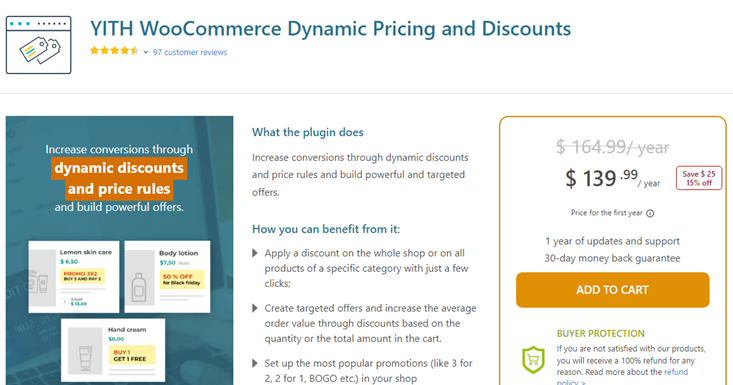
You can use YITH WooCommerce dynamic pricing and discounts as one solution to set up WooCommerce bulk discounts on your WooCommerce site. You can create targeted bulk discounts for all of the products or some of the products on your online store.
Doing this can increase the average order value and bring more clients to your online store. This one is perfect if you’re looking for a high-quality WooCommerce bulk discount plugin that lets you set pricing guidelines and dynamic discounts for your online store.
Here are some features of this plugin.
- Increase revenue by creating popular promotions.
- Allow customers to schedule discounts or promotions
- You can add targeted offers or use discounts to increase the order value.
- You can apply discounts to entire categories or specific products.
Pricing
You can get YITH WooCommerce Dynamic Pricing and Discounts for $164.99 USD/year with a 30-day money-back guarantee.
3) Bulk Pricing for WooCommerce
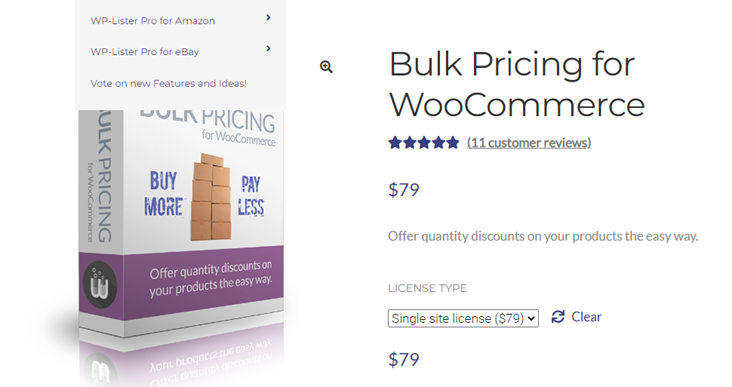
The Bulk Pricing for WooCommerce plugin is a simple yet powerful plugin to set up WooCommerce bulk discounts. You don’t need to be highly tech-savvy. This offers a simple solution to offer bulk discounts on your WooCommerce products without touching a single line of code. You may create as many discounting rules for specific products or categories as possible.
You can also show customers the discounts on the front page of your online store. So, it raises eyebrows even before someone chooses any product. Hence, it raises the average order value on your online store and helps you make more money for your business.
Here are some features of this plugin.
- Easy to set up.
- You can display quantity discount information on the products page.
- You can set different pricing rules for each product category.
- Ready for WooCommerce 3.0.
- Assign or create discount rules when editing products.
- Restrict discount
- Export and import all rulesets as JSON or CSV rules to specific user roles.
Pricing
The WooCommerce Bulk Pricing plugin is a premium option that starts at $79 USD.
That was all about the plugins. Now, let’s see how to set up WooCommerce bulk discounts using one of the above plugins.
How to Set Up WooCommerce Bulk Discounts
There are several methods that you could use to set up WooCommerce bulk discounts as per your need. We’ll take the help of a plugin in this guide. I have chosen the Discount Rules for WooCommerce as an example. It’s the well-known free WooCommerce bulk discount plugin.
Follow the steps to set up WooCommerce bulk discounts.
- First, log in to the Admin Dashboard, then go to Plugins.
- Click on Add New.
- Search for discount rules for WooCommerce in the search bar.
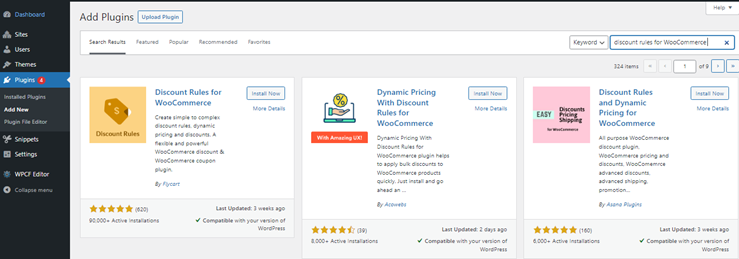
- Click on Install Now.
- After installation, click on Activate.
Now, the plugin is installed and activated on your WordPress site. Let’s see how we can set up bulk discounts using the plugin.
1) Store-wide bulk discounts
Store-wide bulk discounts are a very famous type of bulk discount that most owners use.
To set up, go to the WooCommerce section and click Woo Discount Rules.
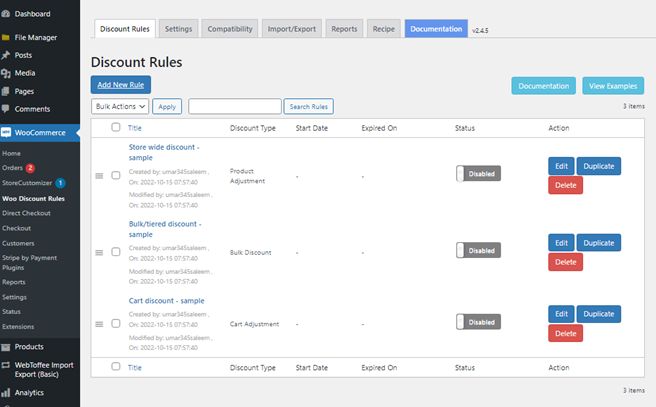
Continue by selecting Add New Rules. In this example, set the rule like this.
- Buy 4-6 items to get 10% off.
- Buy 6+ items to get 20% off.
Follow the steps to learn how.
- First, enter the rule’s name in the first field. You can select any name you want, like, WooCommerce store-wide bulk discount.
- Now choose a discount type field and select the bulk discounts.
- Choose the All Products option.
- In the Filter section, select the Filters Set Above option to count the items cumulatively for the Count by field.
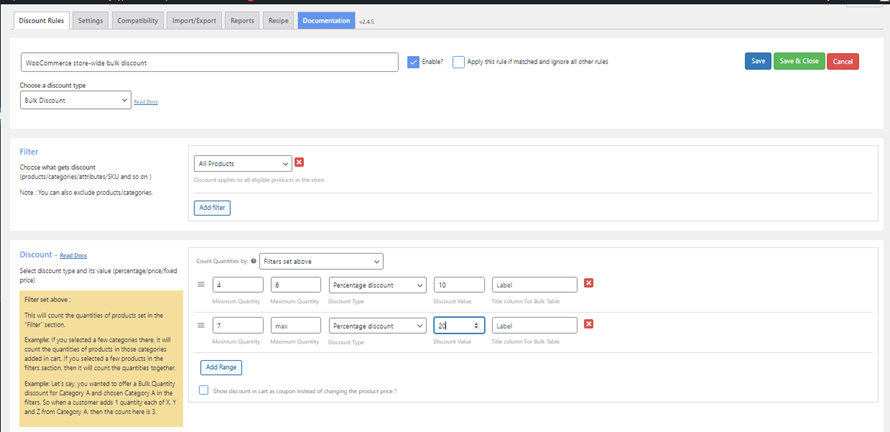
- Enter the minimum and maximum quantities and discount values with the discount type as Percentage Discount.
- When you are done, click on Save or Save & Close.
WooCommerce will change the price of the items, primarily based on how many products someone buys or puts into the cart. More specifically, customers will get a 10% discount when the number of items in the cart is between four and six. Also, if they have seven or more seven things in the cart, they will get a 20% discount on every item in the cart.
2) Bulk Discounts Based on the Number of Items in the Carts
People who buy many things often look for coupons based on how many items they have in their cart. You can make WooCommerce bulk coupons with the free version of the Discount Rules for the WooCommerce plugin.
In the following tutorial, we’ll create a 15% discount for anyone buying more than 7 different products.
Follow to steps to learn how.
- Type the name of the rule in the first field.
- For the Choose a discount type field, click on the Cart Adjustment option.
- In the Filter section, select the All Products option as we’re creating a store-wide discount.
- In the Discount field, choose the discount type as a Percentage discount.
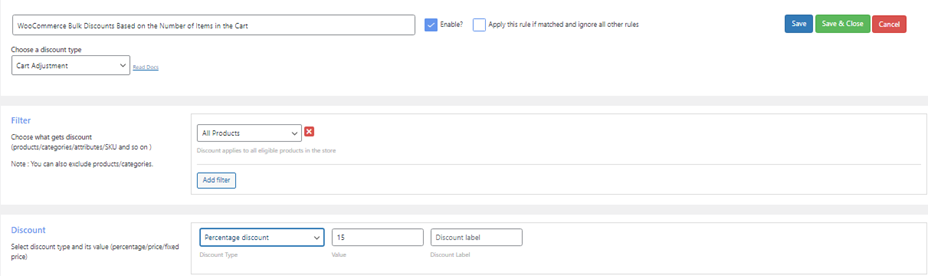
- Give a discount value.
- Click on the Add condition button in the Rules (Optional) field.
- After that, select the condition type as Line Item Count.
- Write 7 in the Line item count, and select the Greater than or equal (>=) option.
- Finally, click on the Save or Save & Close button when you’re done.
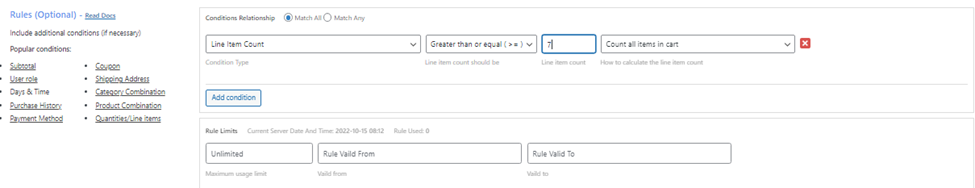
3) Bulk Discounts for Specific Products
In WooCommerce, you can also specify rules for a specific product. In this section, we will focus on pricing per quantity rather than discount per quantity. So when creating bulk discounts for a specific WooCommerce product, the price discount will be applied rather than the percentage discount.
For instance, buyers who buy three goods will receive a $50 discount. Another example will be if a customer purchases two specific products for $30. And when the quantity exceeds three, they will pay $20 per unit.
For this tutorial, we’ll set the rule like this:
- Buy 5-7 specific items to get $20 off.
- Buy 8+ specific items to get $30 off.
Follow the steps to set bulk discounts for specific products.
- Type the rule name in the first field.
- For the Choose a discount type field, select the Bulk Discounts option.
- In the Filter section, choose the Products option.
- For the rightmost field, pick the products to which you want to apply the discount.
- For the Count by field, select the Filter Set Above option to count the items cumulatively.
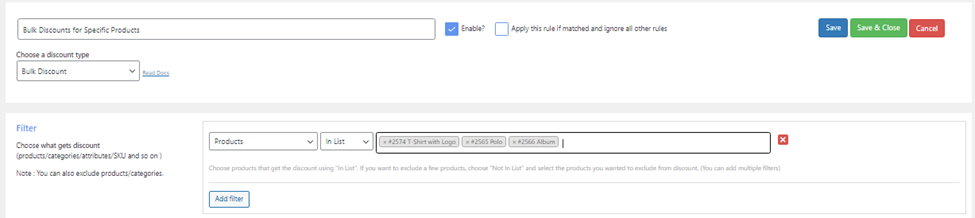
- Enter the minimum and maximum quantities to be purchased and the discount values, with the discount type as Fixed Discount.
- When you’re done., click on the Save or Save & Close button.
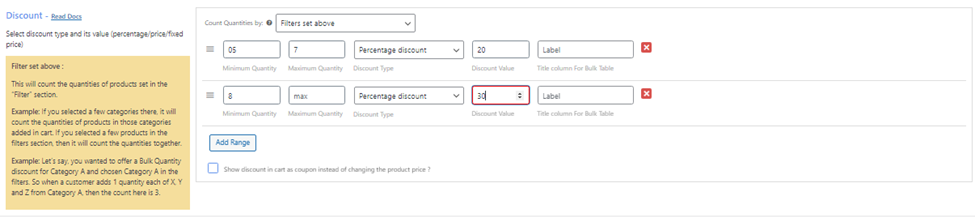
Display Bulk Discounts Table in Product Pages
You might want to display the bulk discount price table on the product pages after creating the bulk discount offers in WooCommerce. Customers can view the quantity discounts in the bulk discount table as they browse the products. It will encourage customers to make further purchases.
You can use the Discount Rules for WooCommerce plugin to show the bulk discount table.
Follow the steps to learn how.
- Go to WordPress dashboard -> WooCommerce -> Woo Discount Rules -> Settings
- Scroll down to the Product section
- Enable Yes in the Show discount table option
- Click on Customize Discount Table
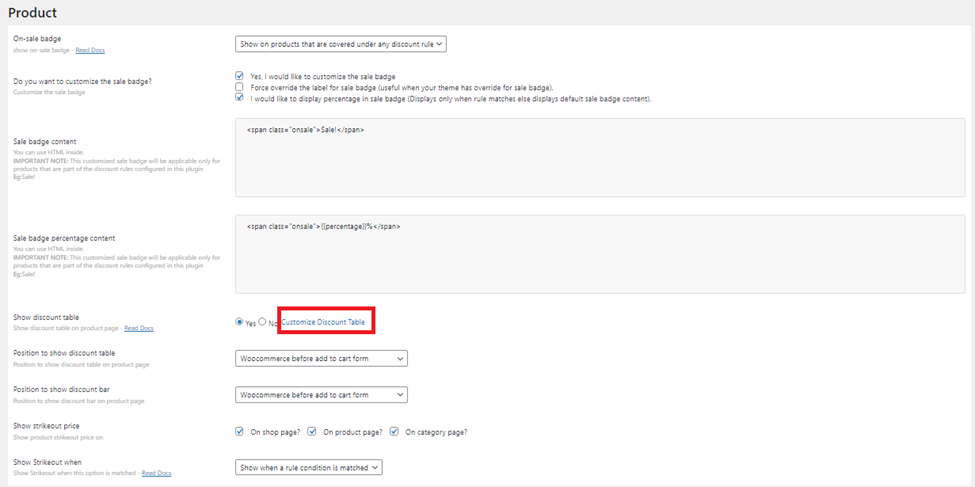
- Change the discount table to fit the needs of your store (like table title, discount column name, range, and more)
- Click Save and Close to make changes to the discount table.
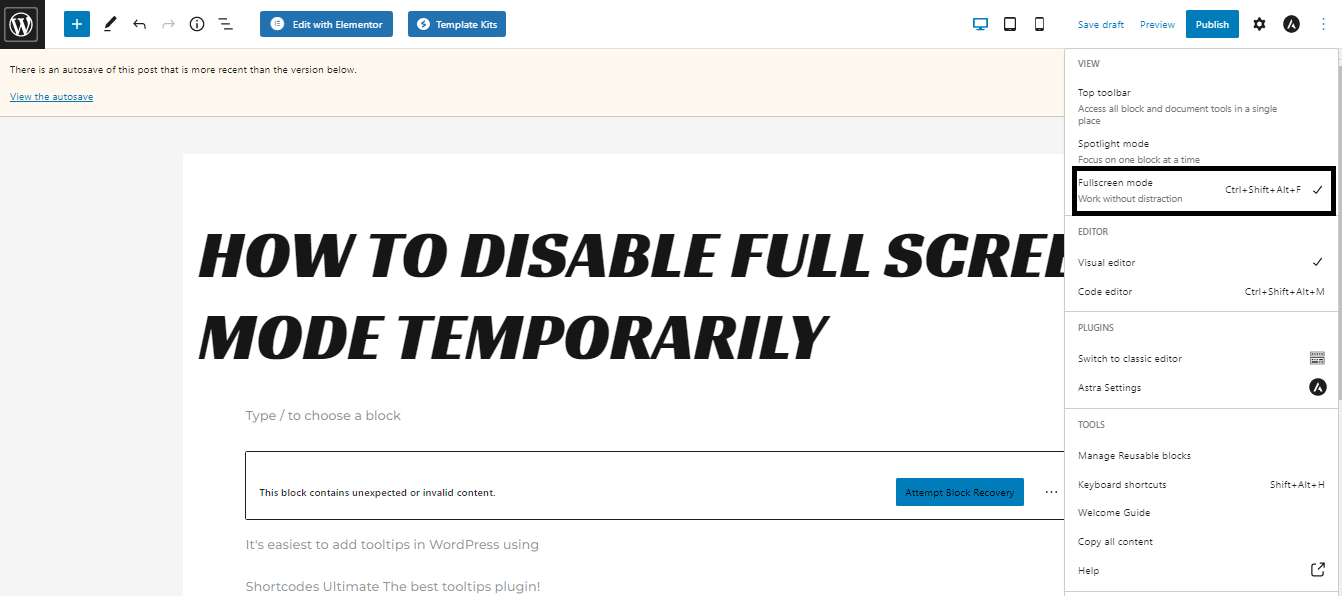
Conclusion
Customers are more likely to buy more items from your WooCommerce store if you offer bulk discounts, so learn as much as possible about discount strategies to increase sales in your WooCommerce store.
Setting up these bulk discounts can save you time and work. In this article, we’ve explained what bulk discounts are and how to set up WooCommerce bulk discounts using a plugin. In short, offering bulk discounts is the best way to increase sales and keep customers returning.
That’s it, folks! I hope you have found this article helpful. So have you used any plugins? Which plugin did you use to set up WooCommerce bulk discounts? Tell us in the comment section below.
Meanwhile, if you found this guide helpful, here are a few other ones that you might be interested in:
