Tips to Optimize WooCommerce Conversion Rate
If you have an online store, you’re probably looking for ways to continuously increase your conversion rate. That’s one of the metrics that business owners focus on the most and for good reason. In this guide, we’ll show you different ways to optimize the conversion rate in WooCommerce and take your store to a whole new level.
This is an in-depth guide, so feel free to jump to the section you’re more interested in using the links below:
- What is the conversion rate?
- How to calculate the conversion rate
- Tips to Optimize WooCommerce Conversion Rate
What is the Conversion Rate?
First, let’s define what Conversion Rate is. Simply put, the conversion rate is the percentage of your website visitors out of the total that complete a certain action or goal. Most people think of purchases when they think of conversions but this action or goal can be many different things depending on your business. Some of the most common examples are:
- Clicking a button
- Subscribing to your social media content
- Subscribing to your email list
- Purchasing a product
- Filling up a survey form
- Registering an account
- And many others
Regardless of what the activity is, you must take the necessary steps so that your visitors complete this activity before they leave your website.
What’s the average conversion rate?
It’s hard to say because it depends a lot on the type of conversion you’re measuring. For example, a user is more likely to fill in a form than to purchase a product because the latter is a more involved activity and requires spending money. As a general rule, the more involved an activity is, the lower the conversion rate.
If we focus solely on purchases, there’s also some variation depending on the industry. However, as a general rule, most eCommerce stores tend to have a conversion rate of 2% to 3%.
Why is Conversion Rate Important?
The conversion rate is one of the metrics that has a bigger effect on any online business. Considering that most stores only convert 2% to 3% of their visitors, imagine the impact a 0.5% increase in conversion rate can have. For most stores, it may mean increasing their sales by more than 20%!
By improving your conversion rates, you’ll boost your sales and revenue. And if more users are buying from you, it also means that they’re having a good shopping experience which makes them more likely to come back to your store.
How to calculate the Conversion Rate
The conversion rate in any WooCommerce or eCommerce store is calculated with this simple formula:
Conversion rate = [conversions / total visitors] * 100
As we’ve previously defined, the conversion value here is the number of visitors that completed a certain activity. For example, let’s say you had a landing page with a subscription form for your website. In this case, conversions would be forms submitted. If 20 out of 100 visitors filled in the form and submitted it, it means that your form had a conversion rate of 20%.
This data doesn’t necessarily tell you the whole picture. For example, if you didn’t set any limits to the form, the same user could have filled in the form 20 times. When looking at data and relevant metrics, always have a look at how things are calculated to make sure you’re not omitting any important detail that may change the meaning of the data.
If you want more information about your visitors and conversions for your website, you can use Google Analytics or another analytics tool.
Even if your conversion rates a good, you probably want to increase them even more. That’s why in the following section, we’ll have a look at some tips and measures that you can apply to boost your conversion rate.
Tips to Optimize WooCommerce Conversion Rate
Depending on the type of product or service that you sell, this process can vary but for most online stores, optimizing the WooCommerce conversion rate involves creating a funnel composed of multiple steps:
- Visitors are more aware of what product/services you provide
- Customers have more interest in your products and choose which ones they would like to buy
- Customers purchase your product without any issues with the payment or the after payment process
These 3 stages are called Discovering, Choosing, and Purchasing products on your WooCommerce website.
Now that we have a better understanding of that process, let’s see what you can do to optimize your store and improve your conversion rate.
-
- 1) Clear and attention-grabbing CTA
- 2) Customize the checkout page
- 3) Make it easy for your users to contact you with customer chat services
- 4) Build great product pages
- 5) Customize the Shop Page
- 6) Reduce cart abandonment
- 7) Create urgency and the sense of “Need to buy”
- 8) Upsell existing customers
- 9) Have an attractive Return policy
- 10) Make your site mobile-friendly and responsive
- 11) Enable options to repeat payments
- 12) Improve Website Speed and Eliminate Load Times
1) Clear and Attention-Grabbing CTA (Call to Action)
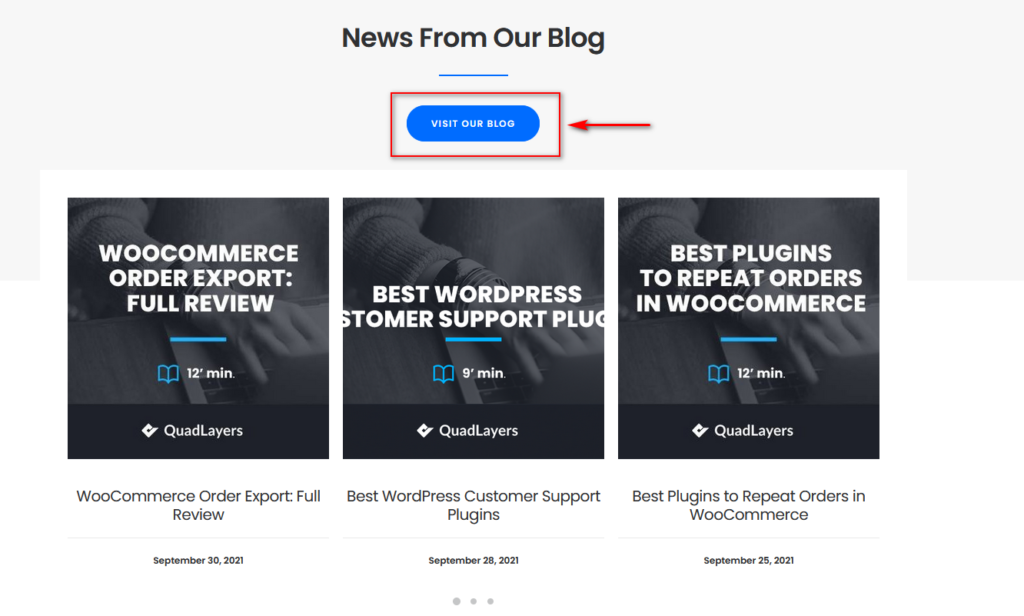
Let’s start with one of the key essential items that will help you in converting visitors, the Call to Action (CTA). Call to Action elements/buttons have to grab your customer’s attention and request them to do a certain action. If users are guided to perform your defined task, they are more likely to perform it or finish the process.
To make sure that you have the highest conversion rate, you want to use clear CTAs as much as you can. On top of that, you should make sure that your CTA buttons are hard to miss but also fits with your content and design. Make them as clear as possible to encourage users to perform the action you want. Reminder pop-ups, landing page pop-ups, and intent pop-ups also benefit your WooCommerce store.
To create the best CTAs, always use a verb and describe the action as best as possible. For example, “Get discount”, “Invite Friends”, “Book now” are excellent CTAs because they clear and invite customers to act.
While creating your Call to Action elements, you should focus on:
- Customizing your CTA elements to match the rest of your website
- Make sure that the tone of your CTA is suggestive but not forceful/aggressive
- Ensuring that your CTA colors and design are attractive and as eye-catching as possible to grab your visitor’s attention
2) Customize the Checkout Page

Another great way to optimize your WooCommerce conversion rate is to customize the checkout experience. The easier it is for your customers to buy your products, the less likely they are to abandon the purchase process. Optimizing your checkout is not only removing unnecessary fields but also improving the trust factor of your site.
It is extremely important that your customers feel confident about entering their payment details on your site to ensure that there are no risks involved and their details won’t be stolen.
You can do this in multiple ways:
Customizing your Checkout Field or Setting up a One-Page Checkout
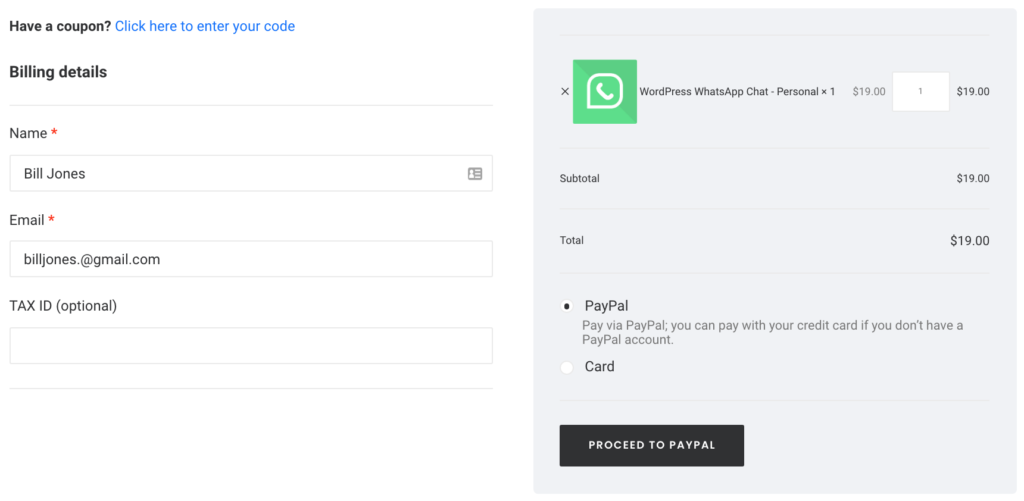
Ensuring that your actual checkout form is optimized is crucial to reduce cart abandonment and boost conversion rates. You can achieve this by:
- Removing needless fields
- Adding specific form fields that apply to your business
- Adding custom messages or announcements that help your customers
- Including fees
- Adding conditional fields that only appear when the shoppers select a certain option
Alternatively, you can consider setting up a one-page checkout. With a one-page checkout you can ensure:
- Reduce cart abandonment
- Shortened checkout process
- Condensed checkout experience with all the necessary details in a single place
To learn more about this, check out our guide on how to customize your checkout page and how to enable a one-page checkout.
Integrating your checkout process with PayPal, Stripe, and other payment services
Customers are more likely to go through your checkout form and pay for your services if your checkout is integrated with PayPal, Stripe, and other payment services. As people generally trust and use these payment services, customers are more likely to go through with their checkouts if you integrate these services with your store. On top of that, they make it easier to handle refunds and other secure payment services.
That’s why we highly recommend you integrate your website with payment services like PayPal and Stripe. If you’re not sure how to do that, check out our step-by-step guides:
Adding Trust Badges
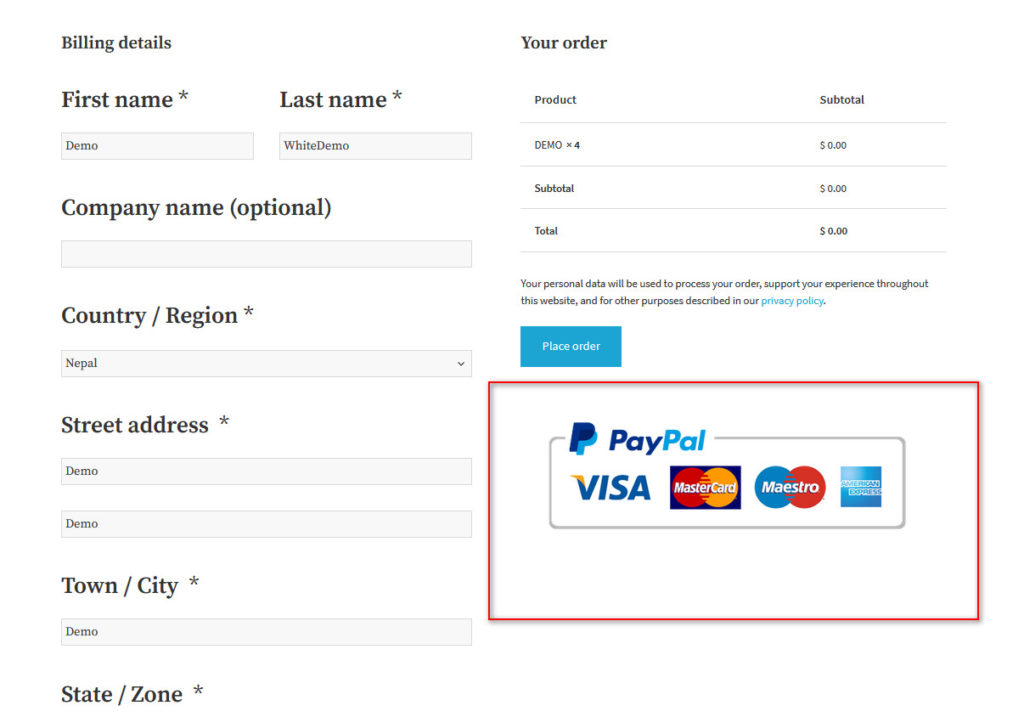
Generating trust and security in your checkout experience is key to improving conversion rates. The purchase process must be trustworthy and the best way to do so is by adding Trust Badges to your checkout page. If you have payments from PayPal, Visa, Mastercard, Maestro, and so on enabled on your checkout, you can add a Trust Badge with a bit of code.
To do this, open your Theme Editor by going to Appearance > Theme Editor on your WordPress Admin Dashboard. Then, click Theme Functions on the right Theme Files sidebar and add the following code snippet to the editor:
add_action( 'woocommerce_review_order_after_payment', 'add_content_on_checkout' );
function add_content_on_checkout() {
echo "<img src='https://www.heresylab.com/wp-content/uploads/2019/01/paypal-1.png' >"; //add the image url in the src attribute
}
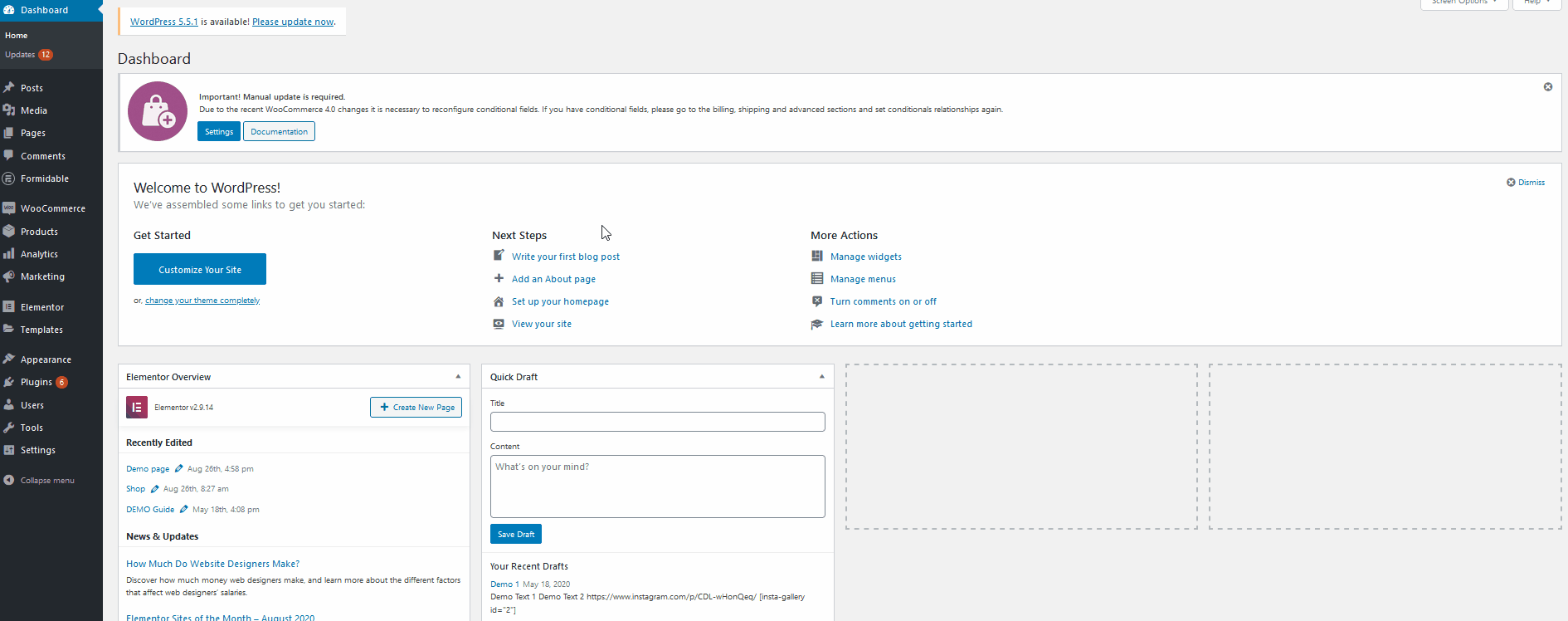
This will add a little Trust Badge for PayPal, Visa, and a few other payment services to let your customers know that you support payments using those platforms. To know more about the process, check out this post.
Remove Unnecessary fields from your Checkout Page
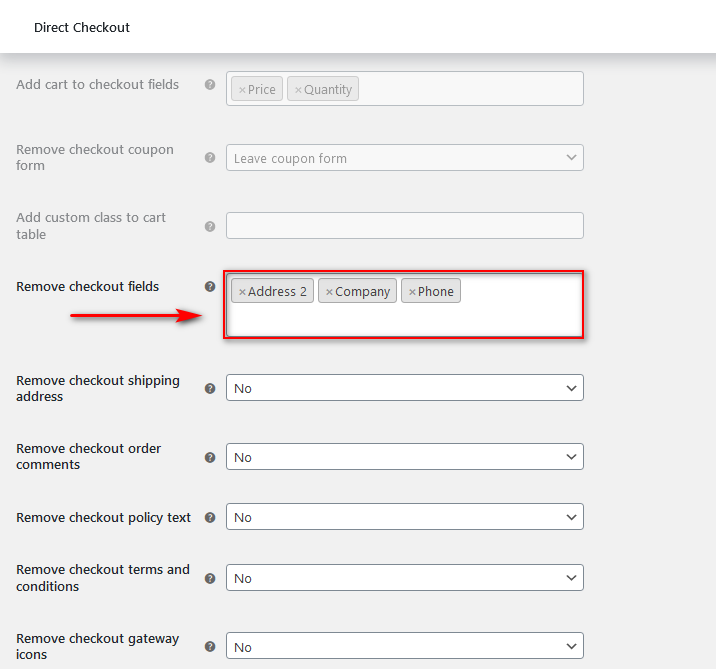
Another way to customize and optimize your shopping is by removing unnecessary fields from your checkout page. The fewer fields customers have to fill in, the faster the checkout will be, so you should get rid of everything that’s not necessary. For example, if you sell virtual products, you don’t need the shipping address of your customers. Similarly, unless you segment clients by city or region, you can also remove these fields and only keep country.
The easiest way to remove checkout fields is to use a plugin. Direct Checkout is one of the best ones. It allows you to remove and disable fields in a few clicks to simplify the checkout. And the best part is that it has a free version that you can use.
Similarly, you can also use Checkout Manager to make certain fields optional or remove them entirely. You can also remove the additional notes section or add a message before/after checkout.
There’s a lot more you can do with these tools. To learn about them, check out these guides:
- How to Edit WooCommerce Checkout Page
- Add Custom fields WooCommerce Checkout
- How to Hide or Remove Checkout Fields
Add a Quick Buy Button / Direct Purchase Button

Another smart way to improve your WooCommerce conversion rate is by adding a quick buy button on your WooCommerce products. You can add a direct checkout link or a direct checkout button that will take your shoppers directly to the checkout page instead of taking them to the cart. This makes the purchase process faster helping them to save time and boosting your conversion.
If you’re looking for plugins to add a quick buy button, have a look at this post. Alternatively, you can use WooCommerce Direct Checkout or alternative ways to integrate a quick checkout button into your WooCommerce products. You can learn more about how to do so in this tutorial.
3) Make It Easy for Users to Contact You using Customer Chat Services

Contacting your customer representatives and support staff should be a really easy task for your visitors. Whether your goal is to ensure that they purchase your products or just reach out to your team to request help for your services, you should make sure that your customers can get in touch with you easily. To do this, adding a website chat, preferably integrated with trustworthy messaging app services, can help you boost your conversion rates.
For this purpose, you can use a wide variety of chat plugins and chatbots that can either let your customers message you using Facebook, Telegram or WhatsApp or message you directly on your website.
If you’re looking for the right tutorials to integrate your website with a chat plugin, have a look at these guides:
- How to enable Facebook Messenger Chat for WordPress
- Add WhatsApp Chat to WordPress
- Best Customer Support Plugins for WordPress
- How to Add Telegram to WordPress
- How to move WhatsApp Chat to Telegram
4) Build Great Product Pages Designed for Converting Visitors
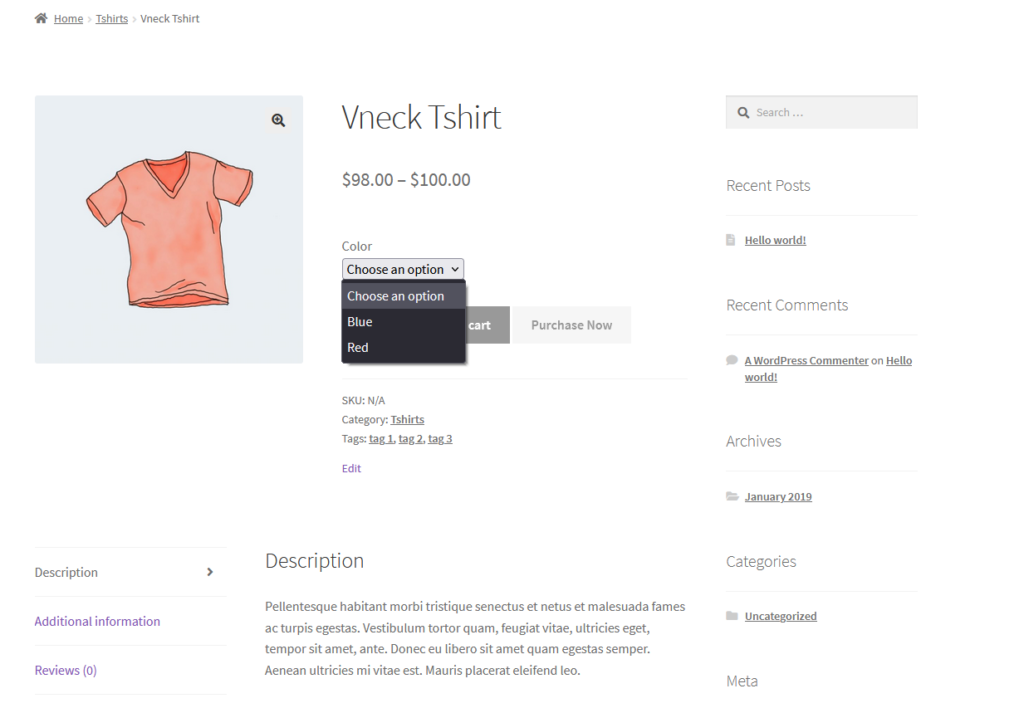
An attractive product page can have a significant impact to boost your conversion rate. A good product page should include great pictures of your product, clearly advertising the benefits of your products and services, and showing your products in action. Additionally, can include testimonials and show different partners or companies you’ve worked with for social proof.
Depending on the type of product/service you sell, you may also include details about them. This includes explaining how your products work, providing clear details about the specifications and relevant information for the user. To avoid making the product page too long, you can use galleries, videos, specification tables, and comparison charts to make it more user-friendly.
How to customize your Product Pages
It’s key that your product page is designed to highlight the benefits of your products keeping the end-user in mind. This means talking about benefits instead of specifications and making descriptions with the use the consumers will give the product.
Additionally, to stand out from your competitors, you must customize your product page and make it unique. Doing this using the default WordPress and WooCommerce options can be quite difficult. If you’re looking for a good place to start, we recommend you have a look at our guide on How to Customize WooCommerce Product pages.
In that tutorial, you will learn different ways to edit your product page using:
- WooCommerce plugins
- Theme customization and code snippets
- Using Page builders and CSS
Additionally, if you’re looking for more ways to customize your product page, you’ll find these guides below useful:
- How to Customize WooCommerce Product Page in Elementor
- How to Customize WooCommerce Product Page in Divi
- Best Plugins to customize WooCommerce Product Pages
- How to edit WooCommerce Product Page Programmatically
5) Customize the Shop Page and Adding WooCommerce Shop Elements
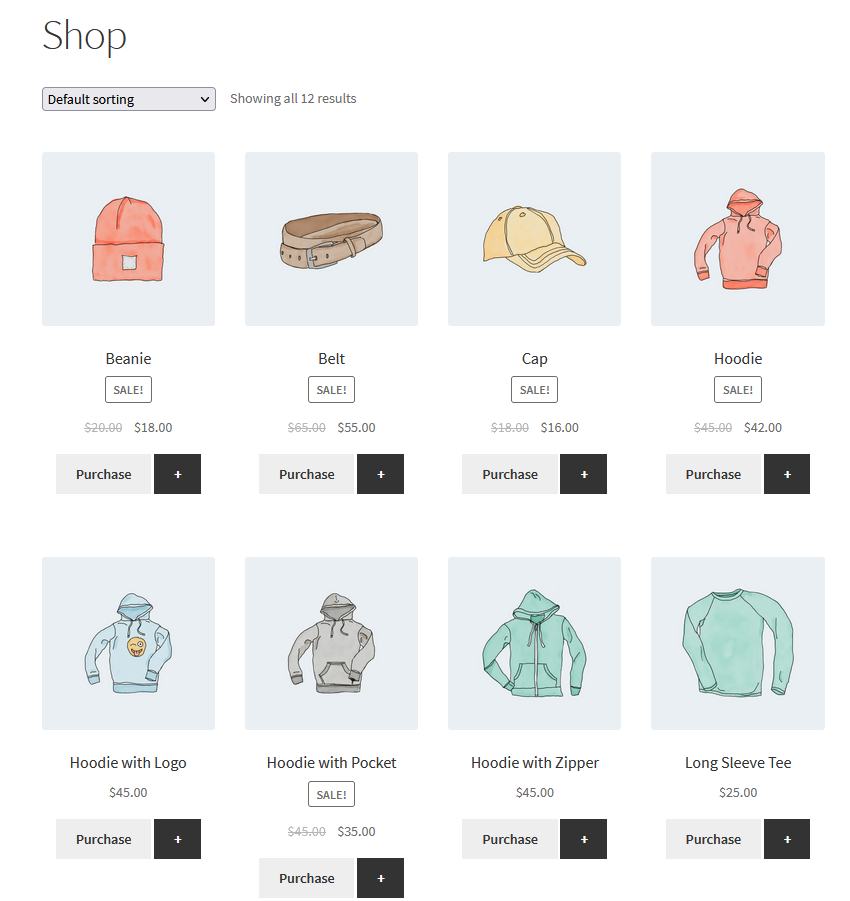
Similar to the above, the Shop Page is key to improving your WooCommerce conversion rate. With an optimized Shop page, you’re looking for elements that highlight featured items and new/upcoming products to your customers. Creating urgency using limited-timed banners and sales deals is also a great way of generating interest.
Whether you’re creating product galleries, featured banners, or improving your Shop page’s SEO, we have you fully covered. We have several guides that will help you optimize your shop page:
- How to Customize WooCommerce Shop Page – The Complete Guide
- How to Edit WooCommerce Shop Page programmatically
- Customizing WooCommerce Shop Page in Elementor
Additionally, you can also take other measures to optimize your WooCommerce conversion rate by adding unique shopping elements. This includes Mega menus, smart search options, adding social media icons, and more:
- Best WooCommerce Product Search Plugins
- Customize Divi Menu with CSS
- How to create a Mega Menu with Elementor
- How to add Social Media Icons to WordPress Menu
6) Reduce Cart Abandonment and Enable Cart Recovery

Most eCommerce sites have a conversion rate of 2% to 3%. One of the main reasons for that is cart abandonment. Cart abandonment is one of the main store owner’s worst nightmares. It’s when a shopper adds an item to the cart but leaves the store without buying anything.
Various reasons cause your customers to abandon their carts. The most common reasons are:
- They found a better option somewhere else
- The buying process is too long or confusing
- They don’t trust your site to enter their credit card details
- Hidden fees
- Not enough payment options
- Delivery is too expensive or slow
To reduce cart abandonment and recover abandoned carts, you can use dedicated WooCommerce options and plugins to notify customers about their abandoned carts. You can use these plugins listed in this article and other accompanying tips to recover your abandoned carts and boost your conversion rates.
As a summary, to reduce abandoned carts and optimize the WooCommerce conversion rate you should:
- Improve your checkout page
- Shorten the purchase process
- Incorporate a customer service online chat
- Strength your advertisement strategy
- Capture visitors’ emails for retargeting
- Be extremely clear about all added expenses upfront
- Add customer testimonials for social proof
- Offer trials and guarantees
All of these points and more are described in the article listed here and we highly suggest you go through it if you’re looking for ways to reduce cart abandonment and ultimately optimize the WooCommerce conversion rate for your website.
7) Create Urgency and the Sense of “Need to Buy”

Creating urgency and building an advertisement campaign around it can help you boost your website’s lead generation. Limited items, giveaways, discount offers, sales, and social media campaigns all work to grab the attention of possible customers.
You can also design giveaways and social media events that work around your visitors sharing your store or social media pages for bonuses. Many ads and customer targeting plugins like OptinMonster are designed specifically for this purpose and come with many extra benefits.
For example, you could start a few discount campaigns and let your customers enjoy additional coupons for sharing your products on social media. Even if this doesn’t have an effect as big as you want, you will learn in the process and get valuable data about your customers and how you can optimize future campaigns.
Remember that the idea is to create urgency and have your customers act fast so they don’t lose out on a possible chance. Identifying your customers and their desired benefits is crucial to the success of your campaigns.
8) Upsell Existing Customers and Keep Them Engaged with your Products
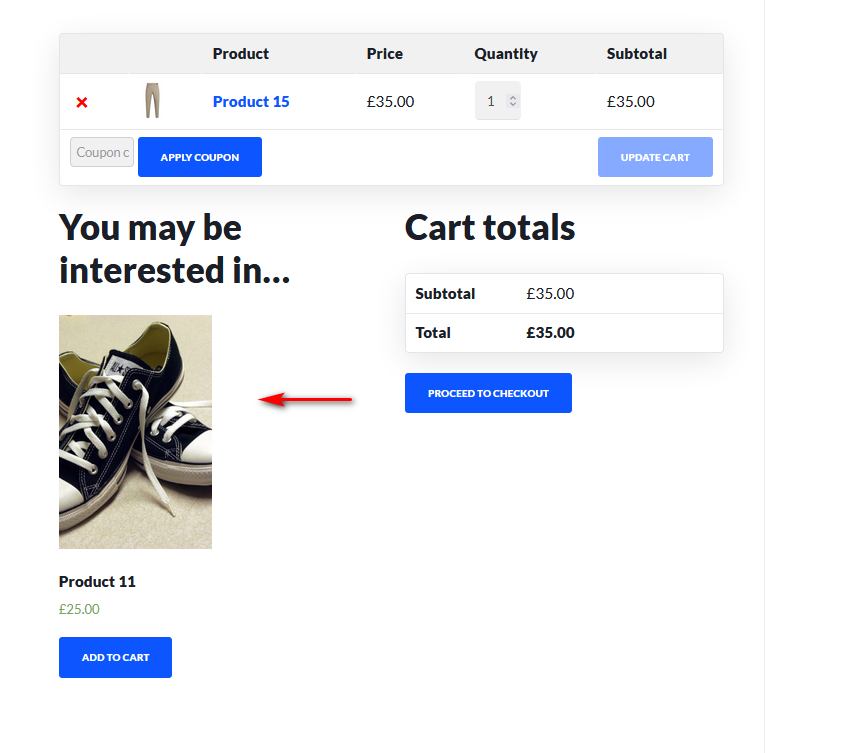
Another way to optimize your conversion rate in WooCommerce is to use upsells and cross-sells. Keeping your customers engaged in your products and providing them with comparisons and better deals is key to having high conversion rates. You should find ways to keep them engaged and capitalize on “moments of need”.
Whether you’re slashing prices for better products and cross-selling other items or providing social proof to your customers regarding certain products, the idea is to create the idea of “Need to buy”.
Social proof works by giving your customers testimonials and direct quotes from other customers like them. This re-assures the idea that the product has worked for others similar to them, so it can work for them too.
Additionally, to ensure that you’re up-selling and cross-selling the right way, you need to customize your related products. If you want more information about this, check out our guide to ensure the best conversion rate with your cross-sells and up-sells.
9) Have an Attractive Return/Refund Policy
Nothing provides better reassurance to your customers than an attractive and reliable return policy. Before buying, customers tend to think about what would happen if the product they buy doesn’t end up working the way they thought it would. That’s why having a guaranteed path of having their money returned to them if they don’t like the product will help you improve your conversion rate in WooCommerce.
This may also increase the number of refunds, so in the end, you should find a balance and create an adequate return policy that suits your business. In general, most times providing the best customer experience will help you in the long run.
Studies suggest that the following points are key to having a return policy that attracts more purchases:
- A long refund period, ideally 30 days (depending on the kind of product you’re selling)
- Ease of refund process and high refund speed
- The refund process should be ideally free for the customers
- Easy to read the print label on your services/products
If you want to optimize your WooCommerce conversion rate, you need to focus on all these points. To that extent, you can work on optimizing your refund policy as you go along. This includes:
- Conducting regular testing and improvement of your products to ensure a low return rate
- Identifying the common trends and patterns in your refunds and eliminating them accordingly
- Creating clear product descriptions and refund labels on them
- Setting a refund period that works specifically for your business. However, you need this time to be long enough for your customers to test and use the product
10) Make Your Site Mobile-Friendly and Responsive

According to estimates, almost a third of retail sales come from mobile devices. Therefore, it is key for your website to be as responsive and mobile-friendly as possible. Whether you’re creating specific layouts for mobile users or menus designed perfectly for smartphones.
Comfort and speed while using mobile devices can be crucial to improving your conversion rate and ensuring that your visitors perform your defined activity without being put off by how clunky, slow or inconvenient your site is on mobile devices.
To make your site mobile-friendly, you can take some steps:
- Using responsive and mobile-ready WooCommerce themes and personalizing them for mobile users
- Adding mobile-friendly videos and sliders to generate interest/showcase products
- Using mobile-friendly mega menus that make website navigation easier
11) Enable Options for Repeat Payments
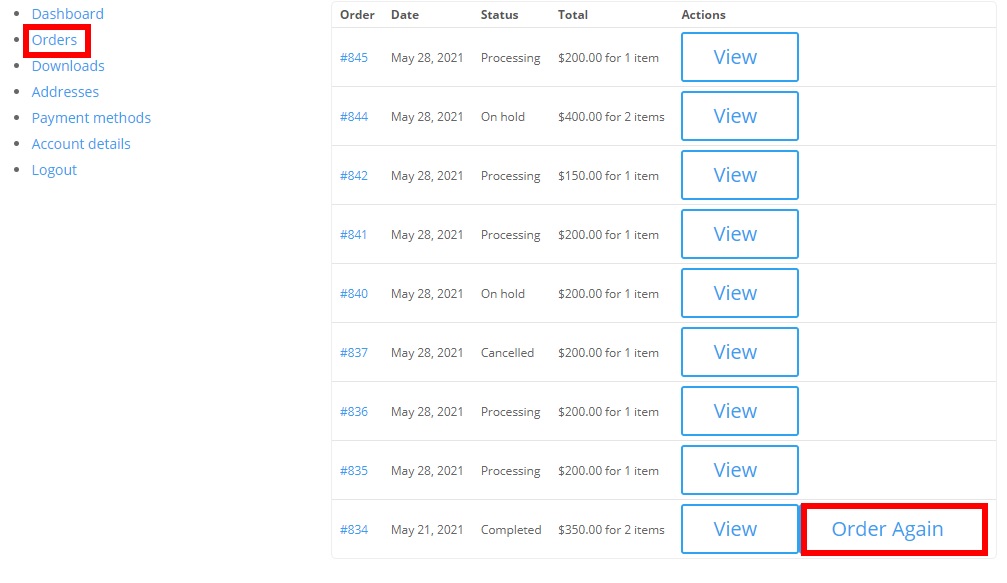
Keeping your repeat customers and helping them repeatedly purchase products is one of the best ways to boost your conversion rate. There are products that your customers will always come back for and props to you for creating/providing these products to them.
But if you’d like to keep these loyal customers, you need to work on their experience on repeat buying too. These include not only providing lower prices for repeating payments but also making the process of repeating payments as fast and convenient as possible.
If you’re looking for ways to repeat orders in WooCommerce, we recommend you have a look at our guide.
Using this tutorial, you can find the perfect way to let your customers instantly buy your products/services again. Additionally, you can also check out our list of the Best WooCommerce Plugins to Repeat Orders if you’re looking for a fast solution.
12) Improve Website Speed and Eliminate Load Times
Studies show that visitors tend to wait at a max of 5 seconds of wait time when it comes to loading. An essential factor in improving your conversion rate is to ensure quick page speed on your WooCommerce store. In a lot of cases, once you cross that 5-second threshold, you’re risking customers leaving for a different website that can eliminate that wait time. Plus, in the context of modern web browsing, the speed of your website determines a large portion of your website experience.
Additional statistics suggest that:
- 40% of visitors leave a site if the page doesn’t load within 3 seconds
- 47% of users expect a webpage to load in 2 seconds or less
- If page load time goes from 1 to 3 seconds, the probability of bounce increase 32%
So, take note and employ different means to improve website speed.
For one, you can start with enabling a caching plugin to speed up your website. You can check out our list of the Best WordPress Caching plugins to figure out which plugin works the best for you.
Conclusion
And that concludes our guide on how to optimize the WooCommerce conversion rate. Optimizing your conversion rate plays a big part in how you can get more customers, increase profits, and retain older customers. There’s a lot of competition for eCommerce stores nowadays and attention spans are shorter than ever. That’s why you should be smart and take action to improve your conversion rate.
It’s also important to note that conversion rate optimization isn’t a do-once-and-forget kind of activity. It is a slow, gradual, and repetitive process that involves a lot of testing. You probably won’t find the best solution the first time, but after a few iterations, you’ll probably find things that work specifically for your business. Trial and error are key and you want to ensure that you collect all the information you can as fast as possible to improve your store.
Finally, if you need some personalized tips, we’re always here for you. Leave a comment describing anything you’d like to know or learn and we’ll do our best to help you.
Similarly, if you’re looking for other ways to improve your WooCommerce business’s profits and boost your sales, we suggest you check out some of the following articles:
