Do you want to clean your LinkedIn connections list? In this post, we will teach you how to mass unfollow connections on LinkedIn with both a script and a Chrome extension.
Why unfollow contacts in bulk on LinkedIn?
LinkedIn is the most popular social network for professionals. It’s an excellent platform to get to know people from your industry, engage with other businesses, generate leads for your business, and much more. However, sometimes you may get carried away and follow a lot of people that it’s not relevant for you. So, you end up with a feed full of publications that you’re not interested in.
To solve this, you can simply unfollow the people you don’t want to follow anymore and clean your LinkedIn. You can do this is by going to the Connections section and unfollow each contact manually. The problem is that unfollowing connections one by one can be time-consuming if you want to unfollow many contacts. The good news is that there’s a hack to mass unfollow connections on LinkedIn. Let’s see how to do it.
Methods to mass unfollow connections on LinkedIn
There are two ways to unfollow connection in bulk on LinkedIn:
- With a script
- With an extension
Both methods work very well. We’ll describe each of them so you can decide which one to use depending on the number of people you want to unfollow.
1) Mass unfollow connections on LinkedIn with a script
There are two ways to mass unfollow your LinkedIn connections with a script.
- Soft: It will unfollow people who are visible on your screen
- Hard: To unfollow all your connections
Considering how risky the hard approach is, we recommend using the soft method. Let’s have a look at each alternative.
Soft unfollow
With this method, you will unfollow only the connections that are visible on your screen.
- First, log in to your LinkedIn account.
- Go to https://www.linkedin.com/feed/following.
- Right-click anywhere on the screen, and click Inspect.
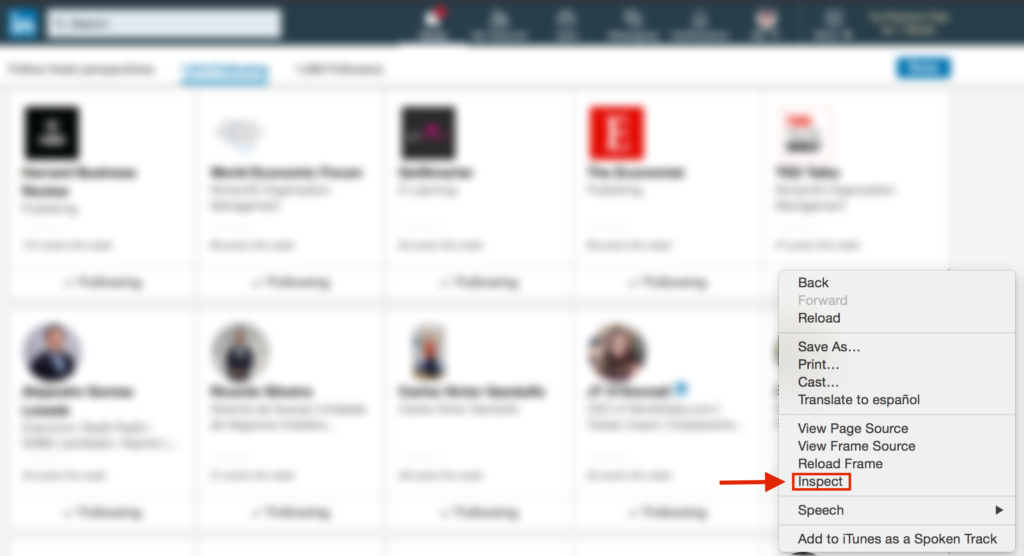
- Then, go to the Console view and paste the following code:
var c = document.querySelectorAll("button.is-following"); for (i in c) { c[i].click() }
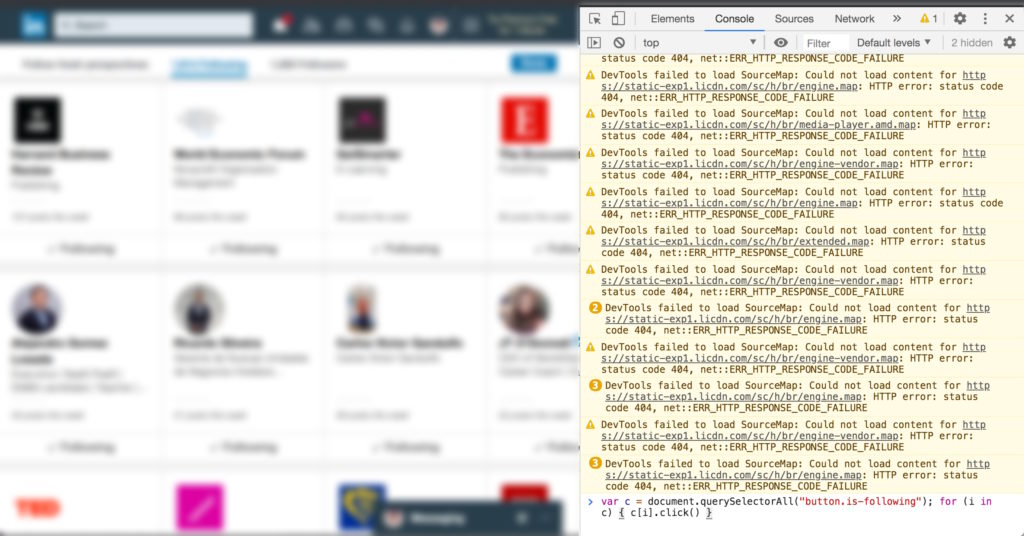
If that code gives you an error, try using this one:const buttons = [...document.querySelectorAll('button.is-following')]; for (let i=0; i < buttons.length; i++) setTimeout(() => buttons[i].click(), i * 1000) - Press Enter. You will see that you have unfollowed all the connections on the screen.
- Then, scroll down until you see connections that you’re still following and repeat the process.
Hard unfollow
Be aware that with this method, you will unfollow all your connections. Please note that we do NOT recommend using this approach. The soft unfollow method is safer and less aggressive so we encourage you to use that one. But if you want to go ahead and unfollow all your LinkedIn connections in bulk, simply follow these steps.
- Log in to your LinkedIn account.
- Go to the contacts page or follow this URL: https://www.linkedin.com/feed/following.
- Right-click anywhere on the screen, and click Inspect.
- Go to the Console view and paste the following code:
(() => { let count = 0; function getAllButtons() { return document.querySelectorAll('button.is-following') || []; } async function unfollowAll() { const buttons = getAllButtons(); for (let button of buttons) { count = count + 1; const name = button.parentElement.querySelector( '.follows-recommendation-card__name', ).innerText; console.log(`Unfollow #${count}:`, name); window.scrollTo(0, button.offsetTop - 260); button.click(); await new Promise((resolve) => setTimeout(resolve, 100)); } } async function run() { await unfollowAll(); window.scrollTo(0, document.body.scrollHeight); await new Promise((resolve) => setTimeout(resolve, 1000)); const buttons = getAllButtons(); if (buttons.length) run(); } run(); })(); - Press Enter. After a few moments, you will see that you have unfollowed all your connections on LinkedIn.
- To know more about this script, you can visit the developer’s page on GitHub.
If the above script to hard unfollow doesn’t work, try this other script.
On the other hand, if you don’t feel comfortable with the script method, you can easily mass unfollow your connections on LinkedIn with a Chrome extension.
2) Unfollow connections in bulk on LinkedIn with an extension
There are several tools in the market to mass unfollow your contacts on LinkedIn. Here, we will explain how to use the Superpowers for LinkedIn extension. This tool allows you to unfollow connections in bulk in a few clicks. You can unfollow people, out-of-network contacts, and companies, as well as ignore received invitations and withdraw the invitations you’ve sent. So now, let’s see how to use LinkedIn Unfollower.
- First, add the extension to Chrome.
- After a few seconds, you will see the Superpowers icon in the toolbar. This tool works directly on the Search people view, Group members view, and Sales Navigator on LinkedIn.
- To mass unfollow connections, go to your LinkedIn and head to the following section (https://www.linkedin.com/feed/following)
- Press the option to select all the connections and then confirm
- Superpowers for LinkedIn will start performing the action you selected. Keep in mind that this can take some minutes.
- Wait until it finishes and that’s it!
If you want another extension with more advanced features, you can try LinkedIn Helper (freemium) or Following Like (premium).
Conclusion
All in all, mass unfollow connections on Linkedin can help you keep your contact list clean and remove all the people that you’re not interested in having in your network. There are two main ways to unfollow connections in bulk:
- With a script
- Soft
- Hard
- With a Chrome extension
Even though all of these methods work, we recommend you use the soft script. This approach only unfollows connections visible on the screen so it’s not as aggressive as the other options.
Have you tried any of these methods to mass unfollow contacts on LinkedIn? Do you know any others? Let us know in the comment section below!

Hey German, I think that the second method is quite easy than the first one. o I have add an extension that you have mentioned. Thanks for the helpful article.
I’m glad to hear that it was helpful, Priya!
Fantastic. Thank you. This will greatly increase the value of LinkedIn for me by making it easier to follow my real friends and interests.
Awesome, Tony. Glad to hear it was useful
Can a company page follower (not employee) be blocked or restricted from following the page?
Good question Jeremia. It is possible to block people from following your page. To do that:
1. Go to the profile of your follower and click on the More… button.
2. Then select Report/Block from the list and press Block from the pop-up menu.
3. Finally, choose Block and that’s it.
Thank you!
Good tips. But how do I manage my connections? That is, how do I thin out and remove old/dated/unwanted connections? For instance I got spammed a lot of connections from India and I just accepted all out of habit. But none of those hundreds of connections are relevant. How do I remove them now? How do I remove really old and irrelevant connections as well? And is there a way to bulk add request all connections from an alumni group I’m a part of ? Thanks
Hi Mattan, thanks for your comment. From https://www.linkedin.com/feed/following you can apply some filters to select which contacts appear on the screen but they’re pretty basic.
There are several tools to automatically send invitations. One of the most famous ones are LinkedIn Network Booster and Linkedin Helper. You can also import contacts using CSV files or connecting your account to Gmail, Outlook, etc
Very effective tool. Thanks
Thanks!
Followed the steps with a copy and paste of the script code listed and get the following error:
VM279:1 Uncaught TypeError: c[i].click is not a function
at :1:79
Hi there, thanks for the heads up. I’ve just tried the code and even if I got the error, it still unfollowed all the people on the screen.
Anyway, we’ll have a look at the code and update the post.
man, awesome… I’ll learn JS too… too cool
The Hard Unfollow was much easier than the soft one.. however we have to wait for some time for the Server to sync with the script request that was made regarding ‘Unfollow’ … thanks for the script.. Cheers !!!
You are welcome!
Hi –
I’m pretty sure I’m doing something wrong as it seems everyone else is nailing it.
I’ve been “hard-unfollowing” over the last few weeks (I run it every few days until it ‘stops’ and I can’t do any more unfollows).
I’m down to 2500 people but whenever I paste the script it will unfollow a few (75 this time, 119 the next, etc.), but no more.
I log out, clear cookies, copy the script anew, paste and and nothing more than a dozen unfollows and it’s done.
Pls help 🙂
Tracey
PS – I didn’t know I was ‘following’ these people in the first place, nor did I want to 🙂
Hi Tracey, thanks for your comment.
We’ve updated the post with a 2nd option for the hard unfollow. Please have a look.
Great work, thanks for publishing this! it was super helpful!
Thanks a lot , It was helpful.
Great work.
Thank you
I tried the hard unfollow option. Now I can’t see people in the “following” list, but the number of people I am following remains the same and I am having to manually go to each profile to unfollow from my feed
effing magic
It there away to remove connections, or is this just to unfollow connections?
Hi Kate, these processes are to unfollow, not to remove connections
wow, this is exactly what I needed. Thank you so much for saving this much hassle for me. God bless you
Glad it was helpful, Darshan
Hi German,
I am having the same problem as Tracy Ashington. It’s unfollowing only few people even with hard unfollowing. I tried both scripts. Any solution?
Thanks.
Hi German,
What about the opposite way? If I have on my screen a group of people I’m not following anymore, how can I turn them “following” again? Thanks!
Hi is there a way to remove connections quickly without manual labor?
I am getting the same error as another user. I applied a filter to remove a bunch of connections from India. What I was on the page with that filter result, I input the line of code and got this result:
var c = document.querySelectorAll(“button.is-following”); for (i in c) { c[i].click() }
amazing!!!! dude you’re a legend, mass unfollow worked no issues Sep 2021, over 1000 unfollows.
Glad it was useful, Jimmy
Dude…When i tried opening the Extension Link is shows below
404. That’s an error.
The requested URL was not found on this server. That’s all we know.
Please help us to fix this???
Hi Yatish, you’re right. That extension isn’t available anymore, so we’ve just updated the post with a new tool.
Thanks
Thanks German for you response…but any way i tried with scripting method and it worked successfully.
Both the codes are working 100% fine.
I really appreciate for your efforts on helping us out with solutions.
No worries, glad you found a solution that worked for you 🙂
Awesome!
I used it to disable all followings
then add enabled a few I want.
Thank you so much for sharing this magic script!
You’re welcome Bruce, we’re glad it was useful
This is super helpful German !!
Thank you
Hey German, do you have a script to remove all people listed in the ‘People you unfollowed’ list? That would be really useful.
Steps To Reproduce on Mobile:
– Login to LinkedIn
– Click your profile picture in the top left corner
– Click Settings
– Click Account Preferences
– Click People you Unfollowed
Thanks!
Hi Jack, thanks for the suggestion. We’ll look into it and see if we can come up with something
Hi German,
I get the following error message when I follow your soft unfollow method.
VM169:1 Uncaught TypeError: c[i].click is not a function
at :1:81
Any idea on how to solve it?
Hey Felix, try using this code instead
const buttons = […document.querySelectorAll(‘button.is-following’)]; for (let i=0; i buttons[i].click(), i * 1000)
Hope it helps, best
Hi German,
I would be interested in the same script Jack was looking for in the comment above. I want to remove people listed in the people you unfollowed list. Were you able to create a script for this?
Thanks,
Dom
Amazing article and thanks for sharing. I would like to add an automation tool Linkedcampto hyper-personalized your outreach ]campaigns and get a better click-through rate- the perfect hack for B2B marketers.
Hi,
Please write to us at [email protected] and we’ll get in touch with you!
I had used Linkedin many years ago when it first came out, lost interest and now have come back to it, following and connected to over 3,000 people. My feed was not fun!
Thank you so much for this script. In 10 mins, I cleaned up my entire feed and now can selectively follow whom I want.
Thank you so much!
Thank you so much for your work German. I did the soft method a few times and got it down from 5k to 1k people that I was following. All of them were loading every time I ran the code so that’s why. My issue is that the final 1k list of people is not loading anyore. Not sure if I messed anything up by running it so many times? Is there a way to make the list of people load? WIthout doing so I am unable to see who I am following to then unfollow them. Hopefully that makes sense. Much appreciated!
Seems plausible. I manually unfollowed all my visible contacts. I still show following 28. Have no idea why so I like your HARD script and tried it. Only get “undefined”
It’s weird because although it shows I follow 28, nothing is on my feed. Which is what I would expect from following zero.
Curious